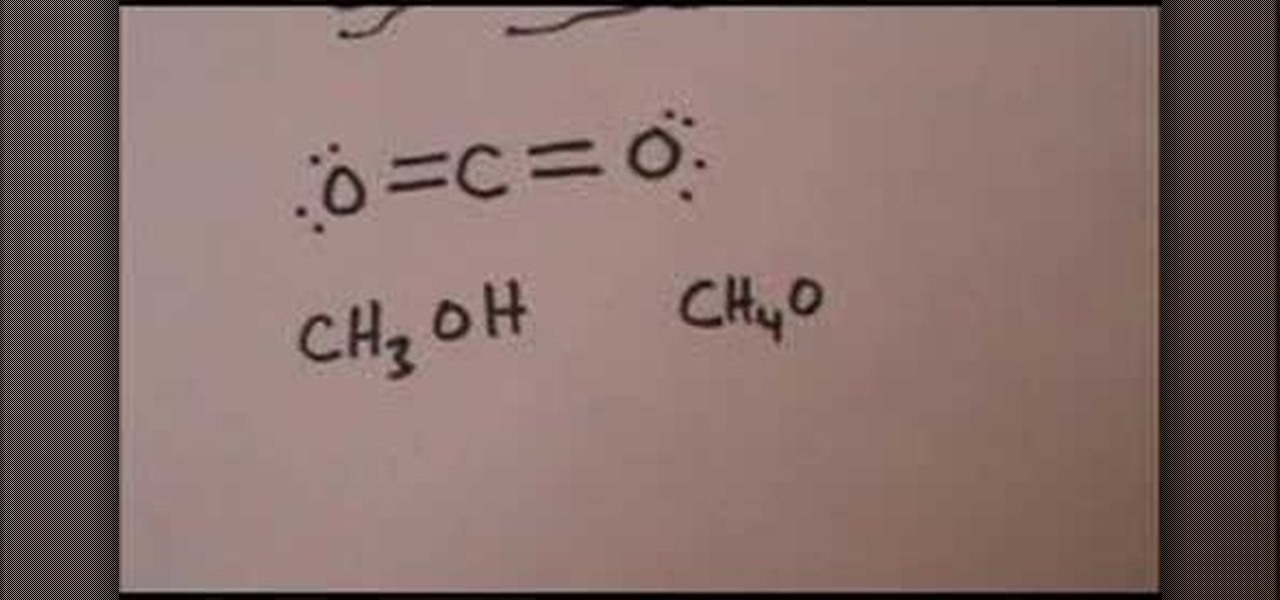In this how-to video, you will learn how to perform basic circuit bending. You will need a screw driver, alligator clips, solder, a soldering iron, wires, a wire stripper, a button or switch, and a drill. Open up the device you want to circuit bend. Once the side of the board with the solder points is exposed, take your alligator clips and find two solder points that make an interesting noise. Be careful of areas where the battery is connected, as you might shock your self or destroy the devi...

In this how-to video, you will learn how to shuck an oyster using the hinge method. First, you must have cleaned oysters, oyster knife, a small towel, and a glove. The oyster has a flat top shell and a bottom shell. The hinge is where you will be inserting the knife. Place the oyster top side down on a flat surface. Insert the tip of the knife into the small hinge opening. Use force to push it in. Clean the knife and then pry it open. Slide the knife across the top shell towards the abductor ...

In this how-to video, you will learn how to install a 2.5" hard drive into an external closure. This will take only about five minutes. You will need a small Phillips screwdriver. Make sure you use anti-static precautions before performing this procedure. Take off the top of the enclosure. Line the SATA connector of the hard drive to the enclosure. There is a tab on the top part of the enclosure. Make sure that it connects to the other part of the lower part of the enclosure. Take the screws ...

In this video tutorial, viewers learn how to make a crossover cable from scratch. Users will need an Ethernet cable. Begin by removing one side of the connector and strip off the outside casing. Then separate the wires. Change the sequence order of the cables to: white green, green, white orange, blue, white blue, orange, white brown and brown. Make the cables straight and close together. Then cut off about half of the wires and carefully put back on the connector. Use pliers to squeeze the c...

This video tutorial will show you how to use a Wii controller to play games on your iPhone 3GS. Follow these easy steps to start playing games on your iPhone with your Wii controller: Open Nintendo 64 for iPhone. Turn the Wii remote on and off, and hit the 'One' and 'Two' button. Your Wii remote is now connected. You are ready to play certain games with the Wii remote on your iPhone.

Gigafide explains that with so many different social networking sites, it is hard to keep information up to date on all of them. He first introduces TweetDeck, an amazing desktop application that allows a user to update information for their Twitter, Facebook, MySpace, and LinkedIn accounts. If you don't want to go through the hassle of installing TweetDeck on your computer, there is HootSuite, a web application that allows you to do this and if you're interested in keeping track of much more...

It's good to know the IP address of your computer. With this information, you can track your computers usage online, and will also know how to change it if you want to surf unnoticed. This tutorial will show you exactly how to find the IP address of your PC, so you will never be lost again. There are a number of programs that require your IP address, for example if you are setting up an external device like an XBox live to your Internet connection, you will need to make sure the IP address is...

Right out of the box, iPhone is incredibly easy to use. If you want to get the most out of every feature, you’ve come to the right place. This video tutorial straight from Apple will teach you how to shop iTunes on the Apple iPhone 3G. The iPhone redefines what a mobile phone can do.

The Tigris and Euphrates Rivers run right through Iraq and meet inside the so-called Sunni Triangle. This has been a traumatizing spot for U.S. troops over the past few years, but it doesn't have to be... especially if your playing the board game Tigris and Euphrates.

Sometimes shit goes down on your home computer and you're just not able to be home to fix it. After all, most of us have commitments such as school, work, and volunteer activities that keep us away from our home computers for most of the day.

What if you could have a secret hard drive connected to your computer that only you could activate? You can! Samimy shows you how to hack a remote controlled toy car and make a super secret hard disk drive in your computer, accessed via a secret activation key. This hidden emergency HDD can only be controlled by your key, regardless of how many people use your computer.

So you've watched this video, done your research, and decided that you want to flash the firmware on your XBox 360 with a LiteOn DG-16D2S rev. 7485 disc drive. Good for you! This video will walk you through the whole process. Be very careful, as messing up in small ways at any point can ruin the results which, when done properly, are really awesome.

If you have never dealt with wire color-coding then Old64goat takes you through a very elementary tutorial that will give you the helpful aid needed to deal with common household wires. The first cord that is reviewed is the three pronged cord. The color wires contained within it is the green wire which is the ground prong, the white wire which is neutral, and the black wire which is the heat. Old64goat then demonstrates where the wires are connected to on the prong. He even gives out helpful...

In this Education video tutorial you are going to learn how to draw the Lewis structure for carbon dioxide & methanol. Carbon dioxide is CO2. Oxygen atoms don’t bond together. So, carbon atom has to be in the center. Oxygen has 6 valence electrons and carbon has 4. Hence, carbon wants to form 4 bonds and each oxygen atom wants to form 2 bonds. So, two each electrons of carbon will bond with 2 electrons of each oxygen atom. The Lewis structure for CO2 will be ( …. O=C=O….). The 4 dots within t...

Video: . Recycle your hard drive into a hidden flash memory device that only you know how to turn on and use in secret. This DIY hack project allows you to recycle your broken hard drives back to life and turn them into something useful.

Curve stitching is a form of string art where smooth curves are created through the use of straight lines. It is taught in many Junior High and High School art classes. I discovered it when my math students started showing me the geometric art they had created.

Outdoor lighting is an important part of your landscape. It's serves multiple purposes, but wouldn't you want to make sure you're getting the right lights, for both daytime and nighttime use? Lowe's has the answers to help you plan and install outdoor lighting in your yard.

In this video, we learn how to build your own stomp rocket out of household materials. Materials you will need are: plastic bottles, bicycle inner tube, 2 feet PVC pipe, duct tape, masking tape, and file folders or card stock. Now, take your PVC pipe and roll paper around it and tape it. Then, remove the paper from the pipe and tape it more so it's completely closed. Then, make your nose cone for the rocket. Place this and the wings onto the rocket in your choice of colors. Then, make the lau...

In this how to video, you will learn how to replace the screen on your Blackberry Storm 9530 and 9500. First, remove the battery and sim card from the phone. Lift off the covering over the camera lens with a pry tool. Gently do this, as it has glue. Next, turn the phone over and do the same for the bottom section of the phone. Using a torx screw driver, remove the screws underneath the section you just removed. Turn the phone over and remove the four screws shown. Use the pry tool and run it ...

This how to video will show you how to repair an iPod Touch screen. First, take a pry tool and undo the clips of the device's front cover. Now remove the front cover. Use the tool to remove the cable connecting the cover to the main board. Next, remove the screw from the metal frame. Lift up the foil from the top of the screen. Now, remove the LCD screen with the pry tool. Not that it is still connected to the board. Next, remove the screws on the metal board. Release the ribbon to the LCD sc...

Repairs Universe demonstrates how to replace the battery on an Apple 3G iPhone. First, remove the SIM card and remove the two screws from the bottom of the phone. Next, use a safe pry tool and run it along the phone between the bevel and the glass to pop out the screen. Then, slowly lift the glass. It will still be connected to the phone body with three ribbon cables. Popup the connectors on the cables one and two. Pop out the three connector from its jaw connector. Remove the digitizer glass...

I hope you haven't updated past here if you want to jailbreak your iPhone. Jailbreaking gives you access to many open ended applications and games. This video will demonstrate exactly how to jailbreak and unlock your iPhone 3G/3GS firmware 3.1.2 and 5.11.07 baseband.

Circuit bending an audio device typically involves removing the rear panel of the device and connecting any two circuit locations with a "jumper" wire, sending current from one part of the circuit into another. Results are monitored through either the device's internal speaker or by connecting an amplifier to the speaker output. If an interesting effect is achieved, this connection would be marked for future reference or kept active by either soldering a new connection or bridging it with cro...

This video tutorial shows you how to install a glass vessel sink or countertop. First you need to make sure that the glass vessel sink or countertop has all of the pieces needed and that none of the pieces are scratched or broken. You then need to place the mouthing ring on the countertop where the sink is going to go. Make sure that the rubber side is facing down. Then carefully set the sink on the mouthing ring. You must then take off the tail piece of the pop up drain. Take off the ridge a...

Windows 7 is the hot, new operating system replacing the past XP and Vista systems. Windows 7 is the most simplified, user-friendly version that Microsoft has developed - ever. Get acquainted with your new version of Windows straight from Microsoft.

Eagle Lake Woodworking, hosted by John Nixon, offers great do-it-yourself guides for building your own furniture, especially in the American Arts and Crafts style, and turning your garage into an amateur woodshop. Search Eagle Lake on WonderHowTo for more carpentry tutorial videos. From Eagle Lake Woodworking on this specific lesson:

Congratulations! You're the proud new owner of an Xbox 360. But before you can play, you need to hook it up.

For all the benefits 5G brings to cellular data, it isn't without weaknesses, the biggest being privacy. Yes, the latest standard comes with breakneck downloads speeds up to 4.3 Gbps, but at what cost? Like with all things on the internet, 5G devices open opportunities for both good and bad actors.

If you're using a VPN app to block ads or secure your Galaxy's internet connection, Samsung has decided you need yet another non-dismissible notification from One UI to tell you about it. Not just a status bar indicator like Bluetooth or Wi-Fi, but a full-size alert that can't be dismissed. The entire time your always-on VPN is running.

AirPods are starting to show up everywhere, and with more and more people owning them, it can be fun to make yours a little more personalized. One way you can do that is by giving your AirPods a unique name, something a bit more fun than "John's" or "Jane's AirPods." With just a few taps, you can change your AirPod's name right from your iPhone or Android phone.

Back in the earlier days of Android, you were able to connect your phone to a computer, and it would mount automatically. This meant once the USB connection was made, your internal storage would pop up on the computer and you could go about your business. But recent versions of Android changed that to help increase security.

For anyone interested in using cheap, Wi-Fi-connected microcontrollers like the ESP8266, the Arduino programming language can be a barrier to entry. Based on C++, Arduino requires knowledge of more computer science than languages like Python. Fortunately for beginners, setting up MicroPython on an ESP8266 allows anyone to write Python on affordable microcontrollers in a matter of minutes.

Apple added "Announce Messages with Siri" with the release of iOS 13.2, and it came as a welcome surprise for me; I missed the feature from its initial run during iOS 13 beta testing. However, while users online gleefully showed off their newfound Announce Messages with Siri capabilities, I was frustrated to see that I didn't have the setting, even though I just updated my iPhone to 13.2. So, what's the fix?

If you're worried about the security of your Mac, there are easy measures to prevent the most dangerous attacks. Named after the tactic of accessing an unattended computer in a hotel room, we can thwart "evil maid" attacks with Do Not Disturb and LuLu, free macOS tools by Objective-See that keep an eye on unattended computers and flag suspicious network connections that indicate a malware infection.

Music streaming services make it difficult to transfer your favorite songs and artists from one service to another and for a valid reason: they don't want you to leave. But when it comes to switching, playlists are a big concern, because who wants to do it all over again? Luckily, if you're moving from Spotify to Apple Music, you can use a third-party app to take playlists with you.

The natural marriage between fashion and augmented reality is charging onward, but not just from the major brands we already know about.

It is a great time to be a mobile gamer. Not only are there millions of mobile games on the Play Store and App Store, but thanks to some recent developments, we can also even play PC games. AMD recently released an app, which, among other things, lets you play your favorite PC games on your phone.

If your phone is running Android 10, you can now share your Wi-Fi network with friends using a handy QR code. The other person doesn't have to be running Android 10 — in fact, you can even share this code with iPhone users. In most situations, this is now the fastest way to share your Wi-Fi password.

The battery icon in your iPhone's status bar gives you a visual idea of how much power is left, and there's a battery percentage option you can switch to or view in the Control Center, depending on your model. But what you may not know is that there's a way to view the battery percentage of every device connected to your iPhone, from AirPods to Bluetooth speakers and your Apple Watch.

Owning digital movies has many advantages over physical discs, such as easy access and a variety of online stores you can turn to for good deals. There's Prime Video, iTunes, Vudu, and the list goes on. However, this leads to fragmented video libraries, unlike DVDs and Blu-rays which can be stored together. Surprisingly, YouTube is one app that can help consolidate your collection online.