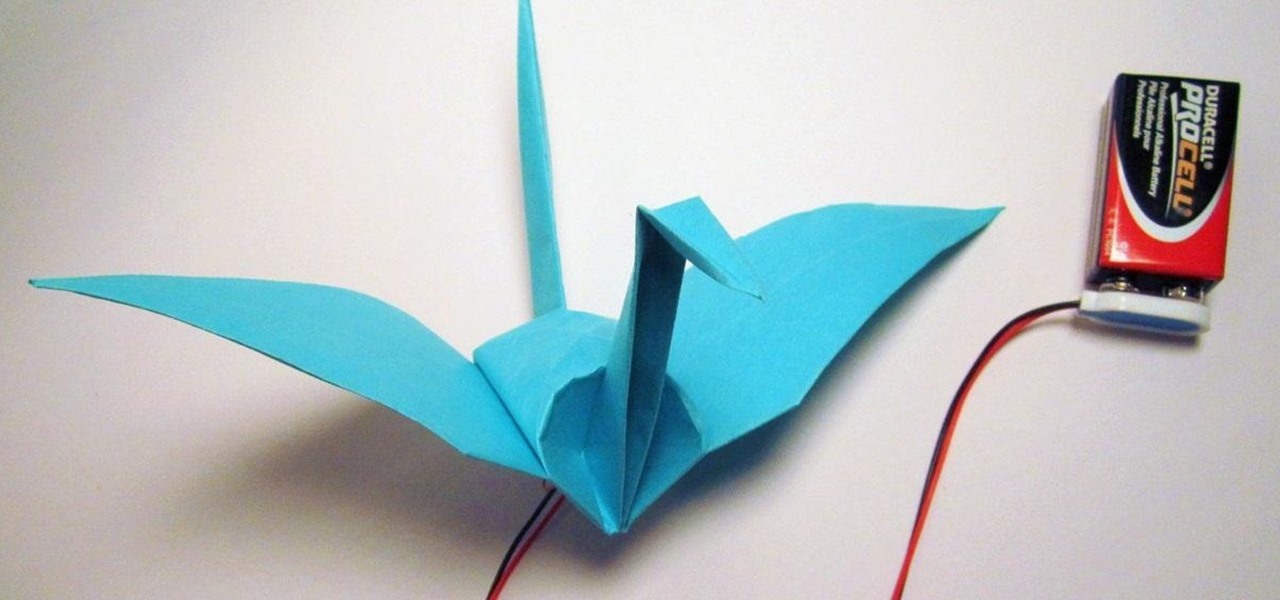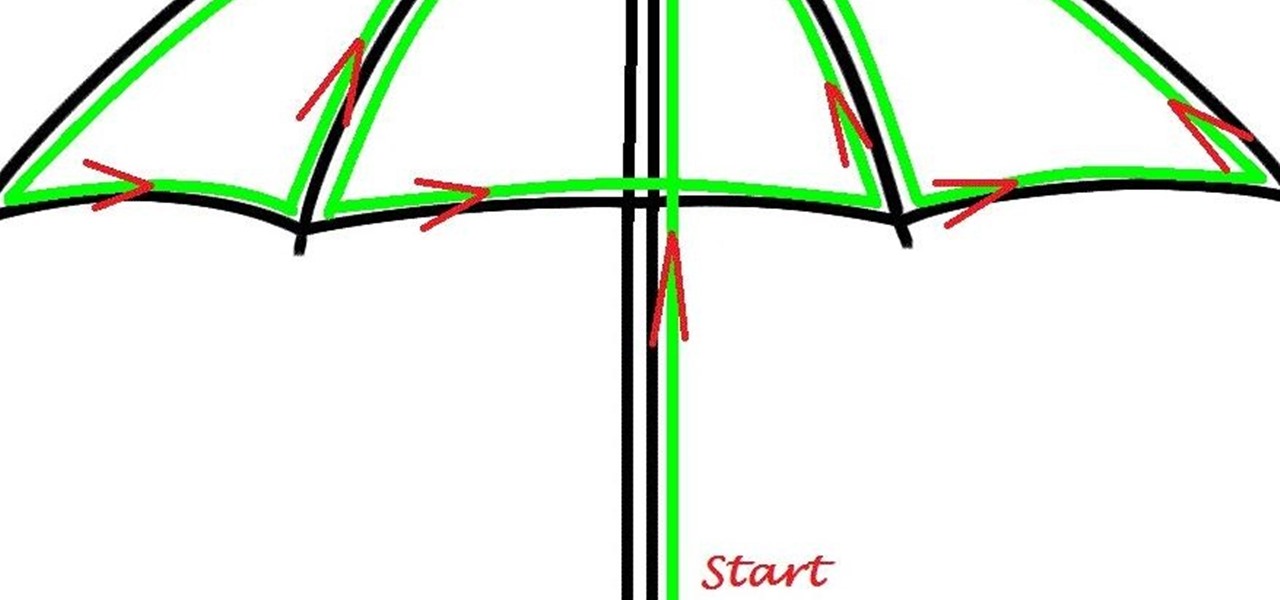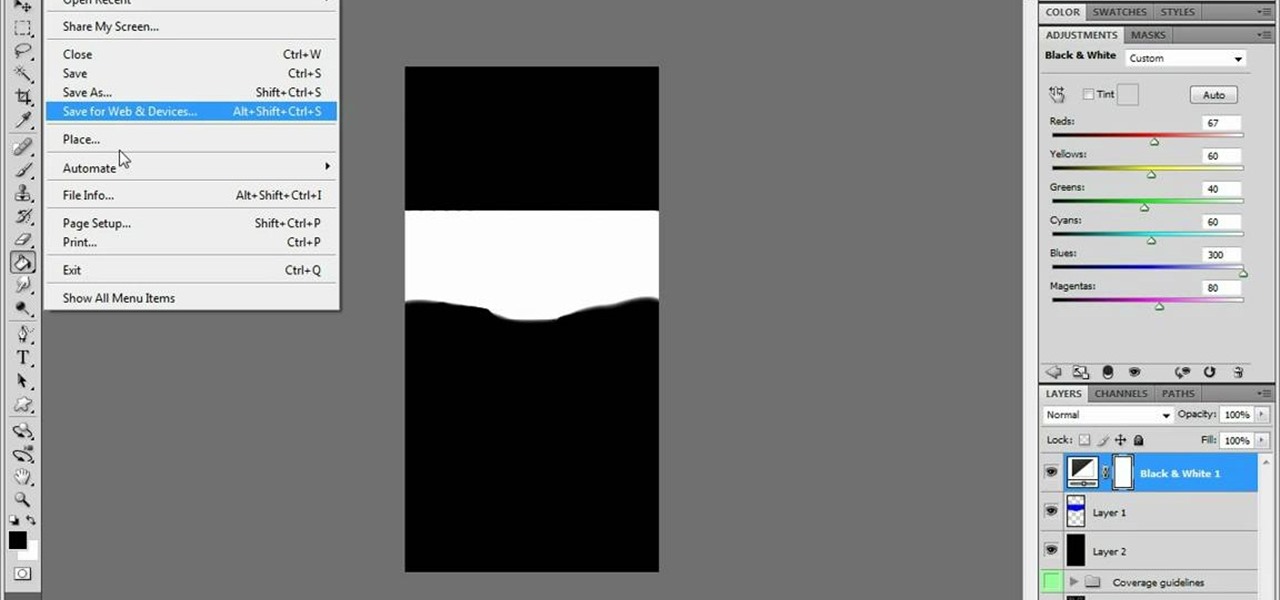One of the greatest consoles ever to exist in the world of gaming is the PlayStation 3, which even lets you do a million different things unrelated to games. But no matter how big of PS3 fan you are, you have to admit that the internal browser is not the greatest. Far from it. While you can access most websites from the PS3, a lot of those site's functions are limited, including Facebook. After reaching over one billion users earlier this month, Facebook is undoubtedly one of the most popular...

Having all of your stuff in the cloud is super convenient if you want to access it on multiple devices, or if you want a backup in case it gets lost or wiped. The biggest downside with services like Dropbox, though, is security. With everything sitting there in one place, the last thing you want is for someone to break in.

Shorts, learning from your audience and the fundamental plausibility of being hustled in the desert Mike Clattenburg, creator of Trailer Park Boys and Afghan Luke, was kind enough to talk to us from Nova Scotia, where he was hard at work in preproduction, about Crackin’ Down Hard, his short that screens Monday and Tuesday as part of TIFF’s Short Cuts Canada Programme. We picked his brain about realism versus surrealism in comedy, the virtue of shorts, and the virtue of turning negative skinny...

With iOS 6 coming out yesterday, there were bound to be plenty of glitches. iPhone users filled Apple's forums with complaints, with battery drainage issues leading the way. Many users complained of rapidly increasing battery drainage after updating to iOS 6, specifically with the iPhone 4S.

Lightning has struck, but not everyone is excited. Apple's new 8-pin Lightning connector for the iPhone 5 has replaced the aging 30-pin connector. Many users have concerns that their current third-party devices will no longer operate properly with the smaller all-digital design, not to mention the expensive price tag for each adapter. What Does This Mean for the User?

Apple announced earlier this week that the official release date for iOS 6 will be September 19, but why wait when you can get it now? The Gold Master developer version was made available on Wednesday, and it's the same file as the final version that's going to be released to users on the 19th. Anyone can download it, so if you want to avoid being part of the frenzy on Wednesday when everyone else is trying to get it too, it may not be a bad idea to get a head start. A quick note: If you inst...

There have been plenty of headlines recently about fake followers in both politics and entertainment. Everyone gets hit by a spam account here and there, but when a large percentage of someone's followers are fake, it can look pretty bad, especially with influential people being accused of buying their followers to look more popular.

You know how sometimes you accidentally send a minecart shooting out down your tracks, and you can only watch helplessly as it fades into the distance? And then you know that you have to go find it and break it, so that it doesn't stop up your cart traffic on your tracks.

I'm not admitting to anything, but let's be honest, most of us download content on the Web from time to time. With copyright holders laying down the law more and more often, it can't hurt to do so with caution. And even if you aren't downloading copyrighted material, you still don't want companies snooping in on your online activities. So just how do you protect yourself when torrenting? Avoid "Open Communities"

Want to spice up your origami cranes? MIT's High-Low Tech Group made two electronic origami cranes that flap their wings when you squeeze their tails.

Most of the time, asking to borrow someone's car will elicit a really long string of excuses. But unlike letting your buddy use your car, which usually gets you nothing more than an empty tank, GM has found a way to make car sharing beneficial for everyone involved. If you're one of the 6 million people who have a GM vehicle that's connected to OnStar, you're in luck: according to an OnStar employee, you can make up to $1,000 a month just by letting other people rent out your car when you're ...

WordPress started in 2003 with a single bit of code to enhance the typography of everyday writing and with fewer users than you can count on your fingers and toes. Since then it has grown to be the largest self-hosted blogging tool in the world, used on millions of sites and seen by tens of millions of people every day.
I've noticed that a few people using the crypto-currency, Bitcoin are having issues importing private keys to their Bitcoin wallet. This is easy to do and doesn't require anything other than your Bitcoin client/daemon (as of ver0.6.0 ) and the command line.

Welcome! Today I would like to share a few hints about picking the right color. So, if you do not know what color your today's outfit should be or your or which color you should choose for your room walls, please follow my suggestions.

Poor alignment of cabinet doors will cause a kitchen to look run-down and may be embarrassing to the homeowner. Luckily, with a single screw driver and a little ambition, the door alignment can look brand new.

In the following video, I demonstrate how to create a device capable of charging the body of anyone who wears it with static electricity, allowing a powerful shock to be discharged into anything that is touched. This grants the wearer the ability to do some pretty amazing things, some of which are shown in the first segment of the video.

Here's a children's umbrella lined with neon green EL wire. It's definitely an easy and fun project for kids to do with their parents, and more importantly, it keeps the little mischiefs safer if they're out and about on rainy days.

Remote desktop in windows is set up with these easy to follow steps. First go to your start menu this is in the bottom left corner of your desktop. In the start menu locate your control panel. In the control panel open up your systems folder. Once this is open click the remote tab at the top right of this folder. In this tab you will have the option to check “allow user to connect remotely to this computer.” From here press ok to exit out of the systems folder.Again click the start menu, navi...

A CNC router machine is probably the most useful tool a hobbyist can own, but the price for a CNC machine on the market is way more than the average hobbyist is willing to spend. You can build your own CNC with very basic tools, little knowledge of machinery, mechanics, or electronics, but be warned, these machines are inherently dangerous, so wear the proper protection and use common sense. At the very least, read the instructions and precautions on every tool you use.

In this video, we learn how to draw a funny cartoon dog with Brent Harper. First, draw two large eyes that are touching each other. Next, draw the pupils on the inside of the eyes. Next, draw a very large nose underneath the eyes, with a black dot on top of it. Next, draw two ears next to the eyes, then connect the head around the ears. After this, draw out the body of the dog, making it short and fat. Draw in lines to the feet and paws to add detail, then make a tongue hanging out of the mou...

In this tutorial, we learn how to make day of the dead paper mache sculptures. First, you will make the paper mache sculptures into different body shapes, then use a sharp knife to carve along the sculpture. Use different paints and colors to make the characters more believable and realistic. Use a thick paper mache when making these, because you will lose a lot of layers when you are thinning it down and shaving it into shape. When finished, you will attach the different pieces of body parts...

The video shows you in simple easy steps how to draw Snoopy from Charlie Brown. It starts with a single line drawing the ear and the head then adding the neck, nose and eye, adding shading. Then a simple triangular shape for the body, adding the hands. Simple circles are used for the feet, connecting them to the basic triangle shape and adding a tail. Removing the triangle shape then gives the body flow and then adding the collar and feet finally gives you the Snoopy character from Charlie Br...

This video shows the viewer how to ‘hit down on a golf swing’. The idea of hitting down on a gold swing is that when you take your club back you do not move backwards. You stay ‘over the ball’ and simply rotate back using your hips. You then rotate forwards with your hips as you hit the ball and extend your arms. The club should connect with the lower half of the ball. This seems counter intuitive but the angle of the club should appear to be ‘down’ on the ball – this is where the term comes ...

Are you having trouble with your animal drawings? Doodlekat1 shows us how to draw a cute cartoon tiger easily! You will need: blank piece of paper marker or pencil. For the head: Draw a big semi-circle and a small circle in the middle. Connect them using little curves then add the ears. For the nose: Draw a triangle on the top of the small circle then add the mouth, three dots and some whiskers. Draw two big shaded eyes. Draw stripes of varying sizes at the top and the sides of the head. Add ...

First, cut out 1 x 2.75" pieces of paper. Fold a piece of paper in half, and then in fourths. Fold it in half again to make eights, and keep doing so until you get 32 individual pieces of paper. Now you must fold each paper in half length-wise, and then open it up and fold the flaps so that the ends meet the half way point. Do the same width-wise. You can make an interesting chain if you use different paper colors together. Connect each piece so that the ends of one piece go inside the ends o...

Sadienardini shows you how to perform "namaste" hands. In yoga, hands are brought to the "namaste" position often. In this position you are pressing your fingers together similar to pressing go the ground. Your knuckles create space and begin to press away from each other. This helps to support the breath and body better, allowing you to take in to your own self. "Namaste" is connecting the center to the core strength of the body. It reminds the body to move in alignment.

This walk-through video tutorial shows you how to install the Netfront on your PSP. First open your browser and download Netfront from the link provided in the description. After the download is completed extract the files from the compressed folder using winrar as shown. (If you haven't got winrar use the link in the description to download it.) After the extraction place the folder in the PSP game folder as shown and disconnect the PSP. Start the PSP go to the game menu and launch Netfront ...

Need to make your avatar a little sexier? Photoshop can help. What you need is a cool corset texture for your IMVU character. It's pretty simple to make, you just need a little Photoshop skills.

If you're looking to try your hand at a virtual existence, IMVU is the world to go to. Start out by creating your very first account on IMVU. See about building your avatar.

SyncVue announced at NAB that they would be offering a new version of their remote collaboration software for editors and producers. Well the long awaited update is finally here and all existing SyncVue users will definitely want to grab it. The functionality is improved and the new features are killer. So check out this quick little video tutorial on setting up and using the new version of the software, This walks you through the newest features and how to basically get around.

The sprinkler origami is a simple modular paper design, which definitely suits the beginners! Made by Paula Versnick. The modules only need 8 creases and the assembly is really straight forward. You can do as many modules as you want and assemble them differently, the video shows how to fold a module, how to connect it to another one and some examples. The modules can also be sinked, it’s a really good model for practicing that move.

Apple's iOS 16 update changes the way Siri speaks responses, defaulting to a more "automatic" solution that lets your iPhone decide when it should or shouldn't talk out loud. That may sound like a good thing, but it makes it harder to keep Siri quiet when you only want muted responses. Thankfully, a new iOS update gives you back some control.

The Shortcuts app can help you play the next unlistened podcast from one of the shows, but getting the latest unplayed episodes from your whole queue of shows in the Podcasts app is a little trickier. There is an easy way to do it on your iPhone, though, and you can even automate it so that Podcasts plays your most recent untouched episode automatically.

Apple's iCloud is a fantastic way to ensure that all of your photos, messages, notes, and other important data are backed up and appear on all of your connected devices. However, you may have information like reminders attached to accounts other than iCloud, which won't appear when signing into iCloud on a new device. Here's how to get the full picture of where your reminders are stored.

Samsung's One UI 3.0 skin is built on top of Google's Android 11 open source code base, which means you get all of the standard features, plus some cool bonus stuff from Samsung. However, it's one of those standard AOSP features that you might find most useful if you send a lot of ADB commands.

Getting files from an Android device to a Mac or iOS device is not always easy or convenient, and the same goes for transferring content from a Mac or iOS device to an Android device. But we're here to tell you there is a better way than using USB cables, email, and cloud storage, and it gives you the look and feel of AirDrop.

If your new 2020 iPhone SE is frozen, unresponsive, or won't load the system, and a standard power down and up procedure didn't work, there are few more things you can try. Force-restarting the device may do the trick, recovery mode is a last-ditch option, and DFU mode is your fail-safe.

We might not be able to hang out with friends in-person during a mandatory lockdown or self-quarantine, but we sure can in "Animal Crossing: New Horizons." Snapping pictures with the new NookPhone feels almost as personal as taking selfies in real life, so, naturally, we want those memories to live on our real phones as well. In pure Nintendo form, however, it's not easy.

While many people may use Bluetooth every day, the majority don't know how it works or that it can be hacked. Bluetooth hacking gives a clear window into the world of the target. Nearly every device has Bluetooth capabilities, and people store a great deal of personal info on their phones and tablets. Hack their Bluetooth connection, and you may be able to access all of that data.

In the case of Apple Watch v. Fitbit, the winner comes down to the judge at hand. Apple currently offers two smartwatches — the Series 5 and the Series 3 — while Fitbit offers three models — the Fitbit Versa 2, Fitbit Ionic, and Fitbit Versa Lite. Whatever your assumptions about these devices are, throw them out the window, as each has something unique to bring to the table.