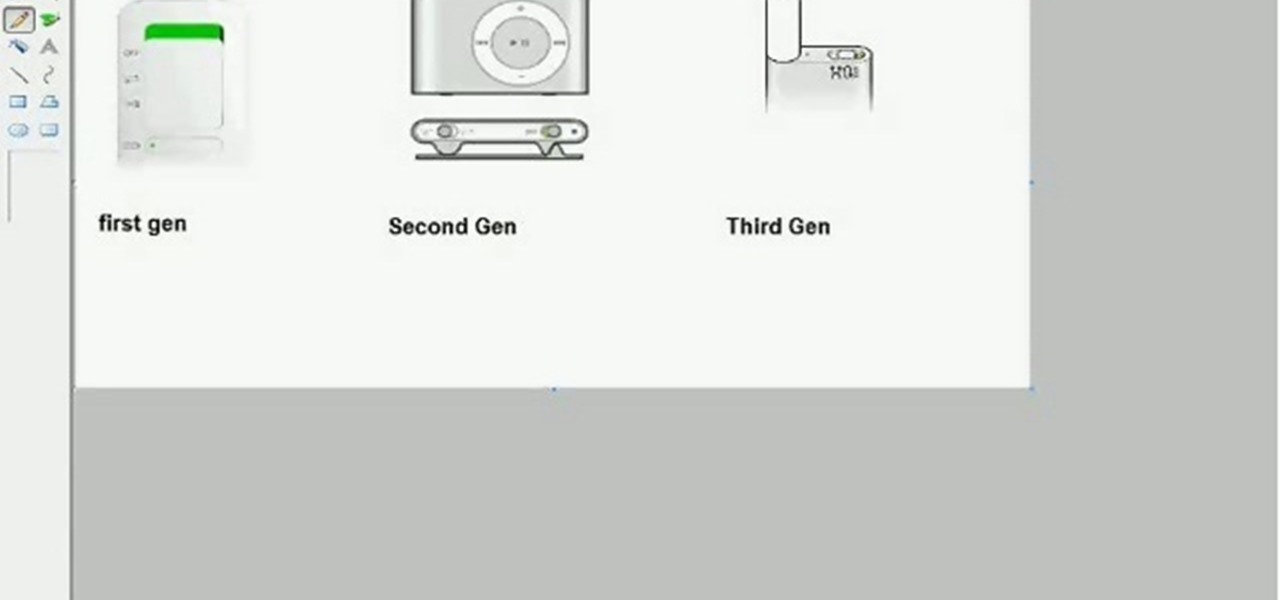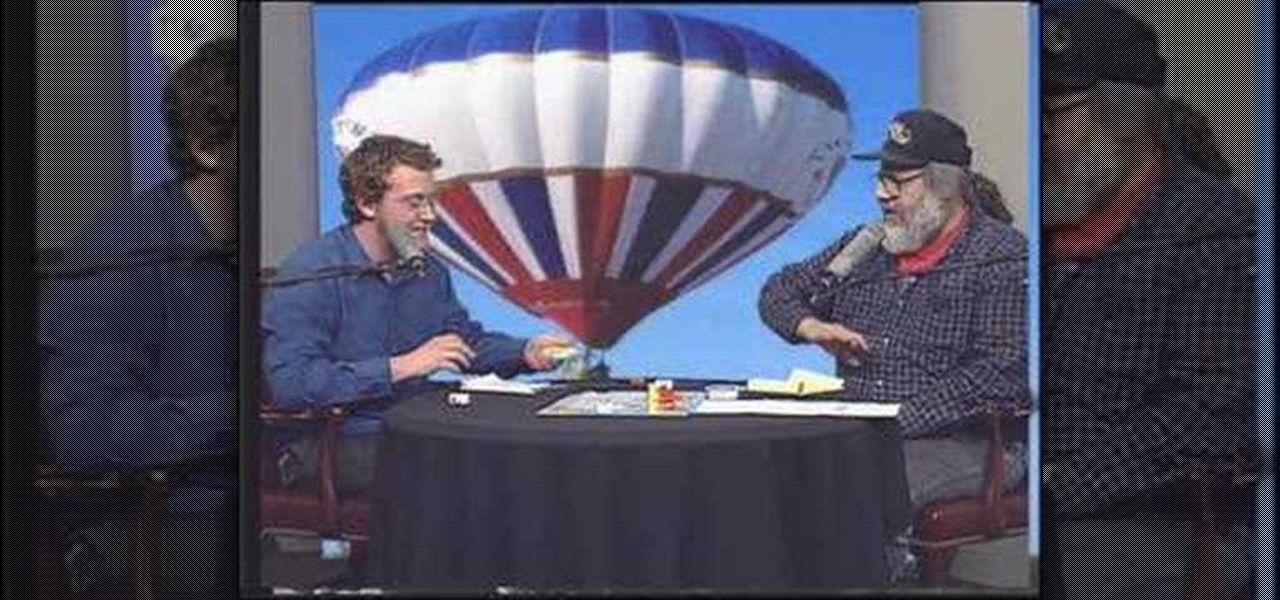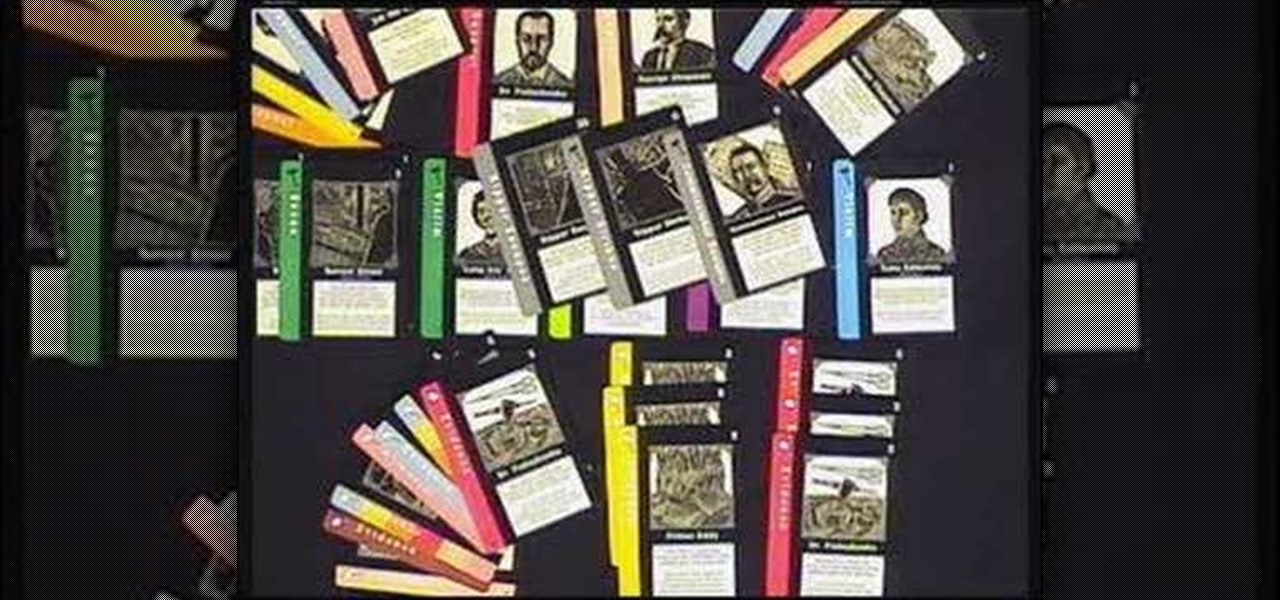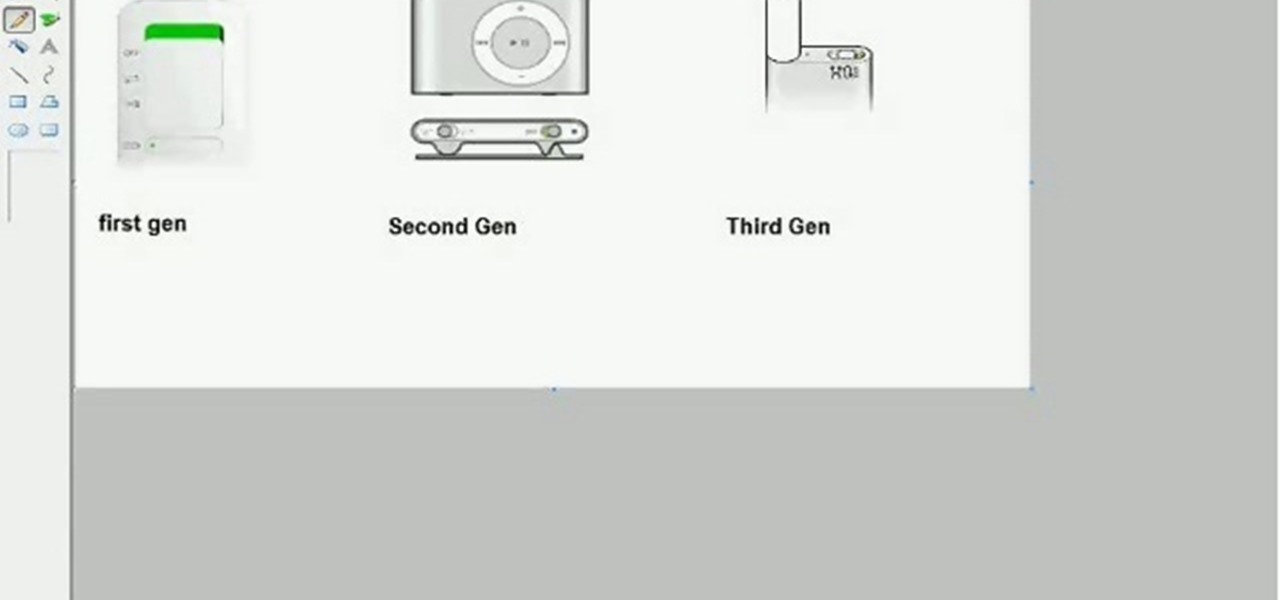
To start resetting the iPod shuffle, disconnect it from the computer if it is connected. Slide the switch on the iPod shuffle to off. If the iPod is off the green coloring near the switch will not be seen. After you turn the iPod off wait six seconds before doing anything else. After six seconds move the switch to the play position. This will fully reset the iPod shuffle and fix the freezing problem.

Have you ever wanted to watch content from your PC on your digital TV? This step-by-step guide makes it simple to understand and do. The video tells you exactly what you need in order to make this happen. You will need either a VGA connector cable or an HDMI cable, (if your PC supports it) or possibly a MINI to RCA audio cable. The video shows you the rest of the way and how to configure your TV and PC.

IMVU is a 3D avatar chat, instant messenger, and dress up game. Get help with all of your IMVU avatar needs with these IMVU tips and tricks! Watch this video tutorial to learn how to make IMVU avatar eyes in Paint.

"Facebook is a social utility that connects people with friends and others who work, study and live around them. People use Facebook to keep up with friends, to share links, to share photos and videos of themselves and their friends, and to learn more about the people they meet." -- Facebook

"Facebook is a social utility that connects people with friends and others who work, study and live around them. People use Facebook to keep up with friends, to share links, to share photos and videos of themselves and their friends, and to learn more about the people they meet." -- Facebook

IMVU is a 3D avatar chat, instant messenger, and dress up game. Get help with all of your IMVU avatar needs with these IMVU tips and tricks! Watch this video tutorial to learn how to edit hair and skin in IMVU (09/20/09).

Learn a little bit about technology with help from EMBARQ. Watch this how-to video tutorial on installing your 2Wire Gateway for EMBARQ High-Speed Internet. This will cover exactly how to install your EMBARQ 2Wire Gateway modem for Internet. This is the complete process step-by-step from box to connected online.

Learn a little bit about technology with help from EMBARQ. Watch this how-to video tutorial on installing your EMBARQ 660 Modem. This will cover exactly how to install your EMBARQ Modem for EMBARQ High Speed Internet service. This is the complete process step-by-step from box to connected online.

Do you like games like Monopoly, Risk, Stratego, Dungeons and Dragons, Chess, Checkers, Uno, Battleship and Connect Four? If so, this board/card game could be next for you.

Check out this how-to video for a discussion of the card strategy game, Mystery Rummy Case #1 with its designer, Mike Fitzgerald. Mystery Rummy Case #1 is a two to four player game. Take a look at these Mystery Rummy cards!

In this series of videos you'll learn how to connect and use a 2D scanner. Electronics & media expert Tony Ramirez shows you step by step how to load the drivers and software onto your computer, how to adjust the scanning settings, and how to save and print an image you've scanned.

This video shows you how to control your computer from your iPod touch. 1. Go to UVNC. Click on Installation. This will take you to download options. Download the latest stable version. 2. Install Hamachi, which helps you find your computer's IP address. Click on Download Here link, fill in the registration information, and click submit. 3. Install a VNC listener on your iPod so it can connect to your desktop. Jailbreak your iPod, and open the installer. Click All Programs; scroll down until ...

Want to build your own DIY solar panels on the cheap? This video demonstrates how to make solar panels to power devices. The video explains how a solar panel works and how to connect it to a radio in order to power it. For more on this hack, including step-by-step instructions for recreating it yourself, watch this eco-friendly hacking how-to.

Tired of drawing delicate flowers and ready for something a little darker? You can draw a wicked skull by following the method and including all the qualities you should include to really get your sketch to look like a skull.

Want to improve your car drawing abilities? Walk you’re way through these steps and you will have the tools to sketch your very own car. You can make it into a cheerful cartoon car or keep it looking sharp and realistic. Rev your drawing engine and get ready to learn how to use basic shapes to sketch your favorite car.

What started as an accessibility setting for hearing aids turned out to be a super helpful tool for anyone with a good set of Bluetooth headphones. The problem is that most iPhone and iPad users still don't know about it. If you're one of them, you need to see what this underrated gem in iOS and iPadOS can offer you.

Gaming just got easier, thanks to Apple. A secret feature on your iPhone or iPad makes it so much easier to beat that level or opponent you can't seem to defeat, and it can even help you learn to play a new game faster.

Gaming on smartphones has grown considerably since the days of The Impossible Game and original Temple Run. Mobile games can be just as in-depth as console and PC video games, but some of those require external controllers for the best gameplay possible. One controller you can use is the PlayStation 5's DualSense wireless controller, and it pairs nicely with most Android devices.'

Those of you lucky enough to snag a PlayStation 5 can pair your DualSense controller to Sony's PS Remote Play mobile app to stream and play your PS5 games from anywhere you want. DualSense support for Remote Play has been available on iOS since May 2021, and it's just now arrived on Android.

Due to the apparent lackluster adoption of its Explorer Edition, it can be easy to forget that Google Glass still exists as an enterprise product.

After receiving $100 million in funding in 2018, smartglasses maker Rokid is going the crowdfunding route to finance its latest product.

Improving your experience online is getting easier every year. Browsing can be safe, easy, and boundary-less with the right VPN, and gaming online is working better than ever to connect and compete with other players.

ESP8266-based microcontrollers can be used to create exciting and legal Wi-Fi hacking games to test your or your friends' Wi-Fi hacking skills.

Wireless headphones are convenient, comfortable, and more common than ever before. With the massive proliferation of wireless earbuds, it's hard to identify which ones are good and which ones just want to look like they're worth the price. Avanca T1 Bluetooth Wireless Earbuds are high-quality wireless earbuds with excellent functionality and a low price of $29.95 now that they're 50% off.

The Nintendo Switch and Switch Lite are console gaming on the go — with zero regards for modern audio features. Headphone jack? Check. Bluetooth connectivity? Not so much. While Nintendo seems to think we're all happy to live like it's 2015, there's a way to use your AirPods with your Switch or Switch Lite for wireless and convenient entertainment.

Fresh software updates can be amazing or a nightmare, but they're mostly the former since new and updated features can give your iPhone improved functionality. There are over 200 benefits in iOS 14 alone, and hopping on the iOS 14.2 beta includes new emojis and fresh wallpapers. For the longest time, however, being away from Wi-Fi meant no update for you. That is, until now, thanks to 5G.

Google My Business lets you connect with customers across Google Search and Maps through a unique business profile. The web app allows you to connect and chat with customers in real-time and provides rich analytics to help you manage and grow your company.

Apple just released iOS 14.0.1 for iPhone today, Thursday, Sept. 24. The update features bug fixes for the News widget, default browser and mail apps, and more. In iOS 14, default apps suffer from a bug where iOS reverts back to Safari or Apple Mail when rebooting your iPhone, which defeats the purpose of the feature entirely.

We hardly need to "buy" anything these days since games, music, books, news, movies, and TV are all available on the iPhone with various monthly subscriptions. Just set it and forget it so that your wallet does all the work for you. But if you're on a free trial or two and don't want to commit, you might get an unexpected charge if you forgot or don't know where to cancel. Here's how to avoid that.

You might be using Zoom on your iMac, playing a Steam game on your MacBook, or completing a work assignment on your iPad, when suddenly you get a phone call on your iPhone. If the same Apple ID is used on all of your Apple devices, the call won't ring on your iPhone only — it'll ring on every damned device.

If you can't locate a specific entry in the Notes app on your iPhone, chances are that it's hiding in a different place than you thought, connected to a third-party email service such as Gmail, Yahoo, or Outlook. When one of those notes gets lost or accidentally deleted, you're going to run into issues, but it's possible to recover it.

It's a myth that regular users only need the protection of a virtual private network when on a public Wi-Fi connection. First, almost all network connections can be accessed without the proper permissions. Second, ethical hackers also need to think about using a VPN as one step to encrypting and protecting their activity and identity during pentests, phishing, and other actions.

Post-exploitation is often not quite as exciting as popping the initial shell, but it's a crucial phase for gathering data and further privilege escalation. Once a target is compromised, there's a lot of information to find and sift through. Luckily, there are tools available that can make the process easy. One such tool is Postenum.

It is well documented that what you say and do online is tracked. Yes, private organizations do their best to protect your data from hackers, but those protections don't extend to themselves, advertisers, and law enforcement.

The Los Angeles Rams are the latest NFL franchise to introduce new or modified uniforms for the 2020 season, joining the Atlanta Falcons, Cleveland Browns, Indianapolis Colts, New England Patriots, Tampa Bay Buccaneers, and their neighbors, the Los Angeles Chargers.

There are two main ways to view how much battery is remaining on an iPhone: the battery level icon and battery percentage. Out of the box, the second-generation iPhone SE only shows the battery level icon in its status bar, which only gives you a rough idea of how much juice is left. But there are ways to view the exact percentage instead.

Wi-Fi networks come in two flavors: the more common 2.4 GHz used by most routers and IoT devices, and the 5 GHz one offered as an alternative by newer routers. While it can be frustrating to attack a device that moves out of reach to a 5 GHz Wi-Fi network, we can use an Alfa dual-band adapter to hack Wi-Fi devices on either type of network.

One of the main goals of Google Wifi (and Nest Wifi after it) is to make managing your internet connections as simple as possible. A great example of this is how easy it is to prioritize one device and allot it more bandwidth when your network is bogged down with other traffic.

Smartphones are more like computers than actual telephones. Unfortunately, thieves, hackers, and other bad actors know this and are always looking to make money off your personal data. Thankfully, your Galaxy S20, S20+, or S20 Ultra has tools to combat these threats — as long as you know where to look.

Apple released the fifth public beta for iOS 13.4 on March 10. The update comes three hours after the release of developer beta 5, and exactly one week after iOS 13.4 public beta 4.