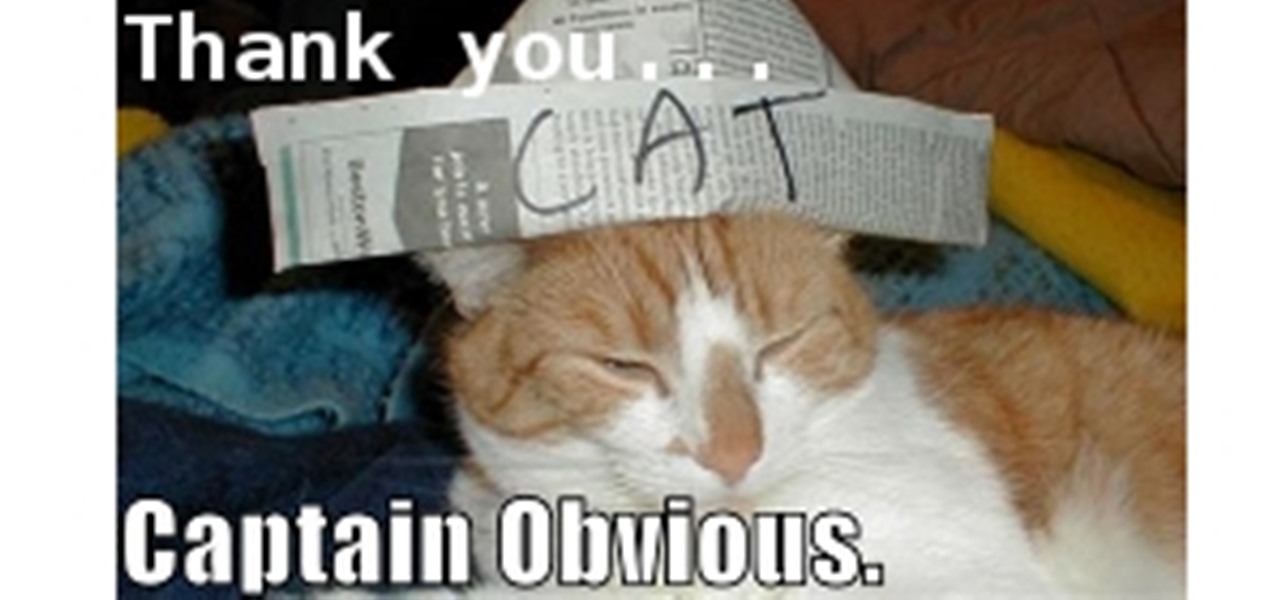In this video tutorial, viewers learn how to password protect their files. This task can only be done on a Windows computer. Begin by creating a Microsoft Word document. Simply right-click on the desktop, go to New and select Microsoft Word Document. Then double-click on the document and create your text document. Now to save it, click on File and select Save As. Name the file. Now click on the Tools drop-down menu and select Security Options. Then type in a password, reconfirm the password a...

In this video tutorial, viewers learn how to use the Digital Lux meter. The meter is packed in a carrying case. Begin by removing the unit and the plastic cover from the sensor. Then install the 9V battery. This device has 3 settings and has a hold function. To use it, move the sensor underneath a light source until your receive the highest reading. It is recommended to have 8000-12000 SI for a reptile's habitat. This video will benefit those viewers who have a reptile and Digital Lux meter, ...

In this video tutorial, viewers learn how to find their computer's MAC (or physical) address in a Windows computer. This task is very easy, simple and fast to do. Begin by clicking on the Start menu and open the Run program. Then type "cmd" in the Run box and press OK. When the black command prompt opens, type in "ipconfig /all" and press Enter. The computer's MAC address will be listed as Physical Address under Wireless Network Connection. This video will benefit those viewers who use a Wind...

In this video tutorial, viewers learn how to draw a human skull. Begin by drawing a circle shape and draw a center line to mark the symmetry. About half way through the circle, create an indent for the temple and arch out for the cheekbones. Now connect the bottom of the cheekbones to form the front teeth. Then draw a spear head shape at about 1/3 of the head for the nostrils. Now draw the eye cavities from the center mark of the circle. This video will benefit those viewers who are intereste...

In this video tutorial, viewers learn how to throw eephus pitch in baseball. This pitch is a gimmick pitch and rarely used in any baseball game. There is no certain way to grip it. It is preferably gripped like a fastball pitch. This pitch can be used to catch the hitter off-guard and can be used as a last resort to strike out a player. The ball is thrown lightly overhand and goes at a low speed. This video will benefit those viewers who enjoy playing baseball, ad would like to learn differen...

In this video tutorial, viewers learn a workout routine that will strengthen and improve the flexibility of the hip girdle. This routine contains 12 exercises. The exercises and the amounts of reps for each exercise are: clams (8 reps per leg), lateral leg raises (15 reps per leg), donkey kicks (8 reps per leg), donkey whips (5 reps per leg), fire hydrant (8 reps per leg), knee circle forward (5 reps per leg), backward knee circle (5 reps per leg), forward leg hurdle (5 reps per leg), backwar...

In this video tutorial, viewers learn how to set and encrypt your Wi-Fi password using WPA on a Linskys router. Begin by opening your web browser and type in the address: Click Enter. Now type in your user name and password, and click OK. Then click on the Wireless tab and select Wireless Security. In the Security Mode drop-down menu, select WPA Pre-Shared Key and then type in a password under WPA Shared Key. Finish by clicking on Save Changes. This video will benefit th...

In this video tutorial, viewers learn how to disable their Wi-Fi SSID broadcast on a Linksys's router. Begin by opening your web browser and type in this address: Press Enter to access the page. Then type in your user name and password. Click OK. Now click on the Wireless tab and check Disable under "Wireless SSID Broadcast". Finish by clicking on Save Changes. This video will benefit hose viewers who use a Linksys's router, and would like to learn how disable their broa...

In this video tutorial, viewers learn how to change the default password on a NET-GEAR router. Begin by opening your web browser and go to this site: Router Login. When the Prompt window opens, type in your router's user name and password, and click OK. In the sidebar, under Maintenance, click on Set Password. Now type in the old password, new password and re-type the new password once again to confirm. Finish by clicking Apply. This video will benefit those viewers who use a NET-Gear router,...

In this video tutorial, viewers learn how to read sheet music for playing the piano. The notes of the sheet music are divided into 2 pitches: the treble clef and bass clef. The notes of the treble clef are on the lines. The treble clef notes from ascending order are: E, G, B, D and F, which can be remembered in the acronym "Every good boy does fine". In a beginner's piano book, it will show the note and the corresponding piano key. This video will benefit those viewers who are beginning or pl...

In this video tutorial, viewers learn how to disable SSID broadcast on a NETGEAR router. Begin by opening your browser and go to the site: Router Login. Then type in your user name and password. Click OK. In the sidebar under Setup, click on Wireless Settings. In Name (SSID), type in a new network name and click on Apply. In the sidebar under the Advanced, click on Wireless Settings. Type in your user name and password once again, and click OK. Under Wireless Router Settings, uncheck Enable S...

In this video tutorial, viewers learn how to change the default password on Apple Airport Base stations. Begin by selecting the Apple Airport Express item. Then double-click the Apple Airport Express item or press the Configure button on the bottom right of the screen. Now enter your password and click OK. Then click on the Airport tab and click on Change Password beside your Airport name. Now type in the new password, confirm it by re-typing it and click on Change. Finish by clicking on Upda...

In this video tutorial, viewers learn how to make their information more private on My-Space. Users will need to begin by logging into their account. On your homepage, click in Account Settings and click on the Privacy tab. Under General Privacy, users are able control who sees their online status, birthday and photos. To only allow friends to view your profile, select "my friends only" from Profile Viewable by. Users are also able to block other users by age and to block specific users from ...

In this video tutorial, viewers learn how to block third party cookies in AOL 8.0 for Windows. Begin by opening AOL. Click on Settings, go to Preferences and select Internet Properties (WWW), which is located under the Organization column. Then click on the Privacy tab and click on the Advanced button. Check the "Override automatic cookie handling" box and select Block under Third-party cookies. Finish by clicking OK. This video will benefit those viewers who use AOL 8.0 and would like to lea...

In this video tutorial, viewers learn how to set and encrypt a NET-Gear router with WEP password protection. Begin by opening your web browser and go to the router website: Router Login.. When the Prompt window appears, type in your router user name and password, and click OK. In the sidebar, under Setup, click on Wireless Settings. Once again, type in your user name and password, and click OK. In the Security Options, check WEP (Wired Equivalent Privacy). Then select the Pass-phrase box, typ...

In this video tutorial, viewers learn how to prune conifers. When pruning, use the cutters and reach for the healthy part of the plant at the back. Take off the dead material by cutting as close to the base as possible. Pruning will improves the conifers overall appearance and health. If users do not cut off the dead material, the conifer will not grow any more branches. To control the conifer's size, do heading back cuts to decrease the size and increase the fullness. This video will benefit...

In this video tutorial, viewers learn how to become a singer or rapper. Before rapping or singer, you need to make sure that you have a passion for it. It has to come from within you and you need to have the talent to do it. If you don't have the talent, you may choose to learn from a vocal lessons or voice coach. Practice a lot and make sure that you can recognize harmony and melody through your voice. Join a choir to experiment and see if singing is right for you. This video will benefit th...

Want to create a stacked, table-top style photo effect? With Adobe Photoshop, it's easy! Whether you're new to Adobe's popular graphics editor or a seasoned design professional looking to get better acquainted with the industry-standard app, you're sure to benefit from this free software tutorial. For more information, watch this designer's guide. Create a stacked photo effect in Adobe Photoshop.

Interested in recreating the silhouette effect most famously used by Apple in their iPod campaign? This clip will show you how to do just that. Whether you're new to Adobe's popular graphics editor or a seasoned design professional looking to get better acquainted with the industry-standard app, you're sure to benefit from this free software tutorial. For more information, watch this designer's guide. Recreate the iPod silhouette effect in Adobe Photoshop.

See how to create an animated cartoon-style text animation using clipping masks and tweening in Adobe Photoshop CS5. Whether you're new to Adobe's popular graphic editor or a seasoned design professional looking to better acquaint yourself with the new features and functions of this particular iteration of the application, you're sure to benefit from this free software tutorial. For more information, watch this designer's guide. Create animated cartoon text in Adobe Photoshop CS5.

A table saw is a powerful tool that comes with great responsibility. It can cut small and large pieces easily, created little grooves for decoration, and much more. But despite all of the great benefits a table saw has, it is a dangerous tool for anybody, experienced or not, to use. When it comes to pushing wood, nothing gets your fingers or limbs close to the blade than doing that. So in this tutorial, you'll find out how to make a table saw jig using some easy to follow tips. Having a jig m...

Make sure your reptile is basking in the correct lighting. This informative video instructs you on proper UV lighting to emulate your reptiles natural environment. Whether it be your Gecko, Snake, or Bearded Dragon, this two part video will show you the do's and dont's to benefit reptiles health . Educate yourself on how to properly light your lizard to always look his best. Wether it be your Gecko, snake, or Bearded Dragon, this two part video will show you the do's and dont's for your repti...

Spyware can cause all sorts of problems for your computer. It sneaks its way onto your computer and then does its damage. You can remove spyware from AOL 9 by double clicking AOL spyware protection on your desktop. If you don't have that, you can search for spyware. Once you open the spyware protection, it will allow you to scan for spyware and display it on the screen so you can choose which software you want to block. This video will benefit those viewers who use AOL and would like to learn...

Object Styles allow you to format your frames and their contents quickly. Also, if you ever need to make global changes you can simply update the Object Style and everything in your layout changes accordingly. If you know the benefits of working with Paragraph & Character Styles, then you owe it to yourself to check out Object Styles in this video. Use image frames & object styles in Adobe InDesign CS4.

By now, you should know a few of the basics of programming with OpenGL and GLUT for C++ developing, like shapes, transformations, timers, and colors. Now it's time for lighting. Everything could look right in your 3D program or game, but if you're lighting isn't right, it's a sad world for all of us. This video lesson will show you how to add lighting to 3D scenes with OpenGL for C++, so you can start making your own 3D programs.

In Alan Wake, there are hidden messages hidden throughout the levels that are only visible with a flashlight. If you don't flash the light at a particular spot, you will not be able to see the message.

Step 1: Have most of the Jackass crew think they are doing a photo shoot for the upcoming movie. Schedule the shoot in a tear gas chamber that is dressed to look like a photo set. Have secret film cameras planted in the chamber so you don't have any obvious camera men walking around with gas masks on inside the room.

Want to increase your creativity, attention span, intuition, self-knowledge—maybe even your sense of oneness with the universe? Start meditating on a regular basis. In addition to improving your concentration, mental health, and capacity to handle stress, regular meditation practice has also been scientifically proven to have numerous physical benefits such as lowering your blood pressure, improving your immune system, and adding more life to your years.

PoorManMods was created and funded by Mike Frederick (Freddy) with the help of his good friends Dan Lindsey, Mark Roman, Zach Moser, Eric Schuelke, and Tony Fonti.
With the increase in pollution levels, Union government has planned to put around 7 million electric vehicles on Indian roads by 2020. It is speculated that the sum of investment required to do so will be around Rs 22,500 crore as per the report submitted by Society of Indian Automobile Manufacturers (SIAM).

"Google+ is dead." How many times have you read that in the past few weeks? It seems like I can't get away from this notion that Google+, as a social network, is a total failure. Don't feel too sorry for them, though. +Bradley Horowitz isn't worried. In an interview with VentureBeat, he explains, “Six months from now, it will become increasingly apparent what we’re doing with Google+. It will be revealed less in what we say and more in the product launches we reveal week by week.” Indeed, som...

The official trailer for the 1.8 release. It's suppose to be released later this month right? I remember reading sept 18th somewhere.

One of the best Flash games inspired by urban gardening. One simple way of alleviating food shortage or rather minimizing your food expenses: Planting your own food. Of course this won’t literally save you from a zombie apocalypse but this could surely save you some extra bucks.

On Monday, ElectricPig's Mark Cooper became something of an Internet sensation when he posted a video of playable Angry Birds birthday cake he made for his son Ben's 6th birthday. Now, with a little help from this step-by-step guide by Mark himself, you can make an Angry Birds cake to call your own! It's said that the original took 10 hours to build and 2 minutes to destroy. With the benefit of Mark's experience, however, you should be able to peel some time off of both those numbers.

LONDON: Bad at maths? Gorge on chocolates before you attempt your next examination. A new study has revealed that eating chocolate could improve the brain's ability to do maths as well as boost your energy level.

A prolific travel writer can always consider starting his own travel site. If you know a country or a city inside out then you really can start your own site, work on drawing traffic and make money from ads. Not much money, maybe but something. And you get read.

In my Country, education plays a major role in our life, it's the base to have an easier life and also to expand the knowledge further and further, however, the majority of people who are involved in the education system don't understand the real benefits behind real education.

A new study from John Rogers of the University of Illinois at Urbana-Champaign promises an exciting new tech-chic addition to the world of body modification: flexible, implantable LEDs that would radiate sub-dermal luminescence. Just imagine the possibilities.

In this video tutorial, viewers learn how to drift a car. Viewers will learn 3 different ways of drifting. The first ways is the handbrake turn. Begin by building up speed in the first gear, swing the wheel over sharply, pull the handbrake, dip the clutch and release the handbrake. The second way is the 90 degree turn. Begin by driving in the second gear, nip the handbrake as you approach the turn, opposite lock and accelerate out of the slide. The third way is the handbrake turn into the rev...

A great way to prepare for your first camping trip is to go camping in your backyard. Benefits: