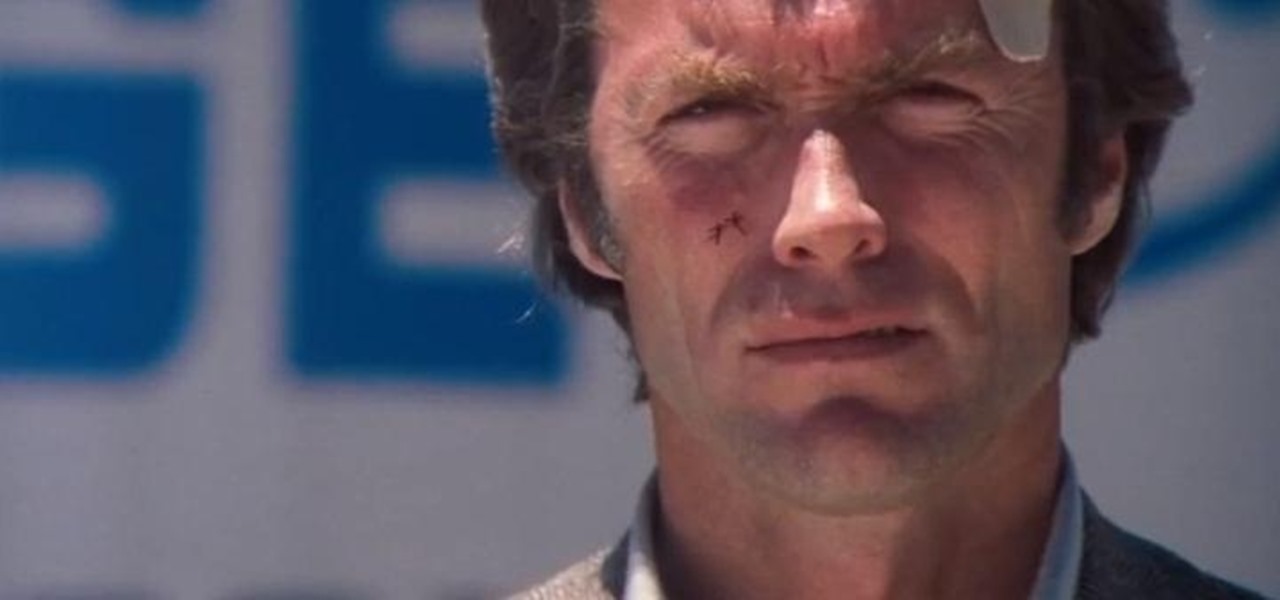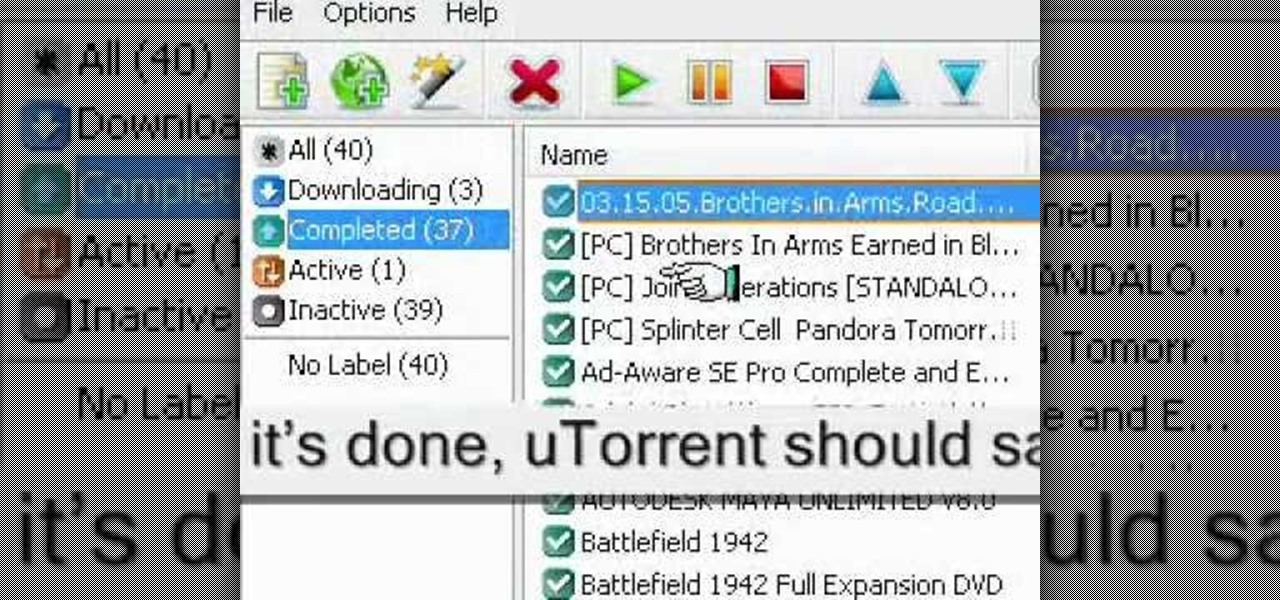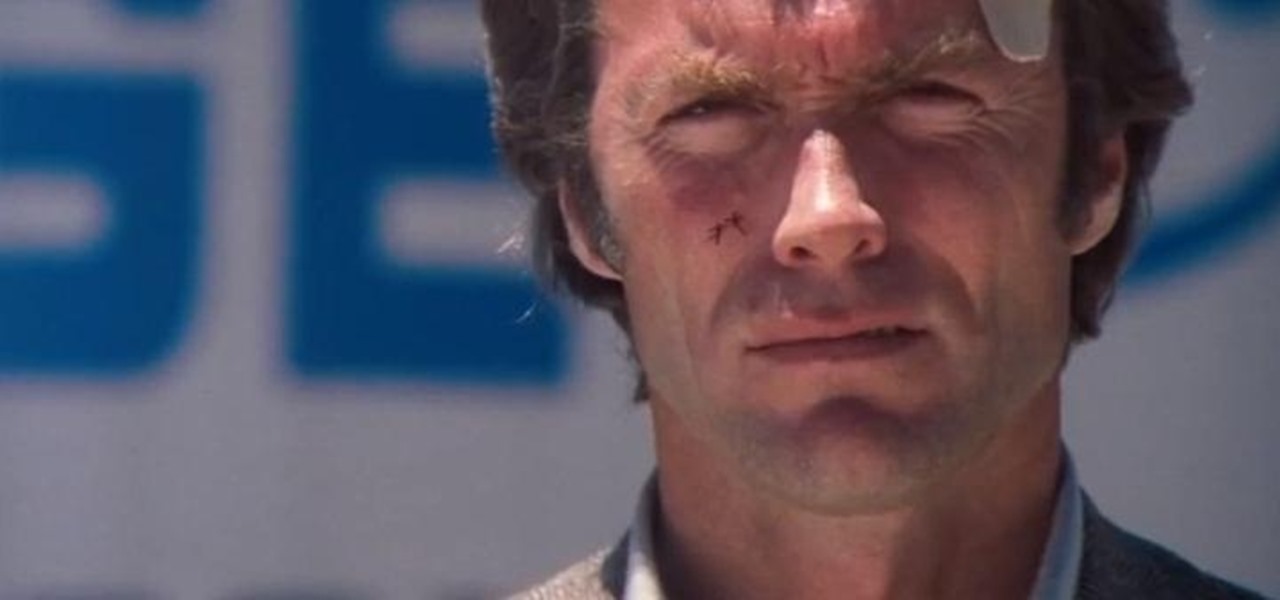
Dianne Tice and Roy Baumeister gave a bunch of college students a questionnaire in which the students answered questions about their work habits. In a class which she taught, Tice also assigned a paper with a deadline which she said could be extended and observed which students availed themselves of the option to extend.

There's really nothing safe about transmitting sensitive information electronically, but even if it gets there safely without being seen by prying eyes, there's no guarantee what happens to it once it reaches its destination. And let's face it, there are some things that you just don't want floating out there forever. So what can you do? Whether you want to send an email, a text, or a link, there are ways to send messages that self-destruct so that once they're read, they immediately vanish. ...

What can't coconut oil do? This edible oil, extracted from the copra or meat of a coconut, has done what most other food, beauty, and health trends have not: demonstrated real lasting power. Indeed, the "superfood" continues to make headlines, with its many uses the subject of debate, study, and fervent support. From the obvious (cooking) to the less so (home improvement), there are likely many coconut oil uses you're not yet aware of.

In this project, you'll learn how to re-purpose low-cost sprinkler parts into a high-powered CANDY CANNON. Be the coolest person on the block by building a pneumatic device that will launch candy 100 feet in the air—you can make it rain down all kinds of sugary treats!!!

Until recently, brainwave-reading devices have pretty much only existed in science fiction. Sure, electroencephalography (EEG), the technology that powers these devices, has been used in medicine and psychiatry since the late 1800s, but diagnosing people's brains and reading their minds are two totally different things. The first EEG headsets available to the public were used mostly in gaming and even in fashion, but in the last few years, they've gotten a little more sophisticated.

If you have a Barnes & Noble Nook, you may be surprised to find that your eReader can do a lot more than just display ebooks, which makes it a great alternative to those more expensive all-in-one tablets that do everything (seriously, everything). If you want to get more bang for your buck, here are a few ways you can hack your own Nook.

Want the convenience of a throwaway email address without all the hassle? How about anonymous text messaging so you can get to know someone before giving them your real information? Gliph has you covered. Gliph is a service that lets you create an identity around a set of three to five symbols called "artifacts" instead of your name, phone number, or email address. You choose how much information you reveal, and anytime you communicate with someone else who has Gliph, the data is protected us...

There's been a lot in the news lately about tracking devices, and it's been pretty much all bad. They can be useful if your car gets stolen, but if you weren't the person who installed it, chances are you don't want it there. Just type "GPS tracking device" into Google and on any given day you'll find an article about someone who got busted by one of these things. Even if you don't have to worry about getting into trouble, you still don't want people following you. Here's how to make sure you...

Redbox recently announced a partnership with Verizon to bring a new streaming video service called Redbox Instant to an already crowded table. No prices have been released yet for the service, but with Netflix, Hulu, Amazon, YouTube, iTunes, and many others all attempting to get a hold of your dollars, what are currently your best options? Subscriptions Services

There's nothing worse than losing your phone—except losing your phone when the ringer is silent. If you're alone, it can be excruciatingly hard to find your lost device even if the ringer is on, considering most of us don't have landlines anymore. So, the next time you find yourself hunting for your phone, don't tear your house apart until you've tried some of these quick tips.

Cheese makes everything better. It's just a fact. Sandwiches, burritos, and even plain bread all get a benefited flavor quotient when cheese is involved.

Google Chrome is finally here, and everyone can benefit from a faster, streamlined web browser. This video will cover all the basic functions and features of the new Chrome we browser, so if you're thinking about switching, this is a must-see.

In this video tutorial, viewers learn how to make a graffiti mop. This task is very easy, fast and simple to do. The materials required for this task are: a small bottle, syringe, whiteboard rubber and ink. Begin by placing the ink in the small bottle using the syringe. Then roll up the whiteboard rubber and place it in the small bottle. Make sure that the whiteboard rubber completely covers the top of the bottle and fits tightly. This video will benefit those viewers who enjoy art and drawin...

In this video tutorial, viewers learn how to make paper gift bows. Begin by cutting 12 one inch wide strips of paper. Then fold the strip over to itself to create a cone shape and tape it together to hold it. Do the same for the other 3 strips. This will be the bottom of the bow. Glue the 4 pieces together. Do the same thing as the first 4 strips and create a second and third layer on the bow. Finish by making a small cylinder and glue it to the center of the bow. This video will benefit thos...

In this video tutorial, viewers learn how to clean aluminum car wheels. The materials required for this task are: all purpose cleaner, water nose with nozzle and steel brush. Begin by wetting the tire. Then spray some all purpose cleaner onto the dirty parts. Now scrub those parts with the steel brush. Users may also use their finger nail to remove the rust. Don't spray too much of the all purpose cleaner on parts that don't need to be cleaned because it can damage the wheels. This video will...

In this video tutorial, viewers learn how to make a plastic substance. The materials required for this experiment are: 1 bowl of milk, 1 cup of vinegar, pot and mixing spoon. Begin by heating the milk in the pot and heat it at medium heat for several minutes. Then pour the milk into a separate bowl. Now add the vinegar into the milk and stir it. Continue stirring until it forms into a solid mixture. Then drain the liquid. This video will benefit those viewers who enjoy experimenting, and woul...

In this video tutorial, viewers learn how to make donuts from biscuit dough. The biscuit dough should be jumbo sized. Then make a hole in the center of the dough. To make a hole, simple place a circular object into the center of the dough and press down on it to cut the hole out. Now fry the dough, making sure that the oil is hot enough. Make sure not to over fry the dough. Then add 1/4 cup milk and mix it with the dough. Now mix and melt a bar of chocolate. Now dip the donuts into the chocol...

In this video tutorial, viewers learn how to draw with colored pencils. Begin by sketching out the shape to now how it will fit. Then sketch in the placement and angle of the main features. Now add more loose detail to the main features. Use an eraser to gently remove the heavy pencil marks, leaving out the faint outline. Using a brown pencil, begin lightly sketching the form. This video will benefit those viewers who are interested in art and drawing, and would like to learn how to draw with...

In this video tutorial, viewers learn how to install and use Ad Block Plus in Mozilla Firefox. Begin by clicking on Tools and select Add-on. Then click on Get Add on and search for the extension in the search box. Now install the add on and restart the browser. Users will be able to selectively block out text ads or even just elements of web page that is not wanted to be seen. This video will benefit those viewers who use the Mozilla Firefox web browser, and would like to learn how to install...

In this video tutorial, viewers learn how to draw a skull. Begin by selecting a skull image to draw from. Then draw a circle and sketch a few lines to position the eye sockets, nose and mouth cavities. Now erase the guidelines and re-sketch the drawing. Then start toning the eye sockets and nose cavity by shading. Now tone the other parts of the skull. Finish by shading the background. This video will benefit those viewers who are interested in drawing and art, and would like to learn how to ...

In this video tutorial, viewers learn how to setup the Epson Duet Ultra Portable Projector screen. Begin by laying it down and remove the strap. It includes a floor stand or wall mount. Then take out the 3-legged stand and open the legs. Now slide the screen on top of the stand and expand the screen horizontally to a preferred size. The standard size is 4:3 and wide-screen is 16:9. The bright white screen is for optimal image display. This video will benefit those viewers who have this projec...

In this video tutorial, viewers learn how to reset an iPod Nano. This task is very fast, simple and easy to do. Begin by simply pressing the Menu button on the scroll wheel and the center button. Hold the two buttons together for about 10 seconds, until the Apple logo appears on the iPod screen. When the Apple logo disappears, the iPod is finished resetting. This video provides a visual demonstration for viewers to easily follow along. This video will benefit those viewers who have an iPod Na...

In this video tutorial, viewers learn how to refurnish hardwood floors. Using a drum or belt sander, begin by cutting 36 grit abrasive. Then remove all the old finish marks and scratches from the main body of the floor. Using an edge sander, do the same thing. Now vacuum the floor and then repeat the process once again with both sanding machines, except use 50 grit abrasive this time. For the third time, use 80 grit abrasive and 100 grit abrasive for the fourth time. Remember to vacuum each t...

In this video tutorial, viewers will learn how to sweat pipes. The materials required for sauntering the sweat pipes are: M-APP gas, gauge, solder, solder paste, pipe cutter, brillow and copper pipes. Begin by cutting the copper pipe to a desired size. Then brush some plumber flux onto the copper pipe and hold it in place with a clamp. Now use the M-APP gas to move the flame around the pipe to allow it to suck in the solder. This video will benefit those viewers who are interested in plumbing...

In this video tutorial, viewers learn how to turn off the system firewall without admin privileges. Begin by clicking on the Start menu and open he Run program. Type in "system.msc" and click OK. Scroll down the Services list and look for Windows Firewall. Double-click on it and under the General tab, click on Stop. Then click Apply and OK. This video will benefit those viewers who use a Windows computer and would like to turn off the firewall, even if they are not running the administrator a...

In this video tutorial, viewers learn how to seed a torrent in the u-Torrent client. Begin by downloading and saving your torrent file. Make sure that you uncheck Start Torrent when it opens. In u-Torrent, right-click on the file, go to Advanced and select Set Download Location. Now locate the torrent file and click OK. Then right-click the torrent again and select Force Re-Check. When it's done, u-Torrent should say that the torrent is 100% finished. Right-click the torrent and click on Star...

In this video tutorial, viewers learn how to do an Ollie on a fingerboard/Tech Deck. Users will only be using two fingers, the middle and index finger. Place the middle finger on the tail and the index finger near the bolts of the board. Now pull the board back, pop the tail down and throw it up forward. Users will need to do this in a fast motion. The fingerboard will almost seem like it is stuck to your 2 fingers. This video will benefit those viewers who enjoy playing with fingerboards and...

In this video tutorial, viewers learn how to set the language on a Microsoft Windows XP computer. This process is very fast, simple and easy to do. Begin by clicking on the Start menu and select Control Panel. Now double-click on the Regional and Language Options. Go to the Languages tab and click on Details. In the Settings tab, click on Add and select the language that you would like to add. Then click OK. This video will benefit those viewers who use a Microsoft Windows XP computer, and wo...

In this video tutorial, viewers learn how to record songs on the Internet without a microphone. Begin by putting the sound control icon into the application bar. Then go to Volume Control and click on Properties. Click on Recording and then select all the recording options. Now close the window. Then select the mixage on the volume control, but do not close it. Then open the sound recorder in the Start menu and find the song that you want to record on the Internet. Play the song and click on ...

In this video tutorial, viewers learn how to extract .rar files. Begin by opening your internet browser and go to Google. Search for Winrar and select the 3rd result. Download and save the file. It is recommended to save it to the desktop to find it easier. Double-click on the file and follow the instructions to install it. Click Install and check all the file types for the program to be associated with. Once finished, open a file, select Extract To and choose the destination to save it. This...

In this video tutorial, viewers learn how to make a novelty duct tape bow tie. Begin by cutting a piece of duct tape to the size that you want the bow tie to be. It is recommended about 5-6 inches. Then cut another piece of duct tape the same size and tape it over the sticky side of the other piece. Now fold it about 1 cm down, flip it over and fold it again. Continue folding until it reaches the end. Now pinch it in the middle and tape it to hold the bow tie. This video will benefit those vi...

In this video tutorial, viewers learn how to hit a golf ball with a backspin. All golf balls are hit with a backspin, especially with irons. Begin by properly bringing the club backwards. Then return by rotating the hip and release the club with a swing at the target. Finish by raising the club high with a curved shape. The higher that the iron is, the better the backspin will be. Driver clubs do not produce as good of a backspin as an iron club. This video will benefit those viewers who enjo...

In this video tutorial, viewers learn how to use the Stitch EZ Cross Stitch and Needlework Frame. This frame is designed to provide hours of stitching enjoyment without pain to the hands or damage to the fabric. It simply is held under the edge of your leg. It allows users to work with both hands, allowing users to stitch much faster. It has a magnetic needle holder and it can flip over. The panel is also removable and has 3 adjustments for the height. This video will benefit those viewers wh...

In this video tutorial, viewers learn how to completely format a hard drive. Begin by downloading the Knoppix Live Boot CD. Then burn the newly download ISO onto a CD as a bootable disc. Use your BIOS to tell your computer to boot from the CD-ROM instead of the hard drive. With the Knoppix CD still in your CD drive, restart your computer to load up Knoppix. Once loaded, use Knoppix to run the “dd” command and reformat your hard drive. This video will benefit those viewers who want to learn ho...

In this video tutorial, viewers learn how to avoid a bad golf set-up that causes pull shots. Pull shots are usually caused by bad set-ups with the right side too high. Which is the right should and hip being too high. Correct this by making your left side higher than your right. This will allow your swing more inside out. This set-up is known as the reverse K. The left side should be in a straight line, while the right side is indented. This video will benefit those viewers who enjoy playing ...

In this video tutorial, viewers learn how to rotate the hips to cure a push shot in golf. The mistake often happens at the start of the down swing. People tend to slide the hips too far out and pass the point of the target. This blocks your swing out from going to the target and makes the club swing out to the right, causing a push shot. The proper way to fix this problem is to shift the left leg and rotate the hip. This video will benefit those viewers who enjoy playing golf and would like t...

In this video tutorial, viewers learn how to calculate the standard deviation of a data set. The standard deviation of a statistical population, a data set, or a probability distribution is the square root of its variance. To calculate the standard deviation, users will need to follow these steps. 1) Find the mean of the data. 2) Subtract the mean from each data point. 3) Square each of the values you got in step 2. 4) Then find the mean of the values you get from step 3. 5) Finally, square r...

Take the sheet and fold one corner into the other corner. Now spread the sheet flatly on the floor with its corner in the other corner. Take one side and put it inside the other side.

In this video tutorial, viewers learn how to recover lost data using R-Studio. Begin by running R-Studio. Locate the drive that you want to recover. Right click it and select scan. The scan can take up to 45 minutes depending on the size of the drive. Once its finished, there will be a list of hard drives in which data is stored. Green, black, and orange will recover with no problems. Red is not recoverable. Double click on the wanted drive and wait for it to load. You can now see all the dat...

In this video tutorial, viewers learn how to solve for the circumference and area of a circle. The circumference is the distance around a closed curve. The formula for circumference is C= pi x d. The diameter is two times the radius (d= 2r or r= d/2). The value of pi is approximately 3.14. The formula for the area of a circle is A= Pi x r^2. This video provides examples and demonstrations on how to use and solve with both the formulas. This video will benefit those viewers who are struggling ...