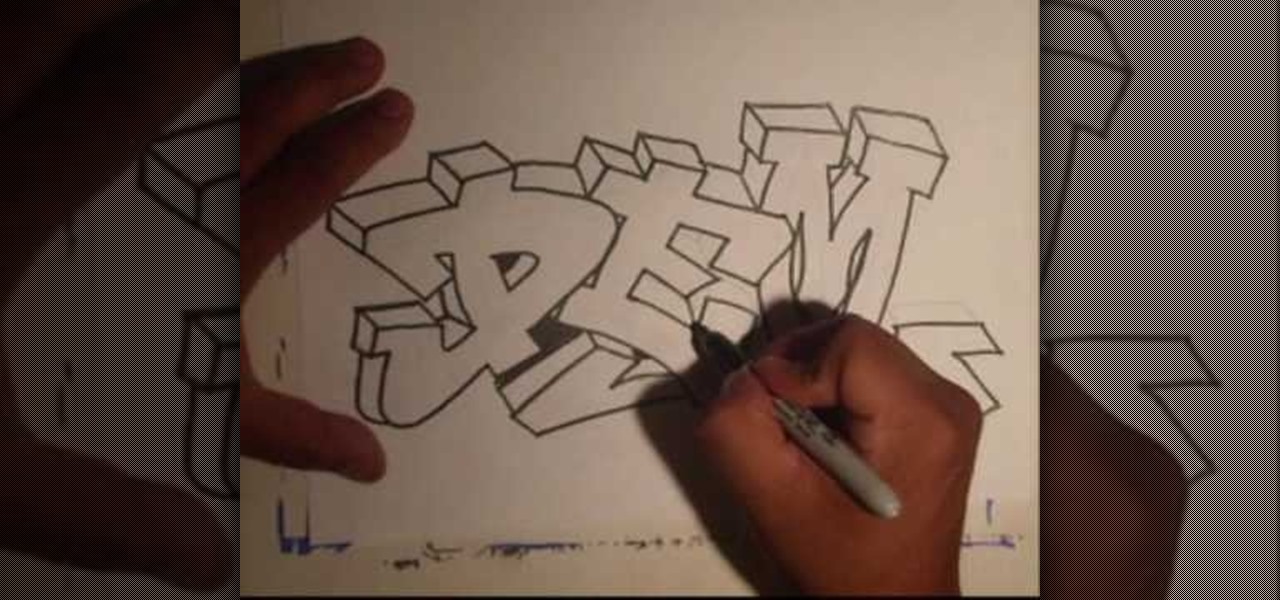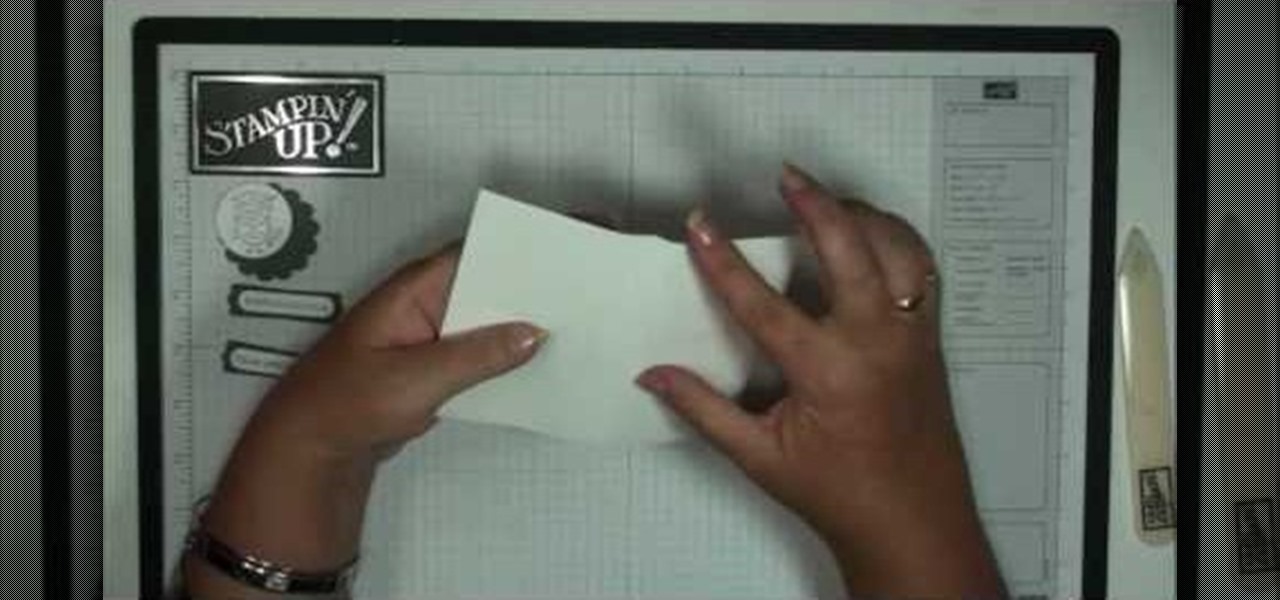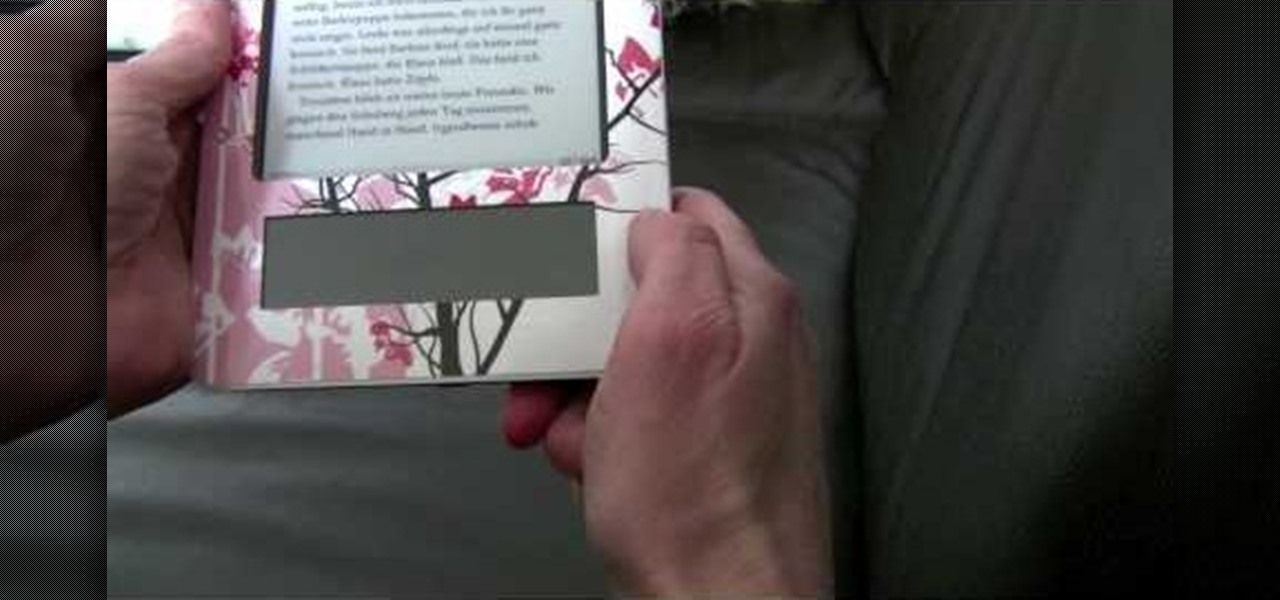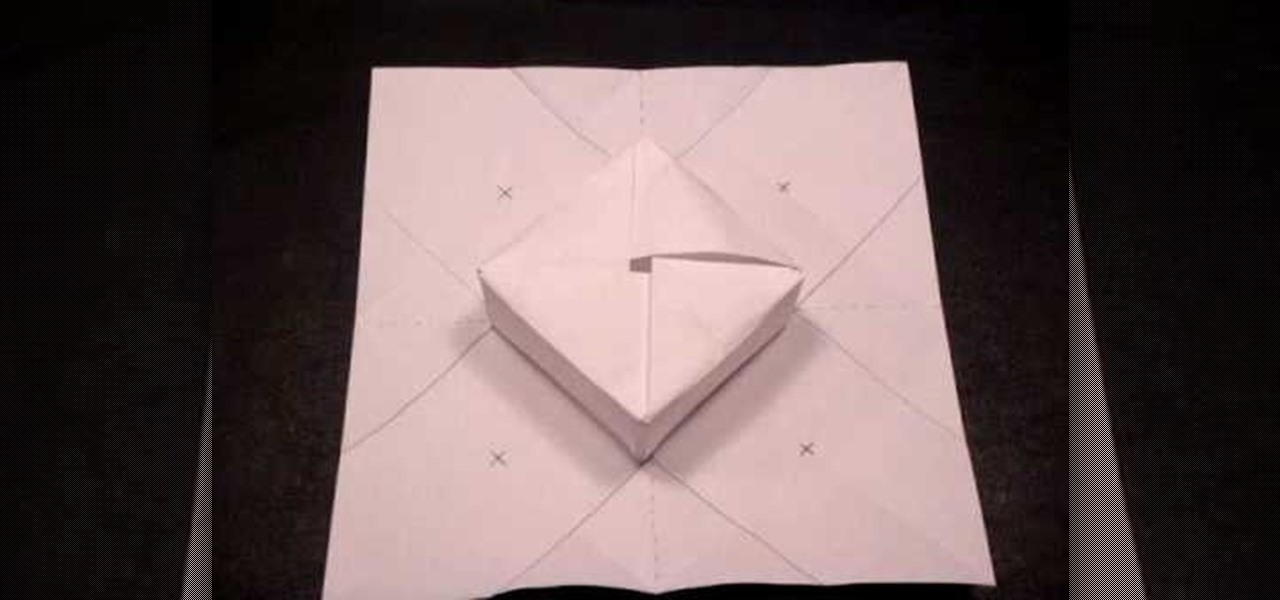Go beyond the broomstick and pointy hat! Use the Cinema Secrets special effects prosthetics and makeup collection to make yourself look like a warty, scary witch. This is a perfect way to make an impact with a traditional Halloween costume.

This is a great horror makeup tutorial that you can use to make it look like a bolt has been shoved through your cheek. This tutorial uses the Cinema Secrets makeup, especially the Injury makeup palette and special effects blood.

Judging by her beautiful (sometimes braided) loose, carefree hairstyle, Pocahontas was the original bohemian It girl. Before stars like Nicole Richie made being a hippie - and dressing like one - mainstream, Pocahontas was doing her thing authentically.

Everyone talks about Minecraft and Logic Gates all the time and the various uses for red stone, heck, someone even made a fully useable calculator! But using Red Stone takes a special kind of math and logic that some may be confused about. In this video you will learn the basic uses of red stone and also the logic and theory behind it and how it all works.

Turn your iPad into a portable reader. While epub files are easy to read, .pdfs are far more common formats for files. To get the most out of your device, you'll want to set it up to turn it into a .pdf reader. This tutorial shows you how

Take a look at a single film shot, from start to finish, and watch this tutorial which teaches you some in-depth advanced compositing and special effects to use on your film clips and movies. This tutorial is aimed at users of Eyreon Fusion video editing and sfx software.

Guile has been a part of Street Fighter for the duration of the series, and in Street Fighter 4 he is as awesome as ever. This video for those new to the series but with some Street Fighter experience will show the basics of playing as Guile in SF2, and should have you winning some fights in no time. It focuses on using pokes and special moves to control spacing.

A green screen lets you add any sort of background to your movie in post-production. Part of a successful green screen shot is properly lighting your set so you can easily add the special effects later. Teach your camera crew these tips for your next film!

Even if you dread lugging around an ever-increasing pile of books this fall as you return to classes, you have to admit there's one great thing about going back to school: Looking great on that first day back!

In this video, you'll learn how to get the Kim Kardashian double-winged liner makeup look. This makeup look is very unique and will definitely be turning heads everywhere you go. Wear it for a fun night out with the girls, or for a special and romantic date. The gorgeous Miss Jessica Harlow will walk you through each step of the way.

In the latest Twilight movie, Dakota Fanning plays Jane - a member of the Volturi. In this clip, Sean Conklin a makeup artist from Los Angeles' Make-Up Designory shows you how to get this look at home. This extremely smokey eye is dramatic and works best for a night out or special occasion. Have fun!

How about dem apples? Well, according to graffiti artist Wizard, who shows you how to create a graffiti tag of "dem," dem apples are pretty good looking.

This clip presents a general introduction to FileMaker Pro 11, providing special emphasis upon the application's new features. Whether you're new to FileMaker Pro database management program or just want to learn how to take advantage of FileMaker Pro 11's new features, you're sure to benefit from this free video tutorial from the folks at Lynda. For more information, including detailed, step-by-step instructions, watch this handy FileMaker Pro user's guide.

June is graduation month, and while for a lot of youngsters that means leaving one phase of their lives behind in order to pursue newer and greater things at college/the workplace, for their relatives and friends that means cards, presents, and money.

Swiping is a fun and fast way to get from page to page while reading on your Nook. Instead of using the page turn button you can simply swipe your finger in one fluid motion to move the pages along, just like a real book! Some people have trouble with the swipe motion and if you are one of them, let this video help you out. Happy reading!

In this video, you learn how to install the newest firmware update from Barnes & Nobles for their Nook Color eReader. See how to go from software version 1.1 to 1.2 to fix any past bugs and access all of the new features that v1.2 has to offer, including NOOK Email, Adobe Flash Player, Angry Birds, NOOK Kids Read and Play, enhanced books and more.

Learn how to keep track of cash on hand via special table in your MS Excel 2010 workbooks. Whether you're new to Microsoft's popular digital spreadsheet application or a seasoned business professional just looking to better acquaint yourself with the Excel 2010 workflow, you're sure to be well served by this video tutorial. For more information, and to get started tracking cash for your own budgets, take a look.

Reptiles need special food too and in this tutorial, Marc Moronne will show you exactly how to care for your scaley friends. Make sure you give your reptiles the right amount and type of food so they can live a long, happy and healthy life.

In this tutorial, learn how to make fun kid's crafts by recycling items that you would normally throw out. You will learn how to save things like cardboard, paper, old books, dirt and even an old shoe! Turn these items into something fun and educational for your little ones with guidance from beloved actor, John Lithgow.

In this video, learn how to create a realistic looking bite mark on your skin for Halloween, film or theatre projects. This look is actually easier to do than you may think and looks completely real. So, get ready to take a bit 'ol bite outta your arm with this informative video.

In this tutorial, learn a new technique that will help you color comics much faster while still allowing for a lot of color variation. This method saves a lot of time and allows you to get your art out to the masses faster.

In this tutorial learn how to look extra special for any occasion. You will get a step by step on how to apply makeup in a retro 1950s style.

Got some strawberries and want to cook something special with them? Then read on and watch this video!

Admit it: Your go-to neutrals and nude lips get boring after a while. Quit going yawn-o-rama with your makeup by adding some dazzling color!

Don't worry, this tutorial isn't for tying a knot around a snake. Rather, this particular knot is based on the undulating, serpentine curves of a snake.

You've got a Kindle, and you've bought your first ebooks! Did you know that you don't have complete control over those books you bought? Amazon restricts your use of ebooks with DRM, or Digital Rights Management, that prevents you from transferring your purchases to other devices, or copying them. Watch this video to learn how to strip your Kindle ebooks of the DRM, and really own your content!

Want to give a special someone your heart (and get rid of junk mail in the process)? Make a paper heart using origami, the traditional Japanese folk art of paper folding. This free origami video lesson presents complete instructions on how to make your own paper hearts from a folded letter . For more information, and to get started making paper hearts yourself, take a look!

Blue corn is a special variety of corn which can be differentiated by the majority of the corn species by looking at the unusual top growth of the corn. It is a hybrid and grows very uniformly throughout. Now take a corn from the field and peel it off. You shall notice that it has a blue color corns. Blue color corns are hard from outside but they are very soft and tender in the middle. You can use these blue corns in making commercial products like blue corn chips, tortillas, and atole ’,‘ c...

This excellent tutorial shows you exactly what you have to do to crochet your very own crotchet stocking, using your left hand. This extensive video shows you the quickest and easiest way to crocheting your own hat to wear, for special and regular occasions.

You can turn off both the iPod Nano and the iPod Classic the same way. To turn it off you have to push a button on the click wheel of the iPod. You will push and hold the play pause button until the iPod goes off. The play pause button is the one that has the two lines and the triangle side by side. Once you have held them down and the iPod has gone off then there is one more thing you need to do. On top of the iPod there is a lock button just move that button to the lock position and you are...

MegaFastfinger shows us how to put your iPod Nano 4G on standby. You just press down on the play/pause button for a few seconds and the iPod will turn off, meaning it's on standby. To turn it back on you press down on the play/pause button for a few seconds and it will turn back on. To turn it off completely you need to press down on the center button, then the menu button and it will turn off. When you turn it on the apple logo should appear and you will know you've turned it off completely.

How to make a creative card. You can use different colors of paper and decorative embellishments. This is a great idea for a scrapbooker that has supplies already on hand and wants to give a special gift to a friend or relative. This activity is a great idea for someone who needs a cheer-me-up but if you change the paper and embellishments, you can make any kind of theme card.

Smash glow? What the heck is that? That's exactly what you'll find out… watch this science video tutorial from Nurd Rage on how to make smash-glow crystals (triboluminescent crystals) with Dr. Lithium.

Check out this short video tutorial from Rouxbe on how to peel tomatoes. This video will support your cooking experience and will provide you with additional relevant information during your culinary time peeling skin off tomatoes.

In this tutorial from Food Wishes, Chef John brings us a great recipe for Clams Casino... A classic appetizer for those special holiday parties, or any other time you want to impress your guests. Ingredients include: neck clams, bacon, butter, red pepper, two cloves of finely minced garlic, bread crumbs, a pinch of salt, a couple drops of Worcester sauce and finely grated parmesan cheese. Bon Appetite!

A gift is doubly special when the box it arrives in is also a gift. In this video, we'll see how to transform a single sheet of paper into an elegant gift box. This project isn't ideal for beginners, but if you have a little origami experience this shouldn't be too challenging.

In the immortal words of Benjamin Franklin, "time is money." Spend it wisely. This self-help video offers a lot of pointers on being more punctual (like meaking friends with your watch and your date book). Stop frustrating your boss, friends, and self with your lateness. Check out this how-to video and train yourself to be on time, all the time.

Need a little help with your new Adobe Photoshop graphics editing program? Working with Photoshop can be a bit tough if you don't know what you're doing, so instead of getting out the books, check out this 'no nonsense' video tutorial to learn how to make an image into a text image in Adobe Photoshop. Photo manipulating and editing is always tricky, so just watch to see how to make an image into a text image, for beginners.

Need a little help with your new Adobe Photoshop graphics editing program? Working with Photoshop can be a bit tough if you don't know what you're doing, so instead of getting out the books, check out this 'no nonsense' video tutorial to learn how to create an animated text banner in Adobe Photoshop. Photo manipulating and editing is always tricky, so just watch to see how to create an animated text banner, for beginners.

Need a little help with your new Adobe Photoshop graphics editing program? Working with Photoshop can be a bit tough if you don't know what you're doing, so instead of getting out the books, check out this 'no nonsense' video tutorial to learn how to create a GIF in Adobe Photoshop and GIFtedMotion Photo manipulating and editing is always tricky, so just watch to see how to create a GIF file, for beginners.