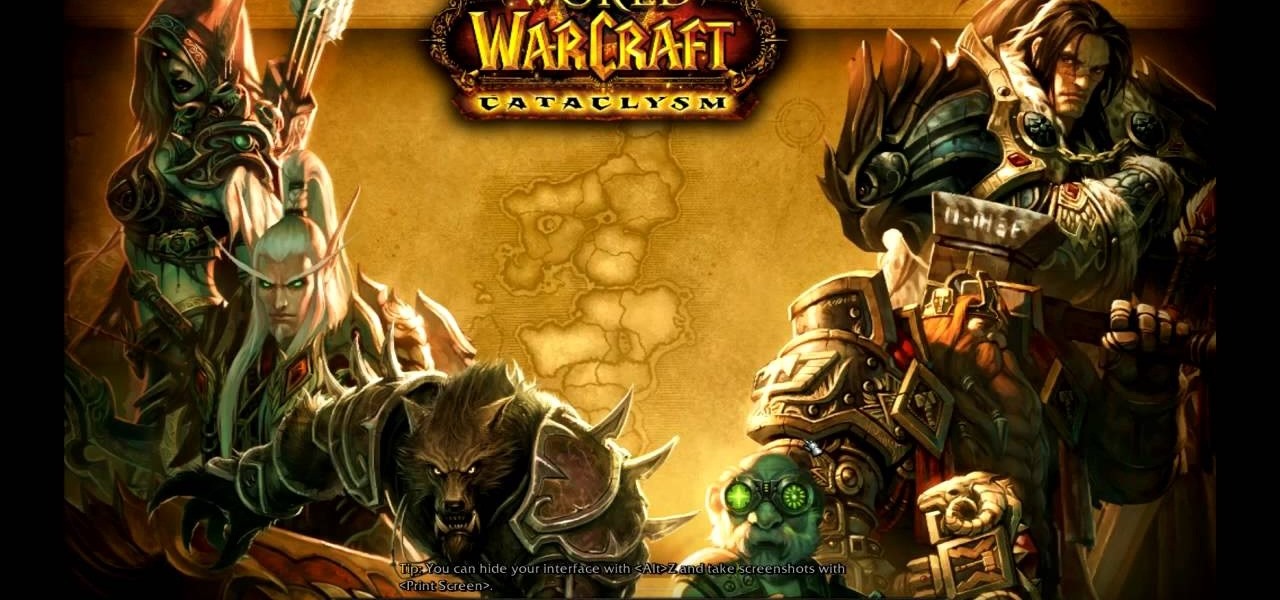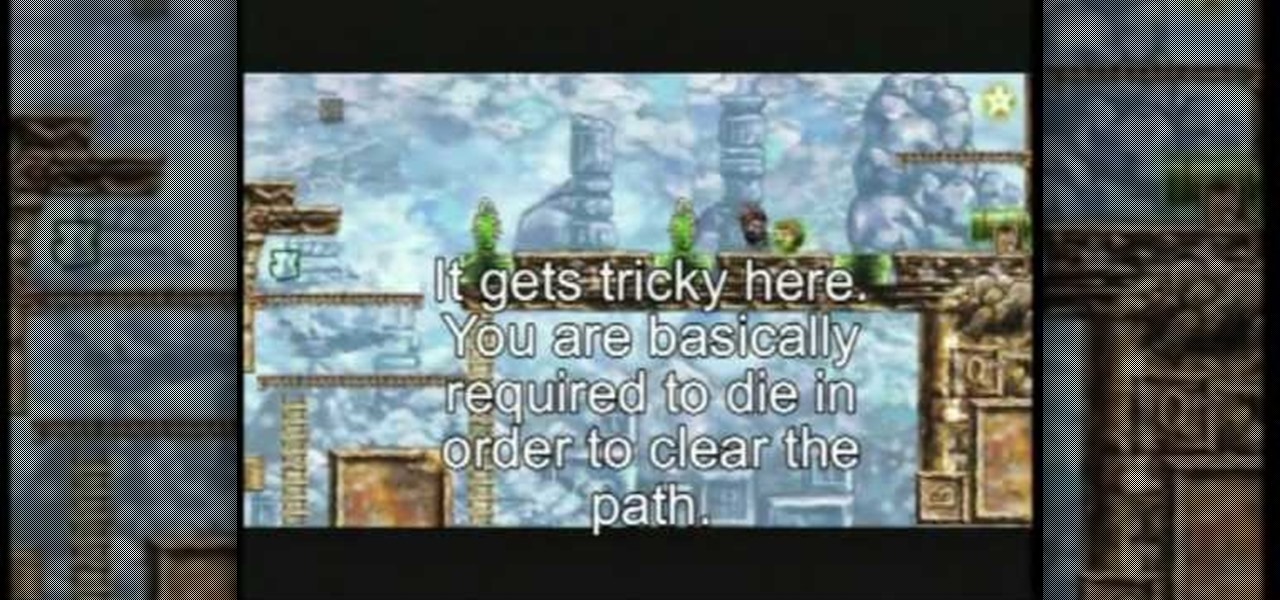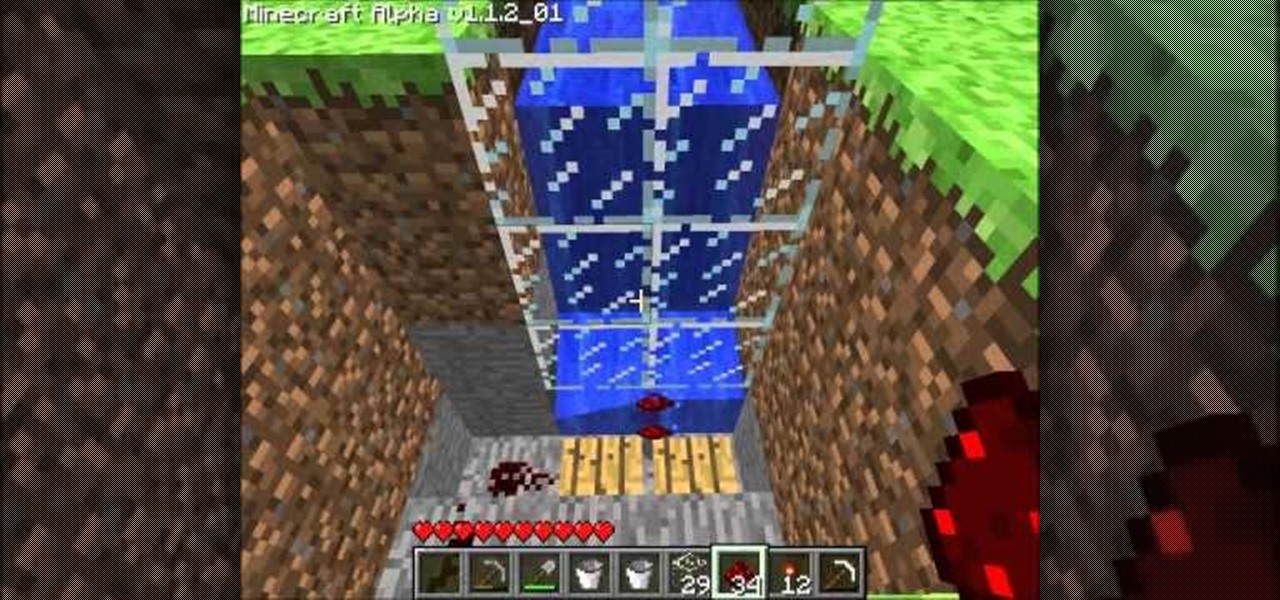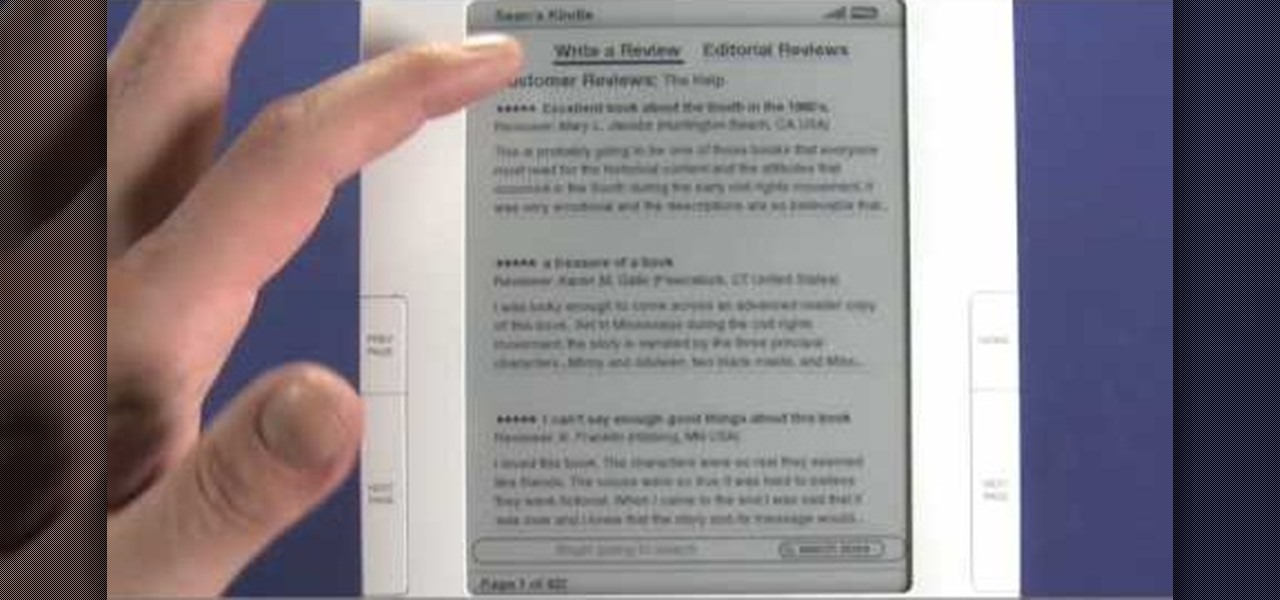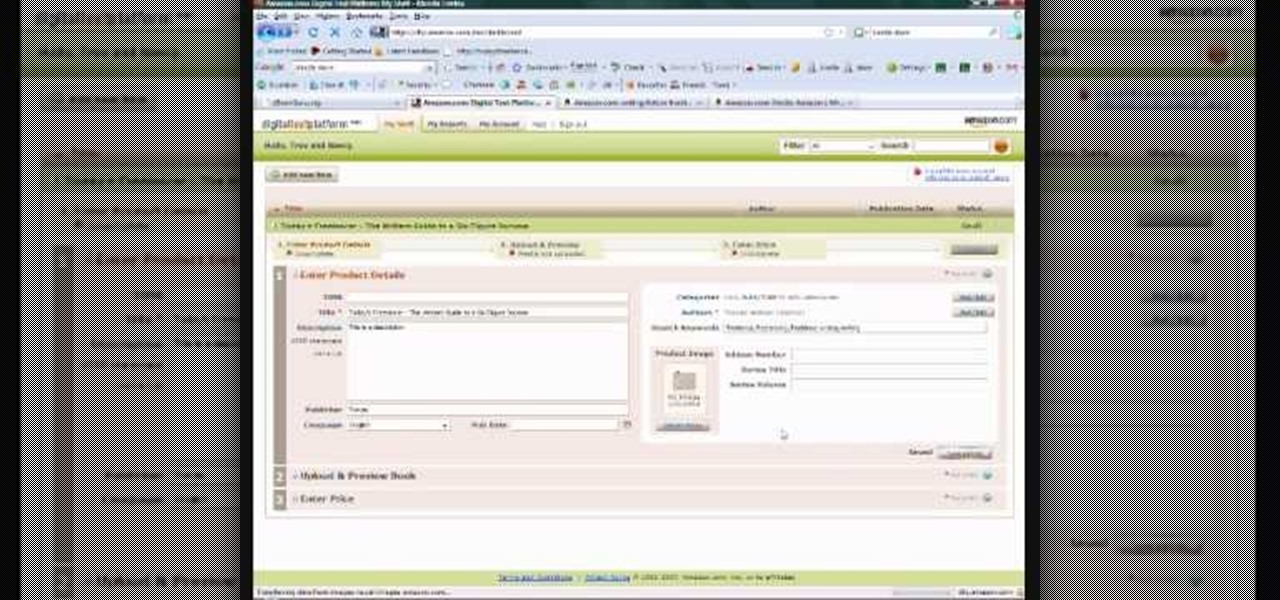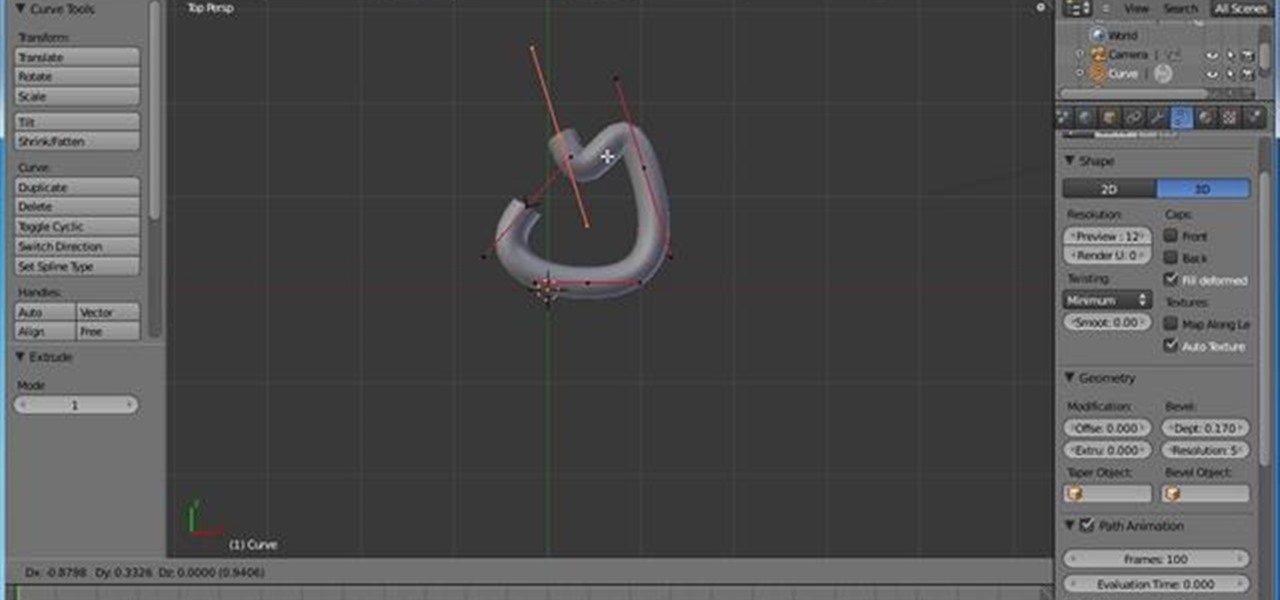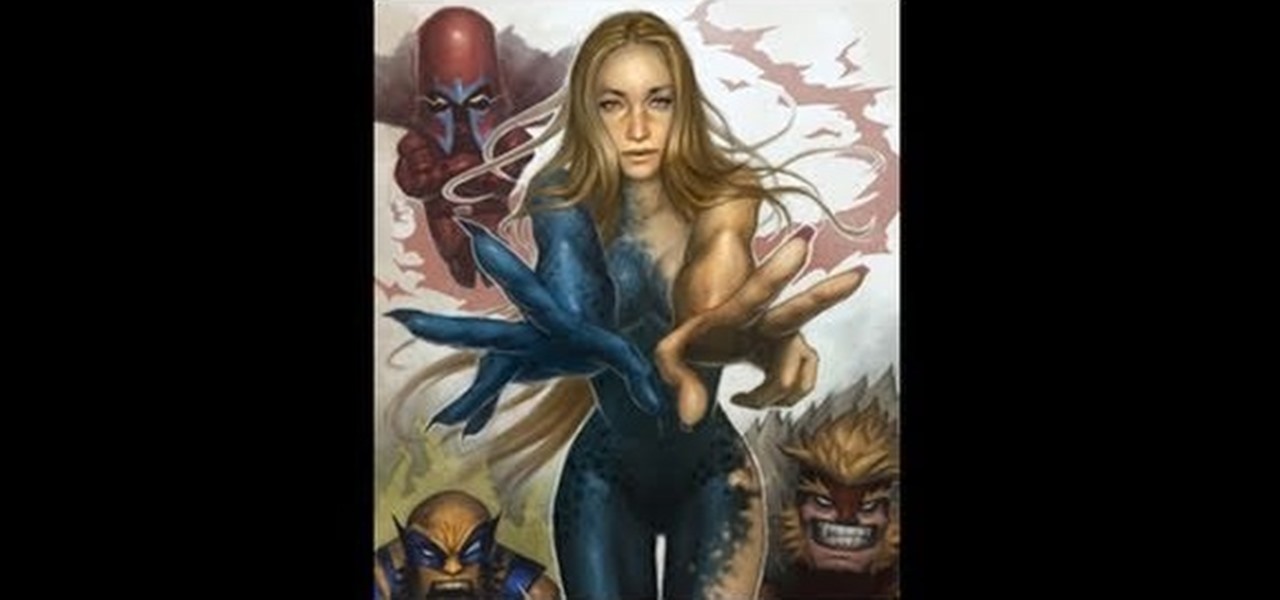You don't need a rotoscope or special lip syncing equipment - you can create the stop motion effect with any digital SLR - even a webcam! All you need to do is add an adapter, as shown in this tutorial.
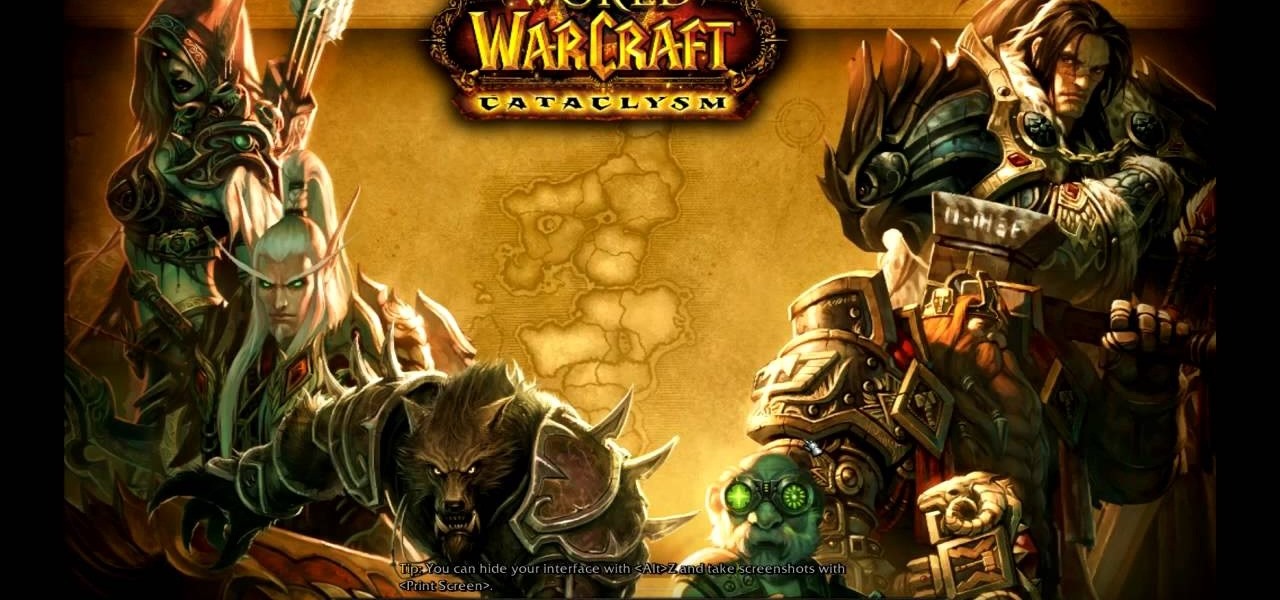
This video shows you some of the new features in World of Warcraft: Cataclysm, namely the rated battelgrounds and new gear. You can earn some new special items through honor points or conquest points, and here is how you can earn both.

Implants are special upgrades that will enhance your character. They are extraordinarily expensive, and you can only get so many for your game. This video shows you where to find them and which ones are the best ones to buy.
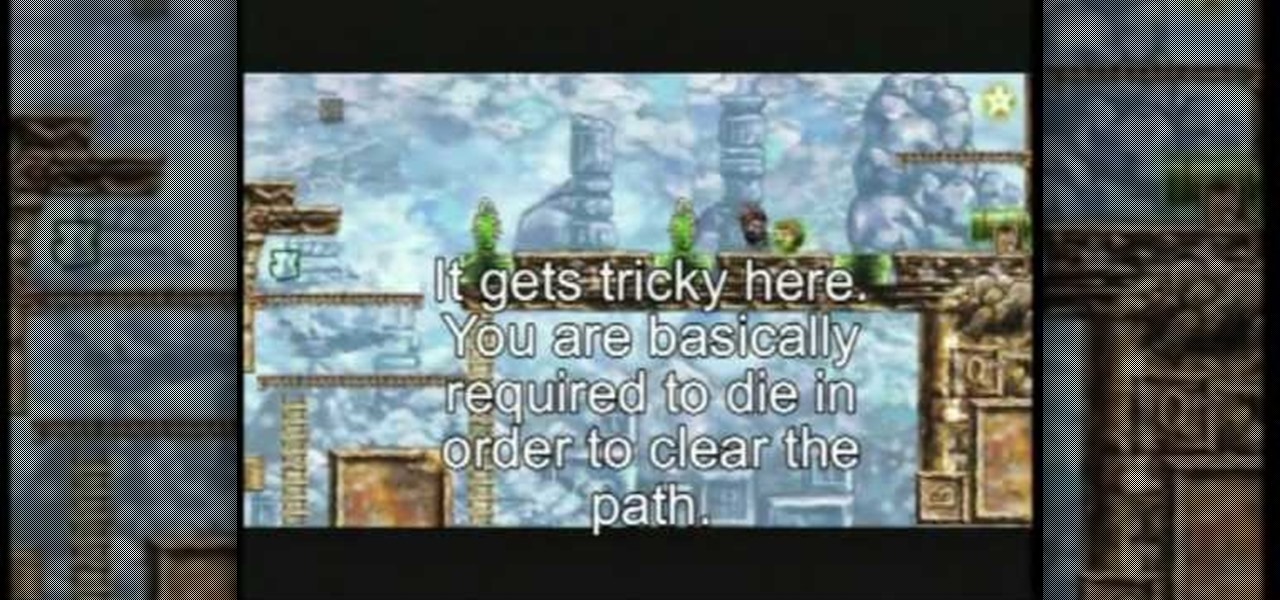
There are eight stars hidden throughout the game Braid, and you can earn a special achievement or trophy if you uncover all of them. This tutorial shows you where the first four of these stars in this game can be found.

This tutorial shows you a few good tips on how you can manage your multiplayer Minecraft game. There's a special focus on how you can mine for diamonds and other rare commodities when you've logged on to a multiplayer server.

We'd never turn down a beautiful Christmas card from Papyrus or Hallmark, but Christmas cards that are handmade are truly something special. Give your friends and family a personalized greeting this year by making this traditional Christmas card with a scalloped embellishment.

Now that it's a week before Christmas, things are really down the wire. You've got your presents wrapped and your Christmas tree decorated, but what about your greeting cards?

This tutorial shows you how to make a lovely small box that you can use to enclose small Christmas presents, like jewelry or gift cards. There's also a special pocket for you to include a gift tag or little card!

With Christmas coming up in a little more than a week, it's prime time to start thinking about how you'll be adorning your holiday table. While we know you're probably focused on getting together the perfect menu, what good is sumptuous turkey and beautiful sugar cookies if they're arranged messily on the table?

This is an easy water based trap to trap monsters and animals in your Minecraft game, complete with a special loot collection drop. In addition, you're shown how to build an indicator light so you will know immediately when something has triggered your trap!

During September, going back to school is an extremely exciting time involving new classes, new books, and new hotties to drool over. Look your best and be the object of the drooling by styling your hair into this easy loosely pulled back look.

This is a classic trick David Blaine did in his first special and here the secret is revealed. Bite a quarter and spit it back together.

This is a lovely idea to decorate for the holidays, and it also makes a wonderful gift to give. This uses a special pin technique to keep the project in place, and also uses glitter for a little extra added glitter.

Interested in adding a new book to your digital collection? It's easy! And this brief video tutorial from the folks at Butterscotch will teach you everything you need to know. For more information, including detailed, step-by-step instructions, and to get started buying and downloading eBooks from the Amazon bookstore to your own Kindle 2 or Kindle 3 eReader, take a look.

You've got yourself a new Samsung Galaxy Tab and you want to start filling up your contact book, but you don't know how— This video will breakdown the easy steps to adding those new contacts in the Android OS. Simply hit APPLICATIONS, then CONTACTS and select the ADD NEW CONTACT icon (looks like a +) in the bottom left. Fill in all the relevant information and click DONE to save the contact.

Want to draw your favorite comic book characters? This tutorial shows you how you can use Photoshop to draw a sketch of Spider Woman. Starting with some basic shapes, here's how you can make a realistic and detailed drawing of Spider-Woman.

Have a great manuscript you just know will do fantastic on Amazon's e-book store? You can't just upload a straight document for easy reading on a Kindle - here's how you can reformat your file and then upload it to Amazon to be read by anyone with an e-reader.

Make sure your guests feel special and included the next time they visit your home for a dinner party or a birthday party by checking out this entertaining video. From icebreakers to fun mini games to mood lighting, you'll learn everything you need to set a party perfect mood.

It really doesn't take a lot of cooking know how - or an ingredients list longer than the last "Harry Potter" book - to create a delicious dish. In this recipe video the focus is on side dishes.

Orchids are some of the most beautiful flowers that you can own, but they are tropical and if you live somewhere with bad winters you have to take special steps to take care of your plants. Watch this video to find out how.

Feeling blue this Halloween is now a good thing. Thanks to James Cameron's insanely popular "Avatar," we're sure to see plenty of blue-bodied and blue-faced girls and guys prancing around WeHo this Halloween. But the difference between a mediocre "Avatar" costume and an excellent one lies in the makeup.

This makes the perfect creepy decoration for Halloween! You can felt a few scraps of wool and use that to make some really awesome and creepy eyeballs. In addition to the wool, you'll also need some special felting needles and craft foam.

If you're a fan of either H.P. Lovecract or Sam Raimi, you'll appreciate this tutorial which shows you how to construct your own prop copy of the Necronomicon, the Book of the Dead which features quite prominently in stories of eldritch horror.

Here's a fun technique you can use to create a unique background for your next greeting card, scrap book or other paper crafting project. All you need is some bubble solution and a few drops of re-inker in your favorite color.

Start with a new project, and then use the curves toolbox to create a pile of guts sitting on the floor. Then you can go in and use all the texture editors to add that special offal texture and create a realistic looking pile of guts!

Make family movie night extra special by holding it outdoors! If your backyard is big enough and the weather where you live lets you, you can set up your own home theater in the backyard! All you need is a screen, projector, DVD player and a sound system.

Birthdays can be made even more special if you bake and decorate the birthday cake yourself. While we would never turn down a cookies'n'cream ice cream cake, chowing down on a cake made by a loved one is a much more cherished experience.

This step by step tutorial shows you how to start with a blank file and then go step by step to create a digital painting of the X-Men superhero Mystique. It pays special attention to details like her hair and her unique skin texture.

Take film footage of the ocean! This tutorial shows you how to attach a special mount for the GoPro Surf Hero to your bodyboard. All you really need is a drill and a little hardware to firmly attach the mount. Then attach your camera, and you're ready to film!

In this tutorial, you'll learn how to use special search parameters like "site:" to improve the quality and specificity of your Google search results. For more information, and to get started using these handy search tricks yourself, watch this hacker's how-to from CNET.

In this clip, you'll learn how set up and use a Wacom Cintiq 21UX tablet. Special emphasis is given to customizing the ExpressKeys, Touch Ring, and on-pen buttons. It's easy. So easy, in fact, that this video tutorial can present a complete, step-by-step overview of the process in just over five minutes. For more information, including detailed, step-by-step instructions, take a look.

In this clip, you'll learn how set up and use a Wacom Intuos3 tablet. Special emphasis is given to customizing the ExpressKeys, Touch Ring, and on-pen buttons. It's easy. So easy, in fact, that this video tutorial can present a complete, step-by-step overview of the process in just over five minutes. For more information, including detailed, step-by-step instructions, take a look.

In this clip, you'll learn how set up and use a Wacom Intuos4 tablet. Special emphasis is given to customizing the ExpressKeys, Touch Ring, and on-pen buttons. It's easy. So easy, in fact, that this video tutorial can present a complete, step-by-step overview of the process in just over five minutes. For more information, including detailed, step-by-step instructions, take a look.

In this clip, you'll learn how to set up and customize a Wacoom Bamboo Touch tablet. Special emphasis is given to the customization of ExpressKeys, the touch ring and the pen. So easy, in fact, that this video tutorial can present a complete, step-by-step overview of the process in just under four minutes. For more information, including detailed, step-by-step instructions, take a look.

In this clip, you'll learn how to set up and customize a Wacoom Bamboo Pen tablet. Special emphasis is given to the customization of ExpressKeys, the touch ring and the pen. So easy, in fact, that this video tutorial can present a complete, step-by-step overview of the process in just under four minutes. For more information, including detailed, step-by-step instructions, take a look.

You can get music from your iTunes library onto your Android phone! You won't need anything special to make this happen - it's a free download from DoubleTwist. Download and install (it only takes a few minutes), then boot up your phone and start syncing your music!

Sure you can go out and buy that expensive gift for the person on your Christmas list, but wouldn't it be even better if you could make your own gifts? In this video you will get some great gift ideas, as well as how to make them, for that special someone on your gift list this year for Christmas!

Did you know it really isn't very hard to make your own candy bars at home? This video will teach you a simple recipe for making delicious peanut butter and chocolate dipped candy bars at home without any special equipment.

In this clip, you'll learn how to use the Manual Trace tool when, for example, desiging a book cover in Illustrator CS5. Whether you're new to Adobe's popular vector graphics editor or just looking to pick up a few new tips and tricks, you're sure to enjoy this free video software tutorial. Take a look.

In this clip, you'll learn how to use the Live Paint tool to color in type when, for example, designing a book cover within Adobe Illustrator CS5. Whether you're new to Adobe's popular vector graphics editor or just looking to pick up a few new tips and tricks, you're sure to enjoy this free video software tutorial. Take a look.