
How To: Organize paper cutter in the kitchen
The kitchen is the command center in many households where paper clutter piles up. This how-to video offers easy and inexpensive ways to organize all your paper clutter in the kitchen.


The kitchen is the command center in many households where paper clutter piles up. This how-to video offers easy and inexpensive ways to organize all your paper clutter in the kitchen.

These car videos offer great restoration tips for your vintage cars. This how to video demonstrates who to install a custom seat belt retractor system in a 1964 Ford Galaxy. The seat belt is placed up near the roof so that it can remain hidden.

Did your squash teammate leave you hanging in the court? Then watch this how to video to see how simple it is to play this high energy sport by yourself. In case you never played squash, our host offers a quick introduction to playing this two player sport.

Cannondale's Doug Dalton offers up a quick tip to help make your mountain bike ride easier.

Dr. Aaron Katz offers an herbal approach to prevent prostate cancer, based on the results of a study that proved Zyflamend blocked cancer from forming in men at risk.

Crayola Washable Watercolors offer the best and brightest watercolor painting experience, without the mess! They come in a variety of vibrant colors that blend smoothly for more color-mixing possibilities. Washability you can trust™! This video has great ideas for projects to do with your kids!

Learn how to celebrate Toro Nagashi, also known as lantern offering: the traditional Buddhist rite that honors the dead. This particular ceremony takes place in Hawaii.

Step1. Determine the type of job you want. Make sure that you have a detailed and complete profile on ‘linkedin’. You must also have a number of connections. Then decide which job you are looking for and the typical functions and titles. Also choose which type of industry you would like to work in and also choose what locations. You also need to write down specific names of organizations that you want to work for and who are they.

If your not sure how to steam your media files to your Playstation3 this video will explain three different ways to achieve just this. Your options will include using a thumb drive, a personal web server or get the appropriate software.

Wondering what cat is best for you? If you’ve decided to adopt a cat, learn what different breeds can offer so that you can give your new feline a forever home.

A gerbil makes a great “starter pet” for a child. Gerbils are friendly, fun to watch, quiet, and clean little guys whose cages don’t get smelly as fast as some animals’.
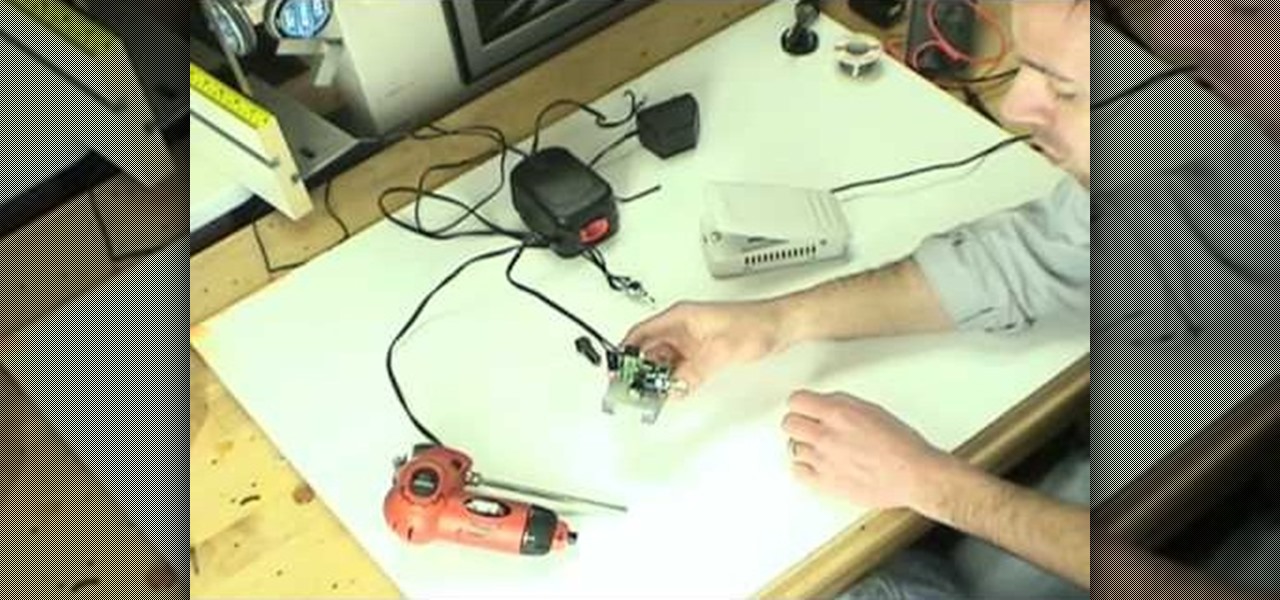
Eagle Lake Woodworking, hosted by John Nixon, offers great do-it-yourself guides for building your own furniture, especially in the American Arts and Crafts style, and turning your garage into an amateur woodshop. Search Eagle Lake on WonderHowTo for more carpentry tutorial videos. From Eagle Lake Woodworking on this specific lesson:

Some Chinese dishes that sound healthy are surprisingly fat-laden. These tips will help you avoid diet land mines.

Reduce your chances of becoming the seatmate everyone hates by learning how to head off a screaming jag.

It’s time to celebrate! What better way than with a bubbly brunch? You Will Need

Everybody knows it really shouldn’t matter, but sometimes entering a school cafeteria without a lunch mate can seem like walking the plank. Here’s how to survive the stroll.

Hook-billed birds are the ones in the parrot family—from petite parakeets to massive macaws. Here’s some stuff you should know if there’s going to be a hookbill in the house.

To grow beautiful flowers and plants in an outdoor garden, you need to feed your soil the right plant food – a fertilizer that will help your plants thrive. Watch this video to learn how to choose plant fertilizer.

Whether you’re headed for a half-pipe or your driveway, always be safe. Wearing protective gear and taking a few precautions can help prevent you from landing in the ER. Watch this video to learn how to practice skateboarding safety.

If things are getting a bit stuffy at your desk, don’t fret. A cool breeze is just a USB slot away. Watch this video to learn how to make a USB fan.

Watch this video tutorial to learn how to calculate your carbon footprint. A carbon footprint is an equation that estimates just how much you, personally, are contributing to global warming—and all you have to do is plug some info into an online calculator. Figuring out how to make your footprint smaller, of course, is another matter.

Learn how to make a classic New York cheesecake. Cheesecake was once served as an offering to Roman gods. This heavenly dessert is now available to anyone!

Learn how to spot a dishonest contractor for home repair. It’s no accident contractors have such a bad reputation – they get more fraud complaints than any other workers! Here’s how to find a reputable one – and skip the scammers.

In the unlikely event you're ever in a plane crash, these tips will dramatically improve your odds of walking away from it alive.

Help yourself win that must-have item with these tips. You Will Need: a computer with internet access, money, & patience. Create an account. Browse the categories to familiarize yourself with the site, especially if you don’t have a specific item in mind. If you know what you want, start searching by using broad terms and synonyms to yield the most results. Add quotes around your search terms or qualifiers, such as a specific color or size, to narrow the field. You can also post on the “Want ...

Wedding planning for a beach-themed wedding offers opportunities for unique ideas and a casual environment. Get tips on wedding planning for a beach-themed wedding from a wedding planner in this free wedding video series.

With careful wording you can avoid lying and still avoid going to something that you just don’t want to attend. Even without a good excuse you can politely decline without hurting anyone’s feelings or ending up in an embarrassing situation.

Already among the leaders in AR development tools via its Unreal Engine, Epic Games has added another tanky weapon to its arsenal.

One of the hardest parts of entering the IT and computer science field — other than the difficult material and intense competition — is the time and financial cost of learning everything you'll need. Learning to code isn't just learning one language; you have to learn a variety of languages used for different purposes, and then you have to get experience using them.

Microsoft Excel is one of the most useful tools you can bring into your professional life. However, as useful as Excel is, it can also be difficult to learn on your own. The All-In-One Microsoft Excel Certification Training Bundle is an incredible tool that will take you from Excel beginner to Master for $33.99, on sale for 98% off.

The battery on your iPhone can go from 10% to completely dead in a matter of minutes, or at least it can feel that way. Apple does prepare you with an alert when you hit the 20% and 10% mark, but it's easy to forget to charge your iPhone before it dies even with those notifications. That's why you should also be notified when your battery's down to 5% remaining.

If you're concerned about your data ending up where you don't want it online, then a VPN is something you'll want to consider. A VPN can prevent your bank account information from leaking, your data from being taken directly from your device, and it doesn't come at the cost of any of the convenience we've grown to expect and require from the internet.
The iOS 14.4 developer beta was pushed out a day ago, and now the iOS 14.4 public beta is out and ready for your iPhone. At first glance, there's not much to look at in the new beta release, and it's not yet known if it lays out the groundwork for missing features such as 5G data with dual SIMs, shared third-party app subscriptions, and Xbox Core Controller.
The next big phase of iOS 14 has started with the release of the iOS 14.4 beta. Right now, the developer-only beta features only one known item. Apple introduced the ability to scan App Clip Codes in iOS 14.3 with the Code Scanner control, and now in iOS 14.4, you can launch a local App Clip experience via Camera, NFC, Safari Smart App Banner, or iMessage.
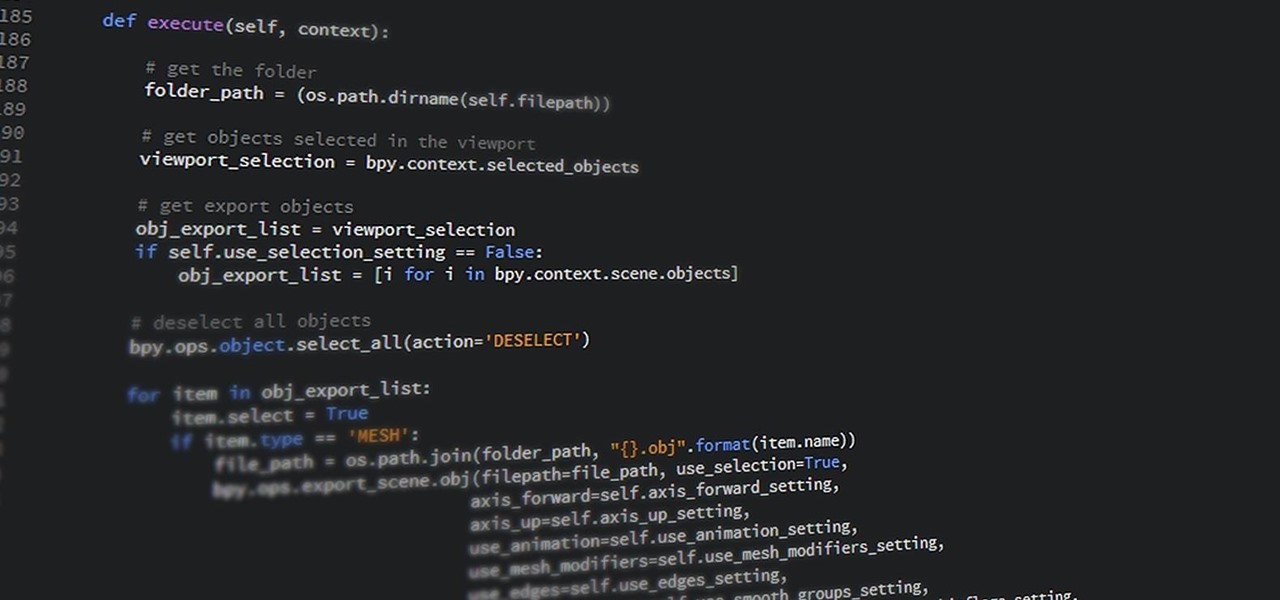
If you have information technology or computer science aspirations — even white hat hacking — then Python is a programming language you absolutely have to be familiar with. According to a recent survey of industry experts, Python is the fastest-growing language in the developer field. It's also one of the most sought-after skill sets among employers and is responsible for some of the best hacking tools.

Cultivating a strong online presence can have a huge impact on your employment prospects or help you get that dream store up and running in no time. Whether you're looking for work or building a brand, being able to create and maintain a professional website is essential in the modern workforce.

Continuity connects all of your Apple devices so that they all work seamlessly together. For instance, you can start tasks on one device and finish them on another, view and send text messages or make calls on your iPhone from your iPad, iPod touch, or Mac, and even use an iPad as a monitor for your Mac. Its Universal Clipboard feature is also really useful, but it can also be quite annoying in iOS 14.

Linux has been one of the most popular desktop operating systems for nearly three decades, ranking fourth in the world behind Windows, macOS, and Google's Chrome OS. The open-source operating system is loved for its quick, powerful, text-based interface and efficient communication tools.

The WordPress revolution has completely altered the way that people build and distribute websites. Instead of having to memorize endless lines of HTML and Java, both novice and professional web developers are now able to create incredibly detailed and responsive sites using a series of intuitive templates and plugins. And each new version of WordPress comes with an improved batch of features that make web-building even easier.

A side effect of the COVID-19 pandemic is that small businesses are suffering from forced closures and social distancing, but game developer Niantic has a solution.