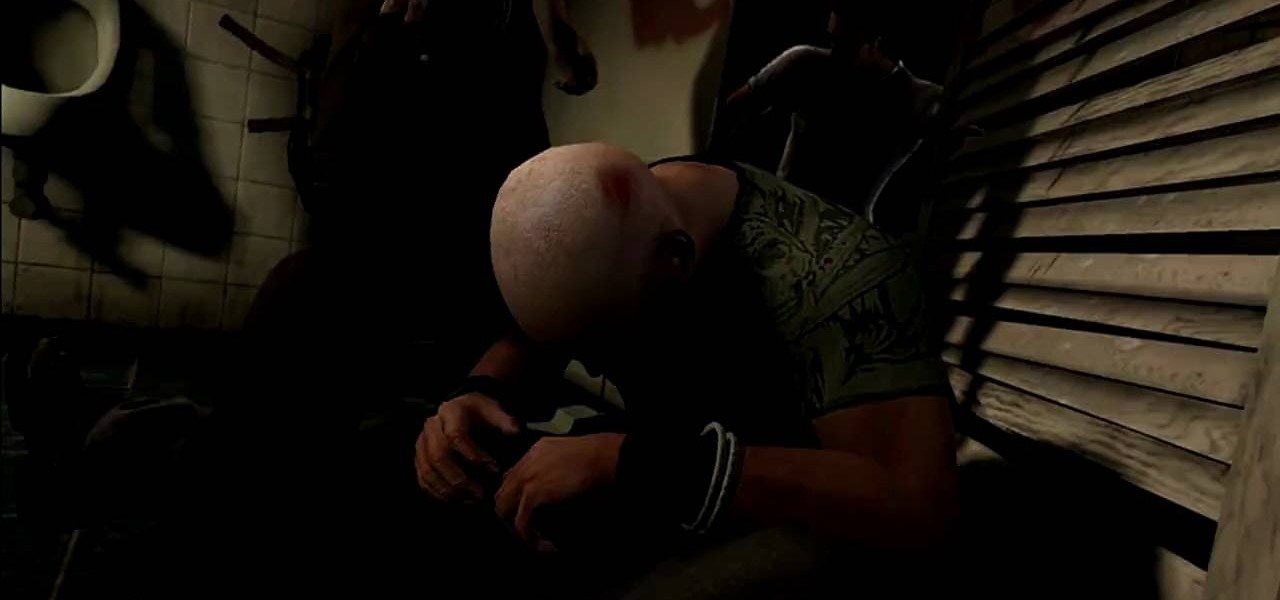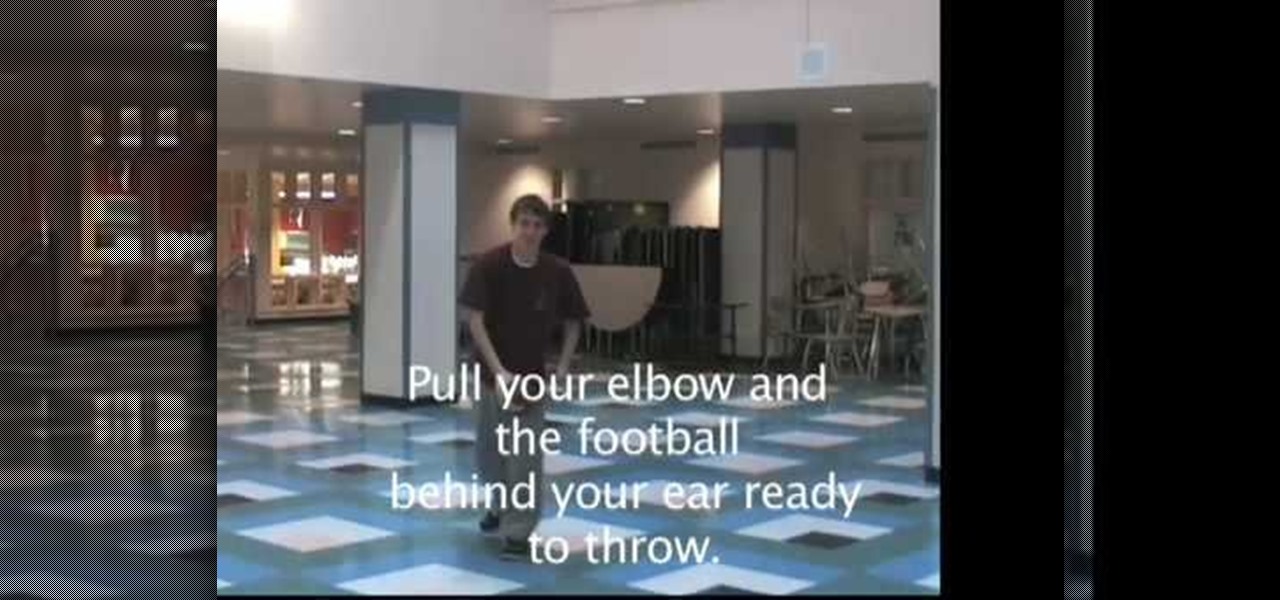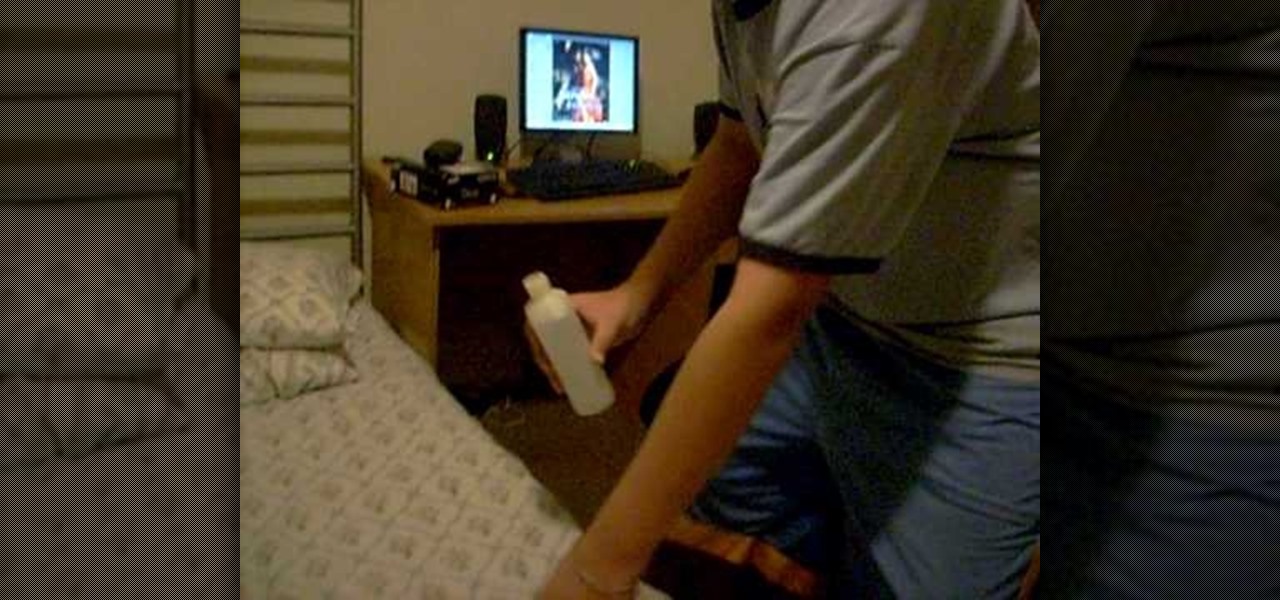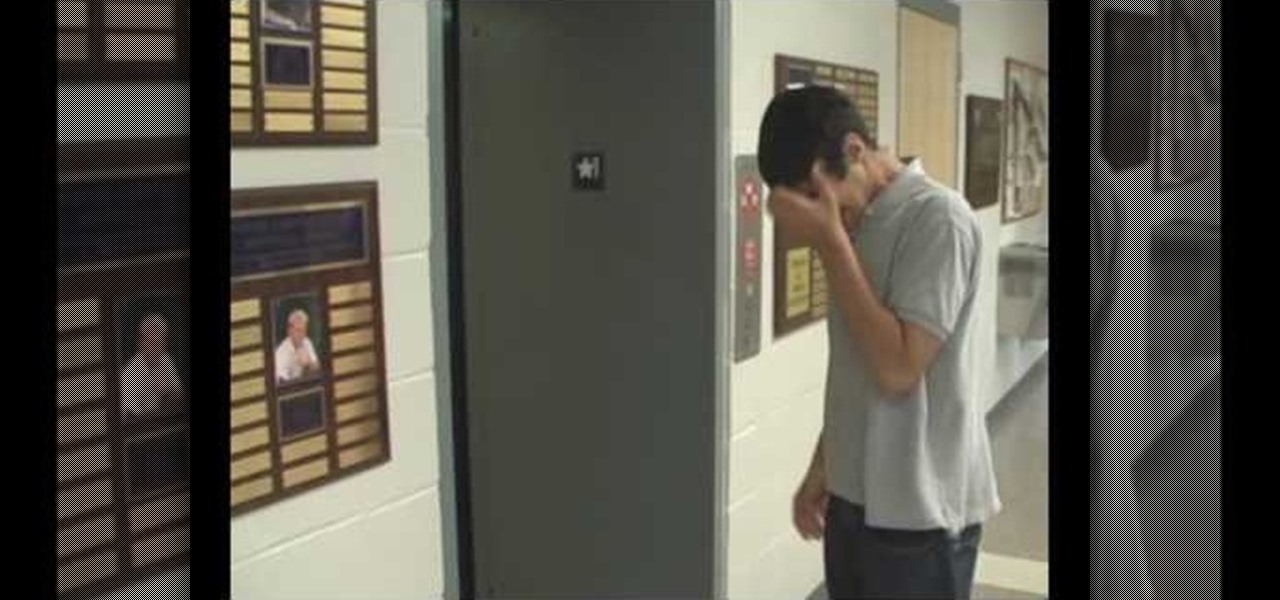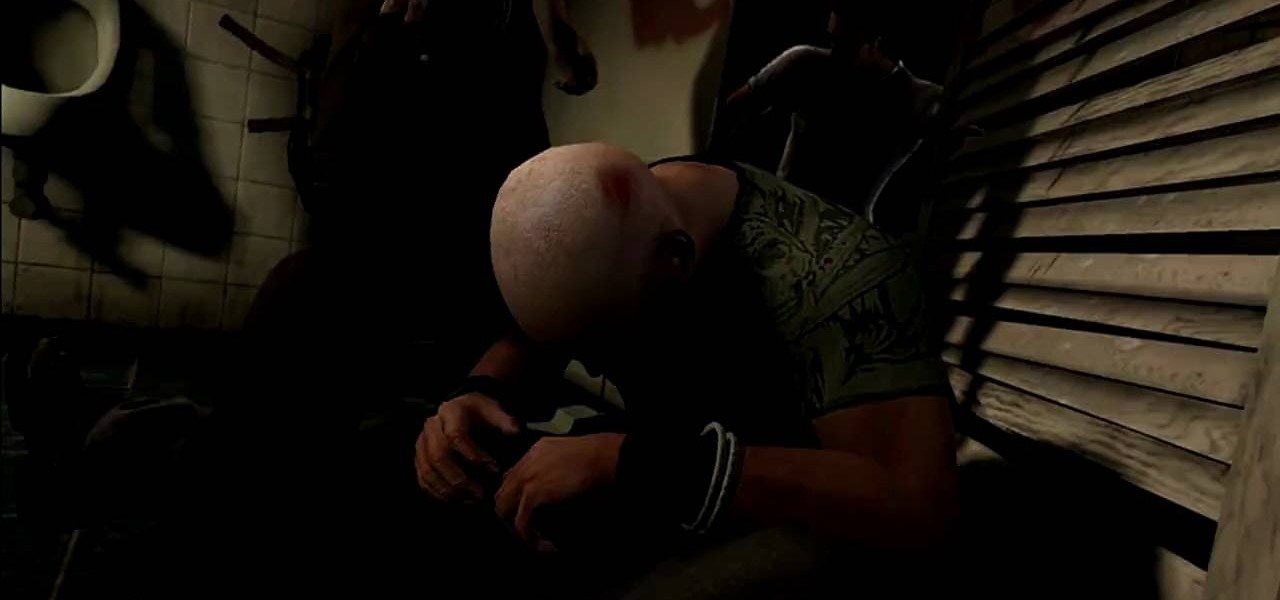
Sam Fisher is back and boy is he mad! The man, as well as the iconic goggles, are back in Splinter Cell: Conviction for the PS3 and Xbox 360. Aside from the original story mode, the game also offers a bunch of great P.E.C. challenges that are sure to keep gamers busy. Some of these challenges are easy to complete, while others are extremely difficult and require great skill to complete. So in this helpful tutorial from the people at IGN, you'll find out how to rule the challenges using some h...

Since the introduction of Photoshop, people have embraced the many different elements that it has to offer. Not only can you take away blemishes and body fat in a matter of seconds, but you can also add other things that you could only achieve by using simple camera tricks. In this tutorial, you'll find out how to make a mirror box effect using the software. It's easy to do and really cool to look at. Enjoy!

Out of all the sweets in the world, chocolate is one of the most delicious out there that also offers certain health benefits. Of course, those benefits go out the window when someone eats loads and loads of it and doesn't know the definition of self-control. Anyway, chocolate is one of those candies that goes perfect with many things. Raisins, strawberries, cherries, ice cream , crepes, and the list goes on and on. So if you're craving something dipped in chocolate this video may help you ou...

Eyebrows are an important part of your face. They really define your eyes and even your cheeks! If you are having trouble with your brows, check out this tutorial. In it, you will learn how to shape and fill in your eyebrows so that they stand out and make an impact. If you have sparse brows or are just looking for a bit of definition, take the advice offered in this tutorial and stand out.

Is the floor in your new home made of ugly, cold concrete? If this is the case and you would like to get rid of it, check out this tutorial. In this video, learn how to tile over a concrete bathroom floor.

If you are interested in listening to music on your PSP but do not have the time to transfer all of your files from your PC, have a look at this video.

Looking for a primer on how to create and work with names in Microsoft Office Excel? You've come to the right place. In this free video tutorial from everyone's favorite MS Excel guru, YouTube's ExcelIsFun, the 6th installment in his series of Excel name tricks, you'll learn how to use the Names & Wildcards with the COUNTIF function. Specifically, see how to search through a list of addresses and count just the ones on Birch Street in this free video lesson.

If you use Microsoft Excel on a regular basis, odds are you work with numbers. Put those numbers to work. Statistical analysis allows you to find patterns, trends and probabilities within your data. In this MS Excel tutorial from everyone's favorite Excel guru, YouTube's ExcelsFun, the 23rd installment in his "Excel Statistics" series of free video lessons, you'll learn how to work with skew in histograms for quantitative Data. Learn how to skew left (negative) and skew right (positive) with ...

Skype is a very cool, useful communications tool that you can download online. This program is free and includes video chats, instant messaging, search functions and various other features.

This how to video shows you how to catch a football properly with Vinny. This will be useful if you always drop your catches when tossing a football around. First, you will want to keep your eye on the ball. Next, extend your arms towards the ball. From there, make a target for the thrower. This will make it easier for them to throw the ball to you. Next, tuck and run once you catch the ball. Practice these steps all together until you can catch the football each time you are thrown one. This...

Candles are classic. They add atmosphere and style to any space. In this tutorial, learn how to make a healthy, earth friendly candle at home.

This video tutorial tells you how to create a free VPN with the website itshidden.com. The first step in creating your VPN on itshidden.com is to make an account on itshidden.com. Register with your own username and password. Then when you've made an account log in to it so that you can use the rest of the website. Next you go to control panel, and then network setup. Then you will have to click through the instructions in order to create a new network. Next you will have to create a new conn...

In this how to video, you will learn how to set up Outlook 2007 in Windows 7, XP, or Vista. First, open the program. Click next and and check manual configuration. Select the top option in the next window. Now you must fill in your name, email address, and server information. Lastly, fill in your user name and password. Click more settings and select the outgoing server tab. Here you will authenticate your email address. Once this is done, click okay and next. Click finish and the program can...

MacIsTheGeek explains how to quickly and easily run Windows software natively on the Mac, without installing an emulator, or using BootCamp. The software that enables this, called Darwine, is available as a free download from Softpedia. Darwine comes with Notepad, Minesweeper, Explorer, and various other Windows programs for use as demos for Darwine. However, once Darwine is installed, using any other Windows application is as simple as installing the executable file on your Mac hard drive, j...

This video tutorial from ballader1 shows how to remove viruses, trojans, adware, spyware from your computer.

Video game systems are always evolving, and smart gamers like to make sure they have the most recent one.

In this how to video, you will learn how to sort columns in Excel with the Excel Experts. This is great if you want to learn the basics of sorting in the program. First, you must have Excel installed and running. Open up a spreadsheet that needs columns to be sorted. Select the column. Go to data and sort. Click options and select left to right. Choose the row you want to use and select the order. To undo this, go to sort and change the sort order. This video offers straight forward advice fo...

The only people who should read your emails are you and your intended recipients. Protect your privacy with this simple crytography guide, which shows how to obtain a free certificate for signing and encrypting email messages, how to download and install the certificate on Mac OS X 10.5, and how to use the newly installed certificate in Apple Mail.

In this video Chef Christi shows how to make an easy and nutritious dish called beef stroganoff. The ingredients used for this dish are butter, thinly sliced meat, button mushrooms, tomato paste, chopped garlic, low fat cream, milk, pasta, pepper, and red wine. She melts the butter in a hot pan to which meat and sliced mushrooms are added along with salt and pepper. Tomato paste is then added. A teaspoon of chopped garlic is thrown into the pan. Red wine is added followed by pasta. Some more ...

Kids are one of the most precious things that this world has to offer. Not only can they shape the future of this world, but they can continue carrying on a legacy or family for years and years. So why not keep them entertained and thinking at an early age? This tutorial will show you how to do just that, by allowing them to think and be creative. Sit back and see what it takes to make a recycled napkin holder with your kids. Enjoy!

Mac OSX offers an easy solution to increasing the contrast of your display, and switching the screen from black on white to white on black. In the Universal Access section of System Preferences, under the large "Display" label, you will find a set of controls. Switching from black on white to white on black will invert the colors on the screen, making it easier to read for some people. There is a toggle to the right of that control which switches your display from color to grayscale. Below th...

This video illustrates how to do a "free fall" experiment to understand orbits. Here are the following steps:

Have important files that you want to put on a USB drive but do not want anyone else to be able to access them? Put a password on it using USBSecure.net free resource.

In this how-to video, you will learn how use set up a studio table for watercolor. First, make a water blotter out of toilet paper and tissue folded in half. Fold the towel into the paper. The gator board and paper should be in front of you, with the sketch at the left side. If you are right handed, everything should be on the right side. This allows for ease of painting. The kleenex and trash can should be on the right as well. If you are left handed, everything should be on the left. This p...

Drop veils are the sheerest veils offered. They drop over your head. There is no comb and no gathering at all. They are attached with hat pin. The veil is draped over the head and if you had a head piece the veil is draped over that as well. Then you take the hat pin and you just weed it in and out between the hair and the veil several times. Now after the ceremony all you have to do is remove the pin and the veil is removed without ruining the hair. To measure for the drop veils take a piece...

Marie Dubuque offers tips on keeping a conversation flowing and avoiding awkward silences. She suggests asking the other person about themselves. Everyone loves to talk about themselves, and sometimes if you ask one question they go on and on. Ask about their favorite food, favorite restaurant, how they get along with relatives. Questions about in-laws can lead to some interesting dialog and can get the conversation going better than it was before.

In this how to video, you will learn how to properly throw a football. You will need a football to do this task. First, position your feet parallel to your shoulders while you are getting ready to throw. Place one hand on the lace and the other on the opposite side. From here, pull your elbow and the football behind your ear ready to throw. Now, put each step into one quick motion to complete the throw. Keep on practicing this to get the perfect throw down. This video offers great advice in s...

In this how-to video, you will learn how to fix scratched games with a simple solution. You will need a few rags, alcohol, and a surface to place the disc on. Take the rag and pour a tiny bit of alcohol on to it. Next, put the alcohol away. Take the cd and rub it with the rag. It should be rubbed all around the entire cd. Take a dry tissue and rub the cd. Make sure all the alcohol is removed. Your disc should now work with no problems. This video offers a good solution to all your scratched g...

Your home router is automatically programmed to run firewalls to protect your computer from viruses. Unfortunately, these firewalls often mistake programs needed for online gaming as intruders and block them.

Contrary to what you may have heard, small tomato plants can be easily grown indoors given the right conditions. This free video home gardener's guide will see that you know everything you need to know to start growing your very own small tomatoes in your home or apartment.

Does your long shot need a little bit of work? With golf, as with all things, it often pays to seek the advice of an expert. Happily, with the Internet, it's easy thing to do. In this free video golfing lesson, PGA Golf pro Brad Hauer teaches you how to to hit longer shots with fairway wood golf clubs. For a complete breakdown of the process, watch this free golfing how-to.

Before you make that extended camping trek out into the wilderness, there are a few things any self-respecting camper should know how to do. And one of those things is how to safely feed oneself. With this free video guide, you'll learn how to practice food safety when roughing it in the wild.

Want to go deep-sea fishing but lack the necessary know-how when it comes to the sport's specialized equipment? Never you fear, brave pescador(a): this free video guide will teach you everything you need to know to set up a deep-sea fishing pole.

Do you hate that awkward silence in an elevator? Everyone is thinking the same thing.. "How long until my floor comes up so I can get out of this awkward small box I'm trapped in with a stranger?" Well, this tutorial offers advice on how to strike up a conversation with your fellow passenger. Kiss those quiet rides goodbye and maybe make a few new friends! Try these techniques and topics next time you are on your way up to the office, or wherever you are headed in that little metal box.

Layers are very important component of Photoshop. Without knowing how to use the layers correctly, one can not utilize the maximum what Photoshop offers to designers and digital artists. For a beginner, this video provides a good basic knowledge about Photoshop layers. Layers enable you to arrange different parts of a picture and manipulate them without effecting the content of other layers. Layers are added by using layers panel. Each layer is named accordingly. We can change the order of la...

We learn how to identify a pecan aphid. There a few different types, some more harmful than others. Looking at the leaves closely we see shiny sticky spots on the leaves. This is called honeydew' which is actually the aphids waste. It is not harmful to the tree. The Black pecan aphids however cause brown discolorations on the leaves. They are necessary to control although mother nature offers a way since there are certain insects who actually eat their eggs. It is wise to first consider this ...

This video illustrate us how to identify problems with ground covering junipers .Here are the following steps .step 1: First of all look through the whole plant and see whether there is any browning or fall of leaf, if so then this may be due to water logging as these plants are good for soil with well seepage and lots of sun.Step 2: Look whether the leafs are free of all the bacterial and fungal infection.Step 3: Look whether there are any spider mites present, if so remove them.Step 4: Look...

In this how-to video, you will learn how to perform an aerial twist. An aerial twist is a technique used in free running. First, identify which foot you are going to take off with. All you have to do is do an aerial with a 180 degree twist. As you go down, jump off with the take off leg and make sure the other leg goes up in the air with a lot of force. The right hand should go underneath to generate torque for the twist. You should land facing backwards. Make sure to have patience while prac...

A reoccurring problem that many iPod Touch/iPhone users are encountering is their device entering a permanent "recovery mode" state by using firmware. SamlvnErin has an immediate, and effective solution which can fix your problem with little hassle and the procedure is absolutely free. SamlynErin starts off by showing us an iPod in "recovery mode". He then logs into Mega Upload and downloads Quickpwn2.2 by filling a little code fill at the top right hand corner. It then will give you the opti...

Registering Visual Basics 2008 express edition is quite simple. It is a free registration. First open visual basic then go to the help option. Register the product and click on register now. It will ask you to sign into Microsoft email using your Hotmail account or if you do not have one you can create one and use it there. Use your user name and password where it asks to verify. Fill out all the form information, it may be real or fake, it does not matter. Then you will come to a registratio...