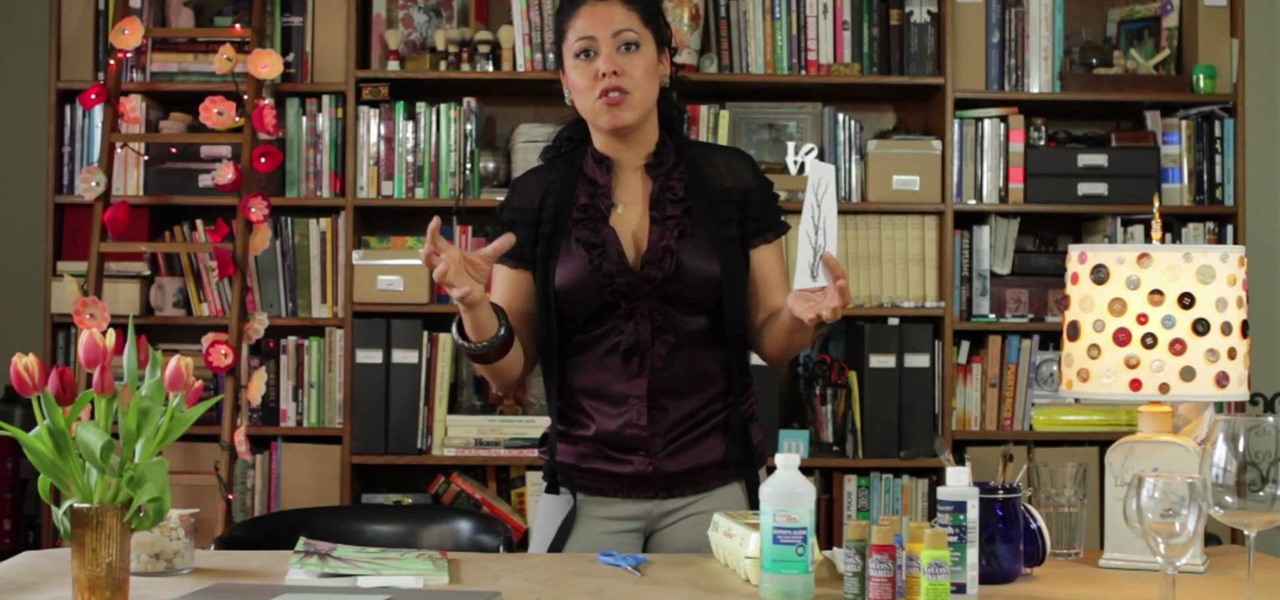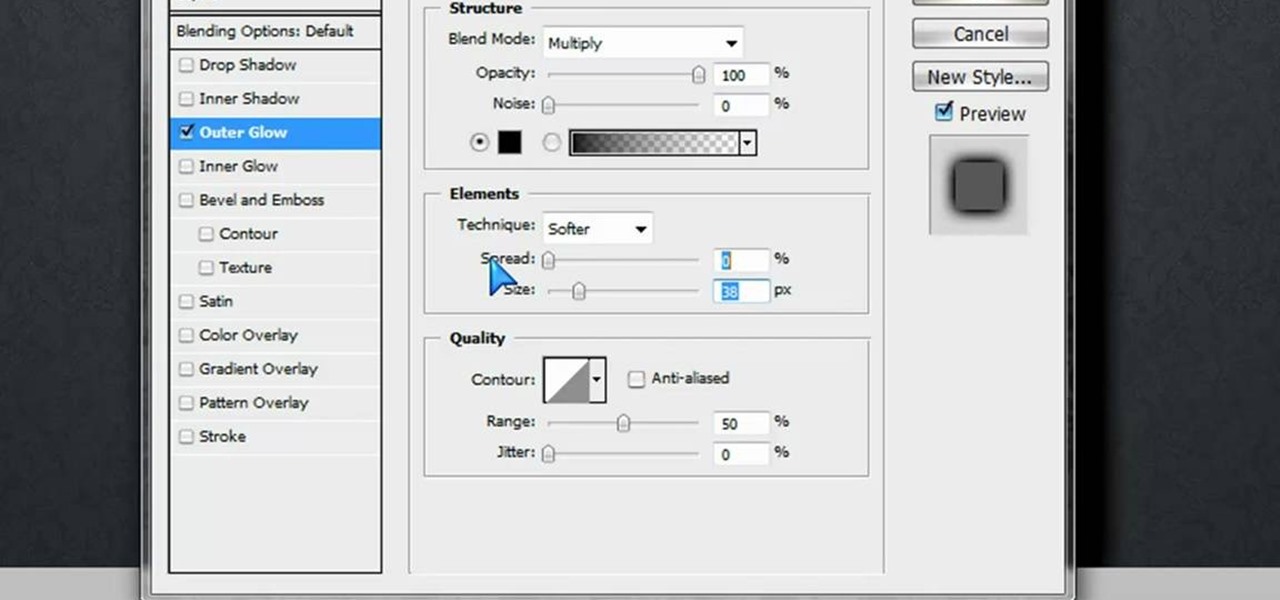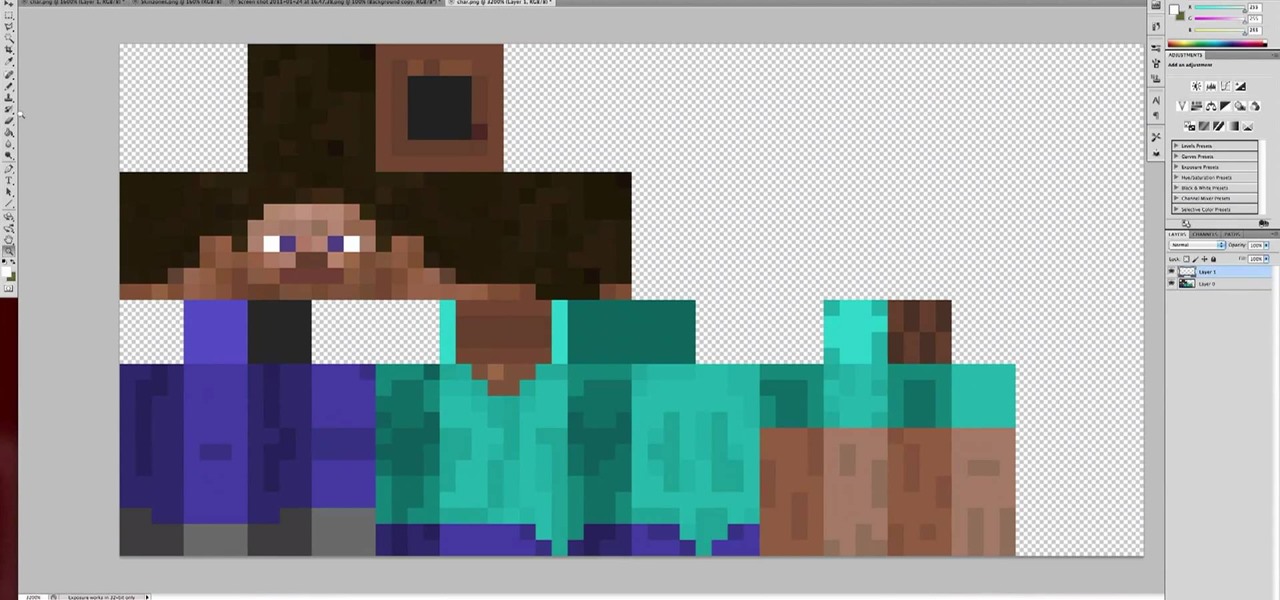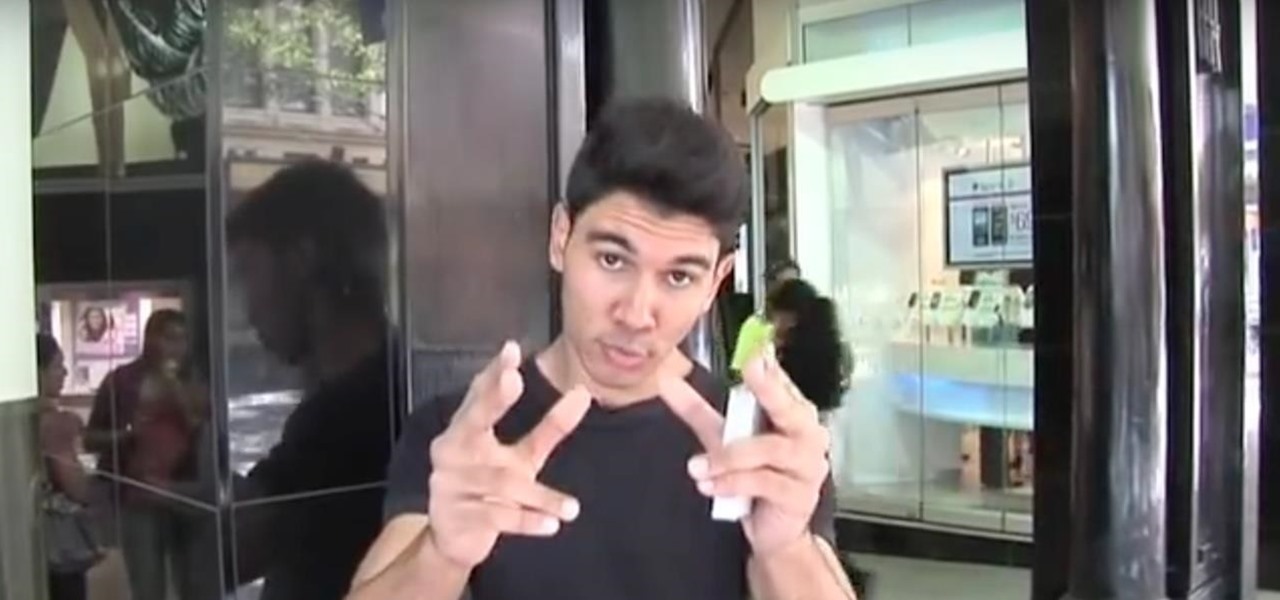The holiday season is now in full swing, which means you should be prepared for serving large crowds and dressing your house to the nines for the occasion. While you may think this would cost you a lot of money, it actually doesn't take much to throw a fun party.
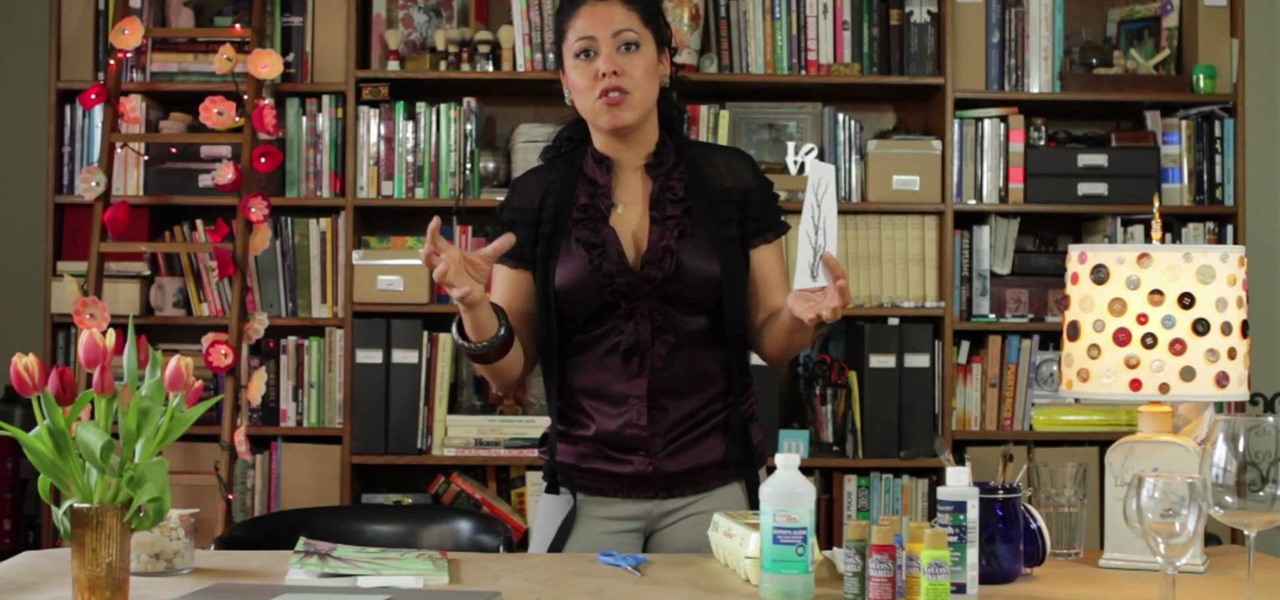
You don't need to get your wine glasses from Bloomingdale's for them to look elegant, chic, and stylish. In fact, if you're trying to squeeze entertaining into your budget right now, you can just pick up a wine glass set from Goodwill and make them your own by personalizing them.

You can customize the seven home screens on the HTC Droid Incredible cell phone by adding widgets, changing the live wallpaper, and creating scenes to fit your lifestyle. Live wallpapers move and respond to your touch and changing scenes is a quick way to match the Incredible to your current status. Verizon Wireless shows you how to personalize your phone.

Don't waste money on a poorly built piñata at the toy store or anywhere else they sell them. You can save money and give your party a much more personalized feel by making your own piñata. This video will show the simple, easy way to make your own piñata.

With iPhoto, you can use your photos to create personalized postcards and greeting cards. iPhoto makes this process easy.

If you are new to book and paper arts, whether scrapbooking, making personalized stationary, or home-made cards, this video is for you! It is an inexpensive hobby and you only need a few tools. This video shows you a few of the necessities and how to use them!

If you have just purchased a new Ford Taurus, you may have noticed the new SYNC feature. SYNC is a GPS built right into your dashboard. If this is your first time using a global positioning system, you may need a few pointers. Check out this video and learn how to access step by step directions and get where you need to go.

At Adobe Summit 2017 this week, Adobe announced they are looking to occupy a new space in the market by combining their analytic capabilities with augmented reality. Teaming up with Microsoft, the company has combined Adobe Sensei software with the HoloLens, reports GeekWire. Together, the tech and software create a new tool for retailers to track their consumers' habits.

Whisper sweet nothings to your Valentine this Valentine's Day by making him or her this adorable origami heart. You can tuck a message like "Happy Valentine's Day" or "I Love You" inside for a personalized and sentimental touch.

Personalize your Desire HD's home screen with custom widgets! See how with this quick, official guide from HTC.

Don't like the default position of the tabs and applications on your Desire HD? Learn how to move 'em around with this quick, official guide from HTC.

Access your favorite FM radio station with your Motorola Q! This tutorial also shows you how to load your favorite music onto your cell phone, and then choose segments to turn into ringtones, which you can personalize further by assigning them to individual callers.

Interesting in personalizing the IE 8 title bar? It's easy! So easy, in fact, that this home-computing how-to can present a complete overview of the process in just under two minutes. For more information, including detailed, step-by-step instructions, and to get started using this trick yourself, watch this video guide.

Need a little help figuring out how to customize your Microsoft Windows 7 Start Menu? It's easy! So easy, in fact, that this free home computing how-to can present a complete (and somewhat talky) overview of the process in just a minute's time. For specifics, and to get started personalizing your own Win 7 Start Menu, watch this PC user's guide.

Personalize your desktop with custom-made icons for your favorite applications. Whether you're new to Adobe's popular image editing software or simply looking to pick up a few new tips and tricks, you're sure to benefit from this free video tutorial from the folks at Photoshop Destiny. For more information, including step-by-step instructions on how to get started creating your own custom desktop icons in Photoshop, watch this graphic designer's guide.

Want to personalize your MySpace page with a custom-made layout? In this two-part tutorial, learn how to create your very own MySpace layout in Photoshop.

This how-to video demonstrates a real simple technique for making a personalized greeting card. This peek-a-boo design can be customized to any design you want. Watch this video tutorial and learn how to make a peek-a-boo card. It'll be a much nicer greeting than a store bought card.

You can personalize your guitar with a cool, and original pickguard. Check out this tutorial on how to change a Strat or electric guitar pickguard. You can change your pickguard yourself with this easy to follow how to video.

These decorative paper butterflies make the perfect fall arts and crafts project and year-round ornament to decorate your home. Learn how to use a template, cut out the design, and then score it to give the butterflies their unique 3 dimensional look. You can also add this butterflies to a scrapbook or a personalized card.

There a ways to personalize your Gmail experience, and one of those is picking personalized Gmail themes which make emailing funner. But if you're not sure what kind of theme you want to use from all the available Gmail theme choices, there's an option called "Random" which provides you a random theme based on your geographical location, and will change when in a different location.

This video demonstrates how to turn Windows Vista to Windows 7 for free. Make sure that you are running your PC on a Windows Vista OS. First, unlock your taskbar by right-clicking on it and unchecking the option. The space where your smaller application icons are located can now be made wider. Re-lock your taskbar once done. You can also right click and select View>Large Icons to make the icons look bigger. You can also download a free application at RocketDock which will make your Vista task...

With Avatar, Facebook's personalized stickers for use on its social and messaging platforms, those who aren't on Facebook or have otherwise dumped the social network may feel left out.

Do you like everything about your apartment, except for that unsightly ceiling light fixture? No need to replace it, just cover it up with a DIY drum shade – it will instantly give your room a more sophisticated and personalized look. See how easy it is to make a customized drum shade that will fit any décor, all with inexpensive and easily sourced materials. This is do it yourself lighting on a budget that’s perfect for renters and anyone looking for a quick upgrade to their lighting fixtures.

Learn a fun and easy way to decorate your clothes with these iron-on freezer paper stencils. This video will show you how to create stencils perfect for personalizing aprons, tote bags, or t-shirts. With these stencils you can make thoughtful gifts for all of your loved ones.

Want to customize the home screen on your Nokia C6? It's an easy process. And this clip will teach you everything you need to know. For all of the details, including complete, step-by-step instructions, watch this brief, official C6 owner's guide from the folks at Nokia!

You can personalize not only your avatar in Minecraft, you can also create custom skins for the monsters and animals as well. This tutorial shows you how to create these custom skins using Adobe Photoshop (though it will probably work for other graphics programs as well).

Want to personalize your home screen widget configuration? It's easy! And this clip will teach you everything you need to know. For all of the details, including complete, step-by-step instructions, watch this brief, official N97 owner's guide from the folks at Nokia!

If you're a magician, or an aspiring one, you'll want to learn how to put your own stamp on your tricks. It's very hard to actually find a trick that hasn't been done already, but you can still find ways to personalize the trick and bring new life to it.

Make every Christmas a personalized one. This tutorial shows you how to start with some basic clear glass ball ornaments, and then add a few different modifications, decorations and crafts to turn them into your own personal Christmas tree ornaments.

A little behind on your Christmas decorating. No problem. Instead of heading out to the store to pick up whatever fugly ornaments you can find, why not make your own personalized ornaments instead?

Personalized Christmas greeting cards are, in our opinion, the best Christmas cards. Sure, we love storebought presents (let's be honest here: Would you prefer an iPad or a hand-knitted scarf?), but when it comes to cards, homemade is best.

We'd never turn down a beautiful Christmas card from Papyrus or Hallmark, but Christmas cards that are handmade are truly something special. Give your friends and family a personalized greeting this year by making this traditional Christmas card with a scalloped embellishment.

Is it going to be an origami angel or a star that'll top your Christmas tree this yearj? If you're going with an angel, then why not personalize it a bit by making it yourself?

Want to personalize your Minecraft game? This tutorial shows you how you can find custom skins and texture packs on Minecraft fan sites, and then import them to your game. This method will only work for machines running either Windows Vista or 7.

By adding a little paint and a monogram to a gourd, you can create a unique and personalized gift! Aside from the gourd, you will need some acrylic paint in several colors and some rub on monograms or lettering stencils.

In this gamer's guide, you'll learn how to use the character customization options in EA Sports MMA for the Xbox 360, the popular mixed martial arts video game. For all of the details, and to see how to personalize your own EA Sports MMA avatar, watch this video walkthrough.

Want to create your own radio station? With Last.fm, it's easy! So easy, in fact, that this video guide can present a complete, step-by-step overview of the process in just under two minutes. For all of the details, and to get started listening to your own Internet radio station, take a look!

Want to know how to create a personalized playlist of your favorite songs on Last.fm? It's easy! So easy, in fact, that this video guide can present a complete, step-by-step overview of the process in just over two minutes. For all of the details, and to get started listening to Internet radio yourself, take a look!

In need of a quick primer on how to customize your Last.fm profile—how to upload a picture or personalize your account settings? It's easy! So easy, in fact, that this video guide can present a complete, step-by-step overview of the process in just under two minutes. For all of the details, take a look!

Want to know how to generate a personalized Mii on a Nintendo Wii? It's easy! So easy, in fact, that this Wii owners' guide from the folks at Butterscotch can present a complete overview of the process in about two minutes. For more information and detailed instructions, take a look.