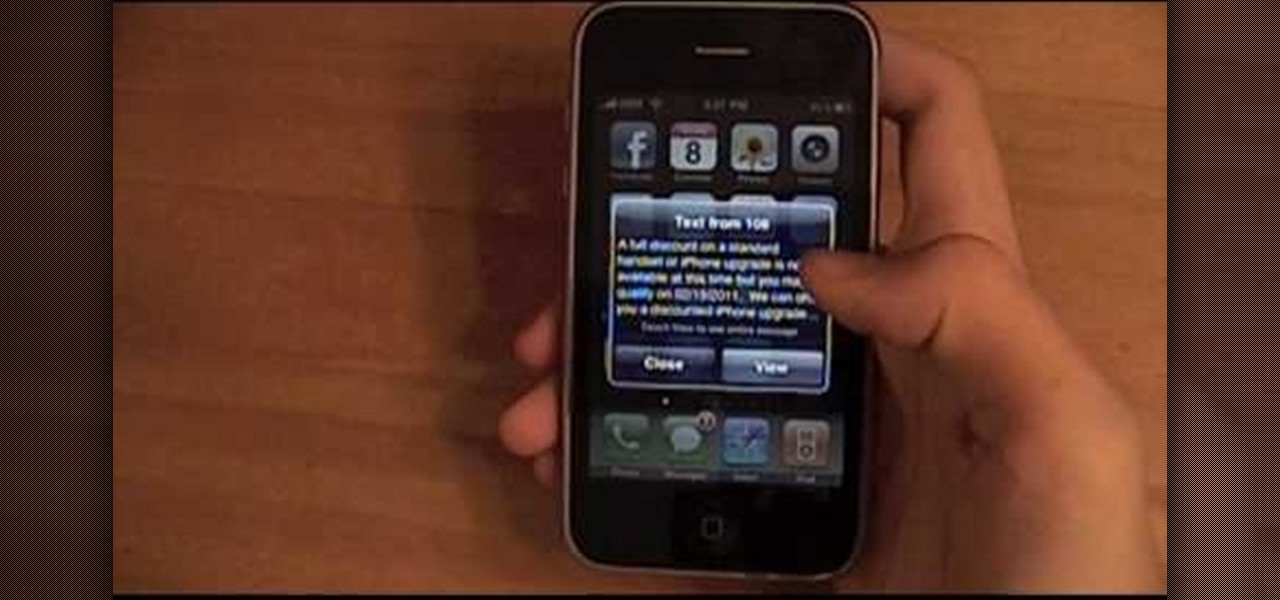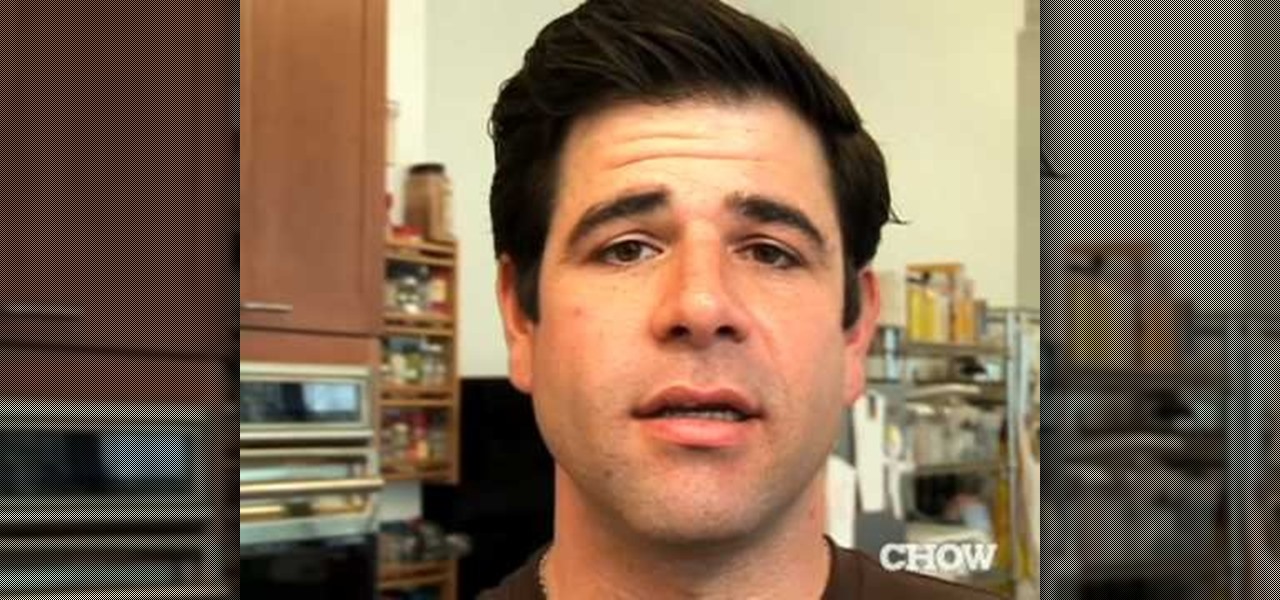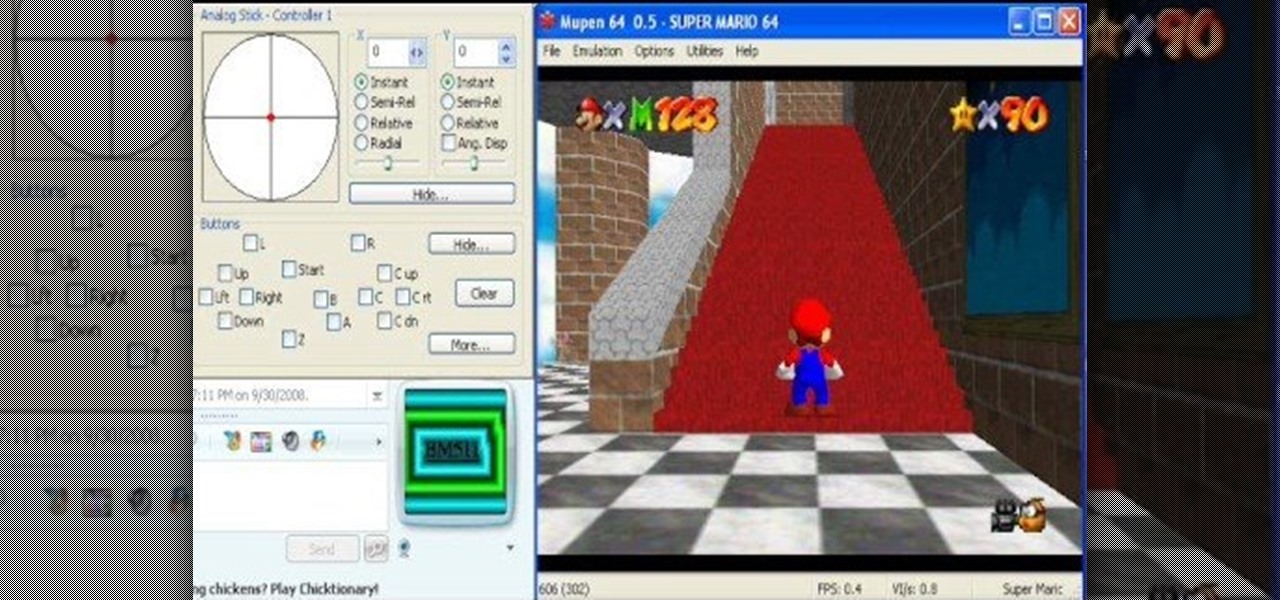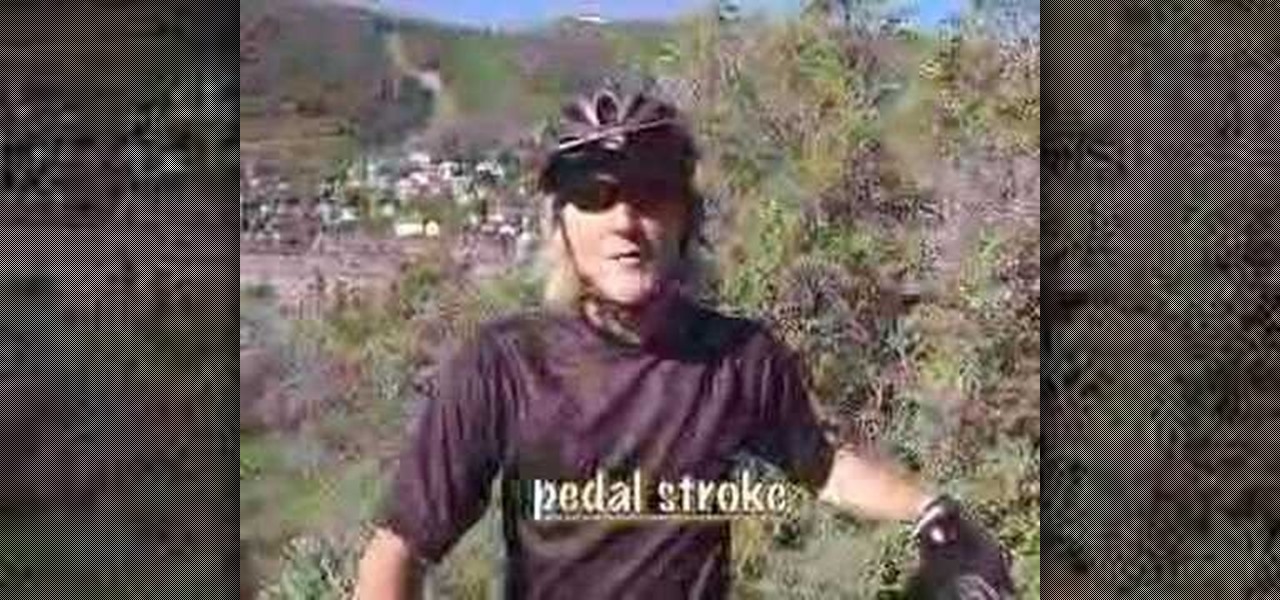We all like to look perfectly put together when we go out, especially during the summer. Whether we're vacationing at the Hamptons or simply hitting up the closest beach to our houses, summer offers up a plethora of opportunities to meet singles and mingle.

Need to get your hair out of the way? This home beauty guide offers instructions on how to style a quick, messy (and easy) updo. This updo is so easy in fact, that this free video tutorial can present a complete overview of the process in just over three and a half minutes' time. For detailed instructions, take a look.

Create a cherry wood texture in Photoshop with the noise filter and few other built-in tools. Whether you're new to Adobe's popular image editing software or simply looking to pick up a few new tips and tricks, you're sure to benefit from this free video tutorial, which offers a step-by-step guide on how to generate wooden textures at any resolution in under five minutes.

This video offers a quick demonstration of a basic clinical respiratory examination. It is a useful thing to know if you are a medical student or if you are a patient who will be having a respiratory exam performed on you. Watch and learn how to have a listen to someone's lungs.

Want to make a wireframe for something that's ultimately going to end up on an iPhone 4 or Google Android smartphone? This quick clip offers some advice. Whether you're new to the Omni Group's popular task management application or simply wish to get better acquainted with the program, you're sure to find value in this software tutorial. For more information, including step-by-step instructions, take a look.

This video offers a few quick tips on tricks on redirecting edge flow (or edgeflow) when working within Blender 2.5. Whether you're new to the Blender Foundation's popular 3D modeling program or a seasoned graphic artist just interested in better acquainting yourself with the application, you're sure to be well served by this free video tutorial. For more information, including detailed instructions, take a look.

This quick clip offers a few handy tips and tricks on using the rip tool when working within Blender 2.5. Whether you're new to the Blender Foundation's popular 3D modeling program or a seasoned graphic artist just interested in better acquainting yourself with the application, you're sure to be well served by this free video tutorial. For more information, including detailed instructions, take a look.

This clip offers a few quick tips on how to create, edit and otherwise manipulate Shape Keys when using Blender 2.49b or 2.5. Whether you're new to the Blender Foundation's popular 3D modeling program or a seasoned graphic artist just interested in better acquainting yourself with the application, you're sure to be well served by this free video tutorial. For more information, including detailed instructions, take a look.

This clip offers a quick tip on how to view the keys in the 3D View using Blender 2.49b or 2.5. Whether you're new to the Blender Foundation's popular 3D modeling program or a seasoned graphic artist just interested in better acquainting yourself with the application, you're sure to be well served by this free video tutorial. For more information, including detailed instructions, take a look.

This clip offers a few quick tips on scene linking within Blender 2.49b or 2.5. Whether you're new to the Blender Foundation's popular 3D modeling program or a seasoned graphic artist just interested in better acquainting yourself with the application, you're sure to be well served by this free video tutorial. For more information, including detailed instructions, take a look.

This clip offers a few quick tips on using the explode modifier in Blender 2.49b or 2.5. Whether you're new to the Blender Foundation's popular 3D modeling program or a seasoned graphic artist just interested in better acquainting yourself with the application, you're sure to be well served by this free video tutorial. For more information, including detailed instructions, take a look.

If you are anxious to get the new iPhone 4G and aren't sure if you are eligible for the upgrade offer, check out this tutorial. With a quick dial you will find out if you qualify. This only takes seconds to do, so give it a shot - and it won't cost you any text messaging fees either! Good luck!

Fatty, soggy, and burnt are words you never want to hear applied to your bacon. Scott Vermeire of Prather Ranch Meat Co. offers a quick and easy primer on bacon perfection. He also addresses the very important question of flipping: when to do it, and how often. Follow along with this cooking how-to video to learn how to cook bacon to perfection every time.

Ubuntu Linux offers panels that you can create and customize to launch your most commonly used programs and applications quickly and with ease. Ubuntu panels and the applications launcher are found at the top of your screen–at least initially. This video tutorial offers step-by-step instructions for customizing your own Ubuntu panels. For more information on using panels within Ubuntu Linux, take a look!

This video offers a quick demonstration of a basic clinical chest examination. It is a useful thing to know if you are a medical student or if you are a patient who will be having a chest exam performed on you. Watch and learn how to use the percussion technique.

This video offers a quick demonstration of a basic tracheal deviation examination. It is a useful thing to know if you are a medical student or if you are a patient who will be having a tracheal exam performed on you. Watch and learn how to examine someone's trachea.

Does your pet puppy have a problem with pests? Use these quick and easy grooming tips for a flea-free Fido! Your veterinarian might offer an expensive flea dip, but you can give your dog a bath and shampoo at home.

Stand-up paddling is sort of a niche spinoff of surfing in which the rider stands up on their board and moves across flat water by paddling. This quick video from an expert in the field offers some tips for improving the efficiency of your stroke when stand-up paddling. You'll be able to paddle faster and longer without tiring. How could that not make stand-up paddling more enjoyable?

In this video Chef Christi shows how to make an easy and nutritious dish called beef stroganoff. The ingredients used for this dish are butter, thinly sliced meat, button mushrooms, tomato paste, chopped garlic, low fat cream, milk, pasta, pepper, and red wine. She melts the butter in a hot pan to which meat and sliced mushrooms are added along with salt and pepper. Tomato paste is then added. A teaspoon of chopped garlic is thrown into the pan. Red wine is added followed by pasta. Some more ...

Offer this quick and healthy snack when the kids come home from school. Prepare a frozen grape slushy with a bag of pre-frozen fruit. This is an easy treat that kids can make for themselves in a blender. Don't forget to close the lid!

Are you in a hurry and just found out that your zipper is broker? This how to video offers a quick fix to almost any broken zipper that will save you lots of money. All you need to fix a zipper is a screwdriver, pliers, and candle wax.

Christmas is The holiday of the year for many bakers, as the festive occasion offers more than enough excuses to bring out their best cookies, cakes, cupcakes, and yummy desserts. All red and green and Christmas-themed, of course. Christmas allows those creative juices to flow, but offers up very specific icons to work with.

Here's a quick and simple booklet that can be made out of two sheets of paper. It's great paper craft for a school project or just fun. All you need is paper and scissors. Fold both pieces of paper in half hamburger style. Use scissors to cut knotches into your fold. Fold your other piece of paper hotdog style. Follow the rest of the instructions, assemble and you have a quick and simple paper booklet.

Samsung Internet offers excellent features that enhance the mobile web browsing experience, often through its extensions. A QR code scanner, ad blockers, tracker blockers, and more work directly in the browser, so you can do exactly what you want to do on the web.

If you're an Android fan, you're probably familiar with Qualcomm's Quick Charge technology or, at the very least, what it can do. Quick Charge 3.0, the third generation of Qualcomm's fast-charging technology, is built into most Snapdragon SoCs and it's what lets you charge your phone's battery up to 70% power in just 30 minutes. What's not to like?

Making a fast TAS is time-consuming and mind-bending business. Fortunately, this video offers not one but four tips on how to make your TAS times faster in Super Mario 64. he covers how to go up certain slopes, do a stair blj, a quick turn, and how to a ground jump dive. All vital skills for truly masterful M64 TAS.

Summer is the absolute best season to fire up a grill. The weather's like a dream, the sun's up longer than usual, and seafood is at its freshest. If you're dying to eat some fresh seafood this summer but don't know how to go beyond the grilling part, then watch this food video.

Quick releases are one of the most convenient features that you can have on your bike, allowing you to change out your wheels quickly and easily without any additional tools. This video will show you how to use the quick releases on your bike to replace a flat or otherwise damaged tire on the fly, helping you get back to riding without getting your hands dirty.

Jailbreaking any one of the i-family Apple products, be it the iPhone, iPod, or iPad, is a great way to expand their lamentably limited capabilities. If you were wondering if you could still do it on a unit with iOS4, the answer is you can! And this video will show you how to do it if you have an iPhone 3G or iPod Touch 2G by using a software program called redsn0w 0.9.5. If all goes well this should be quick, easy, and have you well on your way to enjoying all that your iDevice can offer.

The Quick Search box on your Android-powered cell phone allows you to search the web and your phone directly from the home screen. It provides suggested results from the internet, even while you still type! Easily search both your phone and the web with the Quick Search box! Google shows you how in this video tip.

Ingredients you'll need to make a traditional Turkish pasta, including noodles, cheese and other seasonings; learn this and more in this free online cooking video about ethnic and Turkish food taught by an expert chef.

Headbands are one of our favorite accessories to wear because they offer comfort, fashion, and practicality all in one. Just ask Blair Waldorf, who does all of her scheming and catty confrontations with nigh a hair out of place.

Rear suspension bikes are the bikes of choice for most hardcore mountain bikers. This video features a professional mountain bike rider offering a quick tip on how to set the rear suspension of your bike properly to give it the right amount of travel and maximize its effectiveness.

Performing a 720, or two full revolutions, on a snowboard can be daunting, especially if you've had trouble doing 180's and 360's. Really, they are much the same though, you just have to keep spinning! This quick video breaks down how to perform a 720 successfully in a halfpipe. They make it sounds a little easier than it actually is, but the tips they offer are valuable and should have you spinning like a dervish in no time.

In this video, expert resume writer Susan Ireland gives you advice for writing a letter of recommendation - for yourself! She offers you quick tips so that you can get past writer's block and start writing an effective cover letter. Let Susan help you get the job of your dreams.

This video offers a quick way to set up your Voltz effect pedal board in one minute.

Cannondale's Doug Dalton offers up a quick tip to help make your mountain bike ride safer and easier.

Vietnamese Pho is fantastic, but if you don't have a lot of time to actually make it and are looking for a quick alternative, check out this video! You will learn how to make Xanthe Clay, a quick Pho that only takes five minutes to cook and is a great, quick alternative to going out and fast enough for those of you with a busy work schedule!

In this tutorial, you will learn how to make a quick and easy omelet. This omelet is absolutely delicious, makes a perfect breakfast, and because it is so quick to do, it's great in a pinch!

After Effects contains all manner of cool tools that you can use to create really appealing title effects for your films. This video will show you how to create one quick easy text effect in this powerful software suite by using a camera, null object, 3D text layers, and a particular background, all keyed to the music levels. The result is very cool and sure to impress your audiences.