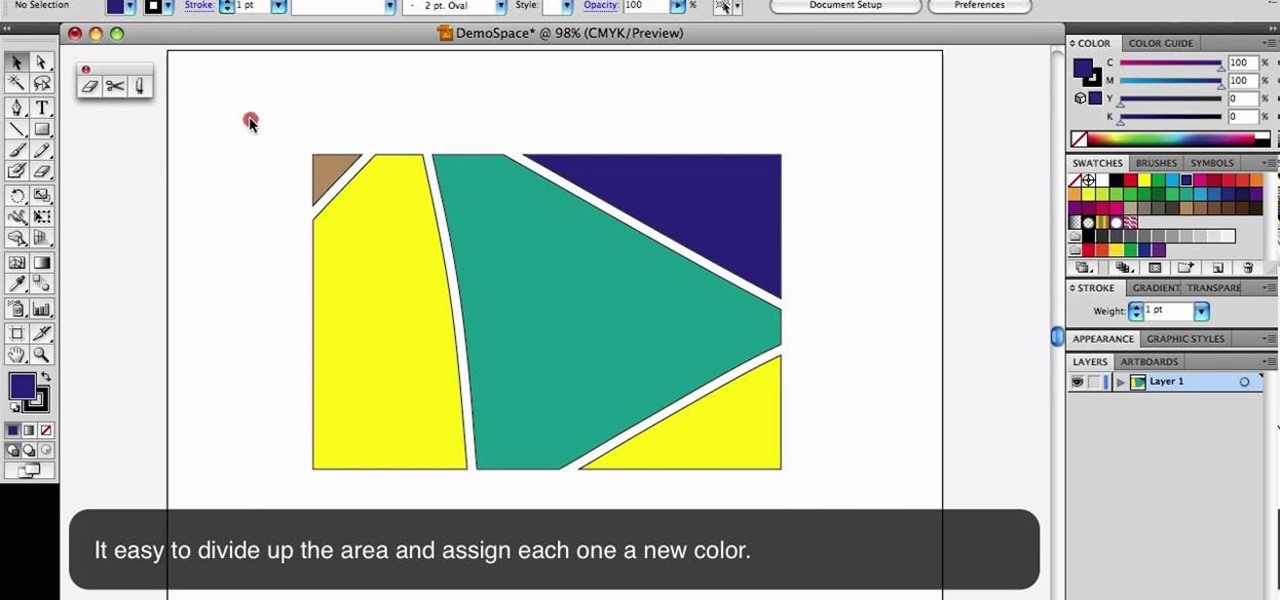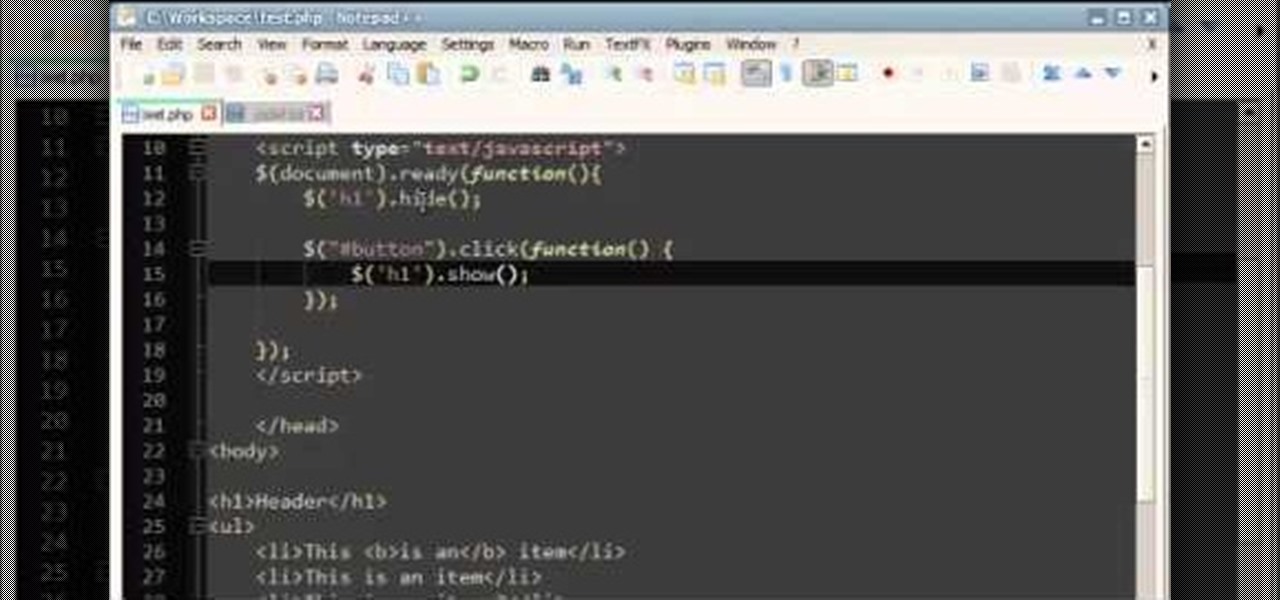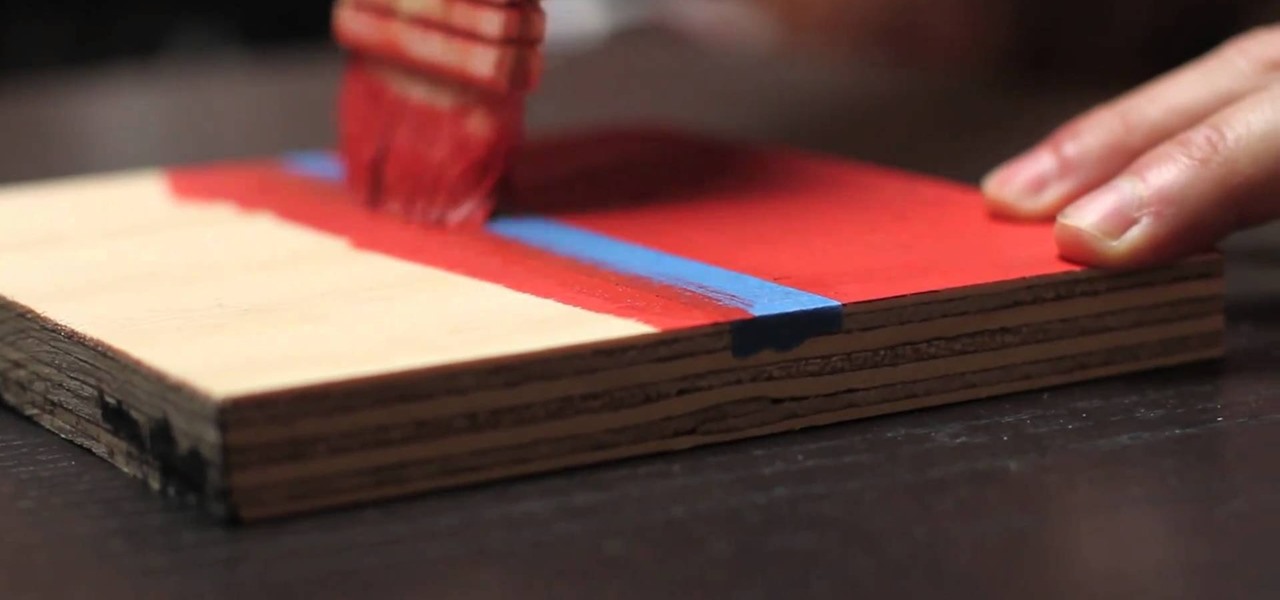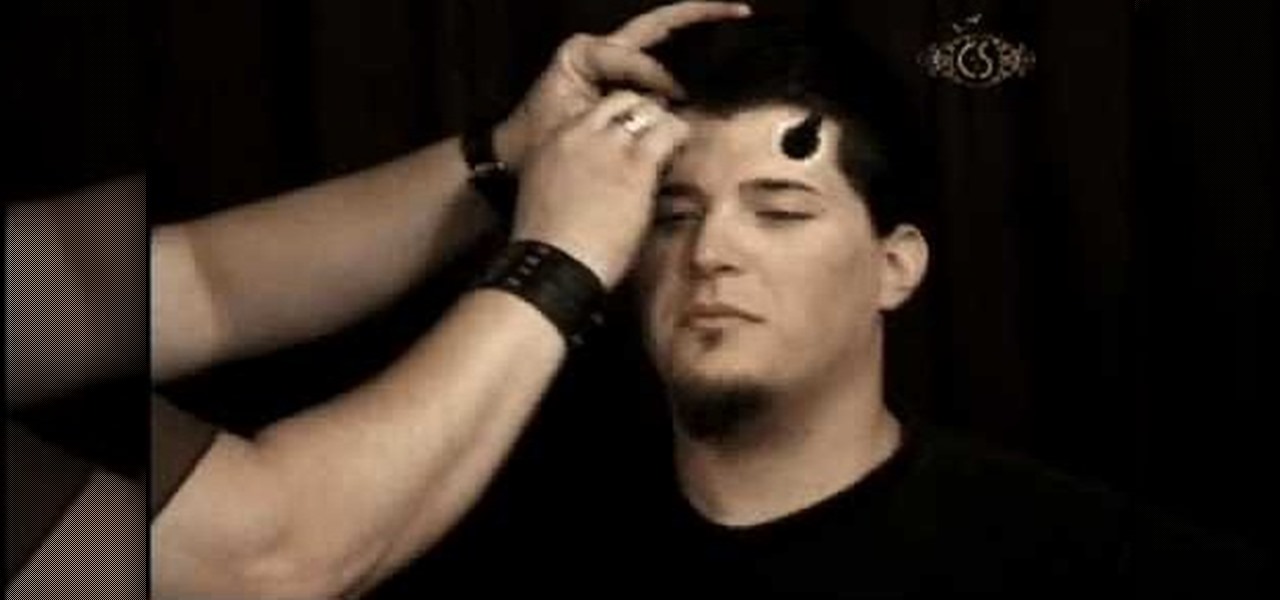Now that glove light shows have become the most popular style at raves, knowing how to do a continuous finger is a crucial part of your light show technique. This quick tutorial will teach you everything you need to know to practice and execute perfect continuous finger rolls and trip out your fellow ravers.
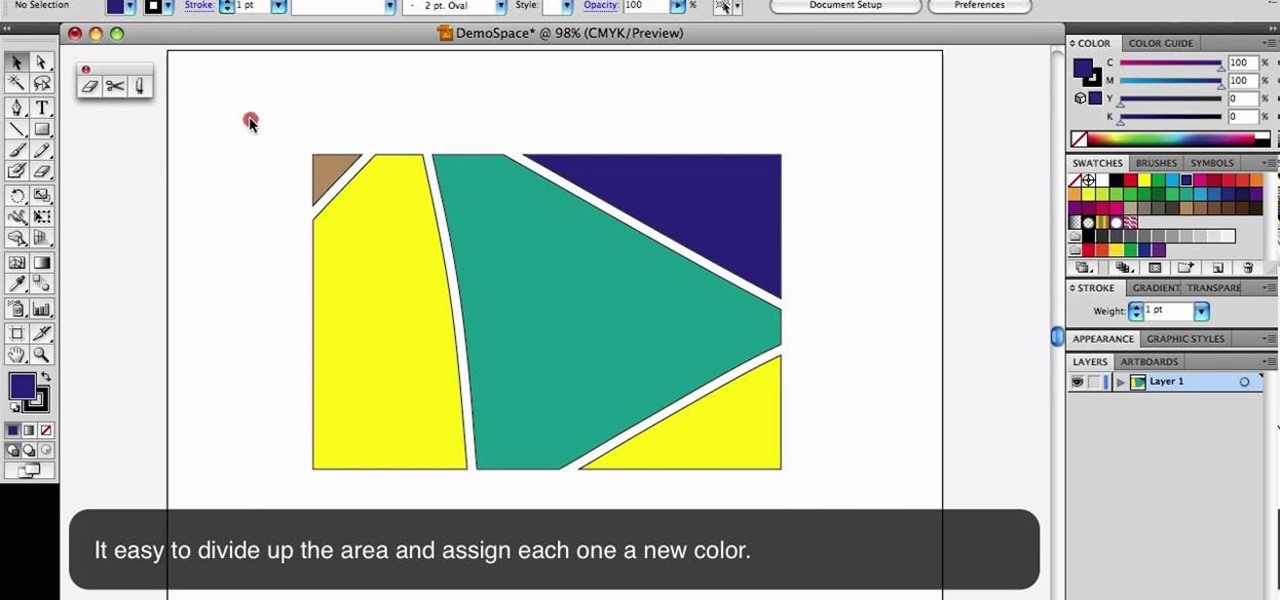
This is a quick little tutorial that will show you how to use these three versatile tools in Adobe Illustrator. They all involve getting rid of some part of the image you're working with, but each one goes about it in a different way. To get the most out of your Illustrator project, you'll need to be aware of the differences between these tools so you make sure that you always use the right one for the job at hand.

Just because Valentine's Day is over doesn't mean you should slack off the romance department. While it's oh-so-easy to just pull on your Victoria's Secret boyfriend sweats, tuck your hair into a quick ponytail, and pig out on Doritos and dip on a Friday night with your boyfriend, it's quite a pleasant surprise if you put some effort into your look.

You want your special love notes to your sweetheart to be kept a secret, right? So what better way to toss him/her a sweet sentiment during class than by folding it into a heart?

If you want to use your sweet new 40" TV as your monitor instead of your laptop, here's how to do it. This quick how-to video walks you through the steps to have you up and running and checking email BIG time in no time.

Want to connect your iPhone to a TV? Don't have much money? This little video shows you the quick and cheap way to connect your iPhone to a TV. Check it out, follow the steps and see how to keep some money in your pocket instead of forking it over to Apple.

Inspired by French sex siren Brigitte Bardot, Jennifer Aniston plays up the sex bombshell angle in the new February issue of "Allure." Wearing little more than a PJ set completely unbuttoned up front, she exudes an effortless glamour.

Got an old fugly wool reindeer sweater that's collecting dust in your closet? Don't just toss the warm coat because it's not very stylish. Instead, check out this crafting tutorial to learn how to repurpose an old wool sweater into cute wool mittens.

Here's a quick, easy and useful tip: The next time you go to take a picture on your Apple iPhone, try holding the shutter button down as opposed to tapping it. The reason? Tapping can destabilize the camera, resulting in motion blur. Whereas holding the button will ensure that you get a great shot.

Learn how to edit videos in this quick and easy tutorial. Use iMovie in this project to make a 5x5, which is a series of 5-second video clips compiled together into a 25-second video project. This tutorial details the various steps of video editing, including importing footage, arranging clips in the timeline, trimming & cutting, editing sound & music, adding text effects and exporting to a video sharing site like Vimeo.

If you're looking to unlock all the achievements in Fallout: New Vegas, Dead Money expansion pack, then look no further than this quick how-to guide. IGN takes you step by step through the game to show you where all the secret goodies are.

If you think you may have goofed on your tax return, you're going to want to file a 1040-X, which is an amended tax return. This quick video by the IRS shows how to do it, for this, or any of the previous 3 years.

AT&T Online Account Management is full of usefull tools to manage your AT&T account. Whether you're dealing with your smartphone account, landline or any other AT&T product or service, this is a quick and easy way to dial it in so it works for you.

This is a quick and easy shortcut that shows you how to simulate the needle turn effect when you're attaching a fabric applique. This also helps you hide a raw edge, which gives your entire project a cleaner and more professional look.

A drawstring bag has a thousand different uses, and it's a great way to use up some of the bigger scraps in your fabric stash. This tutorial shows you a quick and easy way to sew a lined drawstring bag.

The equipment only does about half the work when it comes to making your shot really stand out - the other half is setting up your shot just so. This is a quick video that gives you some good tips for making your shot look amazing, no matter what you're filming with.

If your focusing screen gets too dirty, the quality of your picture will suffer. This tutorial shows you a quick demonstration on how you can quickly and easily clean your focusing screen without cleaning it. Watch out for static charge!

This tutorial gives you a quick rundown on some of the various effects you can play around with in JQuery, such as buttons or alerts. This is a good video for anyone looking to round out their knowledge of JQuery progrmaming.

This hairstyle is taken directly from the current trends for runway models. Backcomb your hair first to give it a little body, then follow the steps to clamp your hair and hold it in place to achieve the disheveled ballerina look.

If you're a Mac user, you know the keys to the castle are literally knowing how to use the shortcuts and hot-keys. But, what if you don't like the predefined OS X setup? Well, simple answer, change them. This is a quick guide to remapping any keyboard shortcut in any application running in Mac OS X.

One way to get your kids to read more books is not by forcing them to do so, but by making the reading experience fun by giving them these cute handcrafted bookmarks.

Perfect for the holidays! Make a quick and easy red hoilday dress, with white fur trim! Dress it up with a Santa hat, and you have the perfect dress for holiday festivities! You don't need anything special, just a few notions and a sewing machine.

Time Remapping is a feature of Adobe After Effects used for rigging your animated characters, which can be most useful when trying to make your lip syncing look realistic. This is a quick tutorial on how to use this feature for your next project.

Want to create your own time lapse video, but you don't have the right equipment? You can use Adobe After Effects to fill in the gaps. This is a quick and easy tutorial showing you how to use this program to create your own time lapse video.

Need a quick and festive snack to feed your kids during the holiday break? These marshmallow and cereal wreaths will make the perfect Christmas treat, and it helps that they're no-bake treats, which means more time for you to do other Christmas-related activities! Ingredients:

This is a quick tutorial on a few pieces of film equipment that are especially well suited to filming outdoors - specifically, the Sony EX1 video camera, and the Letus Extreme 35 mm lens adapter, as well as the hardware you'll need to be able to use it.

Embed Facebook directly into your Internet Explorer or Mozilla Firefox browser's toolbar using this nifty new add-on directly from the people at Facebook themselves. This addon shows you on the toolbar the number of pokes, friend requests, unread messages and upcoming events that you have, in addition to quick links to various sections of the Facebook site. In this demo video, Patrick from Tekzilla explains the cool new features and details.

Show your love for everything Jackass while you waste enemies! This tutorial shows you an easy and quick way for you to replicate the skull and crossed crutches of the Jackass logo in teh Call of Duty: Black Ops emblem creator.

It took all the way until firmware version 4.2 for Apple to add a function to the iPhone that's been present on other phones for years: the ability to set custom ringtones / sounds for text messages from different contacts. This video will show you how quick and easy it is to set this up on the new firmware.

Chances are that you're going to be attending more than one holiday party this Christmas season. As such, you don't want to be caught dead wearing the same boring curly hair or wrap around ponytail every time.

That fabulous, full Victoria's Secret hair you see on the Angels who strut down the Victoria's Secret Fashion Show runway is actually one of the simplest hairstyles you can create - really. All you need is a large-barreled curling iron.

Don't let your window pane become a window pain in the ass to look at. Windows should give us clear views of the beautiful world outside, but without regular maintence they can become splotchy and muddled. Check out this video for a quick way to clearn your windows.

Most home interior painters, professional and ameteur alike, rely on painter's tape to get around edges without splattering paint everywhere. But painter's tape allows for little air bubbles to form, meaning paint can easily seep below and ruin your work.

Just beating Fangroa alone is easy, at least, easier than you think. But getting a gold medal for beating him? That's a little trickier. Check out this video for a quick tutorial on how to beat the boss Fangora in the Grass Lands chapter in Kirby's Epic Yarn and get a Gold medal and the Mole Patch!

Looking for a quick primer on how to email someone a photo from within Apple's iPhoto 11? It's easy! And this brief home-computing how-to from MacMost presents a complete, step-by-step overview of the process. Get started sharing pictures and photos within iPhoto 11 with this video guide.

Want something that goes beyond just a simple pair of devil horns? Make it look like the horns have bloodily and messily sprouted through your forehead! This is a quick and easy tutorial you can use for a creepy, demonic effect.

If the speedometer on your car isn't working and the check engine light is on, get your scanner out and look for code P0500. If you get that code, watch this video to learn a quick easy fix for the problem.

Papad ki subzi is papad, or a thin, crispy Indian flatbread, mixed with yogurt and lots of spices. This Rajasthani dish is a great one to prepare when you're out of vegetables at your house and need a vegetarian dish that's quick and delicious.

This is possibly one of the easiest Halloween cupcakes you will ever make. But that doesn't mean these cupcakes are going to look simple or amateur. In fact, these ghoulish Halloween treats are super cute and will impress little ladies and goblins at any Halloween party.

This clip presents a quick primer on how to work with templates in Adobe InDesign CS5. Whether you're new to Adobe InDesign or a seasoned graphic arts professional after a general overview of CS5's most vital new features, you're sure to be well served by free video software tutorial. For more information, take a look.