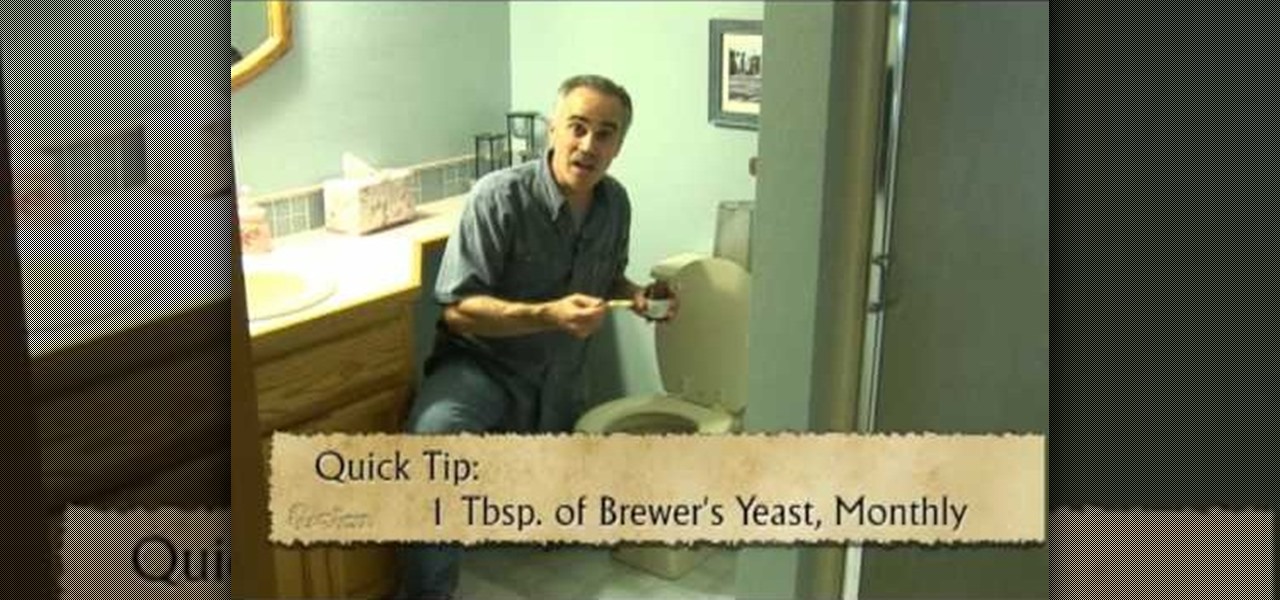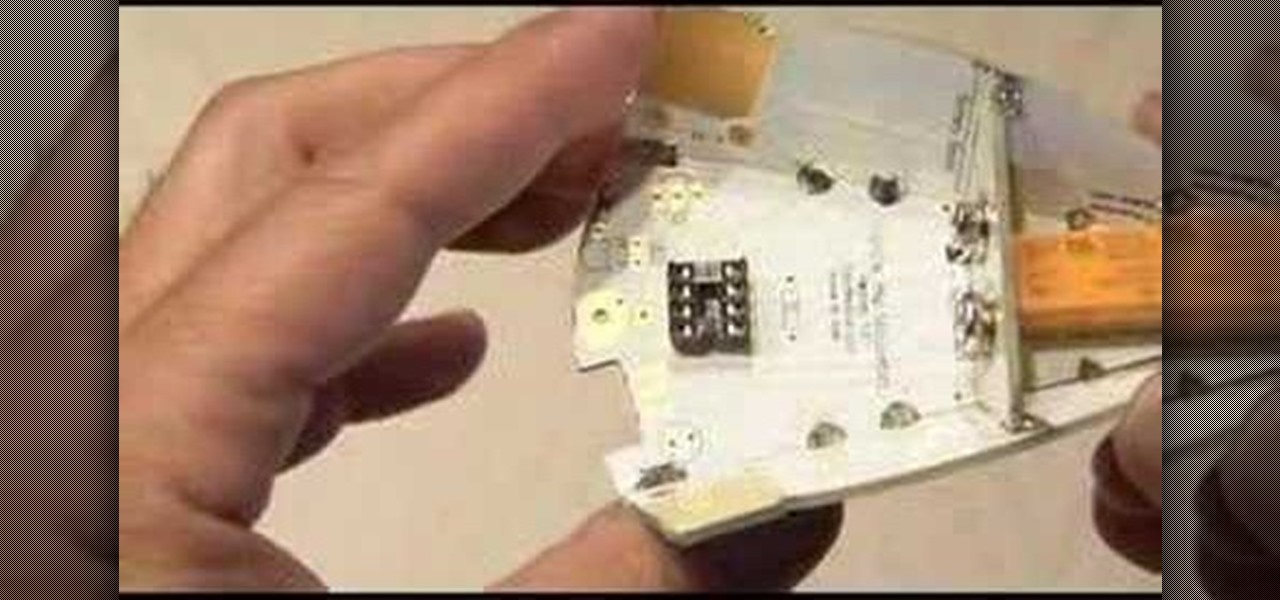In this video from MacTipsOrg we learn how to print directly form your desktop on a Mac making printing very quick and easy. First, open your system preferences, and then click on print and fax. Now take the printer icon you see there and drag it to you desktop. Place it anywhere on your desktop. Whenever you need to print now, you can take your item, drag it, and drop the item right on the printer that is now on your desktop and it will print! This is a quick time saving technique to use for...

The video explains how to change the background color of objects using Photoshop in a simple manner. This way is better quick mask mode, because this way is more efficient and more advanced. First you click control G, Image control color and then you take the Image samples. The tutorial shows how the oranges are changed from their original color into a reddish color. Then it shows you how it adjusts the shadows of the oranges and the color of the leafs. The video is quick and it explains full...
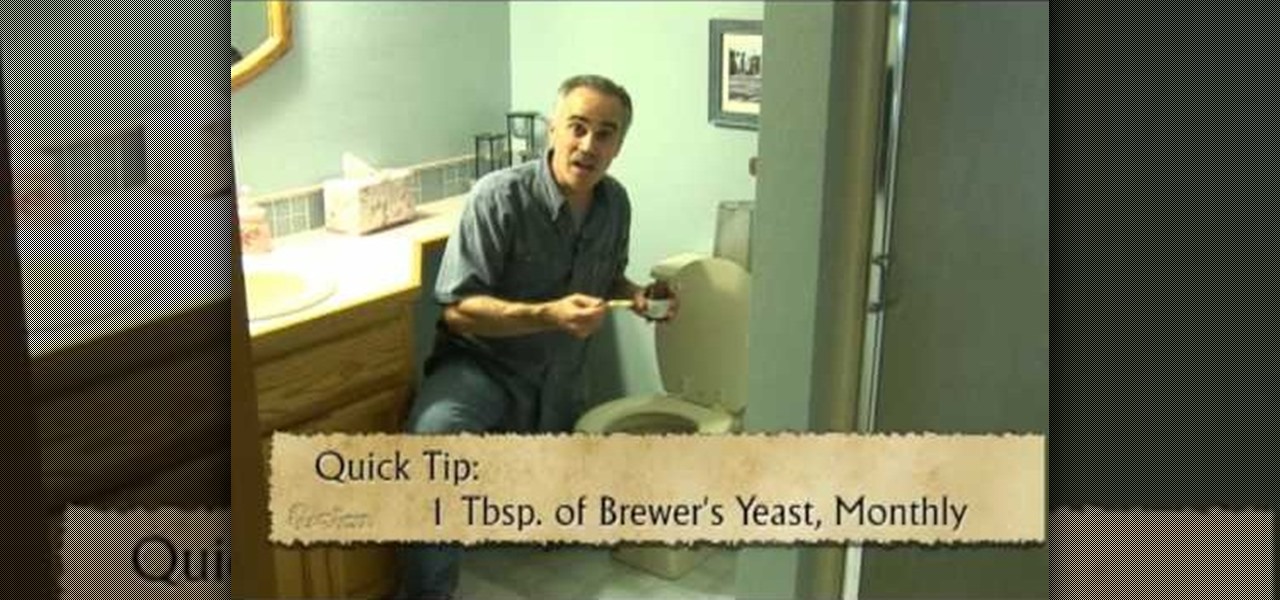
This is a video about the topic "Yeast in Your Toilet". It is quick tipped video clip and the tip to add the yeast in toilet in order to increase the growth of micro-organisms in the toilet and your septic tank systems. To perform this quick tip process, flushing one or two tablespoon of Brewer's Yeast down the toilet for every months and do not stop the process and check the septic tank systems regularly. This method will extend the life of the septic tank systems because of the grown level ...

In this video the instructor shows how to user printer options in Microsoft Word 2007. To do this go to the Microsoft button and click it. Form the drop down menu select the print option. Now you are presented with the three options of Print, Quick Print and Print Preview. Print is used to directly send documents to the printer by selecting the necessary settings. Quick Print is used to quickly send the documents to the printer using the default settings. Print preview is a useful way of seei...

A step by step video tutorial that shows you how to change the tire from a Triathalon or road bike! Don't get stuck with a flat tire in the middle of nowhere! Gear West Bike and Triathalon show you how to: shift into the smallest gear, release the brake, open up the quick release and remove the wheel, remove the tire and tube, inspect the tube and tire, Install a new tube and remount the tire, reinstall wheel with quick release and close the breaks. Very basic, easy to understand instructions...

To tie a quick rope shackle, take a flat thread to make this knot. Take the thread and hold it in your hand fold it from right to left and hold it at the cross hold it once again catch both the crosses and fold it once again. Insert the send fold into the first hole and the third hole. Now pull the middle of the thread to make a tight. Pull the loose ends of the thread to make it tight. Now hold the two circular holes and insert a round stick or a bamboo stick and pull the loose ends of the t...

In this how-to video, you will learn how to hit a golf ball straight and far off the tee. Hitting too quick and hard will give you a crooked hit with less distance. Make sure your arms and hands feel light. Be relaxed and make sure your transition is not too quick. Make a nice turn and make sure you are setup behind the ball. This will give you extra distance and a straighter hit. By watching this video, you will be able to easily get extra distance and a straighter hit when teeing off in gol...

In this quick yet informational video, Ron Hazelton shows us how to replace an old or malfunctioning door latch in your home. After removing the doorknob itself, use a screwdriver to remove the ring around the base of the knob and then unscrew the backing that is holding the other side of the doorknob in place. Remove the old door latch and then replace it with the new one, putting in first the latch itself and one side of the doorknob. Use the screwdriver to hold this in place and then add t...

In order to decorate your presents during the holiday season, this quick tutorial will show you how to make a beautiful gift bow. Using a somewhat thick ribbon, determine the size of your bow and wind it around itself about 8-12 times, the more winds, the thicker your bow will be. Squeeze the loops of the ribbon together, making the ends overlap on the inside and fold it over. Then make two cuts on a diagonal through the center, making sure that you do not cut through. Unfold the loop and tie...

Bored of using complicated keyboard shortcuts to zoom in and zoom out of web pages? This simple, yet useful Firefox extension (QuickPageZoom 1.6.2) adds two icons to the status bar and two context menu items that enable quick access to the Full Page Zoom feature (Page Zoom In, Page Zoom Out and Reset Page Size).

d-CON is here to help identify and remedy rodent problems in your dining room. Watch this video tutorial on how to use d-CON Quick Kill Glue Traps to kill mice in the dining room. Signs of a mouse in the dining room include droppings, footprints, gnawing, rubmarks, unusual pet activities, strange sounds, and burrows or nests.

Learn how to draw Watchmen superhero character Silk Spectre in this lesson tutorial for quick concept illustration, cartoon and comics. Learn from basic sketching to finish drawing quick color concept painting for illustration. Learn how to draw and sketch this Watchmen character using values. This tutorial video focuses on drawing and sketching step by step: female character design for manga, video game, and comics basic. Silk Spectre is a character in the new Watchmen movie.

Whether you're looking to make your own comics or you just like the style, check out this how-to video and find out how to make a quick cartoon style dog sketch. The cartoon dog rendered in this video is quick to make, and only requires an ink pen, and water-soluble markers if you want to add some color. Watch this video drawing tutorial and learn how to sketch a cartoon dog.

While the clove hitch is not a particularly secure knot, it's useful in situations when the knot requires a little bit of give. The steps to tying this knot are demonstrated in this how-to video, and are shown at a fast pace so you can see how quick and easy it is to do. Watch this video knot-tying tutorial and learn how to tie a clove hitch knot quickly.

Creative, functional, and fabulous, these embroidered luggage tags are quick-stitching and make and fast, easy gifts. Embroidered luggage tags add a fantastic splash of color to suitcases and roller bags, making it uniquely yours for quick identification. And the best part? They are made right in the embroidery hoop. Watch this instructional embroidery video & make your own luggage tag today!

Here's a quick video tutorial on using eyelet pliers. These work with the smaller eyelets by forcing the grommet through the fabric and curling it back on itself on the other side. Eyelet pliers are very quick and easy to use to attach grommets.

Need to know how to drive a stick shift and have no time to learn? Simple, watch this quick automotive video tutorial to learn how to drive a manual transmission with ease.

Grill Guru Ted Reader cooks up a quick grill recipe using his "Better Butter Burger Seasoning", "Crazy Canuck BBQ Sauce", and The Devil's Brew. It makes everything sticky, and that's what it's all about! Learn this simple beer brewed roasted chicken recipe and follow along with this video cooking tutorial and start making quick and tasty barbecued chicken.

This how to video shows you how to make a quick healthy snack in the microwave. It's quick and easy and only requires a yam, plastic wrap and a microwave. Yams contain vitamin A, C, B6, potassium and beta carotene.

Herbie the Mousebot is a very quick, easy-to-build, light-chasing robot kit, perfect for beginners. This little robot is so quick, you have to run to keep up with him! This is from make magazine.

Searching for a quick way to apply face paint to look like Harry Potter's Hedwig? Watch this video to learn a quick, easy way.

Learn the super fast card trick called the Lightning Quick magic trick.

This video shows you how to perform the quick feet drill if you're a soccer goalie in order to improve movement and rhythm on the field.

Perform the quick turn drill in order to improve your catching skills as a goalkeeper on the soccer field.

Matt, the Shirtless Apprentice, follows up his last segment on syncing timecode for a multi-camera shoot with a quick explanation on how to utilize this technique in the edit. Learn how quick and easy multi-camera editing can be when using the multicam function in Final Cut Pro.

Once you see how quick and easy this Italian tomato sauce is to make, you will never have a reason to eat tomato sauce from a jar again. This is a recipe you can put together in 15 minutes, the same amount of time it takes most pasta to boil. You will need the following ingredients for this recipe: olive oil, onion, garlic clove, dried basil, salt and a can of diced tomatoes.

Yaron Rasta demonstrates how to use the quick release mechanism while kiteboarding. This is for emergencies when you want to get rid of the kite's power.

Tim Carter shows us a few tips on how to reduce your heating costs. These quick tips and quick solutions are a definite factor in saving money and fuel.

You're a busy, on-the-go professional, so you deserve an email client that keeps up with you. "Mail" on iPhone wasn't always the best option, but thanks to iOS 13, it feels like a completely different app. That said, there are plenty of alternatives that offer a different experience. Better yet, these apps are free. You won't need to spend a dime to try them out for yourself.

In this era of smartphones, we all know very well how easily we can get addicted to our devices. Spending hours each day doing the endless scroll through Facebook and other social media sites just because we feel like we'll miss something if we don't. Both Google and Apple are aware of this and are trying to help control smartphone addition in their own way for Android and iOS.

It's only normal to snack on a few french fries every once in a while when you're on a diet, but it's still important to hold yourself accountable, even when you cheat just a little bit. MyFitnessPal, for both Android and iOS devices, has a database of nutritional information to help keep track of the meals you eat, but it also has a way to add calories on the fly without digging for data.

With the holidays fast approaching, our smartphones are more important than ever — keeping in constant contact with family, organizing trips and gatherings, and online shopping is only a taste of what we put our smartphones through. All of that means a big strain on your smartphone's battery. That's why portable chargers are so necessary, and what better time to pick one up than on Black Friday.

3D Touch is only available on the 6s and 7 series iPhones right now, and likely future models, so those with older devices are missing out on all the cool "Quick Actions" available for app and settings icons. But the new iOS 11 is finally bringing some of those helpful shortcuts to iPhones without 3D Touch built in.

Up until now, enabling full-time Immersive Mode on an Android device has been a tedious task which required you to run individual ADB commands each time you wanted to toggle it on or off. This was a shame, too, since Immersive Mode helps reclaim lots of screen real estate by auto-hiding your navigation and status bars.

Sometimes it's the smallest feature in your smartphone that makes the biggest difference in user experience. Take screen timeout, for instance. You can probably think of plenty of times when your handset's display blacked out while you were in the middle of something. You could have been cooking with a recipe on the screen or looking at chords while you learned a new riff on your guitar.

Okay, so that headline definitely got your attention, but what the hell do cats have to do with Android Nougat? Well, apparently, Google's on a far-out trip reminiscent of the post-India Beatles era, because this is actually a thing.

Instead of a tutorial this is really a card idea for what to do with large stamps/images/rub ons/stickers etc.. and a really quick & easy option. Step 1: Items Used

Hello~ Here is a simple recipe that Koreans love and have grown-up eating. It is a great recipe for a quick meal and if you make a large amount it is great for leftovers!

Here's a great quick and easy snack tip, learn how to make a great tasting chili with cheese nacho dish.

Add some ZING! to your BBQ and create some quick and easy to make tasty hamburgers or cheeseburgers.