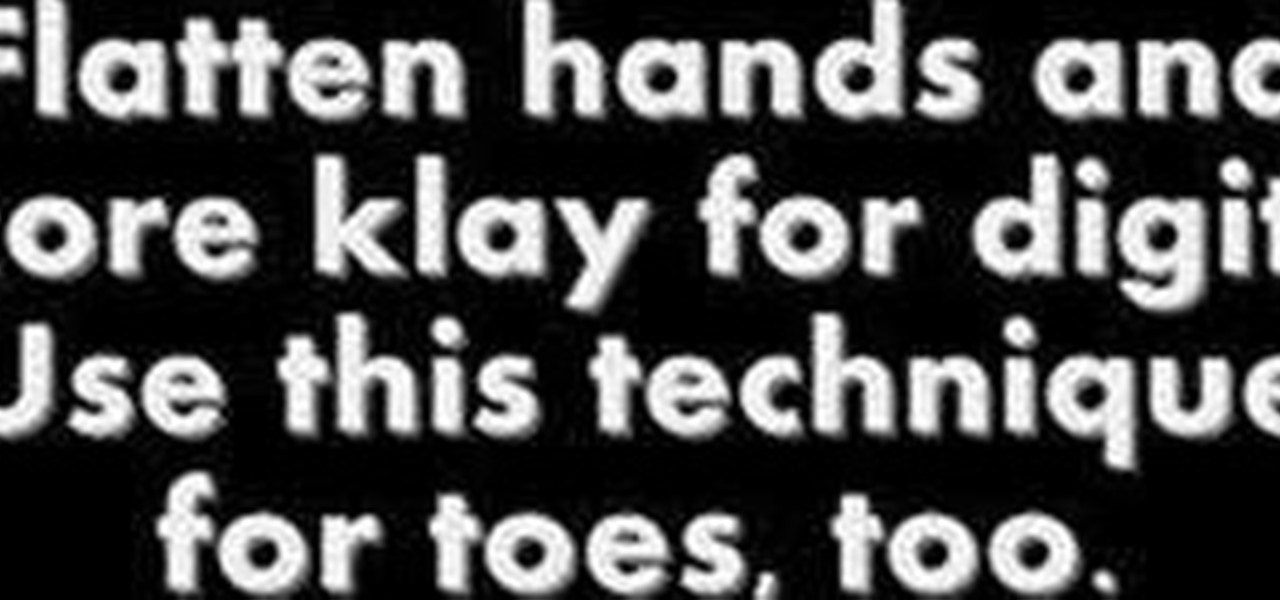Slings and shoulder supports are good devices for minor shoulder strains. Learn how to use shoulder supports and stay fit in this sports medicine how to video. Another good suggestions for injured shoulders offered by our host includes getting lots of rest.

Check out this instructional con video that offers some basic tips and tricks on lock picking. This tutorial covers the various types of locks and the different tools that you can use. Learn how to organize your keys to avoid losing them. Put them in a safe place! This video also talks about door locks. Learn the basics about lock picking with this tutorial video.

Check out this instructional dance video that shows you how to glide. This tutorial offers instruction on how to do the side glide, the circle glide, the B.A.D. glide, the glide combo, and a glide turn. Also learn how to style your glide with this video. Follow the simple steps outlined in this dance video and start gliding like a pro!

This software tutorial shows you just how easy it is to design a great looking logo in Adobe Illustrator. As with any other software package, it's all about getting to know the interface; and then from there it's all about developing your design skills. As with most others, I started out designing logos in Photoshop because that's the only program that was available to me. But Illustrator offers one advantage when it comes to designing logos, and that's one of being 100% vector. You want a lo...

Microsoft Office PowerPoint 2007 has a new design. The new Ribbon keeps the commands that you use most often visible while you're working instead of hiding under menus or toolbars that you have to hunt for. Also, commands that you may not have known about before are now very easy to discover. When it comes to designing your slides, live preview of style galleries lets you see how things such as backgrounds and shape formatting will look before you apply them. A new SmartArt graphics feature o...

In this DJ tutorial, Moldover offers live demonstrations and clear explanations of his approach to controllerism. Controllerism is just like turntablism, but instead of using turntables and a mixer to make music, you use software and a controller. Learn about software and hardware as well as how to organize and prepare your sound, mixing techniques, the effects, and how to bring it all together to perform.

Watch this instructional poi video tutorial to leran how to spin the Low Same-Direction Reels trick. This video is for beginners who have conquered basic spinning techniques.

Here is a video tutorial that offers basic tips on crafting a simple claymation character using everyday, household objects. Soften a single chunk of material and pull your claymation character's limbs and head from it. Insert a toothpick (or armature) to stabilize the body and head. Pull out facial features with small tools. Experiment with different poses and facial expressions to make a fun animation. This playful claymation how to video is great for beginning animators, so sit back and en...

Check out this video tutorial to see how to use the BD Genie Safety Lancet blood sampler device. BD Genie Lancets are high quality, safety-engineered, single-use capillary blood sampling devices. They offer a permanently retractable blade or needle feature that minimizes the possibility of injury or reuse. BD offers a full range of blade depth and needle gauges for sufficient blood volume in multiple sample requirements. All Genie's can be used in conjunction with BD Microtainer Tubes.

Check out this video tutorial on how to model your very own Apple iPod in Maxon's Cinema 4D. Why go out and buy one when you can make your own animated version?

In this video tutorial, Chris Pels will show how to include JavaScript to an ASP.NET page for use on the client page to provide a richer and more robust user experience. First, see how to include JavaScript directly within an ASP.NET page and reference the script from within HTML page elements. Next, see how to abstract the JavaScript to an external JavaScript file which offers the advantage of being cached by the browser and can be used by multiple pages. Lastly, learn how to add JavaScript ...

Downing drinks while perched on the bed, the floor, and the arms of the couch is totally awesome!!! (If you're a college freshman.) Otherwise it sucks. Don't get us wrong; living small doesn't mean you can't party like a rock star, it just requires a little creativity. This project offers dual functionality: wall art on quiet evenings, and extra seating and side tables on nights when friends roll in to bring down the house.

Master cheesemonger Steven Jenkins gives a quick primer on putting together a selection of cheeses. Stop at four cheeses: "To serve more than three or four cheeses at a time is an insult to all the other ones that you've chosen."

Stone patios offer you that perfect balance of beauty and function. They're super sturdy, strong, and can take quite the beating from rain, snow, and everyday wear and tear without getting marred. So if you're considering installing a stone patio in your front yard, save some money by doing it yourself.

The life of a busy entrepreneur isn't easy. In addition to coming up with original business ideas and marketing strategies, you also need to be continually thinking about investors, overhead, the competition, and expanding your customer base — often with a limited budget.

Since its founding in 1984, Cisco Systems has been a global leader in information technology. From networking hardware and software to domain security and energy management, the company dominates the IT field.

Many streaming services offer user profiles for different people in your household, some of which also include profile images. In most cases, you can set a custom profile image to better differentiate and personalize your account from the others, and HBO Max lets you do the same, albeit, with limited options.

There's only so much Netflix and TikTok a person can take in quarantine before they've had enough. We've only just started our stay-at-home lifestyle, but already TV and movies are getting old. The COVID-19 lockdown doesn't just have to be a mindless watch party, so why not take the time to learn a new language?

Less than a month after the worldwide launch of HoloLens 2, call center consultant BellSystem24 has already prepared an augmented reality solution for one of its clients.

The Photos app on iPhone has long offered basic editing features for quick edits to pictures, but iOS 13 greatly expanded them and gave the same love to videos. One of the best additions offers the ability to turn off photo and video edits without undoing them, so you can preview how your shots look with or without an effect.

iPhones with Face ID all retail for at least $999, which many still believe is just too much for a smartphone. But that's okay, because Apple just introduced the iPhone 11 for roughly $700. It's not necessarily the best value, though, because the iPhone 11 already has some stiff competition in this price range.

Now that Samsung upgraded DeX in the Galaxy Note 10 and Note 10+, more users will be looking to use their phone as an "anywhere PC." With a simple USB-C to HDMI cable or adapter, you can turn your Note 10 into a desktop, complete with full access to your apps.

For the first time in a while, the battle between Samsung and Apple is really interesting. Unlike previous years where the choice for smaller hands was limited to the Galaxy S series, this year, there's an option for Galaxy Note users. Both sides of the aisle have their best options in years with minimal sacrifices.

If you need some help expressing how you feel to your mom for Mother's Day, Snapchat and Facebook are here with some augmented reality help.

The augmented reality industry has an insatiable lust for 3D content, which makes an investment of $48 million into Matterport a no-brainer for investors.

Great news if you're looking to upgrade to either the S10e, S10, or S10+. Samsung has a trade-in program that's offering potentially massive discounts of up to $550 if you preorder one of their flagships right now — but only for certain phones.

Let's face it, iPhones are expensive. With the latest iPhone XS Max reaching as high as $1,449, our wallets could all use a little support. That's where Black Friday comes in, supplying us with deals and discounts on iPhones of all kinds. If you're looking for a new iPhone this holiday season without having to break the bank, you've come to the right place.

It's that time of year again. No, not Thanksgiving. Black Friday. There are a lot deals available this holiday weekend, many of which include flagship Android devices. Whether you are thinking of buying a phone for yourself or looking for a gift for someone else, you can find a little savings to shop smart during the holidays.

For the entirety of its existence, Snapchat has lived on mobile, but in its quest to lead the augmented reality industry, the company is now bringing those mobile AR experiences to desktops.

Check your Settings, software testers — Apple released the fifth iOS 12.1 beta on Monday, Oct. 22, just seven days after seeding the fourth beta to both developers and public testers alike. While this initial update is only for developers, we expect Apple to subsequently release the public beta within hours of this post.

Just six days after the release of dev beta 3, developers now have their hands on the fourth iOS 12.1 beta. While Apple has recently followed a lengthy and inconsistent release schedule with its beta software, the company seems to want to keep testers happy with 12.1 — beta 4 might have come less than the standard seven days after beta 3, but at least it's here quickly.

One the main gripes against cutting-edge augmented reality headsets like the Magic Leap One and the HoloLens is the price — they're pretty expensive compared to most consumer devices. Well, now some of that pain has been relieved for those looking to pick up a Magic Leap One as the company has just announced a financing option that allows anyone with a spare $96/month to gradually pay their way into full ownership of the device.

Give an 18-month-old a shoe, check back 10 minutes later, and it's a very big maybe he will have it on his foot. But give him your smartphone, and in a mere five minutes, he can take 100 pictures of the carpet, send weird messages, and delete essential apps. Imagine what your child could do if they were able to harness this technical aptitude and put it to good use — and they can, with learning apps.

When it comes to the sub-$250 price range, the new Nokia 5.1 might be the perfect phone. Of all the new models announced at Nokia's event in Moscow, the Nokia 5.1 offers the most with the least compromises. For a third of the cost of a flagship, you get a phone with a premium build, solid specs, and good battery life.

We learned during the LG G7 ThinQ announcement that AT&T would be carrying a new V series device, the V35 ThinQ. In the LG V35 ThinQ's press release, LG revealed its specifications but left out pricing and availability. Thanks to Project Fi, we now know its price tag, and you may not like it.

Samsung Internet offers excellent features that enhance the mobile web browsing experience, often through its extensions. A QR code scanner, ad blockers, tracker blockers, and more work directly in the browser, so you can do exactly what you want to do on the web.

Google is constantly changing and updating its apps to make the lives of its users easier. Google Maps is no exception, as the company now includes options for wheelchair accessible transportation routes. From now on, you can set a trip with accessibility as a priority with Google's popular transit app.

Enterprise augmented reality developer Atheer is bringing its AR solution for enterprise businesses to the HoloLens by way of a joint venture with fellow AR developer Design Interactive.

While flying can be a frustrating and sometimes nerve-racking experience, Airbus is banking on augmented reality features in its new iflyA380 app for iPhones and iPads to help passengers learn to love the ordeal.

Coming into this year's Consumer Electronics Show (CES), the common sentiment among observers was that this was expected to be the big year for augmented reality.