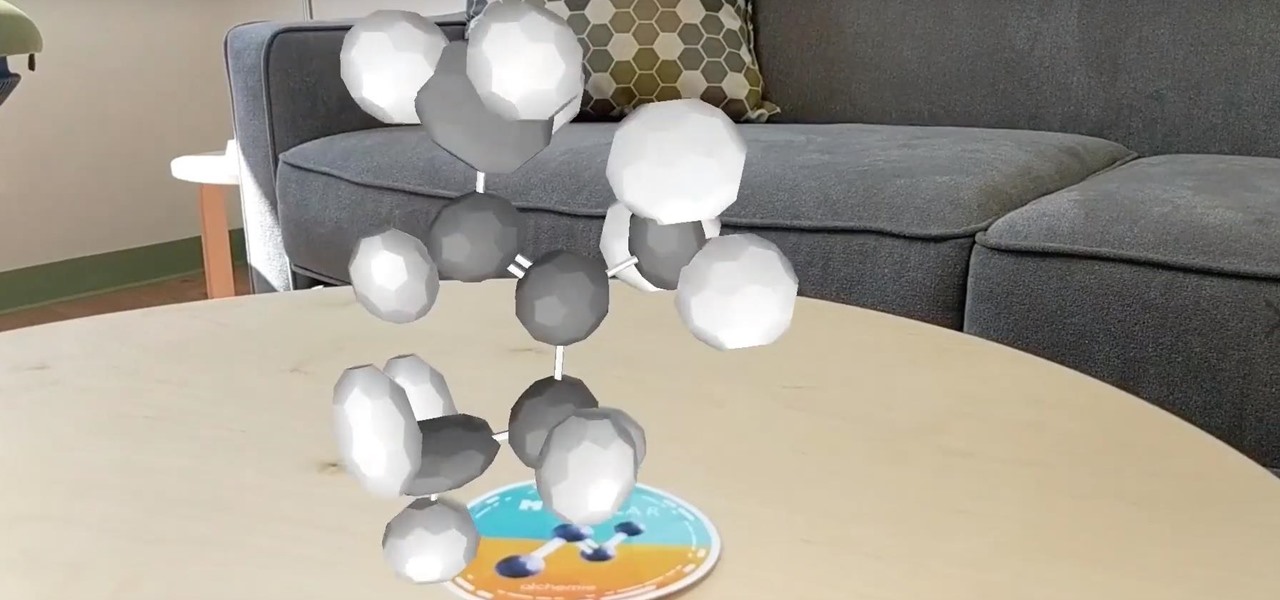The Pixel 4 is one of the most talked-about phones of 2019, so you know there will be lots of third-party developer support. Mods are already popping up, so you'll want to get Magisk installed as soon as possible to get root access. The current method used to gain root is the quickest way yet, thanks to the recent TWRP custom recovery support for the Pixel 4.

The landscape of augmented reality marketing is growing by leaps and bounds nearly every month, with Hollywood and the cosmetics industry leading the way.

The growing stock of augmented reality apps filling up the Magic Leap store seems to be picking up pace in recent months.

Thanks to a new update to Amazon Sumerian, developers will now be able to not only create more realistic 3D content, but also build AR experiences more easily.

OnePlus has purposefully made their devices easy to root so that you can spend less time waiting and more time doing. These phones are a solid choice for anyone looking to dive into the rooting and modding scene. Using the same principles that Google has with the Pixel line, you can always be sure your OnePlus 7 Pro will get first-class treatment from launch day and beyond.

For those about to rock, Live Nation salutes you, now with augmented reality. This week, at the Cannes Lions Advertising Festival of Creativity in France, the live entertainment giant unveiled a suite of AR experiences that music festivals and their sponsors will be able to deploy in their mobile apps to engage attendees.

Comparing the present-day states of the consumer and enterprise sectors of augmented reality is like evaluating the merits of sports car versus work trucks. Like consumer AR, sports cars are sexy and exciting, but perhaps a bit impractical at times. On the other hand, enterprise AR is utilitarian, but it gets the job done and, in the long run, pays for itself.

After one of Britain's "Brothers Bling" bought Blippar out of bankruptcy, the mobile augmented reality company is getting back to business with the addition of web-based AR capabilities to its platform.

In the technology space, there are certain brands you grow to depend on. Whether it's due to a long, multi-decade track record of success, or new innovations that blow you away, some tech names accrue a rare kind of brand equity with users that's difficult to earn.

Cosmetics augmented reality specialist ModiFace appears to be really benefiting from the brand power of L'Oréal, which acquired the company last year.

After getting its start with models of augmented reality planets that serve as targets for augmented reality experiences, AstroReality is diversifying its portfolio by paying tribute to one of the space agencies that made its products possible.

Smartglasses maker Vuzix rushed out of the gate to be the first company to announce hardware powered by the Qualcomm Snapdragon XR1 for augmented reality wearables, but now the company is buying time until the product is ready to ship.

On Instagram, it's all about the sharing, but not all sharing is equal. Take stories, for example. Up until recently, stories couldn't be easily shared outside the Instagram bubble. Now, Instagram lets you share a convenient link to a part of your story or your entire story on any other platform — text, email, social app — pretty much anywhere.

In the wake of Apple and Google pitching augmented reality to schools, McGraw-Hill is stepping up its own augmented reality efforts for education.

When you get a new phone, the last thing you want to deal with is a ton of preinstalled programs staring back at you. They not only clutter your home screen with apps you'll probably never use, but they're also wasting space on your internal storage and potentially draining battery. To truly uninstall them, you'll need root — but even then, it can be hard to pin down all the apps that should be removed.

While North has yet to add third-party app support to its Focals smartglasses, the company has been diligent as of late in its efforts to add more functionality to the bare-bones AR device.

There are only three more episodes of Game of Thrones left before the saga is over, but Magic Leap is capitalizing on the series' popularity while it still can.

You don't have to be a frequent flyer to know how indispensable navigation apps have become. Many of us rely on these apps for traveling from state to state and getting around in foreign cities, but even more of us count on these apps to beat rush hour traffic and find the quickest routes to school or work. So naturally, we all have our favorite mapping apps, but which one is truly the best?

Just weeks after revealing plans to port one of its most vital augmented reality products from HoloLens to the smartphone world, Microsoft has finally opened the mobile software floodgates to the public.

For some reason, the Slack app on Android and iOS is a little less customizable than Slack on other platforms, so you can't adjust the sidebar theme to different colors directly inside the app. But that doesn't mean you can't customize the look of your mobile app at all. It's just a little less convenient.

There's a lot of misinformation about VPN services, and it stems from the fact that not all of them are created equal. Some focus on privacy, others on security, and a few VPNs are seemingly even purpose-built for the polar opposite: data collection. We made this guide to help clear the air on some of these issues while objectively ranking the best of the best.

Unless you're completely new to Instagram, it's likely that you've linked your account with a third-party service at some point and forgotten about it. Those services still have access to data such as your media and profile information, so it's important that you not only know how to find these "authorized" apps, but that you know how to revoke their permissions.

Just over two months ago, smartglasses startup North opened the doors at its two brick-and-mortar retail locations in Toronto and New York and began accepting orders for Focals. On Thursday, the company announced that those initial customers can get ready to pick up their wearables, as the first shipments have now arrived in stores.

We are in the midst of a mini-boom for communications tools designed for augmented reality headsets, with the introduction of Avatar Chat and Mimesys for Magic Leap One and Spatial for the HoloLens within the last few months.

Despite the hype and potential of immersive computing, the augmented reality industry is showing that it is not invincible, as another AR hardware maker, this time Osterhout Design Group (ODG), is reportedly going out of business.

Shopping wasn't always this easy. Now, in a matter of minutes, you can order your groceries for the week, send your cracked phone in for repairs, get your holiday shopping done, and have everything delivered to your front door in just a few days — without ever having to leave your home. Online shopping is convenient, comfortable, and a blessing ... right? Well, it can also be a headache.

There has never been a better time to be a movie enthusiast, with more options now than ever to buy high-quality digital titles to watch on almost any device you own. That said, all those choices can lead to your movie collection scattered across different apps and services. What you need is a way to combine those movies into one, convenient location — and there's an answer to that.

Safari has a convenient "Find" feature to search for specific words and phrases in a webpage, and Apple Books has a similar feature for e-books and PDFs. But those do nothing for you when searching text in the real world. Hardcover and paperback books are still very much a thing, as well as paper-based documents, and finding what you need is as simple as pointing your iPhone's camera at the page.

In recent years, Apple has assembled its augmented reality team and supply chain through a series of acquisitions, high-profile hires, and strategic investments, but at least one potentially major deal was recently ditched.

The thrill and excitement of great tourism generally requires visitors to take part in the country's local fare in person. But Air New Zealand's new augmented reality experience for the Magic Leap One gives visitors an immersive taste of what the country has to offer without ever setting foot in the country.

As promised last week, Magic Leap has finally released the long-awaited augmented reality game Dr. Grordbort's Invaders.

Augmented reality productivity software maker Upskill has expanded the reach of its Skylight platform with support for Microsoft HoloLens.

Smartglasses maker ThirdEye has announced that its X1 model wearable will be updated by the slimmer, as yet unreleased X2 model. Both devices will be promoted and sold through its partner, brick and mortar technology retailer b8ta.

Location-based AR game Ghostbusters World is creeping closer to launch, and developer FourThirtyThree has released some new gameplay footage and a trailer to capture the interest of the living.

In an SEC filing published on Monday, Snap, the company behind Snapchat, disclosed that Imran Khan, its chief strategy officer and a member of the NR30, is leaving the company to "pursue other opportunities."

In recent days, I've twice talked about brining the Magic Leap One out into the world with me to test its mobile capabilities. But you may have been wondering how I carried the device with me. Did I just stuff my brand new $2,300, hard to obtain device in a backpack and hit the road? Hardly.

Another entrant into the do-it-yourself AR content creation market has emerged, as Zappar has updated its ZapWorks Studio software to include features for development newbies.

Less than two months after launching its augmented reality platform for casual gaming and shared experiences, Snapchat is ready to make Snappables available to advertisers.

Apple's linear Notification Center has been scattershot at best since iOS 9 when we could group notifications by app. Without any type of grouping ability, the notification history becomes more of a nuisance of random alerts based on time alone, making it a treasure hunt to find the notification wanted. Now, iOS 12 has addressed this issue, bringing back groupings — with improvements.

Google's MVNO carrier, Project Fi, can save you a ton of money in the right circumstances, but it's always had a limited selection of supported phones. Because the service uses Sprint, T-Mobile, and US Cellular towers as its backbone, you could only use Project Fi with a Pixel, Nexus, or the Android One Moto X4 until now.