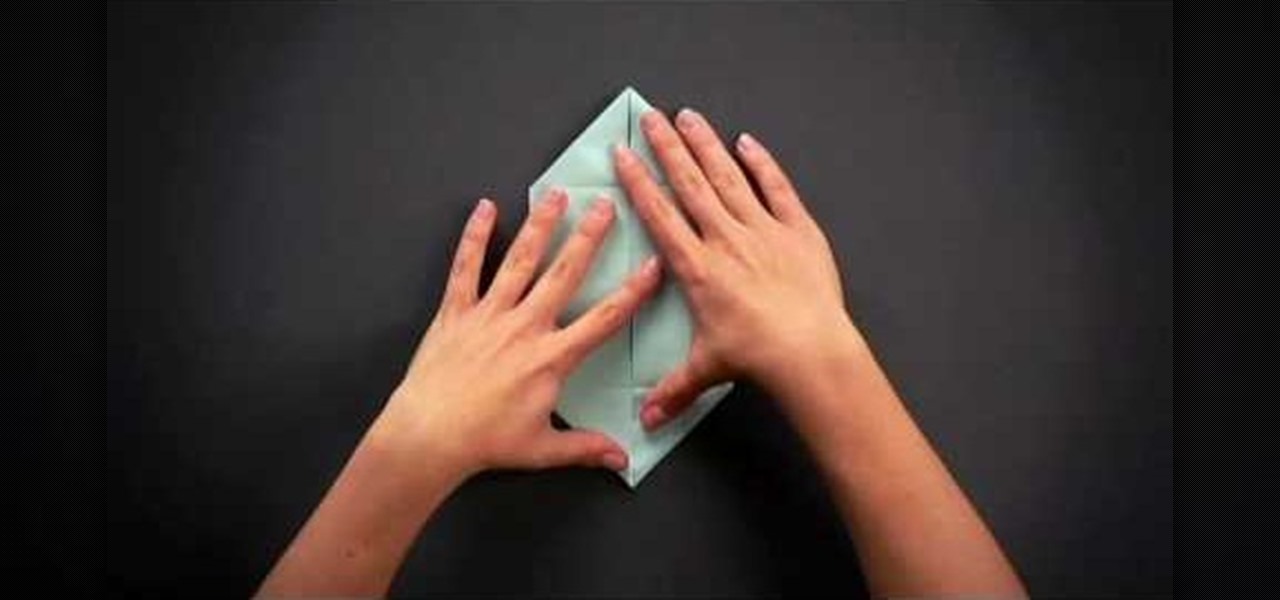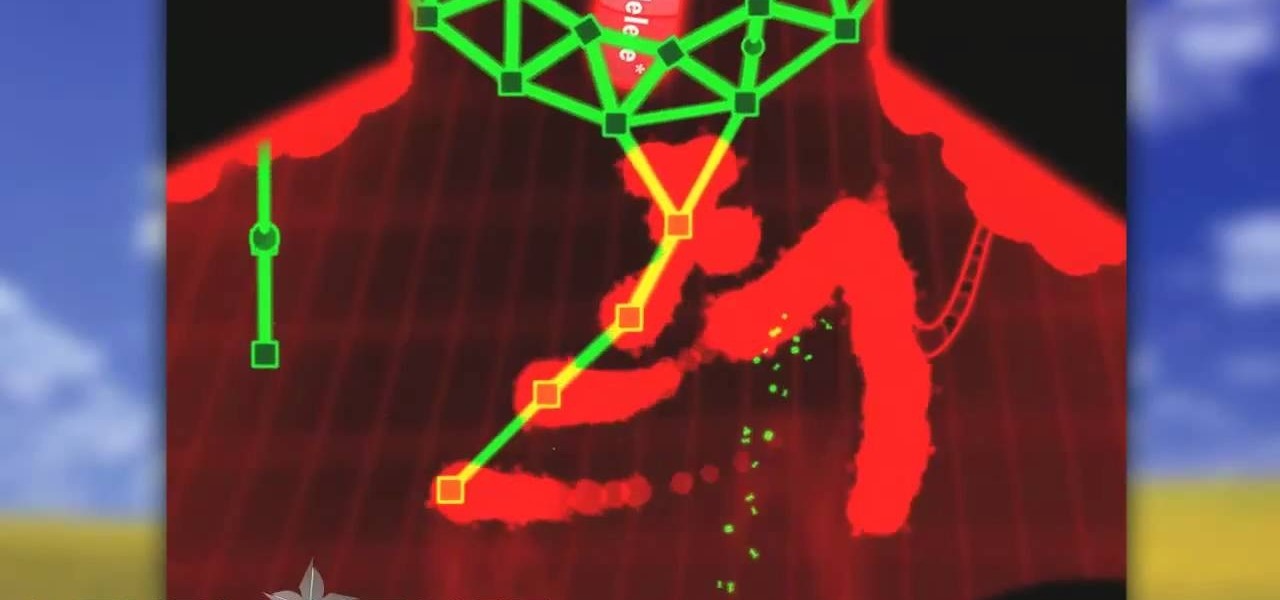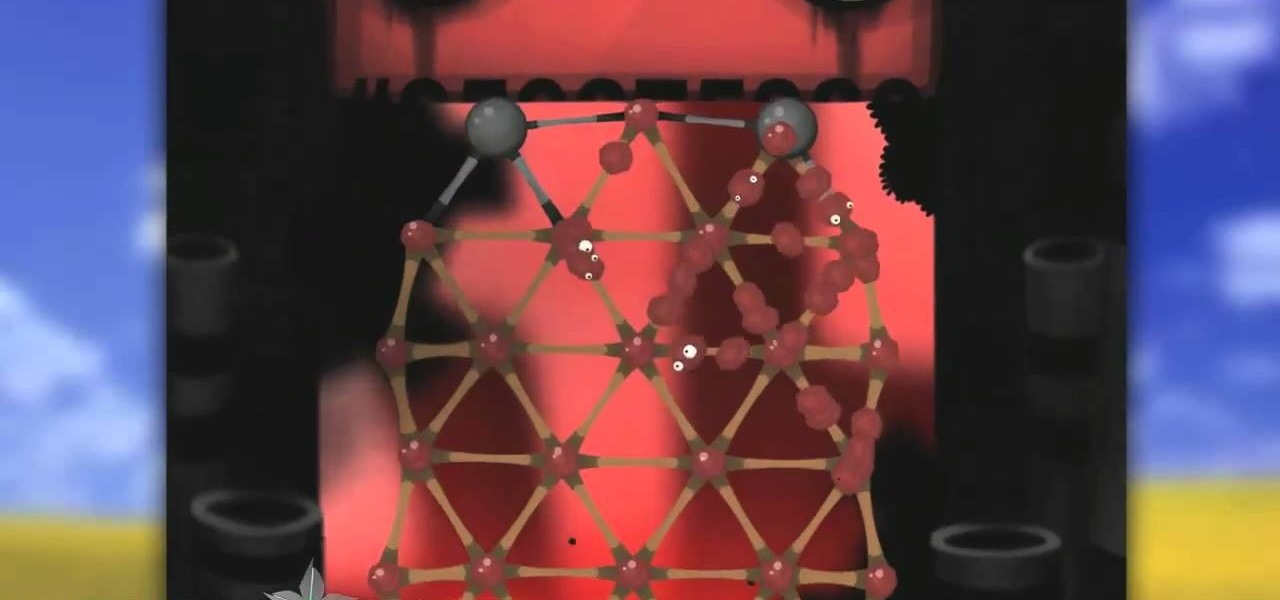Learn how to update your contact information on your XBox 360 in simple steps. First to update your information through the XBox website go to My XBox and select 'Manage profile'. Now click 'Contact information' and update you information and details. To do it from your XBox 360 console go to My XBox and select 'Manage account'. Now click on 'Contact information' and then update your details. Do not give fake details because if you are selected for any offers you cannot be contacted.

Attention all veterans and active-duty military personnel—this coming Tuesday, November 11th, is Veterans Day, that time of year where the whole country thanks us for our service. For the most part, a simple thanks will do, but some folks like to go above and beyond and give us veterans free or discounted meals and discounts on merchandise in stores.
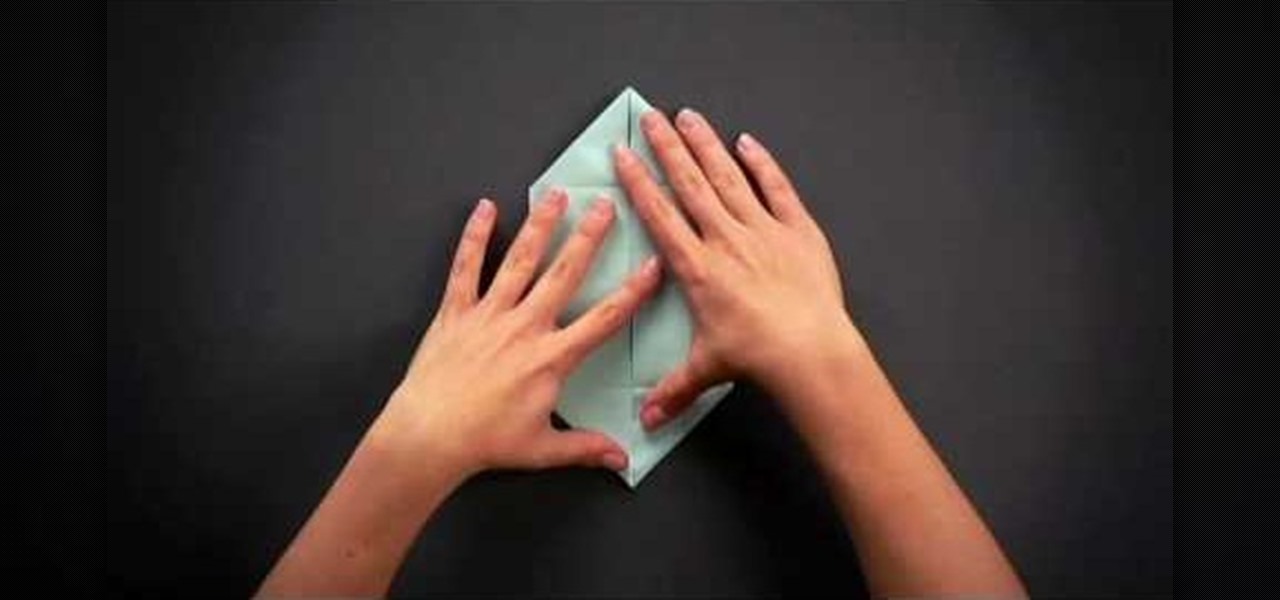
We know that there is some seriously impressive origami out there. From 30-sided modular origami spheres to magic cubes and advanced, rounded figures like dragons, the world of origami offers so much to create if only you practice.

In this clip, you'll learn how to use Rules to set up and use custom autoresponders within Apple's Mail email client. With a little know-how, it's easy. So easy, in fact, that this video guide can offer a complete overview of the process in a matter of a few minutes. For more information, including a complete demonstration and detailed, step-by-step instructions, watch this home-computing how-to from MacMost.

This clip offers a short overview on modeling hair using mesh planes in Blender 2.49 or 2.5. Whether you're new to the Blender Foundation's popular 3D modeling program or a seasoned graphic artist just interested in better acquainting yourself with the application, you're sure to be well served by this free video tutorial. For more information, including detailed instructions, take a look.

This video offers a few quick tips on tricks on redirecting edge flow (or edgeflow) when working within Blender 2.5. Whether you're new to the Blender Foundation's popular 3D modeling program or a seasoned graphic artist just interested in better acquainting yourself with the application, you're sure to be well served by this free video tutorial. For more information, including detailed instructions, take a look.

This quick clip offers a few handy tips and tricks on using the rip tool when working within Blender 2.5. Whether you're new to the Blender Foundation's popular 3D modeling program or a seasoned graphic artist just interested in better acquainting yourself with the application, you're sure to be well served by this free video tutorial. For more information, including detailed instructions, take a look.

This clip offers a few quick tips on how to create, edit and otherwise manipulate Shape Keys when using Blender 2.49b or 2.5. Whether you're new to the Blender Foundation's popular 3D modeling program or a seasoned graphic artist just interested in better acquainting yourself with the application, you're sure to be well served by this free video tutorial. For more information, including detailed instructions, take a look.

This clip offers a quick tip on how to view the keys in the 3D View using Blender 2.49b or 2.5. Whether you're new to the Blender Foundation's popular 3D modeling program or a seasoned graphic artist just interested in better acquainting yourself with the application, you're sure to be well served by this free video tutorial. For more information, including detailed instructions, take a look.

This clip offers a few quick tips on scene linking within Blender 2.49b or 2.5. Whether you're new to the Blender Foundation's popular 3D modeling program or a seasoned graphic artist just interested in better acquainting yourself with the application, you're sure to be well served by this free video tutorial. For more information, including detailed instructions, take a look.

This clip offers a number of tips on how to use the Grease Pencil feature within Blender 2.49b or 2.5. Whether you're new to the Blender Foundation's popular 3D modeling program or a seasoned graphic artist just interested in better acquainting yourself with the application, you're sure to be well served by this free video tutorial. For more information, including detailed instructions, take a look.

This clip offers a few quick tips on using the explode modifier in Blender 2.49b or 2.5. Whether you're new to the Blender Foundation's popular 3D modeling program or a seasoned graphic artist just interested in better acquainting yourself with the application, you're sure to be well served by this free video tutorial. For more information, including detailed instructions, take a look.

This clip offers detailed, step-by-step instructions how to create a flip page effect animation by manipulating simple deform modifier parameters. Whether you're new to the Blender Foundation's popular open-source 3D computer graphics application or are a seasoned digital artist merely on the lookout for new tips and tricks, you're sure to be well served by this free video software tutorial. For more information, including step-by-step instructions, take a look!

Knives gone dull? This chef's guide offers instructions on how to sharpen your kitchen utensils using a knife steel. It's easy! So easy, in fact, that this free video tutorial can present a comprehensive overview of the process in just under three minutes' time. For detailed instructions, as well as to get started sharpening your own knives, watch this helpful how-to.

In this clip, learn all about the importance of a URL for your Facebook fan page and how to choose the best, most memorable one. Facebook has offered the option of a unique web address that you can create so it is easier for your fans and customers to find your site. Follow along for a detailed step by step.

See how to make a Radio Wave animation that encircles a 3D sphere. First, the clip demonstrates how to achieve this effect using After Effects. Next, it offers instructions on how to do the same thing within Cinema 4D. For more information, including detailed, step-by-step instructions, and to get started creating your own custom radio wave animation, watch this free video software tutorial.

This video demonstrates how to play the popular song "Breakeven" by the Irish rock band The Script on acoustic guitar. It goes into great detail on what notes to play and the picking required, and also offers tips for beginners to play an easier version of the song that still sounds like the real thing. Rock on.

This video guide offers a complete overview of how to create a seamless looping particle animation with Trapcode Particular and Adobe After Effects. Whether you're new to Adobe's popular motion graphics and compositing software or a seasoned video professional just looking to better acquaint yourself with the program and its various features and filters, you're sure to be well served by this video tutorial. For more information, including detailed, step-by-step instructions, watch this free v...

New to the world of DSLR video and need a hand distinguishing between different lens types? This video offers some pointers for would-be shooters. For details, and to get started using different lenses with your own Canon or Nikon DSLR, watch this video guide.

This clip offers a lesson on how to change the appearance of your Facebook profile. Whether you're completely new to the Facebook's popular social networking site or simply require a small amount of clarification on how to perform a particular task on Facebook, you're sure to benefit from this helpful video guide. For more information, including detailed, step-by-step instructions, take a look.

What do President Obama, the Dalai Lama and Justin Bieber have in common? Why, they're all on Twitter, of course. Join the party. Whether you're new to Twitter's popular microblogging application or just missed a few of the essentials along the way, you're sure to benefit from this free video tutorial, which offers detailed instructions on how to create a protected Twitter feed.

iTunes not letting you sync your iPhone? This clip from CNET TV offers a useful fix. Whether you're the proud owner of an Apple iPhone 3G or perhaps just considering picking one up second hand, you're sure to benefit from this free video tutorial. For more information, including a detailed overview, watch this iPhone user's guide.

This clip offers a lesson in how to do basic masking using Adobe Photoshop CS4 or CS5. Whether you're new to Adobe's popular raster graphics editing software or a seasoned professional just looking to better acquaint yourself with the program and its various features and filters, you're sure to be well served by this video tutorial. For more information, including detailed, step-by-step instructions, watch this free video guide.

Learn how to copy and back up your optical meda with this tutorial. With the right software, it's easier than you might think! So easy, in fact, that this free video guide can offer a complete walkthrough of the burning process in just under five minutes' time. For detailed instructions, and to get started burning copies of your own DVD and Blu-ray discs, take a look.

Before you can use WordPress, you'll need to set it up on your server. This clip offers instructions on installing WordPress the traditional way. You will need web space and some FTP software to follow along. For detailed instructions, and to get started installing WordPress yourself, take a look.

Anger is one of the emotions most prominently featured in manga, especially "boy" manga. Thus, knowing how to draw an angry male manga face is an important skill to master if you want to create your own manga-style art. This video demonstrates how to do just that in pencil, starting with the outline of a head. It offers detailed instructions that should enable any budding manga artist to replicate it themselves.

First off, congratulations on picking up a copy of Ghost Trick: Phantom Detective. There need to me more commercial incentive for developers to develop games like this. As a way of saying thank you, we offer this video on how to beat Chapter 3, 8:23 PM of the game, and other detailing it's other challenging and beautiful levels.

Beat the 47th level of World of Goo! This walkthrough offers a complete guide to beating Level 47 of 2D Boy's popular physics-based puzzle game on your Apple iPad. For all the gooey details, and to get started beating this stage for yourself, take a look!

Beat the 44th level of World of Goo! This walkthrough offers a complete guide to beating Level 44 of 2D Boy's popular physics-based puzzle game on your Apple iPad. For all the gooey details, and to get started beating this stage for yourself, take a look!

Beat the 43rd level of World of Goo! This walkthrough offers a complete guide to beating Level 43 of 2D Boy's popular physics-based puzzle game on your Apple iPad. For all the gooey details, and to get started beating this stage for yourself, take a look!

Beat the 42nd level of World of Goo! This walkthrough offers a complete guide to beating Level 42 of 2D Boy's popular physics-based puzzle game on your Apple iPad. For all the gooey details, and to get started beating this stage for yourself, take a look!

Beat the 24th level of World of Goo! This walkthrough offers a complete guide to beating Level 24 of 2D Boy's popular physics-based puzzle game on your Apple iPad. For all the gooey details, and to get started beating this stage for yourself, take a look!

Looking for a video guide on how to adjust shutter priority settings on a Canon EOS Rebel XS (otherwise known as the 1000D)? You've come to the right place. This video guide offers a detailed, step-by-step guide to the tying process. For complete instructions, take a look!

In this health-minded video tutorial from SavantMD, one doctor offers some useful advice on the natural health benefits of midday napping. For all of the details, and to learn more about how the positive health and productivity effects of naps, take a look!

Need help figuring out how to transition your baby from an all-liquid diet? This video guide from Health Guru offers some helpful tips. For all of the details, and to get started tranisitiong your own baby to eating solid foods, take a look.

In this clip, you'll learn how to change an application's default icon. With a little bit of know-how and LiteIcon, it's easy. So easy, in fact, that this video guide can offer a complete overview of the process in a matter of a few minutes. For more information, including a complete demonstration and detailed, step-by-step instructions, watch this home-computing how-to.

In this clip, you'll learn how to create a Recent Applications stack on an Apple computer running Mac OS X 10.6 (Snow Leopard). With a little bit of know-how, it's easy. So easy, in fact, that this video guide can offer a complete overview of the process in a matter of a few minutes. For more information, including a complete demonstration and detailed, step-by-step instructions, watch this home-computing how-to.

In this clip, you'll learn how to block a site on an Apple Mac OS X computer by altering your DNS settings. With a little know-how, it's easy. So easy, in fact, that this video guide can offer a complete overview of the process in a matter of a few minutes. For more information, including a complete demonstration and detailed, step-by-step instructions, watch this home-computing how-to from MacMost.

In this clip, you'll learn how to reinstall an accidentally-deleted system application like TextEdit, Preview, iCal, Address Book or QuickTime without reinstalling OS X. With a little know-how, it's easy. So easy, in fact, that this video guide can offer a complete overview of the process in a matter of a few minutes. For more information, including a complete demonstration and detailed, step-by-step instructions, watch this home-computing how-to from MacMost.

In this clip, you'll learn how to compress files and folders to create archives on a Mac OS X computer. With a little know-how, it's easy. So easy, in fact, that this video guide can offer a complete overview of the process in a matter of a few minutes. For more information, including a complete demonstration and detailed, step-by-step instructions, take a look.