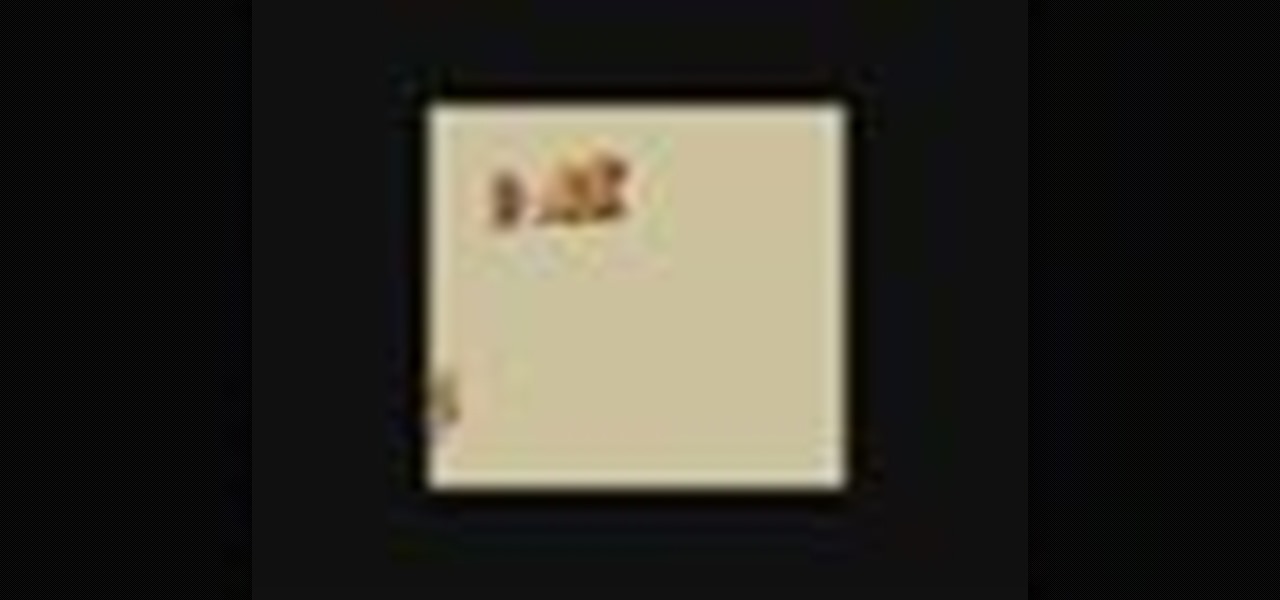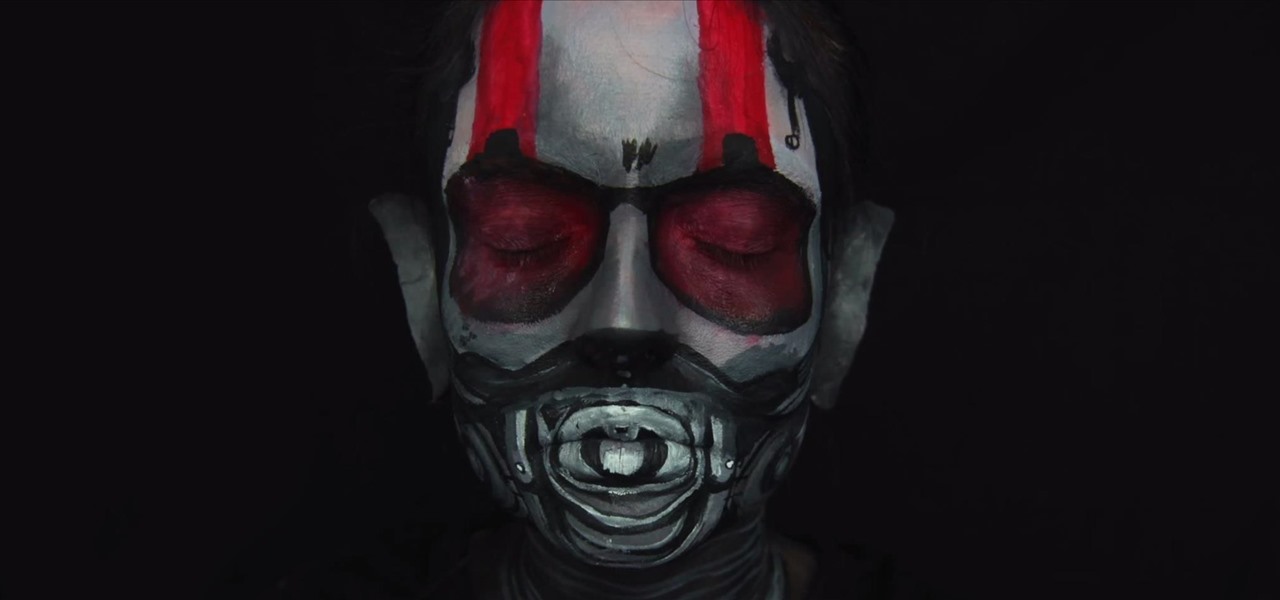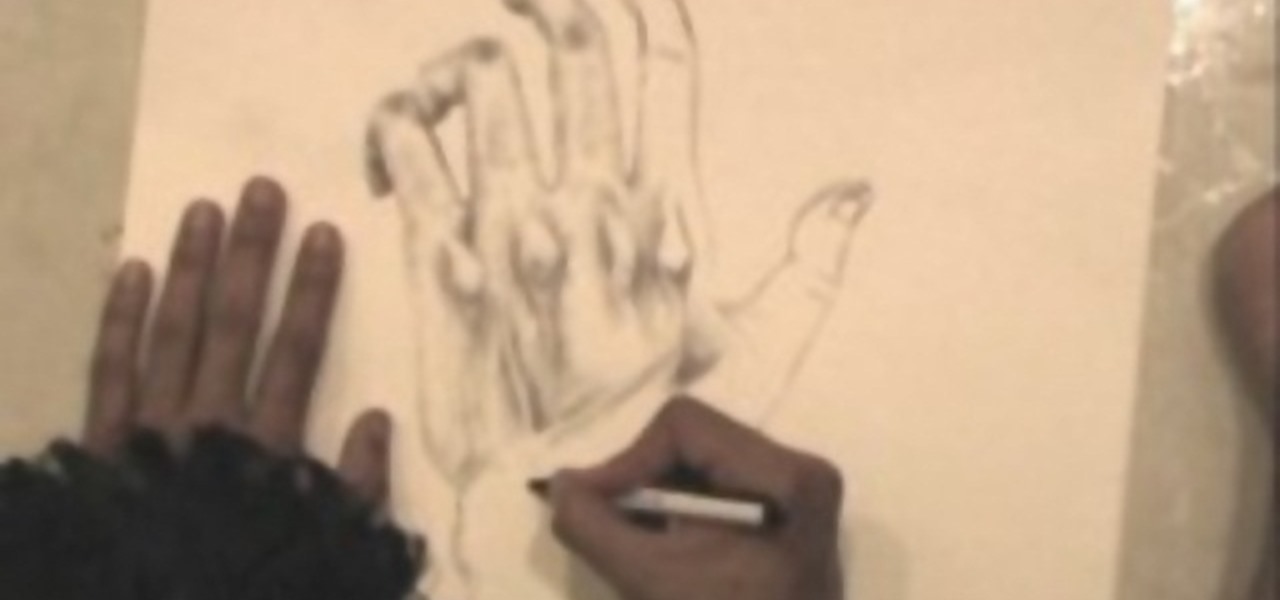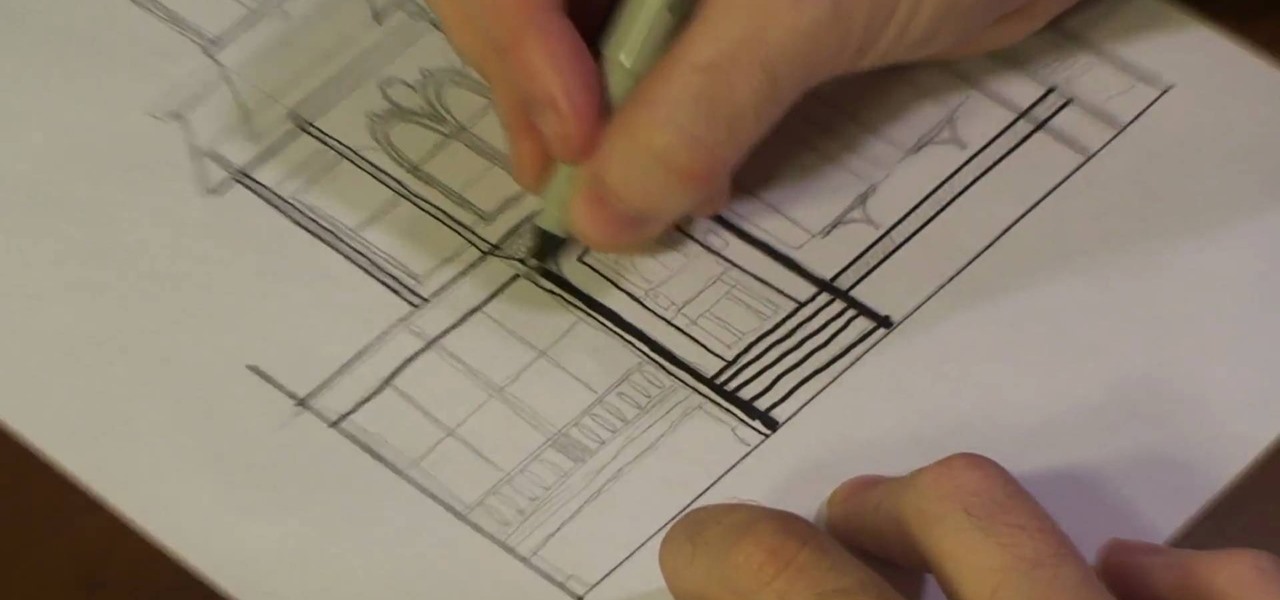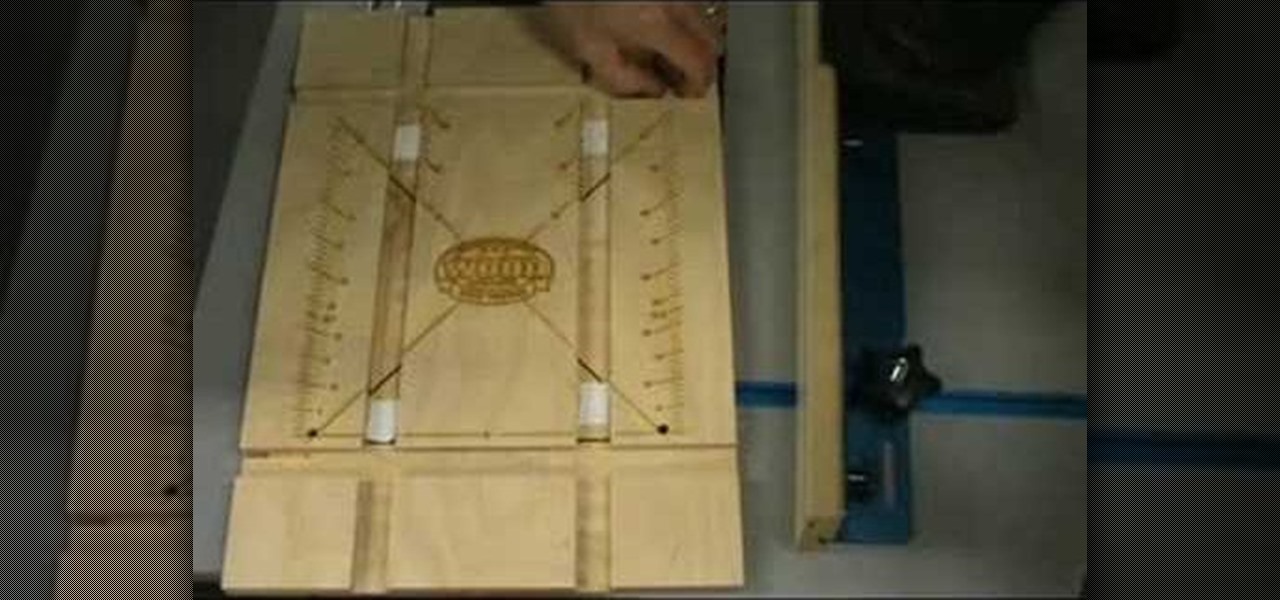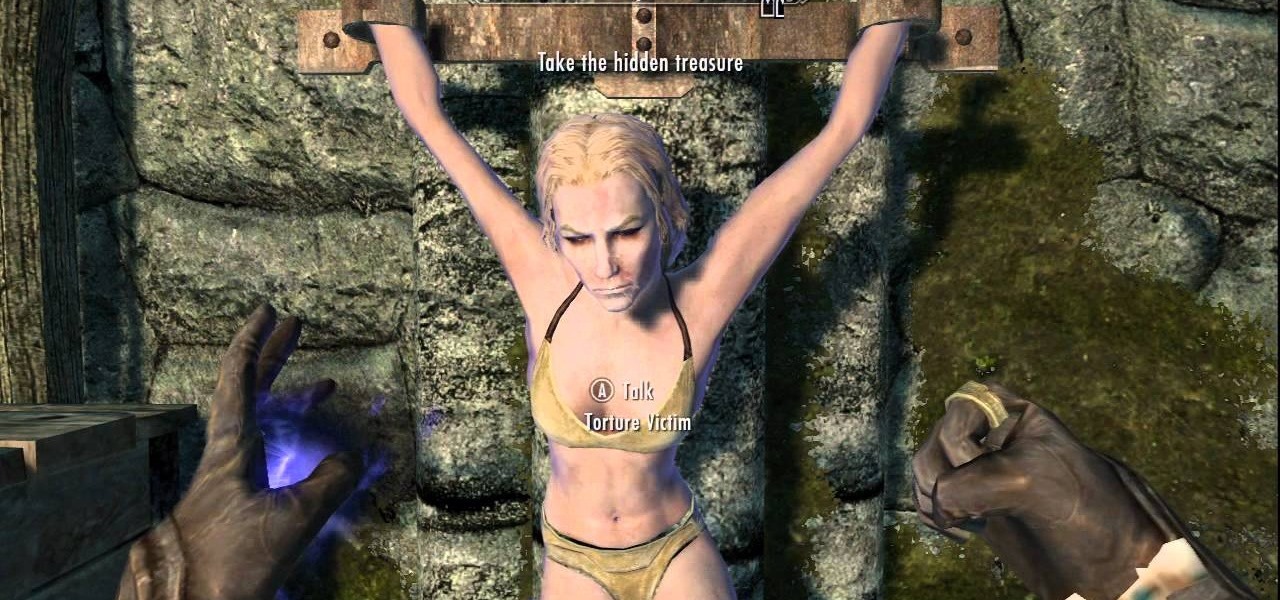This is a "Southwest Yard and Garden" episode that details the proper selection of gardening tools for fighting seasonal weeds. Horticulturist and host Curtis Smith takes us to meet with Ron Jobe, an Albuquerque Master Gardener, to discuss the options available for such a task. Ron covers the various conditions a gardener is faced with, including the soil and the weeds themselves. Some suggested tools are: the Wing Hoe, Skimming Hoe, Raker, Pointed Hoe, and Stirrup Hoe. The use of each is off...

In this video, the host, Mr. G teaches you an array of seemingly impossible magic tricks. Not only is it entertaining, but a viewer can learn how to scam money out of their friends. My only suggestion is that the steps for completing the tricks were explained in detail. The viewer see's the tricks but is not capable of recreating after the video. Overall, it is a good video, which offers a strong general idea on how to complete these magic tricks.

Detail sanders are one of the finest tools for polishing wood surfaces to a perfectly smooth finish. But it often costs a lot to replace detail sander sheets. Luckily, there's a way to save some moolah on your sanding sheet needs.

The term blog is a shorthand for web-log. It can be considered as a online and publically viewable diary of user generated content usually sorted by date.

In this clip, you'll learn how to turn off dock reflections on an Apple computer running the Leopard operating system. With a little know-how, it's easy. So easy, in fact, that this video guide can offer a complete overview of the process in a matter of a few minutes. For more information, including a complete demonstration and detailed, step-by-step instructions, take a look.
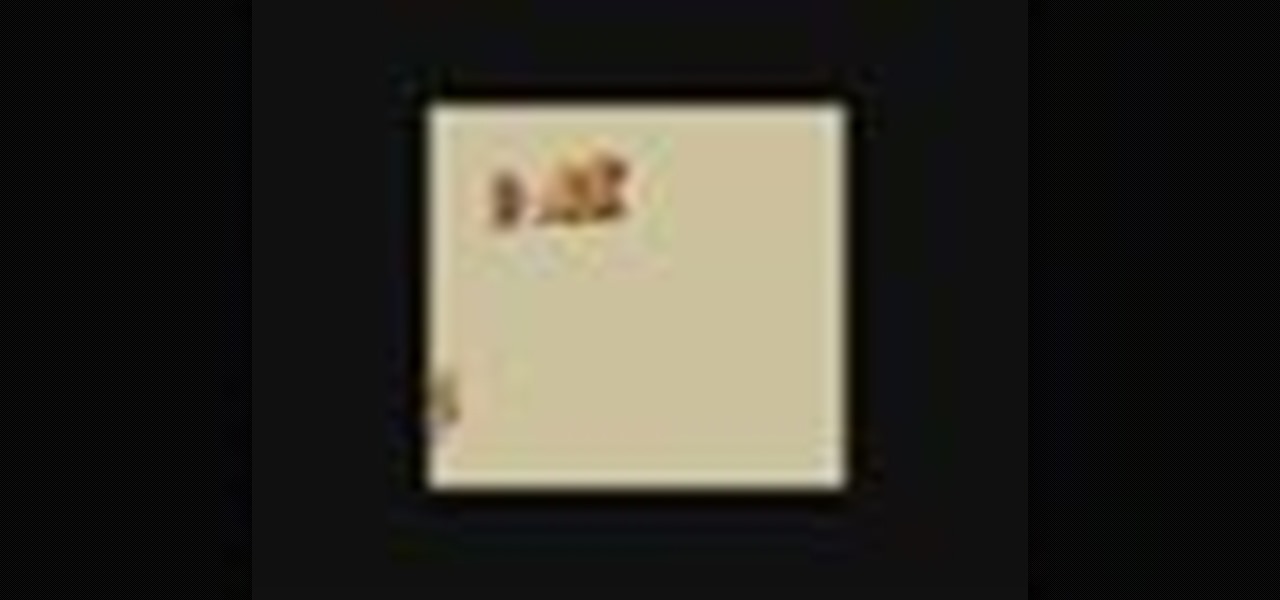
In this clip, you'll learn how to create an XML document and import it into a Flash app. With a little know-how, it's easy. So easy, in fact, that this video guide can offer a complete overview of the process in a matter of a few minutes. For more information, including a complete demonstration and detailed, step-by-step instructions, take a look.

In this video tutorial the maker of the video teaches us how to setup an account for a friend in order for that friend to be able to download whatever they would like from the Playstation store for absolutely free. The video is extremely detailed and even offers a word of caution as the maker begins the process of creating an account for an anonymous friend. This video is extremely informative and very quick to the point. Its not long and drug out and it is a useful video tutorial to watch. O...

This how-to video offers you a simple, straight forward lesson about how to draw one of the simplest and funniest anime characters ever seen in a cartoon. She is none other than Pucca. The video consists of a simple walk through that shows you how to draw this unique character line by line. Starting from a simple white background, you slowly progress by drawing the silhouette, followed by the clothes, facial expressions, tiny details and in the end a simple, elegant pink background. If you fo...

This is another HelpVids video on technology. In this segment we will learn how to set appearances and themes in the Microsoft Windows XP operating system. The videos starts by right-clicking on a blank area of the desktop, then selecting ‘Properties’. The presenter then clicks on the ‘Appearance’ tab. Clicking on ‘Advance’ will open some very detailed options such as changing the font in a title bar window. You can also change the size of the fonts in this window. The options are truly endle...

Mastering Adobe Photoshop is quiet challenging and artists can find the transition from brush and canvas frustrating. Learning how to transition your artistic skills to the electronic arena can really offer a vast array of opportunities. Follow our artist as he takes us through the steps of creating a mountain landscape using the common tools in Photoshop. You will be amazed as our expert Photoshop artist creates an attractive mountain landscape in less than ten minutes, taking the viewer thr...

We've gathered some of our favorite pranks with the seasonally appropriate for all you college kids out there. You're more than likely cohabitating with a complete stranger, and what better way to make a good first impression and develop a strong personal relationship than subject them to a hilarious prank?

Whether due to spotty cellular reception or just data that you want to save, popular navigation apps like Google Maps and Waze offer an offline feature that lets you navigate from one location to another in the absence of internet service. Apple Maps also lets you use its service offline on your iPhone, though the feature is not as straightforward as it is on its competitors.

Using the CES tech conference in Las Vegas as the launch pad, Dell has announced that it's partnering with Meta Company to offer its augmented reality headsets to business customers.

Just last month, Microsoft announced plans to take away a huge chunk of storage from the free tier of their OneDrive cloud service, and users are understandably quite upset. At the same time, they reneged on an offer to give Office365 users unlimited OneDrive storage, and instead, will only be offering 1 TB of storage.

This video demonstrates how to draw a detailed half face portrait of a person by drawing the eye and hair. Begin by drawing the outline of the eye, adding detail such as the inner fold of the eye where the tear ducts are as well as creases above the eye. Draw the pupil of the eye, adding highlights to the center. Then, continue by drawing highlights and further shading details to the rest of the eye, including eyelashes and then the eyebrow. Continue by drawing the outline of the face near th...

The company that supplied some of the technology behind the Star Wars Jedi Challenges AR playset now has its own headset to offer.

If you don't have the time or patience to build a complete Ant-Man suit from scratch, there's another way to make a Ant-Man costume for Halloween. If you're more skilled with brushes and makeup rather than drills and cardboard, this is the Halloween DIY for you—especially if you're a fan of the Marvel universe.

Being the bearer of bad news is unpleasant; there's nothing more uncomfortable than offering up a spoonful of negativity. Whether you're a supervisor who spends a lot of time interviewing and rejecting candidates, or simply someone who has to say "no" to a friend, it's never fun to break bad news. But sharing unpleasant words or feedback with another person can become less of a burden with a few simple steps.

The nose is the most prominent feature of the face, and cannot be obscured by sunglasses or hats like the eyes and hair. This two-part video will show you how to add detail to the nose of a 3D model of a human head using 3D Studio Max. You have to have a face already for this to really matter, but if you are up to the task of modeling a basic face in 3D, this video will help you make it look a lot better.

In this tutorial, we learn how to draw Stitchpunk. Start out by drawing the outline of the entire body. After you do this, draw in the details of the feet and the hand. Next, start to draw in further details of the hands so you can clearly see the claws and the hand area. Once finished with this, draw in the details of the face. After you do this, you can erase any reference lines that you drew and fill in further details. Draw in any other details needed throughout the character, then erase ...

In this clip, you'll learn how to create a master-detail overview of data with the Silverlight DataGrid control. Whether you're new to Microsoft's popular web application framework or a seasoned web developer merely looking to improve your chops, you're sure to find benefit in this free MS Silverlight programming lesson. For more information, including a complete demonstration and detailed, step-by-step instructions, take a look.

For some, including myself, drawing realistically detailed hands are almost the hardest part of a drawing. This video will demonstrate how to draw a human hand in detail (or maybe some other species, its up to you). The overall shaping is very important but make sure your dimensions are in tact, that can be the hardest part. After you have your shape you can start with the detailing work. Shadowing is always the best way to get the most realistic look. Pay attention to detail and you there yo...

Michael Weisner demonstrates his method of drawing a Victorian house. He uses a pencil or Sharpie marker, paper, and a T-square to get perfectly straight lines. First he draws the base of the house, and then marks the roof lines. He draws double lines to create the look of crown moldings. He details the first floor first with different widths of markers to show the architectural details. He then adds details to the roofs and crown moldings, and adds a tower with more details. This demonstrati...

Eagle Lake Woodworking, hosted by John Nixon, offers great do-it-yourself guides for building your own furniture, especially in the American Arts and Crafts style, and turning your garage into an amateur woodshop. Search Eagle Lake on WonderHowTo for more carpentry tutorial videos. From Eagle Lake Woodworking on this specific lesson:

So now you've completed everything that the Dark Brotherhood quest-line in The Elder Scrolls V: Skyrim has to offer. But now what's left to do? Anything? Well sonny, there is something you could do! After you complete the quest-line, one of your goons will suggest to you that some upgrades are in order for the sanctuary. Doing so will add some really cool bonuses.

In this clip, you'll learn how to add or remove software on a Mac. With a little know-how, it's easy. So easy, in fact, that this video guide can offer a complete overview of the process in a matter of a few minutes. (In most cases, it's just a matter of dragging and dropping!) For more information, including a complete demonstration and detailed, step-by-step instructions, take a look.

ReadyBoost in Windows 7 can give your PC a boost. How? This feature takes advantage of unused space and can quickly free up room and make your computer faster. Watch this Microsoft video for more details.

Interested in sharing your DJ mixes online via YouTube? This clip offers some useful instructions on how to get the best audio on your YouTube DJ mixes. Because it's difficult to show off if people can't hear what you're doing. For complete details, and to get started improving the sound of your own YouTube mixes, watch this guide.

This is a video tutorial that is showing its audience how to draw Winnie the Pooh from Disney. The first step in drawing Winnie the Pooh is to draw a light circle that will end up being Winnie's head. Then draw construction lines through the circle for the mouth, eyes, and nose. Next you should draw the eye line off of the construction line that you made earlier. Next lightly sketch his other facial details such as his mouth and nose. Then you should draw his ears on and detail his facial str...

"Okay. You wanna play rough? Okay. Say hello to my little friend!" That's a famous quote from none other than Tony Montana, otherwise known as Scarface, played by Al Pacino, near the end of the film, when he starts blasting everyone away. If you by chance want to learn how to draw Mr. Scarface, it's fairly easy. This tutorial is full of pointers that makes it easy for beginners and experts alike.

The economy is down, so what's one way you can save money? Build a vertical axis wind turbine! This eco-friendly four-part video tutorial will show you just how to make one so you can save money. These are detailed steps for making the vertical axis wind turbine. The blades can be easily interchanged offering different shapes and materials to experiment with. This design can create turbines up to 90 inches in diameter and up to 15 feet tall.

This innovative handset makes user convenience its priority. Created with the aim of overcoming the limitations of existing mobile phones, every function is available through a flexible layout of navigation keys. Fixed keypads are a thing of the past with the LG KF600 Venus cell phone.

It might sound odd to call interior decorating exciting, especially if you're not a professional within that industry. But that's exactly what it is when combined with augmented reality.

All eyes will be on Tesla CEO and founder Elon Musk tonight to see if he is reveals details about the status of Tesla's challenged Autopilot at tonight's official Model 3 launch party.

The next generation in mobile communications has officially arrived. A new "Universal Profile" was just published to help carriers and OEMs enable Rich Communication Services (RCS) on any of their smartphones, and the standard hopes to replace SMS with a feature-rich, iMessage-like experience on all phones.

Mozilla helped get the ball rolling with WebVR, but support for the technology has been notably absent in Google Chrome until recently. Now, the latest Chromium developer build offers limited support.

Google announced today that it's offering rewards to Android Pay users, and taking advantage of these deals could land you a free 2nd Generation Chromecast, among other prizes. The Tap 10 promotion is pretty self-explanatory: Tap to use Android Pay 10 times before February 29, 2016, and Google will give you a code to redeem a free Chromecast, free music, or both. You'll also be rewarded for Taps 1 through 9 as well. You'll receive a code for one music track from the Google Play Store for ever...

One of the biggest under-the-hood changes in Android 5.0 is a new, robust Camera API. When Lollipop makes its official debut, this API will allow developers to hook into your phone's camera sensor like never before.

The Maze Runner tells the story of an unpredictable maze designed to kill. If you're looking for a Halloween costume that's both dark and deadly, the film offers a great option.

Photoshop can be a daunting program with so many tools to use and details to adjust. This simple guide shows you how to create realistic textures and details on anything or everything you could ever think of by teaching you a few easy steps. He shows you how to take an existing texture and adjust the angles so that it fits perfectly on the surface you want. Then he displays how to add a bit of detail to make the object seem even more realistic by adding what looks like wear and tear on your f...