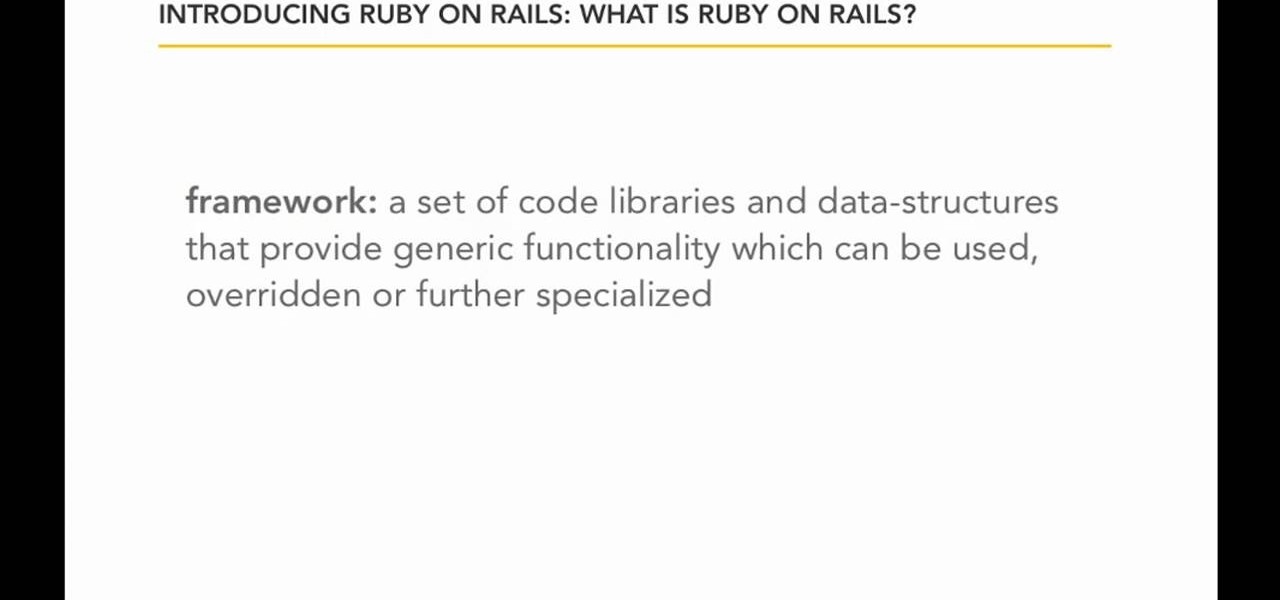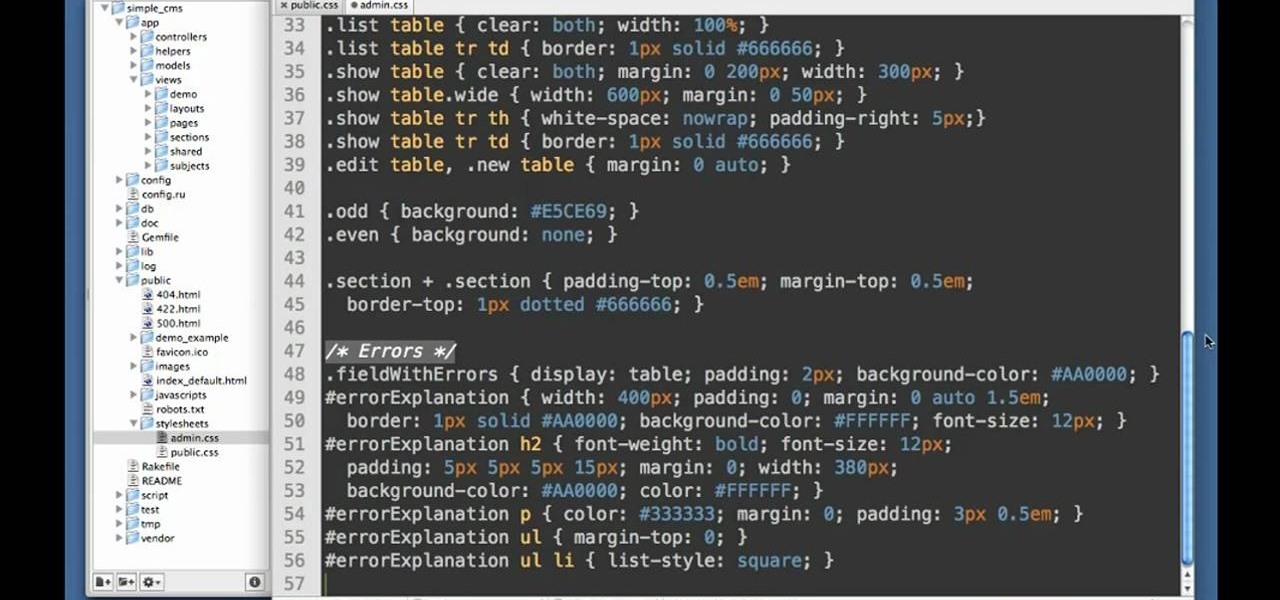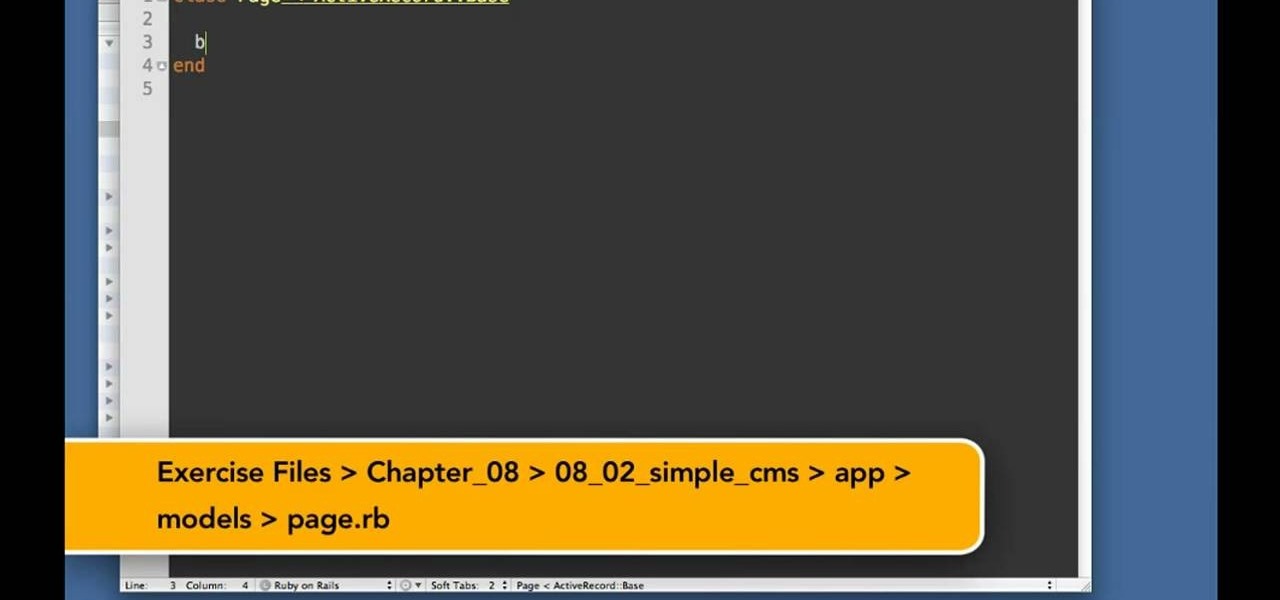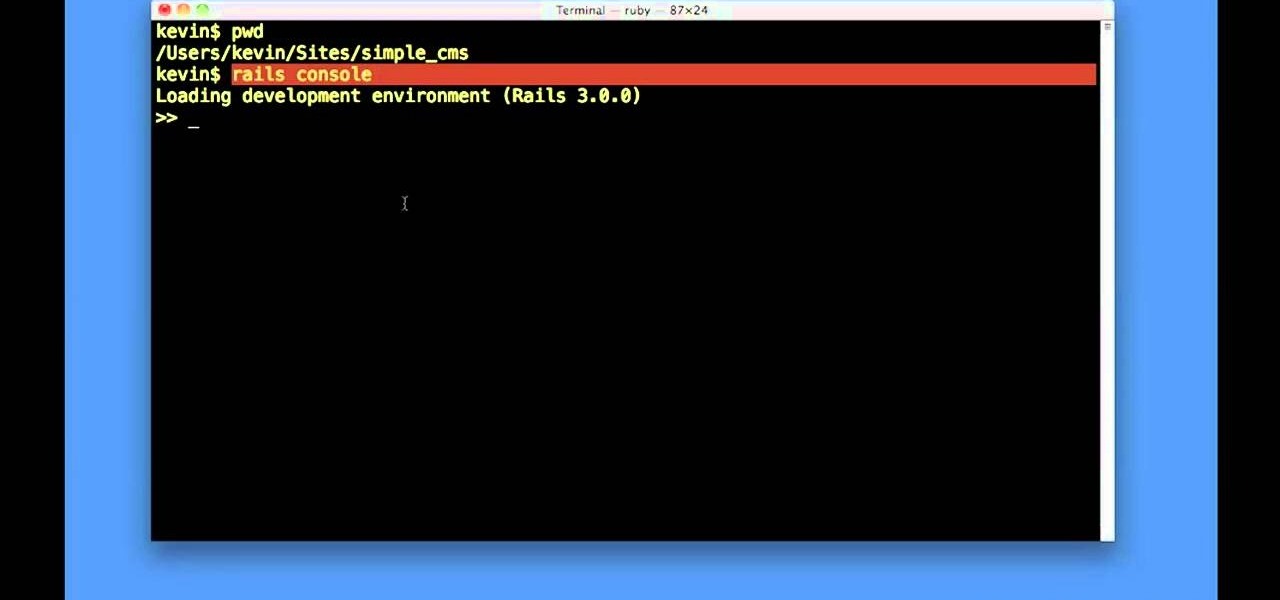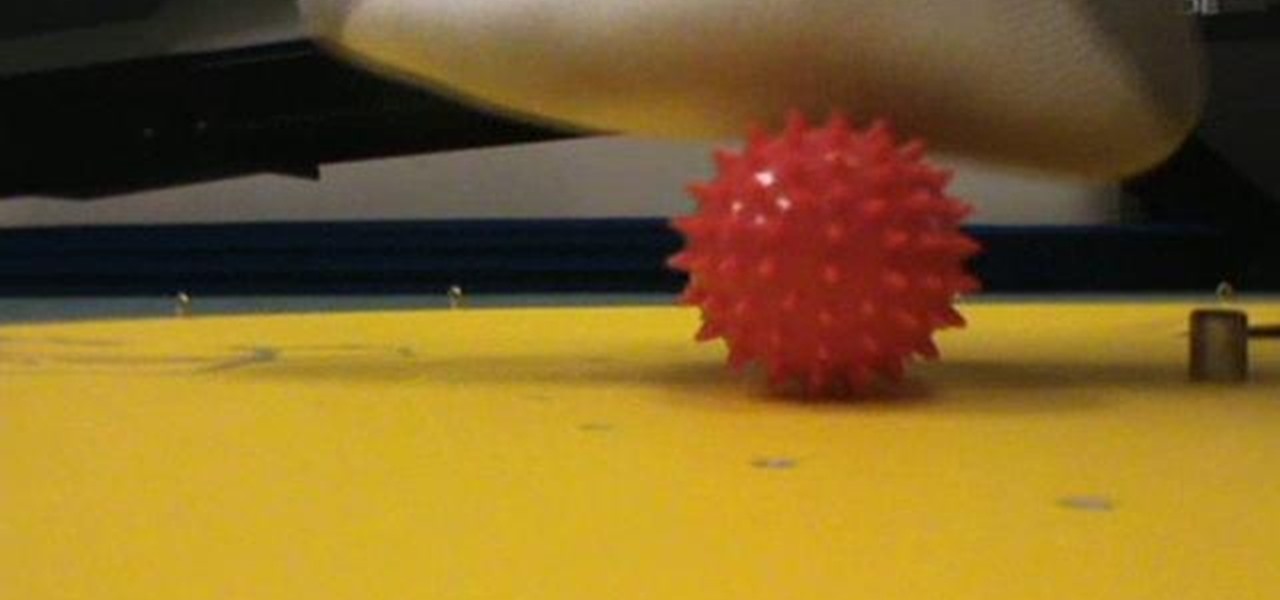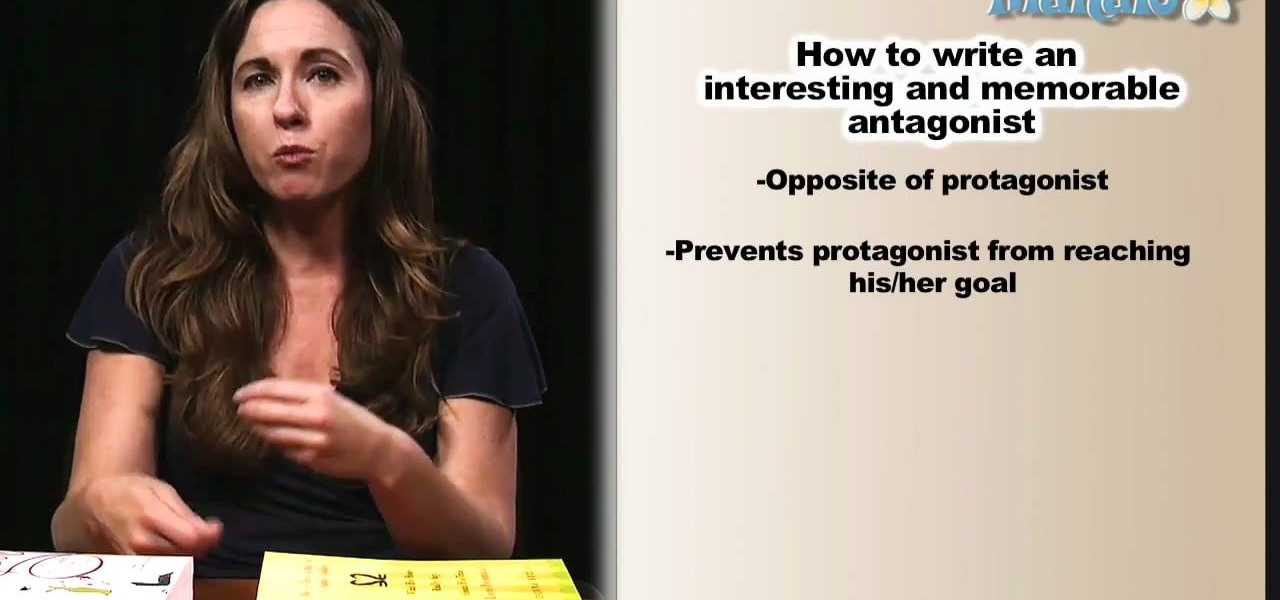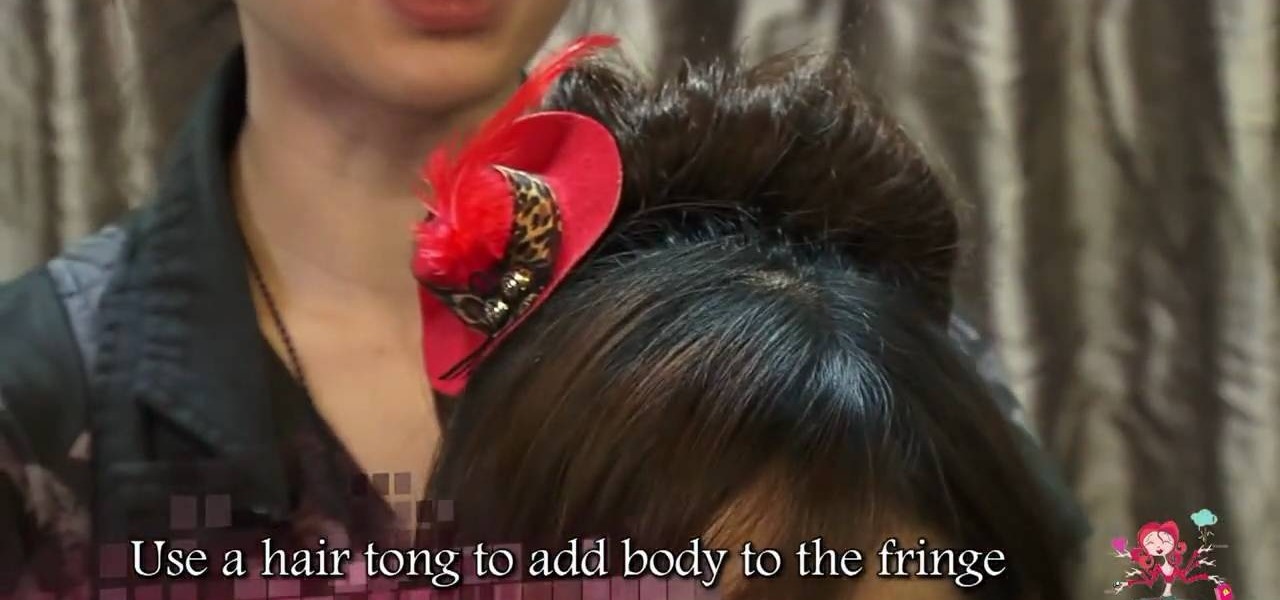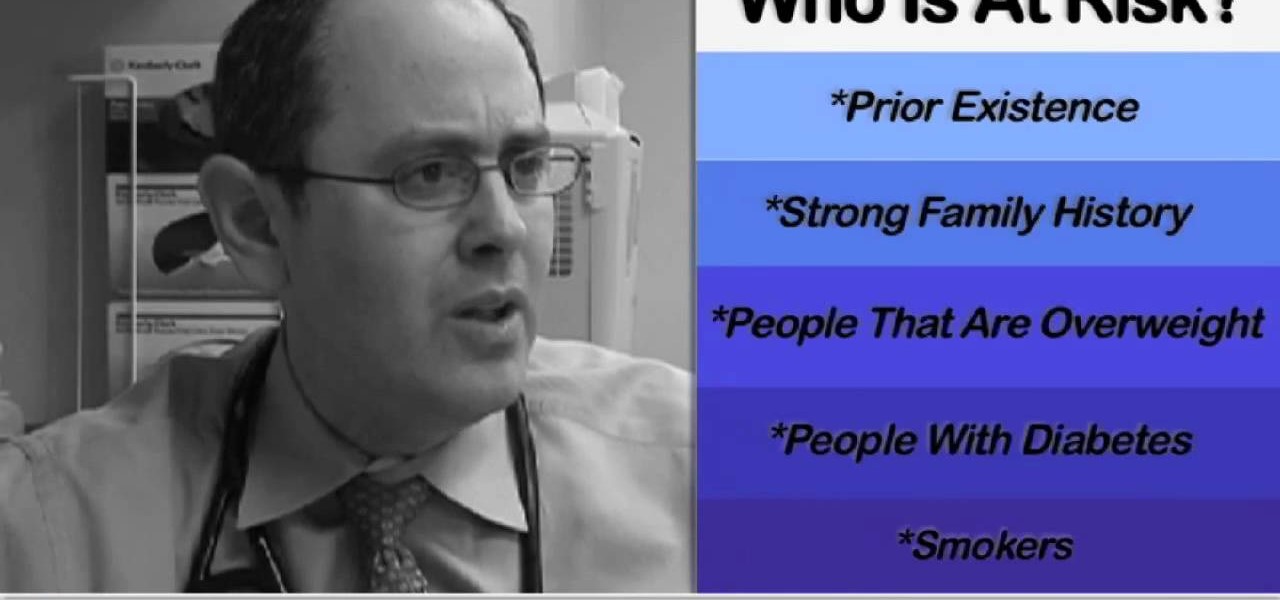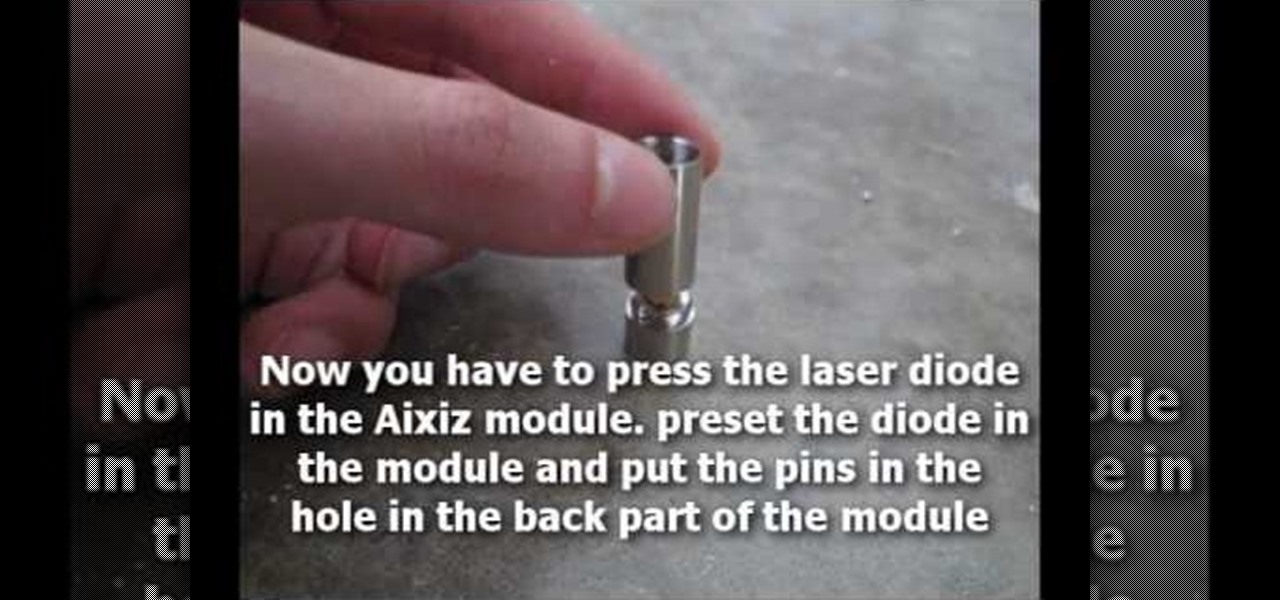The Kinect is more than just a toy for your Xbox 360. While it's primarily a gaming accessory, it's also a fairly powerful high-tech camera. This tutorial shows you how you can use a Kinect to measure objects in 3D, using the Kinect's own box.

Acne sucks. And if you thought it sucked badly enough during your high school years, then imagine how utterly frustrating it is to have your skin clear up for a few years and then for the acne to come back as an adult.

Letters of recommendation are vital parts of many high-level recruitment processes, be they for school, work, or honors. Getting the right people to right them for you the right way is vital, and this video will give you tips on how to do just that.

There's a fantastic armory in Vault 34 you can raid for weapons and more. You will need to make sure that you are either very high level or already have a potent weapon to successfully complete the Vault 34 run. Unlock the Overseer's office, too!
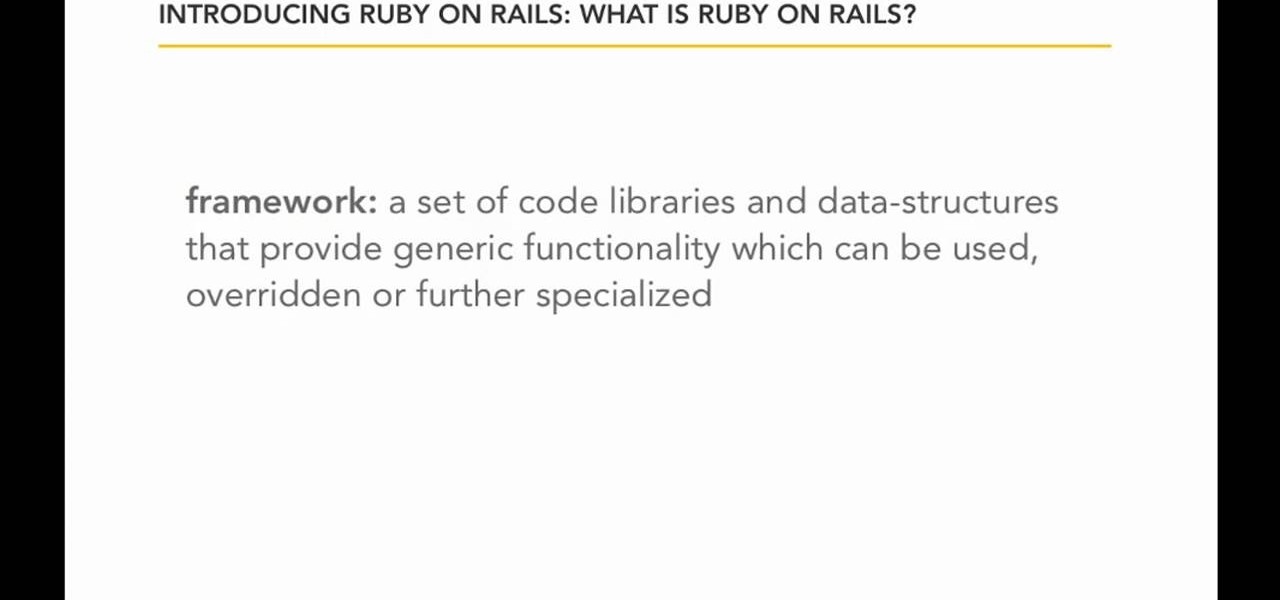
Need some help figuring out whether Ruby on Rails 3 is right for your next project? This clip provides some help. Whether you're entirely new to Ruby on Rails 3 or are a seasoned developer merely looking to brush up on a few of the basics, you're sure to find much to take away. For all of the details, watch this quality video guide from the folks at Lynda.

In this free video programming lesson, we learn how to create an admin user CRUD in Ruby on Rails 3. Whether you're entirely new to Ruby on Rails 3 or are a seasoned developer merely looking to brush up on a few of the basics, you're sure to find much to take away. For all of the details, watch this quality video guide from the folks at Lynda.

In this free video programming lesson, we learn how to use stylesheets within Ruby on Rails 3. Whether you're entirely new to Ruby on Rails 3 or are a seasoned developer merely looking to brush up on a few of the basics, you're sure to find much to take away. For all of the details, watch this quality video guide from the folks at Lynda.

In this free video programming lesson, we learn about layouts within Ruby on Rails 3. Whether you're entirely new to Ruby on Rails 3 or are a seasoned developer merely looking to brush up on a few of the basics, you're sure to find much to take away. For all of the details, watch this quality video guide from the folks at Lynda.

In this free video programming lesson, we learn how to use one-to-one association within Ruby on Rails 3. Whether you're entirely new to Ruby on Rails 3 or are a seasoned developer merely looking to brush up on a few of the basics, you're sure to find much to take away. For all of the details, watch this quality video guide from the folks at Lynda.

In this clip, we learn how to use conditions when using query methods in Ruby on Rails 3. Whether you're entirely new to Ruby on Rails 3 or are a seasoned developer merely looking to brush up on a few of the basics, you're sure to find much to take away. For all of the details, watch this quality video guide from the folks at Lynda.

Want to know how to keep safe when using macros in Word for Mac 2011? This video will show you how it's done. Whether you're new to Microsoft's popular word processing application, new to MS Word 2011 or even an expert merely looking to brush up on the fundamentals, you're sure to be well served by this quality video tutorial from the folks at Lynda. For detailed, step-by-step instructions, watch the video.

Want to know how to save a Word for Mac 2011 document as a PDF file? This video will show you how it's done. Whether you're new to Microsoft's popular word processing application, new to MS Word 2011 or even an expert merely looking to brush up on the fundamentals, you're sure to be well served by this quality video tutorial from the folks at Lynda. For detailed, step-by-step instructions, watch the video.

Want to know how to create annotated docs in Word for Mac 2011? This video will show you how it's done. Whether you're new to Microsoft's popular word processing application, new to MS Word 2011 or even an expert merely looking to brush up on the fundamentals, you're sure to be well served by this quality video tutorial from the folks at Lynda. For detailed, step-by-step instructions, watch the video.

Want to know how to read outlines within Word for Mac 2011? This video will show you how it's done. Whether you're new to Microsoft's popular word processing application, new to MS Word 2011 or even an expert merely looking to brush up on the fundamentals, you're sure to be well served by this quality video tutorial from the folks at Lynda. For detailed, step-by-step instructions, watch the video.

Want to know how to use slide transition effects within PowerPoint for Mac 2011? This video will show you how it's done. Whether you're new to Microsoft's popular word digital slideshow application, new to MS PowerPoint 2011 or even an expert merely looking to brush up on the fundamentals, you're sure to be well served by this quality video tutorial from the folks at Lynda. For detailed, step-by-step instructions, watch the video.

Want to know how to use outlines within PowerPoint for Mac 2011? This video will show you how it's done. Whether you're new to Microsoft's popular word digital slideshow application, new to MS PowerPoint 2011 or even an expert merely looking to brush up on the fundamentals, you're sure to be well served by this quality video tutorial from the folks at Lynda. For detailed, step-by-step instructions, watch the video.

Interested in sorting your mail with Outlook's categories feature? This video will show you how it's done. Whether you're new to Microsoft's popular word processing application, new to MS Outlook 2011 or even an expert merely looking to brush up on the fundamentals, you're sure to be well served by this quality video tutorial from the folks at Lynda. For detailed, step-by-step instructions, watch the video.

Want to print out your Outlook 2011 calendar? This video will show you how it's done. Whether you're new to Microsoft's popular word processing application, new to MS Outlook 2011 or even an expert merely looking to brush up on the fundamentals, you're sure to be well served by this quality video tutorial from the folks at Lynda. For detailed, step-by-step instructions, watch the video.

Want to know how to synch contacts within MS Outlook for 2011? This video will show you how it's done. Whether you're new to Microsoft's popular word processing application, new to MS Outlook 2011 or even an expert merely looking to brush up on the fundamentals, you're sure to be well served by this quality video tutorial from the folks at Lynda. For detailed, step-by-step instructions, watch the video.

Want to know how to preview and save your emails in MS Outlook for Mac 2011? This video will show you how it's done. Whether you're new to Microsoft's popular word processing application, new to MS Outlook 2011 or even an expert merely looking to brush up on the fundamentals, you're sure to be well served by this quality video tutorial from the folks at Lynda. For detailed, step-by-step instructions, watch the video.

Need some help making sense of the Outlook 2011 Ribbon UI? This video will show you how it's done. Whether you're new to Microsoft's popular word processing application, new to MS Outlook 2011 or even an expert merely looking to brush up on the fundamentals, you're sure to be well served by this quality video tutorial from the folks at Lynda. For detailed, step-by-step instructions, watch the video.

Need to know how to split and freeze columns in Excel 2011? Whether you're new to Microsoft's popular digital spreadsheet application, new to Excel 2011 or even an expert merely looking to brush up on the fundamentals, you're sure to be well served by this quality video tutorial from the folks at Lynda. For all of the details, and to get started splitting and freezing rows and columns in your own MS Excel '11 projects, watch the video.

Here's how to zombify your sims in Sims 3 without cheating! Kill off one of your sims, and then give another one a job working with the paranormal. Once they've been promoted high enough, you can find the special resurrection phone... a direct line to the Grim Reaper. Buy back your dead sim, and he'll return as a zombie!

Want your sims to live in an ultra modern home? This tutorial focuses mostly on the interior construction and design, and shows you how to create a high tech and ultra modern look for your next Sims 3 sims to live in.

Straight from behind the locker room doors, this video presents five easy methods for reducing tightness and strain of the foot, ankle and calf muscles. This can also provide relief to the hamstring and low back muscles.

In this video tutorial from published author Donna Sozio, we learn how to create a compelling antagonist when writing a novel. For all of the details, and to learn more about incorporating quality antagonists into your own written works, watch this writer's guide.

Fishtail braids are cute but they have a tendency to look kind of severe when braided down the crown of your head. Make them cute and perky by braiding them into low side pigtails. A loose side part adds a bohemian quality to the hairstyle.

This Japanese inspired bun harks both to the past and the future. A high bun fanned out at the top and adorned with a red floral flourish, this bun is reminiscent ever so slightly of geisha headwear. However, the loose, touseled bangs in the front are undeniably modern and bohemian.

This is a video tutorial in the Business & Money category where you are going to learn how to how to negotiate your salary without losing the job. You want more salary but, the company wants to pay less. How do you come to an agreement where both sides are happy? George Black, CEO of RSA Corp, gives tips on how to facilitate salary negotiations. The most important tip is he who mentions money first loses. So what you need to do is say "I am very interested in this position and I would serious...

Some pregnant women may develop high blood pressure during pregnancy, and strong indicators are being overweight, being a smoker, having diabetes or a familiy history of gestational hypertension. This video shows you how to identify the symptoms and treatments of gestational hypertension.

If you want high noise and lots of light for an extremely washed out look for your photographs, you can increase the ISO on your digital SLR camera by going into manual mode and adjusting the settings on your camera from there.

While this video uses only a particular model of printer and only one style of paper, this tutorial will work for several different varieties of paper and printer. Just follow along with the tutorial to make sure you've loaded the paper properly for highest quality printing.

Everything's going HD these days, even blockbuster movies. So, make sure your editing system is up to date, because working with high-definition video footage is a pain if you don't have the right equipment. This video will show you how you can build the ultimate graphics and multimedia workstation with blazing performance for real-time HD video editing. Use a Nvidia Quadro FX4800 card with 192 cores and you're set!

High humidity and glaring heat make summer a difficult time for girls who wear makeup. Heck, if you live in a warm climate it's probably expected that by the time you're done with all your makeup half of it has already melted off.

In order to make this vegan-quality nut milk, you'll need soaked and sprouted almonds, agave nectar, pinch of salt, water, cheesecloth and strainer. This is a great raw recipe for nut milk where you can even reuse your leftover almond remains for some tasty raw cookies! Watch and learn this great vegan recipe for a dairy-free, soy-free, milk alternative.

In this tutorial, you'll learn how to use special search parameters like "site:" to improve the quality and specificity of your Google search results. For more information, and to get started using these handy search tricks yourself, watch this hacker's how-to from CNET.

This mod will run you about $130, but you'll have your own laser torch at the end of it. You'll need a high end flashlight, a Aixiz module, an AR coated lens and a blue diode. Then assemble according to the instructions, and get a laser at the end of it!

When you film at home with just a regular camera using the built-in microphone, the quality can be bad to worse at best. If you are looking to improve the sound the best that you can with low budget solutions, check out this video. You will get tips on how to secure your locations and also how to monitor the sound going into your camera.

They don't call her Taylor Swift for nothing, you know. Her "Swift-ness" in creating wonderful hairdos is a gem of a quality, and with this video, you'll learn how to create a super quick and easy side bun hairstyle, inspired by Swift. You'll need to start with a pompadour, then move on from there.

If you want to go back to the days of flirtatious high schoolers, than this flirty hairstyle is perfect for you. This schoolgirl look consists of messy, braided pigtails with two small elastic hair bands. These are super cute messy pigtails that are super easy to apply. Watch and learn!