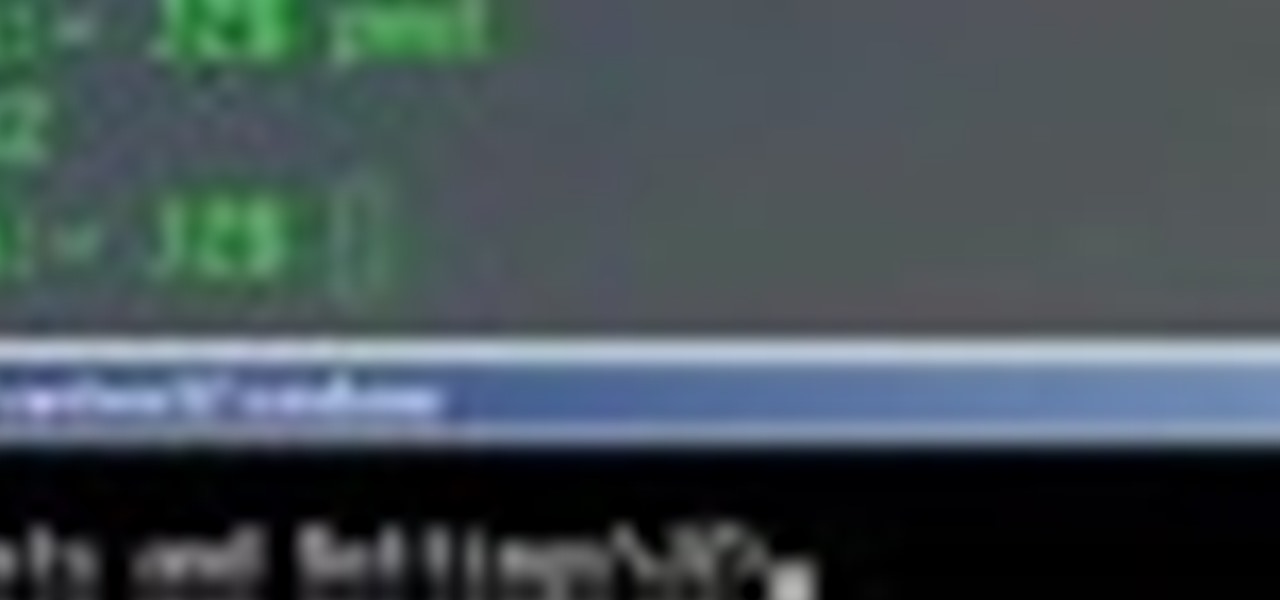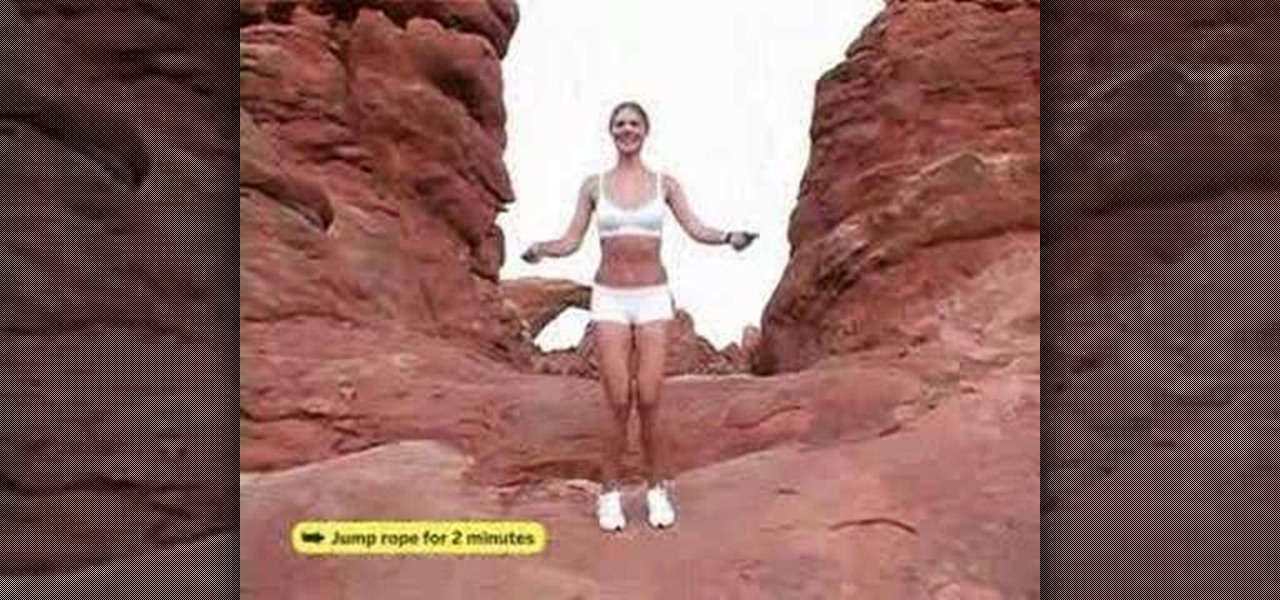Setting up a haunted house for Halloween doesn't have to be expensive. This how-to video offers some tips for adding spooky touches to your haunted house. Instead of buying everything from a Halloween store, thrift stores and tag sales are a great place to pick up decorations to modify yourself. Watch this video tutorial and learn how to get props ready for a Halloween haunted house.

Wondering how to use an old-timey oscilloscope? Learn how with this video tutorial, which offers step-by-step instructions on setting up and adjusting an old cathode ray tube oscilloscope for the measurment of signals. For more information, or to get started using your own oscilloscope, take a look.

You invited a girl over for a night of pleasure, but once you're done, how do you get rid of her? This dating how-to video offers some informative advice on how to get rid of your one night stand. She suggest two ways of doing this, the douchebag method and the non-douchebag way. Find out more about getting rid of a one night stand in this video.

Without washing your makeup brushes, you're just spreading dirt and bacteria, aggravating your skin, and causing makeup to look worse than it should. This how-to video offers some tips for getting those brushes clean. Good brushes are very sensitive, so they require special handling. Learn how to clean makeup brushes by watching this video makeup lesson.

Your bird will dive right into this layered goodness with this salad. Yes birds love seeds, but they also love salad. Follow along in this cooking or birds how-to video to learn how to prepare this layered salad.

Become a better footballer with Coach King's Skill School from the UK's best-selling football magazine! This how-to video offers tips for getting more power out of a kick. There are lots of ways a player can get a stronger kick, depending on what part of the foot is used to kick the soccer ball, executing a good stance, keeping balance, leg position, and follow through. Watch this video soccer tutorial and learn how to kick the ball harder.

American Snowmobiler Magazine talks with ZBROZ Racing about suspension components. Check out this instructional video that offers a few tips to improve suspension for your snowmobile. As every snowmobiler knows, the suspension under the sled is one of the greatest factors of ride quality. Learn a few tuning tips as well to increase ride performance with this snowmobiling tutorial.

If you work with the Adobe Air Collada format a lot, and have certain formats you want to bring into Collada and into Papervision through that Collada file format, you'll need to compare Collada files and graphics, which requires that you createa viewer. This video tutorial offers instructions on doing just that. For more information, and to get started making your own Collada Papervision3D viewer in Flex 3, take a look!

If you're looking to increase the ranking of your website in Google, and so increase your traffic, you'd do well to at least a rudimentary understanding of what Google looks at when considering the relevance of a web page to a given query. This SEO tutorial offers a cursory explanation of how the Google search robot sees, or spiders, your website. Drive more traffic your website with this SEO how-to.

Want to access a website without using bookmarks or, heaven forbid, typing its URL into your address bar? This video tutorial offers instructions for creating a desktop shortcut to a given website while running any version of the Windows operating system and running any browser. Take a look!

Step aerobics follow choreography in groups using an elevated platform. Classes are offered for all skill levels. Learn how to choreograph a step aerobics routine in this exercise tutorial. Remember to keep it basic, use 32 count phrases, work both sides, build routine, and put it all together. With this how to video you can choreograph a great step aerobics routine.

This how-to offers a tip for computer users with slower Internet connections who experience jerky video, or stop-and-start audio, playback on the web. Learn how to tweak and optimize player settings for your connection speed, as well as a number of other simple tricks and techniques for smooth streaming, with this video tutorial.

When you're on the road using your MacBook or MacBook Pro laptop on battery power, there are a few things you can adjust to get the most out of your battery charge. This video tutorial offers a number of tips and suggestions to ensure your computer uses the least amount of energy.

A CNC router machine is probably the most useful tool a hobbyist can own, but the price for a CNC machine on the market is way more than the average hobbyist is willing to spend. You can build your own CNC with very basic tools, little knowledge of machinery, mechanics, or electronics, but be warned, these machines are inherently dangerous, so wear the proper protection and use common sense. At the very least, read the instructions and precautions on every tool you use.

Whether you're using your server for a work group, small business or large organization, Mac OS X Leopard Server offers a number of great applications that will help you manager your server. In this video tutorial, you'll learn how to use server administration tools to manage your server directly or remotely. For more information on server management in Leopard Server, watch this video tutorial.

In this how-to video fitness trainer Derrick Young takes you through the intermediate steps for the push up, strengthening your shoulders, chest, and arms. Intermediate push ups are much more difficult than beginners pushups. Watch this video workout as Ebony Magazine offers great tips for getting in shape.

This video tutorial takes a look at using gconf-editor in the Ubuntu Linux distribution. In particular this video addresses what gconf-editor is, how to use it, and what it offers. While this tutorial is Ubuntu-oriented, its lessons will work on other systems such as Fedora and gNewSense, but only if they are GNOME-based. To learn more about gconf-editor, and why you should learn how to use it, watch this how-to.

This video tutorial offers an introduction to the terminal for those making a switch from Windows to Mac OS X, one of the most powerful (yet cryptic) of OS X, which will allow you to interact with OS X's underlying UNIX layer. If you'd like to get acquainted with the terminal, simply press play!

This video tutorial offers a demonstration of how to install a Mojo pre-wired guitar assembly on a Gibson SG guitar. The installation will show how easy the Mojo assemblies drop in without modification.

Ever wanted to take the perfect digital picture of a friend or loved one, only to have it ruined by some unforeseen technical problem? This tutorial offers a walkthrough for using the portrait mode on your digital camera. Take a look.

Tone and sculpt your body with a few calisthenics exercises and tips from the experts. In this fitness how to video SELF Magazine offers several simple calisthenics workouts to help tone your body. Watch and learn how simple it is to do a classic releve, side-lying passe, pelvic tilt 2.0, kneeling hinge, leg circle and a seated attitude lift. These calisthenics moves are great for firming the butt and thigh area.

Check out this flower tutorial video to learn how to arrange the Rising Form and Inclining Form in the ikebana style. This instructional video offers basic Hana-isho techniques. This is a simple type of ikebana that can be created and displayed anywhere. Follow along and create your own Ikebana flower arrangements.

Workout your entire body with pilates and some tips from the experts. Watch this fitness how-to video as SELF magazine offers pilates exercises to sculpt your body. Do pilates booty lifts, ball rolls, hip circles, side-ups, frog legs and teasers to get the pilates body.

Tone your body with tips from the experts and a jump rope. This fitness how-to video tutorial offers a series of SELF Magazine workouts based on working out with a rope. Watch and learn how to do heel clicks, power twists, leap frogs, pick up lunges and double hops with alternating jump roping in between each exercise.

Offer this quick and healthy snack when the kids come home from school. Prepare a frozen grape slushy with a bag of pre-frozen fruit. This is an easy treat that kids can make for themselves in a blender. Don't forget to close the lid!

Flags are colorful reminders for items you need to follow up on, whether tasks, messages, or contacts. Microsoft Office Outlook 2007 offers several options for setting flags to complement the way you work. Flags can give you pop-up reminders and they also appear in the To-Do Bar, where you can easily see what actions you need to take each day. Learn how to stay on top of things with reminders in Outlook 2007.

Did you know that a large number of car seats are installed incorrectly? This child safety video offers great tips on how to keep your child from getting harmed in an automobile accident. Learn how to install your car seat properly with these easy to do steps and discover some important car seat safety tips.

This instructional video demonstrates how to make dog treats. Lucille Huffman offers up a recipe for home made dog treats for pet owners concerned about the safety of mass produced pet food products. These dog treats are healthy for your dog.

In this three-part installment from his video tutorial series (in which he covers everything from improving timekeeping to creativity and orchestrations in patterns and drum fills), Brian Ferguson discusses patterns and orchestration while offering tips for applying custom arrangements to your own drum patterns.

New to jazz drumming or simply looking for a few pointers? In this installment from his video tutorial series (in which he covers everything from improving timekeeping to creativity and orchestrations in patterns and drum fills), Brian Ferguson offers tips and techniques for setting up your drums so as to acheive the best possible sound.

Check out this instructional violin video that will give beginners some tips to do a better arm vibrato on the violin or fiddle. This basic tutorial offers a few exercises to help you practice an arm vibrato. This is a great video for beginners looking to improve their vibrato skills on the violin.

This short instructional cello playing video shows you how to position the left hand on the cello. When playing the cello, you want to assume a certain form with the left hand. Everything builds off the first finger. This tutorial offers great tips and techniques for beginners learning the cello.

This instructional cello video explains the art of practice and how to effectively practice the cello in a musical way. It is important to spend some quiet time with the cello alone. The golden rule of practice is to take less material and to slow it down. This tutorial also offers a few basic principles for beginners that will help them improve their cello skills.

Check out this instructional cello video to learn how to have perfect thumb position while playing the cello. Thumb position is involved when you play on the upper part of the cello. This tutorial offers great tips and techniques for beginning cello players.

This instructional cello video explains the mechanics of the right arm when playing the cello. The right arm is what creates the sound on the cello. This tutorial also offers a few basic principles to help practice your cello playing skills.

Take a look at this instructional video and learn how to combine the contents of multiple cells into one cell in Microsoft Excel 2007. This software offers two formulas to perform this combination.

Watch this instructional cello playing video to learn how to space your fingers evenly on the cello for the beginners. The second and third fingers tend to be too close together but the Spock sign usually ameliorates this. The tutorial also offers effective alternative solutions to help the finger spacing. This is a great video for beginning cello performers and enthusiasts.

Check out this tutorial and learn how to get up to speed with the latest installment of Mircosoft Access 2007. Microsoft Office Access 2007 brings you a new look and new features designed to help you get your work done more easily than ever. You'll see differences right away, starting with the Getting Started with Microsoft Office Access page where you can open a blank or existing database, download a pre-built database template, and check out the offerings on Microsoft Office Online.

Sweet Johnny Cage shows you guys how to use and set-up the all new Freeloader by Datel for the Nintendo Wii. Now you can play your favorite import Nintendo Wii and GameCube titles on your American Wii!

Bungee's Halo series has redefined the traditional shooter game forever. In the latest installment of the series, Halo 3 offers more opportunities for glitching. On Sierra 117, it's possible to perform the Stairway to Heaven glitch and walk around in the air. Take a look at this instructional video and learn how to perform this neat trick. To perform this game glitch, you'll need a partner.