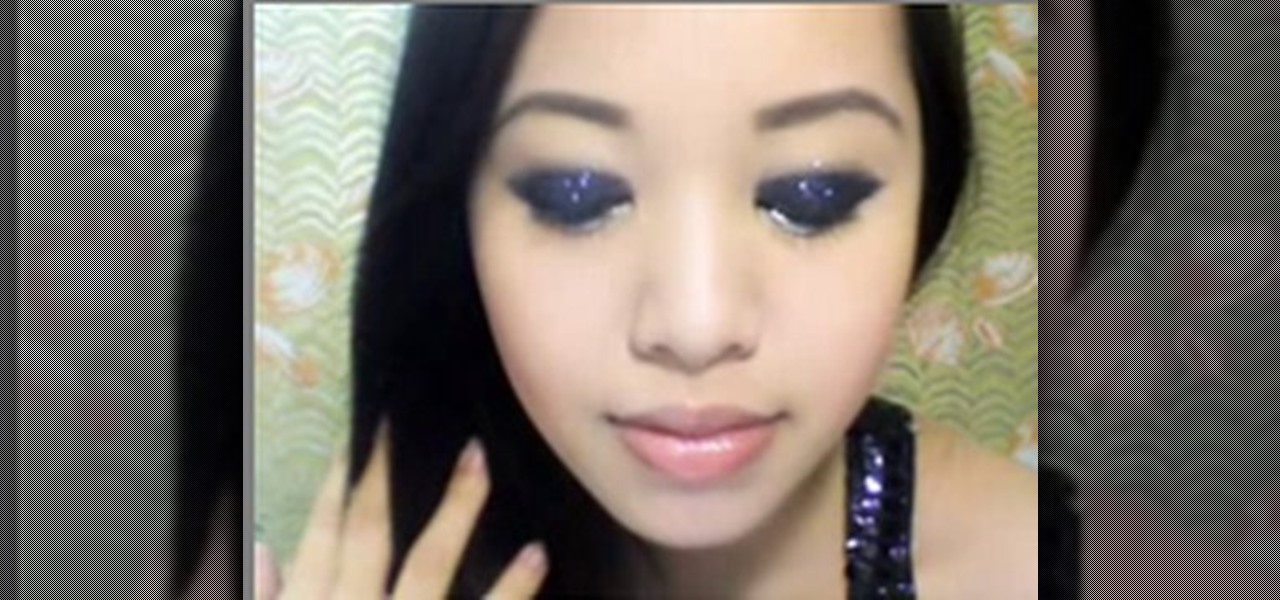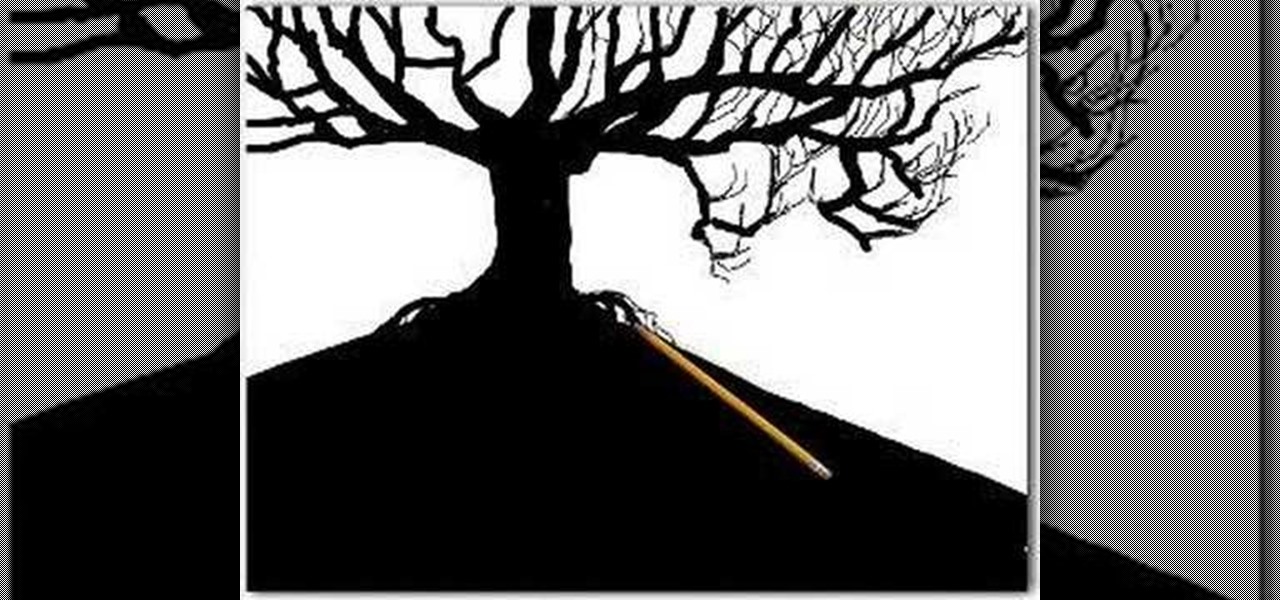This video shows you how easy it is to use system restore on Windows XP and Vista to bring your computer back to life. System restore takes your computer back in time to a point before it had errors or problems. Go to the start menu, all programs, accessories folder, system tools, and system restore.

Learn to use Garage band like a pro in less than ten minutes with this step by step guide to the program. Create the exact sound effects and beats you've been looking for, right from the comfort of your own home without any expensive classes or equipment. Add echoes, stop sounds for a more dramatic effect or bring out hidden sounds to the forefront. Anyone can create unique music with this tutorial guide, so get ready to get up and dance to your own dance beats!

Writing a song? Want your chorus to have a strong impact? Jimmy Kachulis of Berkleemusic gives songwriting tips on how to make the chorus stand out from the verses even when you use the same chord progressions.

Tells you how to make a fighting scene by using three steps which are -continuity

In this two-part science tutorial, learn how to make a DIY reed instrument! By cutting the end of a drinking straw you can make a musical reed instrument that you can actually play a tune on. Within these videos, you will also gain some insite into the science of sound and music.

Shatter glass with your mind!… Um, no… with speakers! This little video shows you how to shatter wine glasses with your own speakers. Yep, those normal, everyday home speakers that you have can break a wine glass just like a jackhammer.

No matter what you think of Slipknot's music, you gotta admit they have a cool, horror movie look. This video will walk you through how to make your own Slipknot full head masks. You'll be surprised how simple the process is.

Home security is as important as having a job. You have to protect your family and your valuables. If you can't afford a high tech security system, then maybe a fake security camera will do the trick. This security camera dud is also a cheap alternative for a film prop. Watch this video tutorial to learn how to build a fake cardboard security camera.

Want to play your video collection on any media extender, console or AppleTV? Step one is to get your movies off of the DVDs and onto your hard drive! If you're like most people you probably have a huge library of DVDs that you've bought and collected over the years. Unfortunately, it's an inconvenient format if you want to playback all that content anywhere around the house. So, learn how to rip and encode that stack of DVDs into a format that you can play on your Windows Media Extender, set...

Lady Gaga's Poker Face bow hairstyle! Lady Gaga’s hair bow was definitely a challenging request. I had to change it up to make it something more wearable for everyday. Well at least for me. I don’t think a HUGE-mongo bow on my head would work for me. A small petite one on the side is much more wearable. Watch this how to video to learn how to recreate Lady Gaga's bow hairstyle from the Lady Gaga music video Poker Face.

This look is great for going out at night, or better yet, New Year's Eve. You want to look fantastic when it's time to ring in the new year, this tutorial will show you how to look glamorous for the new year. This tutorial is also great for other lavish parties or clubbing. This makeup look was inspired by the New Years Ball in New York. How it's so bright and sparkling.

Using all products from Pur Minerals, this look is for the everyday life style. Simple, clean and effortless. Perfect for work or school, it's all about enhancing your natural beauty. This makeup should not take longer than 10 minutes tops, remember less is more, simplicity is natural and natural and wholesome beauty. Watch this video tutorial to learn how to recreate this pretty makeup look.

Empty walls? This is the perfect solution. The Rasterbator creates huge, rasterized images from any picture. Upload an image, print the resulting multi-page pdf file and assemble the pages into extremely cool looking poster up to 20 meters in size. Rasterbating is when you make a photo out of several photos.

One of the best features of Final Cut Studio is the sound design feature Soundtrack Pro. With it's royalty free professional instrument loops and sound effects, you can easily compose music and edit audio for your indie film, or maybe even a professional movie.

How to Belly Dance! Okay, so you can shimmy and you can shake, but you ain’t seen nothin’ until you’ve seen a skilled belly dancer strut her stuff. Here are a couple of basic belly-dancing moves to awaken your inner Shakira…

This gem, an extensive cinematography video tutorial on Motion Control systems by Mark Roberts Motion Control. In some ways this video is an advertisement for the systems they create, but there is a lot of useful knowledge shared that transfers to planning, shooting, and compositing with lesser tools. This instructional video explains what motion control is and the features of the Milo Motion control system rig. A ton of fantastic commercial and music video creative work is shown, with shot b...

The iPod has become a common household item. With each new release, the iPod comes with more features, a steady progression from music to videos, and now as a phone. But did you know that there's a way to turn your iPod into a remote control? Take a look at this instructional video and learn how to give your iPod remote control features with some internal tweaking. You need a Logitech bluetooth wireless set in order for this mod to work.

Unlike many other video painting tutorials which are time lapse speed painting set to music, these lessons will actually teach you how to make a finished painting. These pieces will be small, simple and easy to follow. You may take bits and pieces of these lessons and apply them to your own work or feel free to follow along and create your own version of this painting. Learn how to paint a landscape painting by watching this instructional painting video.

If you've ever read a computer magazine, you know the idea behind "101 Tips." One gala issue, lots of first-rate contributors, lots of quality information. And lots and lots of pages. But when's the last time one lone guy tried to capture 101 tips in video? In just 5 minutes of video? Set to music? This is the realm of Deke McClelland. It's bold, it's brash, it's ridiculous. It's a video with serious issues. Enjoy.

This video is for people who are interested in yoga but have trouble doing the most basic positions. Often these people just give up, when in fact they need asana practice more than anyone else!

How to easily fix the missing tags in your MP3 collection using free software called Fixtunes. The tags on an MP3 file identify things like the Song Title, Recording Artist, Album Name, Genre, Track Number, etc. When you buy songs from places like the iTunes Music Store or MP3.com these tags are complete. Some of the songs in your iTunes library may have incomplete tags. This is how you fix them.

Of all of the different Christmas decorations, the Christmas wreath is one of the most well-known and inviting. While you can find many different Christmas wreaths available online, there's something special about knowing that you made your own, and if you want to make an event out of it, you can throw a Christmas wreath-making party, but before you start pouring the hot chocolate and turning up the holiday music, you need to know how to make a Christmas wreath.

Need to back up the (non-MP3) files on your CD in a device that can store more than 20 songs at once? Aggregate all the songs on your CDs and make use of bigger storage space (not to mention get rid of electronic clutter) by moving all these music files onto a USB flash drive.

The Nintendo Dsi is a powerful little machine, packed full of cool features. If you're not familiar with all the things you can do, check out this video and see what other things can be done. From moving or removing icons, making cool sounds, set custom music, upload photos to Facebook and more! Don't just sit there watch this video and expand your knowledge of all the cool things your Dsi can do. Oh, and learn how to do a very important system update too!

If you're like us and totally abuse that "replay" button on Taio Cruz's music video for "Higher," then you know just how important YouTube is for those neverending car rides home from school. But what happens when YouTube isn't working as well as you'd like? Or, worse yet, if the GPS on your iPhone breaks down right when you're in the middle of a freeway interchange?

To be honest, Selena Gomez is the only Disney machine product that we love. Rather than resorting to the pole dancing and face punching tendencies of her Disney peers (Cough, Miley Cyrus and Demi Lovato, cough), she has made an image for herself based solely on her work and her elegant red carpet composure.

Gypsies have been regarded more with disdain and whimsy in the past. But recently, with the arrival of Shakira's music video "Gypsy," gypsies seem a lot hotter as well as beautifully whimsical (of course, Shakira's gyrating hips may have had something to do with this shift in thinking).

The "Ronda Alla Turca" is more commonly known as the "Turkish March" and is the third movement to Wolfgang Amadeus Mozart's most famous pieces, "Piano Sonata No. 11". If you'd like to start learning this lovely piece of classic music, this video series gives you a step-by-step piano lesson.

Katy Perry is well known for being a chica who loves colors - on her eyes, cheeks, lips, and really everywhere, and all at once. But recently she's been favoring a softer - though still super dramatic - makeup look consisting of heavy, graphic eyes and a pouty pink lip.

Whether you are pursuing drawing as a professional or as a hobby or you are just a common person, we're pretty sure that you have drawn a tree somewhere in your lifetime. This video merely shows how to do the same in a better way. Though there is no narration (just background music) in this video, it is easy to understand the additive method of drawing. The artist starts off with a broad tree trunk and then starts adding thinner branches to the trunk that spread outwards. Then, even more thin...

In this video we learn how to use Premiere Elements 8 Instant Movie. Once you open the program, you will be able to open up a clip and it will add in all the movie action for you. Go to the tasks panel and then go to the organize and media buttons. You can then choose clips that you want for your movie. Then, click the instant movie button with templates that you can apply to your movie. Click on a thumbnail to get a preview for each of the different options. Then, go to "edit" to change the ...

In this tutorial, we learn how to use Logic Pro: Screensets. First, open up the score editor in a separate window to do your editing. Then, open up your arrange menu and edit the piano part of the music. This is a good approach because the windows can both be large, but it can get cluttered quickly. Screen sets allow you to set up windows and save them as a screen set at the top of your screen in the software. When you do this, it will stay locked so those windows always stay the same. Set th...

In this tutorial, we learn how to add delay to monitor mix on Studio Live 16.4.2. First, hit the mix control and turn up channel 15 for some volume. Next, you will assign a digital delay to effect a. To do this, hit the effects button, then page down to the first page and you will see the value knob. Put in a mono-delay, then hit recall. You can manually adjust the decay time, or it will automatically adjust to the tempo to the song. When finished, add this to your music and play back to see ...

Make yourself princess for a day by creating the lovely Rapunzel-like curls presented in this video. Don't get us wrong - straight hair is sleek and modern - but when we're in the mood for romance we make a beeline for the curling iron.

In this video, we learn how to use Ableton Live 8: Quantizing audio. To find the bars you want to use, find the up and down arrow keys. These will jump the loops back and forth based on the width of the loop race itself. Press play to search around for the best four bar section in your music. Now, set your first attack in your loop by zooming in on the hit. Hover over the audio and create a warp marker to drag from each of the bars. Label it as the beginning of your clip to the end, then save...

In this video, we learn how to play "While My Guitar Gently Weeps" by The Beatles. Start out with the intro in E minor, then A minor, and G. Continue to play this and make sure your fingers are on the correct frets. As you continue to play the rest, play all the different verses on the song. There will be different chords throughout the entire song, just make sure to follow the music as you are playing along. Start to sing in the lyrics while you are playing the different verses, then end the...

At one point or another you'be probably been in a relationship that resembles that which Roberta Flack sings about in "Killing Me Softly With His Words." The girl is madly in love with the guy but he's kind of, well, a douchebag who hurts her repeatedly. But she still hangs on.

In this video, we learn how to play "Numb" by Linkin Park on acoustic guitar. Start out with putting your middle finger on the second fret of the A string and play an E minor. Now, move your ring finger to the third fret of the A string and your pointer finger on the E string. Now, play a G with your middle finger on the first fret and your ring finger on the third fret. Learn how to get your finger movements correct while doing this, then start to play the intro and the rest of your song. As...

Windows 7 has a new feature called Device Stage. It's a powerful and handy hub for all of your electronic gadgets that connect to your PC. It's device management for the power user! Microsoft shows you the layout real quick, so watch and learn.

Could Katy Perry look any hotter in her new music video for "Teenage Dream"? In the song, Perry sings about how the guy of her dreams thinks she's pretty without any makeup on, and as such she wears minimal makeup in the video. Just some simple neutral shadow and glossy pink lips are all she sports in every scene of the video, shot in her hometown of Santa Barbara.