
How To: Clear the raptor cave using WARRIOR! Farm (Guild Wars)
In this video, Dooom Box shows us how to farm raptors quickly an easily using a warrior necro. Clear the raptor cave in under a minute in hard mode using a WARRIOR! Farm.


In this video, Dooom Box shows us how to farm raptors quickly an easily using a warrior necro. Clear the raptor cave in under a minute in hard mode using a WARRIOR! Farm.

Curious about the Norn Fighting Tournament? In this video, Dooom Box gives some great tips on the Norn Fighting Tournament in Guild Wars, and some great insight on how to beat Magni The Bison.

Here, see some tips on the collections and smart collections in the Adobe Bridge. Bridge has a lot to offer and is a great organization tool. Collections and smart collections are great workflow features available to you. In this video tutorial, learn about organizing your files without messing up your folder structure and automatically bringing files in that you want based on your settings you assign to that collection. Check them out and learn a great new feature of Adobe Bridge CS4.

Kick back with John Park as he demonstrates how to upcycle a no-longer-usable shopping cart into an easy chair. This Make: magazine-based project offers an introductory look at how to cut, bend, and shape metal using metal cutters, saws, vice grips, and other tools common to home workshops. John also attempts a “deluxe” version of this project that employs motors and switches to transform it into a “go-kart chair.” View the clip to see his mixed results, and download the PDF.

The foundation of most fine arts educations begins with the drawing of the human figure. These human figure drawing tutorials are brought to you by Cy Porter of solomation.com. Search WonderHowTo for more figure drawing tutorials by Cy.

Instead of using Photoshop, why not give Apple's Aperture a try? Aperture is designed more for post-production work for professional photographers, letting you cull through shoots, enhance images, manage massive libraries, and deliver stunning photos.

Get your dose of the coolest Adobe Lightroom tutorials, tips, time-saving shortcuts, photographic inspiration, and undocumented tricks with Matt Kloskowski from Photoshop User TV. Photoshop Lightroom is the leading photo management software solution. See what leading photographers use to manage their photos, and how.

Tired of the same old French fries? Then watch this cooking how-to video as Manjula shows you how to masala French fires. Masala French fries are in interesting twist to the classic recipe. You'll love the spicy flavor these Indian style fries have to offer.

Importing entire folders of music files into FL Studio is a much more convenient way of importing files than one by one. This method imports an entire folder of samples or sounds for instant and easy access opposed to one sample at a time (wav, mp3, or whatever you may use). Watch and see how to import folders of music files easily in Fruity Loops (FL Studio).

If you have so much as a passing interest in jazz piano, then you've surely heard of Art Tatum. This two-part tutorial offers a descriptive analysis and visual demonstration of one of Art Tatum's favorite licks, the flatted fifth series two-finger descending run. While this tutorial is best suited for intermediate or advanced pianists, players of all skill levels can attempt to play along. Watch this tutorial to get started playing flatted fifth two-finger runs.

If you have so much as a passing interest in jazz piano, then you've surely heard of Art Tatum. This two-part tutorial offers a visual demonstration of one of Art Tatum's favorite licks, the two-finger descending run. While this tutorial is best suited for intermediate or advanced pianists, players of all skill levels can play along. Watch this tutorial to get started playing two-finger runs.

World Fusion Drumming combines the energy and feel of rock, Latin, and world music with the technique and improvisational skills of jazz. In this installment from his video tutorial series on the rudiments of world fusion drumming, Berklee College of Music professor Skip Hadden will walk you through several Brazilian-style drum fills that will help you in approximating the sound of Brazilian percussion session.

This is a how to video lesson intended for people who want to learn how to play piano.

"An older gentleman told me the other day "no one makes any records anymore!" Well, I thought to myself; "millions of people make records every week, just not on vinyl or tape like in the old days..."

Circle or infinity scarves became really popular this year, and this little how-to shows you how to knit one up yourself. Knit 1, perl two. You can do it! Follow the steps and fight that cold neck feeling!

Bassline (otherwise known as 4x4 garage) is a popular bass laden variety of electronic music that has found it's way into mainstream pop production as well. If you want to start producing it, watch this video to learn, step-by-step, how to produce a 4x4 garage song from scratch in Reason 4.

Electro house has become some of the biggest music in the world since Justice brought it to the mainstream. If you consider yourself a producer and want in on that action, watch this video to learn how to make a complete electro house song from scratch in a week using Reason 4.

Drum and bass started off as a subgenre of Jungle and has since become one of the biggest types of electronic dance music on Earth. If you have Reason 4 and want to start producing drum and bass tracks, you've found the perfect place to start. This video will teach you how to make a DnB song from scratch over seven days using Reason 4.

Dubstep is the electronic music genre of the moment, and has expanded from England to everywhere with dance clubs in the world. If you produce using Reason 4 and want to get into dubstep, watch this video to learn how to make an entire dubstep song from scratch over seven days.

If you picked up a new Xbox 360 Slim, the first thing you're going to want to do is transfer all your old saved game data from your old Xbox 360 to the new internal hard drive in the Slim 360.

Michael Jackson appears to be more popular know than he ever was, which always seems to be the case with fallen pop icons. Not just his music either… we're talking about art. Since MJ's death, more and more artists are looking for ways to create their version of musical master, and you can draw him, too. With the help of this step-by-step drawing tutorial, you can have your own Michael Jackson masterpiece.
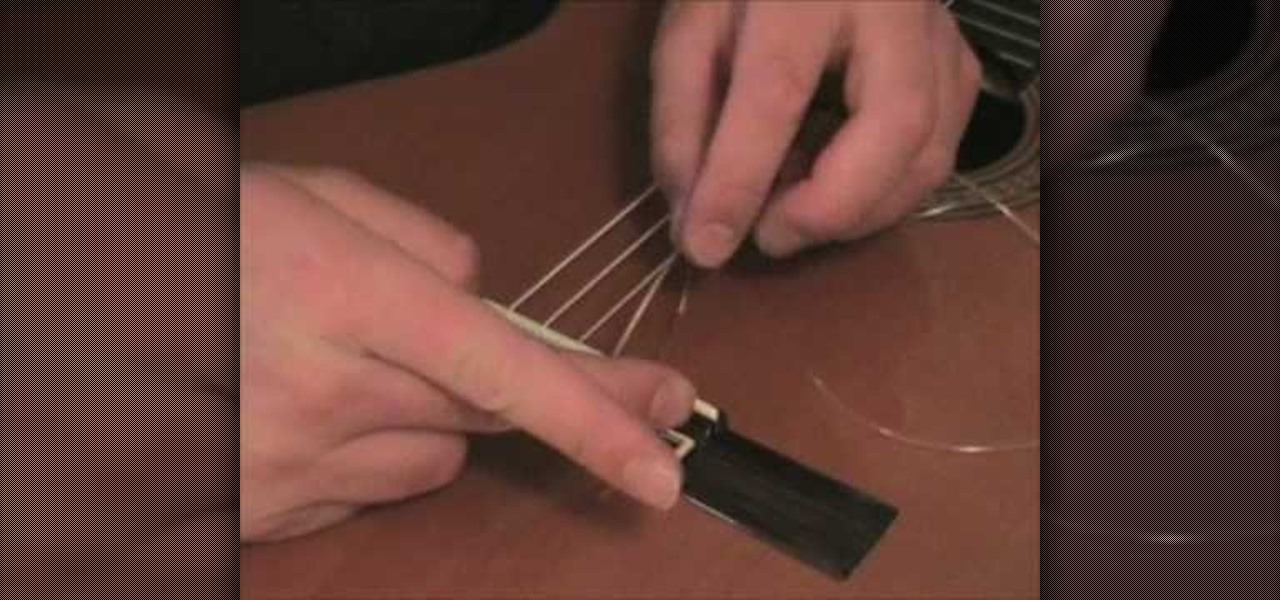
In this Music & Instruments video tutorial you will learn how to change the nylon strings on a classical guitar. Take the peg winder and unwind all the old strings. Then unravel all the strings from the bridge. Make sure the bridge doesn’t fall off. Take a new string and insert the finished end in to the sixth hole passing it from the hole of the guitar towards the end of the body. Then tie a knot and pull the string tight over the bridge as shown in the video. Now pass the unfinished end o...

Watch as Tina Wood talks about how to view pictures, videos and more on your Xbox 360. If you want to view pictures and watch videos on your Xbox 360, simply follow these steps: 1. Turn on your Xbox and go to the dashboard. 2. Plug your USB compatible device into your console. 3. Press the Guide button on your controller. 4. Scroll to the Media tab, and choose which files you want to see. 5. Choose Portable Device, and start a slide show, or select specific pictures to see. 6. If you want to ...

C For Chemistry delves into the chemistry of science experiments. This chemist knows what he's talking about. These chemistry experiments are not only fun, but very educational for all of those interested in scientific chemical reactions and properties.

Kipkay never fails to impress, and this so-called "condom hack pack" is no exception. Who knew there were so many useful uses for a condom besides the obvious! In this Kipkay two-part video, learn how to hack condoms for nine different uses.

Make a reusable glow stick, glow-in-the-dark-style! Imagine, you'll never have to buy one of those ChemLite's again, because you can reuse this homemade glow stick over and over again. This video tutorial will show you how to make a permanent, reusable glow stick. The materials in this experiment are simple: epoxy resin, straw, and some phosphor powder.
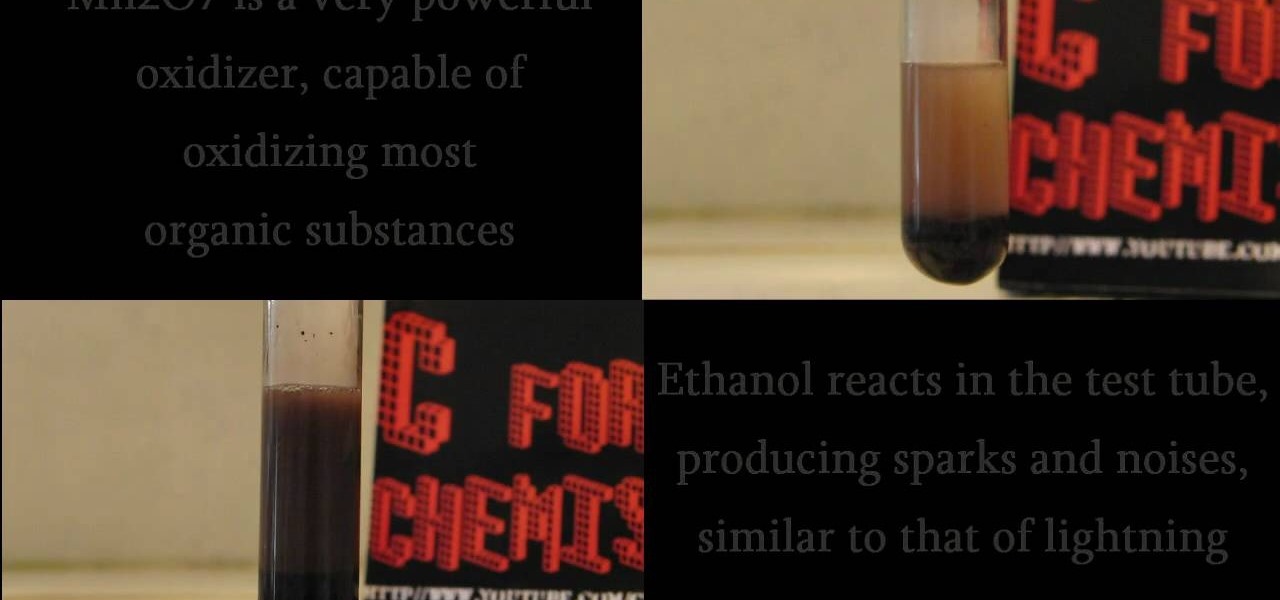
C For Chemistry delves into the chemistry of science experiments. This chemist knows what he's talking about. These chemistry experiments are not only fun, but very educational for all of those interested in scientific chemical reactions and properties.

C For Chemistry delves into the chemistry of science experiments. This chemist knows what he's talking about. These chemistry experiments are not only fun, but very educational for all of those interested in scientific chemical reactions and properties.

C For Chemistry delves into the chemistry of science experiments. This chemist knows what he's talking about. These chemistry experiments are not only fun, but very educational for all of those interested in scientific chemical reactions and properties.

Learn how to make Bento with YouTube's beloved Cooking With Dog. Ingredients for Bento

In this "super" video tutorial, you'll learn how to convert a Super Nintendo controller to PC controller. Now, dig deep into your garage and pull out those old SNES pads (or controllers) and get ready for some "super" modding!

Stay tuned for the always enjoyable Cooking With Dog. This cooking show is hosted by a DOG named Francis! The show demonstrates how to make popular Japanese dishes.

Stay tuned for the always enjoyable Cooking With Dog. This cooking show is hosted by a DOG named Francis! The show currently focuses on how to make popular Japanese dishes. This video demonstrates how to make Sweet Potato (Dessert Made from Sweet Potatoes), a Japanese dessert.

Stay tuned for the always enjoyable Cooking With Dog. This cooking show is hosted by a DOG named Francis! The show currently focuses on how to make popular Japanese dishes. This video demonstrates how to make Yakibuta Ramen (Japanese Noodle Dish with Roasted Pork Ribs).

Stay tuned for the always enjoyable Cooking With Dog. This cooking show is hosted by a DOG named Francis! The show demonstrates how to make popular Japanese dishes. This video demonstrates how to make Chawanmushi (Japanese egg custard dish with Ginkgo Seeds).

Stay tuned for the always enjoyable Cooking With Dog. This cooking show is hosted by a DOG named Francis! The show currently focuses on how to make popular Japanese dishes. This video demonstrates how to make Katsu Curry (Japanese curry with Tonkatsu).

This video is for true beginners with no hip hop dance experience. People with no dance skills come to me all the time wanting to learn how to dance. In addition to classes, I teach private lessons, mostly to guys who don't want to look dumb when they go to a dance with a girl. The key is to learn how to feel the music and move to it like a hip hop dancer does.

Learn how to use Audacity, a free audio editing application that can be used to record music, podcasts, and more. You will learn how to install the LAME Encoder, set your preferences, save the project, record, preview your recordings, edit content, remove noise, adjust volume, time shift, and exporting. Each of these is an important part of the podcast creation process and you will learn to do it all in this Audacity video series.

Windows Movie Maker is the basic video application included with Windows XP. Learn how to use Windows Movie Maker to create a movie with transitions, effects, background music, and voice over narration. If you have never made a podcast or simple movie before, this series is a great way to get started without needing additional software if you have a Windows XP OS.

This tutorial video will teach you to make Shabu-Shabu. Shabu-Shabu is a Japanese beef hot pot served with porridge.