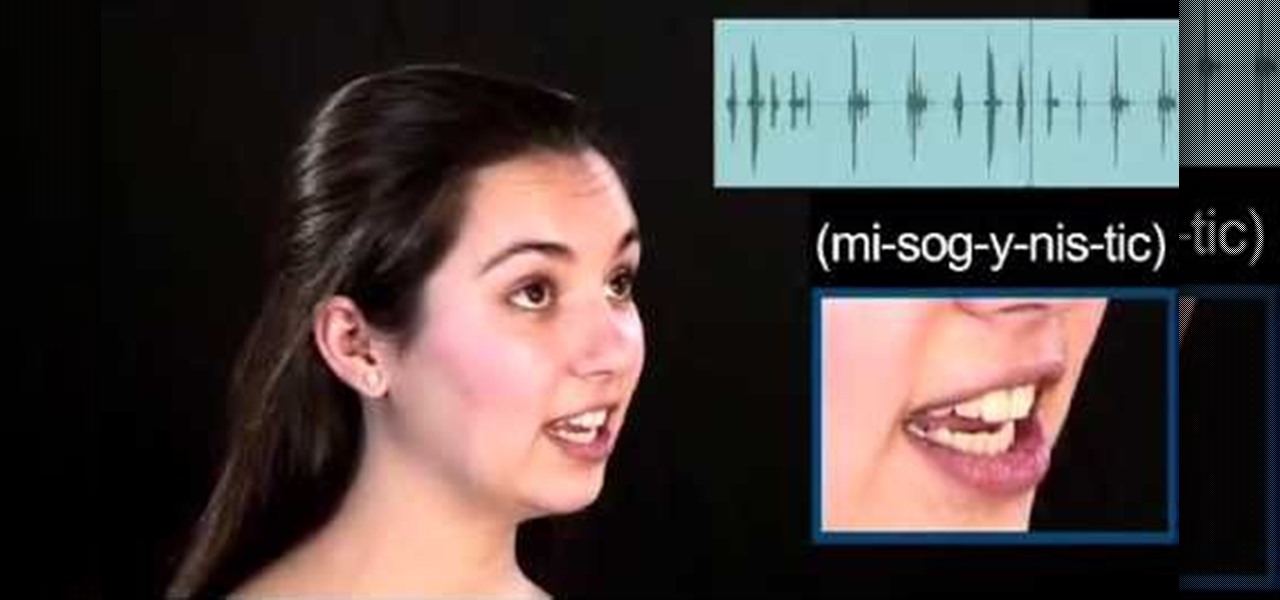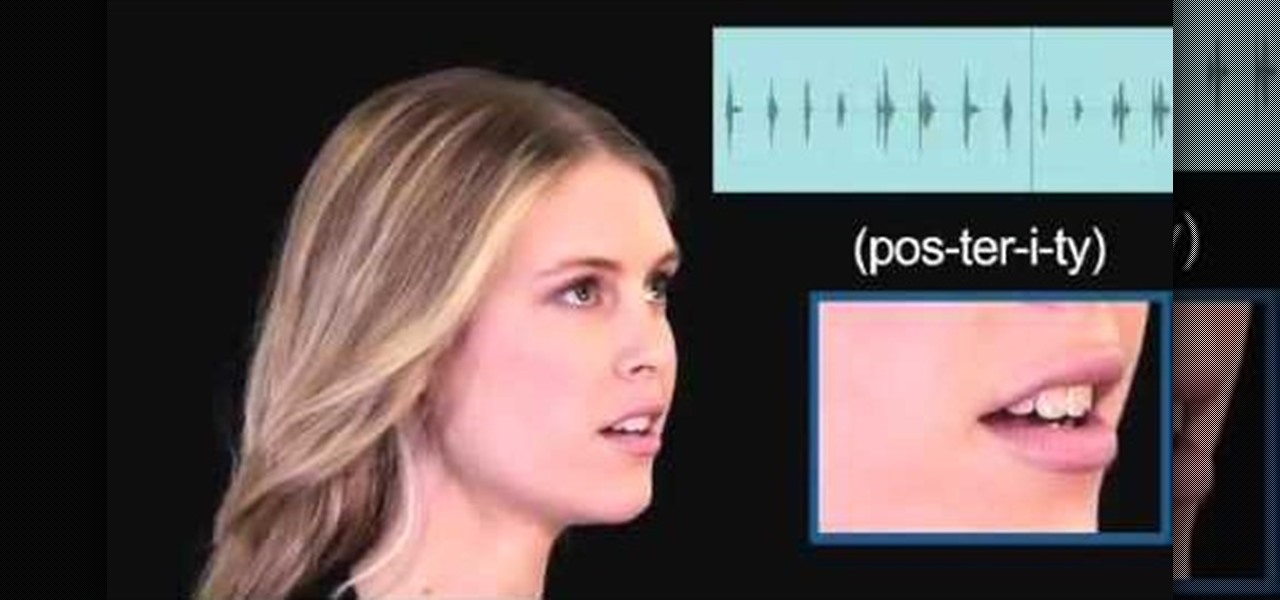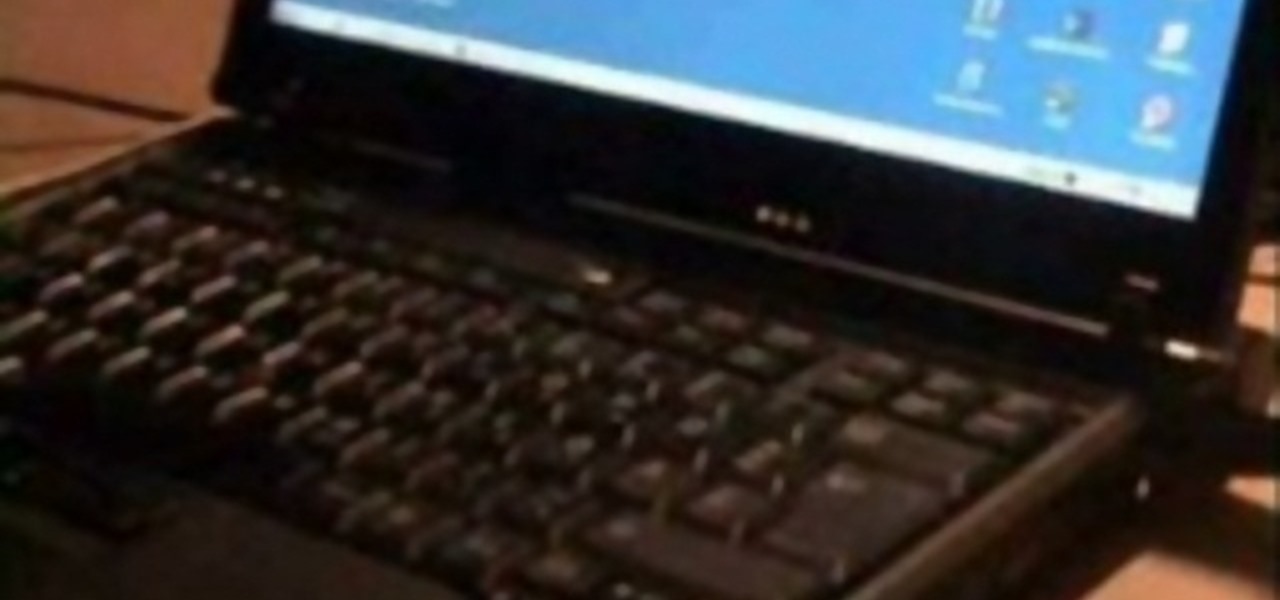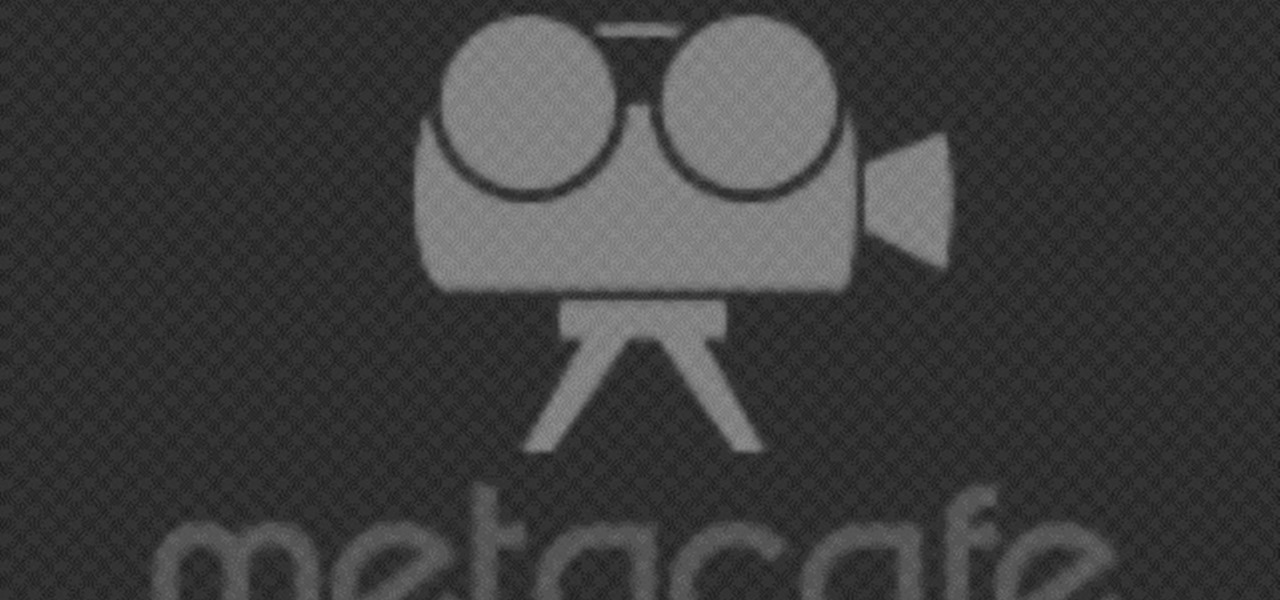The Microsoft Office Access 2007 relational database manager enables information workers to quickly track and report information with ease thanks to its interactive design capabilities that do not require deep database knowledge. In this Microsoft Access video tutorial, you'll learn about using mathematical operands and other logical operators to select data in queries. For more information on using logical operators in your own Microsoft Access queries, take a look.

Want to learn more about the C# programming language but aren't sure where to get started? In this video tutorial, you'll learn how to write a simple dictionary application using C# and the Microsoft Visual C# IDE, or integrated development environment. For more information, including step-by-steps instructions for writing this simple program, take a look.

Check out this instructional cinematography video to learn how to load 16mm film into the Arriflex SRII magazine. Professor Plow demonstrates the process of loading the Arri SR2 mag. To start loading the feed side, it needs to be done entirely in the changing bag, in a light tight environment. This cinematography tutorial video is ideal for serious film enthusiasts and professionals alike.

You can save money and the environment by building a pet house out of eco-friendly materials. The doghouse in this how to video is built on the same green principles as a human home. Watch and learn how easy it is use recycled materials for your dog's house.

The Formula AutoComplete feature in Office Excel 2007 helps you avoid syntax or typing mistakes that can break your formula and display an error in the cell. Every step of the way, Formula AutoComplete guides you with ScreenTips that show you how to build your formula. Watch this tutorial and then try it yourself.

In Microsoft Office Excel 2007, you can hide rows and columns in several ways to change your view of the worksheet. When you finish your task, you can unhide the rows and columns to return the worksheet to its original state. This instructional video shows you quick ways to temporarily hide the data you don't want to see — so you can focus on what you do want.

With watermarks, you can add a new layer of information to your Microsoft Office Word 2007 documents. This tutorial shows you how to add a watermark to whatever section of your document you want and position it on the page where you want it. It demonstrates how to use graphics and text to create a custom watermark, such as your company logo.

Are you using the Microsoft Office Outlook 2007 Navigation Pane as your communications launching pad — where you can get to your most important folders and views with just a click or two? This tutorial shows you how to change the size of the pane to free up more space, customize the buttons and icons so you see what you want first, and arrange the folders for your convenience. You'll also see how easily you can change the organization whenever you want.

Fans do a pretty good job of cooling you down in the summer but sometimes only an air conditioning can do the job right. In this tutorial, SuChin Pak and Daniel Sieberg demonstrate how to make a homemade air conditioning system with a fan, coil and ice water. Save the environment while staying cool in the summer with this DIY air conditioning.

Jordan explains how to whiten teeth with Photoshop very quick and simply! Make all those coffee drinkers and smokers look like they just spent hours at the dentist''s office and whiten their teeth in minutes in Photoshop instead.

Storm water runoff can cause damage to the foundation of your house as well as to the environment through soil erosion and water pollution. A great solution to this problem is a rain chain. This tutorial teaches you how to make and hang an unique rain chain from recycled material.

Admit it, you want to fold a JKF-188 jet plane (It's not really origami, because you need scissors). This video tutorial shows how to take an ordinary piece of office paper and create a really fancy paper airplane: the JKF-188 jetplane.

Feng shui can supposedly do everything from relax to rejuvenate. At the very least, it can de-stress the mess of your living room. Watch this video interior design tutorial and learn how to feng shui your living room and create a more relaxing environment.

This video home and garden tutorial explores the financial advantages of making your home energy efficient. Learn how to make an eco-friendly home that will help save money and the environment.

You can tie a balloon and ribbon together in one step when decorating a party room or event. Whether for a birthday party, bar/bat mitzvah, anniversary or holiday, this one-step process saves you time and avoids using plastic or other clips. Thus it is friendlier to the environment. So start watching this how-to video to learn how to tie a balloon onto a ribbon.

This video will show you how to make an adorable teabag holder that opens up and holds two teabags. This is a very cute gift idea or stocking stuffer idea, and a great thing to bring along to the office. Everyone will marvel at your skill with paper design when they see this project.

This tutorial paper craft video will teach you how to make an exceptionally cute post it note holder that also holds a pen. This is a cute idea for the office or for at home, and your friends and family will surely be impressed by your skill with paper products.

This video tutorial will show you how to make a super cute holder for your Campbell's Cup a Soup. This soup holder will get you compliments at the office or at home! Get your card making supplies ready, because this is a wonderful arts and crafts idea.

Want to be the laziest person in your office? In this how to video we give you excuses and top tips on being lazy and how to make sure no one finds out you're hardly doing any work.

With this computer prank video, you can find out how to put a fatal error message on a windows computer using notepad. This trick will show you a great way to prank your friends and office co-workers alike; everyone freaks out a little bit when their windows computer says "fatal error." Watch this video tutorial and learn how to prank co-workers with a fatal error message.

Jason Welsh makes a terrain layer setup and show you how to add materials and edit the terrain ... to make an outside environment.. SAVE OFTEN!!!!! when working with terrains in Unreal Engine for Gears of War.

This U.S. Army video demonstrates how to administer an IV infusion outside of a medical facility.

Printers are one of the most popular home and office tools in the world, because they are inexpensive, yet highly versatile, but the ink costs more than the printers in some cases. Well, learn how you can refill those cartridges at home right now for only five dollars.

This beginners Half Life 2 mapping tutorial covers adding enemies, weapons, and creating an interesting combat environment.

Microsoft Visual Studio 2008 is an integrated development environment that lets you develop websites, web applications, and web services. It requires a bit of computer coding to run (C#, Visual Basic, ASP, C++) and will work on any web server that supports Microsoft.

Today's word is "misogynistic". This is an adjective which means prejudiced against women.

Today's word is "posterity". This is a noun which means future generations collectively.

"Green is the new black" is this leading earth-mother-lady's mantra. She cares just as much about what she puts on her body as she puts in it, and stands behind the all-natural products that are as easy on her skin as they are on the environment. And, oh, does it show!

Once you have created a basic shape in Open Office Draw, you can add a range of formatting to alter the appearance of your shape.

In order to protect your word processed documents, it is a good idea to export them for distribution as PDF files, which allows you to encrypt, and add password protection to your work.

If you're giving a presentation, it's likely that you will have one or more bulleted list, and in most cases you will want to present each bullet point individually.

Prank someone at the office by setting up an upside down mug with coffee inside. Once they lift the cup, the coffee will spill everywhere.

Some tricks which you can play to your coworkers in the office including: turning Windows on to high contrast mode, creating a fake desktop, and pulling a fake delete prank.

Creating a safe and appropriate environment for your bearded dragon requires knowledge of the animal's place of origin, as well as elements of an artificial habitat that enrich the lizard's daily living. Host Israel Dupont and herpetologist Hillary Dupont take you through step by step in what turns out to be a fun experience of science mixed with reptile interior decorating.

This video explains the "player" type at the office and gives tips on how you can handle this type of boss.

Does sitting for hours on end in your office cubicle just make you want to fly away to St. Lucia for a week to bask in the sun? Well, you probably can't do that realistically without taking away from your vacation time, but in the mean time you can fly around virtually using Google Earth's flight simulator.

Is your Photoshop workplace a mess? Do you often have problems finding the tools you need? In this video tutorial you will learn to organize and dock your palettes within Photoshop in order to improve space and usability of the work environment.

Ryan and Thomas aged 13 and 9 demonstrate how easy it is to install an E85 ethanol FlexFuel conversion kit in to a vehicle. This converter kit is a Full Flex Gold and will allow the car to run on E85, Gas, or any mixture of the two. Full Flex Gold is the only EPA compliant kit available and makes your car more fuel efficient and environment friendly.

Make a cool little fart machine within 1 minute , made of very simple house \ office hold items. You will need a paper clip, 2 rubber bands, a washer or a keyholder ring.