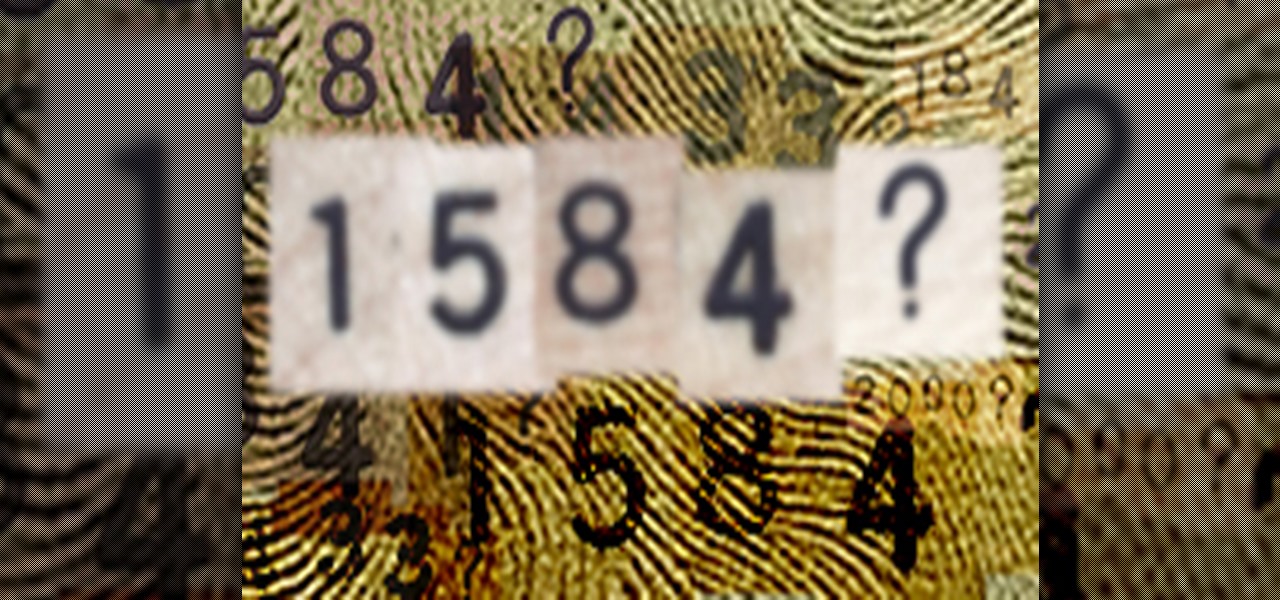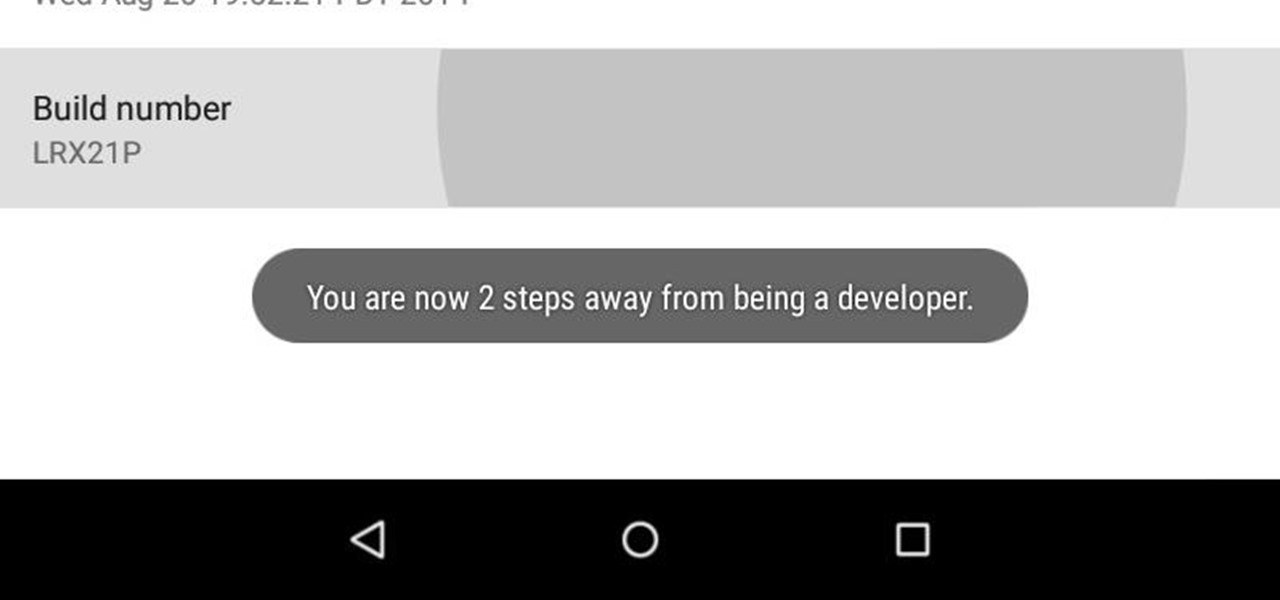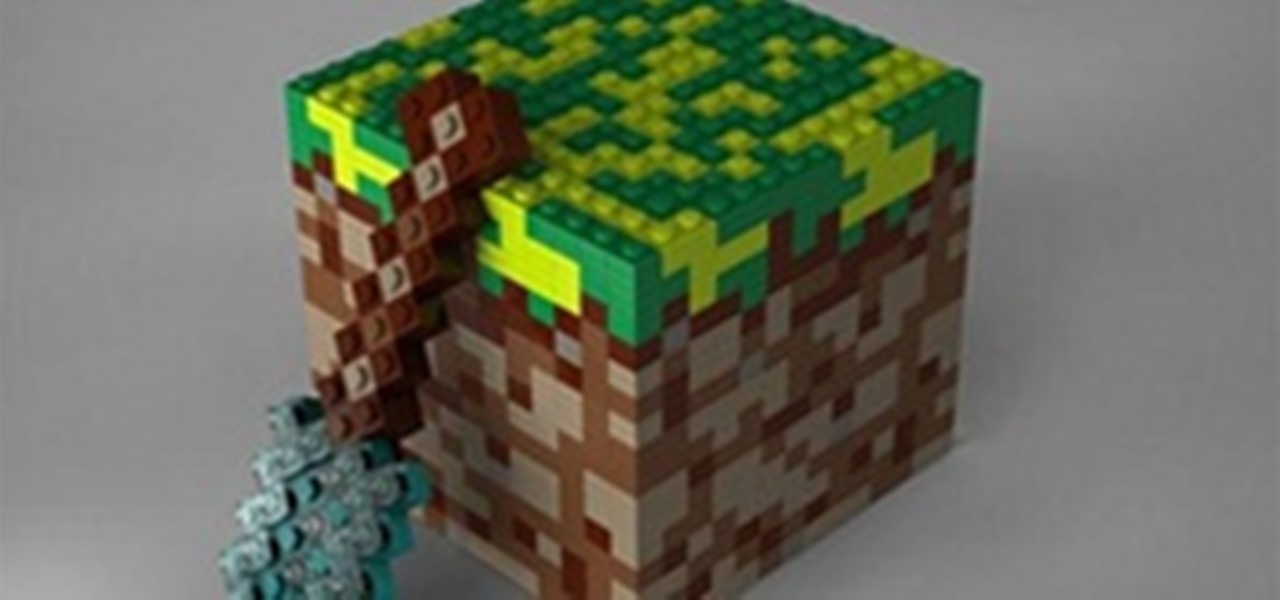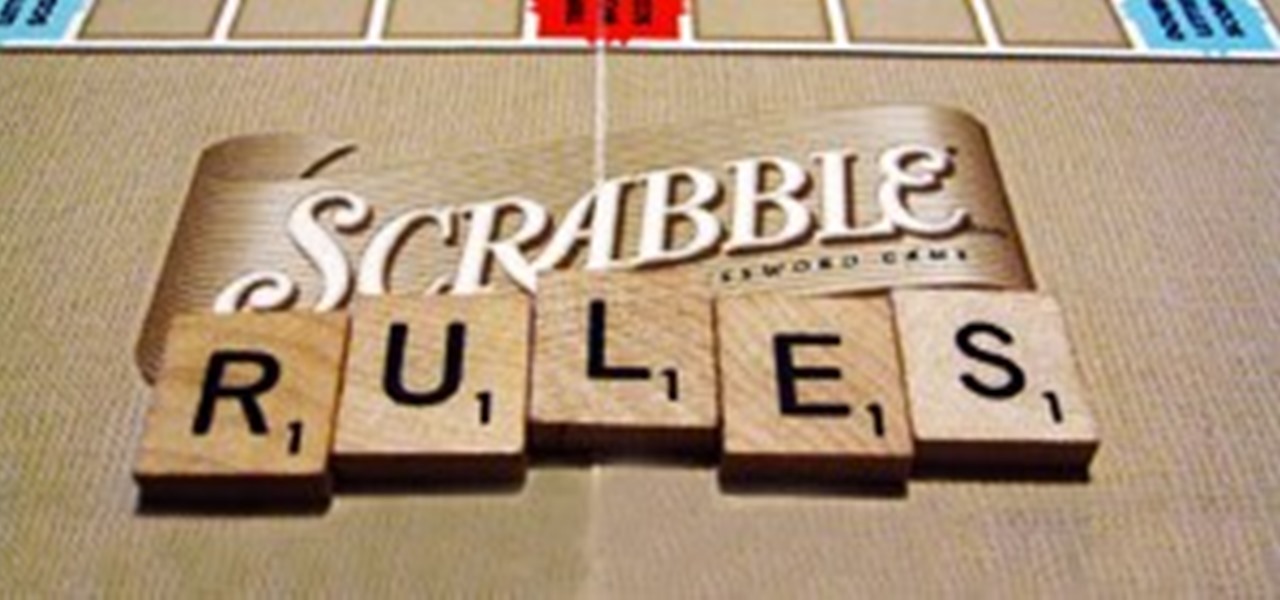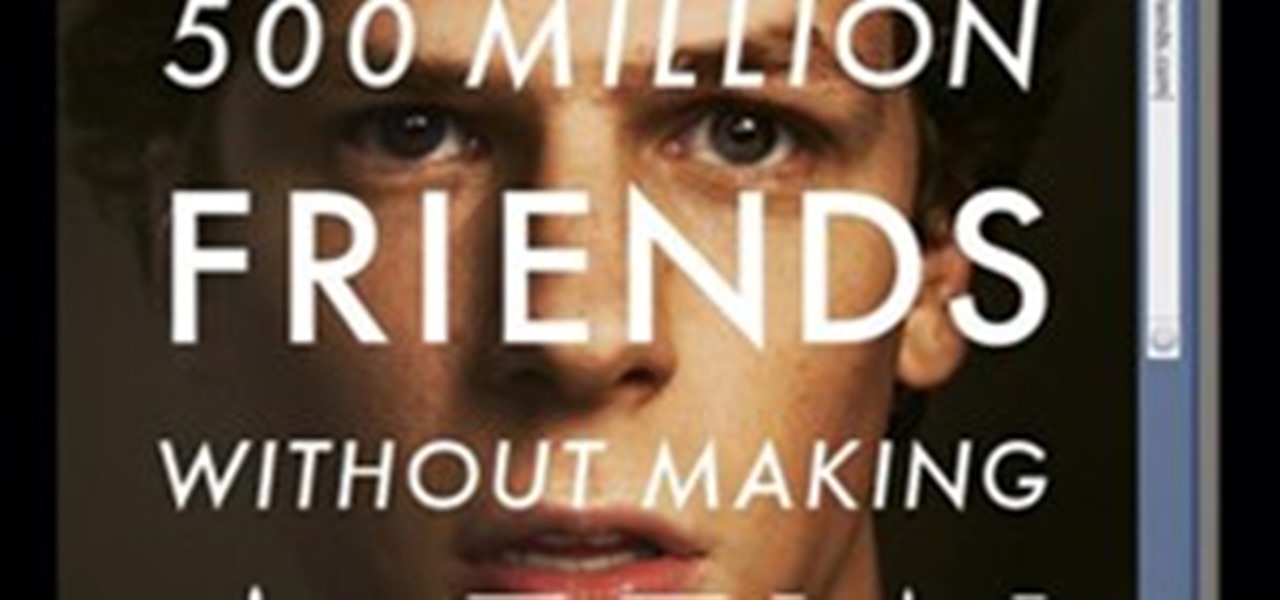In this clip, you'll learn how to create a simple "Hello, World" application with Visual C# Express 2005. Whether you're new to Microsoft's popular multi-paradigm programming language or are a seasoned developer merely looking to improve your chops, you're sure to find benefit in this free, official video tutorial. For more information, including detailed, step-by-step instructions, take a look. Get started programming with Visual C# Express 2005.

This lesson covers the basics of the Visual Studio IDE. Topics include the Toolbox and Properties window, as well as controls such as the button, label, MenuStrip, StatusStrip, and ToolStrip.

No Time To Explain is the first game by two man indie developer tiny Build Games. It's a fun and very stylish platformer in it's own right, available for $10 from the tiny Build website. Articles about the game on RockPaperShotgun, Destructoid, and other prominent PC sites helped it develop substantial hype and raise more than $26,000 via Kickstarter to fund development.

Big news from the world of game development engines. For several years, Unity3D has been the free 3D game development engine of choice for aspiring and indie game designers around the world. While it isn't as powerful as Unreal Engine 3 or CryEngine, it's free and much easier to use. Now, according to an announcement made by Unity yesterday, Unity 3D is about to unleash a huge weapon that neither of those other engines can claim: Flash compatibility.

Interested in creating your own dynamic, web-based applications using Microsoft Visual Web Developer? In this lesson, you will explore the various ASP.NET 2.0 server controls available in Visual Web Developer. In addition, you will begin to get familiar with the windows in VWD. For more, as well as tips on becoming a more effective user of Visual Web Developer, take a look. Create a Web forms UI in Visual Web Developer.

Interested in creating your own dynamic, web-based applications using Visual Web Developer 2005 Express? In this installment from the Absolute Beginner's Series of Visual Web Developer C#/ASP.NET video tutorials, you will learn how to use the File Upload control on your web page to allow users to upload files to your web server. . This lesson will be particularly helpful to programmers to those with experience using both Visual Basic and simple HTML syntax. For more information, as well as ti...

Interested in creating your own dynamic, web-based applications using Visual Web Developer 2005 Express? In this installment from the Absolute Beginner's Series of Visual Web Developer C#/ASP.NET video tutorials, you will learn how you can display content on your website with the Multiview and View controls. This lesson will be particularly helpful to programmers to those with experience using both Visual Basic and simple HTML syntax. For more information, as well as tips for being a smarter ...

Today, +Vic Gundotra made it official and announced the launch of games within Google+. It's starting to roll out, and Google+ members will eventually see a link to the Games button at the top of their streams.

In a surprising move, Apple just released iOS 10 developer beta 7 and public beta 6, just four days after releasing the last betas. Apple hasn't pushed out this many betas since iOS 5, and they're on pace to break that record.

Windows users have looked on with envy at Mac owners wrangling torrents with ease for years. Now, finally, a new Windows torrent client is making downloads easier, safer, and more customizable.

Whether it's heated competition during trivia night at the bar, board game night with the family, or just another weekday in front of the TV watching Jeopardy, it seems like a natural human condition to want to test our intelligence.

Interested in creating your own dynamic, web-based applications using Microsoft Visual Web Developer? In this installment from the Absolute Beginner's Series of video SQL tutorials, SQL Server beginners will learn about tables and definitions of data types, properties, keys, etc. in this second video. Find out how table rows, columns, and fields interrelate and whether columns can be empty. For more information, as well as tips for being a more effective user of Microsoft Visual Web Developer...

Iraq war reconstruction: $6 billion to $8 billion wasted, US official says - Open Channel. The official in charge of monitoring America’s $51 billion effort to reconstruct Iraq has estimated that $6 billion to $8 billion of that amount was lost to waste, fraud and abuse.

As softModders, several of our guides dealing with modifications involve connecting our smartphones to a computer, allowing us quick and complete access to our device.

So what if he's right just 39% of the time? On Wednesday, February 2nd, when poor old Punxsutawney Phil crawls forth from his simulated tree stump in Gobbler's Knob, we'll be watching. After all, if an octopus can predict the outcome of the World Cup, we fail to see why a sedated marmot can't predict the weather.

Interested in creating your own dynamic, web-based applications using Visual Web Developer 2005 Express? In this installment from the Absolute Beginner's Series of Visual Web Developer C#/ASP.NET video tutorials, you will learn how to use the SplitContainer control to create a multi-pane user interface. For more information, as well as tips for being a smarter user of Microsoft Visual Web Developer, take a look! Use the SplitContainer control to build a multipane UI.

Interested in creating your own dynamic, web-based applications using Visual Web Developer 2005 Express? In this installment from the Absolute Beginner's Series of Visual Web Developer VB/ASP.NET video tutorials, you will learn how to use the FlowLayout panel to create dynamically resizing Windows UI. This lesson will be particularly helpful to programmers to those with experience using both Visual Basic and simple HTML syntax. For more information, as well as tips for being a smarter user of...

Windows 8 Beta (Developer Preview) It wasn't that long ago Windows 7 was released - now Windows 8 Beta is here. I did do a Google search to see when the stable version will be out but wasn't able to find an official statement from Microsoft. However - I saw several articles on Google hinting that the final release might be in August or there about.

Many new players wonder how one actually gets a rating in SCRABBLE. Now, we're talking about an official rating, not one you would get on SCRABBLE Beta or with the ISC WordBiz player — I mean an "Official SCRABBLE Rating". A rating that allows you to play in the National SCRABBLE Championship (NSC), which is held once every year (sometimes two).

The shift to remote working in response to the COVID-19 pandemic has not slowed Google's efforts to fulfill its annual Android update cycle, as the third developer preview of Android 11 dropped on Thursday.

Unlocking "Developer options" on an Android device is useful for many things. You can limit or stop transition animations for a snappier device, enable USB debugging to run fastboot commands, and more. But of course, the first step to making these tweaks is to unlock the hidden settings menu.
There are number of android devices available in the market. Interface of every phone varies. Most of the people search for Developer Options to tweak the performance of the mobile phone. There is application available on google playstore to access the developer option, but it is be default available and hidden in your phone. This is how you can enable this option if it is hidden in your mobile.

Apple has announced the release of their OS X Beta Seed Program today, which allows anyone with an Apple ID and a Mac to download and run the latest developer build of Mac OS X 10.9.3—the most updated beta version of Mavericks. The OS X Beta Seed Program allows us to run software that was once only available to limited test audiences or registered Apple developers—with the latter costing $99 a year for a membership. With this program, not only do we get our hands on extremely new software, bu...

This is crazy, Lego is putting out an official Minecraft set! It looks as though all the blocks are just one width, so I wonder how they stay together laterally.
The American government “is using its power to intimidate, prosecute and prevent government employees from sharing information about state officials’ misconduct”, insists Stephen Kohn, attorney and author of The Whistleblower’s Handbook.
The Unites States paid close to $50,000 in compensation for each Afghan killed in the shooting spree attributed to a U.S. soldier in southern Afghanistan, a U.S. official told NBC News on Sunday.

This crazy ass Canadian, Mike Spencer Bown, has officially become Mogadishu's first tourist. "We have never seen people like this man," Omar Mohamed, an immigration official, said Friday. "He said he was a tourist, we couldn't believe him. But later on we found he was serious."

The first Official Jackass 3D trailer is live! Check out an in-your-face preview of the newest Jackass movie, in theaters October 15th!

Here is the official trailer for the Movie "Scott Pilgrim Vs. The World" Alternate Teaser Trailer here. Here are some movie clips from "Scott Pillgrim Vs The World"

With the 2010 National SCRABBLE Championship coming up next weekend, I figured it would be good to show leisurely players and SCRABBLE neophytes what rules competitive Scrabblers have to follow.

Here is the official trailer for "The Social Network" which is David Fincher's film about FaceBook. The official website for this movie is http://500MillionFriends.com

Amazon is selling 1 yr subscriptions for $5 for the following magazines: Nintendo Power

Iran's government faced criticism on Monday over its response to two earthquakes that killed 306 people, with complaints of a lack of tents and about President Mahmoud Ahmadinejad's decision to go ahead with an overseas trip Iran government criticised over earthquake response| Reuters.

It's a hell of a lot easier to make money selling an indie game now than it was four years ago. But it's still a rough game.

Some great work coming from Qualcomm's AR Developer Challenge 2010!!! I hope they make these available on iPhone and Android devices soon.

Above is the movie poster for "The Resident"

Here is the official trailer for the feature film documentary "The Last Lions"