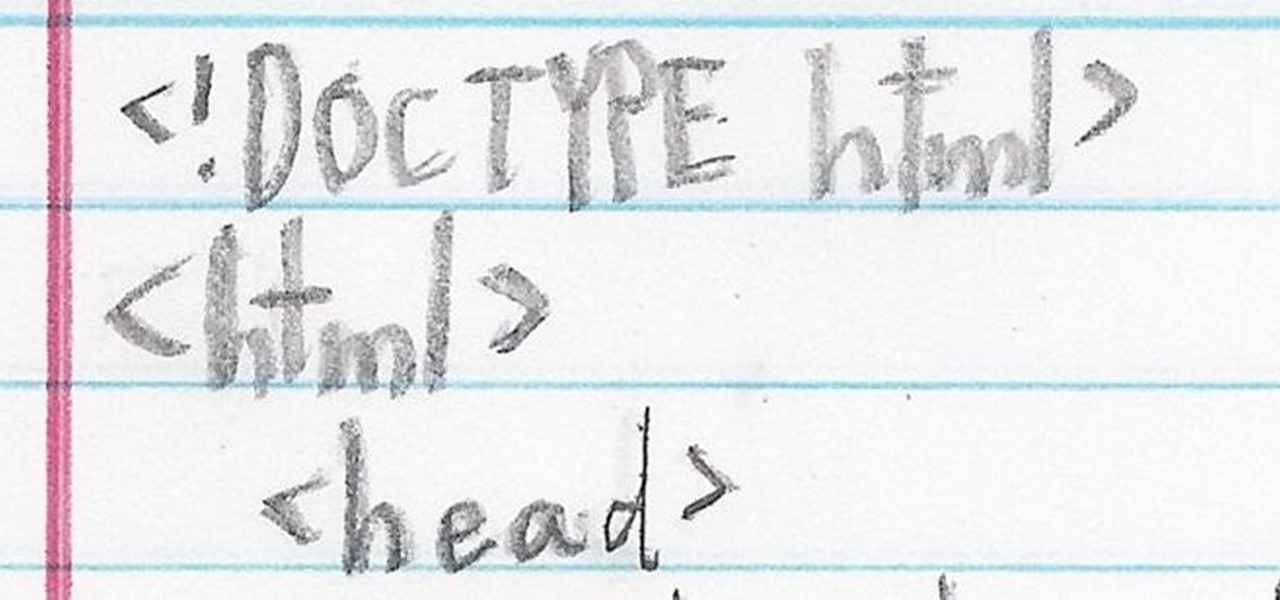I never really get tired of staring at the beautiful Halle Berry wallpaper on my Samsung Galaxy S3, but occasionally she needs a break. There are literally thousands of different wallpapers to choose from, but since the new Moto X just came out, its stock wallpapers are ripe for the picking. Step 1: Download the Moto X Default Wallapers

We use ADB and Fastboot for so many things in our softModder tutorials, and to get them, you normally have to download the entire Android SDK and install them. But not anymore.

In old-school Konami fashion, there's an Easter egg lurking inside your Samsung Galaxy S3, and I'm not talking about gingerbread men, robots, or jelly beans. In fact, it's actually an achievement, like those you would unlock in Black Ops on your Xbox 360, and it's pretty easy to find.

Due to its enormously awesome size, the Samsung Galaxy Note 2 usually takes two hands to maneuver through photos and texts, write emails, and get directions on the map.
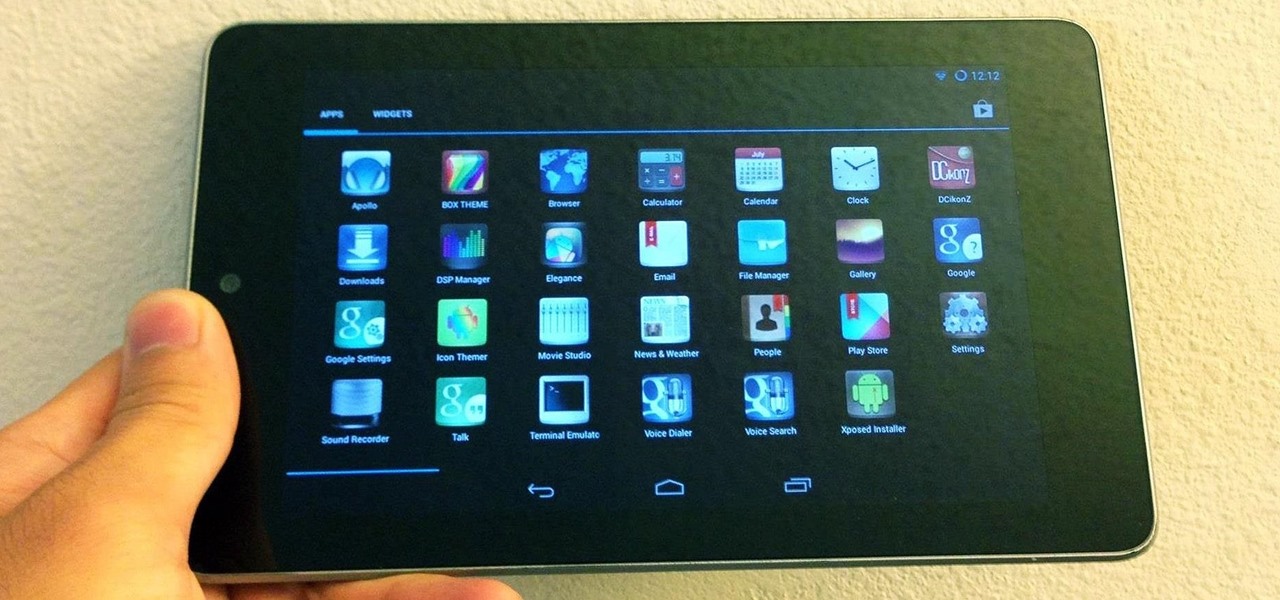
Android's stock appearance is easy on the eyes, but after a while, it's outright boring to look at. Unlike other tablets from some manufacturers, the Nexus 7 runs stock Android and is free from any special UI tweaks or customizations. Sure, you can download themes for a third-party launcher, but themes are launcher specific. They will not work for launchers they weren't designed for.

Cloud storage looks pretty good compared to the heavy restrictions that hard drives and other types of external memory carry. The cloud is not only limitless in what it can hold, but it can also easily be accessed from any device that has Internet—your smartphone, work computer, personal laptop, tablet, and more. While accessing a specific cloud storage system like Dropbox or Google Drive may be easy on your Samsung Galaxy Note 2, managing all of them individually can not only get confusing, ...

Selfies are on there way out. Not because I said so, but just because I want them to. They're both aberrant and curious. They carefully hobble between the lines of self-exploration and crippling insecurities terribly masked as blatant narcissism.

What is your Samsung Galaxy Note 2 running? More than likely, you're still rocking Jelly Bean 4.1.2, which is already pretty outdated. My grandma uses 4.1.2.

Facebook knows who all of your closest friends and family are. When you backpacked across Europe last summer, they went along on the trip. Remember that break up two years ago? Yeah, they were there. The breakfast you ate this morning? They probably have a picture of it. They're even right under your own feet.

While the Samsung Galaxy Note 2 has an integrated LED for notifications, it only works for a few things, like charging and low battery, and it only flashes two main colors (red and blue) when the screen's off. As someone that usually has their phone on silent or vibrate, it's hard to tell when I receive important messages or notifications. Sure, I could set a specific vibration or ringtone for individual apps, but that can quickly get annoying and distracting, especially at work or school.

If you're constantly going from dark to brightly lit areas, you've probably noticed that the stock auto brightness feature on your Samsung Galaxy Note 2 doesn't work that well. Either the screen is really dim and unreadable, or it's just way too damn bright. Sure, you can disable auto brightness, but then you have to manually adjust the brightness all of the time for that perfect comfort level. This isn't really all that bad of an option, but don't be surprised when you see this: However, the...

Facebook and HTC's First was a complete disaster. Soon after its release, carriers were literally giving them away with a two-year contract—or just trying to send them back. It was supposed to be the flagship device for Facebook Home, an Android launcher for Facebook fiends.

If you've tried watching a video that requires Adobe Flash Player installed on your Samsung Galaxy Note 2, then you're probably well acquainted with the "Flash Player is not installed" message. If you try tapping the deceiving Install Flash Player button it takes you directly to the Adobe website, where you're greeted with a message saying:

Snapchat's self-destructing nature is the perfect way to send funny and potentially embarrassing photos and videos (something Anthony Weiner wishes he knew about). That's why there are currently 150 million Snapchats sent each day. While it may be used for fun, many fail to recognize that there's a dark side to every good thing. While Snapchat claims that the pictures and videos on their application are completely obliterated—not only from the phone, but from the Snapchat server—there are oth...

One of the very first Photoshop skills we learned in my tenth grade photojournalism class was cropping the background out of images. I hated it. It was extremely time consuming, and the magnetic lasso tool never seemed to want to cooperate with me.

Last month, Alexander Heit drifted into oncoming traffic after being distracted from the road. His sudden correction forced his vehicle to roll and flip over. He was pronounced dead at a local hospital shortly thereafter. All because of a freaking text message. He was only 22 years old.

There are a ton of streaming services available at your disposal in the Google Play Store—Spotify, Pandora, TuneIn Radio, Last.fm, and the list goes on and on. These apps help satisfy my day-to-day cravings for good beats, but I tend to do a little too much hopping around from music app to music app (and music widget to music widget) in the process.

Facebook Home was just released in the Google Play Store a couple days ago, and for those of you eagerly waiting to get it on your Nexus 7, you'll unfortunately be stuck with this message: The new Facebook Home launcher app is blocked on the Nexus 7, because Facebook only released it for a few select Android phones. Home for tablets probably won't appear for months, but that's okay, because you don't have to wait that long! In this article, I'm going to show you how to get Facebook Home insta...

You've probably see this a million times on your Nexus 7 tablet: On some streaming sites it's "You need to upgrade your Adobe Flash Player to watch this video," and on others it may be "You need to install the Adobe Flash plugin." Whatever it is, you have the same problem—Flash does not work on your Nexus 7.

Gaining remote access to a phone isn't only for super hackers and spies. There are plenty of times when the average smartphone user would want to have remote access to their device.

When it comes to our smartphones and tablets, we're always on the lookout for ways to beat the oh so common rapid battery depletion problem that affects practically every mobile device. We'll do anything and everything to keep our battery life at an optimum, from turning off certain features (Wi-Fi and Bluetooth) to removing widgets and applications that use an exorbitant amount of CPU. One of the most popular and efficient ways of saving battery is to lower the screen brightness. Usually, we...

It's all about widgets. Widgets are one of the most important features on an Android phone—they can provide valuable information at a glance and are easily customizable.

Got a Samsung Galaxy Note 2 phablet? Sure, it has its problems like any other mobile device, but it's still one of the hottest phablets on the market right now, because, well... it's awesome, right?

Portal has been one of the most critically acclaimed and universally loved games of the last few years, and there's plenty of fan art to prove it. From building a Portal gun, to a gravity defying Companion Cube, and even installing Portal onto a graphing calculator, fans have found some innovative ways to show their love for the games.

It's finally here. After months of amazing games and one of the best playoffs I've seen in years, two teams have finally made it to the top of the mountain. The Baltimore Ravens and the San Fransisco 49ers are set to square off February 3rd at the Mercedes Benz Superdome in New Orleans, Louisiana for Super Bowl 47. Historically, the most watched event on television is the Super Bowl, but that's exactly where the problem lies—television.

What's the meaning of life? That's the age-old question; but can it ever really be answered? I mean, isn't life just a big game anyway? Perhaps, a game of inches?

There's a lot going for the Samsung Galaxy Note 2—smart screen rotation, huge HD display, great rear camera—which makes it an awesome device for reading, watching videos, and taking pics. But all of those luxuries will end up hogging up your internal memory, which is one of the few things the Note 2 could use some help in. The device comes with 16 to 64 GB of internal storage, depending on your model, with the option of adding a microSD card for more space. Only problem is, everything automat...

At some point or another, we've all been in that awful situation when someone walks up behind you while you're looking at something you don't want them to see. Whether you're tweeting during class, shopping for gifts online, or looking at something a little more NSFW, there are times when it would be nice to just click a button and have all your open tabs disappear.

Inductive charging is already a reality on popular smartphones like the Samsung Galaxy S III and Google Nexus 4, and Apple has recently published a patent that would make inductive chargers a reality for the iPhone. There are also several phones that have the capability for wireless charging, such as the Samsung Galaxy Note II.

When the specs for Google's Nexus 4 came out, most critics were more than thrilled. A very fast processor, lots of RAM, a big display with very high resolution, and an 8MP camera made it the media darling of the smartphone world. It climbed the ranks of the best smartphones available, but couldn't quite reach to the top due to one reason—no 4G LTE. Samsung's Galaxy S III and Apple's iPhone 5 both come with 4G LTE, so why couldn't the LG Nexus 4? While there are many reasons, Google was stated...

One of the main reasons why the Samsung Galaxy S III has dethroned Apple's iPhone 4S as the best-selling smartphone in the world is due to Android's open-source operating system. The vast spectrum of customization that comes with Android has become one of its focal points, allowing n00bs and programmers alike to build and destroy. The open-source OS has allowed rooting and modified ROMs to flourish within Android community. The only problem with this is that rooting and installing your own RO...

What time is it? It's a question that you'll find yourself asking a million more times throughout your life, but one that hardly goes unanswered. When you're on your phone or at your desktop, there is almost always some type of clock available to immediately give you the time.

As Hurricane Sandy barrels towards the East Coast, 50 million people are expected to be affected in the nation's most populated corridor. The behemoth super storm is a cause for concern, evident by the massive evacuations. The picture above is an eerie snap of the mostly crowded Times Square subway station in New York. Government officials have warned over half a million people to evacuate their homes and head to higher grounds. To help prepare for this storm, the internet has provided severa...

As someone who never uses Newsstand, it's pretty frustrating to have it clogging up the home screen on my iPad and iPhone. It's one of those applications that Apple doesn't allow you to delete, like Passbook and Nike + iPod. Why? Simply because Apple wants to make more money.

It's no secret that most people who got an iPhone 5 (or upgraded their old iPhone to iOS 6) have been sorely disappointed with Apple Maps. We may all miss Google Maps, but the Google says they aren't even working on an app for iOS 6 yet. Even worse, Google exec Eric Schmidt says they're waiting on an invitation from Apple, and if we know Apple, that could be a while. Users who didn't get an iPhone 5 have had an even worse time of things—Apple disabled 3D maps and turn-by-turn directions on ol...

While becoming the next Mark Zuckerberg may be out of reach for someone just getting introduced to code, the skill has never been more valuable. Just understanding basic programming language is a great thing to put on your resume, and if you know how to code, you’re golden. Software developers and programmers have been the most resistant to the recession, as jobs in the tech industry continue to grow.

At the recent DefCon conference in Las Vegas, researchers opened many of the top commercially available gun safes with simple tools like a straw or a paper clip, and in one case, just by shaking it a bit. The investigation began after the researchers, Toby Bluzmanis, Marc Tobias and Matt Fiddler, learned that certain Stack-On safes, issued to some law enforcement officials to secure their firearms at home, could be opened simply by jiggling the doorknob.

It used to be that you only had to worry about maids rummaging through your belongings in your locked hotel room. But now anyone with 50 bucks of hardware and some programming skills can hack their way in—as long as it's locked by keycard.

WordPress started in 2003 with a single bit of code to enhance the typography of everyday writing and with fewer users than you can count on your fingers and toes. Since then it has grown to be the largest self-hosted blogging tool in the world, used on millions of sites and seen by tens of millions of people every day.

If you've ever wondered what exactly goes into a McDonald's sandwich (or what the heck that secret sauce stuff is anyways), you might be a little surprised to learn that all of the ingredients are readily available at your local grocery store. In an interesting move, McDonald's has released a video featuring Executive Chef Dan Coudreaut showing, step by step, how to make your own Big Mac sandwich at home. Here is the video, and if you'd like to read along with Coudreaut's instructions, you ca...