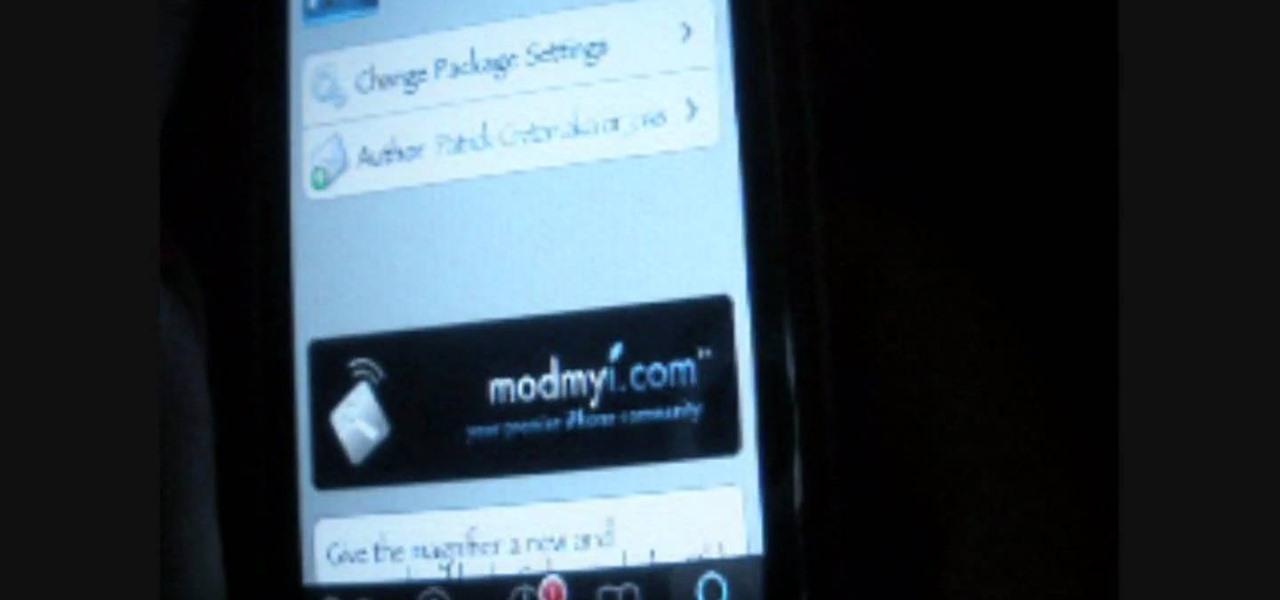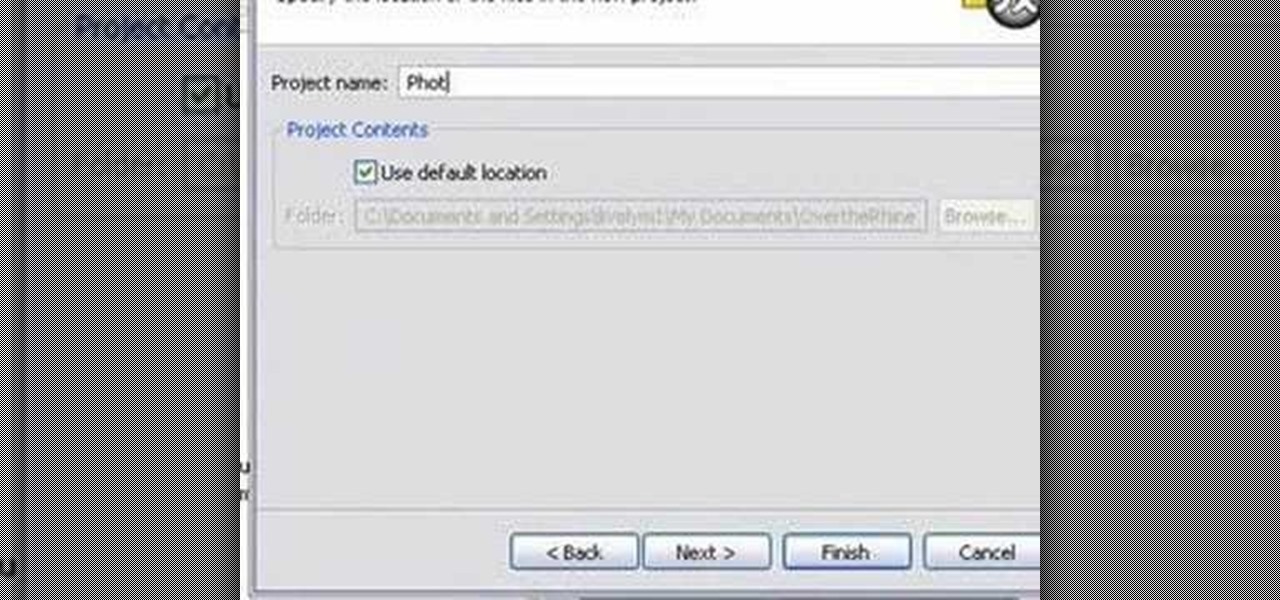This video tutorial will show you how to create a list of links on a WordPress website. Every version of WordPress brings with it new features, new functions and new ways of doing things. Fortunately, the very same technology that allows an open-source blog publishing application like WordPress to exist in the first place also makes it easy for its users to share information about its features through videos like this one. Take a look.

This clip presents a general introduction to creating and manipulating lights within most versions of Blender. Whether you're new to the Blender Foundation's popular 3D modeling program or a seasoned graphic artist just interested in better acquainting yourself with the application, you're sure to be well served by this free video tutorial. For more information, including detailed instructions, take a look!

Learn how to create a realistic 3D model of an eye within Blender with this video guide. Whether you're new to the Blender Foundation's popular open-source 3D computer graphics application or are a seasoned digital artist merely on the lookout for new tips and tricks, you're sure to be well served by this free video software tutorial. For more information, including step-by-step instructions, and to get started creating your own 3D eye models, take a look!

This clip offers advice on how to customize the appearance of a YouTube clip embedded within a post on your WordPress blog of website. Every version of WordPress brings with it new features, new functions and new ways of doing things. Fortunately, the very same technology that allows an open-source blog publishing application like WordPress to exist in the first place also makes it easy for its users to share information about the abovesaid.

Learn how to edit a WordPress posting after the fact with this free video tutorial. Every version of WordPress brings with it new features, new functions and new ways of doing things. Fortunately, the very same technology that allows an open-source blog publishing application like WordPress to exist in the first place also makes it easy for its users to share information about the abovesaid things through videos like this one. Take a look.

See how to choose and install a free theme from your WordPress dashboard with this free video tutorial! Every version of WordPress brings with it new features, new functions and new ways of doing things. Fortunately, the very same technology that allows an open-source blog publishing application like WordPress to exist in the first place also makes it easy for its users to share information about the abovesaid things through videos like this one. Take a look.

This video goes through how to set up WordPress Multisite in 3.0. Every version of WordPress brings with it new features, new functions and new ways of doing things. Fortunately, the very same technology that allows an open-source blog publishing application like WordPress to exist in the first place also makes it easy for its users to share information about the abovesaid things through videos like this one. Take a look.

Learn how to work with the new Menu Manager tool in WordPress version 3. Every version of WordPress brings with it new features, new functions and new ways of doing things. Fortunately, the very same technology that allows an open-source blog publishing application like WordPress to exist in the first place also makes it easy for its users to share information about the abovesaid things through videos like this one. Take a look.

Learn how to install and configure Pixopoint's Multi Level Navigation plug-in within WordPress 3.0 Thelonious. Every version of WordPress brings with it new features, new functions and new ways of doing things. Fortunately, the very same technology that allows an open-source blog publishing application like WordPress to exist in the first place also makes it easy for its users to share information about the abovesaid things through videos like this one. Take a look.

This clip discusses the process of downloading and installing Blender, the free 3D modeling and animation application. Whether you're new to the Blender Foundation's popular open-source 3D computer graphics application or are a seasoned digital artist merely on the lookout for new tips and tricks, you're sure to be well served by this free video software tutorial from the folks at CG Cookie. For more information, including step-by-step instructions, take a look!

Knowing how to make your own fire when you're at in the wild is important. It keeps your body nice and warm and will give you a heat source to cook food. But sometimes, starting a fire is no easy task. In this video, you'll find out how to use a Swedish firesteel and char cloth to help start a fire. Good luck and enjoy!

Looking better (but equally free) way to burn DVDs from within Apple's Mac OS X? See how to use Burn, the open-source optical media authoring tool, acheive just that with this home-computing how-to. For details, including step-by-step instructions, and to get started burning your own discs with Burn, watch this home-computing how-to.

Clay isn't just for baking into flimsy pots and dishes and the source of Color Me Mine's untampered physical power. In may cases, clay, like painting or drawing, can be molded into as many guises as the imagination will take you.

If you're looking to find a way to advertsie the sale or rent availability of your home, this video may be for you. In this tutorial, you'll be taught important steps to using Craigslist as your one source for attracting potential home buyers or tendants to your property. It's easy to use, but does come with unwritten rules attached. So sit back and pay attention. Enjoy!

Using videos in presentations, can easily help boost your argument, if they come from a reputable source and relate to the topic. So using them can be a pretty good idea, but how can you do it? Well, this video uses screenshots to show you step-by-step how to easily embed a Youtube video into a Microsoft Office Powerpoint presentation.

In this iPhone/iPod Touch tutorial, you'll find out the best way to get the rock app onto your device. The first thing you will need though is a jailbroken iPod Touch or iPhone in order for this to work and obviosuly Cydia donwloaded onto your device. Make sure to add this source in cydia: http://apt.modmyi.com/ Enjoy!

"Blender is the open source, cross platform suite of tools for 3D creation." Looking to get started using the program, Blender? In this video, the basics are gone over as well as tips & tricks to get started easily. To download Blender, visit www.blender.org.

Learn how to install cracked apps straight from your Apple iPhone. Enjoy cracked apps without even touching your computer. You must add this source to your Cydia if you do not hav it:

Looking to change your iPhone's magnifier? In this hack tutorial, learn how to make your iPhone look more unique with your own personally-picked iPhone magnifier from Cydia after jail breaking your iPhone.

Just starting out with your Jerk dancing? In this JusJerk video, some ladies from the neighborhood who go by the name "L7" teach a beginning Jerk dancer the basic Jerk step, as well as the Pin Drop and Reject.

Stick Figures, a Jerk dance crew, show JusJerk their famous variation of the Stick Walk by mixing an older move known as the "Clown Walk" with "the Reject". Quickly going through a step by step instructional, study fast to steal the Stick Figures' unique family recipe.

By simply using iBluetooth, it is now possible to transfer files and pictures at ease with the iPhone. While most phones are naturally capable of doing this, this is the first application that has allowed it to be done on the iPhone using bluetooth technology.

Learn how to unlock your iPhone or iPhone 3GS on firmware version 3.0.1 using Ultrasn0w by watching this video. Unlocking your iPhone has many perks, allowing you to break free from many of the iPhone's restrictions.

Learn all there is to learn about gardening from Naztazia... watch this video tutorial to learn how to start a basic container garden.

Learn how to safely breathe huge fire balls with non-flammable or toxic households items. This trick is simple and safe! Shock your friends and family!

Following on from Edison's first lightblub moment back in 1879, the OU's Stephen Serjeant experiments with an alternative power source - the humble potato. Create a potato batter with a couple of screws and a light bulb.

The screenwriter Gene Fowler once said, “Writing is easy: All you do is sit staring at a blank sheet of paper until drops of blood form on your forehead.” Here’s how to make the process of writing your first screenplay a little less painful. You will need a formatting guide, a realistic set of expectations and source material. This video provides general knowledge on screenwriting.

Whether you use electricity, natural gas or heating oil, there are many practical steps you can take to reduce your overall heat consumption and energy bills. In addition, multi-fuel stoves and fireplaces are fast gaining popularity as alternatives to traditional heat sources. Watch this video home improvement tutorial and learn how to lower the cost of home heating.

In this video we cover downloading Papervision 3D using tortoise svn then using those Papervision classes with open source code in Flex 3.

This software tutorial is on downloading and using Sizer to resize windows for exact screen grabs. Sizer is a free open source software that allows you to size a window to an exact numeric size instead of dragging the window around randomly. This is great for screen recordings with softwares like Camtasia, or for image screen grabs. See how to download and use Sizer in this tutorial.

This simple Adobe Flex tutorial shows how to download source code from Google Code and get it running in Adobe Flex. If you are new to programming and building applications with Adobe Flex, this project is a great way to practice or get started learning about Adobe Flex.

Mike Lively and Alissa Gilley show you how to use and customize their open source Flash video player in this tutorial.

Interested in teaching an online course using your own server but can't quite figure out how to install everything you'll need? This video demonstrates how to install Moodle, the free, open source course management utility, to your server via the Webmin interface. For step-by-step instructions, take a look.

Interested in teaching an online course using your own server but can't quite figure out how to install everything you'll need? This video demonstrates how to sinstall the PHP GD Library for Moodle, the free, open source course management utility, via SSH. For exhaustive, step-by-step instructions, take a look.

Interested in teaching an online course using your own server but can't quite figure out how to configure everything? This video demonstrates how to adjust folder settings within Moodle, the free, open source course management utility, via the Webmin interface. For step-by-step instructions, take a look.

Interested in teaching an online course using your own server but can't quite figure out how to install everything you'll need? This video demonstrates how to install Moodle, the free, open source course management utility, to your server via the Webmin interface. For step-by-step instructions, take a look.

With the bees inexplicably dying off, they may not be a reliable source of pollination anymore. Fortunately, hand pollination is not particularly difficult, and maybe even a little fun. Watch this video gardening tutorial and learn how to hand-pollinate tomato and pepper crops in your own yard.

When eating healthy, try this strategy to feeling fuller on fewer calories. Fill half the plate with fruits and vegetables. Fill another quarter of the plate with whole grains. Use the last quarter of the plate for a good source of protein such as meat, nuts, tofu or beans.

Are you, as a Linux user, jealous of the gaming possibilities available to your Windows and GNU/Linux-running friends? In this tutorial, Linux Journal Gadget Guy Shawn Powers walks you through how to play Windows games on Linux using Wine, an open source implementation of the Microsoft Windows API built on the X-Window System.

This cosmetics video demonstrates how to apply makeup for a Capricorn inspired look. According to a horoscope source, Capricorns identify with chocolate browns, dark greens and navy blues. Try this experimental look and see if it compliments your personality.