
How To: Choose the right sized Swiss ball
Using the correct size Swiss Ball is essential to getting the most out of exercises using the ball. Here are some suggestions on determining the correct size ball.


Using the correct size Swiss Ball is essential to getting the most out of exercises using the ball. Here are some suggestions on determining the correct size ball.

Balance the frequencies in your mix using the EQ plug-ins in Pro Tools and get your recordings sounding top notch.

In this video tutorial you will learn to use the lasso tool to create a non-uniform vignette on your images. Learn to set the feather radius and the Hue/Saturation tool. Knowledge of layers is essential to fully understand the tutorial.

If you know how to use After Effects, you're probably very familiar with the ability to add 3D lights to a scene, and allow them to interact with 3D layers. In 3D applications like CINEMA 4D, lights are an essential part of your project, but how do you make them look at a specific "point of interest" or object? This tutorial shows you how.

I have these great pictures now how do I hang them in a fun and stylish way? Different arrangements, leveling and height play important roles in this decorating essential.

Adding a vignette is a great compliment to a softened edge. This Essentials plug-in tutorial for iPhoto teaches you how to use the vignette control to add a dark or light edge. Also learn how to use the Film Grain control within the Blur It! tool of Essentials 2 to further adjust your iPhoto images. Use vignette & film grain control in Blur It in iPhoto.

Learn how to use the different shapes of the FocusBug and the tilt function to simulate tilt-shift lenses within the Blur It! tool of the Essentials plug-in for iPhoto. The Blur It! tool allows for precise control over the blur effects on your iPhoto images. This is a great tutorial for anyone new to the Essentials plugin for iPhoto. Use advanced techniques in the Blur it iPhoto plugin.

In this video I talk about inking with various brands that manufacture ink pens. Pentel pen brush, Neopiko line 2 BBL, and Molotow one4all black.


This video will guide you 5 useful tricks and tips for Google search engine. These tips include search operators, search in a single site, get definition, calculation and currency conversion, fast essential information etc. So please watch the video and follow all the steps to employ in your machine.

Water is such an essential substance for so many facets of life. Why not experiment with it? This experiment will teach you how to create a water display like those Japanese water falls.

Don’t squeeze that blackhead! There’s a gentler way to get rid of it, and several steps you can take to prevent new ones from forming.

Building a really strong deck in a collectible card game represent at least half of the fun. This video will teach you some general tips and strategies you can use to stronger Yu-Gi-Oh! decks and win more games. The key: monster balance.

Oh Christmas tree, oh Christmas tree...how beautiful would a Christmas tree be, though, without any ornaments? If you've finally hit the tree lot and picked out the perfect grand fir, make sure it shines bright by decorating it with several of these intricate lacy snowflake decorations.

In this video, Highton Ridley shows you how to get artistic with HDR images and Photoshop. This tutorial covers how to use a mono conversion workflow to create high contrast, gritty, black and white images. You will need: RAW conversion software (this tutorial uses Pixmantec's Rawshooter Essentials 2006), High Dynamic Range imaging software (this tutorial uses DynamicPhoto HDR) and Photoshop CS3. Create high contrast gritty mono photos in Photoshop.

Does the morning routine in your household include temper tantrums and a mad rush to get out of the house? Follow this plan to keep everyone on track.

Learn how to play "Womanizer" by Britney Spears, an acoustic guitar tutorial. Follow along with this demonstration, tabs and lyrics here:
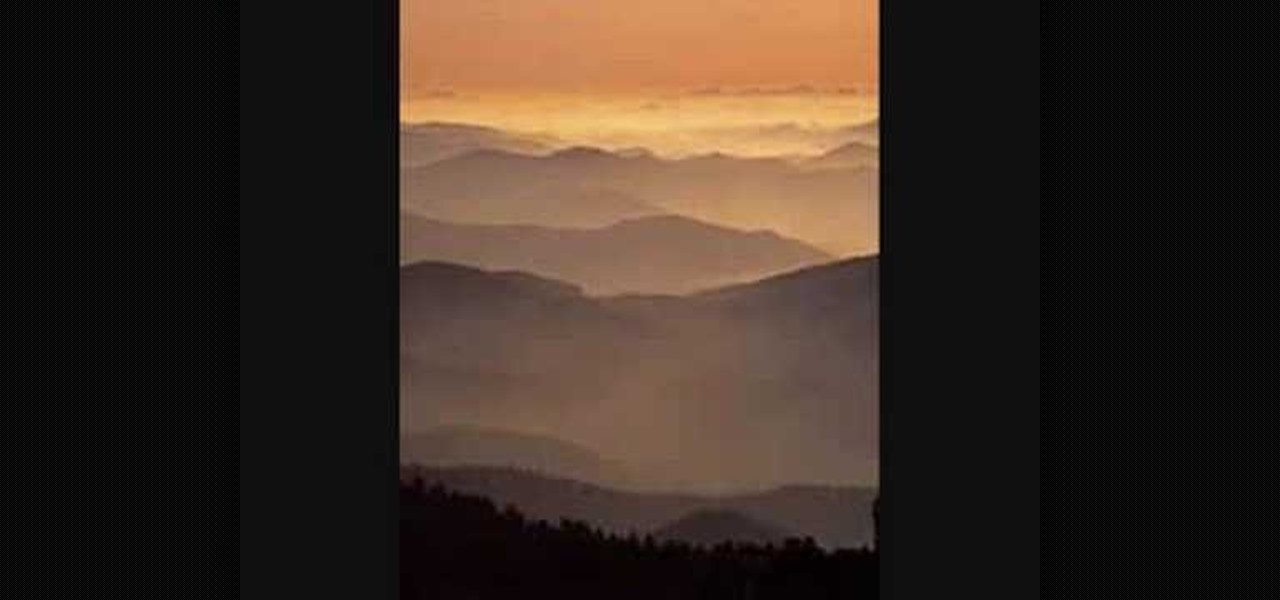
Check out this instructional language video to learn how to speak Cherokee! In this lesson, practice your language skills by singing this Cherokee morning song. This song is sung using Eastern Cherokee dialect, the Kituwah dialect. Improve your Cherokee language skills by learning this song!

How much sleep do you really need? Carol Ash, medical director of the Sleep for Life center in Hillsborough, N.J., explains why the right amount of sleep is different for everyone. Most importantly she discusses how to wake up refreshed ever morning.

When it comes to classic brunch drinks, the Mimosa is as "brunchy" as they come—2 parts this morning's fresh start to 1 part last night's decadence.

We love yoga: it prepares us for the day ahead and stretches out any residual tension in our shoulders and back. But waking up at 6 AM in the morning and doing that first down dog can be...rough. That's why it's so important to stretch before you start your morning yoga routine.
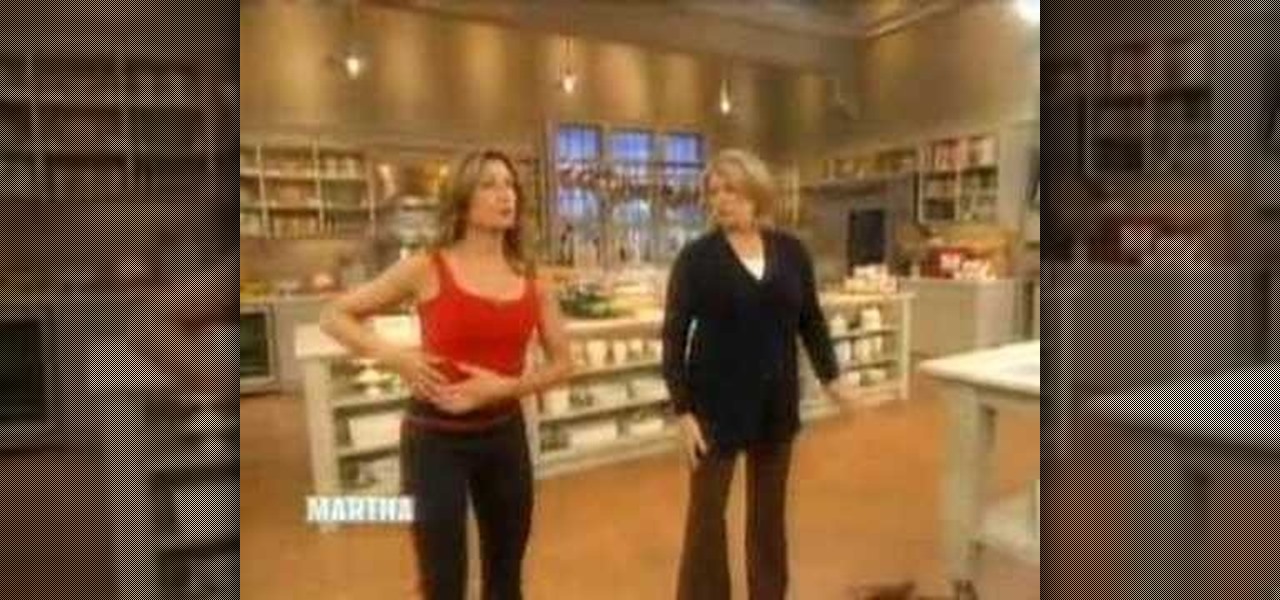
You know how you come home from work everyday with a tension-filled back that you just can't seem to work out? The 9 to 5 grind and commute to and from work takes a lot out of all of us, but there are things you can do to improve your back pain.

Want to play "On Moonlight Bay" as made famous by Cat Stevens (aka Yusuf Islam)? Learn how with this free video ukulele lesson from Ukulele Mike. Whether you play the ukulele or bass kazoo, there is no better way to improve your chops than by learning to play your favorite songs. Not only is it more fun and much easier than running drills or memorizing a chord book by wrote, it's obviously also a wonderful way to build your repertory of songs. For more information, and to get started playing ...

This instructional video, produced by Jewish Pathways, demonstrates how to put on a tallit for Jewish prayers. The tallit (or tallis or tallith) is shawl used for Jewish prayer, worn while reciting morning blessings and well as in the synagogue on Sabbath and holidays.

This iPhoto tutorial shows you how to navigate your way around the user interface of the Blur It tool in the Essentials plug-in. This tutorial covers the control panes, preview area and menu bar navigation of Blur It! This Essentials iPhoto plug-in tool makes it easy to visualize and adjust the focal point and areas of a photo you want blurred. Navigate the interface of the Blur It plugin in iPhoto.

See how to create a multi-layered image in Photoshop Elements with your subject in the foreground so you can see your results in real-time. This tutorial shows you how easy it is to work with multi-layer images in the Cut it Out feature of the Essentials 2 plug-in for Photoshop. If you have the Essentials 2 plug-in, you can use Cut-it-Out to change foreground and background parts of your photos to create entire new images within Photoshop Elements. This tutorial shows you how to prep your ima...

Fresh food is essential to our health.

Project managers — and those hoping to become one — should rejoice at this killer deal. The Project Manager's Essential Certification Bundle Ft. Scrum, Agile & PMP usually runs for $1,990 but is only $49.99 for a limited time.

The super rare weapons in Fallout: New Vegas are devastatingly awesome, and the Oh Baby super sledge is no exception. If you're at at least level 10, preferably level 15, watch this video to learn where and how to find this awesome hammer.

This video describes how to insert keywords and SEO with the fusion essentials in the website. He asks you to first go to the site mode and then click on the home page and from there you can get in to the property box. There you can find three choices or tabs. He explains that the first one can be used to change the page name and page title and also can adjust the master border. The second tab is used to mention the page status, if it is done and can be displayed to the viewers or if it shoul...

Whether you’re looking to save money or to avoid allergens, homemade body powder lets you know exactly what you’re putting on your skin.

Learn some tricks that will give you an edge during your next workout or competition. This video will show you how to enhance your athletic performance naturally.

Veggie Burgers are a nutritional alternative to beef burgers. Many people don't think of making their own veggie burgers but they are really easy to make at home. Store bought veggie burgers are nutritional but often very high in sodium and preservatives.

I'm not a morning person, so getting a "Good Morning" message on my iPhone when I wake up makes me want to toss it across the room. If you feel the same way about this morning greeting, there's an easy way to stop it from showing up on your lock screen. This also applies if your "Good Morning" is actually "Good Afternoon" or "Good Evening," depending on your sleep schedule.

My French press is one of the most important tools in my kitchen. It's indispensable, and it's no small exaggeration when I say that I use it on a daily basis thanks to my coffee addiction. However, it gets used for a lot more than just my morning cuppa (and my second morning cuppa, and my late morning cuppa, and my... well, you get the picture).

There's nothing more jarring than the sound of your morning alarm. Even hearing it on others' phones, hours after your own abrupt wakeup, can cause you to flinch in fear. Though we depend on that shrill sound to get up each morning, it's actually better to wake up naturally—so don't even think about hitting that snooze button.

Trying to remember if it's "beer before liquor or liquor before beer" can be too much of a hassle, especially if you've already have had a few too many. While it would be great if one rhyme could determine the amount of pain you will feel the next morning, we must accept that we all react differently to alcohol and that's that.

My stock alarm clock does exactly what it's supposed to—it wakes me up. But for those really tough mornings when I just need to hit the snooze, getting my head out of the sheets is a no-go. This leads to trying to find my phone with an outstretched arm, which means knocked-over water glasses and my phone falling under my bed—even more out of reach. Ugh!

The movie Her is getting a lot of love from viewers and critics alike. While I find it kind of creepy to fall in love with a computer program, if Scarlett Johansson talked to me every day, I'd probably fall in love too.

Shanghai in China has always been the most popular location choice for the World Expo, and this year's Expo is the most expensive in Expo history.