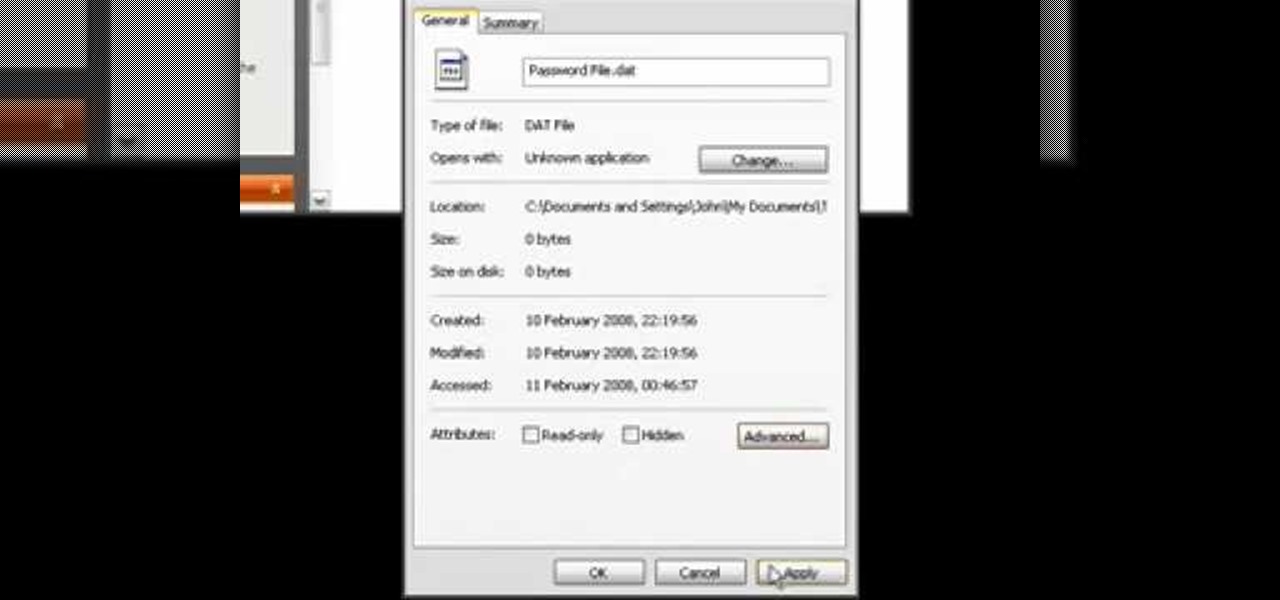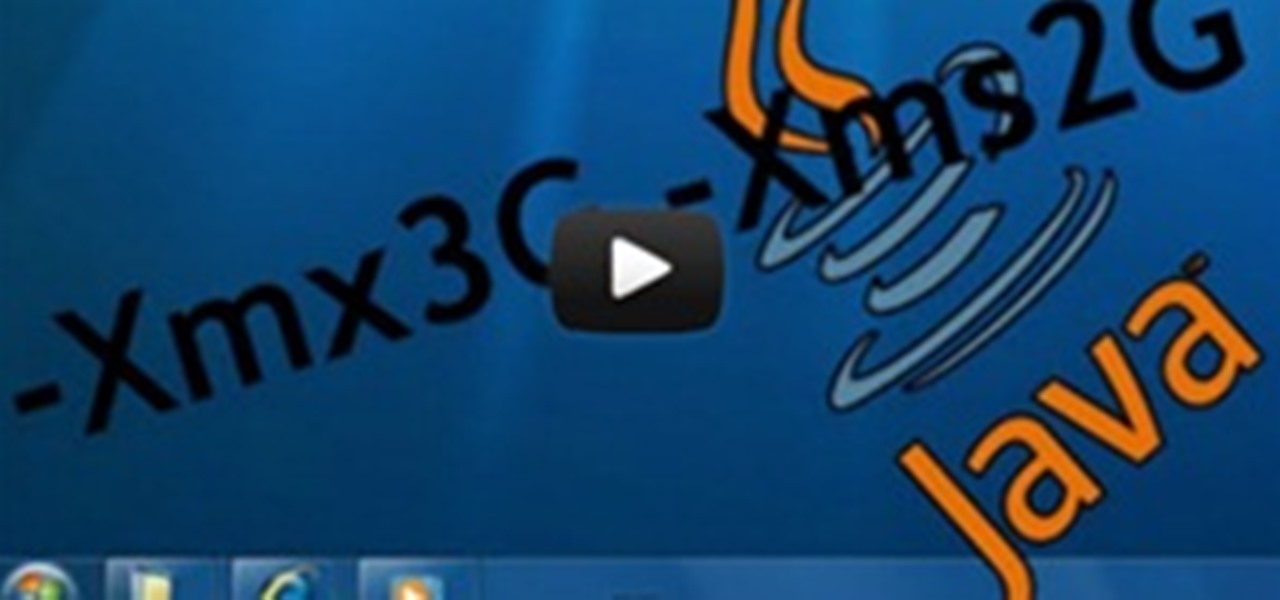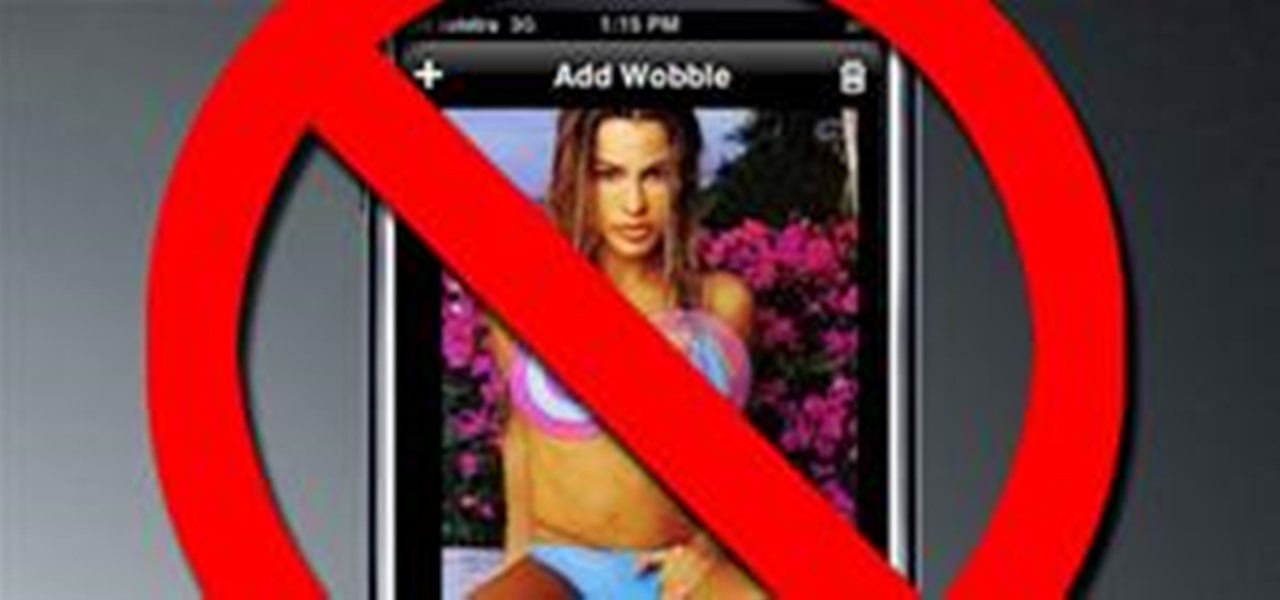OK, so it sounds a little more complicated than it actually is, but this simple trick by Food Wishes looks pretty yummy to me. Why not put cheese inside and outside your grilled cheese sandwich? Here's how to do it:

Always helpful to find out what your talent "must" wear before determining screen color.

Ok, it's gross. But at least they're... colorful.

Ok, so it's not a cake recipe, but this summer shake looks soooo good, i couldn't resist. Besides, a strawberry shake tastes pretty nice with a slice of chocolate cake.

Ok, maybe it's not quite that easy. These Shaolin monks rise at four a.m., practice for six hours, and then study Zen Buddhism for another six. And...supposedly there are only two people in the world who can do this. Please note: breaking of the index fingers is a real risk. Ouch!

Ok, probably not the safest idea. Around 1:03 or so it appears that the rocket could have easily hit him, after bouncing off a side wall.

Granted the iPhone is an awesome phone... but their choice for default ringtones kind of, well, stinks. They have plenty of apps you can BUY to PURCHASE ringtones... but why waste money when you can make an unlimited amount of ringtones yourself forFREE? At first glance, it looks complicated and confusing, but I'll break it down so simply, you'll be making ringtones for everyone in iTunes.

In this video tutorial, viewers learn how to set and encrypt their Wi-Fi password using WPA in Apple Airport. Begin by opening the Airport Admin Utility application from the CD. Then locate your the name of your network and double-click it or press the Configure button at the bottom right of the screen. Now enter your password and click OK. The network should be opened now. Then click on the Airport tab and click on Wireless Security. In the pull-down menu, select WPA2 Personal. Then click on...

If you have files on your PC that you don't want other window's accounts to be able to access, you can encrypt them. Right click the file that you want to encrypt and select properties from the drop down menu. Once the properties page comes up, choose advanced. Now choose Encrypt contents to secure data and click ok. Now you click on apply. Select encrypt the file only and click ok. Hackers and administrators will not get an access denied message when they try to open the file. To make things...

Follow these step by step instructions and learn to clear your history and delete temporary files in AOL 5.

Getting Started Steps for Beginners If you are brand new to Expression Web 4, then read the following guide to quickly set up your web site and web pages.

In this software video tutorial you will learn how to set a milestone in MS Project 2007. Milestone is an important task. Lot many times a milestone is like a goal or deadline to be completed by a particular date. It is defined as a task that doesn't have a duration. To make a milestone, enter a task and under duration, enter 0d. This will turn in to a milestone. To make task in to a milestone, double click on the task. On the next window that comes up, look for and click on the 'advanced' ta...

In order to enable peripheral illumination with a Canon EOS camera, begin connecting your computer and camera by means of plugging in USB connection. Open EOS Utility and click on "camera settings and remote shooting option".

Bored at the office? Try out the practical joke in this how-to video. Rick Roll your friends and co-workers. The more you do it, the funnier it gets. You can disguise the link by typing in any random url into the e-mail, right clicking and clicking 'edit hyperlink' then paste the url to the video in the box there and click 'OK.' Check out the video computer pranks tutorial and learn how to Rick Roll. Perfectly Rickroll a friend or co-worker.

How to Make the Internet Faster in Windows 7 Go to Control Panel.

In this software tutorial, Corey demonstrates how easy it is to create 3D graphs using Illustrator. You don't have to run to Microsoft Excel anymore to get good looking charts and graphs. OK, well you do if you need super accurate data fast, but not if you just need some 3D graph effects! Create 3D graphs in Illustrator instead with the help of this tutorial. Create 3D graph effects in Illustrator CS3.

Warnings Be careful giving Memory to Java, I recommend leaving at least 2gb to your computer for the operating system and any background processes. This can result in Ram getting overloaded and PC crashes

The Golden Shiatsu! So take a couple of the guys that just did a really hard stunt and tell them they need a reward for what they did, so you take them to a Shiatsu Massage place. when they go in have some hot girl invite them in and get them all relaxed and are laying face down on the table, get the girl to put a nice warm dark colored towel over there heads to help them relax, as well so they can not see any shadows or sudden movements around them.

With an impressive series of viral music videos to their name, it is no surprise that the latest video from indie rockers OK Go is another hit. The video is directed by James Frost, in collaboration with Syyn Labs, a collective of engineers that work on elaborate art projects. A huge Rube Goldberg machine was built in a warehouse, for a one-take video for the song This Too Shall Pass.

For all iPhone users whom enjoy Apple's wide selection of titillating apps, bad news. All gone. Not only are the R-Rated apps gone, but so are the apps that may be merely PG-13.

Are you ever in another time zone, do you travel to other parts of the world, or are you just too lazy to figure out what time it is in Japan? Well with Windows 7 you can add up to two extra clocks from different time zones in your system tray. This will also work for Vista but screenshots are from Windows 7. Check out how to do it!

I have personally done this and its tons of fun so I thought I would share it with all you guys. Simply go to the thrift store or garage sale that has power wheels (kids grow out of them all the time) and then take out the battery and motor. Then set up a race going down a steep hill and race each other. Its ok the first time just normally but then add a even steeper hill and the rolls that gift raps come on and its a whole new level of fun.

ok i know lately the jack ass guys have had to resort to the old man bit to get some funny stuff in joe public so iv had this idea first as a high school prank but my friends thought it was just wrong so i assume its perfect for you guys (at least i think it would make a good prank) anyway. the prank goes that we go to some random public pool and fill the whole thing up with red die or enough to make it look like a body was thrown in there and then just throw some random plastic body parts li...

In this video tutorial, viewers learn how to password protect their files. This task can only be done on a Windows computer. Begin by creating a Microsoft Word document. Simply right-click on the desktop, go to New and select Microsoft Word Document. Then double-click on the document and create your text document. Now to save it, click on File and select Save As. Name the file. Now click on the Tools drop-down menu and select Security Options. Then type in a password, reconfirm the password a...

In this video tutorial, viewers learn how to find their computer's MAC (or physical) address in a Windows computer. This task is very easy, simple and fast to do. Begin by clicking on the Start menu and open the Run program. Then type "cmd" in the Run box and press OK. When the black command prompt opens, type in "ipconfig /all" and press Enter. The computer's MAC address will be listed as Physical Address under Wireless Network Connection. This video will benefit those viewers who use a Wind...

In this video tutorial, viewers learn how to set and encrypt your Wi-Fi password using WPA on a Linskys router. Begin by opening your web browser and type in the address: Click Enter. Now type in your user name and password, and click OK. Then click on the Wireless tab and select Wireless Security. In the Security Mode drop-down menu, select WPA Pre-Shared Key and then type in a password under WPA Shared Key. Finish by clicking on Save Changes. This video will benefit th...

In this Computers & Programming video tutorial you will learn how to encrypt a D-Link router with WEP password protection. First you connect to your wireless network. Open your browser and type in http://192.168.0.1. Type in your base station username and password and press OK. Under the SETUP tab, select WIRELESS SETTINGS, scroll down to 'Wireless Security Mode' and select 'Enable WEP Wireless Security'. Scroll down to WEP. Under WEP Encryption pull down menu select 128Bit. Now create a pass...

In this video tutorial, viewers learn how to disable their Wi-Fi SSID broadcast on a Linksys's router. Begin by opening your web browser and type in this address: Press Enter to access the page. Then type in your user name and password. Click OK. Now click on the Wireless tab and check Disable under "Wireless SSID Broadcast". Finish by clicking on Save Changes. This video will benefit hose viewers who use a Linksys's router, and would like to learn how disable their broa...

In this video tutorial, viewers learn how to change the default password on a NET-GEAR router. Begin by opening your web browser and go to this site: Router Login. When the Prompt window opens, type in your router's user name and password, and click OK. In the sidebar, under Maintenance, click on Set Password. Now type in the old password, new password and re-type the new password once again to confirm. Finish by clicking Apply. This video will benefit those viewers who use a NET-Gear router,...

In this video tutorial, viewers learn how to change the default password on Apple Airport Base stations. Begin by selecting the Apple Airport Express item. Then double-click the Apple Airport Express item or press the Configure button on the bottom right of the screen. Now enter your password and click OK. Then click on the Airport tab and click on Change Password beside your Airport name. Now type in the new password, confirm it by re-typing it and click on Change. Finish by clicking on Upda...

In this video tutorial, viewers learn how to block third party cookies in AOL 8.0 for Windows. Begin by opening AOL. Click on Settings, go to Preferences and select Internet Properties (WWW), which is located under the Organization column. Then click on the Privacy tab and click on the Advanced button. Check the "Override automatic cookie handling" box and select Block under Third-party cookies. Finish by clicking OK. This video will benefit those viewers who use AOL 8.0 and would like to lea...

Safari v1.0 is a web browser for Mac OS X. This simple video explains how to disable accepting cookies in the Safari web browser. There are only 4 very easy steps to follow. Open your Safari web browser window. On the your Safari browser left menu tab click on Safari, a drop down will appear once you click it.

Watch this video to learn how to encrypt Wi-Fi using WEP password on Linksys in 4 simple steps. Connect to your wireless network. Open your Web browser and type in the web address http://192.168.1.1. Press enter key. Type in the User Name for your network. Type in the Password, press OK button. Select the Wireless text tab, select the Wireless Security text item. Pull down and select the WEP menu item. Type in a good password. Click the Generate button. Click the Save Settings button. Encrypt...

YOUTUBE At first, click start, Right click the "computer" option and choose "manage" which opens the "computer management" window. On the left explorer pane, click the storage option and then choose disk management which brings you a list of all available hard drives that you are using in your system. Before doing a format, make sure you have a backup of all your files since formatting will erase the entire contents of the specified drive. Right click the drive you wish to format and choose "...

In my last article, I discussed how you could download almost any video from almost any video sharing site using the free NetVideoHunter add-on in Mozilla Firefox. Now in this article, I will discuss how to convert those videos you’ve downloaded to any format—also for free. Most of the time, the videos you download with NetVideoHunter are in FLV (Flash video) format, which is something that not all video players can play. That’s why I made this article.
Here's another news clip on the Texas Kite Festival. Everything should be OK, right? Apparently, it was so important that police dressed in army uniforms had to force the attendees to buses. Of course we don't know how to go home, right? In addition, there was a helicopter circling overhead. What do you think is happening here? Here's my guess: indoctrination. We are being prepared mentally to accept their presence as a normal thing. What's ahead of us, I wonder.

Congratulations to Kyle B Richardson, the winner of our very last Phone Snap Challenge! Thanks to all who submitted their silly funny face photos for this week's challenge, as well as all previous Phone Snap challenges. Unfortunately all good things must come to an end, and it is time for Phone Snap to come to a close, but please feel free to continue to utilize the Phone Snap community corkboard to continue to share your best cell phone photos.
Here are some words i grabbed from Porto Editora's 2011 dictionary: Dicionário da Língua Portuguesa Here they are:

Ok, so perhaps V.I.K.T.O.R. won’t replace Walter Murch or Thelma Schoonmaker anytime soon, but this app that automatically assembles clips and photos from your iPhone and transforms them into mini-movies is another viable example of software-assisted creativity.

Ok. My Cell Phone isn't cool like everyone else's. I still wanted to post up some images though. These are my attempts to make something look like it was taken using a filter app for a smart phone. These were inspired by the picture Swell of the Frank Gehry concert hall in downtown LA that was in the post on 50 amazing shots taken using instagram. I had some pictures of it that I thought were pretty cool. So there's two of them here and then a another downtown artsy pictures of Los Angeles, a...