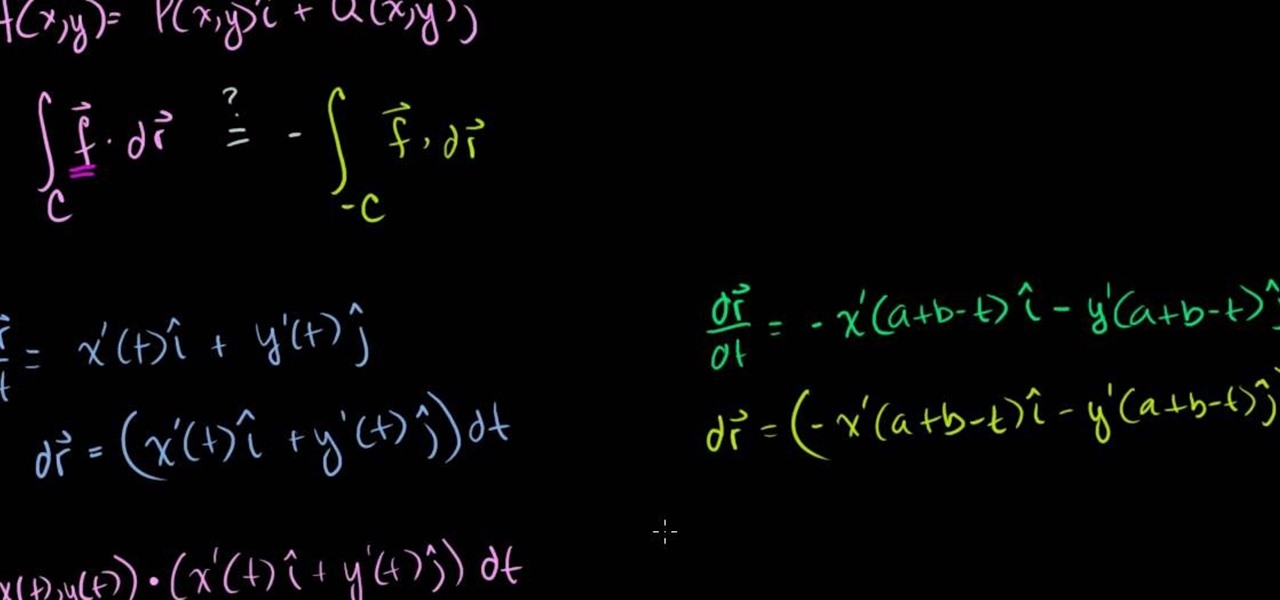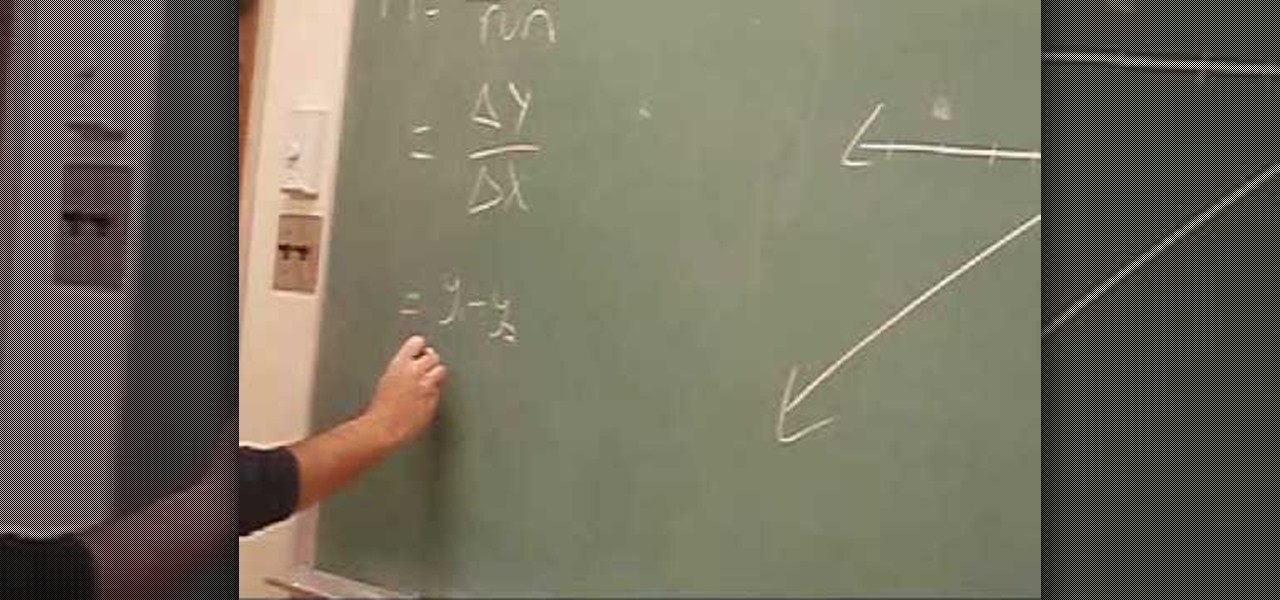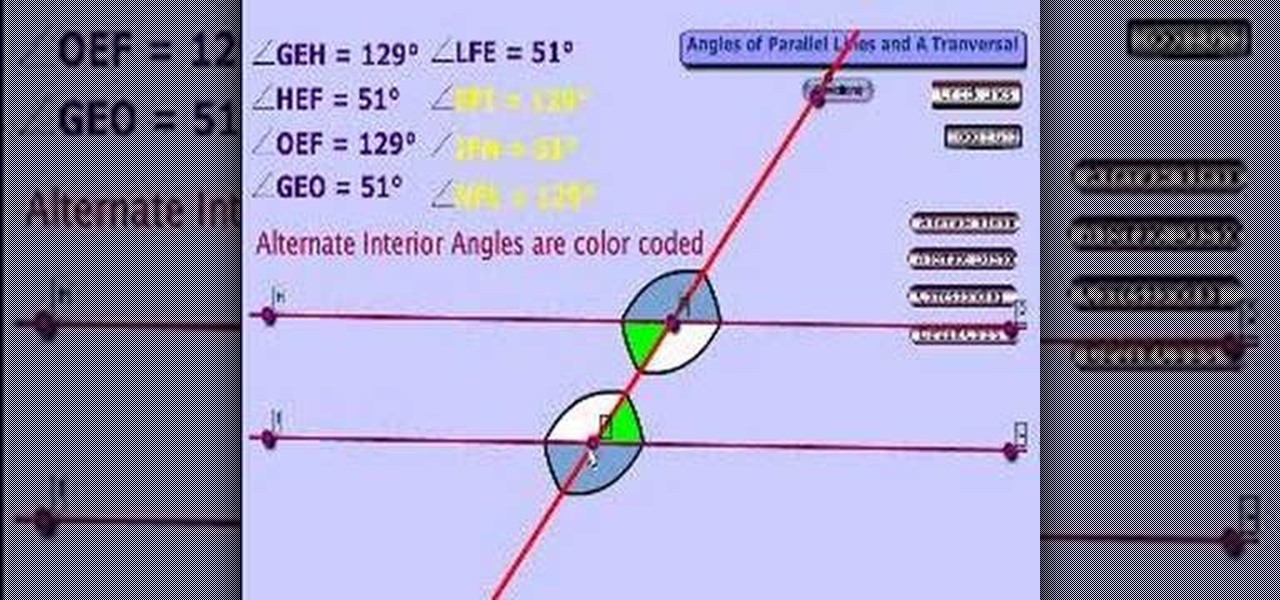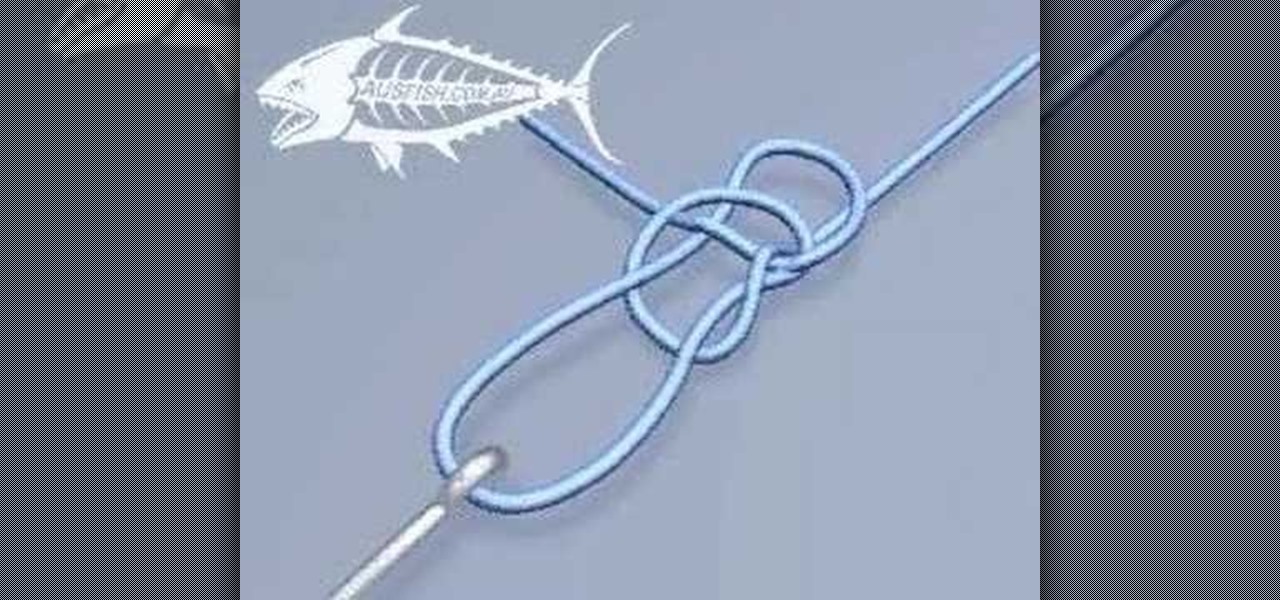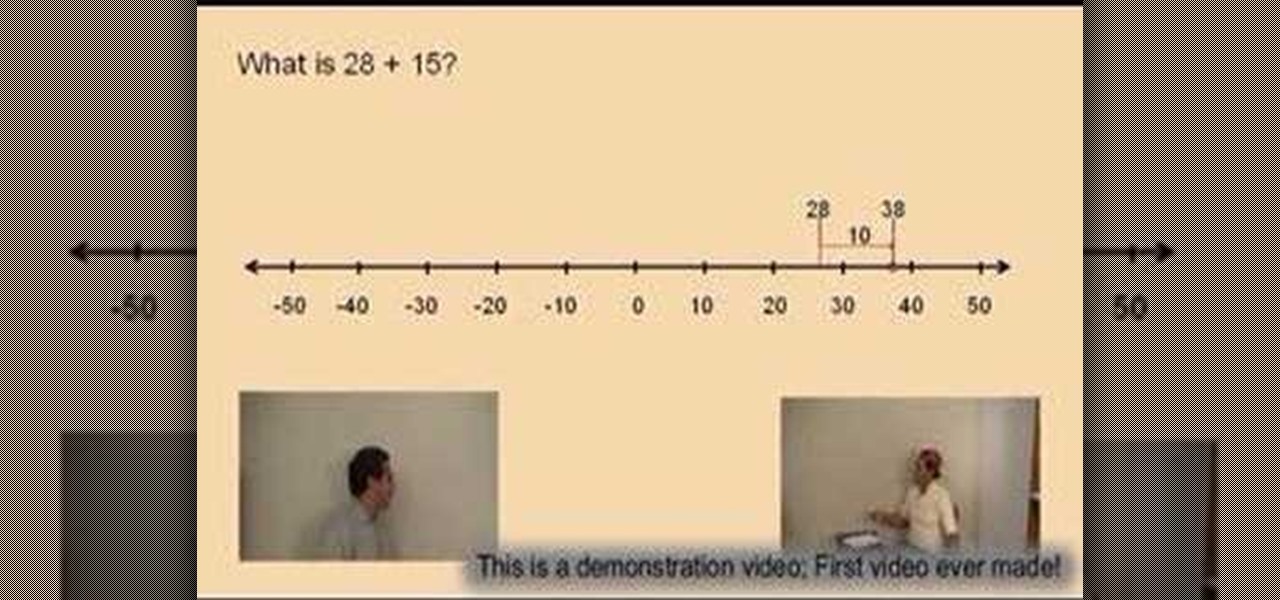Learn how to add sparklines to a Microsoft Excel 2010 spreadsheet. Whether you're new to Microsoft's popular digital spreadsheet application or a seasoned business professional just looking to better acquaint yourself with the Excel 2010 workflow, you're sure to be well served by this video tutorial. For more information, and to get started using sparklines in your own MS Excel 2010 projects, watch this free video guide.

Learn how to create a simple PivotTable within Microsoft Excel 2010 spreadsheet. Whether you're new to Microsoft's popular digital spreadsheet application or a seasoned business professional just looking to better acquaint yourself with the Excel 2010 workflow, you're sure to be well served by this video tutorial. For more information, and to get started using PivotTables (or Pivot Tables) in your own MS Excel 2010 projects, watch this free video guide.

Learn how to freeze panes when working within Microsoft Excel 2010. Whether you're new to Microsoft's popular digital spreadsheet application or a seasoned business professional just looking to better acquaint yourself with the Excel 2010 workflow, you're sure to be well served by this video tutorial. For more information, and to get started freezing panes in your own Excel 2010 projects, watch this free video guide.

Learn how to add SmartArt to your Microsoft Excel 2010 workbooks. Whether you're new to Microsoft's popular digital spreadsheet application or a seasoned business professional just looking to better acquaint yourself with the Excel 2010 workflow, you're sure to be well served by this video tutorial. For more information, and to get started using SmartArt in your own Excel projects, watch this free video guide.

Learn how to add numbers using the SUM and AutoSUM functions within Microsoft Excel 2010. Whether you're new to Microsoft's popular digital spreadsheet application or a seasoned business professional just looking to better acquaint yourself with the Excel 2010 workflow, you're sure to be well served by this video tutorial. For more information, and to get started using the SUM and AutoSUM functions in your own Excel projects, watch this free video guide.

Learn how to use the Backstage view option when working in Microsoft Excel 2010. Whether you're new to Microsoft's popular digital spreadsheet application or a seasoned business professional just looking to better acquaint yourself with the Excel 2010 workflow, you're sure to be well served by this video tutorial. For more information, and to get started using the Backstage view and File tab in your own Excel projects, watch this free video guide.

Before you can work in Word 2010, you'll need to learn how to work with it. See how to adjust line spacing parameters within Microsoft Word 2010 with this free video software tutorial. Whether you're new to Microsoft's popular word processor or just wish to get to know Word 2010 a little better, you're sure to find much of value in this video lesson. For more and better information, and to get started changing line spacing settings in the Word 2010 UI yourself, take a look.

Learn how to take full advantage of MS Excel 2010's collaboration features. Whether you're new to Microsoft's popular spreadsheet application or a seasoned business professional just looking to better acquaint yourself with the unique features of Excel 2010, you're sure to be well served by this video tutorial. For more information, and to get started using SharePoint to share your own Excel 2010 worksheets, watch this free video guide.

Learn how to customize the Ribbon Bar MS Excel 2010. Whether you're new to Microsoft's popular spreadsheet application or a seasoned business professional just looking to better acquaint yourself with the unique features of Excel 2010, you're sure to be well served by this video tutorial. For more information, and to get started using your own custom Ribbon Bar layout within MS Excel 2010, watch this free video guide.

Learn how to work with digital images within MS Excel 2010. Whether you're new to Microsoft's popular spreadsheet application or a seasoned business professional just looking to better acquaint yourself with the unique features of Excel 2010, you're sure to be well served by this video tutorial. For more information, and to get started editing pictures in your own 2010 worksheets, watch this free video guide.

Learn how to store, use and manipulate equations in MS Excel 2010. Whether you're new to Microsoft's popular spreadsheet application or a seasoned business professional just looking to better acquaint yourself with the unique features of Excel 2010, you're sure to be well served by this video tutorial. For more information, and to get started using mathematical equations and formulas in your own 2010 worksheets, watch this free video guide.

Learn how to copy and move sheets in MS Excel 2007. Whether you're new to Microsoft's popular spreadsheet application or a seasoned business professional just looking to better acquaint yourself with the unique features of Excel 2007, you're sure to be well served by this video tutorial. For more information, and to get started manipulating your own Excel 2007 worksheets, watch this free video guide.

Learn how to get get around worksheets in MS Excel 2007. Whether you're new to Microsoft's popular spreadsheet application or a seasoned business professional just looking to better acquaint yourself with the unique features of Excel 2007, you're sure to be well served by this video tutorial. For more information, and to get started navigating Excel 2007 worksheets yourself, watch this free video guide.

Learn how to create linkage formulas in MS Excel 2007. Whether you're new to Microsoft's popular spreadsheet application or a seasoned business professional just looking to better acquaint yourself with the unique features of Excel 2007, you're sure to be well served by this video tutorial. For more information, and to get started using linkage formulas in your own 2007 workbooks, watch this free video guide.

This video demonstrates that, unlike line integrals of scalar fields, line integrals over vector fields are path direction dependent. See how to solve vector-field integrals with this free video calculus lesson. From Ramanujan to calculus co-creator Gottfried Leibniz, many of the world's best and brightest mathematical minds have belonged to autodidacts. And, thanks to the Internet, it's easier than ever to follow in their footsteps (or just finish your homework or study for that next big test).

Need to know how to calculate the slope of a line? This free video algebra lesson will teach you everything you'll need to know. From Ramanujan to calculus co-creator Gottfried Leibniz, many of the world's best and brightest mathematical minds have belonged to autodidacts. And, thanks to the Internet, it's easier than ever to follow in their footsteps (or just finish your homework or study for that next big test).

Calculate the angles formed between parallel lines and a transversal. This free video geometry lesson will show you how. From Ramanujan to calculus co-creator Gottfried Leibniz, many of the world's best and brightest mathematical minds have belonged to autodidacts. And, thanks to the Internet, it's easier than ever to follow in their footsteps (or just finish your homework or study for that next big test).

Want to make animated logo that will pop for your business website or ad? Look no further. In this video, learn how to take a logo and go through some different stages of animation using masks and both shape and motion tweens, as well as a neat trick for creating animated sparkles with relative ease. Get your flash animated logo up and running with help from this free tutorial!

"Soul Man" was one of the biggest hits of 1967, and still holds its ground in success. Sam & Dave's hit single, written by Isaac Hayes and David Porter, will forever live on in the music world, and through you… if you play bass. This video is a beginner's lesson to bass guitar, which teaches you how to play the baseline for "Soul Man" by Sam & Dave, with the baseline perfected by Duck Dunn. This is a good bass line for beginners who've played for a bit to get their fingers around.

New to Microsoft Excel? Looking for a tip? How about a tip so mind-blowingly useful as to qualify as a magic trick? You're in luck. In this MS Excel tutorial from ExcelIsFun, the 361st installment in their series of digital spreadsheet magic tricks, you'll learn how to create a dynamic two data series line chart for blood pressures.

Illustrator Michael Weisner takes us through the steps on how to draw realistic people. Needed:PaperDrawing Utensils

Don't know how to add some line frames in Photoshop? Well, this video teaches the viewers how to exactly add line frames, or borders for their images using Photoshop. First of all, change the background layer into a normal layer. Next, go to image size and add in some more pixels in order to allow room for the border. Next, add another layer and set it to transparent. Now select where you want your border to be, then go to strokes, and select a color. At this point, the viewer should have a b...

This video shows you how to hem pants to your desired length. First, try on pants and roll up cuff of legs to height you desire. Remove pants and use a pen to mark what will become the new cuff line. Then use tailor chalk to draw a line to be cut with scissors. Cut line with scissors. Turn pants inside out and fold in about a half inch or desired amount to make cuff edge. Turn pants right side out. Using a sewing machine, restitch the new cuff you have pinned up.

Watch this instructional drawing video to begin drawing with a mental philosophy. Drawing is not like photography. You have to decide what is important to you and what details you will include in your drawing. Every line you draw is important only in relation to the other lines you have drawn. Here is an explanation of what might go through your head as you learn to draw.

Check out this fishing tutorial video that illustrates how to tie a Perfection Loop fishing knot for tying lures to a fishing line. The Perfection loop is a fishing knot that forms a perfect loop at the fishing line. Just follow the simple steps outlined in this instructional fishing video and reel in the big fish!

Watch this instructional drawing video to draw and color a cartoon. Use a calligraphy pen to draw think lines and thin lines with a single pen. This allows you to draw expressions quickly and decisively. With a clean brush, dampen the paper where you want to add color. Mix marker colors with water to mix a quick watercolor palette.

Lawrence Perez, from Saddleback College, and his assistant Charlie, give this pre-algebra lesson on adding numbers on a number line. This is basic arithmetic here, so, if you want to get into algebra, start with the basics.

Learn how to get free electricity from your home telephone line just by watching this video. Save money on your power bill, and hack into the electricity coming out of the phone jack. The phone company doesn't monitor electricity usage, so you can probably get away with this con. Check out this video tutorial and learn how to tap into the electrical energy source in your phone line.

http://www.seonorthamerica.com Find out about Google and small businesses.

Two weeks ago I reviewed browser-based video editor WeVideo and was amazed. Amazed not because WeVideo is a competent iMovie replacement for the casual editor (which it is), but amazed that a browser-based editor can work at all.
How to Define Your Business Model

The subject line is a crucial part of an email, but you don't see it very often in texts. That's mostly because many people don't even know it can be done, and even if they do, why would they use it? Just like with emails, subject lines can make iMessages and SMS texts seem more important and more professional. Plus, they can help with organization and searching past messages, as well as make text bold.

It turns out that coming up groundbreaking technology and raising billions may actually be the easy part for Magic Leap, as a new report has revealed yet another legal entanglement at the Florida-based company.

Many people who use braided line complain that it gets wind knots which may have to be cut off and expensive line discarded. Almost all "wind knots" have nothing to do with the wind and are caused by user error. This video explains how to avoid those knots and start taking advantage of braided fishing line.

Business owners and marketeers are diverting from traditional marketing techniques, including billboards, radio and TV advertising, brochures, and any other outdoor promotions, to cheaper but effective Internet marketing strategies. Under the new arrangement, business owners reach out to the final consumers through advertising on the World Wide Web.

Curve stitching is a form of string art where smooth curves are created through the use of straight lines. It is taught in many Junior High and High School art classes. I discovered it when my math students started showing me the geometric art they had created.

In this tutorial, we learn how to sign up and set up a Twitter account. Twitter is a social networking site where you have 140 characters to tell your friends how you are feeling, what you are doing, or talk to them! You can follow people and other people can follow you. You can choose who follows you, which will create and strengthen online relationships. You can even get business referrals from this! Just by getting yourself out there, this is a great tool. To sign up, you will simply go to...

In this tutorial, we learn how to draw a plan view with art markers. First, you will draw a dot in the center of the paper and then draw lines out from here. After this, use the lines on the paper to create the proportions for the buildings. After this, draw in squares and lines to help create the ground and buildings. Then, you will add in details to the building and then draw in plants and grass around the edges. After this, erase any background lines from the drawing and then color it in. ...

Just because you update to the Windows 7 operating system doesn't mean you have to lose all of your older programs and applications. Windows 7 has a virtual PC option that you can download, which allows you to use older programs and apps via Windows XP Mode.

Having a well written executive summary is an essential tool for you to have when you are presenting a report. The executive summary serves as an introduction to let readers know what your report is going to discuss in detail.