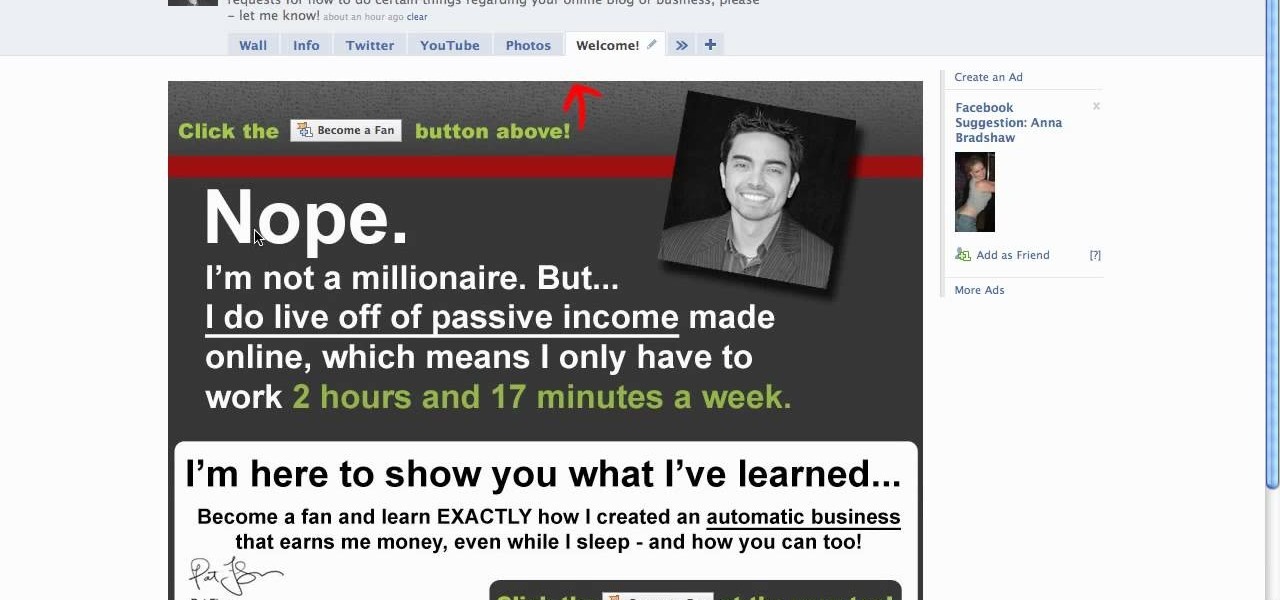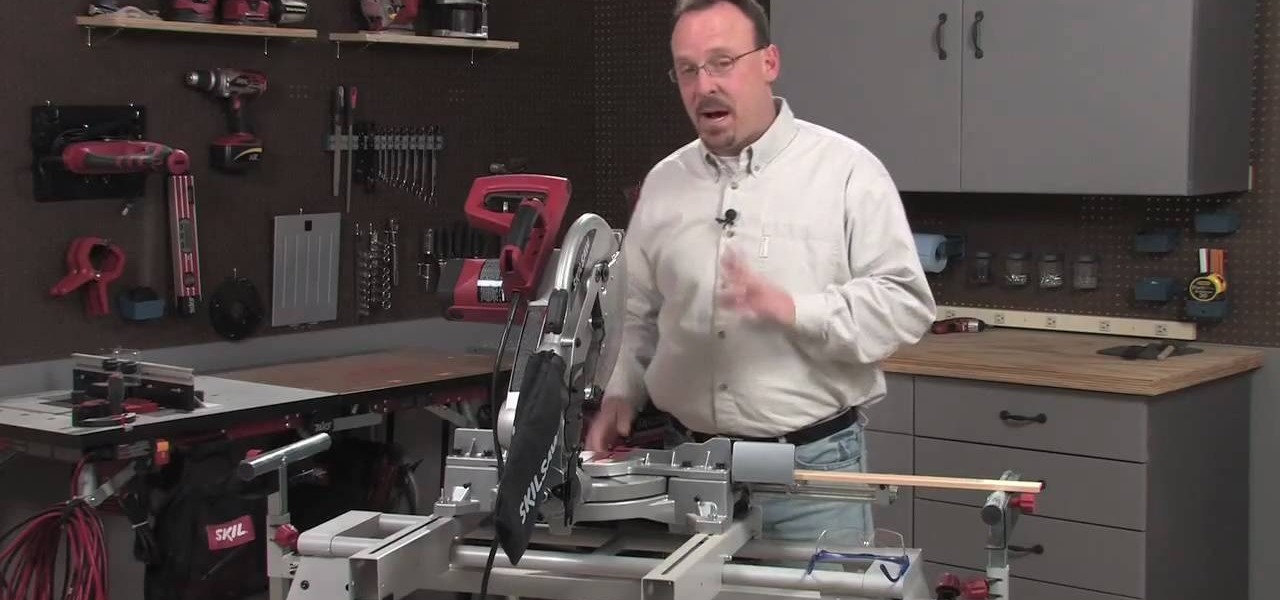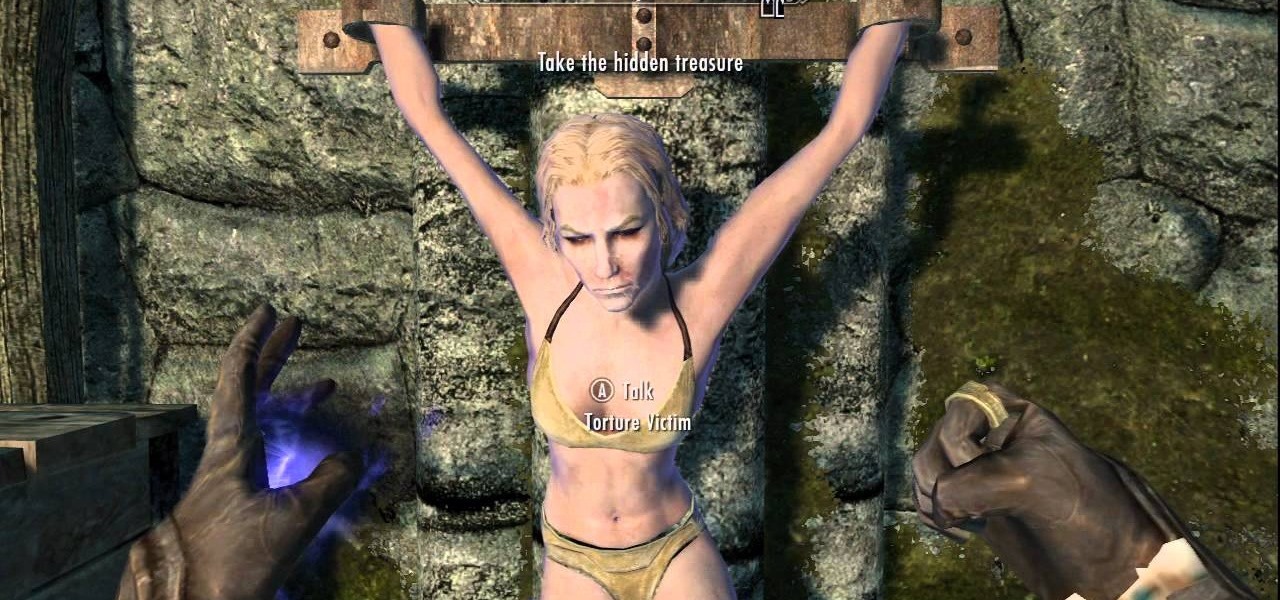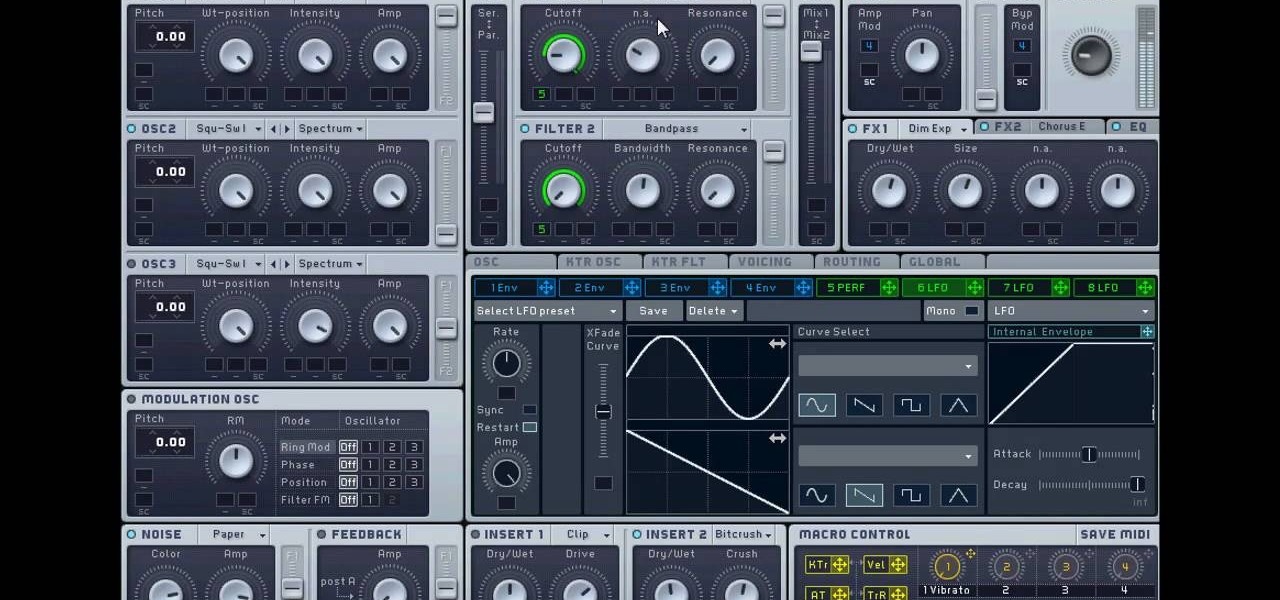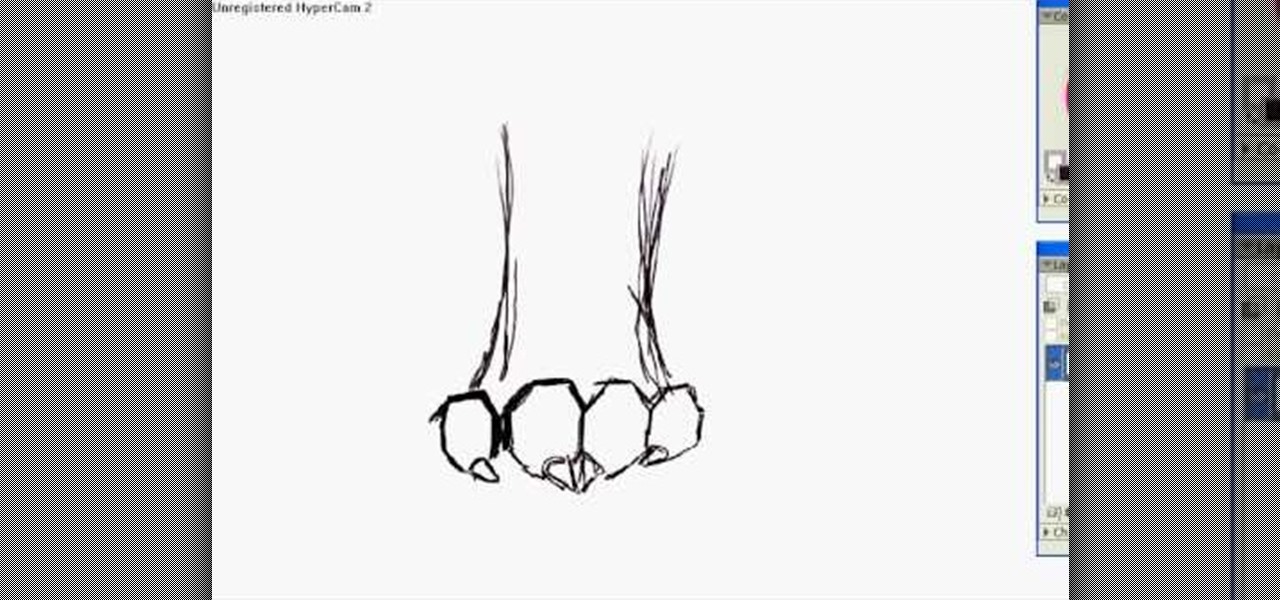The Concrete Jungle guide to making concrete moulds and ornaments as a hobby or business is presented here. This is a short excerpt of a longer film. Mixing the concrete is presented. It is important to get the correct consistency to make the ornament successfully. Other features include the ingredients used and the filling of the latex mould and removing the mould. The mixing ratio for the cement is 4 parts gravel (6-10mm), 2 parts coarse sand, 1 part cement and water. The consistency should...

Having your Blackberry ring during an important meeting or business event can be embarrassing and unprofessional. www.myblackberrytv.com shows us how to quickly and quietly put your Blackberry into 'vibrate mode' profile to avoid a potentially embarrassing situation. It's as simple as pressing the 'Q' character for two seconds! Turning the 'Vibrate mode' profile off is just as easy, simply press the 'Q' character again for two seconds and you'll return to your normal profile. Be sure to check...

The materials you will need to do this are a "PSP GO" and the downloaded program "Skype". Once you've got the program and are ready to make some phone calls you can open up the program and scroll down to dial. Before you began using this to make call there's a few things you should no. For example you cannot make any phone calls except for business calls. Once you've got The dial tab open simply type in the number you wish to call and then enter the number. Then it will make an attempt to cal...

In this video from flytenewmedia we learn how to send from separate email addresses using Gmail. This is great for small businesses. To make it look like you are sending it from your other email address, and not Gmail, follow these steps. Click on Settings then click accounts. You need to add another email address that you own. Click on next step. Now Gmail will send a verification. click on the inbox and click the link within the gmail that you just received. Now it will say confirmation suc...

Just like in real life, every once in a while you run into people on Facebook that you just don't want to see. In this tutorial, learn how to block users on Facebook and prevent them from seeing you or your profile.

Any patient with pain in the abdominal area will require you to perform an abdominal examination, and this video lesson outlines in great detail, how to perform a general abdomen exam. This is great for any medical student or up-and-coming doctor — even nursing students could benefit from this exam procedure. You'll learn about inspection of the abs, auscultation, percussion, palpation, the liver, the aorta, and the spleen. After watching the full procedure, you should be able to identify the...

Photoshop is an amazing piece of software that can be used for so many reasons. Whether it be recreational or for business it has many different helpful tools. This tutorial shows you how to make a cool looking 3D film strip. Enjoy!

How we dress can matter a lot when it comes to our professional advancement? Christina Vonges gives useful tips on how to dress professionally yet fashionably in this how to video. Adding a bold scarf will add a punch to any basic outfit. When looking for a job Invest on a suit in classic and solid colors. Paring black with a pop color like blue and red signals for a after office party evening. Keep your dressing style clean and simple. This will give a conservative and traditional look. Peop...

River City Graphix is back with a new video on how to make a custom cursor with a cool animation using Flash CS3. The video does start off briefly talking about subscriptions and blah, blah, blah so if you wanna get straight down to business the video really starts at 00:22 seconds. Enjoy!

Falsely suspended on YouTube? Get you account back within a month. When your account is suspended on YouTube, all your videos will still be intact. Search "reopen account" without quotes in YouTube. Open the first video that is displayed. The video will show you link to contact YouTube. To get things straight, visit the link as stated in the video. You will get an email from YouTube explaining your penalties which are usually copyright claims. Click on each penalty and you'll be given a set o...

You can use the vlookup function in MS Excel to create a dynamic table in your document. Creating a new dynamic table and a new dynamic lookup area enaables you to add new data or new columns to the lookup table. You can also create dynamic named ranges by using offset, vlookup table and the match table. This function is very useful to businesses working on Excel. This video will show you to create a dynamic table for vlookup in Excel.

In this video tutorial, viewers will learn how to create a table for the VLOOKUP function in Excel. Create a dynamic table for the VLOOKUP function as well as a dynamic lookup area so that as you add new data or columns to the Lookup table. Create dynamic ranges using the Excel Table feature and Table Formula Nomenclature for the Data Validation drop-down list, the VLOOKUP table and the MATCH table. See an IF function formula that creates new labels as new columns are added to the lookup tabl...

Eric Rochow of Real World Green gives us advice on making our computers more environmentally friendly. This video first explains that screensavers are not green. Screensavers require a computer to use its processor. Ideally, when you're not using your computer it should be in sleep mode and your monitor should be in sleep mode as well. This saves a lot of energy. Also, at the end of the day, turn off your computer and monitor. Don't let them run all night. An interesting fact from the Departm...

When people go to your Facebook page they are automatically sent to your wall. If you have a landing page you have an opportunity to: introduce who you are or what your business is about, have an opt-in area for a newsletter or email list, and give a call to action to become a fan! Learn how to use the Facebook application "Static FBML" to create an exciting and attractive landing page. This video contains everything you need to know to leave a lasting impression on your friends, colleagues, ...

Take advantage of this unique opportunity to prepare for the Advanced Certification exam in an interactive day long, live session with an Advanced Certified Pro advisor! Get a jump start on becoming a QuickBooks Advanced Certified Pro Advisor. Learn how advanced certification can help you grow your business and continue to improve your skills. You will understand what advanced certification is, why it is important to your practice and how it can benefit you and your clients. Learn how to effi...

If your into data based business,then this one's for you. Text field's are very much important while making a data based solution in FileMaker Pro 10.You can go to file menu>manage>database and there is the field's tab. Text field is used for storing text and no other such use. Text field's can hold up to 2GB of information. It can help to store raw data and formatting information, i.e., color,point size as well as type face.

Metacafe user bigcaj0nes shows you several easy steps to making a neon sign simply using Adobe Photoshop. Whether you want to use the sign to display for business or just for fun, this video guides you step by step on how to make a neon sign. He shows you how to change your text, how to change the way the text bends, the glow and color or the sign, and the various effects that you can use on the sign. This sign will attract people in a matter of minutes.

This informational and instructional video is brought to us by Lowe's, a leader in the `do-it-yourself' retail business. In this video, Bill shows you how to properly set and use a Skill miter saw. There are four basic cuts you can do with a miter saw: the cross cut, miter cut, bevel cut, and the compound cut. Experienced and beginner home project do-it-yourself enthusiasts will appreciate the techniques and teachings that Bill provides you within this easy to understand and follow how-to video.

Have you ever been curious about how glass beads are made? Or are you interested in getting started in the glass bead business? In this video, see how one bead maker creates beautiful glass beads.

There's an easy way to get more money in Happy Island, and the answer is Cheat Engine. With CE, you can easily earn more money, so start hacking today!

Ever wonder what those black bars across your business letters are for? Together, those 65 black bars are called the Intelligent Mail Barcode (or, "IMB"). First announced in 2003, the IMB came into use in 2006 for United States mail and served as a way to increase the amount of information carried on letters and mail flats, expanding the tracking capabilities for mail carriers. Your IMB is divided into four parts: Ascender (A), Full (F), Tracker (T), and the Descender (D). This video teaches ...

The high-waisted skirt is a fashion classic and should be the wardrobe staple of every stylish career woman. See how to make a high-waisted pencil skirt in this video from GiannyL.

This all-in-one printer's versatility will help you in any aspect of home office printing, whether it's business documents or family photos. Learn how to print photos without even turning on your computer. Printing and organizing photos will now be a breeze!

This two-part video tutorial from OzModChips show a detailed instructional on how to install a solderless mod chip in a Nintendo Wii. Solderless Wii modchips are popular for the Wii gaming console. The one installed in this video is specifically the d2pro mod chip.

Web browsers such as Windows Internet Explorer 7 have become an important part of the computing experience for business and home users around the world. With the popularity of web browsers for accessing information, running programs, and even accessing corporate resources, the browser has become a target for viruses, malware, and phishing schemes that present real dangers to Internet users. Microsoft Internet Explorer 7 has several new features that make using the web easier and safer than ev...

Web browsers such as Windows Internet Explorer 7 have become an important part of the computing experience for business and home users around the world. With the popularity of web browsers for accessing information, running programs, and even accessing corporate resources, the browser has become a target for viruses, malware, and phishing schemes that present real dangers to Internet users. Microsoft Internet Explorer 7 has several new features that make using the web easier and safer than ev...

In this clip, we are going to talk about how to create a room in your home for a massage. You don't necessarily need a table if you want to use your dining room table as long as it's sturdy. Don't get anything flimsy in it and of course it shouldn't be a round table, something rectangular. Making a massage room in your own home is easy with these tips. Learn the business of massage therapy in this how to video.

Learn more about trucking or how to drive a semi with a professional driver and teacher in the American trucking industry. Also, don't forget to drink plenty of water and juice and try to stay away from the soda.

Many sites do not use any fancy Content Managment System (CMS) to generate their pages, they are just just good ol' static HTML content. A site for your grandmothers pie baking business probably only has a few pages, perhaps a homepage, about page, and contact page. Each of these pages has different main content, but much of it stays exactly the same, like the header, navigation, and footer. Think of these sections as "modules" that you can easily use PHP to insert into the page. This way, ma...

This is a four part video where I simply talk about the business-related aspects of teaching English to private students.

Formal business proposals are important for starting up a business or soliciting new business. Learn how to write a successful formal business proposal with tips from a communications and public speaking expert in the free instructional video series.

So now you've completed everything that the Dark Brotherhood quest-line in The Elder Scrolls V: Skyrim has to offer. But now what's left to do? Anything? Well sonny, there is something you could do! After you complete the quest-line, one of your goons will suggest to you that some upgrades are in order for the sanctuary. Doing so will add some really cool bonuses.

Use the Spot Healing Brush Tool in Photoshop Elements 9 to remove power lines, trees, cars, even your Aunt Marge. If it's in the picture and you want it out, this simply tutorial will show you how to do it.

Dubstep and drum and bass have brought the "wobble bass" style of synth beat to the masses, and you'd better learn how to make one if you want to keep your tracks modern. Watch this video to learn all about making dirty wob-wob bass lines using Massive a quasi-analog PC synthesizer.

In this video, we learn how to draw animal paws from the front. First, draw the wrists for the paws and make the bottom part wider. After this, draw on the nails on the very front of the wrists. Make sure to add on a pointed tip for the claw on the top of the nail. After this, start to add in additional lines around the joints in the paws to make it more bold. Then, you will need to add in additional lines on the sides to make it look like hair. This will complete your paws, have fun with the...

In this tutorial, we learn how to draw fold legend Bob Dylan. To start, you will first draw the hair and the head along with the upper body, hands, and guitar. After this, you will start to add in the facial features. Draw on the eyes and add lines to make the face look more realistic. Make sure it looks like he is holding the guitar with his hand, showing one hand around it. After this, you will need to add color to the drawing on both the clothing and the skin. To finish, you will erase any...

In this video, we learn how to draw a chibi L. As with any drawing, you want to start with the outline of the character to get a feel for where all the parts are going to go. After this, you will use a different drawing material to draw over this and create the final lines for the Chibi L. After this, start to draw in the details of the face and the rest of the body. Also make sure you draw in the hair, adding lines to show where the different strands are. Finish this off by coloring the skin...

In this tutorial, we learn how to draw a female face with hair. First, draw the head and then draw the shape of the chin. From here, you will draw the bangs and the hair. Draw the hair with wavy lines to make it appear curly. After this, draw on the features of the face with a darker marker. Make sure to add in small details and lines to make the face appear more realistic. Then, start to add in the details of the hair and give her a smile on the face. Finish the upper body and then add in so...

In this drawing tutorial, we learn how to draw a chibi Sokka. Start off by drawing a round circle for the head of the character. After this, draw on the ears to the sides of the head. Then, draw on the hair on the back of the head followed by the facial features. After this, draw on the body, but don't draw a neck because this character doesn't really have one. Once you have the outline finished, start to use a darker marker to create the clothing and other details onto the character. Clean u...

In this video, we learn how to draw Hinata. To start, you will draw a circle with lines in between it to place where the eyes will go. Next, you will draw in the eyebrows and the other details around the face. After this, draw in the bangs and the hair, adding lines for them to show the different details. After this, you will draw in the area of the neck and then the clothing on the upper body. Finish off the details in the eyes and then shade in the hair and around the body. When finished, s...