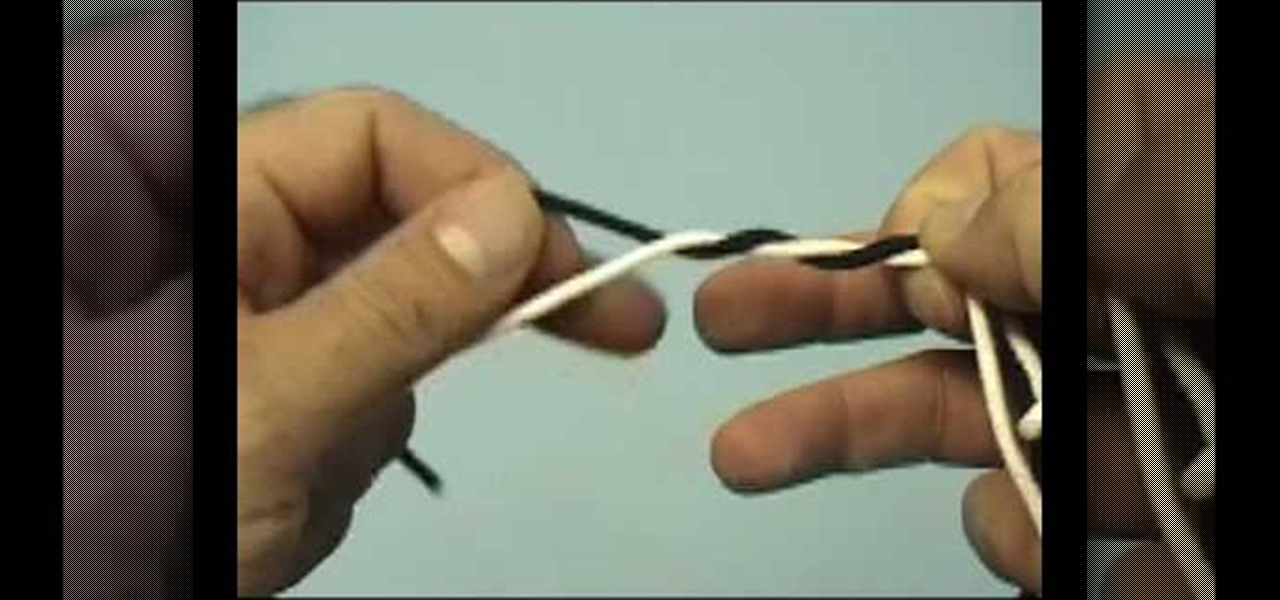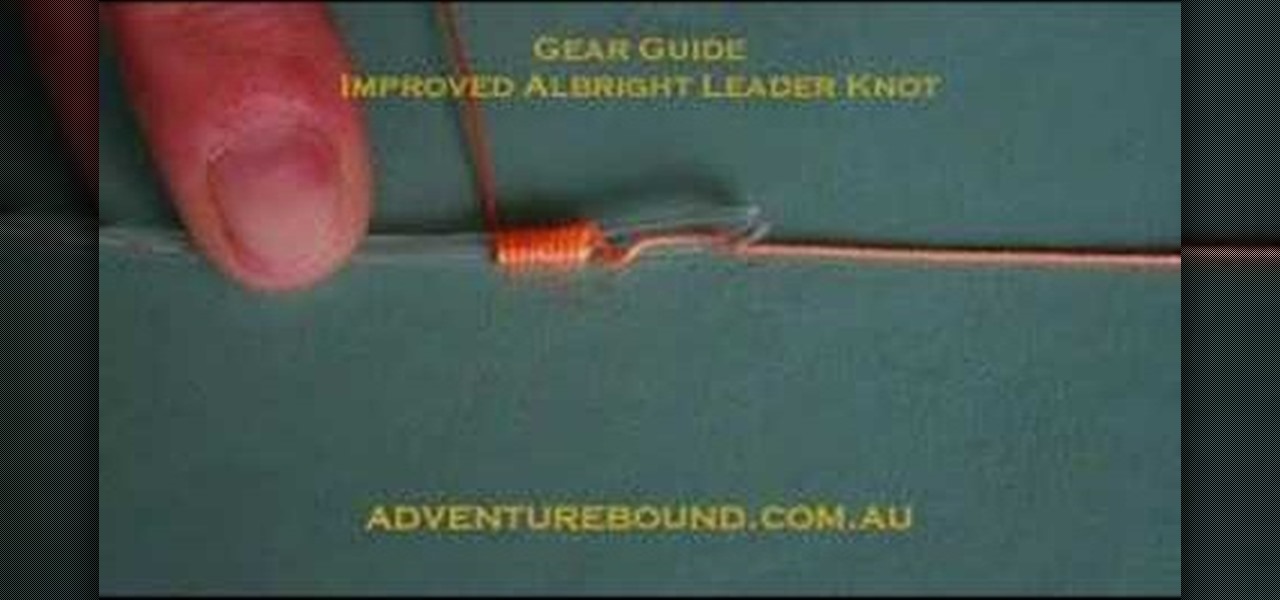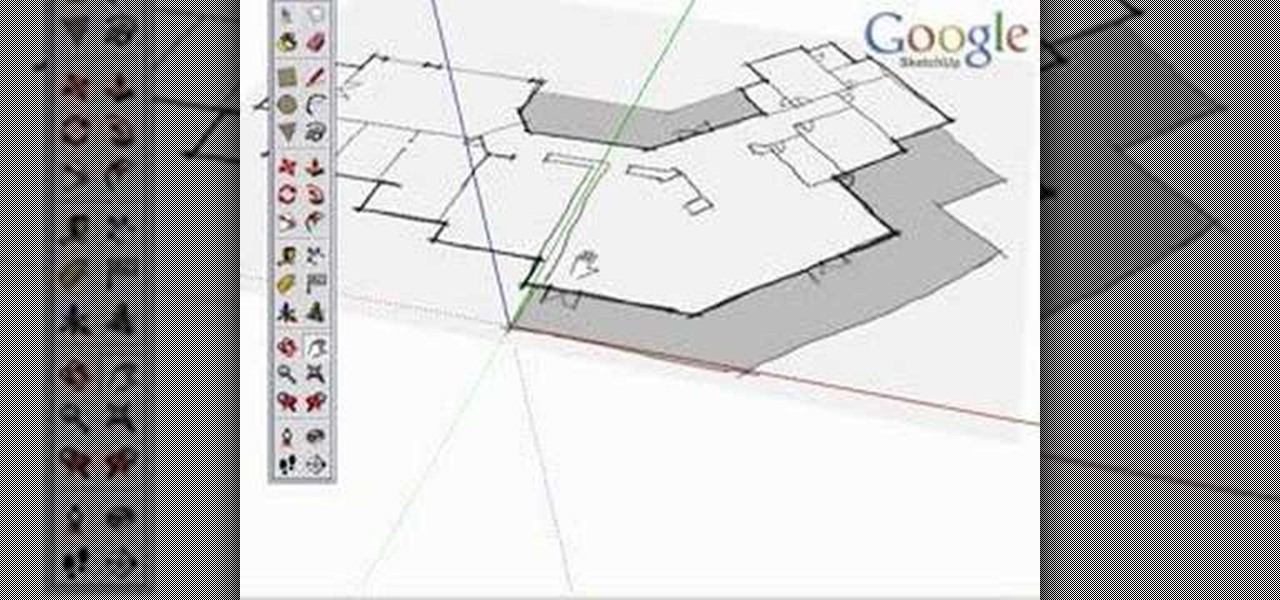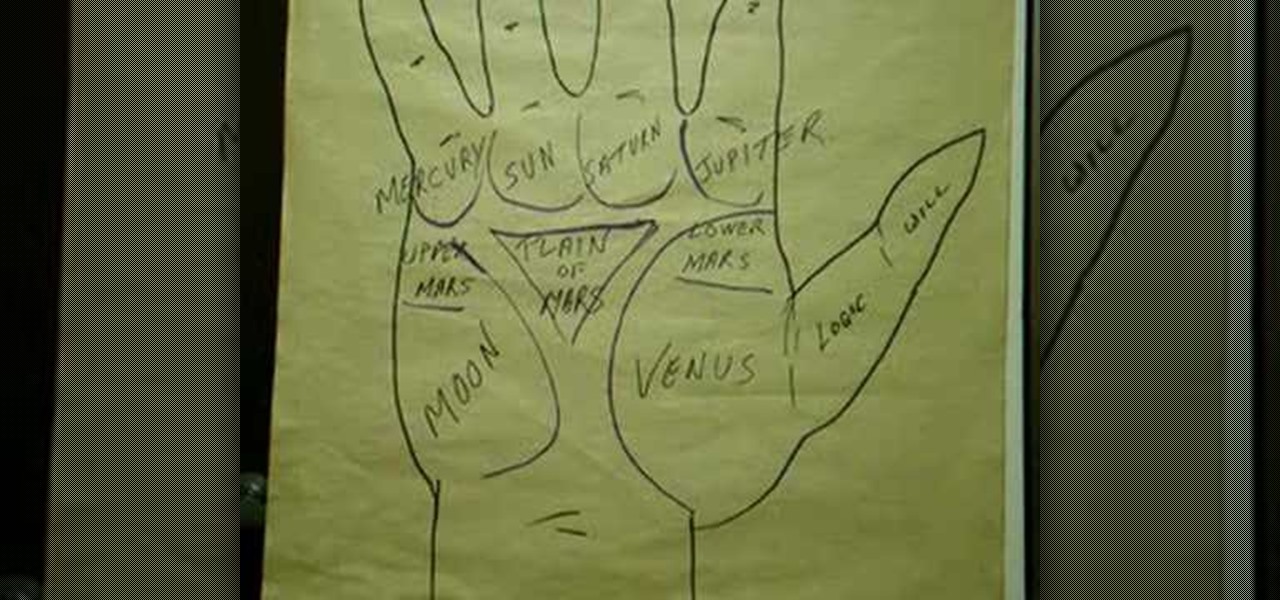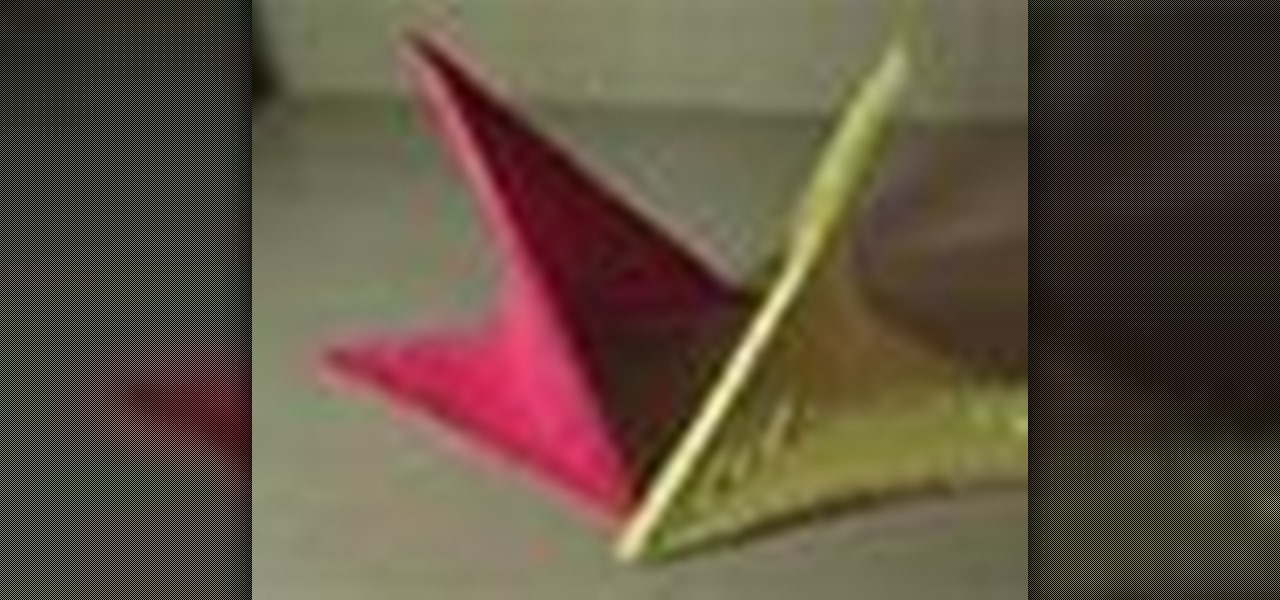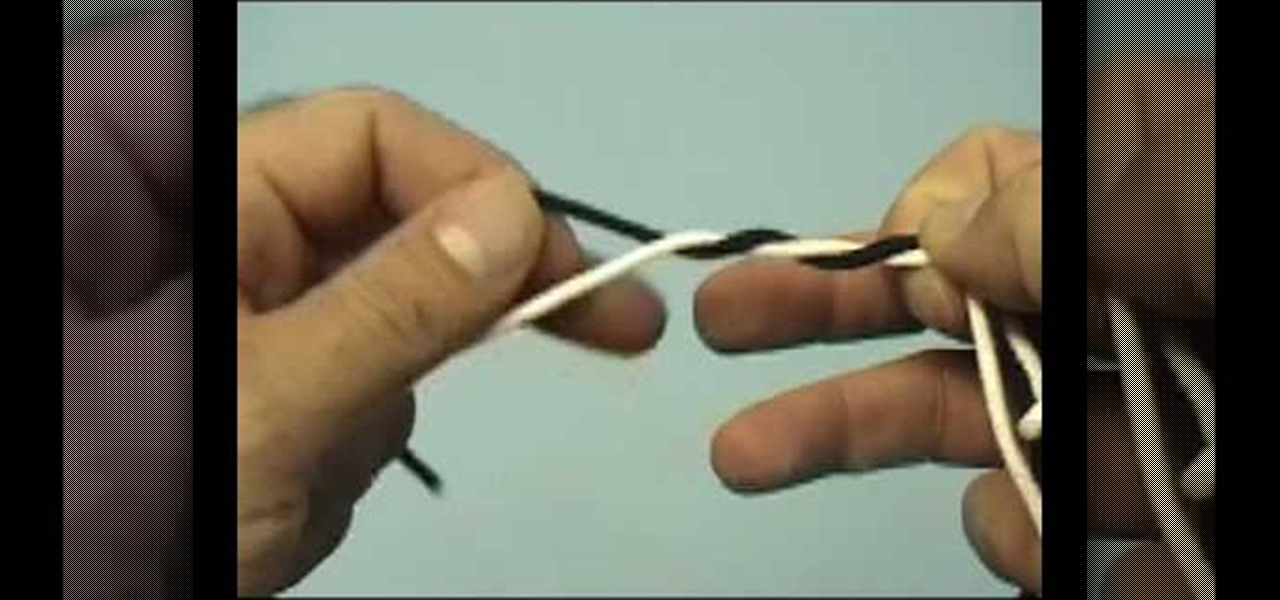
When fly-fishing, use the blood knot, as demonstrated step-by-step in this how-to video, to add additional tippet to the leader. A blood knot is most often used to join sections of monofilament without losing the strength of the line. Watch this video knot-tying tutorial and learn how to tie the blood knot for fishing.

Cancel or Allow? In this video tutorial, TigerTV Host Logan shows you how to get Microsoft's new operating system, Windows Vista, in line and singing your tune. To disable user account control pop-ups in Windows Vista, watch this how-to. Take a look!

In this song tutorial, you'll learn how to play Van Morrison's "Moon Dance," with a walking bass line, on the acoustic guitar. While this tutorial is best suited for intermediate and advanced guitarists, players of all skill levels can play along. Watch this lesson to get started playing "Moon Dance" on your guitar!

Captain Bill Schaefer takes time to show us a bass tip or two out at Bartlett Lake. Check out this instructional fishing video to understand a few tips that are perfect for beginners. Learn the importance of your fishing line selection from the experts. Practice your fishing skills and reel in the big fish!

This how-to video from Curtis Owens of Performance Tackle gives step by step instruction on how to tie a San Diego Jam Knot. This is a strong knot to connect a hook to a jam line. Watch this video knot-tying tutorial and learn how to tie a San Diego jam knot for fishing.
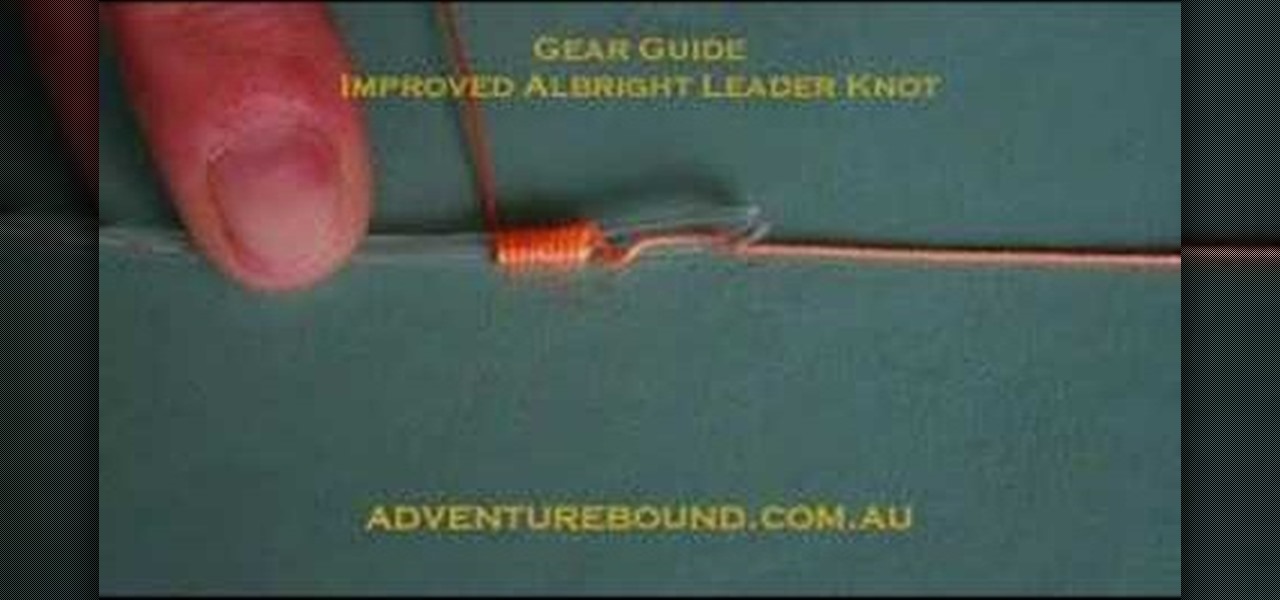
The improved Albright leader knot is a bend knot (a knot using two pieces of line) used in angling or fly fishing. The improved Albright leader knot is smooth and can pass through guides. Watch this video knot-tying tutorial and learn how to tie an improved Albright leader knot for fishing.

Make an extra-special treat to take along on your next picnic. Melt dark chocolate for dipping strawberries. You can line up these fruit skewers in rainbow order for a pleasing colorful effect. Eat the rainbow!

Take a look at this instructional video and learn how to use the axes tool in Google SketchUp. The axes tool will be particularly helpful if you want to draw rectangles and lines in a different orientation. This tutorial covers how to reorient the default red, green and blue axes, and tips for quick axes orientation.

Non-linear video editing tools are great, but they're not always the best tool for the job. This is where a powerful tool like ffmpeg becomes useful. This tutorial covers the basics of transcoding video, as well as more advanced tricks like creating animations, screen captures, and slow motion effects.

Take a look at this video and learn how to fish for crabs with crab pots. These tools are typically used on fishing ships or rather, "crabbing" ships. The average king crab pot typically uses 66 fathoms of line, which is a total of 198 feet.

In this Houdini 9 modeling tutorial you will learn how to use the surface operator the carve sop. Carving objects is a fast way to model and manipulate them using curves and lines or other shapes. Watch and learn how to use the carve sop in Houdini 9.

Watch this instructional cosmetics video to apply eye shadows for an Arabic inspired look. Use a painterly paint pot for a base eye shadow. The M.A.C 217 brush can give even coats for this multilayered effect. Place a piece of Scotch tape on your face to create a straight line.

In this tutorial, Gary Rosenzweig of MacMost.com shows you the basics of using the Terminal application. Learn how to navigate, list files, rename, copy and delete. Also learn some shortcuts that experts use.

Make It Mine Magazine editor Linda Augsburg shows you how to do a running stitch. The running stitch basically looks like a line of dashed stitches, very similar to the quilting stitch. Watch this video embroidery tutorial and learn how to sew the running stitch.

Take a look at this instructional video and learn how to build a custom iPod and iPhone cable that'll simultaneously charge the Apple device and give an audio line out connection. Keep in mind that this process requires some soldering and since the pins on the Apple dock connector are really tiny, this can be a very strenuous process.

Here is one method of making model brickwork and detailing wood for dioramas and miniature game terrain. Carve some light lines into a flat piece of balsa wood and coat it with a thin layer of plaster. This simple trick creates a realistic brickwork effect for miniature dioramas, architectural models, Warhammer and doll houses.

The Professor of Silliness returns with some paper. All you need to do is draw or fold a bow out of a piece of paper. You can then act out an old favorite amongst silent movie fans, "The Rent." You can say the lines yourself, or have someone hold up cue cards for the audience. "The Rent" can always be performed as a pleasing dinner trick.

Why hire a professional to install your dishwasher when you can do it yourself. In this tutorial you will learn how to hook up the water lines and drain for a dishwasher. You can avoid dish-pan hands with your newly installed dishwasher.

Palm reading can be complicated because chirognomy, the study of the mounts of the hand, sometimes contradicts chiromancy, the study of the lines of the hand. For that reason, it's best to do a reading as a whole. In this particular video palmistry tutorial, Peter John explains the significance of the thumb, highlighting the areas on a detailed map of the hand. Watch this instructional palm-reading video and learn how to interpret the meaning behind the thumb.

Palm reading can be complicated because chirognomy, the study of the mounts of the hand, sometimes contradicts chiromancy, the study of the lines of the hand. For that reason, it's best to do a reading as a whole. In this particular video palmistry tutorial, Peter John explains the significance of the mount of Venus, highlighting the areas on a detailed map of the hand. Watch this instructional palm-reading video and learn how to interpret the meaning behind the mount of Venus

If you have some time to kill, this is the perfect origami project to try. Admire the beauty of the structure and ponder the mathematical paradox of making curves from straight lines. This hyperbolic origami arch structure is derived from what is mathematically termed "hyperbolas". Watch this origami video and learn how simple it is to fold a mathematically inspired hyperbolic arch.

Watch this piano tutorial video to learn how to play "Something About Us" by Daft Punk on the piano. You'll learn the piano chords in the beginning, the bass line, and the guitar solo. Intermediate pianists will very easily learn how to play Daft Punk's "Something About Us" by watching this helpful how-to video.

Watch this piano tutorial to learn how to play the bass line and synth part of Justice's "Phantom Pt. 2" on the piano. This instructional video is best for intermediate pianists. You'll be dancing to "Phantom Pt. 2" by Justice on the piano in no time after watching this helpful how-to video.

The side leg lift series is part of the classical Pilates repertoire and the circles strengthen the core, flatten the abdominal muscles and tone the inner and outer thighs. If you feel strain in your lower back, bring your legs slightly forward of your body, but for a real challenge, maintain a perfectly straight line and bring your top hand to your hip. Watch this fitness how to video and you'll be strengthening your body with pilates in no time.

In this how-to video you will learn to tie the yellow trout fox streamer. Tight Lines is highlighting this fly because it has become a top producer as a searching pattern for trout. Fish this fly down and across for aggressive fish. This will get you plenty of those fish you always wanted when fishing.

This is a brief how-to video to show you how to rig a tube fly for Steelhead and Migratory Brown trout. The guys at "Tight Lines" fish a lot of these all fall and winter. These can really help improve your game, and make you catch all those fish you really wanted.

Captain Jay Howell shows you a good way to make a low-profile fishing knot to attach a hook to a line. This knot is one you've seen on any factory-snelled hook: a Snell Knot. Now, you can snell your own! It's an invaluable knot to learn and a great knot to use for just about any application.

This video demonstration is a lazy daisy tutorial for silk ribbon embroidery. This is a cute stitch used to create the leaves of a flower that line the stem.

Who knows how to herd a goat better than the Swiss? Swiss Miss Stini Arn offers tips on how to keep those goats in line. Learn how to herd goats back home from the Alps (or smaller mountains and hills) and through the city with the help of this simple video demonstration.

If you're doing dramatic eye makeup, it's very useful to know how to cut the crease. Cutting the crease is putting a dramatic line just above your eye all the way to the brow of your nose. This makeup tutorial video will show you how to cut the crease.

This video tutorial goes over methods for defining the topology of an organic object in Adobe Photoshop. This is helpful as a planning stage before you begin your 3ds Max 8 digital 3D modeling to make sure that your have proper distribution of faces and your target mesh will deform nicely. So, if you're using Autodesk's 3D Studio Max for awesome 3D graphics, this could help you out with Photoshop topology.

This video tutorial takes front and side reference images in Adobe Photoshop and prepares them for use as reference plates in your 3D modeling package of choice, like Autodesk's 3D Studio Max. Distortions introduced by the lens, camera, and photographer are removed and key features are lined up for easy digital modeling in 3ds Max 8.

AutoCAD 2008 Tutorial covers the Autocad interface, toolbars, pull-down menus, command line, and accessing commands.

Learn how to play a walking bass pattern and and pretty funky right hand riff on the piano or keyboard. This blues lesson is great for intermediate to advanced pianists.

This video demonstrates how to insert a chest tube through the seventh intercostal space in the mid-axillary line.

Many flute books suggest center-to-center (blow-hole lines up with center of keys) structure, but this can lead to comfort problems and inefficient use of the arm tendons. So this quick video is for teachers and advanced students to show some of the "rock and roll" problems and their solutions.

Mirig Golan demonstrates how to create a Star of David through origami. You take one corner of the piece of paper and place it on the middle line to start. At the end, the triangles should make a lock.

Being able to send a correct medical evacuation message can save the life of an injured soldier.

Learn how to make this excellent knot to tie for fly fishing and tying flies to tippets or simply any lure to monofiament line.

Grandmaster Henrik Danielsen explains the different lines in his F4-System, the Polar Bear System. If you need a new way to play chess, then this is just right for you. See what he has developed in this two-part video.