
How To: Play the "Bumble Boogie" bass line on piano
This instructional video will teach you how you can play the "Bumble Boogie" bass line on piano.


This instructional video will teach you how you can play the "Bumble Boogie" bass line on piano.

In this home improvement video, Bob Schmidt shows you how to cut a straight line every time with a homemade jig.

A somewhat advanced tutorial on how iterators (for loops) work, and how you can use them to make animated lines and grids.

This video focuses on Grandmaster level chess tactics. It features a tactical line used by William Steinitz against Johannes Hermann Zukertort in the first World Chess Championship played in 1866. Try it yourself, by learning from the masters.
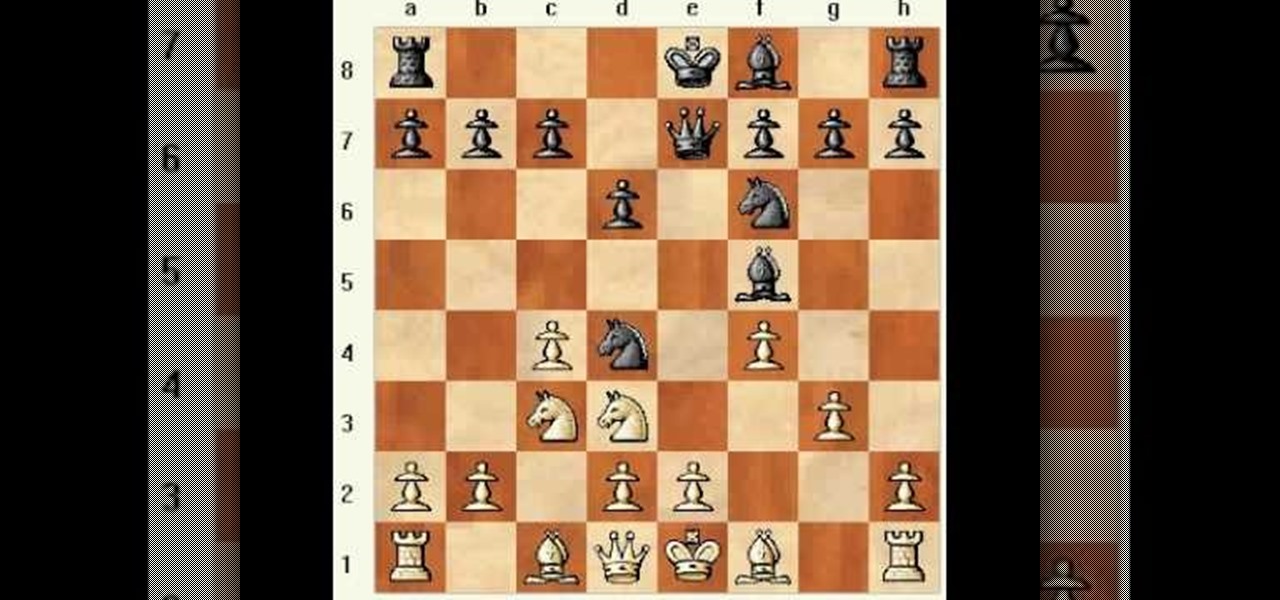
In this video, Matt explores a gambit line for Black in the Four Knight's English: 1.c4 e5 2.Nc3 Nf6 3.Nf3 Nc6 4.g3 Nd4!?

Check out this video to learn how to score and cut straight lines in glass.

Watch this video to learn 5 simple blues bass lines to spice up your songs. All in the key of A.

Putting is the most important part of your golf game. Become a great putter and you'll shave loads of shots off your scores. One key skill necessary to hole more putts is to learn how to start your putts on line. Here's how to practice it. To watch scores more video tips on how to improve your putting click here .

Naturally you're going to need to align objects from time to time while using Adobe Illustrator. One of the ways that we use to keep objects lined up is to use a visual guide so that we can see at a glance if something is lined up or not. In this video we'll also see how to turn any path into a guide as well as putting guides on layers.

Palmistry is the art of characterizing or foretelling the future through the reading of palm lines. Though there are certainly many variations and techniques when it comes to interpreting the meaning of palm lines, you can brush up on Palmistry 101 by getting acquainted with your four major palm lines: the heart line, head line, life line, and fate line.

WELCOME & THANKzZz For Your Contribution, Support And Time...! ...Hello, zZz~AKA~StanDP Here...;

This CAD software tutorial covers how to use reference lines to constrain or drive radial shapes in Revit Architecture. This can be tricky when using Reference plane but with a reference line it is quite easy. David doesn't get too much into adding parameters but one could imagine using a length parameter to drive the length of the reference line as well as the ellipse. Watch and learn how to model and control radial shapes with reference lines in Revit Architecture. Use reference lines to co...

Check out this instructional boating video that demonstrates how to tie the heaving line knot for boating. Animations are the best way to learn to tie a knot. Just follow the simple steps outlined in this instructional fishing video and learn how to tie a heaving line knot. Start reeling in the big fish! Tie the heaving line knot for boating.

Some text, like a time schedule, looks cleaner if lines are added. In this video tutorial we will take a look at how to add a rule above or below your type in Adobe InDesign and QuarkXPress. Learn how to copy attributes from one line to another quickly by using the eye-dropper tool. Add rules and line attributes in InDesign.

A mason's line is used to keep a wall straight and level while it's being built. Learn how to use a mason's line during construction with this interactive video from Ace Hardware. Use a mason's line.

A forward spring line is placed from the stern of the sailboat to the dock. In reverse gear, the sailboat is slowly backed. The spring line prevents the backward motion of the boat and swings the bow away from the dock. One may also use the rudder to vary the direction of boat thrust, to aid in holding the boat to or in swinging the boat away from the pier. Once clear, the line is released and the boat is placed in forward gear and steered away from the dock. This video shows a US SAILING Bas...

TV scan lines are soon to be a thing of the past as Catheo Ray Tube type televisions are replaced with Plasma and LCD screens. That said, for any of you who may for some strange reason MISS the CRT scan lines, this tutorial will show you how to create them on an image using Photoshop. Create TV scan lines using Photoshop.

Hello there Nullbyters, Last tutorial we discussed navigating and setting some options.
Before I start a series on remote exploitation, I think we should learn the basics of Perl. Perl, Ruby, C, C++, Cython and more are languages that some penetration testers just need to learn. Perl is a great language for multiple things, sadly, like many other scripting languages, it is limited by the environment in which it is designed to work in.

In this video I talk about inking with various brands that manufacture ink pens. Pentel pen brush, Neopiko line 2 BBL, and Molotow one4all black.

Snapchat developers insist that the app stay true to what its always been: a service for snapping and sharing self-destructing images. This belief is further hit home with their strict 31-character text limit, which some people refuse to abide by. Namely, Snapchatter Shayne Skellett.

Step 1: This Is an Instructional Video to Learn the "All the Way Down" Line Dance

This is an instructional video to learn the "Whispering" line dance. Step 1:

As the cooler weather starts rolling in your pet will need more than just his natural coat to keep the shivers away. Take him out in style by designing a simple yet elegant tailored coat that will fit him perfectly. Here is an easy lined tailored coat with a nice thick comfort strap to keep him snug. Watch this video and follow the accompanying written instructions.

This video will show you how to bleed the air out of the burner oil line on your furnace if you run out of oil. Shown on a Carlin EZPro burner, Weil Mclain Gold boiler. Also would work on most burners the same way including a Beckett.

Welcome back, my aspiring hackers! As mentioned several times in previous Linux tutorials, nearly everything in Linux is a file, and very often they are text files. For instance, all of the configuration files in Linux are text files. To reconfigure an application in Linux, we simply need to open the configuration file, change the text file, re-save, and then restart the application and our reconfiguration is applied.
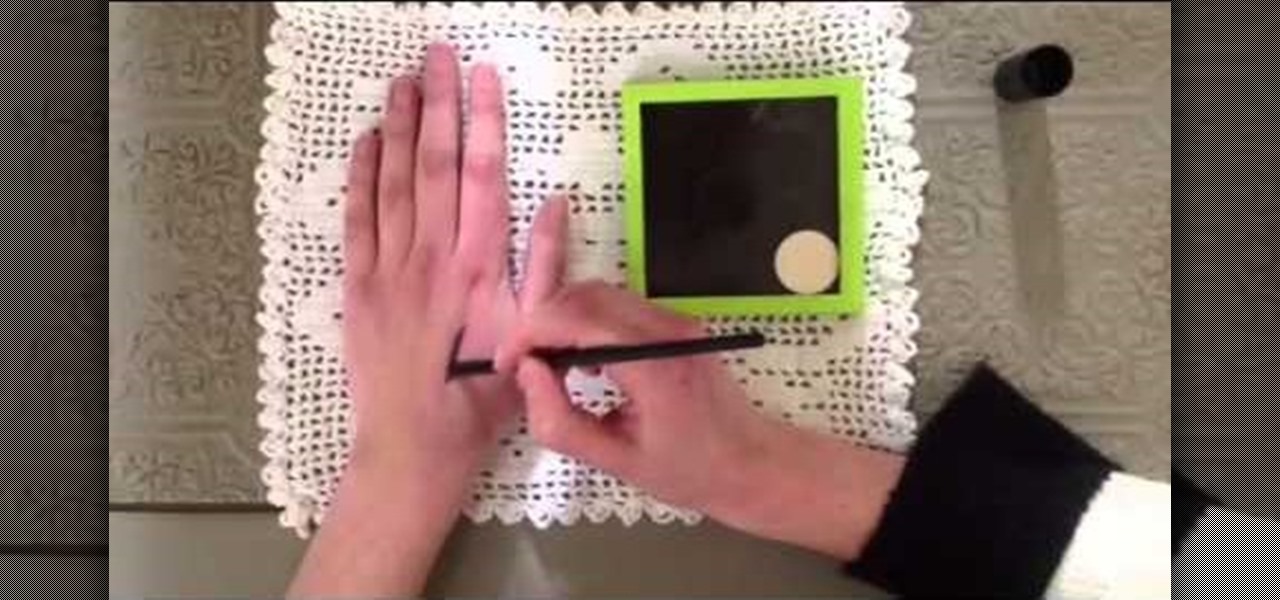
In this video you will learn how to make a gel like liner using Rallye Balm and Eyeshadow. Just swipe some Rallye Balm on the back of your hand, mix some eyeshadow into the Rallye Balm with a liner brush and then line your eyes. It's super simple to do, longer lasting and moisturizing at the same time!

Video: . Taking a Pregnancy test is really easy.

Video: . Video: .

How to cut a straight line every time, like a pro, using a circular saw. Another renovating tip from Uncle Knackers.

Don't be afraid of blue eyeshadow. You can rock blue shadow for a night out! Here is the latest runway look and how to get it.

For all you casino junkies, you can finally learn how to shuffle like those dealers. What's the big deal? Dealers shuffle in a way that guarantees no one can see the faces of the cards. You'll need to scroll down the page to get to the actual video. Shuffle like a dealer.

One of the best things about The Elder Scrolls V: Skyrim is the ammount of flexability there is in how to carry out a quest. And one of the best quest lines in the game is for the Dark Brotherhood. You know, the evil scumbags that are pretty much hire blades within the game. My favorite mission actually happens pretty early on in the quest line. The mission requires you to slay the emporer's niece, Vittoria Vicci, on her wedding day.
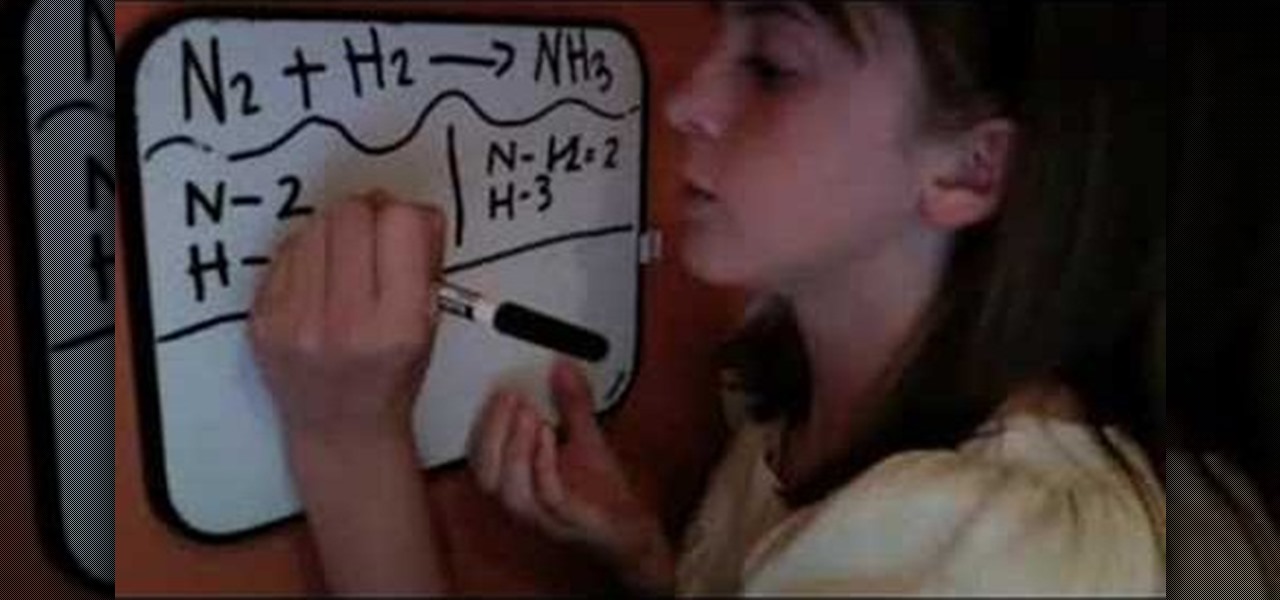
In this video, we learn how to balance a chemical equation. First, take a look at both sides of the equation and figure out how many atoms there are for both. Once you write this out, you will have an idea of how unbalanced it is. Now that you've done this, you need to think about how you can make the equation equal. Look at the first line and then see how many you have to add to one side to make both equal to each other. Then, go to the second line and do the same. When finished, you will ha...

In this video, we learn how to reconstruct a t-shirt into an off the shoulder top. First, take a large shirt of your choice color and cut along the line on the shoulder, leaving a 1/4" seam allowance. Next, roll the hem and sew with a sewing machine. Next, cut a strap 4" wide and fold in half, then sew along the edge. After this, use a safety pin to pin one side to the shirt and then to the other side of the shirt. After these are secure, draw marks along the neck line of the shirt. Cut out t...
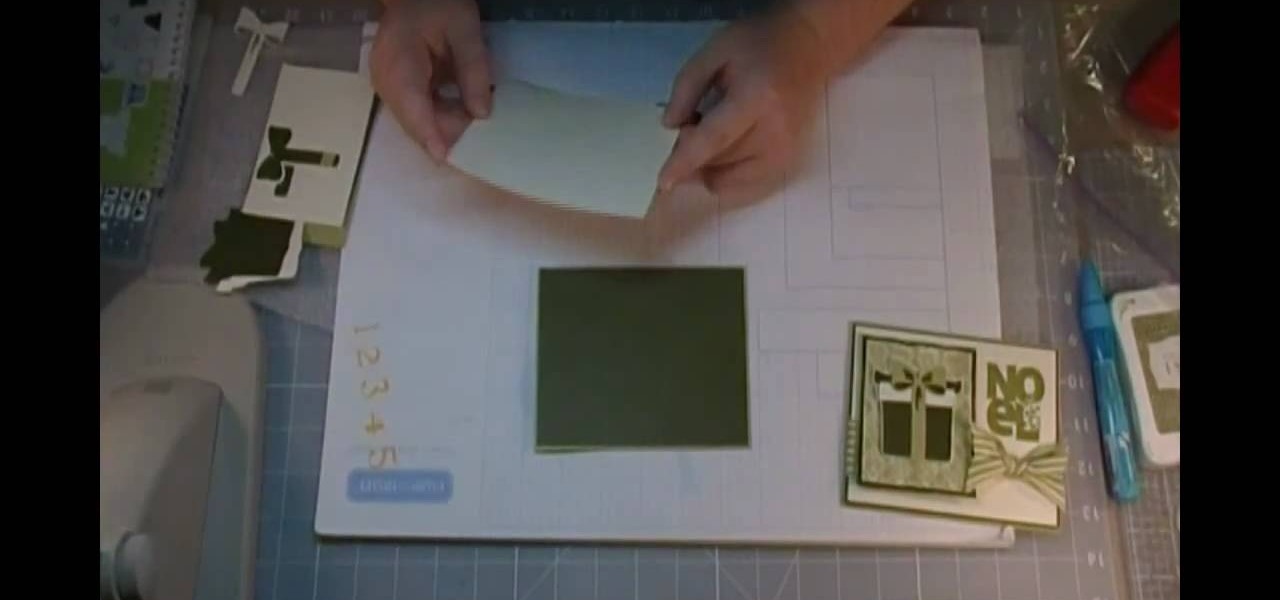
In this video, we learn how to create a Disney inspired Christmas card using Cricut. First, you will need to grab a green card stock and the background, then us ea cream colored card stock to place over the top of this so the green just looks like a background. After this, line this with a small black line all the way around. Then, cut out a gift and stick it onto a holiday piece of paper. Wrap a piece of ribbon around this, then add in a holiday sentiment on the side of the paper. Once finis...

In this tutorial, we learn how to create a space age Mars inspired makeup look. To start, apply red pigment on the inner corner of the eye up to the eyebrow. After this, blend this over to the crease of the eye on the outer edge. Create a long line on the outer edge of the eye. Next, apply a darker red color on the crease of the eye and continue to blend all around the eye. Next, use a light red color to brush on the eyelid, then apply black eyeliner on the top and bottom of the eye . Use fal...

In this video tutorial, viewers learn how to create a cartoon effect from video in Sony Movie Studio. Begin by importing the video clip(s) into the time line. Then click on the Video Effects tab and select New Blue Cartoon R. This is a plug in that needs to be downloaded. Users are able to select various different cartoon styles from the Preset drop-down menu. Users are also able to configure the lines and paint of the cartoon effect. This video will benefit those viewers who enjoy create and...

Before Reese Witherspoon won an Oscar for her performance as June Carter, Johnny Cash's lifelong love, and before Joaquin Phoenix ever channeled his inner rock star to play the man himself, there was the one and only Johnny Cash.
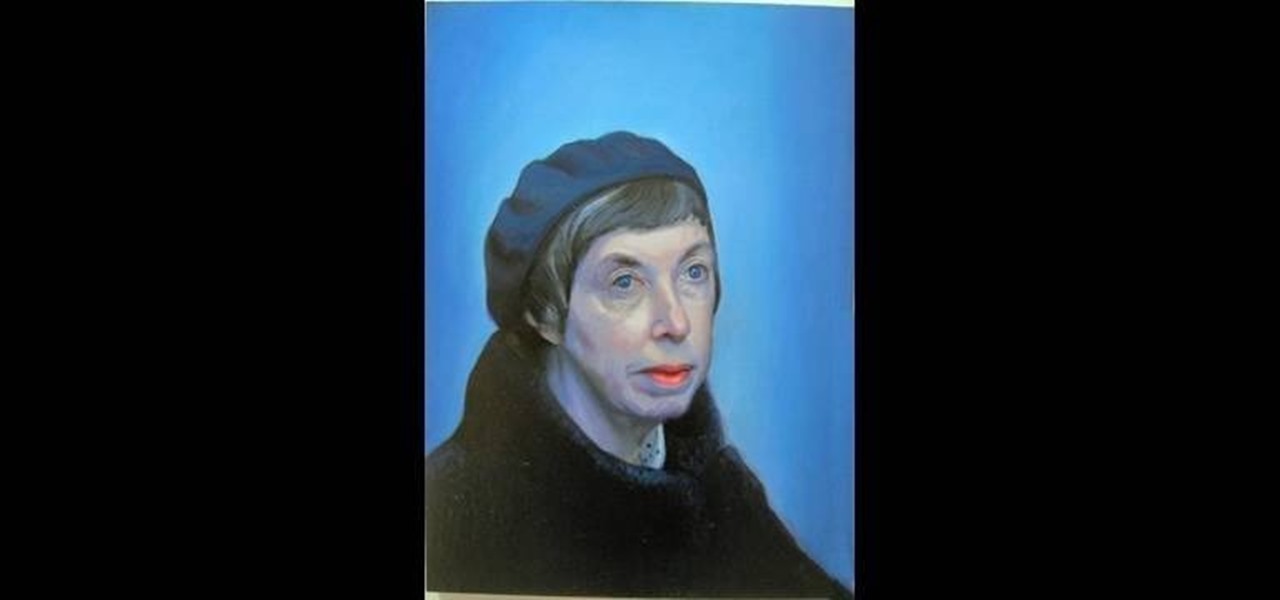
Merrill offers up some of this best tips for making your works of art more realistic. There's three very important strategies for improving your the lifelike quality of your drawings and paintings, and in this video, he demonstrates them for you.