
How To: Tie a string line
Are you trying to construct your dream house with your own two hands? Learn the tricks of the trade and watch this video tutorial on how to tie a string line.


Are you trying to construct your dream house with your own two hands? Learn the tricks of the trade and watch this video tutorial on how to tie a string line.

Watch this video to learn how to edit the Windows Experience Index. While it may not be apparent from the video, but it is really quite simple. Browse to C:\Windows\Performance\WinSAT\DataStore

A video tutorial on how to download Line Rider to your computer for offline use like on the road or in an airplane.

This video provides tips on how to spool fishing line to avoid snags.

This video provides tips from Tim Horton on how to choose the correct fishing line for a Crankbait.

A fishing expert explains about float fishing and how to attach floats to the fishing line.

There are many different types of prepared catfish baits for catching channel and blue catfish. These baits are often referred to as "stink baits", but while they might smell quite foul to some anglers, the smell really attracts catfish.

The way you place your hands on the golf club will have a direct relationship to the flight of your ball, as demonstrated in this how-to video. If your grip is too weak, the clubface angle at impact will be off line, which will cause the ball to curve. The bottom edge of the clubface needs to be straight to the target line in order for the ball to fly straight toward the target. A good golf grip would be considered neutral, that is, neither weak nor strong. A neutral grip will allow your hand...

One day, you may find yourself in an emergency situation where you need to undo the chain lock of your home's front door, or somebody else's front door. Maybe someone forgot the unlock it when exiting the back door. Maybe you're grandfather is having a heart attack. Maybe your wife is cheating on you. Whatever the reason, it's fairly simple to break in by undoing the chain lock.
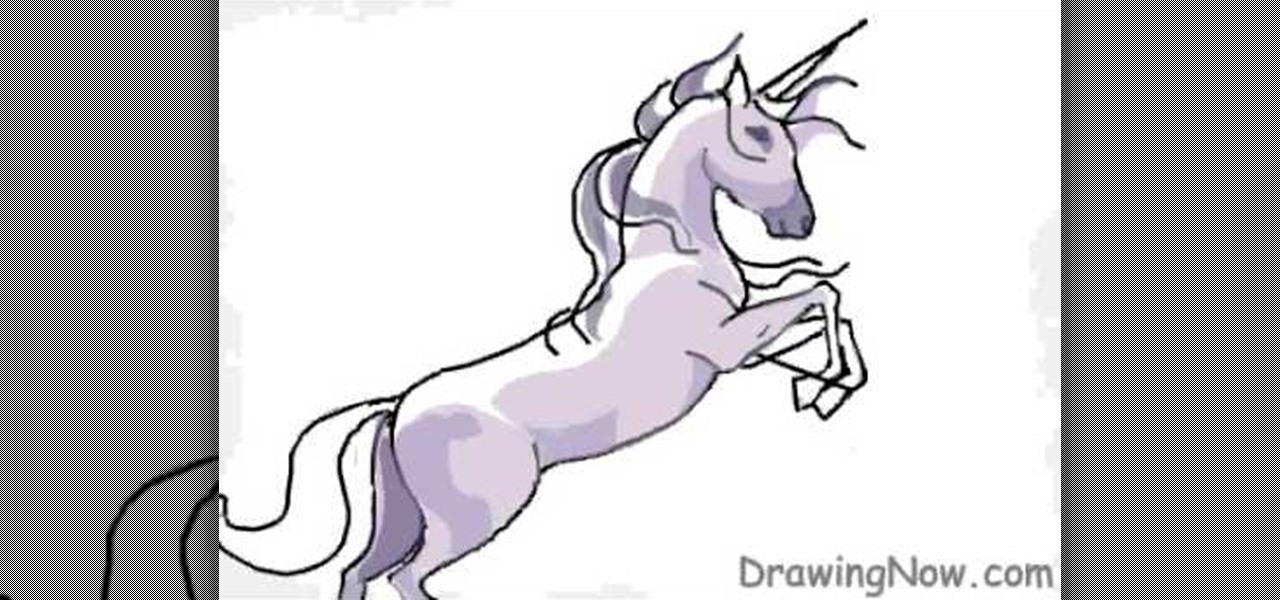
In this tutorial, we learn how to draw a beautiful unicorn. Start by outlining the unicorn, using circles to show where the head and joints are. Draw long lines for the legs and the tail. Then, draw on the point for the head and start to add in the details of the body. As you continue, add the hair on the back of the unicorn and then shade all around the body. Add colors to the unicorn and then start to make the background. Show it in front of a purple and blue background with a large moon, g...

We've all played with LEGOs at some point in our childhood, but when video games took over the world, we all converted to PlayStations and Xboxes in lieu of building blocks. But soon enough, the satisfaction of childhood construction was integrated into video game format, so we could once again love LEGOs. With LEGO video games like LEGO Harry Potter, LEGO Indiana Jones, LEGO Star Wars, what could go wrong? Nothing. But before those games, there was another, based not off of popular movies, b...

In this video, we learn how to make an easy art journal. You will need: card stock or thick paper (10 pcs), fabric, scissors, ruler, clips, string, and a button. First, fold your paper in half and push down the crease so the paper stays folded. Now, lay your fabric down onto a flat surface and measure it out so it fits over the paper while laid flat. Now, place marks an inch into the side of the crease of the paper. Now, line the edge of the fabric up with your paper and mark on the fabric wh...

In this tutorial, we learn how to create Apple's aqua wallpaper in Photoshop. First, create a new canvas in the dimensions you choose. Now, go to the paint pallet and choose a color. Click on ok, then start to paint your background. Select the pen tool, then draw a line from left the right on the canvas. Now, change the color of this shape to white. Now, change the fill of the layer to 10-30%. Now, double click on the layer and make the stroke white and add a drop shadow to 40 pixels and 20% ...

In this video, we learn how to origami a pencil cup/ holder. First, take a square and fold it into a triangle. Give it a crease, then unfold. Now, fold in half to make a triangle from the other direction. Give it another crease, then unfold. Intersect by folding in half making a rectangle, making sure the color side is on the inside. Make a crease and unfold the paper, not fold it into a triangle. Now, take the triangle point and fold it up. After this, give it a crease and then fold another ...

In order to prepare Tiramisu Charlotte, you will need the following ingredients: ladyfingers, 1/2 cup of water, 2 tablespoons sugar, 2 tablespoons coffee, 3 tablespoons Marsala, 200 milliliters cream, 250 grams mascarpone, and 3 eggs separated.

For roasted chicken, you would expect it to have a nice, brown crispy skin. You would expect it to be moist inside with great flavors throughout. By using the rotisserie function (very common in France) on the Cuisinart Brick Oven. Check out the recipe for this delicious herb-roasted chicken from Chef Hubert Keller.

Watch this 8 part series to learn all about fake UGGs and the 7 deadly signs of UGG boots. You'll be surprised at how easily people can be fooled with fake products. Make sure your UGG Australia boots are the real deal!

At the very beginning of Battlefield: Bad Company 2, you and your squadron are floating down a river behind enemy lines. At first, you're just watching and learning, then you finally gain some control and learn how to use your weapons and make your way around the battlefield. Watch this video walkthrough to learn how to complete the prologue Operation Aurora in Bad Company 2 on the PS3.

To start you will need a craft bag. They can be found at Michaels but they can be difficult to find. Take the bottom flap of bag and fold it over. The bags will be cut down to 4 and 3/8. You will next need your pink pirouette cardstocks, one will be 5 3/4 x 3 5/8 and it will be scored at 1 1/4. That will be the back of the bag. The other pirouette will be 4 1/2 x 3 5/8 and it will be the front of the bag. On the front Pirouette you will use your stamp on the front right hand corner as close t...

The video is a demonstration of how to decorate a cake for a baby shower decorated to look like a baby bib. For the cake recipe, use a cake mix and add 2 teaspoons of freshly grated orange zest, 1 cup orange juice, 4 eggs and 2 tablespoons vegetable oil and bake it the normal way. For the filling, 1 cup of cold milk, 1 package of vanilla instant pudding, and two teaspoons of orange zest and fold in two cups of Cool Whip. Level the cake by cutting the top off and cut it into layers. On the bot...
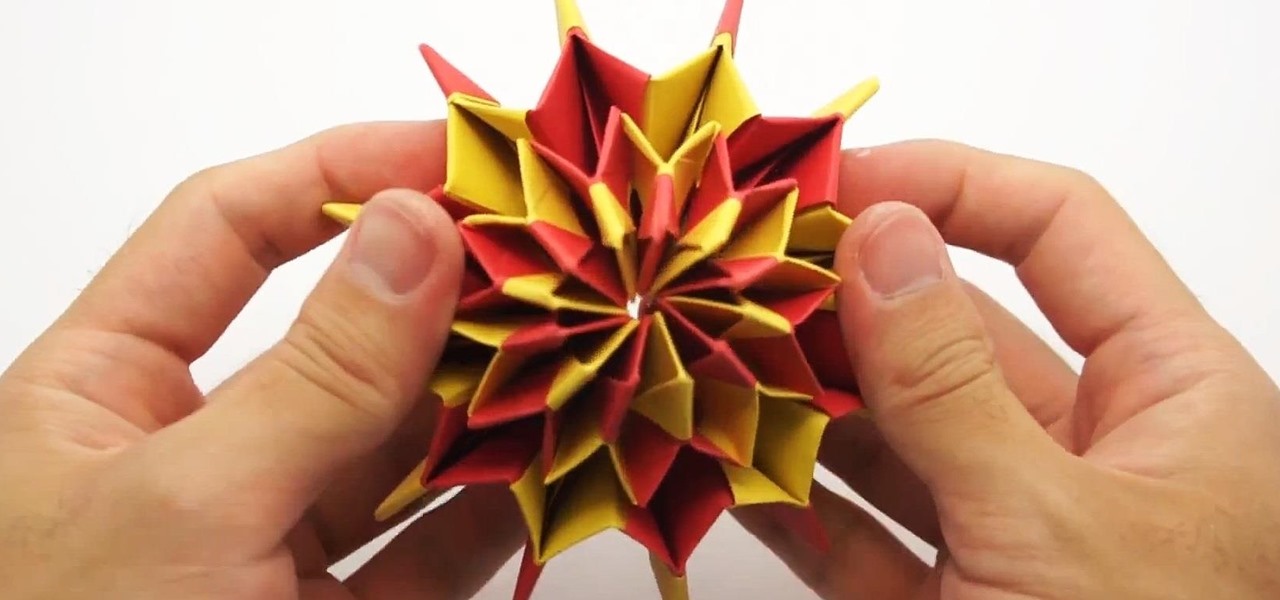
If you won't be near any real fireworks for the 4th of July holiday, do the next best thing and origami yourself some! For this origami fireworks project, you'll need square sheets of paper of different colors.

This is a tutorial on how to replace the screen on your ipod touch. This video is specific to the third generation ipod touch. You can tell if your ipod is a third generation because it only has two lines of writing on the back bottom. To begin use a safe open pry tool to open the ipod touch. Run the tool between the metal chrome frame and the glass digitizer. There are many clips on all sides and they all need to be released. Begin prying at the bottom and then work your way to the sides. Wh...

Select the image whatever you want from anywhere. For example, choose Google search and type high res yoda and select IMAGES choose the picture and save in your computer. Enter into rasterbator software. From the dialog box select the language what you know. Select the image using 'BROWSE..' button and we have to select '3D-Yoda.jpg' and click open button, and then click the CONTINUE button. We have to choose the standard paper size. Next press the CONTINUE button. In this dialog box we have ...

In this video, Food Network's Ina Garten shows you how to make flourless coconut macaroons. First, you need one bag of shredded coconut emptied into a large bowl. Next, pour a 14 ounce can of sweetened condensed milk over the shredded coconut. Then add a teaspoon of vanilla extract to the bowl. Fold the ingredients together with a spoon until they are well mixed. The next thing you need is some whipped egg whites. To do this, you will need about 3 egg whites separated from the yolks. Pour the...

In this Arts & Crafts video tutorial you will learn how to do a lanyard super cobra stitch. For this you will need two pieces of gimp cord; one piece about 15 times longer than the other. Start the same way as you would with a regular cobra stitch. Make a loop on both the cords and pass the loop on the shorter piece through the loop in the longer piece. Then pass the upper end of the longer cord around the shorter cord and pull it up from under through its own loop. Now pull both ends to make...

Chocolate curls can make any dessert look rich and exciting. Melt together six ounces of semi-sweet chocolate chips. Keep the pan on a low heat and add two tablespoons of shortening. Stir it and be sure the chocolate does not burn. Once the chocolate has melted and looks silky and smooth transfer the chocolate mixture to a loft pan lined with foil. Refrigerate for two hours until the chocolate has set. After the chocolate has firmed back up remove the foil from the pan. Now remove the foil fr...

How to Bathe a Newborn Baby Patty Siegrist shares some tips on how to bathe a newborn baby on this BabyCenter video. Set up for the bath by setting the room temperature to 74 degrees 15 minutes before the bath. It is safe to bathe a newborn in a tub after the umbilical cord stump has fallen off.

In order to make Farmer’s Cheese at home, you will need the following: a Dutch oven, a plastic or wooden spoon, 2 pints of whole milk, a colander, cheese cloth, 1 cup of buttermilk, butcher’s string, spatula, 2 tsp of lemon or juice or vinegar, and ¾ tsp of salt.

This how to video shows you how to pack a suit. First, start off with the jacket. Fold one half inside out. Take the other half and tuck the sleee into the other. The shoulders should be lined up and straight. Pop up the collar and then stuff the shoulders with your socks. Pack the area below it with underwear. Fold the sleeve over and then roll it down tightly. Now you will not have creases on your jacket. For the pants, fold it in half and make it as dense as possible. You should be able to...

This video demonstrates how to make a tote bag out of an old T-shirt. For this project, you will need the following: scissors, a T-shirt, duct tape, a sewing machine, thread, and a leather sewing needle.

Supplies1.20-35 square papers (all the same size)2.stapler

In this how-to video, you will learn how to indicate if tree damage has occurred due to a natural gas leak. In this example, a Mexican Elder tree has been damaged by the gas leak. You can tell by the brown leaves. The plastic around the soil has trapped the gas in the soil, cutting off the oxygen from the tree. The Indian Hawthorne in this example has also been damaged. There is some foliage burn on the leaves. The bush will have to be trimmed back in order to save it. There are several plant...

Mark Kistler teaches you how to draw 3-D cylinders. Mark's how-to draw video teaches you how to draw in only 8 minutes a day. Even if you don't know anything about drawing, you'll learn with Mark's easy step-by-step instructions and guidance. All you need to get started is a pencil and paper, and you can follow along with this video. Mark shows you how a cylinder is drawn starting with just two dots and a "squished circle." He then takes you through the entire "sketching phase" of drawing cyl...

In this how-to video, you will learn how to add movement to still images using Final Cut Pro. Click on the view mode button in the canvas window. Set the mode to Image and Wire Frame. Move the canvas play head to the clip you would like to affect, and select the time line. To control the scale, grab the corner to shrink or enlarge. Reposition the clip by clicking on the image and dragging it around. To rotate the clip, move the mouse over the edge and click and drag it to spin it. Select the ...

The Georgetown Army ROTC program first describes the benefits, and then demonstrates a proper army pushup to standard. Pushups are common in the army, they increase the strength and endurance of your chest, shoulders, and triceps muscle. The push up is also a part of the Army Physical Fitness Test (APFT). In order to be contracted and received scholarship benefits male cadets in the age range of 17 - 21 must perform 43 pushups while female cadets in the same age range must perform 19 pushups.

Kingsley Singleton teaches us about cropping images in Adobe Photoshop. He discusses the importance of properly cropping pictures, and the basic ways to do so. He first shows us how to properly crop images to ensure that printed pictures are the proper size for the paper. Clicking on the image and then dragging the marquis over the picture will select the area of the picture that you would like to use. Moving the corner arrows will adjust the size of the area selected. Then, to properly size ...

Yes, you can use GarageBand's Auto Tune to sound like T Pain and Kanya West. To start with, in GarageBand, click the plus sign in the bottom left hand corner to create a new track. A window will pop up, Real Instrument Track should be selected by default. Click the Create button. In the Track Info window check to make sure your Monitor is set to On. In the bottom left hand corner, click on the button with the scissors in the middle of the sound wave. This is the Edit Track button. Click on Ad...

This is a great way to turn your treadmill into a walk station quickly and cost effectively. You only need a few things for this project: a tape measure, four shelf mounting brackets, screws, a drill, and a shelf.

This video demonstrates how to stain a white sheet of paper and make it look antique. You'll need two tea bags (an extra one if the other tears open. Place the paper to be stain on a tissue or newspaper to avoid a mess. Take half a tumbler of hot water and dip a tea bag until the color becomes dark orange. Take out the tea bag and gently wipe all over the sheet of paper and also dab gently on the applied parts for a darker stain in some regions to look natural. Repeat this process by turning ...

Teach Excel demonstrates how to completely hide the Ribbon menu system in Excel 2007 as soon as the workbook is opened. This will be done by writing a macro which hides the Ribbon only for the specific workbook in which the macro is implemented. Some helpful shortcuts are Ctrl+F1 which partially hides the ribbon, Alt+F11, which opens the Visual Basic screen, and Alt+F8, which opens the macros list. First, hit Alt+F11 to open the Visual Basic screen. Then double-click "This Workbook" on the le...