
How To: C++ Hash Cracker
This is my first ever how-to so I apologize in advance for any grammar mistakes or spelling errors. Introduction


This is my first ever how-to so I apologize in advance for any grammar mistakes or spelling errors. Introduction

Samsung is known for its added features, but occasionally, these can cross the line between functionality and bloat. For many users, this is the case with the "S Finder" and "Quick connect" buttons that are hard-coded into the notification tray on most Galaxy S6 and S6 Edge variants.

Even people who are new to using Photoshop will be able to understand this simple tutorial. Take a piece of text (a single word, a heading or even a whole line) and then apply a series of effects to the text to give a perspective look. Then apply the drop shadow effect for a little greater depth. This is a great look for a logo or any piece of text you want to draw attention to!

This tutorial shows you a variety of couture techniques you can use when home sewing to attach buttons and create buttonholes. Use bound buttonholes, space your buttons and make sure that your buttons and buttonholes line up to each other.

Now that we're feeling the full force of Jack Frost's chill, scarves are the perfect fashion accessory, balancing that fine line between function (keeping our necks warm and toasty) and form (since they're oh so cute). Check out this fashion styling video by Michelle Phan to learn seven different ways to work your neck wrap.

A drawstring bag has a thousand different uses, and it's a great way to use up some of the bigger scraps in your fabric stash. This tutorial shows you a quick and easy way to sew a lined drawstring bag.

If iMovie 11 is what you use for your Mac movie editing, you'll want to check out this how-to and learn to make the most of iMovie 11's titling abilities. While the set of iMovie 11 titles is more limiting than most video editing tools, you can use some simple tricks to place and style titles. Some of the title options allow you to position the text by simply inserting lines and changing font properties.
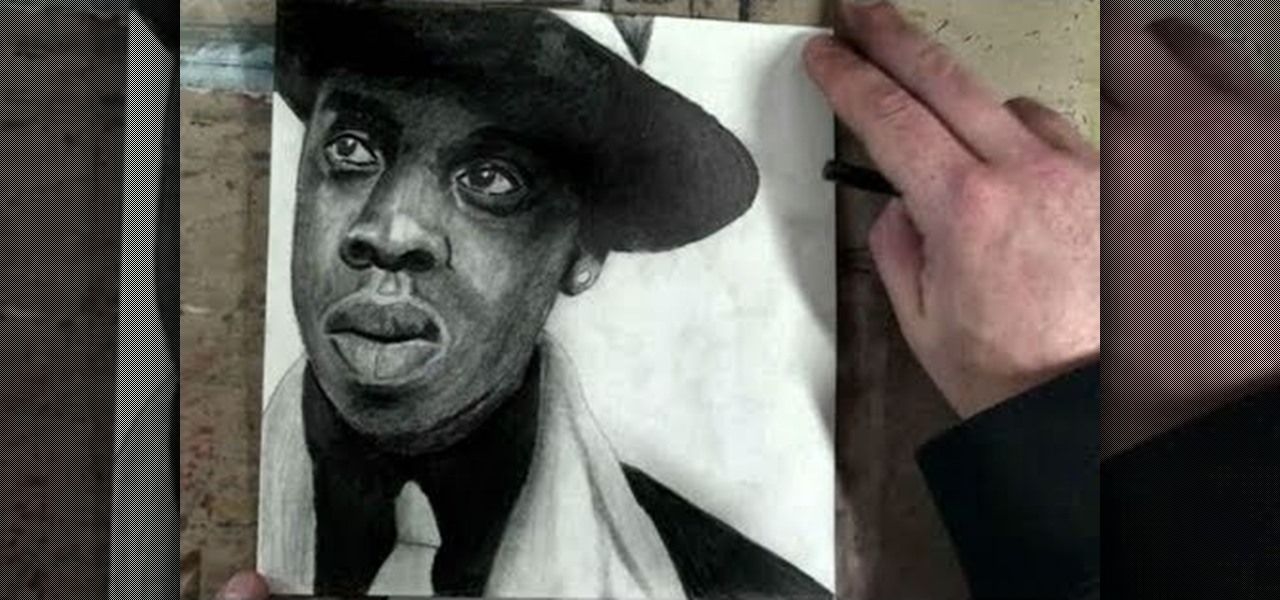
Reduce the human face to a series of basic lines and shapes so you can easily draw anything. This tutorial shows you how to use this technique to draw a realistic and fully proportionate sketch of the rap star Jay-Z.

You can still make great high definition videos using the Canon digital SLR camera line. This video gives you quite a few tips you can use to start creating your own videos and movies - the most important one of which is to have fun!

Convertible dresses are the best, especially when you like the color and general form of a dress but you'd like to give it new life by enhancing your waist rather than your bust line, for instance.
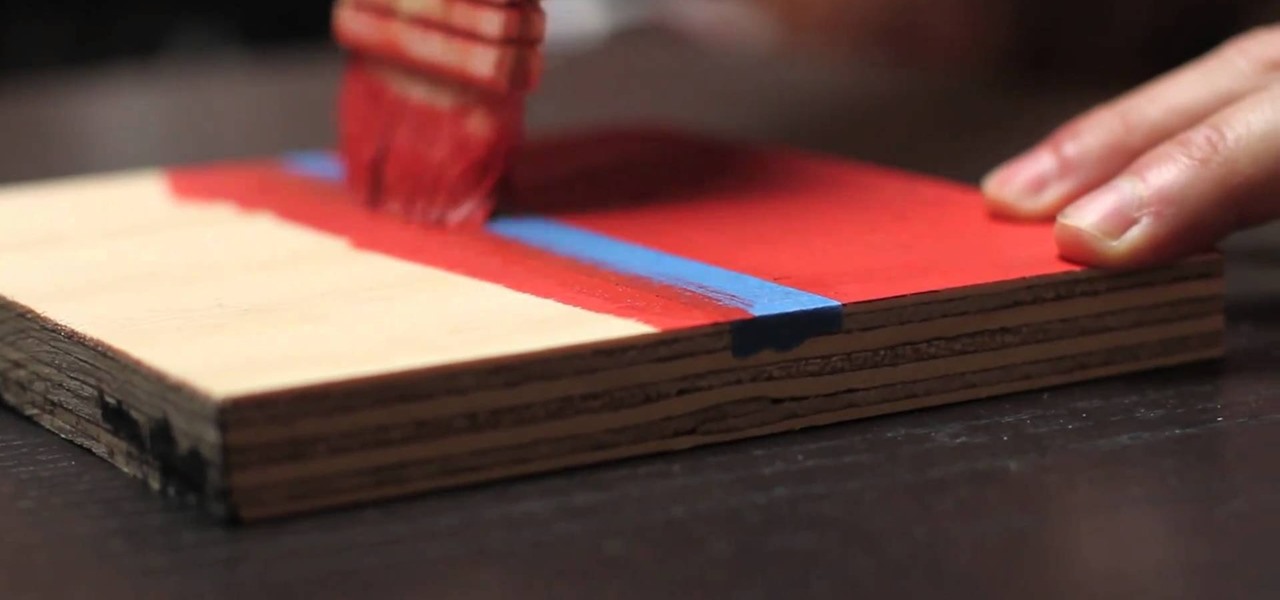
Most home interior painters, professional and ameteur alike, rely on painter's tape to get around edges without splattering paint everywhere. But painter's tape allows for little air bubbles to form, meaning paint can easily seep below and ruin your work.

Just as a cute A-line skirt looks good on your friend but somehow not so fetching on you, or a blaze looks like it was made to fit your shoulders whereas it looks baggy and untailored on your friend, eyeshadow colors look different on every girl depending on her eye color.

Really we don't distinguish between dolls and creepy dolls - they're all creepy to us - but if you want to go as a particularly gnarly doll this Halloween, take a look at this makeup tutorial. The only thing scarier than a doll, of course, is a doll that's been slightly ripped apart and sewn back together with stitches.

An entertaining way of inspiring creativity and also doing something far beyond the norm with just coloring on white paper is creating a scratch drawing board. Basically it is initially black, and then when you scratch it with a pen, or other small, pointy object, it creates a multitude of colors as your lines, allowing you to create fantastic images with that much more creativity! In this video you will learn how to create your own scratch drawing board step-by-step!

Is there toilet water all over the floor and you have no idea why? It could be a leak toilet, which is pretty common if you have faulty supply lines, or the wax rings have worn out. But don't worry, you don't need to call a plumber to ease your woes, in this video you will learn how to fix your leaky toilet with a few household tools and some extra knowledge!

The iPhone supports conference calling capabilities with up to six people. You can even transition from a single-person call to a conference call, or transition from call to call. This tutorial shows you how to make the most of your multi-line call functions in your iPhone.

Have you ever wondered how to create that 'whoosh' effect, created by including a set of thin, glowing parallel lines? This tutorial shows you precisely how to use anchor points and blending tools to create this 'light rib' effect.

To keep your cake from sticking, many a time a recipe will suggest you line the bottom of your pan with parchment paper. Here's an easy way to cut a round of parchment paper that will fit your pan perfectly each and every time! Watch and learn how easy it is to prepare round bakings pans.
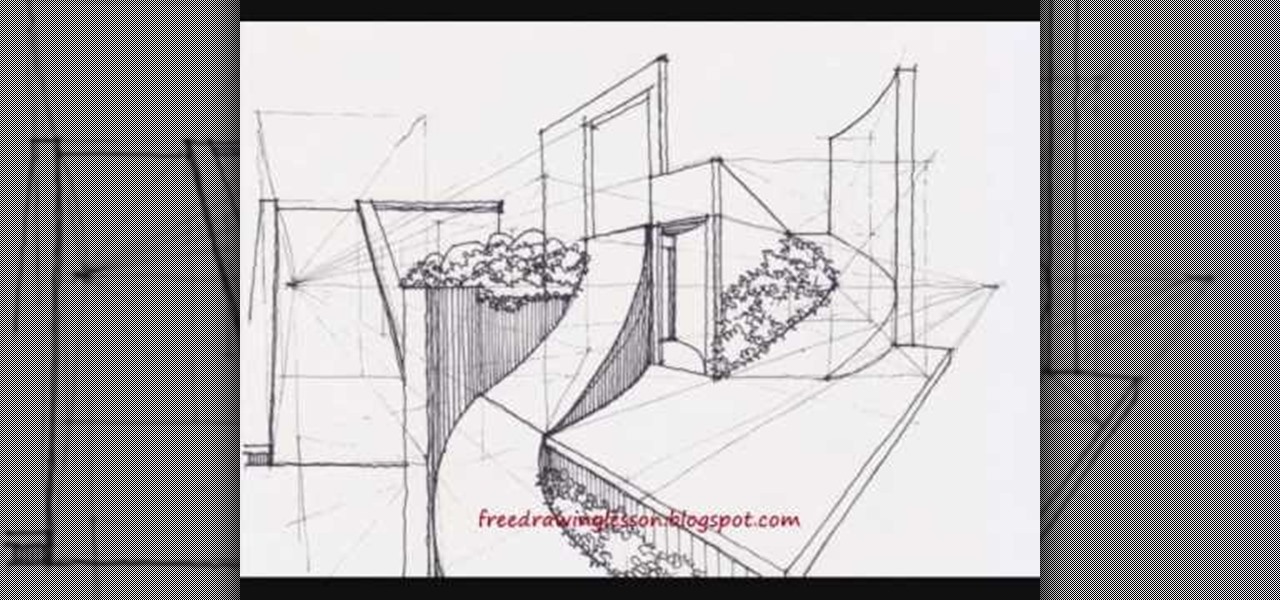
Feng shui out your drawing skills by doing something a little different this time: rather than focus on architectural buildings and stairways, why not sketch out a soothing garden to ease your tired soul?

Pint sized vampire Jane from the "Twilight" series can literally slay others with a glance, but we think she could knock others spellbound with her deviously good looks just as easily. Played by Dakota Fanning in the movies, Jane likes to wear makeup shades in line with her coldhearted character: deep pewters, smoky grays, and of course black.

Reggae berets have been around and popular since the days of Bob Marley, but when chanteuse Gwen Stefani started sporting these for her solo tour and integrating rasta patterns into her clothing line, L.A.M.B, the rasta print become near uniform for admiring girls across the country.

"That 70s Show" star Mila Kunis has grown into quite a gorgeous young woman, and never fails to sport perfectly groomed brows and sheer though flattering makeup when she's on the red carpet.

Thanks to the influx of purse-sized digital cameras and wads of blurry, hastily taken drunken photos posted on Facebook by partying college students, the quality of photography by the masses has gone down the deep end.

Learn how to create dynamic lines in your projects by using the Cinema 4D Tracer Object in tandem with a Sweet Nurbs object. This free, eighteen-minute video Cinema 4D tutorial will show you everything you'll need to know. For more information, and to get started using the Tracer Object in your own Cinema 4D projects, watch this helpful guide.

One of the most important skills to imbue into young athletes is how to run properly. This will improve their linear speed and enable them to excel no matter what sport they play. This video demonstrates some training drills that you can do with your young athlete to teach them to run properly and quickly in a straight line.

Lady Gaga's Coke can curls may have stolen the spotlight in the telephone call scene in her music video for "Telephone," but her Madonna-inspired brows and sexy lined eyes were just as bold and daring.

Acting auditions are stressful, and are different depending on what type of project you are trying out for. In this tutorial, get tips from working actors on how to audition for a film or TV show. Learn how to work the camera, emote, and read your lines the way casting directors want you to. Follow these tips and break a leg! See you on the silver screen!

"You're lucky, he's lucky, I'm lucky, we're all lucky!" If you're quick to spot who said this great line in the ultimate 1975 cult classic, "Rocky Horror Picture Show" then you will enjoy this tutorial. In this makeup lesson, learn how to steal the look of the character Magenta (played by the amazing Patricia Quinn) with the help of makeup and hair created by a Fashion Face expert.

In this Photoshop tutorial, learn how to use the software program to remove tan lines from a photo subject. To complete this editing process in Photoshop, follow the steps in this tutorial to learn how to utilize a layer mask, eye dropper tool, and adjust colors. By following the steps in this Photoshop tutorial, you can tan the parts of a subject's skin by learning how to blend colors within the software program so that someone comes out with a more even skin tone.

In this video tutorial, you'll learn how to create a very weird effect using a thin layer of fog made with warm water and dry ice. As the demonstrator moves his hands over the fog, he is able to scribble eerie lines through it. Even if you don't plan to try this yourself, the video is definitely worth a look.
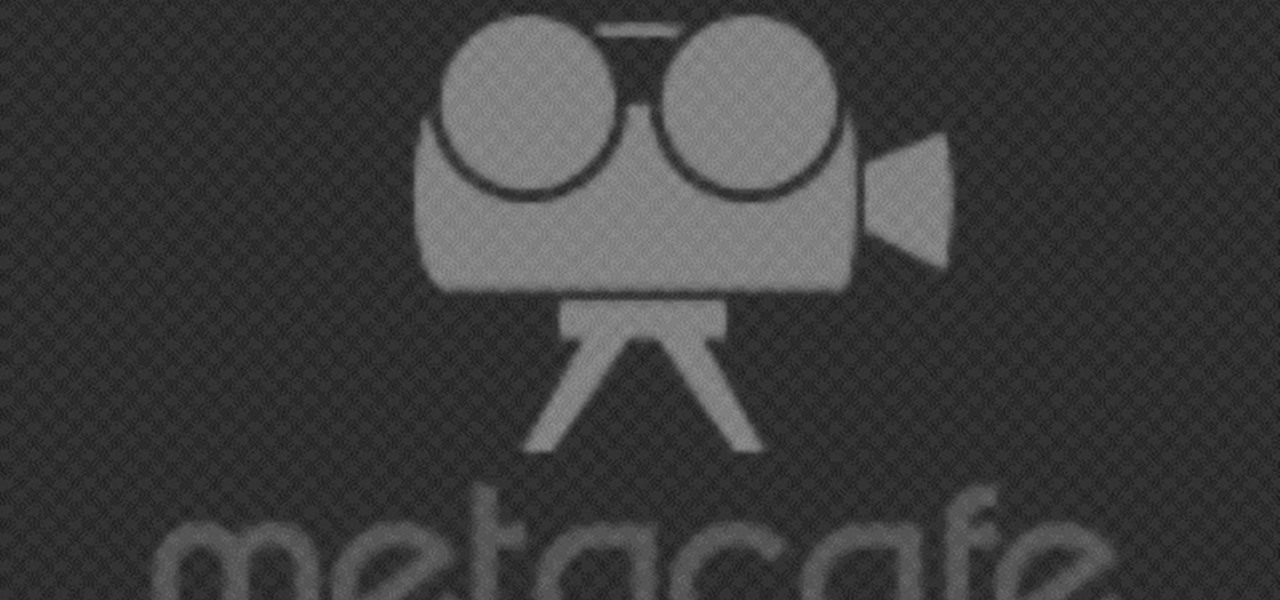
See what you can do to impress your friends with a hammer and a ruler. This magic illusion is sure to impress your friends. Watch the hammer hooked to the foot-long plastic ruler dangle and balance from the edge of a countertop.

In this tutorial Cy starts out a human figure from above in 3/4 view. Some tips for putting the horizon line on the page.

Petrilude brings you this Halloween makeup tutorial on how to create a ventriloquist dummy look. Ventriloquist dolls have really deep set creases and lines, so emphasize this with makeup. Ventriloquist dummies make great Halloween costumes, so follow along with this Halloween makeup tutorial.

Check out this fishing tutorial video that demonstrates how to tie a Fishing Blood knot. This knot is used to tie line to terminal tackle. Just follow the simple steps as diagrammed in this animated fishing video and learn how to tie a blood knot. Start reeling in the big fish!

Check out this fishing tutorial video that demonstrates how to tie a Common Snell fishing knot for Line to terminal tackle knots. Just follow the simple steps as outlined in this instructional fishing video and learn how to tie a common snell fishing knot. Tying knots is a breeze with this tutorial video. So start reeling in the big fish!
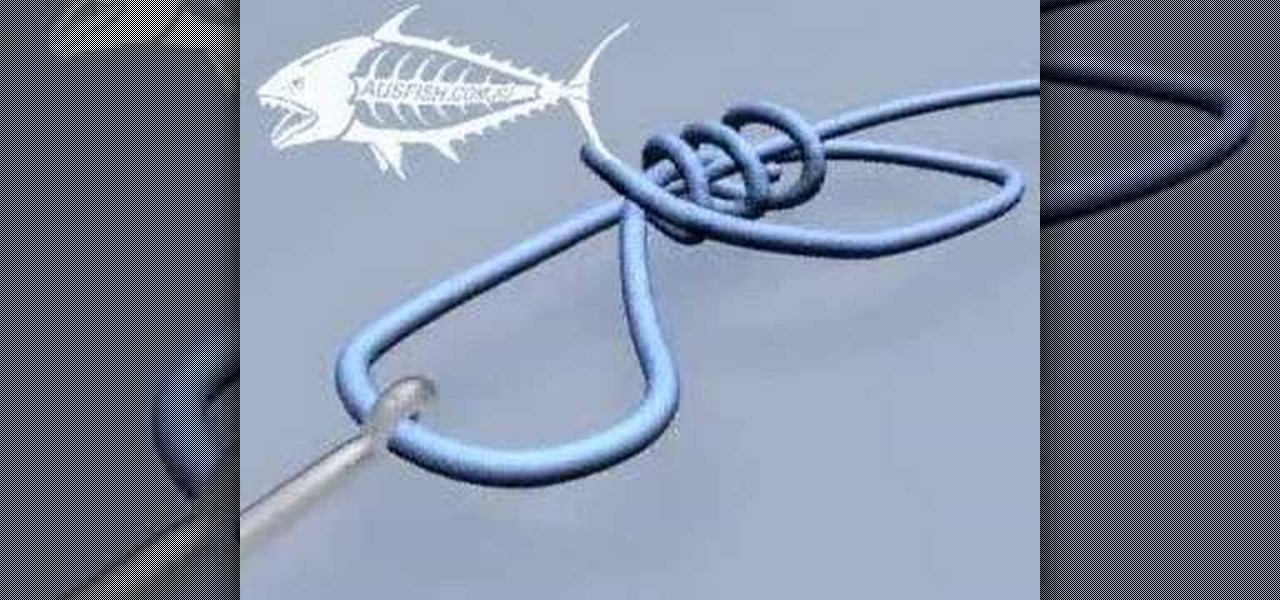
Check out this fishing tutorial video that demonstrates how to tie a Uni fishing knot. Th Uni knot is the most common knot used to tie Line to terminal tackle knot. Just follow the simple steps as outlined in this instructional fishing video and learn how to tie a Uni fishing knot. Start reeling in the big fish!

Check out this fishing tutorial video that demonstrates how to tie a Centauri Fishing Knot for tying line to terminal tackle. The Centauri knot's versatility and functionality makes it one of the most useful fishing knots you are likely to encounter. Follow along with this instructional video and reel in the big fish!

In this automotive repair video Chris gives you a few tips on your fuel filter and what to look out for when your VW bug gas tank may be dirty. If your fuel lines are dirty and your Volkswagen beetle bug isn't running as well as it should, it's time to change your fuel filter. Chris shows you how to keep your classic beetle running properly.

Airport security keeps getting stricter and more time-consuming. Shorten your time in the security line with these tips. Watch this video travel tutorial and learn how to get through airport security.

This how-to video is about how to tie the Murdich Minnow streamer. This pattern was designed as a striper fly but has become one of the Tight Lines guides top producer for Smallmouth bass in our rivers.