
How To: Create purple smoky eyes makeup look
Purple is a classic eyeshadow color that can effortlessly be worn as part of the smoky look, whether you're an expert or novice at applying makeup.


Purple is a classic eyeshadow color that can effortlessly be worn as part of the smoky look, whether you're an expert or novice at applying makeup.

Get instructions on recreating Kim Kardashian's makeup look with cheaper products. First, use a short angled brush to fill in the brow with a shadow that is slightly lighter than the brow.

If you want to learn how to serve in tennis this is for you. The serve is the most important aspect in the game because the server has complete control. You have two attempts to serve the ball; if both attempts hit outside of the service box the server double faults and their opponent receives a point. When you are serving the ball your front foot should be at a 45 degree angle and your rear foot should be parallel to the baseline. Your weight should be evenly distributed over both feet. The ...

This video demonstrates how to fold a newspaper seedling container using a simple origami method. This is a free idea that incorporates recycling. Not only do these paper containers stand up well to moisture, they also will break down in the soil if you place it directly into your garden. Begin by using one half sheet of black and white newspaper. Lay it out length wise and fold it in half from top to bottom. Then fold it left to right. Next turn the paper so it is horizontal with the open si...

This is a step by step tutorial on stencil painting your walls, brought to you by The Home Depot. Beginning with a brief description of the art of stenciling, you are then shown the materials you will need to proceed. Next, you are shown how to prepare your room and surfaces. The goal will be to use a single stencil in multiple positions. The stipple method of application is stressed to achieve a multi-dimensional application. Two colors are used to give the added dimension of shadow to the i...

Watch this tutorial to learn how to draw Beyoncé Knowles. Make sure to pause the video after each step and look at the screen every few seconds while you are drawing.

Watch this fine art video tutorial to learn how to draw the differences between male and female faces. Make sure to pause the video after each step and look at the screen every few seconds while you are drawing.
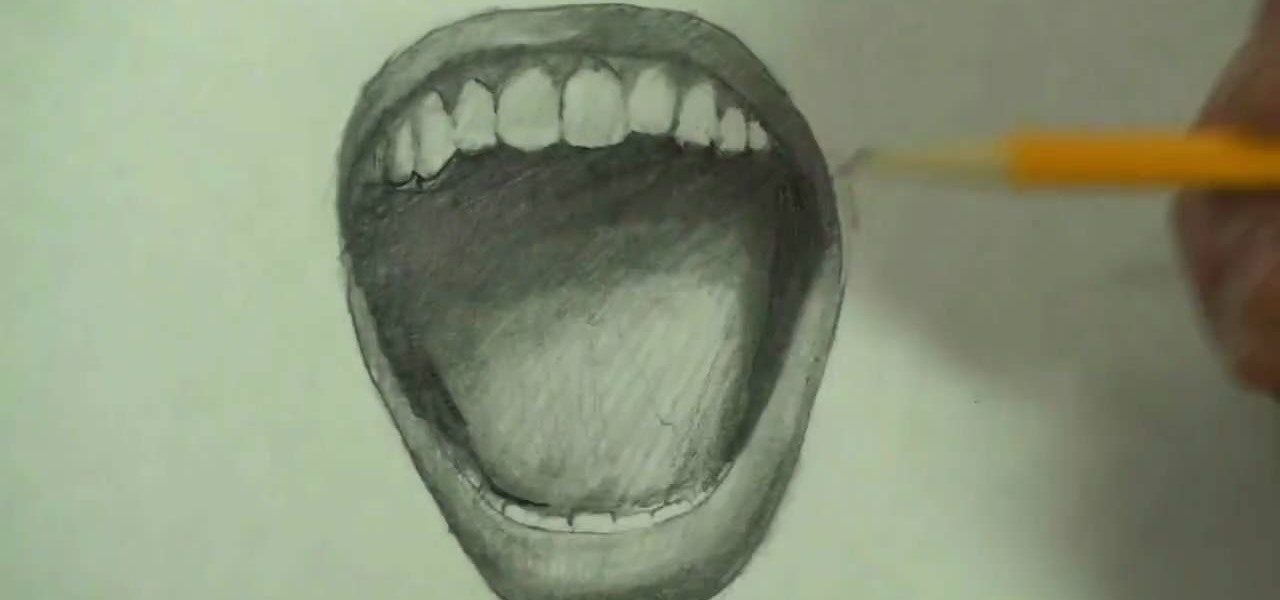
Watch this tutorial to learn how to draw a screaming angry mouth. Make sure to pause the video after each step and look at the screen every few seconds while you are drawing.
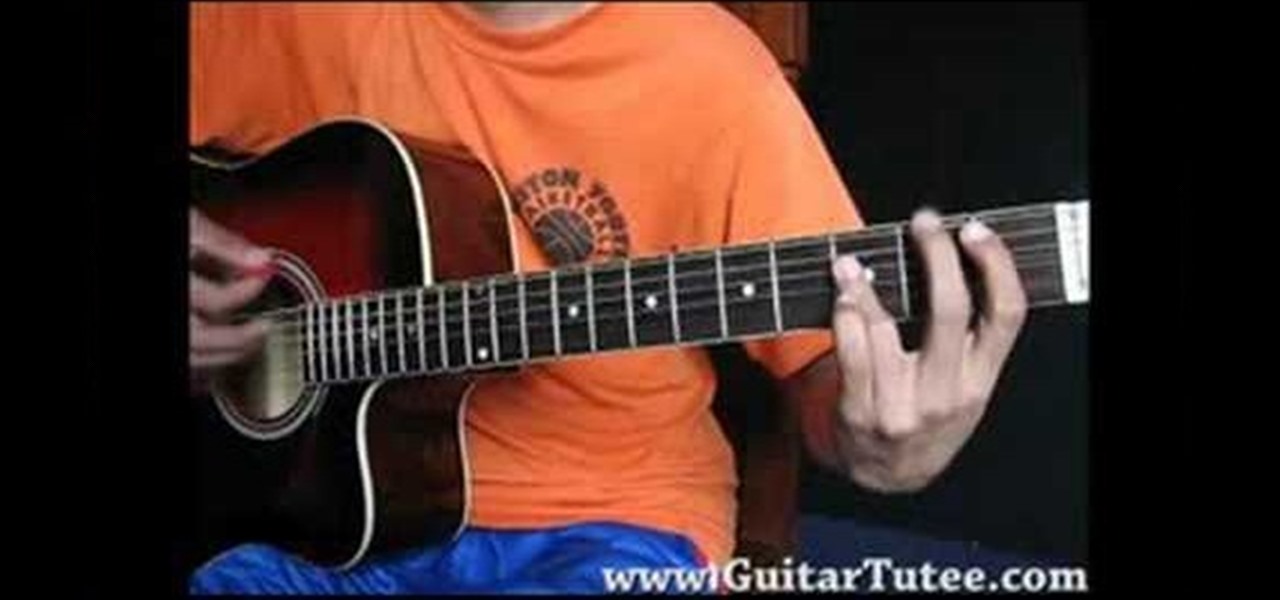
Learn how to play "Dear God" by Avenged Sevenfold, an acoustic guitar tutorial. Follow along with this demonstration, tabs and lyrics here:

Using a simple trace trick, you can easily look up the IP address and its location for any website. This method uses a command line command to first find the IP address of a given website, and then uses a free online tool to get that IP's location.

In this how-to video, you will learn how to dress for your body type. The first shape is the inverted triangle, meaning your shoulders and bust are wider than your hips. The second is a rectangle, where your shoulders and bust are the same width as your hips. Next is the triangle in which your hips are wider than your shoulders and bust. Lastly, your body may have an hour glass shape. A v neck creates a slimming effect. This is useful if you have a big stomach or arms. A butterfly vest is als...

Brian from thetoyz.com and ProLineRacing.com will show you some painting techniques in this video. He is decorating his Revo truck with a special paint design. Brian is painting tears on various shells of vehicles and he got his design idea from the label of a drink can of Monster beverage. Brian suggests using "liquid" masking to mask the base vehicle and then it will be this "shell" that you draw on, which in this case is a design of tears, tear like in air. Draw some tears on the body's sh...

This video shows how to a draw a boy wearing glasses using the letters b, o and y. First, write the three letters in the middle of your page, in lowercase, leaving about a letter space between each. Write the letters so they form the word boy. Next, take the tail of the y and drag it all the way over to the beginning of the b. Do this in a curve shape, it will create the bottom of the face. Next, from the top of the b draw another curved line back to the far edge of the top of the y. Draw ano...

This tutorial is about how to apply rasta girl colored eyeshadow. First apply a primer to the lid and lower lash line. Now apply a highlight with MACs Rice Paper with a crease brush underneath the eyebrow. Now take NYXs Jumbo Pencil Milk and apply it all over the lid and you don't have to go past your crease. Now take a light green color and apply it to the tear duct and along the lower lash line only a little. Next use a dark green to apply a little more than third of the inner eye lid. Use ...

This origami video tutorial shows you how to fold an origami 3D box. 1. Prepare a square paper. 2. Fold from 1 corner to opposite corner. Make a "x" on the folded line of the paper.

This is a quick and easy tutorial, great for anyone interested in learning how to make their own designer handbag. Add in a zippered pocket to the inside lining of your handbag. You will need a window stencil and a craft knife as well as your notions. Add a zippered pocket to the lining of your designer handbag.

One of the best fisherman's knots you could employ on monofilament nylon fishing line is the Trilene knot. It's a favorite knot in every fisher's bag of tricks, and it should be in your arsenal, too! Watch and learn as Wade Bourne of MyOutdoorTV shows you how to tie a Trilene Knot.

The Prusik knot is a great versatile outdoor knot, boating knot, or paddling knot, and is used widely throughout each. Mountain climbing is a big user of this knot. You can use this knot to secure a loop to a tight line. Also great for hitching boats.

Learn how to tie the snell fishing knot. 1. Run line through the eye and down the shank of the hook. Form a loop behind the eye with the line against the hook shank. 2. Pass tag end around line and shank and through loop four plus times. Keep turns in a neat row and pull tag end to tighten turns around the shank. 3. Work coil or turns down the shank to the eye by pulling on standing line. Pull alternately on tag end and standing line until snug. Congratulations! You just learned how to tie th...

Watch this knot tying instructional video and learn how to tie the improved clinch knot for fishing. The improved clinch knot has become one one of the most popular fishing knots for tying terminal tackle connections. It is quick and easy to tie and is strong and reliable. The improved clinch knot can be difficult to tie in lines in excess of 30 lb test. Five+ turns around the standing line is generally recommended, four can be used in heavy line. This fishing knot is not recommended with bra...

This version of the slip knot is basically a uni knot tied with rope and with just one or two wraps around the double line. It does the trick and is easy to tie.

Samsung is known for its added features, but occasionally, these can cross the line between functionality and bloat. For many users, this is the case with the "S Finder" and "Quick connect" buttons that are hard-coded into the notification tray on most Galaxy S6 and S6 Edge variants.

Welcome back, my aspiring hackers! As mentioned several times in previous Linux tutorials, nearly everything in Linux is a file, and very often they are text files. For instance, all of the configuration files in Linux are text files. To reconfigure an application in Linux, we simply need to open the configuration file, change the text file, re-save, and then restart the application and our reconfiguration is applied.

Video: . Video: .
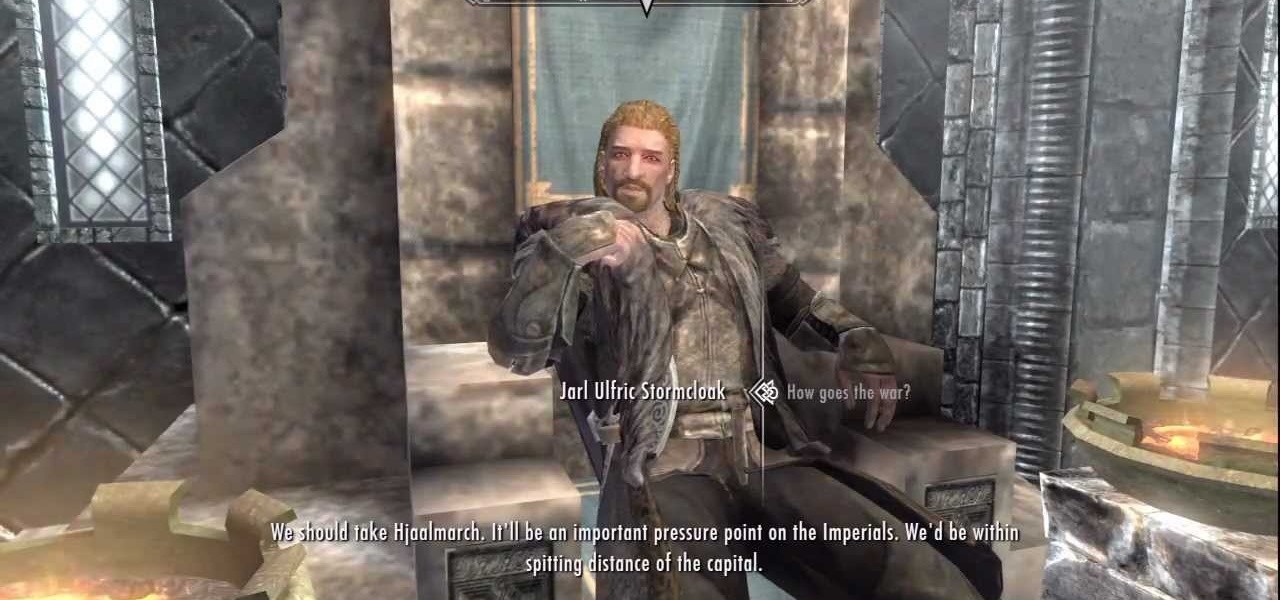
Allied with the Imperial Legion in The Elder Scrolls V: Skyrim? Then do I have an achievement video for you! In order to get the 'Hero of Skyrim' achievement or trophy, you need to capture Solitude or Windhelm, two of the big cities in Skyrim. It all depends on how you're playing through the quest line.

In this video, we learn how to use a sidechain gate on synths & drums in Ableton. First, drag a gate device onto your synth track. This will turn down the volume of the synthesizer device very quickly. Once you do this, you will have a sidechain view, turn it on by clicking the green button. Then, bring the attack down to 0 ms and bring your hold down to 3.9 ms. When this plays, you will hear an electronica type of beat. This is a simple way to make your synth lines more exciting. Save this w...

Altered chords are a great spice to add to any song, especially in Jazz and Fusion. But trying to improvise over them in a solo can be disastrous if you aren't playing on the key tones of the chord, you will just create a large amount of a-tonal and diminished notes that you might not want in your lines. In this great video you will learn one great technique to keep in mind when improvising a solo over an altered chord using melodic minor of the note a half step up from the root of the altere...

Jam tracks/backing tracks act like an instantly available band: while you play riffs on the lead guitar, backing tracks add the bass line and help ground your beat. This allows you to practice anything from major scales to minor scales. A drum beat is included to keep you strumming on the right beat.

Creating a motion tween in Flash CS4, which is moving one image from one position to another position.
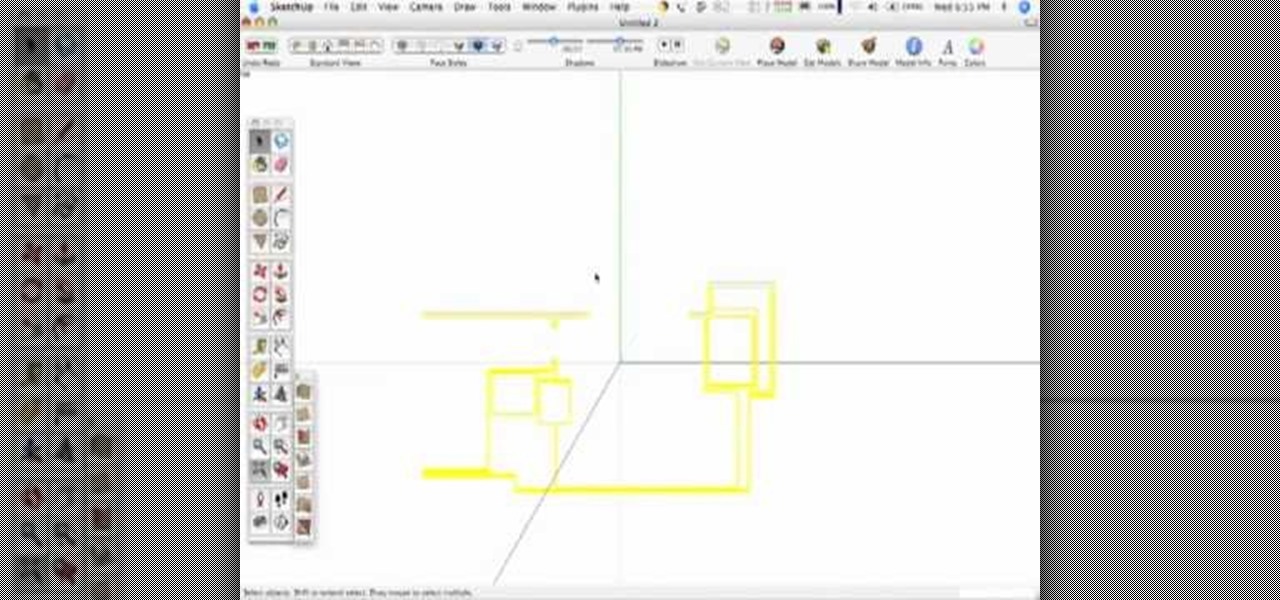
SketchUp 5 and up has a Sandbox. But there are a few rules to know before you're allowed to play. In this episode of The SketchUp Show, Alex leads you in creating a landscape from scratch, and a second way to model terrain from existing contour lines using the sandbox tools. Landscapers will love learning to use the sandbox tools in this episode!

To catch a lot of bluegill fish, the best way is with a slip float rig. The weight is all at the bottom of the line. Wade Bourne, host of Wade's World on MyOutdoorTV, shows you how to use a slip bobber rig when panfishing.

This CAD software tutorial covers how to use reference lines to constrain or drive radial shapes in Revit Architecture. This can be tricky when using Reference plane but with a reference line it is quite easy. David doesn't get too much into adding parameters but one could imagine using a length parameter to drive the length of the reference line as well as the ellipse. Watch and learn how to model and control radial shapes with reference lines in Revit Architecture. Use reference lines to co...

Don't be upset, all you need to create this angry expression is a piece of paper and a pen. To spice it up you can use markers and

Join Bruce Blitz as he teaches you one of his favorite sketches. This cartoon expression will make you laugh out loud. All you need to create this cartoon of a laughing person is pad of paper, pencil, marker, colored chalks or colored pencils, and an eraser. Using your pencil, loosely draw an oval for the face. Switch to marker to add features. Draw a big looping line to the top right for this nose. You want to leave a lot of room for his mouth. Draw two pointy half triangles going up for eye...

Check out this instructional boating video that demonstrates how to tie the heaving line knot for boating. Animations are the best way to learn to tie a knot. Just follow the simple steps outlined in this instructional fishing video and learn how to tie a heaving line knot. Start reeling in the big fish! Tie the heaving line knot for boating.

Some text, like a time schedule, looks cleaner if lines are added. In this video tutorial we will take a look at how to add a rule above or below your type in Adobe InDesign and QuarkXPress. Learn how to copy attributes from one line to another quickly by using the eye-dropper tool. Add rules and line attributes in InDesign.

A mason's line is used to keep a wall straight and level while it's being built. Learn how to use a mason's line during construction with this interactive video from Ace Hardware. Use a mason's line.

A forward spring line is placed from the stern of the sailboat to the dock. In reverse gear, the sailboat is slowly backed. The spring line prevents the backward motion of the boat and swings the bow away from the dock. One may also use the rudder to vary the direction of boat thrust, to aid in holding the boat to or in swinging the boat away from the pier. Once clear, the line is released and the boat is placed in forward gear and steered away from the dock. This video shows a US SAILING Bas...

TV scan lines are soon to be a thing of the past as Catheo Ray Tube type televisions are replaced with Plasma and LCD screens. That said, for any of you who may for some strange reason MISS the CRT scan lines, this tutorial will show you how to create them on an image using Photoshop. Create TV scan lines using Photoshop.

WELCOME & THANKzZz For Your Contribution, Support And Time...! ...Hello, zZz~AKA~StanDP Here...;