
How To: Use the Scandinavian defense in chess openings
This is a look at the book lines for the Scandinavian Defense played by Black, exploring variations, and also including a grandmaster game between Karpov and Larsen for illustration.


This is a look at the book lines for the Scandinavian Defense played by Black, exploring variations, and also including a grandmaster game between Karpov and Larsen for illustration.

The Danish Gambit opening allows for rapid attack development for White. This video explores the book line moves, along with possible counter-play by black.

Matt covers some lines with a black ...Bg4. He found the first game with analysis on the Kenilworth Chess Club site. Most of the analysis he gave for this game is taken verbatim, but he does mention a couple side variations that you should be curious about. So watch!

This is a discussion of a tricky line against the Stonewall, the Horowitz Defense (2...Nf6 3.Bd3 Nc6). White allows Black to spend three moves capturing the light squared Bishop and bringing White's pawn from c2 to d3, preventing a ...Ne4 invasion. This makes for very dynamic play.

The Glo Bug Yarn Egg. Tie it. Then it's hook, line, and sinker. This pattern is a standard for steelhead, salmon, and trout

Create a 2-axis chart in Excel 2007 combining a column chart and line chart

This tutorial shows you how to correct converging vertical lines (extreme perspective) or surface edges on photos using Photoshop tools.

Learn how to do add a bass line while beatboxing.

This C++ programming tutorial goes through the use of functions, pointers, how to make fullscreen, and changing colors per line.

It is very hard to see the blood line in a dark toenail. This video will show you how to trim or cut a dark toenail without hurting the rabbit or bunny.

Learn how to use this v-cut passing drill in order to help your players improve their passing skills on the basketball court.

Learn how to explode from half court to the three point line and practice your three point shots in this 3 point shot off the fast break basketball drill.

Practice your soloing skills and record melodic lead lines over your favorite song or backing track by importing pre-recorded tracks into Logic.

Develop your technique and learn how to get your lead lines to come through clean and strong using rockin' Minor Pentatonic fingering exercises.

Learn some basic plumbing skills. Watch this video to learn how to glue PVC joint pipes together to form your drain lines.

This video shows you the proper technique to draining the engine fluids from the radiator and connected hoses before removing the engine for disassembly. Explains the process for using your specific engine repair manual to label all of the wiring, vacuum lines and hoses so that installation later will be smooth.

This video demonstrates how to perform the overturned back sacada. This move is one that the follower does and the key points for success are to focus on the spiral energy of the step and stretch the step. The leader should pay close attention to the line taken.

With any drawing tool you would expect to be able to create lines with arrowheads. In this tutorial Terry White will not only show you how to do it in Illustrator, but he will also show you how to give your arrows a little flare by reshaping them with the Pencil Tool. That's right, he's found a great use for the tool that no one likes to use.

A very important thing to keep in mind when you're creating images from scratch or even putting things into existing images is the concept of perspective. Bert goes back to basics to teach this concept, starting with a horizon line and adherence to the rules of mother nature.

You can learn how to create an impossible shape out of paper. All you need is a piece of paper and scissors. First, you cut along the 2/3 lines of the paper. Then you flip one half of the paper over, and you have created an impossible shape.

You can practice skating backwards. There is a drill you can do. Set up five to ten sticks in a straight line and begin to c cut thrust down the length of the ice.

This may be the simplest of all the National B License Tests in Gran Turismo 5. It's the eight one (B-8), where you simply find the line through an S-bend. If you haven't already done so, break out your PlayStation 3 and unlock these tests by purchasing your very first car.

The fifth (B-5) of the National B License Tests in Gran Turismo 5 on the PlayStation 3 is all about basic cornering. This video will show you how to get the gold trophy! If you haven't unlocked these tests yet, all you need to do is purchase your first car.

Today is the day before Thanksgiving. It's also the BIGGEST travel day in North America. Everyone is taking flights home to their family and friends for a nice Thanksgiving dinner. But this holiday will be one to remember thanks to the TSA.

In order to apply MLA format in MS Word 2007, you will need to change the lines and spacings. Press Control + A. This will highlight all of your typing. Then, click on No Spacing. Scroll to Times New Roman, in the font style drop down menu. Change the font size to 12. Change the line spacing to 2.0. You will need to re-center anything that was centered before. Your headers and footers will still be in the default font style. So, you will need to change them as well. Double click on the header...
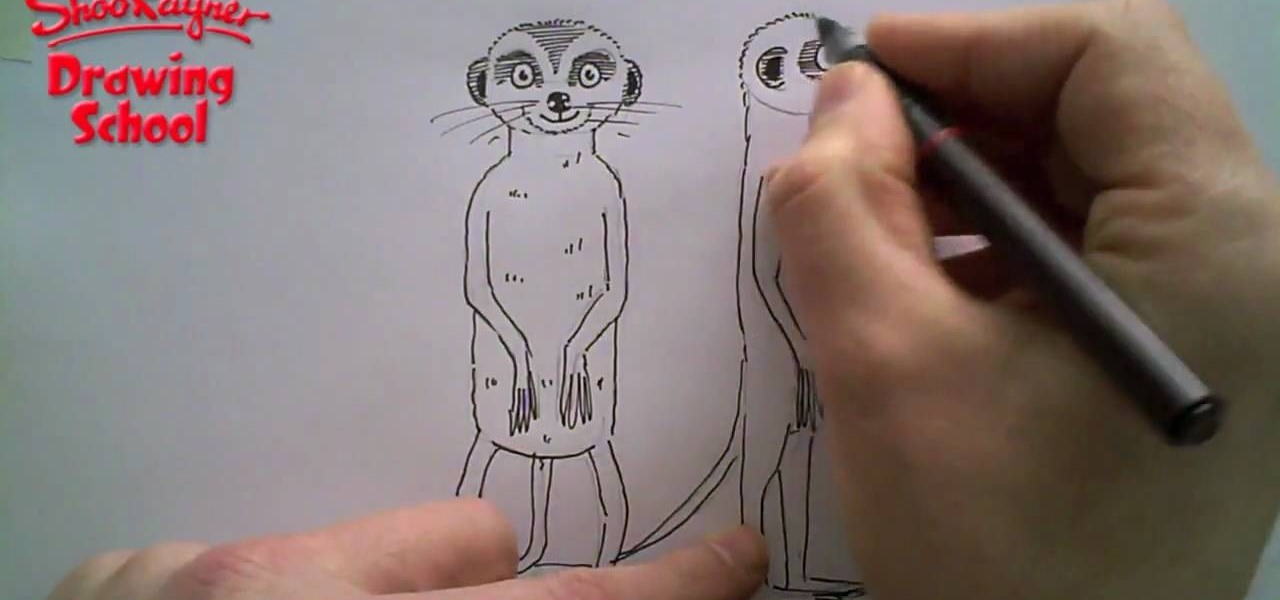
In order to draw a meerkat, you will need the following: a pen, an eraser, and a pencil.

Expand your cheesecake horizons by making white chocolate cheesecake the next time your in the mood for a rich and decadent dessert! In this video, learn from Sue McMahon, cookery editor at Woman's Weekly magazine, how to make a delicious white chocolate cheesecake. This cheesecake takes a total time of four hours and thirty minutes to make and you will need the following ingredients:

In this how to video, you will learn how to make a mini milk carton bird house. You will need a mini milk carton dye for this. Use the template to fold the paper. There will be score lines to help you with the folding. Once this is done, fold in the paper and take a punch to create a hole in the paper. Punch another hole in the paper. Next, apply adhesive to the two sides. Once this is done, fold the paper up along the lines to create the basic shape of the bird house. Next, take the green pa...

Risa from Makeup by Risa makes an altered t-shirt for summer. She recommends starting with a t-shirt that fits, but is not too loose. Line up the seams on the bottom of the t-shirt and the sleeves so there is a line straight down the back. Cut a strip off the bottom of the t-shirt, just above the seam. Then cut strips that are one half inch about three quarters of the way through the back of the t-shirt. Start cutting the strips from the bottom to the top. Determine where to stop cutting the ...

In this how to video, you will learn how to curve a soccer ball. First, you will need to know how to shoot a ball. To shoot, line up striaght with the ball and keep your knee over it. Strike it with your toe pointed down and on the center of the ball. To curve the ball, line up with the side of the ball. Kick the ball so that the inside of the foot hits the ball on the side. When you follow through your kicking foot, your arm should swing across your body. This causes the ball to spin which m...

In excel a left click is made on box A1 and the X title is typed in as year. In A2 the year 2001 is typed and in A3 the year 2002. Both A2 and 3 boxes are highlighted and the bottom right hand corner is used to drag the work into a copied sequence down to A12. In B1 "population in billions" is typed. From the web site the data is copied and typed in as it appeared and the numbers are rounded off. A click is made on the "insert" tab and line is selected from the menu which appears. The upper l...

This video teaches how to use calculus find the position, velocity and acceleration of an object. Imagine an object moving on a straight line. It's position at any time (t) is given as s(t) pronounced "s of t". It's velocity is v(t)= s'(t) which is the derivative of s(t). It's acceleration a(t) is the derivative of its velocity v'(t). If we look at it from a different perspective we are differentiating. The derivative of the position is its velocity, the derivative of its velocity is it accel...

This is a video from the Certified Horsemanship Association (CHA). See more at CHA-ahse.org and CHAInstructors.com. In this video, Brent Morgan, Christy Landwehr, and a horse named Phoenix show us the correct riding position. In the basic, safe riding position, what you're looking for is a line from the ear, through the shoulder, through the seam of the jeans, down through the heel. That is the correct riding position. As riders, we have a tendency to let our feet slide forward like we're put...
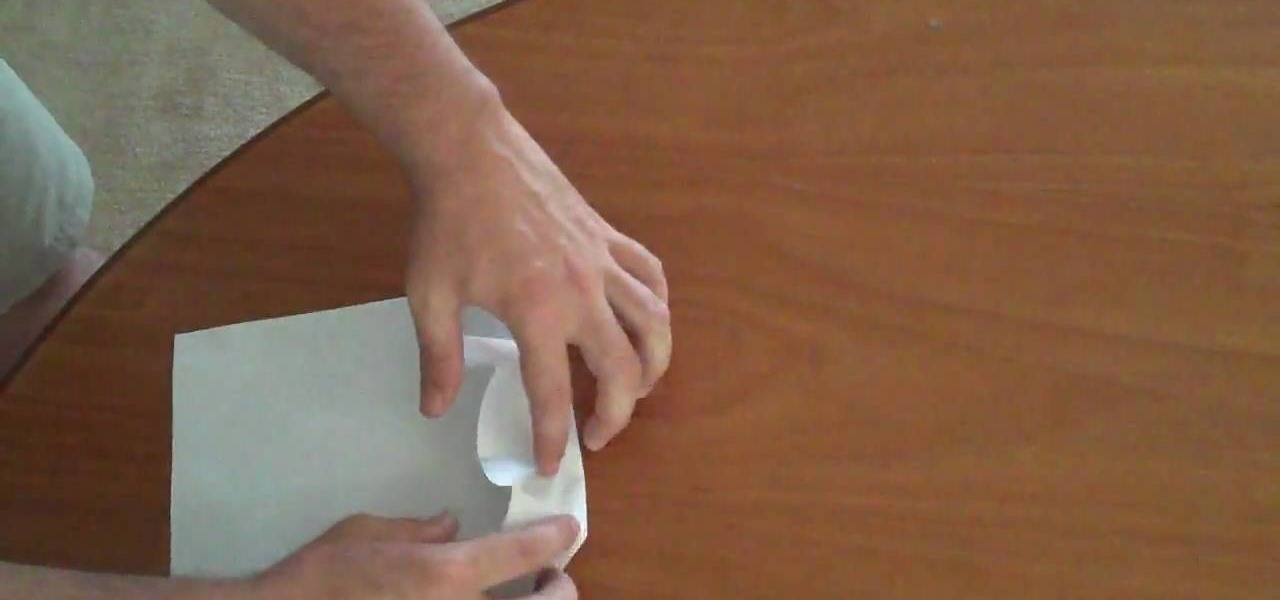
In this how-to video, you will learn how to make Cobra-style paper airplane. All you need is a regular piece of paper. This style is useful for hitting targets or flying straight. Fold the paper in half vertically and unfold. Take the top corner of the paper and fold it to the edge of the middle crease. Repeat with the other corner. Take the tip of the center and fold it to the horizontal line created by the folded corners. Make sure you make tight folds. Open it up and make a fold horizontal...

In this video, you will learn how to make a wallet out of paper. First, you will need a piece of paper, a pen, a straight edge, and something to cut the paper. Place the paper on a flat surface. Fold the paper in half, hamburger style and unfold. Fold the bottom half up to the middle crease. Now fold the top half to the middle crease. Fold this in half again and fold it in half one more time in the hamburger style. Now, unfold the paper. Draw lines where you need to cut the paper. Once this i...

Before applying any make-up start by thoroughly cleansing the face and moisturizing after cleansing. Start with a good concealer to cover up and blemishes or dark spots. Apply liquid foundation with a stipple brush to ensure all over coverage of the entire face. Now using another brush apply your face powder, you can try MAC skin finish in your own personal skin shade. For the eyes, start with a white shadow and apply all over both lids. Now, take a medium-brown color shadow and apply to the ...

Beauty Newbie suggests determining the shape of your eyes to create dramatic makeup looks using eye shadow. For close set eyes, you'll need to create more space between your eyes. Try applying a light shade on the inner third of your eye. Then, on the outer part of your eye add a darker shade. Its not necessary to always use three shades, although it does enhance the end result. If your eyes are wider set, you'd just do the opposite of the close set eye technique. If your eyes are deep set, A...

First of all you need to know that there are different types of Martingale Fit. In this tutorial you are first shown a running Martingale Fit. It is attached around the neck by wrapping it. You have to make sure to wrap it around the neck in such a way that it fits to come exactly in the middle of the horse’s chest. Here you have to make the connections. Now you have to go underneath the legs and attach it to the girth. You shall notice two rings hanging over from the chest. You have to attac...

GAF roofing has a four nail pattern. The shingles come in 2 sizes: English and metric. In this video we will be using English sizes. Place the shingles in a row by row pattern. You may move left to right or right to left but never move up the roof. You may have the shingle hanging over the roof by 1/4 in. Install the leak barrier in high wind areas. Place the second shingle next to the first. Five inches of the underlying shingle should be exposed. Use a whole shingle for the first course. Th...

In this how-to video, you will learn how to add text and titles to videos using Final Cut Pro. First, place a time line play head where you want the text to appear. Move the mouse to the lower right corner of the viewer window and click the add text pop up menu. Select text and the viewer will change to a black box with Sample Text in the middle. Click on the tab labeled Controls. You can edit the text in this new window. You can move the text by selecting Image and Wire Frame. This will allo...