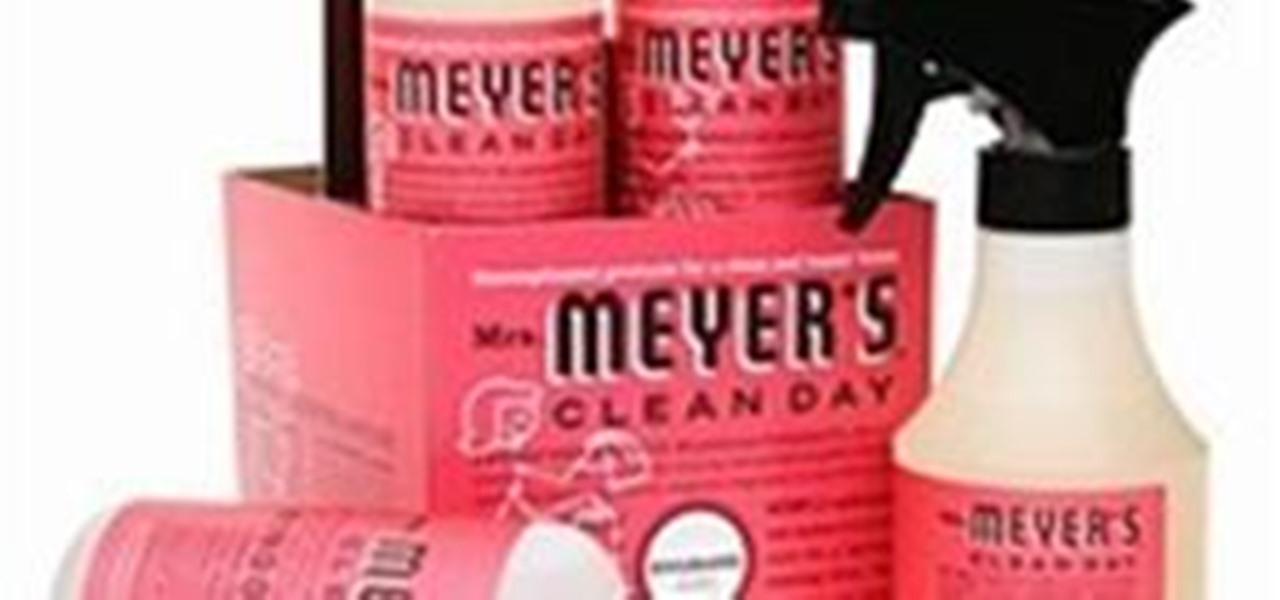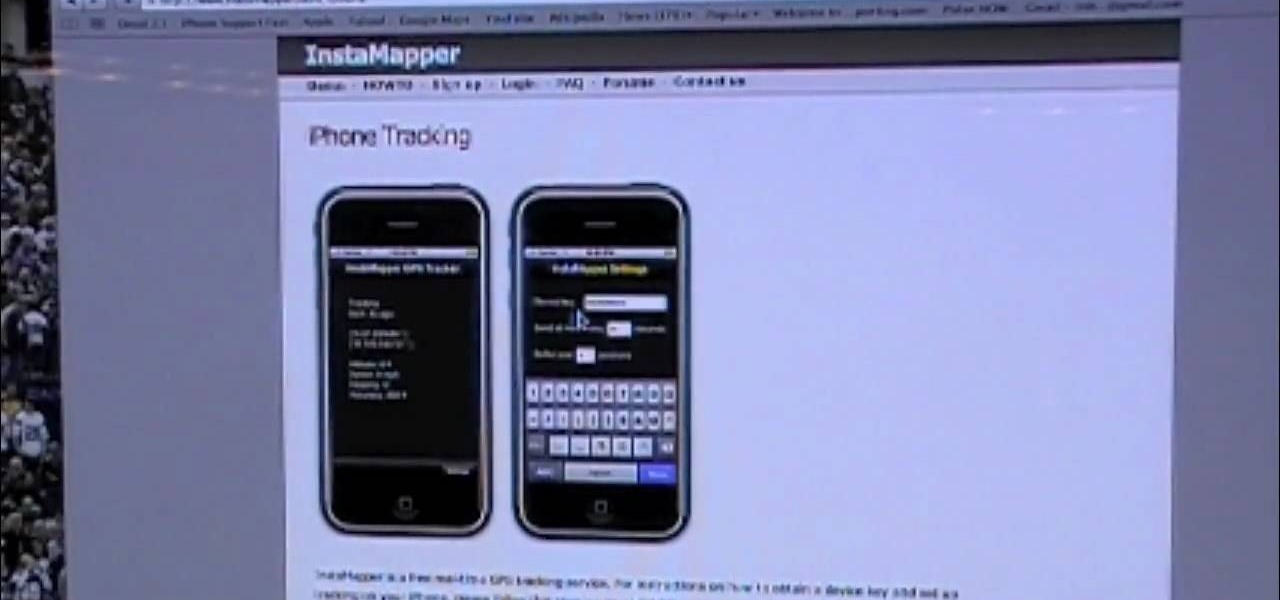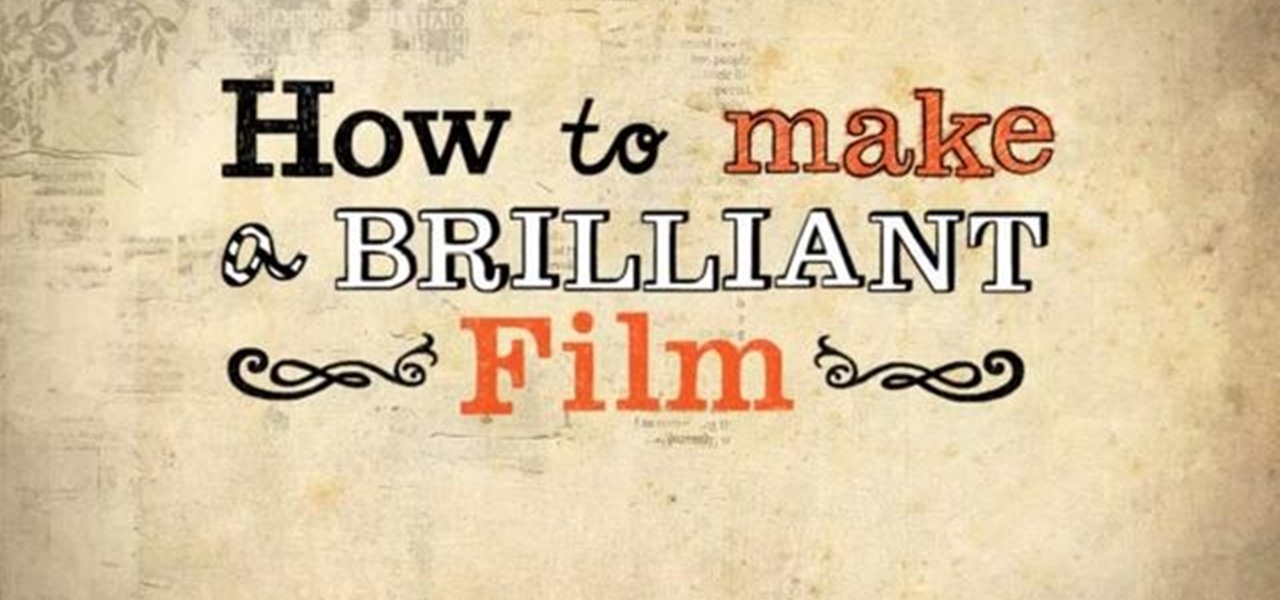There are different techniques to apply the glue on the latex sheeting, none of them is right or wrong. All that matters is what works best for you. This latex tip is helpful for making fetish clothing or latex fashion pieces. Latex clothing is integral to fetish clothing and used frequently in BDSM or S&M sex.

The buttonhole stitch is used in many types of hand embroidery - general surface embroidery, crazy quilting, whitework and cutwork, Mountmellick embroidery, needle lace, filet work - you name it, buttonhole stitch fits in somehow. It's a super versatile stitch, and once you have the basic stitch down, it's just a matter of applying it in a variety of ways. Watch this video from Needle 'n Thread to see how it's done.

No, this isn't location scouting in the professional, industry term, where often paperwork and legal matters become involved. We mean it in the way that guerrilla filmmakers mean it.

Learn the tricks of casting on to 2 circular needles, joining, and knitting around. You'll learn about the "udder needle," napping and resting, that it doesn't matter whether the inside or outside of the knitting shows, how to find your way if you put your knitting down, and more.

How to pick plants and trees at a nursery
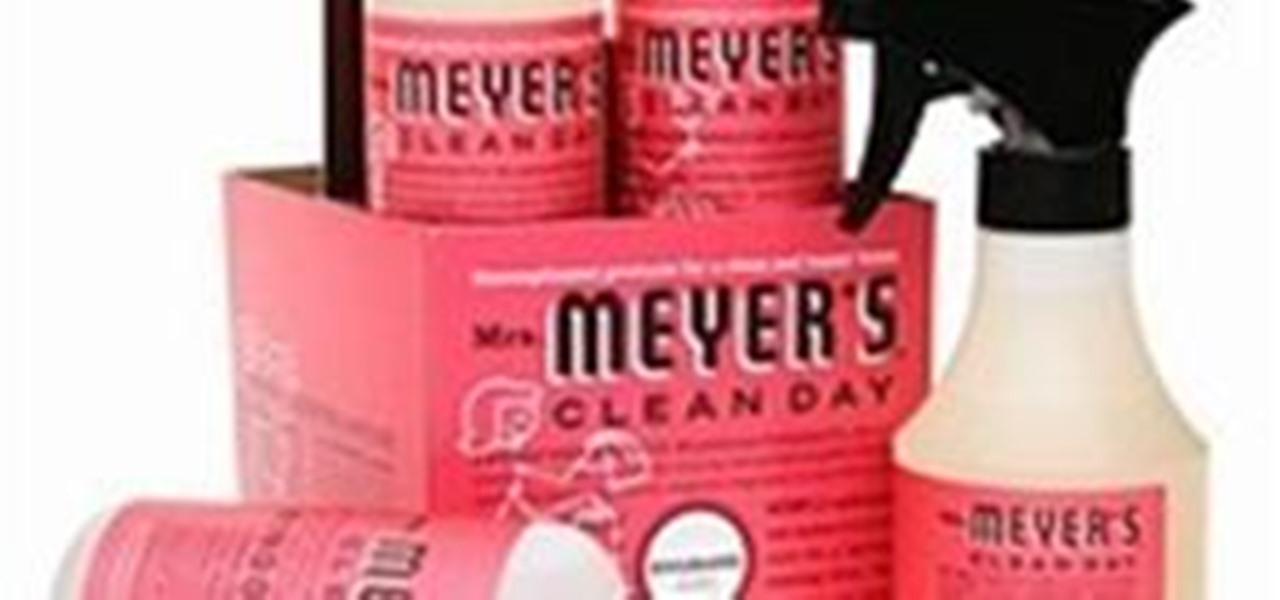
Great Cleaning Products that Won't Leave You Feeling Dirty!

With the upcoming Memorial Day weekend serving as the unofficial start of summer, Pepsi is turning to Instagram to help sell its soft drinks to quench the thirst of beachgoers and BBQers.

With iOS 9.3.5, as well as all of the versions prior to that, you had two choices when it came to "Read Receipts" for iMessage — either on for everybody or off for everybody. So if you weren't comfortable with one or two of your contacts knowing whether or not you've read their messages, you had to keep the feature disabled and miss out on Read Receipts for people you're a bit closer to.

An app called Launcher was released for iOS 8 last September that let users open any installed app directly from a widget in the Notification Center pull-down. For some reason, Apple didn't take too kindly to this and banned Launcher from the iOS App Store just a few days after its release.

I'll be the first to admit how horrible my memory is, whether it's remembering to take out the garbage or paying a bill on time. That's why I regularly utilize the stock Reminders app on my iPhone; it's definitely compensated for my memory deficiencies.

Getting a phone call should be music to your ears- no matter who is on the other end. This video will show you how to change the ringtone and notification sound on your Android device. Make your phone your own.

No matter how lost you get, your iPhone always knows where you are. Know what your iPhone knows by tracking your iPhone live. Watch this video and learn how to set up iPhone tracking so you can see where you are all the time.

With OpenSSH installed on your device, you can run your iPad-only apps smoothly on your iPhone or iPod touch. You'll need to download iTelePad2Pod on your Mac to get those iPad apps working on your other iOS devices. Then follow the instructions in the video to make sure you always have your favorite apps on you, no matter what the Apple device. Take your iPad everywhere, even when you leave it at home!

Frustrated with blankets and sheets that bunch up around the corners? This tutorial shows you how to make perfectly square corners (or hospital corners) on your bed. It doesn't matter what size mattress or sheet you have, this technique will work on any bed.

Cake pops are good no matter what kind of embellishment you put on them, but it's extra nice to chomp on a cake pop that's been expertly put together with professional icing and motifs.

Multiplayer games in Battlefield: Bad Company 2 can be just as chaotic as a real battlefield. How to survive without getting constantly fragged? This tutorial has all the answers! No matter where you spawn, be confident in your ability to shoot your way out of trouble.

This Easter Egg isn't new, it's found in the Wrath of the Lich King expansion. Deep in the sewers of Daloran, you can find a reptilian creche surrounded by mysterious glowing ooze... it's just a matter of time before they become martial arts masters!

You will need Photoshop to be able to create this, but the version doesn't matter since this is quite a simple procedure. Create your own simple animated emoticons (like a flashing LOL sign) that you can then add to your MSN e-mail.

This is a quick little tutorial that shows you a good finishing stitch for your crochet project. If you're down to the end of your thread, here is how you can easily tie off a short tail, no matter what you're making.

A fixed layout means your website will not change size no matter the size of the browser it's being used in. This tutorial shows you an easy and quick way to set up the CSS for your website to give it a fixed layout.

This tutorial gives you five useful tips that will ensure your next film is utterly brilliant. Use what you've got, have a single message, entertain your audience no matter what, write a good script and storyboard, and make sure your sound and light are calibrated properly.

What would Christmas be without some figgy pudding, or any pudding, for that matter? Among the sights and smells that are most memorable are sugar cookies, gingerbread houses, and a sweet brown Christmas pudding.

No matter how big or small your Christmas tree might be, you can use this tutorial to make an attractive and festive holiday tree! You will need Christmas lights, wire and your favorite ornaments, tinsel, ribbon and other holiday decorations.

No matter how you usually wear your hair, during the summer there's no hairstyle more chic and comfortable at the same time than the classic ponytail. A ponytail gets all the hair out of your face so you don't sweat up a storm, plus looks polished.

Focus in on what matters with the Desire 7's Face Detection feature! Learn how with this quick, official guide from HTC.

Focus in on what matters with the Desire HD's Face Detection feature! Learn how with this quick, official guide from HTC.

Serve more than one kind of turkey this Thanksgiving by offering up your guests this sweet turkey cupcake. Made simply from a marshmallow and some colorful candies, this turkey cupcake is quite possibly one of the easiest desserts you will ever assemble.

This video covers various points of team play for Halo: Reach. Use some good strategies to help your team, and figure out some effective tactics to use against your enemies, no matter what map you're using or what your objective is.

They might seem intimidating at first, but the Celtic Knot puzzles you come across in the Elite Treasure Trails in RuneScape can still be solved. No matter what puzzle you're given, this method will let you figure out a solution to all of them.

By enabling the console, you can give yourself as much gold and XP as you want. You can even make yourself unkillable, no matter how many darkspawn, rage demons or reavers you face down! This video demonstrates how you can enable the console and a few useful commands.

Sure, princesses are pretty and always get the prince. But they're so naive and innocent and innocence is no fun. Have a little fun this Halloween by dressing up as the infamously evil sea witch Ursula from "A Litt'e Mermaid."

No matter how good your zombie costume is, you're going to need to get your zombie walk down to convince people you're trying to eat their brains. Walk, talk and act like an extra on Night of the Living Dead!

Calmness does not come naturally to some breeds of dogs, but you can definitely reinforce calm behaviors in any breed of dog, no matter how hyper. This training video shows you how to lay down calmly when you want them to.

Dogs can be very susceptible to distractions, but you can train your dog to focus only on you no matter what else is going on around him. This tutorial shows you how to use clicker training to train a dog to focus on you.

Oil gets on everything and is nearly impossible to get out again. Cooking, motor, it doesn't really matter. If you've got oil on your clothes, your carpet, or some other fabric, watch this video to learn how you can get it out with vinegar and other household products.

Looking for a quick primer on how to use the File Manager on a Microsoft Windows XP PC? It's easy! So easy, in fact, that this home-computing how-to can present a complete, step-by-step overview of the process in a matter of a few minutes. For more information, including detailed instructions, take a look.

In this clip, you'll learn how to change an application's default icon. With a little bit of know-how and LiteIcon, it's easy. So easy, in fact, that this video guide can offer a complete overview of the process in a matter of a few minutes. For more information, including a complete demonstration and detailed, step-by-step instructions, watch this home-computing how-to.

In this clip, you'll learn how to create a Recent Applications stack on an Apple computer running Mac OS X 10.6 (Snow Leopard). With a little bit of know-how, it's easy. So easy, in fact, that this video guide can offer a complete overview of the process in a matter of a few minutes. For more information, including a complete demonstration and detailed, step-by-step instructions, watch this home-computing how-to.

In this clip, you'll learn how to block a site on an Apple Mac OS X computer by altering your DNS settings. With a little know-how, it's easy. So easy, in fact, that this video guide can offer a complete overview of the process in a matter of a few minutes. For more information, including a complete demonstration and detailed, step-by-step instructions, watch this home-computing how-to from MacMost.

In this clip, you'll learn how to reinstall an accidentally-deleted system application like TextEdit, Preview, iCal, Address Book or QuickTime without reinstalling OS X. With a little know-how, it's easy. So easy, in fact, that this video guide can offer a complete overview of the process in a matter of a few minutes. For more information, including a complete demonstration and detailed, step-by-step instructions, watch this home-computing how-to from MacMost.