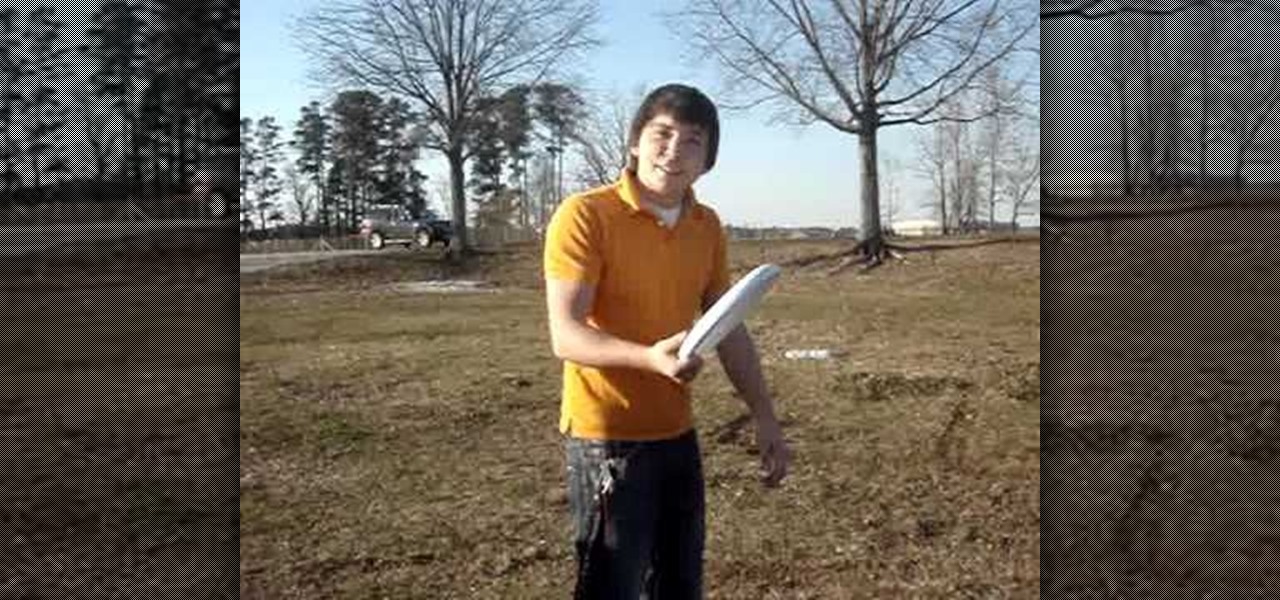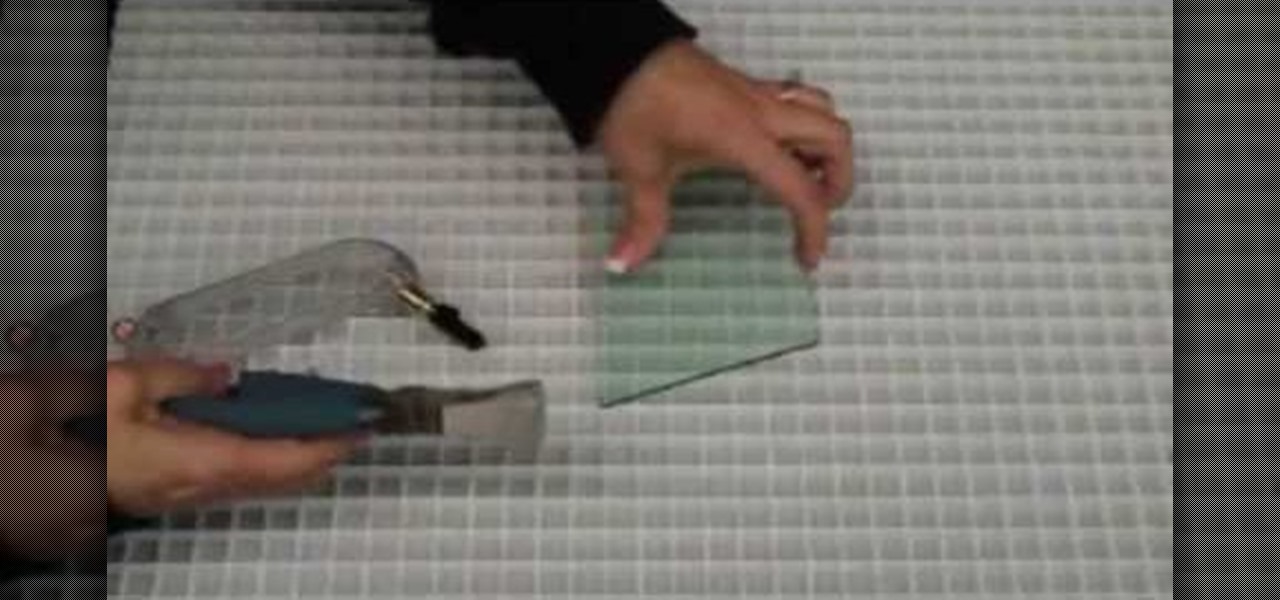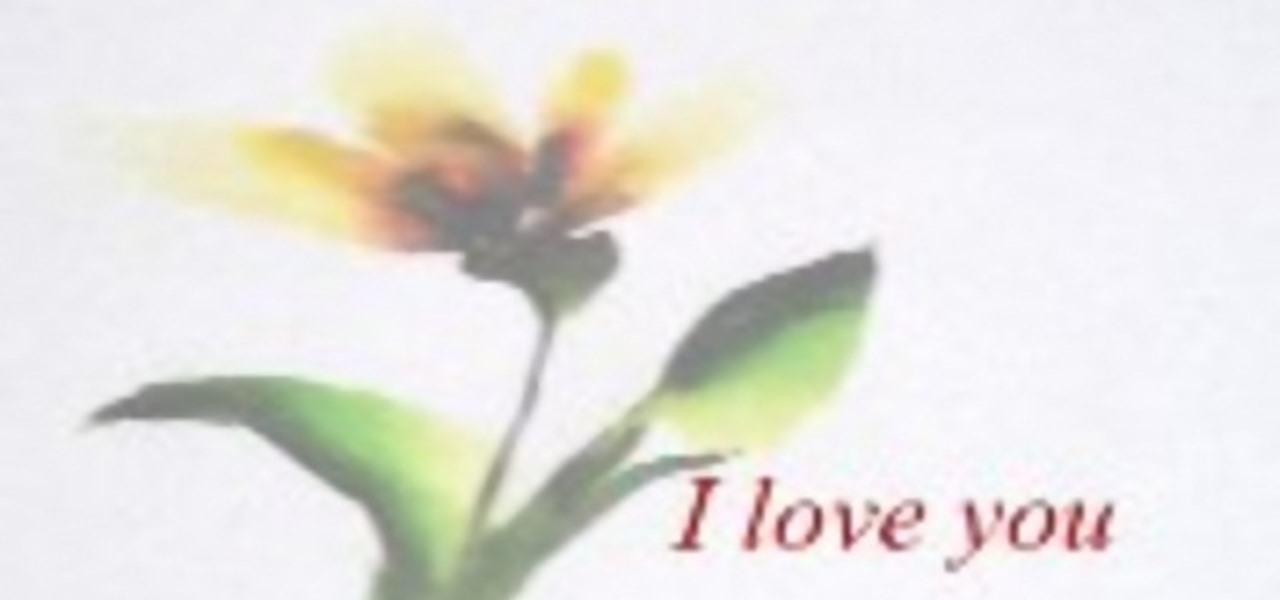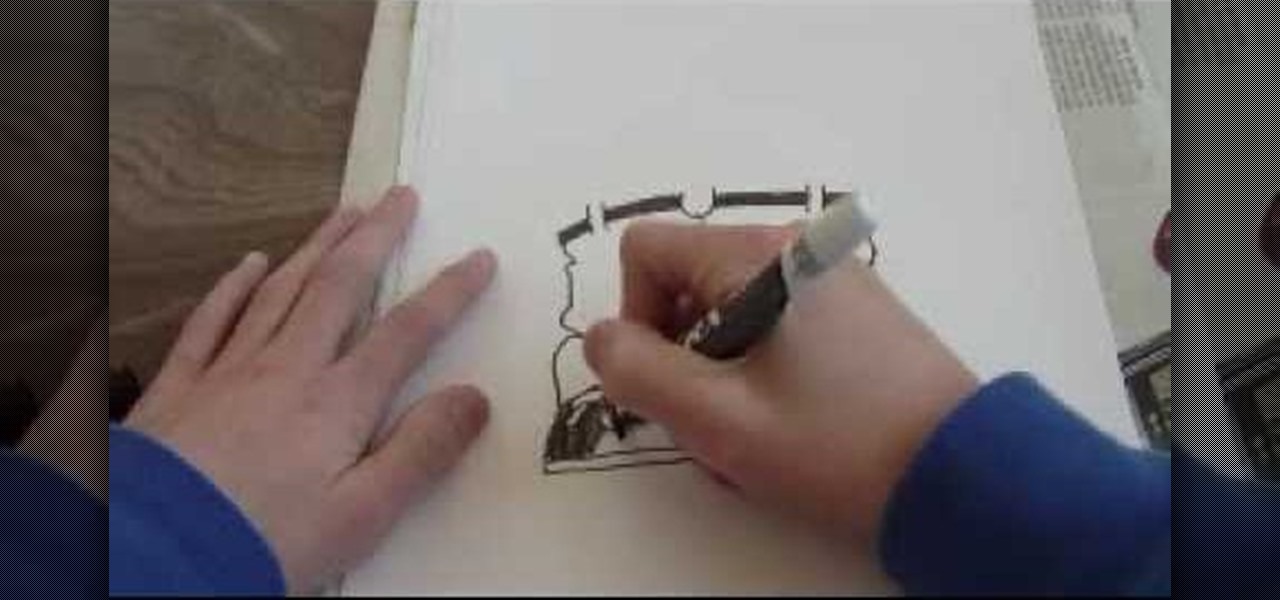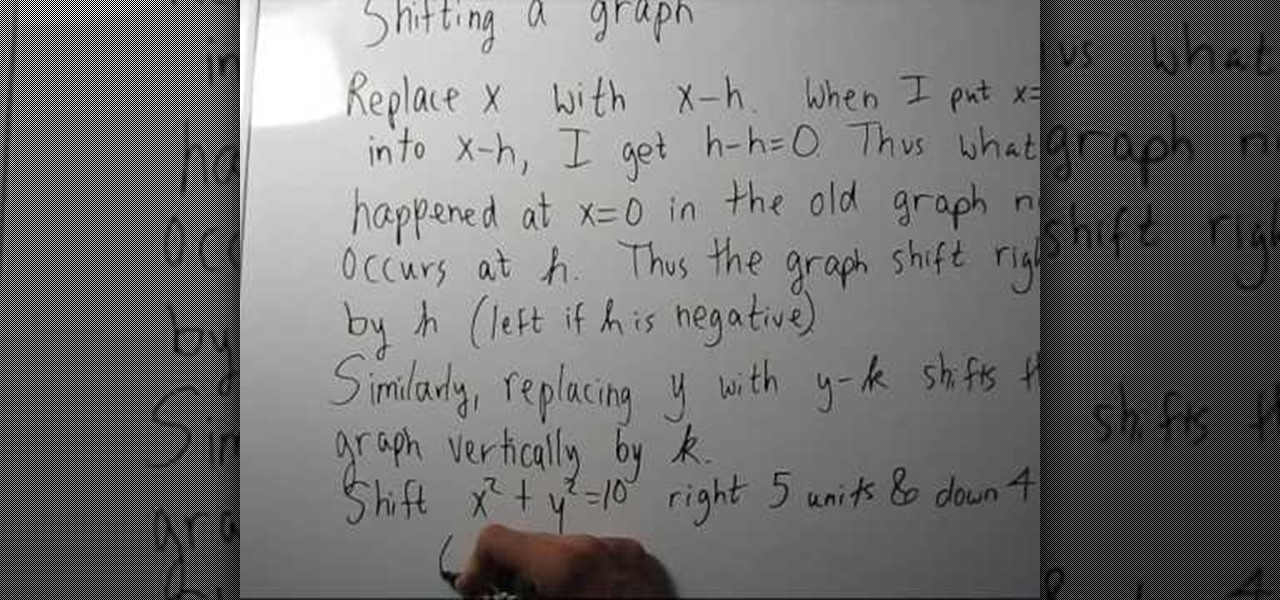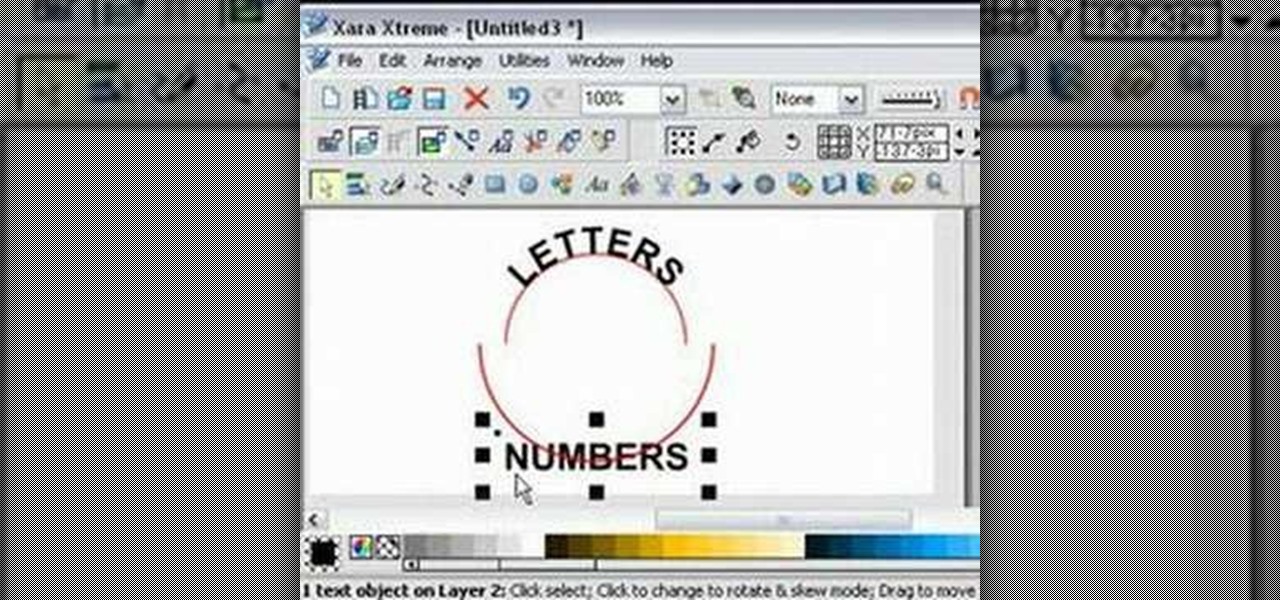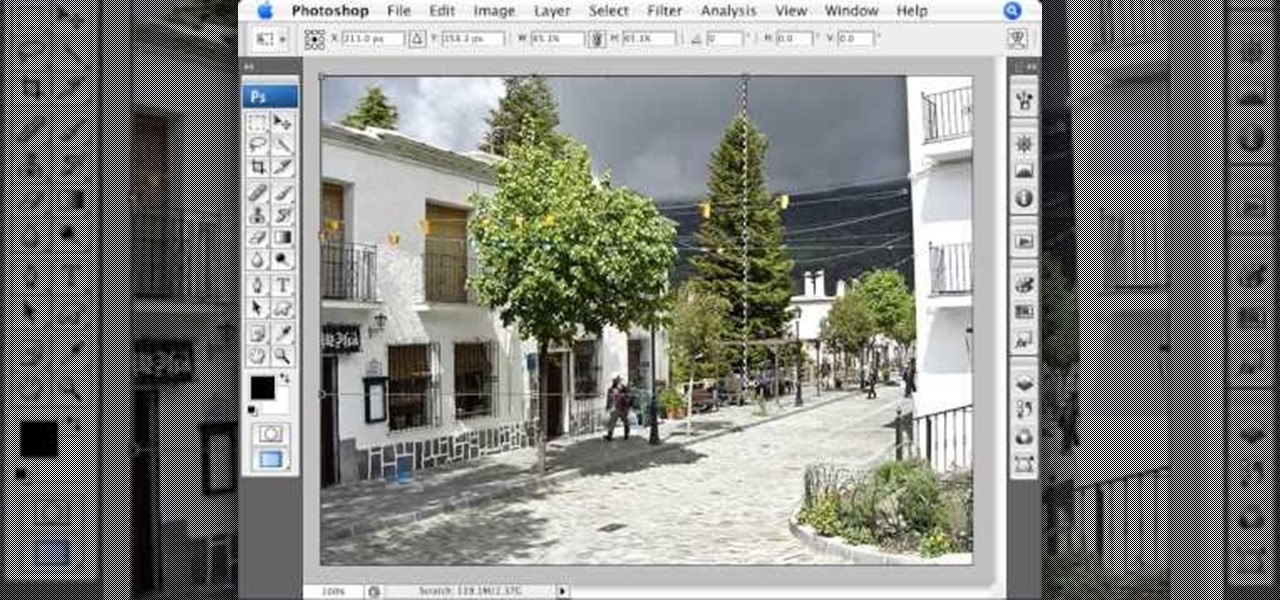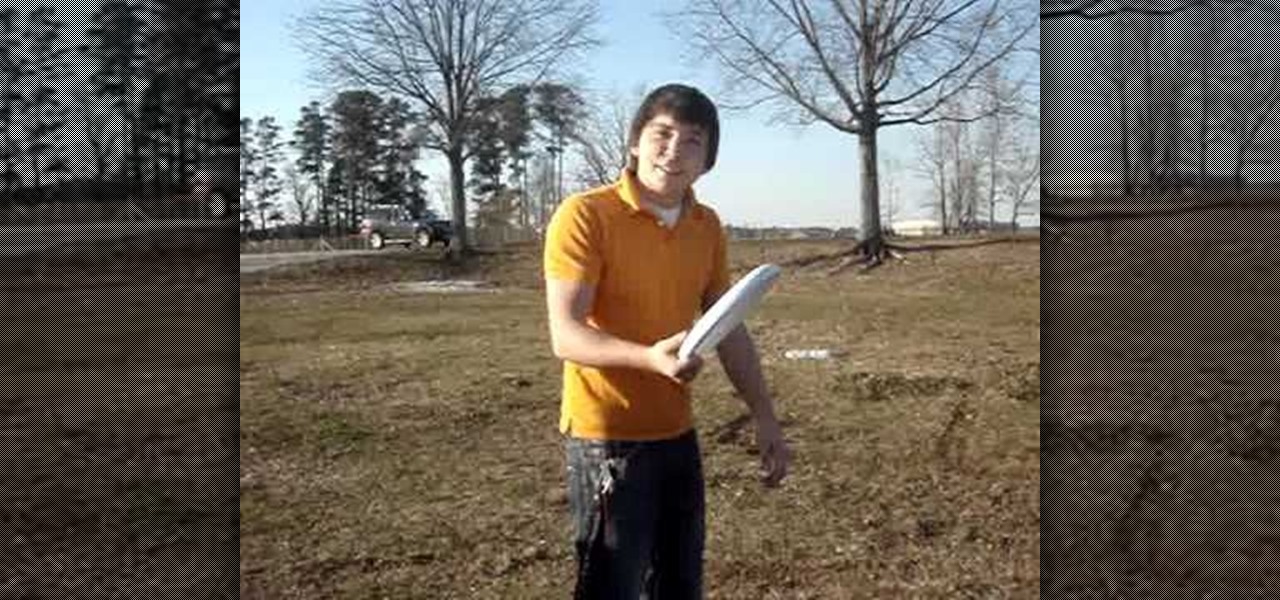
In this how-to video, you will learn how to throw a frisbee in a comedic fashion. Many frisbees come in different weights, although this should not matter too much as these frisbees are usually made of light weight plastics. First, hold the disc and set them completely under the frisbee with the thumb at the side. Use your index and point it. Now, place the index finger so it is on the rim. Now, hold the frisbee in a chicken wing fashion. Once this is done, toss it to wherever you want to. Yo...

There are various ways to remove the timestamp on your photos using Photoshop. You can use the crop too and crop out the photo, but then you'll lose parts of the photo as well. You can use the patch tool, and draw a border around the date, then drag the date to another area, let go and press ctrl+D. The time will disappear and the area will be patched up with surrounding colors. Another method is to use the spot helium brush tool, and simply just brush over the text, and the spot helium brush...

Do you have frustrations to take out that can only be helped with magic? If you are in need of the power of a voodoo doll but don't know how to obtain one, check out this helpful tutorial from Planet Voodoo.

Jewelry is one of those major accessories that can help make or break an outfit. From rings to bracelets, jewelry can help describe so much about an individual and what their sense of style can be described as. Sometimes the jewelry can be fun and playful that it doesn't matter how shiny it must be. This tutorial shows you how to make one of those fun and playful pieces of jewelry: beaded hoop earrings. Their nice, fun to look at, and can be fun to make. Enjoy!

In this video, we learn how to make objects transparent in Flash. First, open your object up and convert it to a symbol in Flash. It doesn't matter if it's a graphic or movie clip, just make sure it's a symbol. Next, click on the symbol you just created and go to "properties". Find the section called "color effect" then find the drop down menu. You will see several options, choose "Alpha". Once you do this, you will have the ability to tweak how transparent you want your object to be. Use the...

This is a video about how to use the printscreen button. You can take screenshots with the printscreen button on the keyboard. First you have to a pick an image whatever you want to save in your PC. In this video he is explaining about how to save the a picture about the animal description. Next press the printscreen button when you get the image. Next go to start button and next Accessories and next paint and open the new page on paint. Then go for paste in the edit. Then you will see the pi...

New to Microsoft Excel? Looking for a tip? How about a tip so mind-blowingly useful as to qualify as a magic trick? You're in luck. In this MS Excel tutorial from ExcelIsFun, the 204th installment in their series of digital spreadsheet magic tricks, you'll learn how to use the SUMPRODUCT and EXACT functions in an array formula to add the sales for a sales representative where lower and upper letters matter (i.e., are case sensitive) in the criteria (conditions).

How we dress can matter a lot when it comes to our professional advancement? Christina Vonges gives useful tips on how to dress professionally yet fashionably in this how to video. Adding a bold scarf will add a punch to any basic outfit. When looking for a job Invest on a suit in classic and solid colors. Paring black with a pop color like blue and red signals for a after office party evening. Keep your dressing style clean and simple. This will give a conservative and traditional look. Peop...

This video gives tips on how to count calories in order to take responsibility for the food that you eat and your weight. Pick a daily calorie count for each day. Set a goal. That goal can be anywhere. You can set it at 1200 or 1800. It doesn’t matter. Weigh yourself regularly.

Macherie has an excellent method for conditioning hair. No matter what texture, deep conditioning is essential for healthy hair. Shampoo with hydrating/detangling shampoo. When drying focus on removing the excess moisture from your hair. Conditioner works best and penetrates hair that's not sopping wet. Using her fingers, she separates her hair, as she doesn't use a comb when its in this fragile state. Use approximately a quarter size amount of conditioner starting from the roots to the end. ...

Registering Visual Basics 2008 express edition is quite simple. It is a free registration. First open visual basic then go to the help option. Register the product and click on register now. It will ask you to sign into Microsoft email using your Hotmail account or if you do not have one you can create one and use it there. Use your user name and password where it asks to verify. Fill out all the form information, it may be real or fake, it does not matter. Then you will come to a registratio...

Sharptooth catfish can be one of the most difficult to capture, especially because of their size. This particular type of fish is mainly found in parts of South Africa as well as other parts of the world. So find out how to catch a sharptooth catfish with this three part tutorial. Enjoy!

Every restaurant, or cook for that matter, should know how to wash their hands the right way when handling food. In this two-part video tutorial, learn how to properly wash your hands if you handle food in a commercial environment. This series of two videos also contains information on how to set-up a handwashing station.

An atom is a basic unit of matter consisting of a dense, central nucleus surrounded by a cloud of negatively charged ions. The nucleus itself is a mixture of positively charged protons amd electrically neutral neutrons. Different groups of elements have respective atomic numbers. You can use the periodic table as a tool to draw atoms of elements. The periodic table is organized into periods, groups and families. This video is a tutorial that reviews the subatomic particles found in an atom. I...

This video both shows the viewer how to calculate the volume and surface area of a cylinder. It also explains what these different numbers mean. The volume is the amount of ‘matter’ that the cylinder can hold. The surface area is literally the area of the cylinders curved face and the two end circles.

Nobody in the world enjoys seeing somebody with really bad teeth. Or enjoys kissing them for that matter. So this video is perfect for you pranksters out there looking to get revenge on a family member, friend, or even enemy. Find out what it takes to make rotten teeth using Photoshop.

In this video tutorial, viewers learn how to make a LEGO boomerang. LEGO is a line of construction toys manufactured by the LEGO Group. This is a very simple LEGO construction. It only consists of 8 LEGO pieces and 2 optional LEGO pieces. It doesn't matter about the color of the pieces. The video provides a visual demonstration and step-by-step instructions for viewers to easily understand and follow along. The video is descriptive and explains all the instructions. This video will benefit th...

This helpful video gives simple step by step instructions on how to find area and volume of prisms. To find the area of a prism you must first find the area of the base, it may be rectangular, triangular, or otherwise. You must then multiply the area of the base times the height. Examples of all types of scenarios are given to better explain the method of finding the area. To find the volume of a triangular prism you must first find the area of the base. The next step is multiplying the area ...

In this video tutorial, viewers learn how to make a LEGO sword. LEGO consists of colorful interlocking plastic bricks and an accompanying array of gears, minifigures and various other parts. This video is very short and only lasts for 35 seconds. It is very basic and easy to follow. This LEGO construction is very simple, fast and easy to do. There are only 3 pieces required to make the LEGO sword. It does not matter what color the pieces are. This video will benefit those viewers who enjoy pl...

Ever wanted to build a backyard teepee? Here's your chance! In this two-part tutorial, learn how to contruct an inexpensive teepee out of a tarp. Easy to set-up, this teepee is roomy and fun to play in no matter what age you are! If in the wilderness, use this teepee for reliable shelter from cold or warm weather.

This is a great simple video, which will show you how to properly use a glass cutter and runner. The very first step is how to hold the glass cutter, you want to hold it at a 45 degree angle straight on the glass. Make sure to try your best to avoid leaning it to the left or right and at a 90 degree angle, and also make sure to start off the glass before cutting. Depending on your preference you can either push or pull the cutter, it doesn't matter which way. Once you make the cut, take the r...

In this art tutorial, you will learn how to draw and then paint an orchid. You will need a Chinese paintbrush, a plate for the paint, water and paper. For paint colors, you should make sure you have red, yellow, black, green, blue and purple. First, dip your brush into the water and then mix yellow, red and black, dabbing some of each color onto the brush. When doing this, do not actually mix the colors on the brush. You want the red on one part of the brush, the yellow on another part, and t...

Looking to open an .exe file? In this video, learn specifically how to extract an exe file onto your desktop, but additionally where to find & download the free 7-zip file archiver.

Charles shows you the proper procedures and steps to follow in order to do an Olympic style front squat the correct way. He demonstrated the different techniques and the proper way to position yourself no matter what your body shape or build. he explains it whether you are bulky or have long or short arms. He also explains the correct way to have your shoulders and chest positioned as well as recommends that you wear wrist bands to prevent any injuries to your body. He shows the proper techni...

The man in the video teaches a very helpful massage routine to help relieve constipation. He explains where and how hard to put pressure on the area. He even goes to explain that where the fecal matter is pushed through the abdomen. The video also shows a very good demonstration by using a patient. What you want to do, is start with very easy low pressure. You then gradually increase in pressure. He explains that you want to start with the sigmoud part of the colon, just around the hip bone. ...

Learn to pick up girls by acting cool and being a natural flirt. You can learn how to be totally relaxed, confident and natural when you approach girls. Don't over-analyze every situation, sometimes you just have to not care and let it be, that way you'll just come across as a cool guy. You have to realize that some interactions will be great some won't be and you shouldn't care because now you've found your inner self. Just remember that it doesn't matter if you get a phone number or not, th...

Follow along as we are told how to prune a damaged tree branch. -A damaged branch on a tree can be really bad. It opens the tree up to diseases.

This clip shows you how to replace a regular toggle switch with a dimmer switch on a light. It is easier than you think according to the presenter. There is a box with a green ground wire and two black wires. In dimmer switches, it doesn't matter which way you connect the two black wires; they are interchangeable. Turn the power off. Then unscrew the switch once you have opened the plate. Then you simply connect the two wires to the two wires on the dimmer switch. The presenter shows you exac...

This video demonstrates how to style short hair and get volume. If you have side bangs, part them around and up from the arch of the eyebrow. Make sure you have a blow-dryer and a large round brush, as well as a hair serum, and clips. Rub a quarter size amount of the serum on the ends of your hair, trying to avoid the roots. Put mousse on the hair roots near the top of your hair where the volume will matter the most. Section your hair off at the top and begin blow-drying by lifting the hair u...

In this video tutorial from The Graff Tube, learn how to draw graffiti baggy pants. First, draw a u-shape. On each side of that draw two vertical lines. Connect these lines on each side to your u shape creating a box on each side that you will need to shade in and darken. This first portion of the drawing will be the belt and waistline of your pants. From the u shape, draw a wiggly line and then two additional wiggly lines on the outer side. This creates the pant legs. Draw shoes at the botto...

This video will demonstrate exactly how to shift a graph on a x,y axis. When shifting a graph on the x axis you will need to replace x with x-h; where h is the variable to shift the graph. No matter how far you need to shift a graph, h is always the number of units you are shifting; shifting up or right is represented as a positive and down or left is negative. Just plug in your units into your equation and you will have your shifted graph.

In this video Dionne shows how phone calls can be made by PC. There are a number of softwares available in the internet for making phone calls, but the best and the cheapest is Skype. Skype is easy to download and install in your computer. Then you can enter the contacts and their phone numbers. After that you have to buy Skype credits so as to start making calls anywhere in the world. Calling from Skype is so cheap that if you buy a credit of 10 pounds, it will last many days no matter where...

For anyone experimenting with graphic arts and interested in learning how to wrap text to a curve in Xara Xtreme, this tutorial shows how to create this effect. The tutorial uses the example of a circle and shows step-by-step how to wrap words around the curvature of the circle. Learn how to convert the text to a curved shape to bend the letters. In a matter of minutes, you can learn how to fit text to a curve by in Xara Xtreme by following the steps in this video.

In words like bottle and mitten, the "t" really isn't a "t" sound; it is more of a "d" sound or a very fast "t" sound. Practice the "t" sound with the words button, carton, brighten, tighten, fatten, eaten, rotten, matter, butter, flutter, water, bottle, settle, and metal. In American English, the "t" sound is very difficult to hear in some words. An example of this is the word butter, where the "t" sounds more like a "d." Remember, the way people speak English in the United States is differe...

This tutorial looks at how to describe a linear system without actually graphing it. In order to do that, you will need to convert both equations of a problem into the Y=mx+b format. Once you have done this, you will be analyzing the m and b values. There are a few rules to follow. If the slopes (or m) and the Y intercepts (or b) are equal, there are an infinite number of solutions (or dependent equations). A second rule is if the slopes are equal and the Y intercepts are different, then the ...

In this video you can see how you can walk in high heels. Heels do not need to be long and thin to be considered fashionable. But no matter the length of your heel, take extra caution to keep your balance and place the least amount of strain on your muscles. Step with your heel down first, then let the sole follow quickly and smoothly. Walk with your toes pointing straight ahead or as close to straight ahead as possible. Swing your arms as you walk for balance. Keep your legs straight, close ...

Pixelated photos are always a site for sore eyes. When you crop your photos in Photoshop you can keep your aspect ratio to stay wayward of the "pixelation desecration". When you hold down Shift during your crop it will retain the aspect ratio so you have nothing to worry about. There are also some more commands to help keep aspect ratio during zoom, crop, moving, or anything else of that matter. This video will demonstrate exactly how to retain aspect ratio when cropping in Adobe Photoshop.

Marion teaches us how to use a technique involving lace and glitter mist to make the lace look vintage. The lace can be placed in a bucket to spray the glitter mist from Tattered Angels onto the lace. Doing this in the spray bucket allows you to avoid spraying anything else in your work area. Marion uses the Old Lace Glimmer Mist, Suede, Cream de Coco, and Sherbert spray colors for this technique. This combination of the sprays allows you to create an old and vintage look on lace that can be ...

Metacafe user bigcaj0nes shows you several easy steps to making a neon sign simply using Adobe Photoshop. Whether you want to use the sign to display for business or just for fun, this video guides you step by step on how to make a neon sign. He shows you how to change your text, how to change the way the text bends, the glow and color or the sign, and the various effects that you can use on the sign. This sign will attract people in a matter of minutes.

This video describes the art of writing argumentative essays. In other words it narrates how to improve arguments of an essay. It starts with an analysis of classic examples. The speaker begins by criticizing the style of paragraph and how to improve the suggestions. He explains how to omit errors and form your arguments in commanding manner. Finally, he says how to come a conclusion by adding solid evidence. At the end of course he will show you how to transfer a old matter into a classic ex...