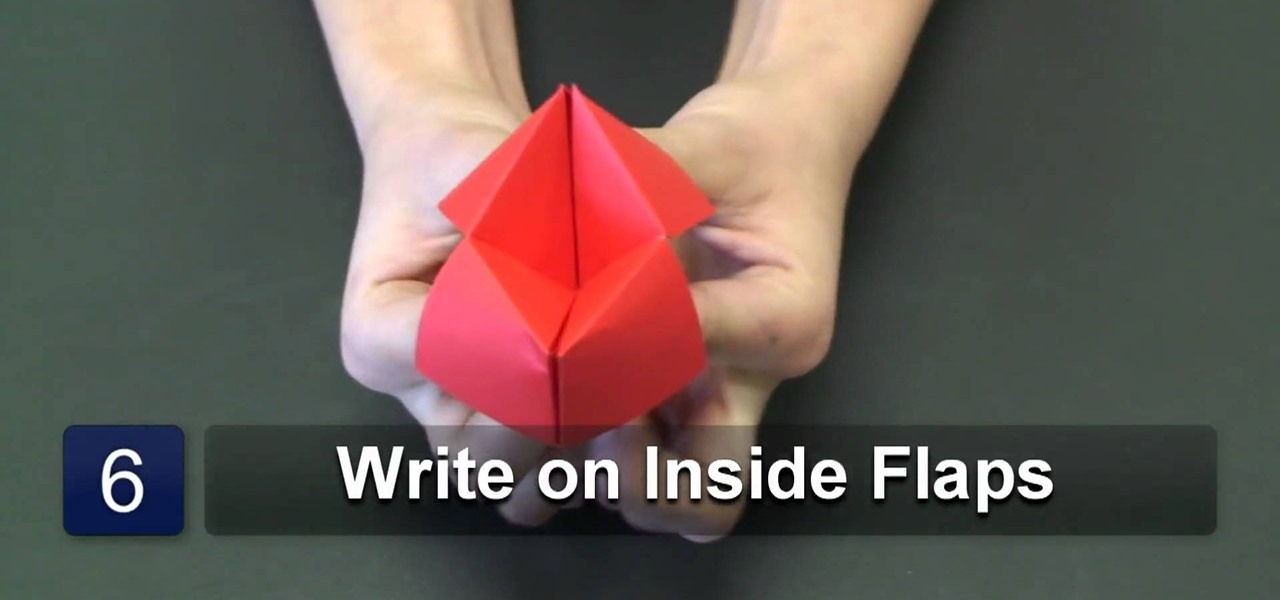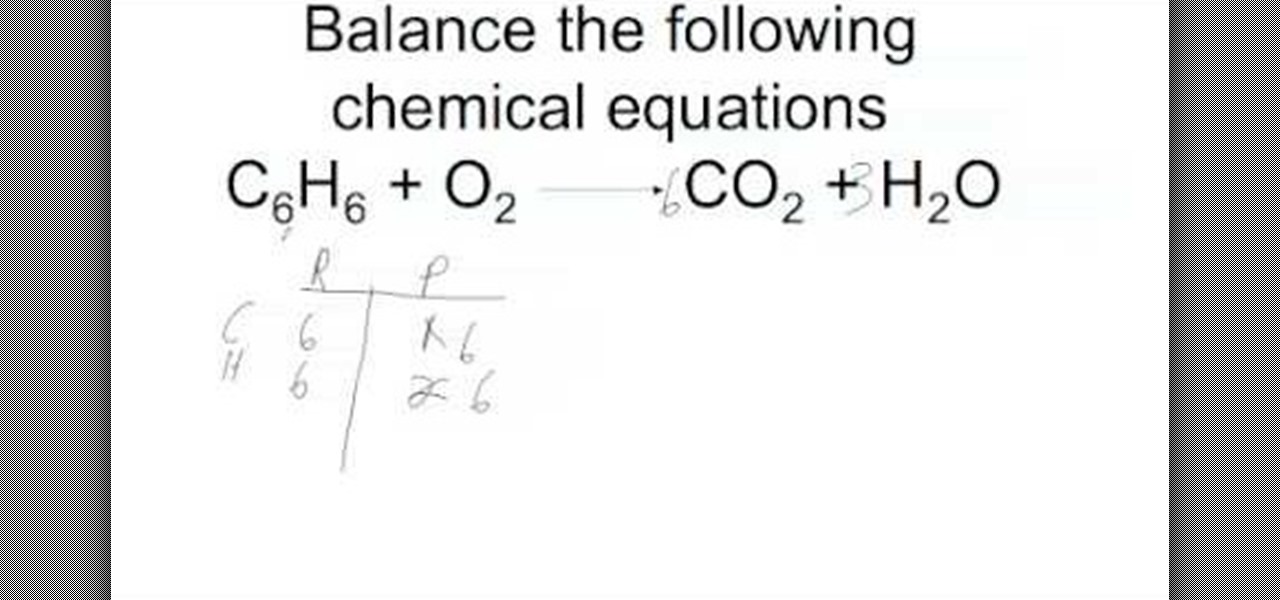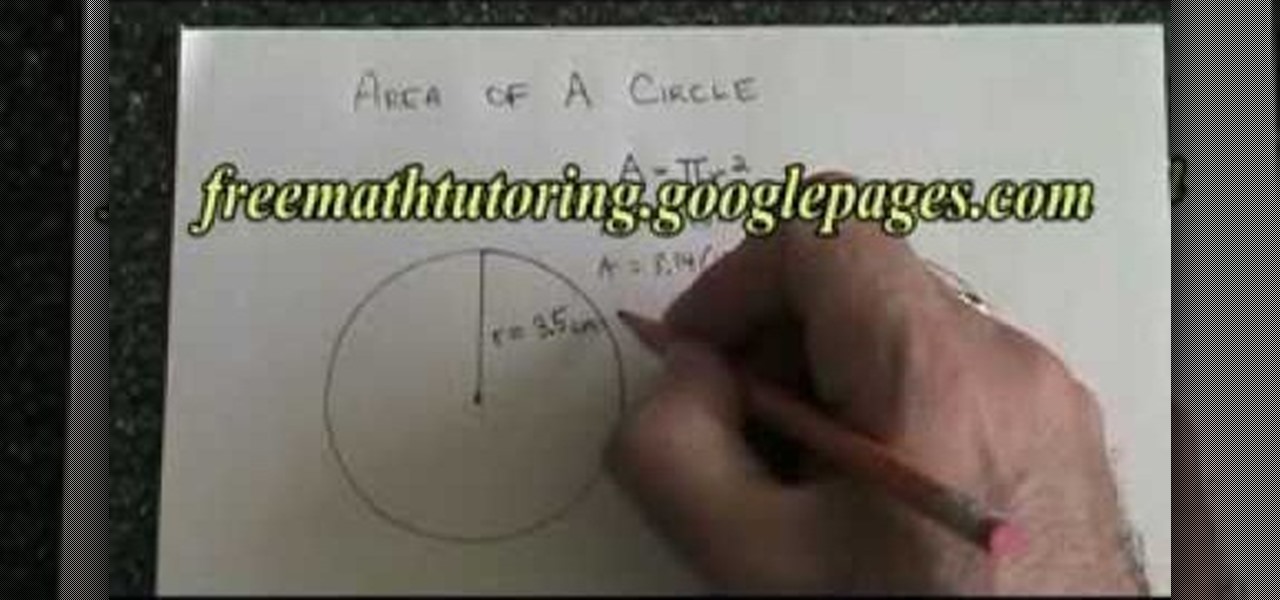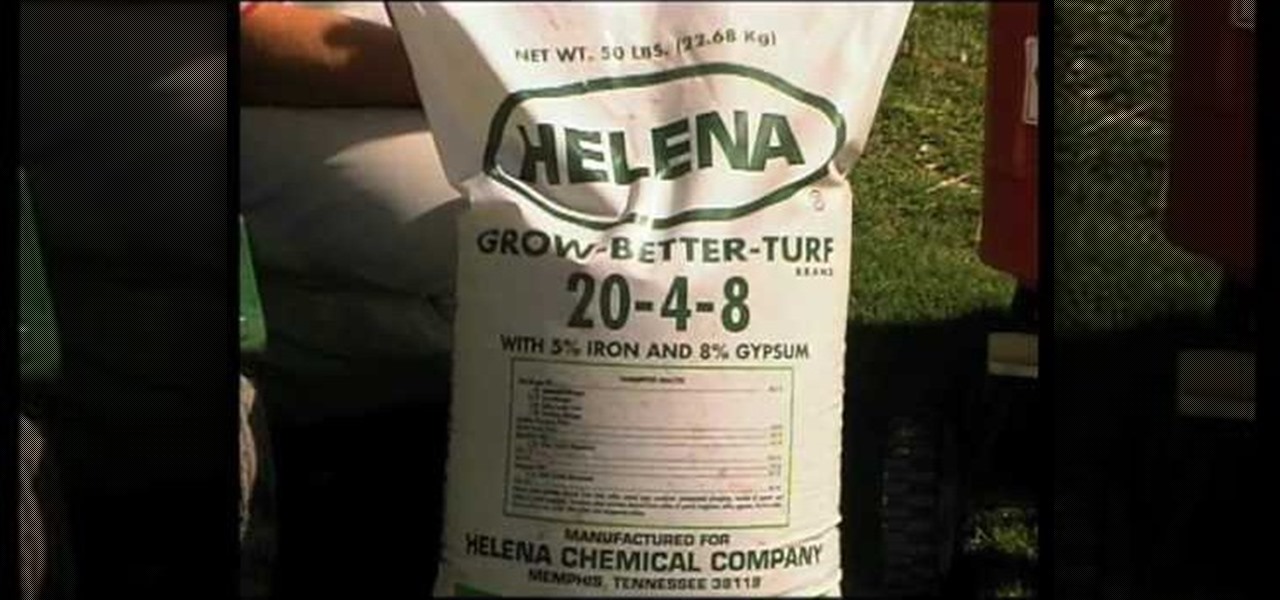What's the difference between Kim Kardashian and January Jones? Both are clearly gorgeous women who have men drooling over them wherever they go, but these two starlets have very different body types.

No matter how careful you are and no matter how steady your hands, it's inevitable that you'll drop things you don't want to drop. Your cell phone, your keys, your wallet, and sometimes your portable video game device are all liable to get floored - and scratched.

While the holiday season offers a lot of festive joy in putting up holiday decor, shopping for Christmas presents, and baking cookies, it also offers up a lot of opportunites to spend money. So that means that by the time you've purchased the presents, wrapped them in tissue paper and wrapping paper, and send them off in a box, your wallet is probably shedding a tear.

If you're a musician, but can't cover the cost of an expensive recording studio to get your song onto a playable media, then this video is what you need. It will show you how to make your own high-quality home music recording studio on a shoestring budget! If you're trying to get the attention of big music record labels, you need some hgih-quality sounds, but you don't need the high-quality costs! The setup is pretty simple— a microphone, MP3 player, sound mixer, headphones and a good-quality...

New to Microsoft Excel? Looking for a tip? How about a tip so mind-blowingly useful as to qualify as a magic trick? You're in luck. In this MS Excel tutorial from ExcelIsFun, the 655th installment in their series of digital spreadsheet magic tricks, you'll learn see how to create a statistical frequency polygon using a line chart. Also see how Excel mistakenly interprets number category label data as Number Series data.

Guitar Player shows the easiest way to get your pick if it falls inside your guitar. Since this has happened to everyone, he shows his technique for getting it out. Don't shake your guitar trying to get it out. Do shake until you can see the pick. Shake until the pick is on the label of the guitar. Some people like to put a piece of gum on the pencil. Flip the guitar over and pull the pencil up all at once. The pick will then be on the strings. Once this happens just reach in and pull out you...

In this how-to video, you will learn how to use the website Wefollow for twitter. This will allow you find more people to follow you on twitter. You can list yourself under a category so people can find and add you. If you are an antique dealer, you can label yourself as one. This allows you to be searched for and added. You will get higher on the search list as you get more influence and more people following you. If you are looking for people to follow in your niche, you can type in the nic...

The presenter, John White, explains how to choose and transplant cold weather vegetables and flowers in this video. The first vegetable he identifies is spinach. He suggests ensuring that the plant has been "hardened off" when buying transplants from the nursery. Next John presents leaf lettuce, broccoli, Brussels sprouts, and Swiss chard as some additional vegetables. He does remind the watcher to consult the plant labels for all the spacing information they may need. Moving on to flowers, J...

Curtis Smith, an extension horticulturist talks about using cages for your tomato plants. He says that some people like to stake tomatoes, some like to cage them and some even just let their tomato plants sprawl. He talks to a local gardener who has built his own tomato cages out of concrete wire. The gardener shows his cages, which he built 10 years ago and they still look sturdy today. Curtis gives a few tips like wrapping the cages with a special fabric that lets air and light through, but...

This video displays a very interesting experiment or magic trick involving the concepts of density and buoyancy. You will need an empty plastic bottle with its label removed, some water, and a ketchup packet. Using the concepts of pressure and density, this video demonstrates an interesting experiment which can also double as an interesting party trick; by squeezing a full water bottle, you can cause the ketchup packet to rise and sink in the bottle at your whim. This video is an interesting ...

This video shows how to fold an origami paper game using ordinary paper. The instructor recommends you use double sides and colored paper. The first step instructed is to make four congruent folds. You then bring all four corners to the middle of the paper. The instructor tells you to fold the bottom sheet outwards to make the origami paper game design. The last step is to draw numbers and fortunes on all the different label sides. The instructor has many other video listed text instructions.

Check this PopSci 5-Minute Project out to see how you can make your very own gadget charging station.

All of the new iPhones from 2018 were released with dual-SIM support, but none of them were capable of actually using the eSIM in iOS 12, only the physical nano-SIM. But on iOS 12.1 and later, you can finally take advantage of eSIM so you can have, say, a business and personal plan on your iPhone XS, XS Max, or XR at the same time.

I hate folder names, especially the one Apple shoves down our digital throats. On a computer, they make total sense, but on my iPhone, it's just more clutter on the home screen. You can tell what folder is what just by looking at the app icons within it, so why are we forced to label them? Technically, we're not, since there is a workaround in iOS 12 and iOS 13 to make those labels disappear for good.

While Instagram users can attach links to images, they can only do so in stories, and only if they meet the special requirements that most users cannot obtain. Snapchat, on the other hand, lets anyone add a link, and it can be done in regular snaps and in your story. This feature has only been around since July 2017, so you may have missed it and not even realized it was a possibility.

For many of us, getting to inbox zero is the highlight of our day. But if you used your email address to sign up for various sites and services, your inbox is probably cluttered with all sorts of spam, news letters, and unimportant emails. Thankfully, Gmail has a feature that can solve this by using machine learning.

Brought to you by Brother International Corporation. Whether you are looking to complete a home improvement task, or you are hoping to start a new hobby, staying focused and energized during projects can be daunting. With emphasis on organization, planning, and creativity, we gathered together tips that will help you successfully tackle any project on your plate!

From my experience, the recent contacts in the iOS 8 app switcher is a love-hate feature. On the plus side, it's a speed dial for not only phone calls, but messages. On the downside, it's a way for others to see your favorite contacts and who you've contacted most recently.

If you purchased your Nexus 5 from Google Play in the United States, we've got great news for you. In an unprecedented move, Google has started offering customers the chance to exchange their broken or water-damaged Nexus 5 for a new or refurbished unit—free of charge.

iTunes has now made printing CD case inserts out of your song lists simple and quick. It's as easy as opening iTunes, clicking on the desired play list and printing the CD case label. Print CD jewel case inserts from iTunes.

In this tutorial, we learn how to make a family photo album with iPhoto. First, you will load your photos onto iPhoto from your digital camera. After this, you can combine all the photos from one event and label them into one album. You can use facial recognition on one photo to find more pictures of the person you're searching for. Once you open up a new scrapbook photo album, you can drag the picture into it. After this, you can add in text about the trip and then insert titles. You can als...

In this tutorial, we learn how to balance chemical equations. The first thing you want to do is to draw a graph and label one side reactants and the other side products. Go through each of the atoms that are in your equation on both sides. Write out how many atoms are in each chemical. Then, find a common multiple that will give you and equal amount on each side of the equation. Continue to do this same for all the chemicals in your equation, then when you are finished write it out. Now you w...

In this tutorial, we learn how to find the area of a circle. First, you will need to know the formula for finding the area of a circle, which is Area=Pi(r)squared. Now, find the radius of the circle in question. After this, fill in the radius to the equation and start to do the math. The area will equal what the radius is, times pie and squared. After you do the math for this, you will have found the area of the entire circle. Make sure you label the number with units, or else your answer wil...

Are you a newbie when it comes to Gmail? Watch this video and learn. It starts of with a brief overview of the registration procedure. Then proceeds to explain the welcome screen and then the main interface.

In this video, we learn how to use Ableton Live 8: Quantizing audio. To find the bars you want to use, find the up and down arrow keys. These will jump the loops back and forth based on the width of the loop race itself. Press play to search around for the best four bar section in your music. Now, set your first attack in your loop by zooming in on the hit. Hover over the audio and create a warp marker to drag from each of the bars. Label it as the beginning of your clip to the end, then save...

We don't know about you, but anything that says "Greek goddess" in the label gets us instantly interested. In this tutorial, you'll learn how to look like a Greek goddess by making a knitted headband composed of three strands that tie at the back.

This video tutorial is in the Sports category where you will learn how to glue a tubular tire using Tufo rim tape. Gluing a tubular tire is very simple. You will need a tire, rim, Tufo rim tape, scissors and a pump. Stretch the tire with your foot and your hand as shown in the video and then inflate it. Take the Tufo rim tape, find the side labeled rim side, remove some protective foil and press the tape into the rim inching your way along the wheel. Leave a 2-3" tape unglued so that you can ...

In this video tutorial, viewers learn how to replace and install a programmable thermostat. The materials required for this project are: a screwdriver, masking tape, marking pencil and batteries. Begin by turning off the power of the furnace. Then remove the face of the old thermostat and detach the labeled wires. Now remove the wall plate. Then mount the plate of the new unit and connect the wires to the corresponding codes. Finish by inserting batteries, placing the face plate on the wall p...

You know how people always get frustrated when they open up a Valentine's Day chocolate gift box to find no labeling device for the chocolates there, forcing them to taste test each one to see if they like 'em? Recreate this frustration and relish in the schadenfreude by baking these melt in your mouth chocolate bars, each one filled with something different, from caramel and peanuts to almonds and more chocolate.

In this video tutorial, viewers learn how to make a recycled potato container car. The materials required for this project are: a recycled potato chips, half of a skewer stick, 4 recycled plastic soda caps, glue and a sharp pencil. Users may also need paint, brush and string. Begin by peeling off the label of the container and poke 2 holes on each side of the container. Then apply glue onto 2 of the caps attach them onto the ends of a skewer. Now put the skewers through the holes of the car a...

In this video tutorial, viewers learn how to get tabs in Finder. This can only be done on the Mac OS X computers. Users will need to download the Total Finder application from the site provided in the video. Once downloaded and installed, this program will allow users to manage multiple Finder windows in a series of tabs in a single window. In the Finder Preferences, users are able to configure the sidebar, label color, file name and trash options. This video will benefit those viewers who us...

In this video, we learn how to buy bacon at a grocery store. Bacon labeled "USDA Certified", this means it has been cleared from parasites. Most bacons are priced by how much they weigh, so make sure you keep an eye out for bacons that are "dry cured" or "dry rubbed". You want bacon that has been hardwood smoked, and doesn't have liquid smoke placed into it. Always make sure you are paying attention to exactly what the package says, and pay attention to the key words. Make sure you read the i...

Starbucks may be the McDonalds of the coffee world, but sometimes there is just no way around that jones for a cup of joe. Today was one of those days. A late night of wishing friends farewell from the city of angels turned into sleeping past my alarm and running late for work. With no time to make my usual breakfast, I was hurting for a jump start. With Starbucks directly across the street from my office it was my only option. As I walked in, silently wishing I was at Intelligentsia, I commi...

If you've cracked or lost the jewel case for a CD, or if that big plastic holder is just too bulky to carry around, have a look at this fun tutorial.

In this how-to video, you will learn how to format one of your hard drives in Windows 7. First, go to start and right click my computer. Select manage and a new window will pop up. Go to storage and select disc management. Now, right click the drive you want to format. Type in the name you want for the label and check quick format. Once this is done, press okay. Click okay to continue. This does not take too long. You have now formatted a hard drive. This video shows you the basic steps it ta...

This HelpVids.com tutorial shows the basic options for setting an alarm on an iPhone. To begin, open the "clock" app. There are four sub-menus in the the "clock" app. Choose the "alarm" sub-menu. To create a new alarm, touch the "+" in the upper right corner of the screen. A new screen appears and the user has different options. A repeat time for the alarm can be chosen. The user can choose the sound that plays when the alarm goes off. The "snooze" option can be toggled on or off, and the ala...

New to Microsoft Excel? Looking for a tip? How about a tip so mind-blowingly useful as to qualify as a magic trick? You're in luck. In this MS Excel tutorial from ExcelIsFun, the 576th installment in their series of digital spreadsheet magic tricks, you'll learn how to add a point and a dynamic label to a break-even chart that marks the breakeven point using INDEX and MATCH functions. This point is dynamic and will change if data is changed.

Teach Excel demonstrates how to change the columns from letters to numbers in Excel 2007. The first step is to click on the Office button in the top left part of the window. Next, you click on Excel Options and click on the Formulas tab. There should be a heading labeled "Working with Formulas." The checkbox for R1C1 reference style should be unchecked by default. Check that box and click OK. This changes the column headers from letters to numbers. In order to change back to letters, simply g...

Watch Southwest Lawn and Garden's John white and Dr. Bernd Leinauer Discuss the importance of Bermuda grass lawn fertilization and the correct techniques involved. You'll learn how to interpret the meaning behind the fertilizer label, and why a complete fertilizer, including nitrogen, phosphorus and Potassium. Along with how to calculate much fertilizer to use per square foot, You'll learn how each important nutrient helps your lawn, and why having the correct balance is so important. Most im...

The speaker in this video will show you how to find basic computer information of your computer. In this video, he is using a computer with Windows XP. You begin by clicking on the "start" button located at the bottom left corner of the screen, then highlight "settings", and then click on "control panel". A window will then pop up. Double click on the icon labeled "system". Under the general tab, the basic computer information for your computer will show up. You will see various information s...