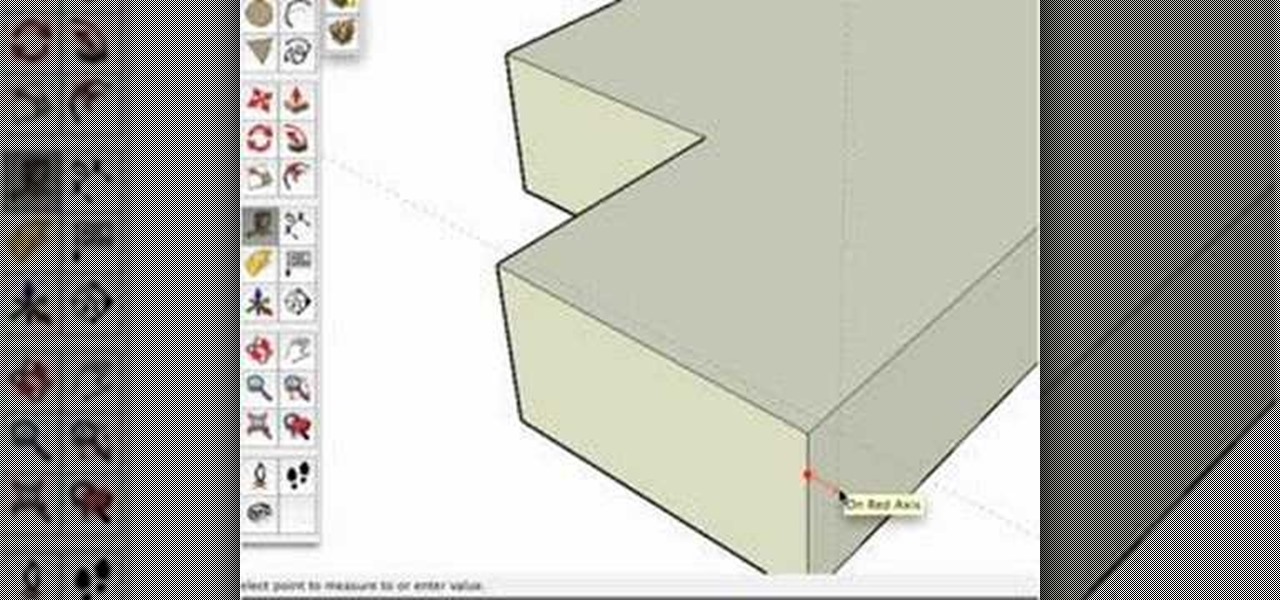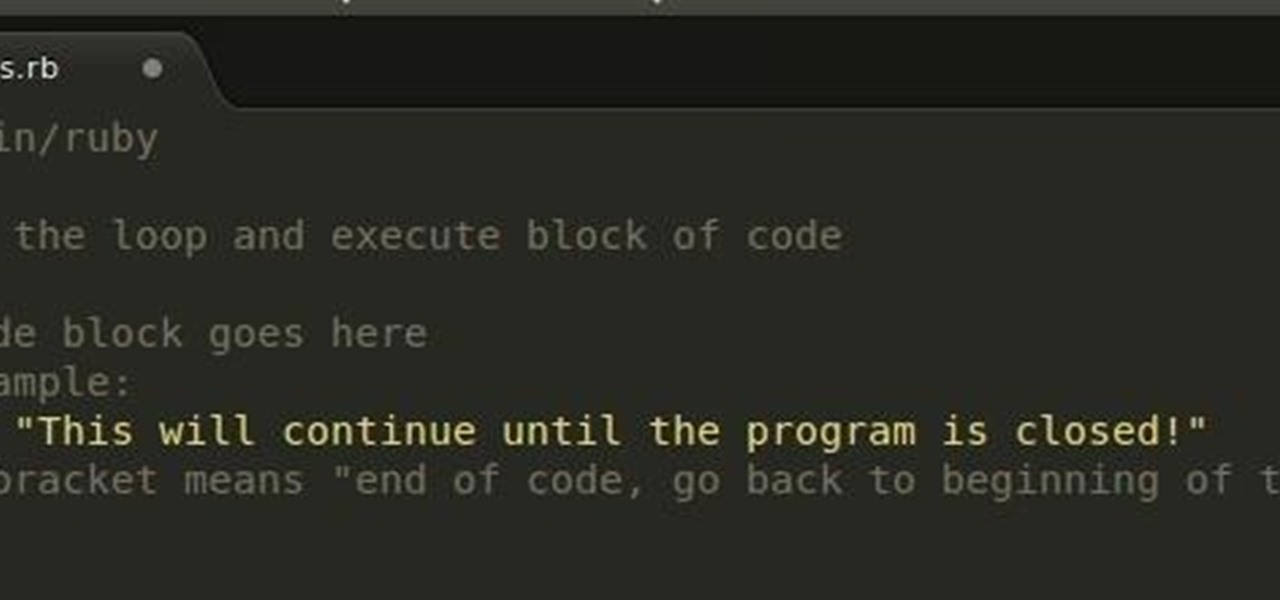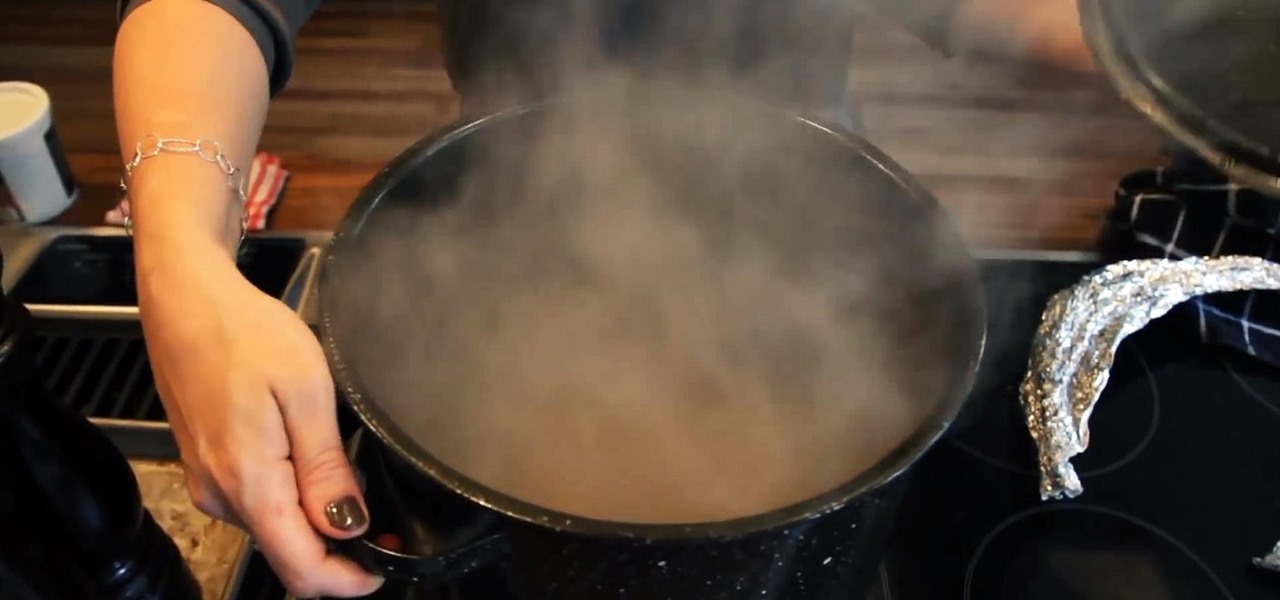See how to repair invalid DVD navigation and structure with FixVTS. With FixVTS, you can easily repair the internal structure of a DVD. This is good for DVD menu correction, invalid DVD file structure and invalid navigation error messages.

Want a cool text effect? It's easy in GIMP. Watch this video tutorial to learn how to create a simple neon glowing text in GIMP.

Whenever you see a website that has some weird fonts or characters displayed on the web page, like a website containing Arabic fonts, but which are not displayed properly, then InshaAllaah, check this tutorial and you'll have the problems rectified.

Need a way to convert your scanned documents back into text files? Check out this video tutorial on how to convert scanned documents (JPG, PDF) to text.

New to Ubuntu Linux? This computer operating system could be a bit tricky for beginners, but fret not, help is here. Check out this video tutorial on how to create fake HD from low quality vids in Avidemux on Ubuntu.

New to Windows? This computer operating system could be a bit tricky for beginners, but fret not, help is here. Check out this video tutorial on how to reconnect media files to Windows Media Player.

New to Windows? This computer operating system could be a bit tricky for beginners, but fret not, help is here. Check out this video tutorial on how to create HD 1080p/720p videos with Windows Movie Maker.

New to Ubuntu Linux? This computer operating system could be a bit tricky for beginners, but fret not, help is here. Check out this video tutorial on how to split video files with MKVToolnix on Ubuntu Linux.

Temperatures plummet... a shelter, an igloo, can be built out of nothing but snow. It has to be the right kind of snow, cut from a well packed snow drift. The best snow is laid down in one single storm, it's hard and compact.

This is a 2 part Step by Step video that helps you learn how to paint an ADVANCED camouflage design Xbox 360 controller.

Are you still watching television with an analog signal? If so, your TV may no longer work after February 17th, 2009. There is one easy fix to this problem though. There are many different kinds of convertor boxes out there, and the government is offering forty dollar coupons that you could use to get these digital-to-analog (DTV) converter boxes.

This tutorial shows you how to attach legs, arms, ears, etc to your amigurumi. I also show you my method for binding off (BO) your yarn when you are done crocheting. Amigurumi is the Japanese craft of knitting or crocheting little animals (or any kind of cartoon/ creature) out of yarn. Most important principle of amigurumi: your creation must be cute! Watch this amigurumi tutorial and get started on your own creation.

This Australian bush guide teaches the ways of the Boomerang. How to throw the Aussie weapon. Boomerangs are like airplane wings. Have the curved side with the beveled edge facing you. The more you flick your wrist when throwing the boomerang the more rotation your boomerang will have. Throw the boomerang at a 45 degree angle to the wind. Don't throw the boomerang into the wind. Throw it at a 1 o'clock angle, not 12 o clock or six. It's not to be thrown like a baseball or a frisbee. If you th...

Netcat is a featured networking utility which reads and writes data across network connections, using the TCP/IP protocol.

Sure, you can stick a lumpy little packet into the microwave and punch a few buttons. But once you learn to pop your own corn on the stove, you'll never want the fake-tasting kind again. It might seem like an overly old-timey way to make popcorn, but the results are worth it. You will need 3 tbsp. oil, a large pot with a lid, 1/3-1/2 cup popcorn kernels, salt, butter, and a bowl, as well as any spices or seasonings to taste. Watch this video snack-making tutorial and learn how to cook up stov...

One of our favorite tools in SketchUp is the Follow-Me tool. It's the kind of tool that takes awhile to master, but once you've got it, you're free to model complex shapes in SketchUp that might have been considered impossible. In this SketchUp 6 software tutorial, Mike demonstrates how to use the Follow-Me tool to build a complex roof.

Do I need a sound card for the Vestax VCI-100? What sound card is the best for beginners? There are a lot of unanswered questions about sound cards. So here is a short instructional guide that answers most of your beginning questions about DJing with sound cards, a laptop and/or the VCI-100. The VCI-100 is just a MIDI control. No sound of any kind will come out of it. This is a sound card 101 demonstrational video.

Roller skating is not hard to learn, but requires some knowledge and equipment. Learn how to roller skate in this video lesson. Take action: invest in proper safety equipment, concentrate on form: shoulders should be above ankles, walk on skates to begin, and lead with toes. Catherine Werst, a.k.a Stray Cat from Central Coast Roller Derby and the instructor in this how-to video from Live Strong, is the coach of Derby 101 and has been skating since she was eleven years old and competitive for ...

There is more than one way to stop on roller skates. Proper technique is important for your safety and the safety of others. Learn how to stop on roller skates in this video lesson. Take action: each skate should have toe-stop, t-stop drags one foot behind other, keeping feet in shape of letter T, and plow stop points toes towards each other. Catherine Werst, a.k.a Stray Cat from Central Coast Roller Derby and the instructor in this how-to video from Live Strong, is the coach of Derby 101 and...

Once you've learned how to move forward on your roller skates, it's time to turn so you can enjoy rinks and parks. Learn how to turn on roller skate in this video lesson. Take action: maintain correct form, lean towards appropriate direction, and use cross-over technique. Catherine Werst, a.k.a Stray Cat from Central Coast Roller Derby and the instructor in this how-to video from Live Strong, is the coach of Derby 101 and has been skating since she was eleven years old and competitive for man...

An emergency battery charger for your mobile phone comes in handy, but it's not the ultimate solution; once it's dead it's useless (what a waste). If you want to really get off the metaphorical grid, you can follow the steps in this video to construct a more robust circuit that will not only bail you out of an inconvenient situation but also recharge in between uses. The simple addition of a low voltage solar panel and rechargeable batteries makes this possible. Enjoy!

Some Dads, or brothers or grandfathers, jingle lots keys and coins in their pockets. Give them a hand for their pocket change and car keys with this one-of-a-kind tray. Learn how you and your child can make a nifty tray for keys and coins with this arts and crafts tutorial from Crayola. You will need Crayola Color Surge paper and markers, Crayola Color Explosion black paper and markers, scissors, glue, and your hands. Dad will love this homemade gift for Father's Day. With this how to video y...

Here are five different techniques you can use to create rounded corners for boxes on a website. There are always different ways to do things with CSS and rounded corners is a great example of that. Each of these five techniques has advantages and disadvantages. Knowing all of them so you can choose the perfect one in each situation is the kind of thing that makes you the best CSS ninja you can be! So if you want to make cool Internet websites and be the best designer around, why not start he...

It takes a special kind of mind to look at an M.C. Escher drawing and see a blueprint. And yet, looking at this working 3D model of Escher's Waterfall, one gets the impression that YouTube's mcwolles may have done just that! One thing's clear: like Escher's famous lithograph, the video employs some manner of trickery. But what kind? Good, old-fashioned forced perspective? CGI? Do the shadows provide a clue? Let's hear it in the comments.

Our new pal Peter Svejgaard sent in these great pics of him and his friends doing the best kind of parkour -the lazy kind- yesterday in Odense, Denmark. Check out their album for more.

Alexander Augusteijn captures one of the world's most deadly projectiles slicing through the Earth's delicate water droplet.

Do you love music and need a little extra cash? Do you think you have a knack for entertaining others with your rockin' playlists? Check out this video and learn how to turn that musical mind into a career as a wedding DJ. The most memorable part of the wedding reception is the music and dancing and you could be a part of it! Follow these steps and have people complimenting you on your awesome tunes as they leave the reception.

In this video tutorial, viewers learn how to evaluate texture by going on a texture hunt. You will need to do this task in a group. Begin by going around the room and finding a texture that you like. Touch all kinds of things to feel the texture. When you found your texture, bring it back to the group and evaluate it. You will compare and contrast how the object feels. The texture of the objects will vary. They can be smooth, rough, hard, soft , sharp or have any other kind of feel. This vide...

Whenever you design elements for your garden, you should always keep in mind, that the more natural they are the better they seem to fit in. That's exactly what is done when you create this rustic bent wood trellis. But others have taken this idea a step further. In this how to video, Jim Long, author of the book Making Bentwood Arbors and Trellises, explains how to create these artistic garden ornaments.

You set up a toilet, could be a public toilet, or one at a fair ( it doesnt really matter where as long as people use it ), and play certain pranks when people are on it. When people they sit down they could get electricuted, stuck to the toilet, you put cling film over the toilet, a monter pops up when they lift up the toilet seat, when they flush the toilet poo explodes everywhere. That kind of thing!

Lux is an After Effects plug-in that simulates the "visible light" phenomenon of light in a dark or foggy environment. Use Lux to create incredibly realistic visible light sources for spotlights, flashlights, headlights, or stage lighting of all kinds within After Effects. This tutorial will show you how to get started with Trapcode Lux in After Effects. Get started with Trapcode Lux After Effects plugin.

If you've gone anywhere near a television in the US in the last 48 hours, you've probably seen some of the reports of Hurricane Florence and its devastating wind and rain making its way toward the Carolina coast.

Do you know when you're going to die? Your iPhone or iPad does. That's the premise behind Death Mask, an experimental app developed by Or Fleisher and Anastasis Germanidis.

A developer has previewed a pair of potential applications built on ARKit that can be triggered by Alexa, the resident voice assistant of the Amazon Echo.

Furniture arranging apps have been rolling out on different platforms for a while now thanks, in no small part, to augmented reality.

Hello everyone. I'm Calypsus and i've been around for a while learning from various tutorials, expanding my knowledge and this is one of the best platforms for newbies to sharpen the skills. Today i decided to register myself and contribute to this wonderful community. Since this is my first post, any kind of feedback is appreciated.

In the last Ruby article, we talked about how to store information in three different kinds of storages: variable, array, and a hash. After we get the data, we have many ways of using them, but, for right now,

Smoked foods are popular all over the world, but most of us don't have smokers at home. If you want smoked salmon, brisket or Gouda, you usually have to go out and buy it. Outdoor smokers aren't usually an option for city-dwellers, and the indoor versions can be pricey.

Previously, if you missed a call or text on your old Samsung Galaxy S3, there was a white LED notification to let you know. It's a nice feature that most smartphones have, but wouldn't it have be nice to know what kind of notification it was before picking up the phone?

Not having power sucks. It can be fun for the first few hours, but if it lasts any longer than that, most people run out of things to do pretty quickly (i.e. the batteries in all their devices die).