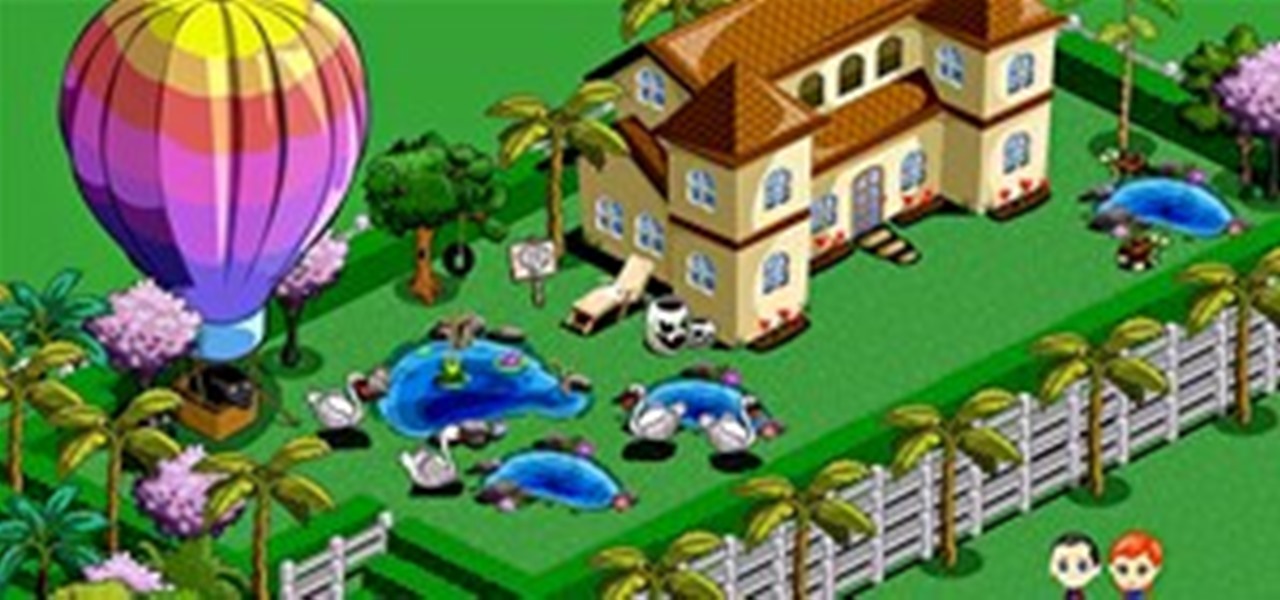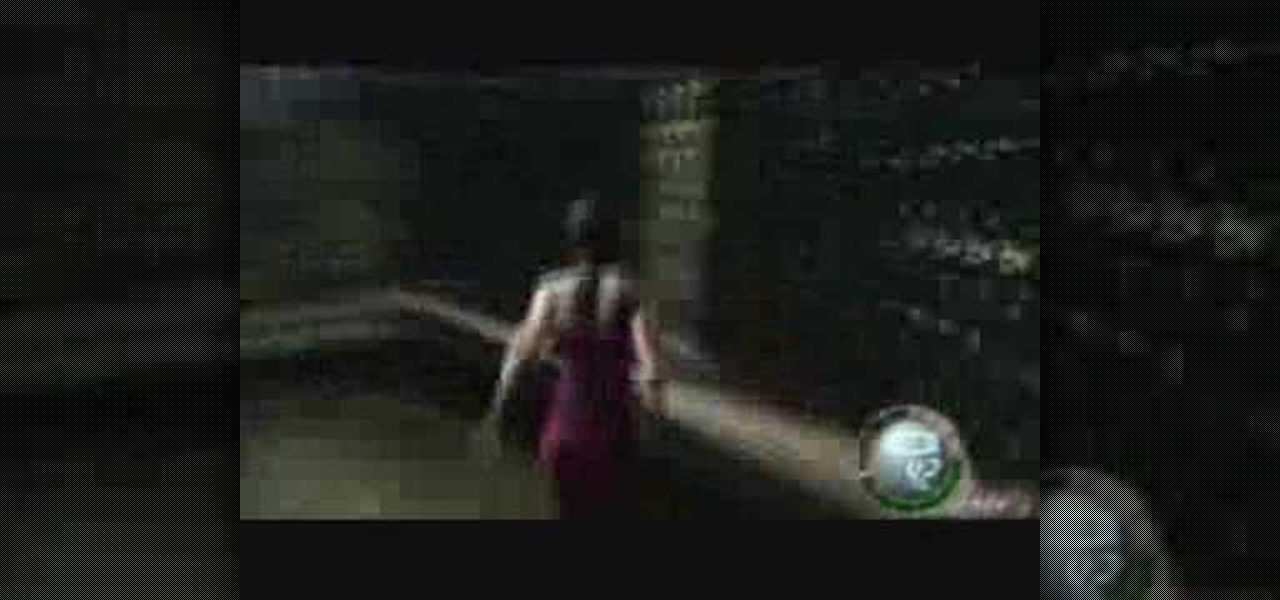Don't let L4D2 get the best of you. Take control by checking out this video on Campaign 2: Dark Carnival - Concert. Grab your guns and go out the door. There is really only one path to follow, so move right around the venue until you reach the stage. Feel free to use up your ammo as there will be a refill when you reach the end. There are bathrooms to your right and left, but it isn't worth your time to search them. Clear out any zombies in the stage area. You must then flip the switch on the...

Having some trouble beating L4D2? No problem, watch this which shows you around and gives tips on Campaign 2: Dark Carnival - Coaster. Restock your gear and head out the door. If you have any pipe bombs or pick up any throughout the level, try and save them for the roller coaster chase sequence at the end. Climb up the stairs and continue forward until you reach the swans at the start of the ride. Turn right, and follow the water pathway forward. You can safely ignore most of the tiny backdro...

Prepare to delve into the world of L4D2 and check out the gameplay for Campaign 1: Dead Center - Streets. Stock up and open the safe house door. You should see a bunch of infected milling about here. Kill them and make your way straight up the hill past the port-o-potties. Turn right at the fence and take the street down. Watch out for zombie attacks from the walls to the left and right of you. They will drop down from above. Duck into the building on the right when you reach the fence at the...

L4D2: One of the best horror video games of all time. Check out the tips and gameplay for Campaign 1: Dead Center - Mall. Restock on supplies and head out of the safehouse. Feel free to kill any zombies trying to reach in the door before you unlock it. Hang right and make your way up the giant escalator in the middle of the floor. Loop around and exit Kappel's department store. Go down the first escalator you see. Watch out for zombie attacks from the floor above. They will jump down and catc...

Learn about the L4D2 gameplay for Campaign 1: Dead Center - Atrium. Get the goodies and walk out of the safe house. Turn right and go down the hallway, making another right through the door at the end. You will find yourself back in the mall. Continue on the makeshift walkway, bearing left at the end until you reach an elevator. The blue door across from you is a dead end. For more info, watch the whole gameplay.

Lighten up your office with this quick and easy prank. You Will Need

Watch this video tutorial for troubleshooting dishwasher problems. Check the following: are you over loading on detergent causing soapy residues? Have you stacked your dishes badly? Is the seal around the door old and worn? Do you have a dodgy pipe connection? Worst case scenerio is not good though, old machines corrode at the bottom and if this is your case then I guess it's time for a new one.

More bad news for patients who have undergone heart surgery in the past five years. A new study suggests about one-third of heater-cooler units used in cardiac procedures remain contaminated with a slow-growing, potentially fatal bacteria.

This video walks you through every step on how to wear a hijab. In shows you three different styles on how to rock your hijab. You'll learn how to wear hijab in the layered hijab look using 3 underscarfs, one oblong hijab, two hijab pins, and one safety pin.

With summer just around the corner make sure you are prepped and ready for all those barbeques by connecting the propane gas tank to your grill. With the hose on tight you’ll be ready for those hotdogs and hamburgers.

Alexander Augusteijn captures one of the world's most deadly projectiles slicing through the Earth's delicate water droplet.

There is a huge steam sale going on for the next week and a half. 33%, 50%, 66%, 95% off most games!! Every day until July 4th they will also have daily deals, where certain games get discounted even more!Currently (thanks to Neogaf for a clean list of titles): THQ Pack @ 50% ($49.99)

In order to repair a damaged spark plug, you will need the following: pliers, newspaper, brake cleaner, a mallet, a block of wood, a screwdriver, a valve cover gasket set, Lock Tight, and a high impact socket.

This video describes the different parts of a pressure cooker, and how to use it. The pressure cooker consists of a heavy gauge pot and a tight fitting locking lid with a pressure release and a button that pops up when the right pressure is reached. There is also a quick release valve that you can turn manually. There is also a gasket that fits inside the lid to keep the pressure in the pot. To assemble the pressure cooker, insert the gasket under the flanges in the lid, line the lid up on th...

To change a dirt bike tire follow these instructions. First use the crescent wrench set to loosen, and remove the axle bolt from the wheel you are working on. Then, slide the wheel out of the stays and lay it flat on the ground in an open area. Use the screwdriver to let the air out of the tire by depressing the valve stem with the blade. Now place the palm of your hand on the tire next to the very edge of the rim, and forcefully push downward. If all of the air is out of the tire and you do ...

Learn how to make and use a hydroponic seed starter to produce seedlings with this video tutorial. This is a very easy setup to make. Start with a basic metal shelving unit. Hang florescent lights above each of the shelves on the shelving unit. Make sure the lights are balanced for day time. Put a plastic container on each shelf that is about the size of the shelf and tall enough for the rim to sit just below the florescent light tubes. You will need some pecks tubing and some plastic clamps....

Gary, RV Dr. tip #9 is describing about his new tool called HepVO for the kitchen and bathroom sinks, for the better flow of water and to prohibit the bad gases to come in. Mr. Gary is explaining that how this HepVo can replace P shaped traps. Because the traps are necessary for the flow of water.

A water purifier is a great way to get pure drinking water, and save money on bottled water all at the same time.

Via Jeff's Arduino Blog, the Princess and the Pea Alarm Clock:

Just because when you bought your jeans it said that it was just one type of jean - bootcut or skinny - doesn't mean you can't wear it in different ways by either rolling them up or by slashing in holes to make them look worn.

Vaseline has been around for generations and this simple beauty product can be used in many ways. In this tutorial, learn how to use petroleum jelly in 50 different ways!

Scarves are some of the most fun accessories to have since they spice up any outfit. Whether they're long or short, neutral or graphic, made of light cotton or thick wool, they instantly tie all your clothes and other accessories together.

A video walkthrough of chapter 5 of the Separate Ways sidestory of Resident Evil 4 for the Playstation 2 (PS2).

The Gmail interface is highly customizable, allowing you to organize your email messages in a variety of ways. One of the best ways to organize the email is by changing your inbox view. By trying a different inbox view mode, you can prioritize your email messages by importance, unread order, starred emails, and more. So give the different inbox views a spin and see if it helps you better manage your Gmail messages.

If someone is trying to pass guard on you in MMA, there are lots of different ways that you can get them into an ankle or leg lock if you know how. In this video, UFC fighter Kurt Pellegrino will teach you several ways to get into different ankle and leg locks from a guard pass.

When it comes to closing applications in Mac OS X, there are more options available than just clicking the little red circle in the left-hand corner of an application window. There are, in fact, 10 different ways in which a person can quit an app. And this handy home-computing how-to demonstrates each and every one of them.

Gmail is the incredibly popular, powerful, and free email program that Google offers, and stock, it works really well. It has all kinds of setting that you can change to make it work better though. This video features veteran Google video maker Matt Cutts walking you through his Gmail settings, explaining ways in which he has optimized it to work for him in order to give you ideas for improving your own Gmail experience.

The internet has been a massive financial windfall for millions of people around the world, and it can be for you as well! There are a lot of ways to make money on your couch by using the internet, and this video will show you five great ways to do it! These include making websites and forums, advertising, and gambling. If you're hard up for cash, give it a whirl!

You'll be the most popular parent in the neighborhood if you start mixing up these edible play dough recipes at home. This video from Mom Spark shows you two great ways to make it. The first recipe calls for peanut butter, so the second one is made especially to avoid allergens.

In the wonderful world of fashion, Chucks (AKA Converse sneakers) are like the LBDs for our feet. Oh-so-comfortable and also exuding an effortless hipster cool, Chucks are our go-to footwear any time of day. But because they're so practic and chic we also see zillions of people wearing the same exact shoe on the streets.

There are as many ways to curl hair as there are ways to do a smoky eye. While your basic tools are the same - curling iron, flat iron, or hair rollers - there are so many different techniques you can employ to create your desired look.

This five-part cookie decorating tutorial is a godsend for someone who's looking for an all-inclusive guide to decorating cookies. While you'll find many individual videos out there showing you how to put on buttercream icing or corn syrup icing, you usually won't find one depicting both.

Here's how to build a sexy looking water-fuel generator that will convert your tap water into an extremely powerful, clean burning gas!

Write about what you LOVE. EARN money for it.

We'd never tell you not to recycle plastic water bottles, but there are other ways to reduce and reuse these commonly consumed products. And when we say "other ways," we mean ways that you've never even thought about.

A video walkthrough of chapter 3 of the Separate Ways sidestory of Resident Evil 4 for the Playstation 2 (PS2).

A video walkthrough of chapter 1 of the Separate Ways sidestory of Resident Evil 4 for the Playstation 2 (PS2).

In this video Dr. Carlson does several experiments to illustrate how a vacuum works. A vacuum is created when all the air is removed from an object.

A great way to save money and be more independent is to do your own repairs. Having a well-rounded tool kit is the best way to be prepared for those unexpected problems. A good base kit will last for many years and is a sound investment.

Even if you're a master at the grill, dealing with the tank can be a little intimidating if you've never done it before. But there's really not much to worry about. Exchanging or refilling your gas grill tank is easy to do.