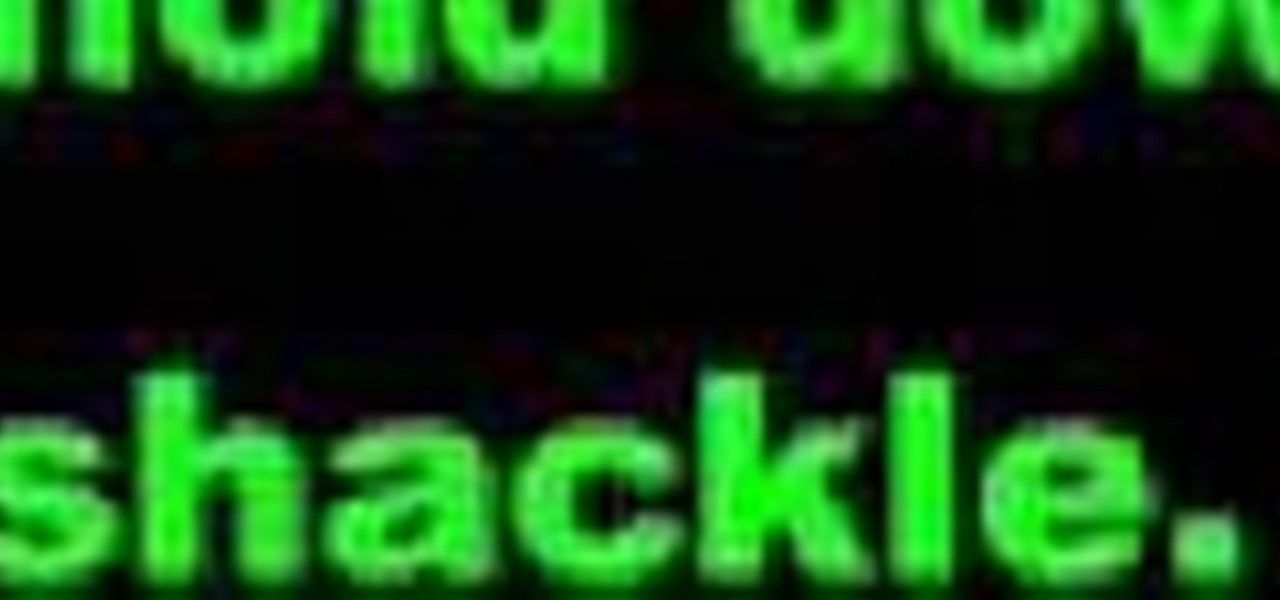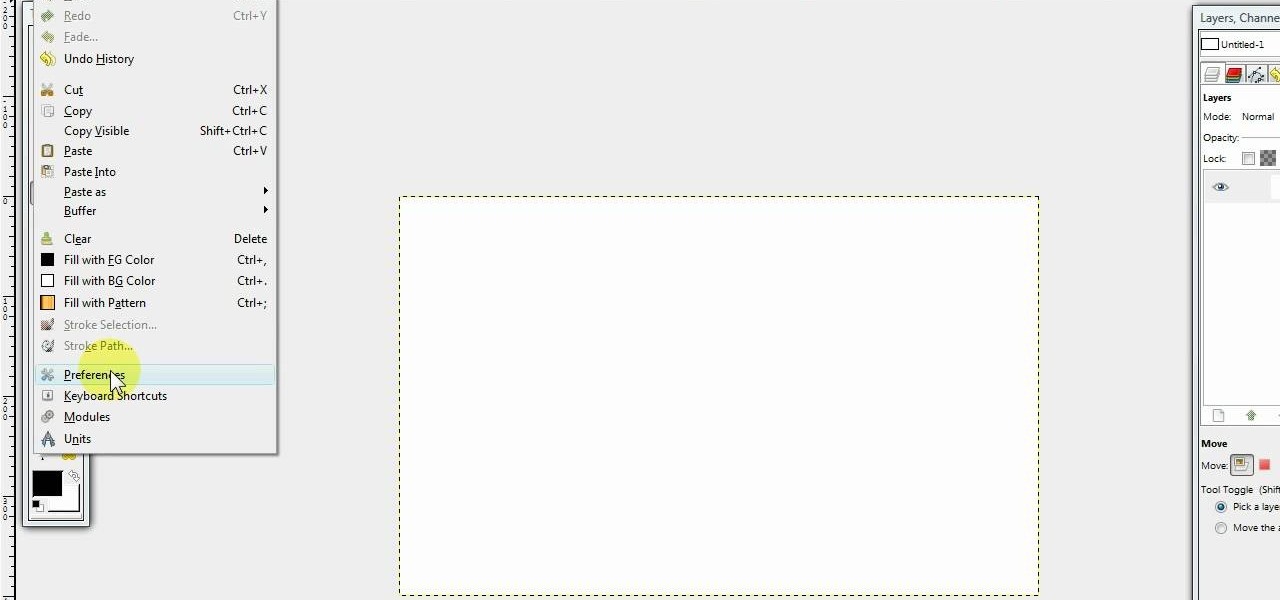Learn how to open the gas door and cap in a 2010 Toyota Prius in simple steps. Locate the remote fuel filler door which can be found on the floor next to the driver seat. Pull the lever up to open the fuel filler door. Remove the cap by turning it slowly counter clockwise and hang it on the filler door. After filling the recommended fuel place the cap and turn clockwise till you hear a click sound. Finally lock the fuel filler door to finish.

In this video, the author shows how one can make one's own playlists on YouTube, and also get the code which can be embedded on one's website or blog. All one has to do' according to the author, is to first load all the videos which one wants in a playlist and pause them. Then one has to click the 'Playlists' option under the video pane. In the drop-down list which opens, one can choose one of the existing playlists or create a new one, and then, simply click the 'add' button. This action has...

Ballinguy556 shows you how to play "Tears in Heaven" by Eric Clapton. You need an acoustic guitar to begin. You will be learning the main riff. Take your thumb and play the open E string, hammer thumb on E string and then play the open the A string. Then play the A cord bar. Then pluck E, G, E strings. Move your D cord up a step and low E. Play a F cord together and the base next. Then play an open E the same. Then play a D in the same together, base pattern while lowering your index down a h...

Bowman shows you how to resize your photos using Shrink O'Matic. Resize your pictures by doing the following: Open Shrink O'Matic and choose your settings, for example output size, pixels, ratio, etc. Highlight the pictures you wish to resize, and drop them into Shrink O'Matic. Open the Output Folder and you will be able to see the images in their new file size.

Chef Jason Hill tells us how to open a champagne bottle without much noise safely. Before opening the bottle make sure it is chilled to about 45 to 50 degrees. You can fill a bucket with half ice cubes and half chilled water and chill it for 30 minutes or you can refrigerate the bottle for 3 hours .When the bottle is chill remove it and dry it with a towel and carefully remove the foil with the wired wood intact. Grab the neck of the bottle with your left hand and place your thumb over the co...

Use these steps and you will be able to open up a pomegranate, mess-free! *Select pomegranates by weight not color!* Remember the heavier they are the more juice they contain! Here is how to open a pomegranate: mess free! Cut the crown of the pomegranate off - (the top of it). Take your knife and cut through the membrane of the pomegranate (the middle). Get a bowl of water and separate the seeds from the membrane inside the bowl. The seeds will sink to the bottom, and scoop out the membrane w...

The video guide shows how to play the song “No Woman, No cry” on the guitar. Mr. Kiplan is the producer of this video.

Shanckthetank teaches you to make an “open box thing” using nothing but folded paper. Origami is an ancient Japanese craft using nothing but paper to make objects from the simple to the incredibly complex.

In this video tutorial, learn how to open & take the back off the iPhone 2G. This shows how to crack open the iPhone 2G case, specifically to hardware flash the radio by shorting the test point. This was considered the first hack freeing the iPhone 2G from its simlock.

Windows 7 is the hot, new operating system replacing the past XP and Vista systems. Windows 7 is the most simplified, user-friendly version that Microsoft has developed - ever. Get acquainted with your new version of Windows straight from Microsoft.

How to circuit bend a 80's Radio Shack toy synthesizer. Open up any device and play around with the internal audio devices. Circuit bending is done on mostly old cheap toys. This is a circuit bend demonstration on a toy piano. Get out your soldering iron and rip open toys. This takes some circuit board fiddling.

Easy way to make some money on betting in the bar. Open a twist off or non-twist beer easily with a gold ring. Put that wedding ring to use and get your cold one cracked at the bar.

In this video I explain how to open combination locks. All combination locks can be bypassed in one way or another. This lockpicking tutorial goes over different methods.

Learn how to play chess with 2005 Missouri Scholastic Chess Champion Joseph Garnier. If you know nothing of the board game, then you might want to check out this video tutorial. Actually, you need to know a little bit about the game. You really need to know how to play chess, because this is an advanced lesson. You'll learn about an advanced opening called the Sicilian Dragon. You could learn the tricks to using this opening for tournament play, and learn how to win.

If you can’t find your bottle opener, just watch this video and you'll learn how to open a beer bottle with a piece of paper. It's certainly safer than using your teeth.

If you've got a Cisco Valet Plus M20 router, watch this video to learn how to optimize your connection setting for Xbox Live. This video will show you how to change your settings to open so that you can get your Xbox 360 online.

In this video, we learn how to use the Nokia C5's social networking features to read, open and respond to Facebook messages. The C5 is the first offering in Nokia's new "C" series of mobile phones. It runs on Nokia's Symbian OS and features a 2.2-inch screen and 3.2-megapixel camera. Want more? Search WonderHowTo's sizable collection of C5 video tutorials.

If you have a broken DVD player and the tray door doesn't open when you press the button, this informative video shows you a possible quick fix to get it working again. In this scenario, the O-ring connecting the sprocket wheel with the motor has broken and snapped over use. This video shows how to open the case and access the internal sprocket wheel.

The Vinyasa flow is a short exercise you can use to limber up your body, as well as open your hips. It starts with a rotating triange and then slowly transitions into a forward bend. Make sure to pay attention to your breathing techniques!

In this video 2 people show you copy and paste functions on a Mac and a PC. On the PC, the girl copies a paragraph of text on a web page by highlighting it, right clicking, and selecting copy. Then she opens up a TextEdit program and pastes it into there and saves it. On a Mac, just like the PC, he highlights the paragraph, but this time he drags the highlighted portion right to the desktop. This will automatically create a file right on your desktop. If you open it up, it will open up in a t...

In this video from iPT2gGeec we learn how to restore your tethered or semi tethered iPod 2G jailbroken device. To do this, open the Red Snow application. Go to Step 3 and click upload DFU file. Unplug your iPod for 2 seconds and plug it back in. You should get a white screen. Now exit the GUI and iTunes should pop up. Click on Restore button after the message says iPod has been found in Recovery mode. This is the only way to do this. If you don't get the white screen, put it back in DFU mode ...

In this video, we learn how to make a soup bowl out of a coconut. This will add a ton of flavor to soups or drinks! To do this, you will need to make a wide opening to the top of the coconut. Take a cleaver with a strong, thick, and heavy heel. Then, score through the husk with the cleaver, looking for any weak spots. After you have scored the wide opening, go back around until you break through the shell. Once you break through, use the back corner of the knife to pry back the top. Pull it b...

With this video, we learn how to tell if your hard drive is failing in Ubuntu Linux. If you have a failing hard drive, it will start making noises like clicking or grinding. If you hear these noises coming from your hard drive, you will need to get a new one before it fails completely and you lose all your data. You could have a failing hard drive but it doesn't make any noises. Hard drives come with a monitoring system so you can see what shape the hard drive is in. To see this, open up the ...

In this tutorial, we learn how to open a coconut to drink the milk. To start, you will need to grab a large bowl and place the coconut over it. Then, use a knife to hit it with the blunt side. Hit all around the coconut until you have cut an even edge around the middle of the fruit. You can also use a coconut to beat the knife into the coconut to open it up. From here, you can pour the milk from the coconut into a large bowl. Then you can drink it or use it in a recipe, enjoy!

In this video we learn how to create a Photoshop layout in GIMP. First, open up GIMP and then add a new tab. From here, you will open up the brushes tab and choose the brush that you want. After this, create the template size that you want for your page. Then, open up the preferences section and choose what you would like. Then, show the layer boundary on the page and fill it in with the color of your choice. Create toolboxes and add in the text that you would like. Use preferences whenever y...

Considering brow lift? This medical-minded video tutorial from Aurora Clinics will help you understand the procedure and help you decide between open and closed surgery techniques. For all of the details, and to get started learning about brow lifts (or browlifts) yourself, take a look.

In this video, we learn how to open an Xbox 360 with a pocket knife. First, take the bottom stand off of the console. Then, take the faceplate off of it and then grab your knife. Use the knife to push the edges of the console up in the top and bottom. Poke the clamps that are underneath the lid to help you leverage the console open. From here, do this on the other side of the Xbox. Then, go to the side and press down in the clamps to release the case from the console and you will be inside!

In this tutorial, we learn how to play bass guitar for beginners using open strings. Get used to look at written notes. To do this, look at open notes on a piece of paper and work on your right hand technique. You won't be pulling straight up, your finger should be resting on the string. Pull it slightly backwards and feel the string vibrate. A nice and eve stroke will be perfect, do this for all the notes to get them to all sound the same. Then, combine looking at sheet music with your right...

Everyone has been daunted by a stuck jar lid at least once if their lives. If you're sure that you aren't dealing with a crossed thread and need a little extra grips to get that jar lid open, this video will show you how a rubber band can help you out.

In this video, we learn how to quickly make an origami kusudama. This only requires six pieces of paper to make. First, fold one piece of paper into a triangle, then open it up and fold it in a triangle on the opposite side. Open this back up then flip over. Bend in the edges to make a new triangle, then press down the creases on the side. Bend the middle of the triangle up to the point on both sides. Bend these back down, then fold over the side and make a crease. Open up the bottoms where y...

First open up the Google and search there for Romulation. Now click on first link it will take you to the website.

In this tutorial, we learn how to clone yourself in GIMP. First, open up GIMP on your computer and then open the picture where you want to clone yourself. After this, open the other picture where you want to copy yourself and right click to copy it. Now, create a new background layer for your main picture. Use the lasso tool to cut out one of yourself inside of a picture, then transition it into the main picture. Exit out of the other image, then start to edit the colors and opacity in the fr...

In this video, we learn how to open files/folders/programs with hyperlinks. First, go to your computer, then go to tools, and folder options. Underneath the section that says "click items as follows" you can change your preferences for how you want items to appear and pop up, then click ok. Now, go to your web browser or a different page with a link and click on a hyperlink. Once you do this, you will get to see how your settings have changed how this looks and opens, then change your setting...

In this video, we learn how to perform an intermediate turn combo. Start a preparation, then start to turn on eight count. Open up into second position on one, then plea on two. Open the arms high on the third count, then plea on four. Open in second position on five, then double pirouette and turn in. After this, for the eighth count you will land out with arms to the side slightly raised. Practice doing these movements individually, then when you feel comfortable, start to do them in one fl...

In this tutorial, we learn how to perform a turning open second leap. Start with a high shinnay on one and two, then a low shinnay on three and four. Stop with the right leg and ninety degrees to the left corner, then do a deep plea. Push off with your left foot and then take the right leg to the other corner. Hit and open second jump after this, making sure the left and right leg match each other. Rolling out of the jump, tuck the left leg and go to the front, then step up. When finished, yo...

Were you aware that you can force the Safari web browser to open hyperlinks in tabs? This brief video tutorial from the folks at Butterscotch will teach you everything you need to know. For more information, including detailed, step-by-step instructions, and to get started using this great Safari trick yourself, take a look.

In this video, we learn how to adjust the flame on your RV water heater. First, open up the area where your gas valves are. Find the air opening to make a smaller air adjustment. The setting should be 1/4 of the way open. Snug down the locking screw when you have adjusted it properly. Now, you have to fire up the water heater by turning on the water heater switch first. Once the main flame is lit, you will see it with a nice blue color. Play with the adjustment some more until it's adjusted h...

In this tutorial, we learn how to open a fresh young coconut. First, you want to grab a sharp and large knife, then go around the coconut cutting the husk off. After you have done this, you should be down to the nut of the coconut. Some areas of the husk will be thicker than the others. Next, use the corner of the knife to knock the top corner of the coconut. After this, take the knife and stick it into the hole that you made. Wedge it in there slowly, then turn the knife towards you and cut ...

This session is about page view sharing. Click collaborate, send collaborate live. It works with Acrobat. It opens a live chat session. Log in with Adobe ID. You can invite others to collaborate. Click to select name, attach a file and send an email. File can be saved on Acrobat. Access can be restricted to those who are invited. Collaborate live panel opens. You can open the invitees computer. Invitee needs to sign in. You have the ability to chat. Start page sharing. Pages are synchronized....

In this tutorial, we learn how to make a movie in Windows Movie Maker from PowerPoint. First, open up PowerPoint, then open your finished project and save it as a JPEG, saving all the different slides. Now, open up Windows Movie Maker and import all of your slides from where you saved them. Next, drag them into the time line and save it as a movie file. This will take a few seconds to finish saving, then click finish. When this is done, you will be able to play your slides as a movie and you ...