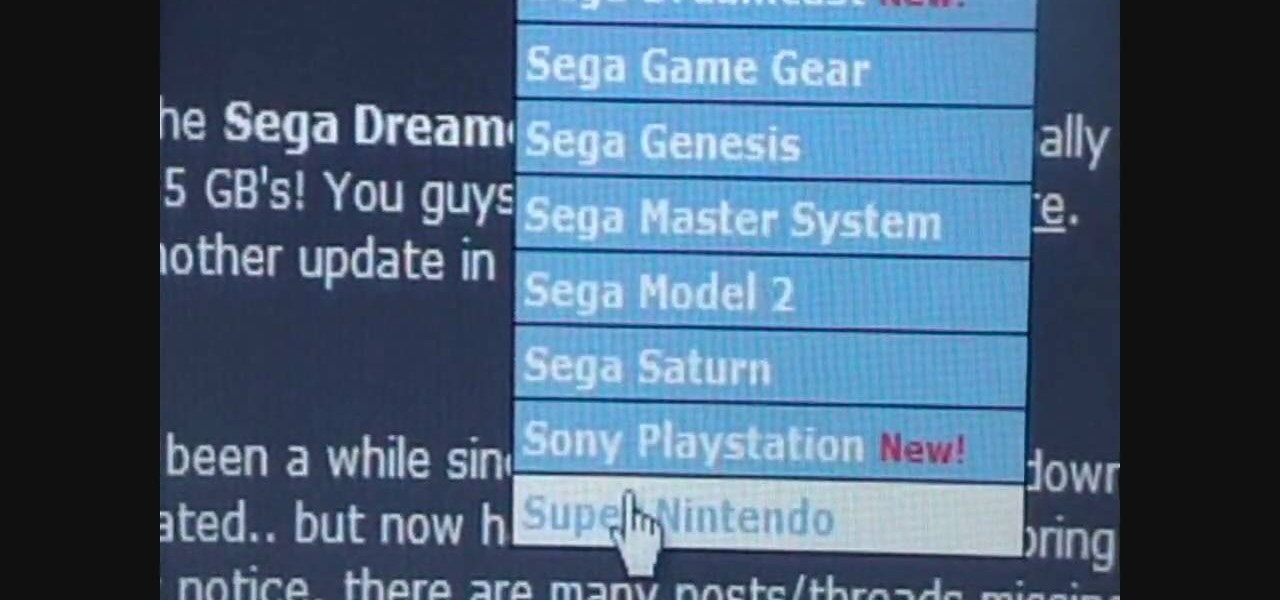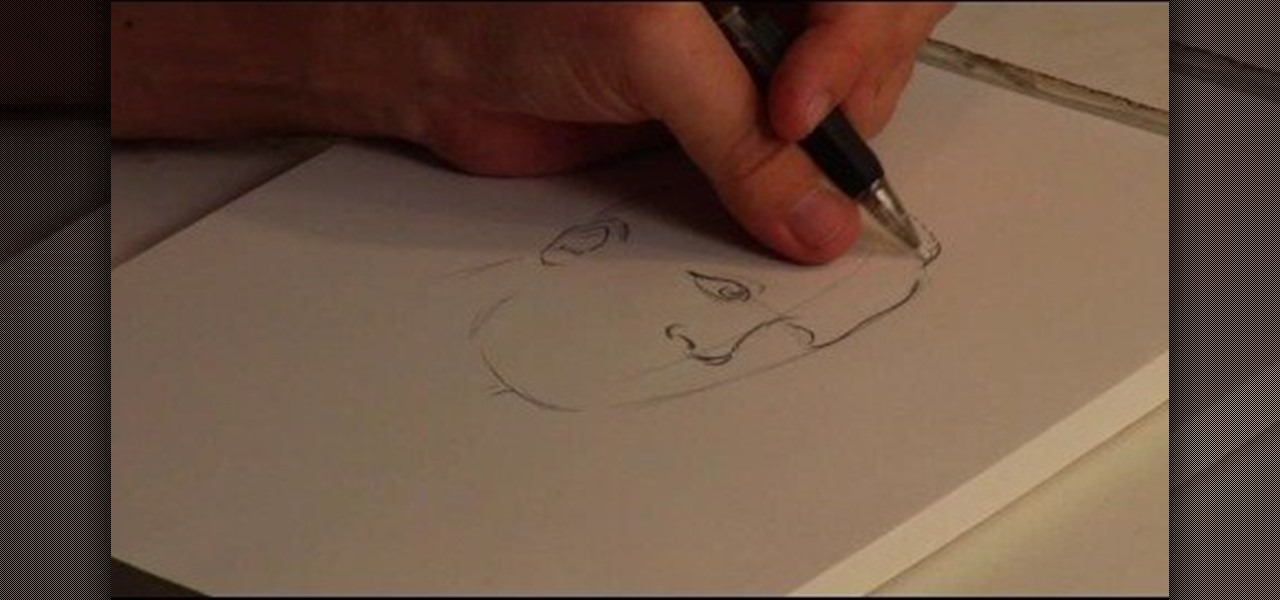Nuts n Bolts is great at providing advice on do-it-yourself projects and woodworking. In this episode, Nuts an Bolts shows you how to hang a sliding door. For more do-it-yourself videos from Nuts n Bolts, search for diy on WonderHowTo.
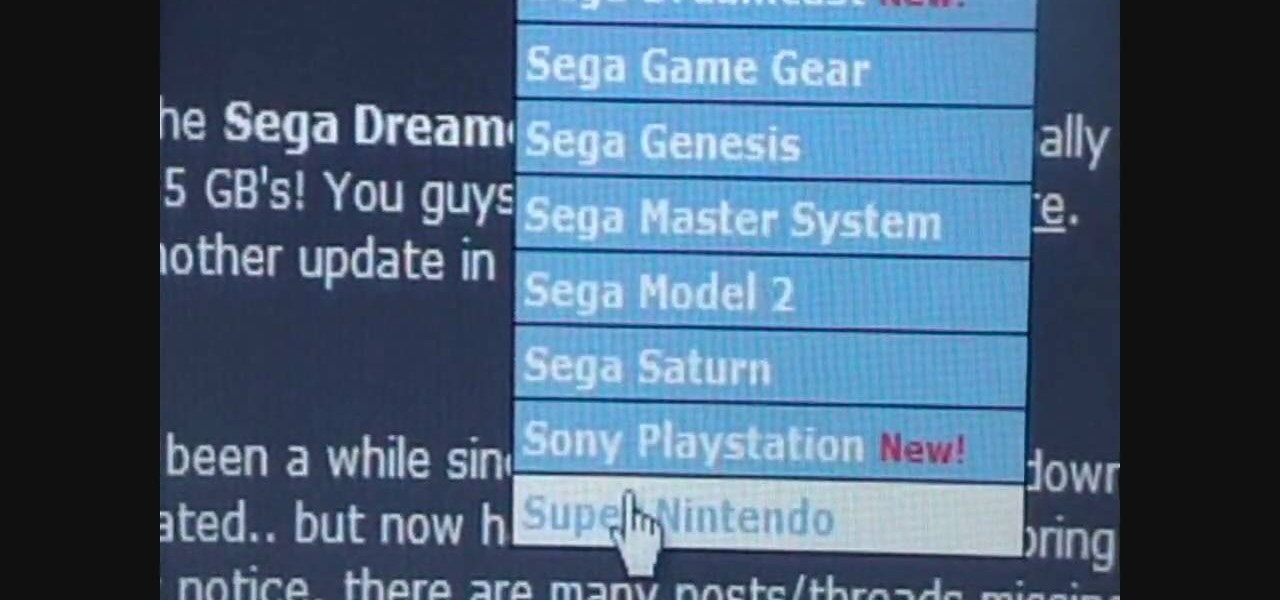
Check out this video to learn how to install the Super Nintendo, also known as SNES, on your iPod Touch 1G & 2G, as well as the iPhone, 3G, and 3GS.

New user to Windows 7? Microsoft has put out a series of video tutorials explaining how to maximize your Windows 7 experience. Follow along with this computer lesson and learn how to:

New user to Windows 7? Microsoft has put out a series of video tutorials explaining how to maximize your Windows 7 experience. Follow along with this computer lesson and learn how to:

This video shows you how to install ChickHEN onto your PSP. Installing ChickHEN opens up more options on your PSP, such as getting CFW.

Faking shots in water polo is a great way to keep defense off balance. Fake shots will often send defenders off to one or the other side. Losing the defenders during the fake allows you to get the open shot on goal. Water polo offensive techniques are designed to create more space between you and the defender.

This is a bartender's trick from New Orleans. Use a water bottle to remove the cap of a beer bottle. This is perfect if you don't have a bottle opener or another beer.

Learn how to pick a luggage lock with this lock picking tutorial. You need a baggage lock and a paperclip. Use needlenose pliers to bend the paperclip into a lock pick or a homemade key. Twist your lock pick around until the lock opens. Simple lockpicking tutorial.

Drawing Martin Luther King, Jr., with an open mouth represents his career as a speaker, and drawing his distinguished brow line makes him recognizable. Draw Dr. Martin Luther King, Jr., with tips from a professional illustrator in this free instructional video on drawing. Now you know what to do for the next Martin Luther King Day - so start practicing and learn how to draw MLK jr.

In this how-to video, learn how important the proper preparation for a painting project can be. You can spoil a well-done paint job before opening a can, so take advantage of tips on selecting the ideal drop cloth to prepping the wall and applying primer from the start. With the right procedure, you can create a professional look to your walls at home. Watch this video home improvement tutorial and learn how to prepare for a painting project.

Every house has a drawer somewhere in it that gets stuck, requiring you to struggle, yank, or shove to get it open and closed. In this quick how-to video clip, professional do-it-yourself-er Ron Hazelton shows you the best ways to overcome sticky drawer syndrome. There are three ways to help keep those drawers running smoothly. Watch this video home improvement tutorial and learn how to fix a stuck drawer.

The Microsoft Office Access 2007 relational database manager enables information workers to quickly track and report information with ease thanks to its interactive design capabilities that do not require deep database knowledge. In this Microsoft Access video tutorial, you'll learn about using Access to add a splashscreen to your database that runs when the file is opened. For more on using custom splashscreens within Access, watch this MS Office how-to.

The Microsoft Office Access 2007 relational database manager enables information workers to quickly track and report information with ease thanks to its interactive design capabilities that do not require deep database knowledge. In this Microsoft Access video tutorial, you'll learn about using a macro to force a form to open on new record. For more information on going to `New Record' in a form by using macros, watch this Access how-to.

ZAppLink 3 is a ZBrush plugin that allows you to seamlessly integrate your favorite image editing software into your ZBrush 3.1 workflow. In this tutorial you will learn how to open Photoshop while in ZBrush, use it to modify the active ZBrush document or tool, and then go straight back into ZBrush. See how to use Zapplink to seamlessly integrate your Zbrush workflow.

The Department of Biological Sciences at the University of Alberta brings you this video tutorial specifically relevant to your student laboratory courses, specifically microbiology. If you're a student at any school of biology, this information will be helpful for learning how to mix gradients with a gradient mixer in the lab.

This software tutorial gives an introduction to Adobe Photoshop CS3 for beginners. Take a first look at the layout and workspace and learn how to open an image for the first time and add some text. This tutorial is seriously for someone who has no experience with image editing softwares or Photoshop.

In this instructioanl acoustic guitar video, Marty Schwartz teaches a concept to get out of the open chord rut. Learn how to embellish chords for intermediate acoustic guitarists by practicing the G major pentatonic scale and G D E- A- C etc. Improve your guitar playing skills by practicing chord embellishment.

Check out this instructional acoustic guitar video that shows you how to play the E phrygian scale on an open E string. All of the natural notes on the E string gives us the E phrygian scale. This lesson is a great way to learn your fretboard. Improve your guitar skills by watching this short tutorial video to learn to play the E phrygian scale.

In this video we cover downloading Papervision 3D using tortoise svn then using those Papervision classes with open source code in Flex 3.

Looking for advanced yoga poses? Learn how to do the King Pigeon Pose in this yoga video clip. To do the King Pigeon pose you should open hip, chest & heart, bring leg forward, square hips, draw toe closer to head and breathe properly. With this how to video you will be able to incorporate the King Pigeon pose into your yoga routine.

Want to find new yoga poses? Learn about the Deer Seal Pose in this yoga video clip. To do the Deer Seal pose you should open up hips, stack legs, sit up straight and bring chest forward. With this how to video you will be able to do the Deer Seal yoga pose.

This software tutorial is on downloading and using Sizer to resize windows for exact screen grabs. Sizer is a free open source software that allows you to size a window to an exact numeric size instead of dragging the window around randomly. This is great for screen recordings with softwares like Camtasia, or for image screen grabs. See how to download and use Sizer in this tutorial.

Let the Home Depot show you exactly what it takes to hang a storm door and the tools needed for this relatively easy task. Go step-by-step for adding this door to a brick-molded opening. For more, or to get started on your own storm door installation project, watch this DIY video tutorial.

You may have many files in a folder that you have recently been working on using your Mac OS X computer. Sometimes it's hard to pick the correct file to open and work with. In this video tutorial, you'll learn how Mac OS X Leopard's Quick Look featuer will help you solve this problem.

Sometimes there are applications, documents and folders that you need to access quickly. Maybe your dock is getting a little crowded and you'd prefer not to populate them in there. Well, there are other places you can put them to access them quickly. In this video tutorial, you'll find tips for customizing the finder for quickly accessing frequently opened applications and documents.

This video takes you through the steps required to open a MacBook 13.3" (Intel) and install memory and a hard drive.

In this video you will learn how to disassemble and completely upgrade a Mac Mini (G4) by installing memory, an optical drive and a hard drive. You'd be surprised, the hardest part of this "surgery" is getting the computer open!

Mike Lively and Alissa Gilley show you how to use and customize their open source Flash video player in this tutorial.

Heidi Hewett demos AutoCAD 2009 and shows you how to use the Quick Access Toolbar. The Quick Acces Toolbar starts in the top right corner of the AutoCAD 2009 interface and contains the most common tools like new, open, save, plot, redo and undo. Learn how to use the quick access toolbar and how to customize the toolbar to include the tools you use most in AutoCAD 2009.

This music editing software tutorial will show you how to convert MP3 files to WAV files in Music Morpher Gold. See how to open MP3 files in Music Morpher Gold, convert them, and save them out as WMV song files.

Watch this instructional yoga video to do the stoop pose. This yoga pose is also called the Hindi squat. The stoop pose is a simple and efficient exercise, but you should make sure you are doing it right. The squat pose opens up the hips and pelvis. Use a blanket or mat to protect your joints.

In this überbrief video tutorial, you'll find instructions for adding a CNAME record to tinydns. The steps, demonstrated in the video, are as follows: Open up the data file, type a capital C, the domain you'd like to use, or subdomain, the IP address of the machine or destination you'd like that hostname to route to and the TTL or time to live. Save the changes, type make, and test it out!

Interested in teaching an online course using your own server but can't quite figure out how to install everything you'll need? This video demonstrates how to install Moodle, the free, open source course management utility, to your server via the Webmin interface. For step-by-step instructions, take a look.

Interested in teaching an online course using your own server but can't quite figure out how to install everything you'll need? This video demonstrates how to sinstall the PHP GD Library for Moodle, the free, open source course management utility, via SSH. For exhaustive, step-by-step instructions, take a look.

Interested in teaching an online course using your own server but can't quite figure out how to configure everything? This video demonstrates how to adjust folder settings within Moodle, the free, open source course management utility, via the Webmin interface. For step-by-step instructions, take a look.

Interested in teaching an online course using your own server but can't quite figure out how to install everything you'll need? This video demonstrates how to install Moodle, the free, open source course management utility, to your server via the Webmin interface. For step-by-step instructions, take a look.

Watch this instructional drawing video to draw objects in space. You can draw three dimensional objects if you can create the illusion of depth within a space. If the page is a space, how can you make a series of points appear as though they are floating within that open space? This video includes a few helpful definitions for beginning to draw perspective.

As Eric Hughes writes in his "A Cypherpunk's Manifesto," privacy, otherwise known as the power to selectively reveal oneself to the world, is necessary for a free and open society. One way to protect your privacy is through anonymous browsing. In this tutorial,

Watch closet and fashion guru Barbra Horowits, author of Closet Control, demonstrate how to take an oversized t-shirt and sew a fitted, hip, and sexy shirt. It's so easy, anyone can do it. You can use left over scraps to create a sexy open weave along the sides of the shirt that also holds it together. No needle and thread necessary!

You can save a lot of money doing your own iPod repairs and updates, but make sure you're doing it right. Make sure to use the right tools and follow the tips listed in this instructional video. Opening the iPod the first time can be especially tricky. Watch this video iPod tutorial and learn how to change the battery on a fifth generation iPod Video or Classic.