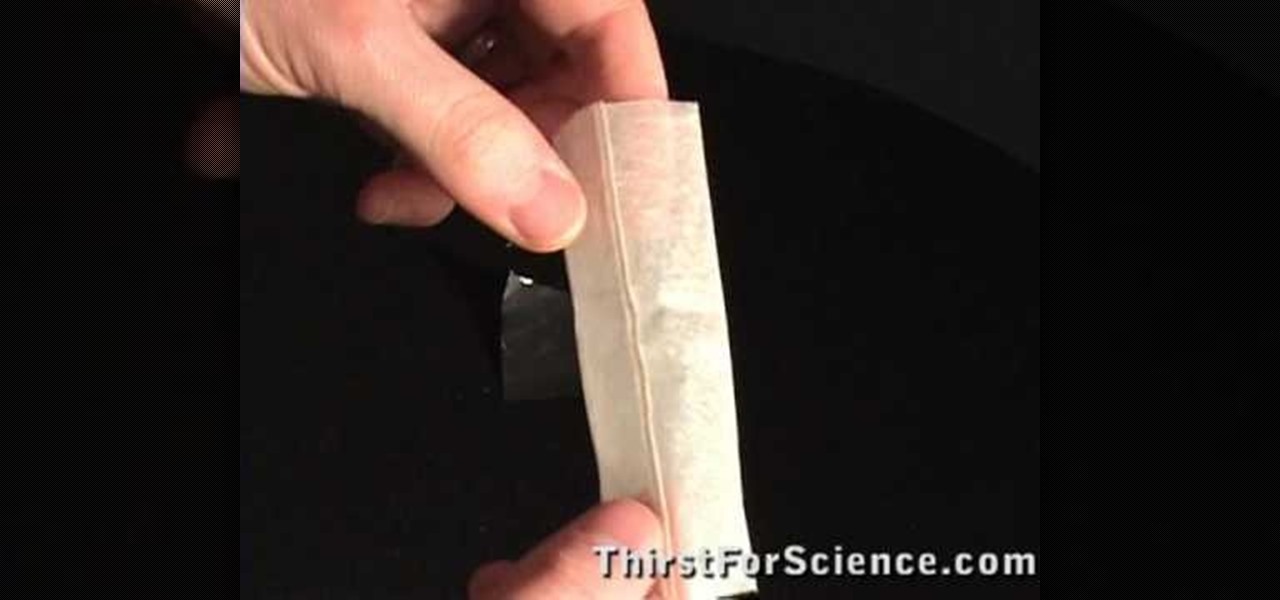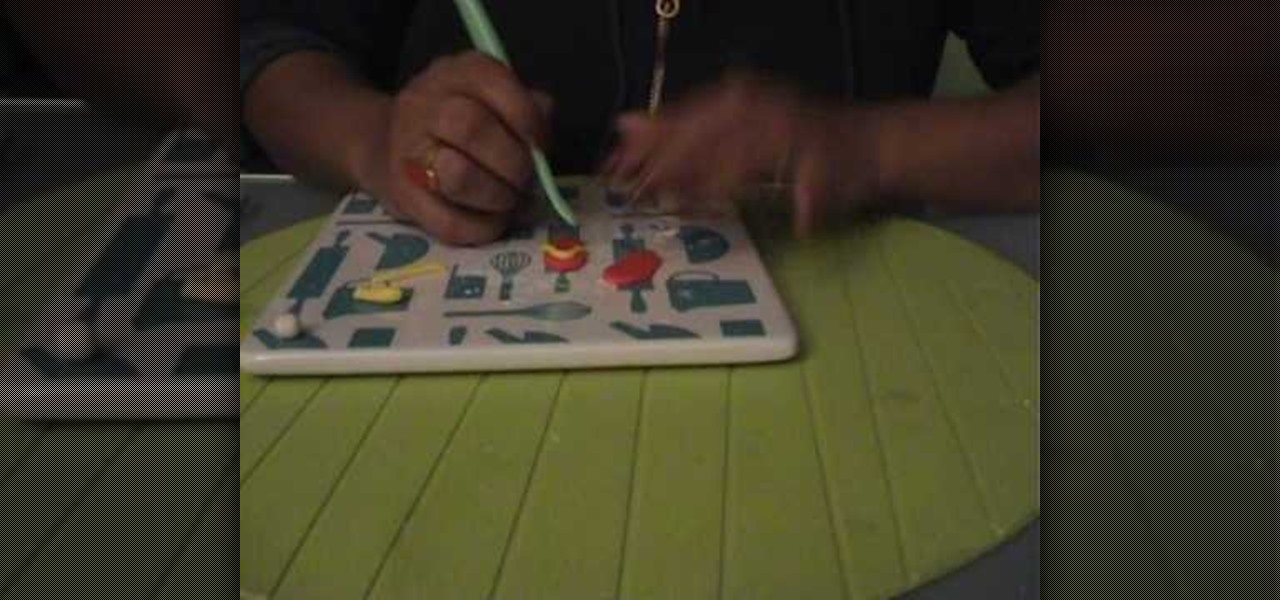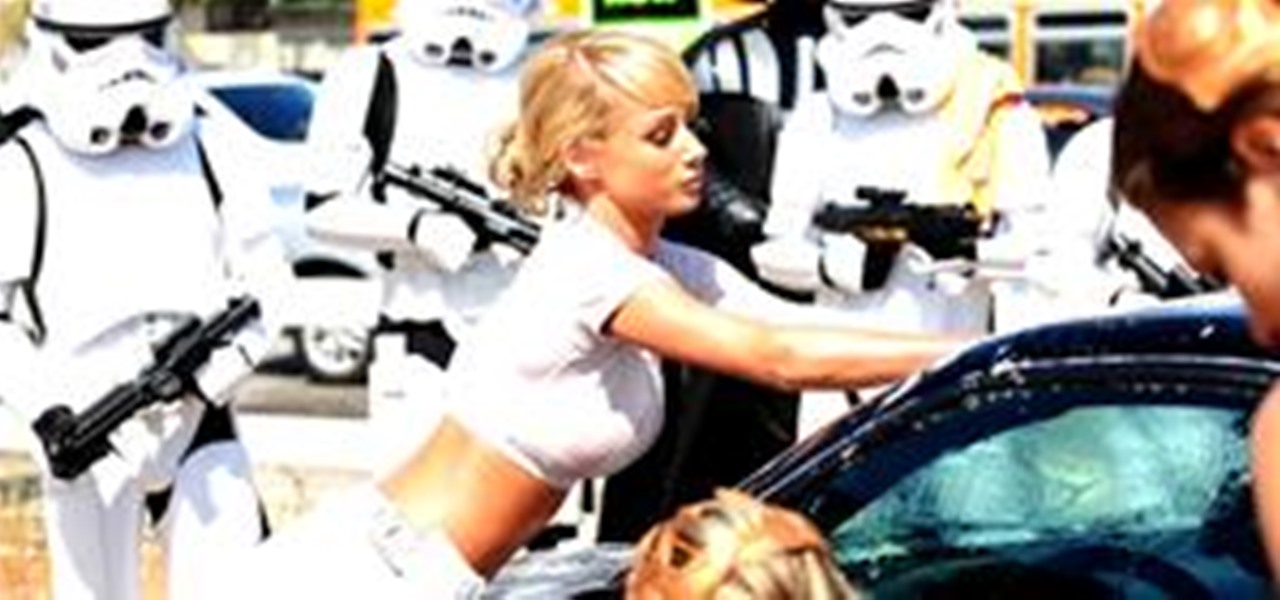As you might guess, one of the domains in which Microsoft Excel really excels is business math. Brush up on the stuff for your next or current job with this how-to. In this tutorial from everyone's favorite digital spreadsheet guru, YouTube's ExcelIsFun, the 54th installment in his "Business Math" series of free video lessons, you'll learn how to solve a simple interest loan problem for part, base, or rate.

Looking for a primer on how to create and work with names in Microsoft Office Excel? You've come to the right place. In this free video tutorial from everyone's favorite MS Excel guru, YouTube's ExcelIsFun, the 6th installment in his series of Excel name tricks, you'll learn how to use the Names & Wildcards with the COUNTIF function. Specifically, see how to search through a list of addresses and count just the ones on Birch Street in this free video lesson.

You and Kratos have met the Three Judges in the past, now you must return to them in the Realm of Hades. You're going to have to break the Chain of Balance that the 3 Judges have held in place for so long. Watch the walkthrough for the Return to the 3 Judges in God of War III on PS3.

Neck reining is a method of guiding your horse. In this tutorial, you will be taught exactly what a neck rein is and how to perform one. Most people think they know what a neck rein is but they are actually wrong. If you would like to know the right way to rein your horse, follow along with this video and soon you'll be horseback riding like a pro.

Love Microsoft Excel? This clip contains a tip that just might induce you to. With this free video tutorial from ExcelIsFun, the 103rd installment of his "YouTubers Love Excel" or YTLE series of free video MS Excel lessons, you'll learn how to use Goal Seek to change a formula input number so that the formula is a desired result. Also learn how to use the PMT function.

Love Microsoft Excel? This clip contains a tip that just might induce you to. With this free video tutorial from ExcelIsFun, the 71st installment of his "YouTubers Love Excel" or YTLE series of free video MS Excel lessons, you'll learn how to create random math problems for your kids with the CHOOSE, RANDBETWEEN, DOLLAR and TEXT functions. Learn to love digital spreadsheets more perfectly with the tricks outlined in this free Microsoft Office how-to.

The co-op story mode in the new Splinter Cell: Conviction game has plenty of missions, which allow you and a buddy to play next to each other in front of one Xbox 360. Achievement Hunter presents this three-part video which gives a walkthrough on the 2nd mission in the co-op story mode: Russian Embassy. Jack and Geoff walk you through the Consular Offices, Public Building, and Rooftop until you finally tag team the helicopter ride home.

Love Microsoft Excel? This clip contains a tip that just might induce you to. With this free video tutorial from ExcelIsFun, the 66th installment of his "YouTubers Love Excel" or YTLE series of free video MS Excel lessons, you'll learn how to pull data from a table on one worksheet to a second worksheet using the VLOOKUP and DGET functions.

Love Microsoft Excel? This clip contains a tip that just might induce you to. With this free video tutorial from ExcelIsFun, the 55th installment of his "YouTubers Love Excel" or YTLE series of free video MS Excel lessons, you'll learn how to use the Excel 2007 remove duplicates tool and the COUNTIF function to count unique records that are greater than $30. Learn to love digital spreadsheets more perfectly with the tricks outlined in this free Microsoft Office how-to.

In this video, we learn how to make pina colada pancakes for breakfast! You will need: 1 1/3 c pancake mix, 1/2 c coconut milk, 1/3 c syrup from can of pineapple chunks, 1 c canned chunk pineapple. To make the syrup you will need: 1 tbsp butter, 1 tbsp rum, 1/3 c maple syrup and sweetened coconut flakes. To make the batter, mix all of your ingredients for batter together except for the pineapple. Now, throw the batter onto a hot surface and place the pineapple in while it's cooking. To make t...

In this video tutorial, viewers learn how to quickly get rid of pimples. The products recommended to remove pimples in this video are Origin's Spot Remover and a blemish extractor. The spot remover can be used 2-3 times a day. This product costs $12. Simply squeeze the bottle and apply it on the infected area(s). It is also recommended to use a blemish extractor to pop pimples. It is also able to remove blackheads. Simply push it gently down the pimple or blackhead to remove it. This video wi...

Most of the videos that you'll find on the internet from sites like youtube are probably flv format. There is now a handy new tool that you can use to convert those flv files and burn them onto a DVD, it's called Replay Converter. As the start the program up you'll see a button that says 'add file'. Using this you can add files to the program's queue. Put a blank DVD into your DVD burner beforehand. Now with the files in the queue, tick the 'Burn to CD/DVD' option. You will have the option to...

In this how to video, you will learn how to use the fawn feeding bleat. This is very effective for bow hunters. The call is easy to use. The key is when you make the sound, make it low and desperate. The fawn is hungry and calling to a doe to be fed. Make sure there is a sense of concern to it. Cuff it to create resonance when you make the call. You can make two or three of these calls. Hesitate for ten to fifteen minutes before making the call again. A doe should respond to feed the fawn. A ...

You can make a screensaver with a MPG you get from the web and use "CamStudio" as one idea. You can use Infanview40, and install it the way you want it to open mpegs and add plug-ins that you get from the homepage.Open Infanview40, right click your .exe file to install in the program. Click "open" and Slide Show on INF.,scroll down to MPG that you want to add for your screensaver. Now the MPG is in the INFanview program,add to the screensaver.Click on "Play in full screen mode. Current Monito...

This video shows how to plant an iris. Be sure to select a spot that gets about six inches of sun a day to plant an iris. When planting more than one iris, be sure to space them about a foot apart. This will encourage them to grow tall. When you dig the hole, don't dig it too deep. Also, make a little mound in the center of the hole. Spread the roots of the iris over the little mound so that the hole drains and the plant doesn't rot. You want about a third of your rysem sticking up out of the...

In this video tutorial, viewers learn how to make swirled chocolate heart cake decorations. Users will need a heart shape cookie cutter. Brush some oil inside the cookie cutter and some butter one the outside. Then press on some wax paper on the outside of the cookie cutter to create mold. Now pour in some melted white chocolate and fill in the heart shape. Now add the chocolate. Using the sharp point of a knife, swirl it around the chocolate to create a swirl design. Place the cake into the ...

In this video tutorial, viewers learn how to make a tea bag fly with a home experiment. Viewers learn how to make a tea bag fly using convection. The materials required for this experiment are: tea bags, matches, tin foil and scissors. Begin by cutting the top of the tea bag and open it. Empty out the tea. The tea bag should be a cylinder shape. Place the tea bag on top of a piece of tinfoil and use your matches to light the top of the tea bag. This video will benefit those viewers who enjoy ...

This video demonstrates how to make lip scrub with olive oil and sugar for healthy lips. This scrub promotes healthy lips. The ingredients are sugar and olive oil. You also need a glass and a toothbrush. First, add 1 teaspoon of sugar to a glass. Then add 1/2 teaspoon of olive oil to the glass. Mix the ingredients well. Use the scrub mixture on a toothbrush to scrub your lips with. Scrub well but gently. Then rinse and dry off your lips with a towel. Next apply a lip balm smoothly over your l...

In this video we learn to make fondant flip flops to decorate cakes. Grab your fondant and mix in your various colors. You can have as many colors as you want but should have at least two. Roll out your first color to your desired thickness. Use a butterfly cookie cutter to cut out a butterfly. Use a sharp knife and cut out the center of the butterfly so you have the seperate wings. Curve the edges so they are nice and smooth. These are the bottoms of your flip flops. Then take a small piece ...

In this free balloon tutorial, Mr. Fudge shows how to take a simple mouse on a unicycle balloon creation and turn it into a number of shapes including a teddy bear, cat, human, dog, giraffe, horse, t-rex, or even an alligator just by making a few slight variations. Your Balloon Man, Mr. Fudge, is full of balloon tricks! Be sure to find other balloon videos on WonderHowTo from Mr. Fudge teaching everything from animals to planes! In a few twists and a few ties, you'll be an expert balloon arti...

This tutorial gives a start to finish explanation of how to make an Internet Wi-Fi router with Windows Vista. With real time computer screen video and narrative, it is easy to follow along at home.

Lynn of CocoDelirious shows us how to temper chocolate - in a microwave! - in this delicious-looking video. She reveals that a sophisticated double-boiler setup is unnecessary; all that you need is a microwave, a candy thermometer, a microwave-save bowl, and a spatula. Glass and ceramic bowls - or any material that will retain heat - are a bad idea when dealing with chocolate. Lynn demonstrates melting the chocolate bit by bit, with short duration microwaving, no more than a minute at a time,...

This video shows you how to dice a yellow onion quickly and easily.

Want to play the Beatles' "Till There Was You" on your ukulele? Learn how with this free video ukulele lesson from Ukulele Mike. Whether you play the ukulele or bass kazoo, there is no better way to improve your chops than by learning to play your favorite songs. Not only is it more fun and much easier than running drills or memorizing a chord book by wrote, it's obviously also a wonderful way to build your repertory of songs. For more information, and to get started playing this great popula...

In this how-to video, you will learn how to troll large live bait in your kayak. Use a circle hook and attach it to your rod with a small loop knot. This will allow the live bait to have a natural presentation. This means you must troll slowly. You must have slight tension on the string. The bait must have a natural feel when it picks it up. This means there should be no resistance when it grabs the bait. Use a big casting reel with it out of gear and the clicker on. This means the button is ...

What's better? A Star Wars strip show or a steamy-hot Slave Leia car wash? We know you WonderHowTo fans cannot get enough of the Star-Wars-plus-scantily-clad-female equation. Well, we don't want to disappoint…

In this video tutorial, viewers learn how to convert You Tube videos to MP3. Begin by going to the You Tube website and find the video that you want to take the audio from. Once you have found your video, copy the URL of the video. Then go to this website: and paste the You Tube URL. Change the Convert to format to MP3 and click Start. Now wait for the website to finish loading the MP3 and provide you with a download link. This video will benefit those viewers who enjoy lis...

In this how-to video, you will learn how to perform a hard flip on a skateboard with PJ. This will be useful if you want to learn advanced tricks on a skateboard. When you perform the trick, do not look forward. The shoulders should be facing the side. Pop the board on the tail and flick your front foot away from you. From there, the board will flip. Catch the board as it lands with your feet on the bolts. Keep your feet flat. Do not use a kick flip stance. This video offers great tips and te...

After the changes made to Facebook, some users are having a hard time trying to configure their options to their liking. If you’re a fan of Mafia Wars and want your updates to be posted on your News Feed, this video will teach you how to unhide this game or any other application. The easiest way to go about this is to log onto your Homepage. On the left-hand side, you’ll see a blue link that says “more.” Click into it and then press “links.” Now scroll down to the very end of the ...

This video shows us a tool that can be used to split and merge pdf files without having to buy any software.

This video from Family Fun shows how to make football cupcakes. You will need some cupcakes that you have already baked, some green frosting, white decorating gel and icing, fruit leather, pretzel sticks and chocolate covered almonds.

This video shows us the method to make a spinach omelet. First put about half packet of spinach in a pan and heat it. Cover the pan with a lid and let the spinach reduce. Heat the pan until most of the water in the spinach is gone. After cooling the resultant spinach, put it in the egg and mix it. Put this mixture on the frying pan on a very low heat. After one side of the omelet is ready, flip it into half. Press the omelet from the top so that the uncooked egg comes out and seals the omelet...

This video shows you how to transform a plain cake into a butterfly cake. You start with a round cake. Cut off the dome, cut the cake in half, then cut the cake like a peace sign. Arrange the pieces to form the butterfly. Apply a thin layer of icing to form a crumb coat. To set crumb coat, place cake in freezer for fifteen to thirty minutes. Now you apply a thick layer of icing, about a quarter inch thick over the entire surface of the cake. Use different colored icing to create a pattern of ...

In this Arts & Crafts video tutorial you will learn how to make a stamped notepad cover. Put the note pad on the edge of a bigger sheet of paper, draw the outline and cut the paper along the lines. The paper should be longer than the notepad. Put the note pad on top of the paper aligned with one end and fold the other end of the paper. Remove the paper and crease it properly along the scoring lines. Depending on the theme you want for the cover, apply the required ink with sponge on the paper...

In this video, we learn how to make vegetable stock. To do this: you need 1 onion, 3 carrots, 4 celery ribs, parsley, 3 c vegetable stalks, 3 garlic cloves, 3 bay leaves, 1 tsp thyme, 6 peppercorns and 10-12 cups of water. First, chop your vegetables up into large chunks and place them and the other ingredients into a large pot and cover. Bring to a boil then let simmer for 45-60 minutes. When finished, let this cool for around 15 minutes. Strain the liquid into a large bowl and either use im...

This video shows the method to cook spaghetti squash in the microwave. Take a winter squash and punch some holes in it with a knife. Put it in the microwave for 20 minutes. After every five minutes, take the squash out and turn it after checking whether it is cooked or not. You can also take a crock pot with couple of cups of water and put the squash in it for 6 to 9 hours. After this, cut the squash along its length. Use the spaghetti lifter and remove the seeds. Now take out the spaghetti w...

This video tutorial will help you to use the bone tool on an imported or Photoshop image while in Flash. If you want to use an image from Photoshop you must first pull the image up in the Photoshop program. Once the photo is pulled up in Photoshop you can save it by going to, file, and save us. Save your file as whatever file extension you would like to use (Photoshop, jpeg, etc). Pull up the Flash program and find file, and import. At this point you can import your Photoshop picture to your ...

This how-to video shows you how to use a corn zipper. This is a fun and useful gadget for the kitchen. The corn zipper takes corn off the cob, quickly and efficiently. Just put it on the corn and pull. This will take it off easily. Not everyone can eat corn on the cob. It will also make eating corn easier for kids. It is much safer than knives as well. You can also turn the zipper on the side to milk the corn for creamed corn. This video shows you how useful a corn zipper is for your kitchen.

In this Computers & Programming video tutorial you will learn how to format a FAT32 partition larger than 32GB. For this you will need a program called Maxtor Maxblast. Download and install it. First, you will have to remove the existing partitions. So make sure you back up everything. Click on computer > manage > disk management. Find your partitions and delete them. Open up maxblast program and it will tell you it found an empty hard drive. Click ‘next’ a few ties and then choose ‘FAT...

In this Computers & Programming video tutorial you will learn how to make a favicon for your site in Photoshop CS3. A favicon is a little symbol that shows up on url bars and also on browser tabs. Open a new project in Photoshop by pressing ctrl+N. Select height and width to 64 pixels and click OK. Now open the title tool and type in whatever you want. In the video, it is ‘F’. Open the background layer and do a color overlay of black. Now change the color of the title to white so that it ...