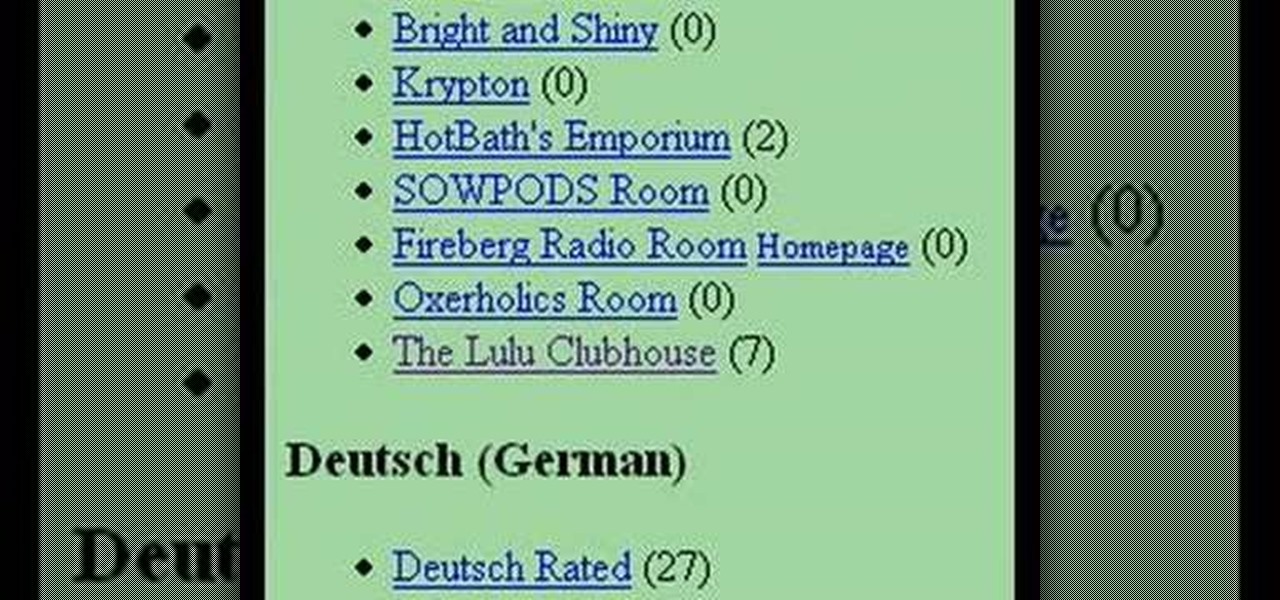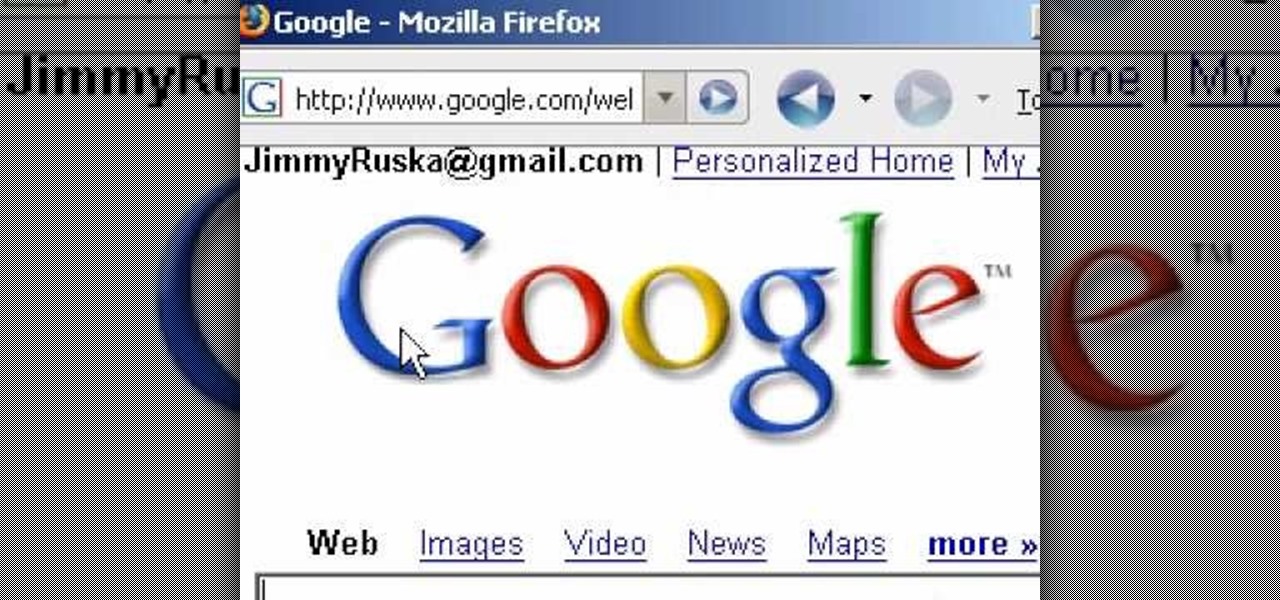The beauty of the iPod Touch is that it is not only for music. With the iTouch, you can access the Internet as well. You can use this Internet capability to download from iTunes, get e-mail, surf the web and many more options. In this tutorial, learn exactly how to turn your iPod on to a WiFi network so that you can take advantage of all the features your new device has to offer.

iMovie '08 allows you to directly access your Aperture library to add still photos to your movie.

Kids can have fun using the iTunes music store while parents still control the credit card and content their children can access. Parents can restrict access to certain content, set up a shopping cart to review music choices before they're purchased, and give kids a monthly allowance.

No website will be inaccessible and no web filter will deny you content once you learn the skills presented in this internet hacking video.

Instagram is one of the hottest mobile apps to date, yet they have no way to upload photos straight from your computer. You can log into the Instagram web app to like and comment on photos in your feed, but that's about it. Fortunately, there are third-party apps that let you do more on Instagram from your Mac or Windows computer, so you can enjoy Instagram pics on the big screen instead of your tiny iPhone or Android device.

Has you rent check bounced again for no apparent reason? It happens to everyone, but if you're roommate needs the money fast, you need to fix it fast, and wire transfers are the fastest way to give money to someone else. Executing a wire transfer is as easy as making one phone call.

Forex— what is it? Any investor could tell you a complicated description of what Forex is, but the basics of the FX currency markets is— an over-the-counter financial market for trading currencies. The foreign currency exchange market has no central exchanges like the stock market and little regulatory oversight. With this beginner’s guide, learn the trading basics.

Have some last minute edits to make to your photos before you publish them online? Don't have time to download and install software to your computer? This video guide has five free online photo editing services to share. For detailed instructions, and to get started editing your own digital images online, watch this free video tutorial.

This video from Michael presents how to establish a Remote Desktop connection in Windows XP Professional.This type of connection allows you to access your computer via Internet from any place and manage files, local resources, or perform any other remote activity.To establish Remote Desktop connection click Start button, right click My Computer, from the opened menu select Properties. System Properties window will open. Choose Remote tab. Check Remote Desktop - Allow users to remotely connect...

You've boxed up and shipped all your other possessions for the big move and all you're left with is the little issue of how your getting your car there. There are companies out there that will ship your car to you, just make sure your car is prepped for the journey.

This is a great video series from Yanik Chauvin demonstrating how to use Photoshop Express online for free. This great tool is a wonderful resource for those who can't afford Photoshop but still need to do basic photo editing.

Watch this video tutorial to learn how to book the best hotel room for your money. You've spent all year saving up for your dream vacation. The last thing you want is to end up in a hotel room that ruins the whole trip.

With the convenience of internet poker games, everyone wants to play Texas Hold'em online. If you know the rules and good strategy you will have the advantage. The rules of an online Texas Hold'em tournament differ from game to game. Learn the basic structure of most online Texas Hold'em tournaments with this how to video. This lesson is a must have for anyone who wants to start playing Texas Hold'em poker tournaments online. You'll be a pro in no time with this Texas Hold'em tutorial.

Here is a beginner's guide to getting going on this highly addictive online word game, WordSteal. Watch the first video for registering and logging in, the second for creating a game, and the third for joining a game.

This tutorial shows you how to download and use old roll playing games like those from an NES OR SNES to learn languages online. Make sure to watch the second video or you won't get very far.

The life of a busy entrepreneur isn't easy. In addition to coming up with original business ideas and marketing strategies, you also need to be continually thinking about investors, overhead, the competition, and expanding your customer base — often with a limited budget.

Few things are more important than search engine optimization when it comes to increasing a brand's visibility online. Regardless of whether you're launching a new business from scratch or working as a marketing professional at a major corporation, you need to ensure that you're drawing the most people to your website and affiliate links by utilizing the latest and most powerful SEO tools and methods.

While modern browsers are robust and provide a lot of functionality, they can be unlocked to do some pretty spectacular things with browser extensions. For hackers and OSINT researchers, these tools can be used to defeat online tracking, log in to SSH devices, and search the internet for clues during an investigation. These are a list of my top ten favorite browser extensions for hackers — and how to use them.

Making a purchase through PayPal is great because you have the option to pay using your account balance, a bank account, debit card, credit card, rewards balance, or even PayPal's own credit product. You need to pick one to be your preferred payment method for each in-stores and online but, unfortunately, changing these preferences can get a bit tricky on your iPhone or Android phone.

Among the younger generation, Roblox rivals major titles like Minecraft as one of the most popular online games out there. In fact, it's common to hear children tell new playmates to "friend me in Roblox!" so they can play together online. There's nothing inherently sinister here, but with all the online interaction, kids' safety becomes a factor.

Instagram updated its iOS and Android apps recently with an "Activity Status" indicator. This status allows your friends to see when you are currently active and when you were last active on Instagram. The problem is, Instagram was pretty quiet about this update, so many of you have it enabled without realizing it. Fortunately, it's simple to turn off.

To create a destination for coffee connoisseurs, Starbucks has ordered up a venti cup of augmented reality to make the visit more interactive.

For some strange reason, Google Now is unavailable in several countries across the globe. Users from Albania, China, Cyprus, Malta, Nepal, Puerto Rico, Tunisia, and many more big countries have reported for years that the service doesn't work in their area, mostly likely because Location Reporting is not available in their region. This is really a shame, because Google Now has some great features.

Five Phases of Hacking:- The five phases of Hacking are as follow:

The concept of desktop gadgets has been around for quite some time, and Microsoft officially introduced them in Windows Vista to much fanfare. Desktop gadgets offered the ability to view various information at a glance, play mini-games, and more. Unfortunately, Microsoft decided to kill this beloved feature after Windows 7, citing security reasons.

With just a swipe and tap of a finger, we can access enormous libraries of information on our smartphones like never before. Whether we want more info about gluten sensitivity or just want to brush up on 18th century philosophers, there's an article somewhere in the vast ocean of the internet that can lend us a hand.

Screen timeouts serve mostly as security measures and energy savers, but they can also interrupt you when you're reading a book or editing a document. There is no built-in way to manage screen timeouts on a per-app basis, but if you've got root access, you can do just that using Never Sleep from Android dev Hamzah Malik.

Facebook makes it extremely easy to keep in touch with family and friends, while maintaining those relationships with little to no face-to-face contact. It's the perfect tool for recluses.

The concept of video game etiquette is foreign to many people, including a disgraceful number of frequent gamers. The combination of anonymity and role-playing in online games can lead people to be dicks in all sorts of obnoxious ways, making a fun activity distinctly less fun for everyone. Watch this video to learn about proper online gaming etiquette in the context of Call of Duty Black Ops. These lessons extend to most games, however, and practicing them will results in people liking to pl...

Sessions Online School of Fine Arts brings you this tutorial video on painting. Search WonderHowTo for Sessions Online School of Fine Arts for more art tutorials. This video art lesson demonstrates how to use color as value in the art of portrait painting.

Sessions Online School of Fine Arts brings you this tutorial video on painting. Search WonderHowTo for Sessions Online School of Fine Arts for more art tutorials. This video art lesson demonstrates how to do an underpainting for portrait painting.

Sessions Online School of Fine Arts brings you this tutorial video on painting. Search WonderHowTo for Sessions Online School of Fine Arts for more art tutorials. This video art lesson demonstrates what is needed in preparation for portrait painting.

The Zumocast app allows you to stream music, movies, or pictures directly from your work or home computer to your Droid Bionic smartphone. The Android device can also access documents or other files located on your PC using the program. This Motorola support video will walk you through the process.

If you're a small business operator and AT&T is your carrier, you'll want to take advantage of the AT&T Online Account Management portal for small business customers. This video shows how to request an online registration code (required to register your account), how to use it to register your account, and how to set up your username and password.

In this tutorial, we learn how to safely buy and sell stocks and shares online. First, go online to your broker and open an account. You can do this through Options Xpress. Now, press on the stock button located at the top. On this page, you will be able to type in the stock symbol, then type in the rest of the information before you place your order. Once you do this, you will have bough a stock in just minutes online! If you want to sell a share, you will do the same process, except underne...

In this tutorial, we learn how to access XM satellite radio in a 2010 Prius. To access this feature, press the "sat" button the dash or the "sat" button the steering wheel. You can also use the voice recognition button on the steering wheel by saying "satellite radio" out loud after pressing it. You can search for music by channel or use the type scan button while in audio mode to find the type of music you prefer. There are a variety of channels offered, look at your channel guide to find th...

Don't be just another red shirt! Here's a detailed tutorial showing you how to engage in ground combat when exploring a planet. Make sure you've equipped the right weapons and know how to use their expose and exploit functions!

If you want to tool around in the user interface of Star Trek Online and modify your client, this video shows you how. Do note that Cryptic doesn't support modding, and it could break your system. But if you want to alter the mouse pointer or your camera point of view, here's how!

Kits are something your character might come across while playing Star Trek Online - special items which will augment or improve your character's specific skill set. This short video explains what kits do and how you find and use them.

Part of the fun of an online game is being able to chat with your friends! This tutorial goes over how you can use the in-game chat system to join a chat channel. It also gives you a few channels useful for everyone to join, especially new players. Or create your own channel. Avoid pirate corporations!