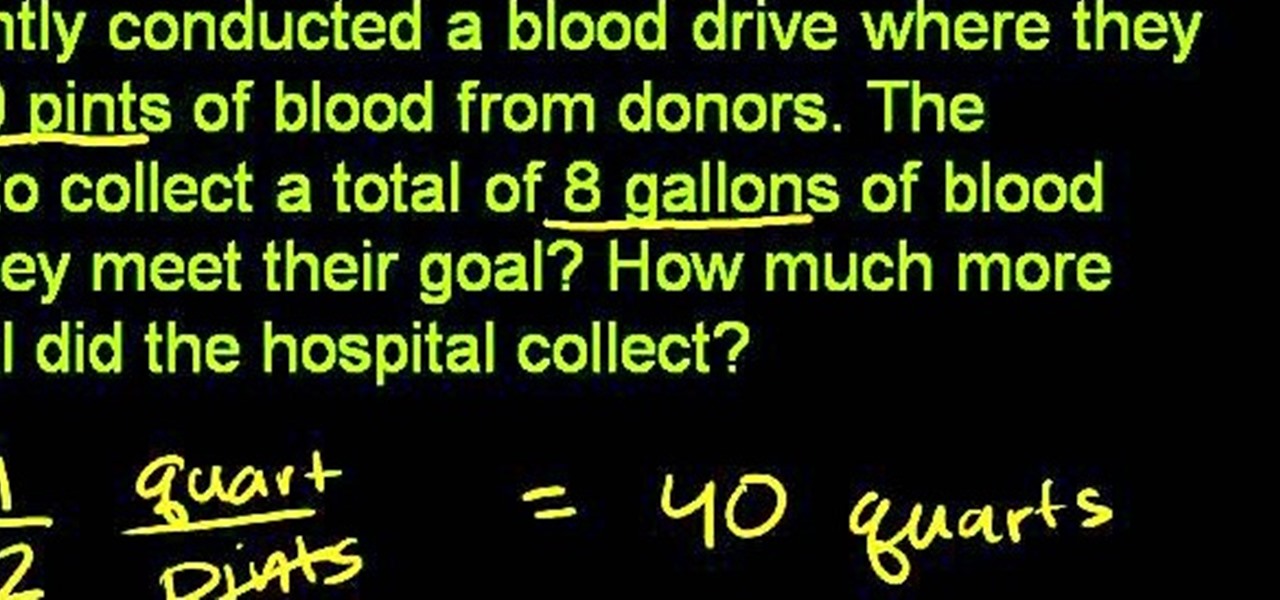Macheads demonstrates how to install wine on mac. What is wine? Wine allows you to run and install windows program on Intel based machine. This program will work only on Intel and wont work on power PCs,unfortunately. First, we have to install macports which is something similar to installing unix programs on mac. The following are a bunch of requirements in order to install wine - an intel mac, admin account, X code installed, X11 (which comes mostly with intel macs). First of all we have to...

You have a purebred, make it official. With a few simple forms your purebred dog can be a member of the American Kennel Club and carry on the traditions of and gain access to this exclusive organization. Your dog can have an official pedigree.

This video describes how to customize the Dock in Macintosh OS, we can arrange application into the docks as your wish, and in right side of the docks we have the "Trash" and also minimized applications. Now we are going to see how to add shortcuts to "Dock”. First get into the "Application" folder for example take Quick time player and Drag into the Dock directly. We can also change the position of the application in dog by drag and drop we can also add shortcut to folders into the right han...

HoloMaps, an application by Seattle-based Taqtile, is available for free on the Windows Store. Taqtile, whose Vice President of Product Management was Microsoft's former Director of Business Development, is one of the few partners currently in the Microsoft HoloLens Agency Readiness Program. This interactive 3D map they have created, powered by Bing, offers more than just a top-down view of the world on the HoloLens.

Normally, if you want to close all of the open apps on your Mac, you'd have to either quit them all one by one or restart, shut down, or log out while making sure to deselect “Reopen windows when logging back in." The latter option is great, but it doesn't always work in Mac OS X, and what if you don't want to restart, shut down, or log out?

Not too long after getting a new device, you probably start installing any and all apps that seem fun and interesting. But after having used the device for a considerable period of time, those extraneous apps begin to take their toll.

Closing apps in iOS 6 was different that what is now in iOS 7. Shown in the video below is the old clumsy way of closing apps on the old iPads.

Not particularly good looking, TouchWiz's lock screen adequately supplements the clunky and almost cartoonish-look of the infamous user interface on the Samsung Galaxy Note 2. While there are hundreds of lock screen options in the Google Play Store, I've never quite discovered one that I've thoroughly enjoyed, due to the obfuscation from so many options.

With the Google Play store on your Android device, it's a relatively easy process to check all of your application updates. All you have to do is launch the Market app, go to the My Apps section, and from there you'll be able to see all of the available updates for your applications, which should be positioned at the top of the list. The problem with this process is that many times, you'll go days or weeks and quite possibly even months without checking the Google Play application market, lea...

TouchDevelop is a browser-based programming tool that allows anyone to build your own Windows 8 apps directly from any touchscreen device, including iPad, iPhone, Windows Phone, Android, PC and Macs. Once the script is created and the app proves to work, it can be placed in the Windows Store for free or purchase.

This video demonstrates how to turn Windows Vista to Windows 7 for free. Make sure that you are running your PC on a Windows Vista OS. First, unlock your taskbar by right-clicking on it and unchecking the option. The space where your smaller application icons are located can now be made wider. Re-lock your taskbar once done. You can also right click and select View>Large Icons to make the icons look bigger. You can also download a free application at RocketDock which will make your Vista task...

New to Ubuntu Linux? This computer operating system could be a bit tricky for beginners, but fret not, help is here. Check out this video tutorial on how to install the Ubuntu Software Store on Ubuntu Linux.

Check out this informative video tutorial from Apple on how to set up iChat to text, video or audio chat with friends. iChat is an application that's part of every new Mac. It lets you stay in touch with friends and family in fun innovative ways.

Watch this video tutorial from the Polish Guy to see how to clean a car taillight with Autosol Polish. In this demonstration we use Autosol Polish to clean and restore a car tail light. The tutorial includes detailed work instructions and best practices.

In this clip, you'll learn how to get started using Servoy to create portable Java applications. It's easy! So easy, in fact, that this helpful how-to can present a complete overview of the app in just over three minutes. For more information, including detailed, step-by-step instructions, take a look.

Need some help figuring out how to tackle application problems involving volume? From Ramanujan to calculus co-creator Gottfried Leibniz, many of the world's best and brightest mathematical minds have belonged to autodidacts. And, thanks to the Internet, it's easier than ever to follow in their footsteps. With this installment from Internet pedagogical superstar Salman Khan's series of free math tutorials, you'll learn how to solve application problems involving units of volume.

To watch HD videos in YouTube in your iPhone 3g you must have Cydia and jailbroken iPhone with 3.0.1 IOS.

Need some help figuring out how to use the Facebook app on an Apple iPhone 4? You're in luck. This video tutorial presents an overview of the application's basic features. For more information, including detailed, step-by-step instructions, and to get started using the official Facebook app on your own Apple iPhone 3G, 3GS, 4 or iPod Touch, take a look.

In this tutorial, we learn how to fix error code 86420 and change your NAT type to open. First, go to the website to change the settings for your Linksys router. Next, go to the applications tab that says "applications and gaming". After this, go to port range forwarding, then write in a name next to where it says "application name". Under "start" write the number 1 and under "end" write 6553, then keep "both" marked under protocol. Next, enter in the last 3 digits of your console's IP addres...

This clip offers a general introduction to using VBA within MS Excel. Whether you're new to Microsoft's popular digital spreadsheet application, new to Visual Basic for Applications (VBA) or merely new to using the two in tandem, you're sure to benefit from this free video software tutorial from the folks at Lynda. For more information, including detailed, step-by-step instructions, take a look.

Where do you get all of those cool apps for you Android mobile device? There's one place to go to find all of the latest apps for your mobile phone, so what is it? Best Buy has answers. The Best Buy Mobile team explains how simple it is to add a contact to your Android enabled cell phone.

Iphone is a innovative product from Apple, which can be used for many purposes. Some times even when using different applications and having a collection of music in your Iphone you may still be left with some space on it. Now you can use this space to fill it with other files which are not necessarily supported by the phone. Air sharing is a wonderful application which lets you drag and drop files into your Iphone. You can now browse it from any connected computer in your local network. So a...

The iPhone pc suite is an application that allows you to connect easily to your phone. This video will show you how to download this application, reset your phone and then use your audio and video on your iPod. This is a helpful application and is not too difficult to set up. Some of the possible functions include:

In this how-to video, you will learn how to block third party applications on Facebook. On your main page, you will see requests on the right. Click on the request to check the invitation. You will be presented with a few choices. If you are never planning on accepting an invitation to the application, you can click on the Block Application at the bottom. You can also ignore all invitations from a person by clicking the link with the same name in the same page. This will make using Facebook m...

In this tutorial the author shows us how to make your own 'Subscribe' ASCII text for your channel. He says that almost every one has that text on their channels but they usually copy it from somewhere else. So in this video the author how to do this using a web application called ASCII Generator which is found at http://www.network-science.de/ascii. He goes on and shows how to generate that ASCII text using the different configurations and settings available in that web application. He shows ...

A video from PC Mech that shows you how to install application in Sabayon Linux, a Linux flavor that is based on Gentoo Linux and is known for its ease of use.

The Visual Prototyper is a wireframe design solution that allows you to design a fully functional application wireframe and simulate it.

Ever wanted a quick way to toggle between programs? If so, you're in luck: This video tutorial demonstrates how to use the keyboard shortcut for switching among open applications, an often-overlooked feature available in Windows, Ubuntu Linux, and Mac OS X. Make time for this time-saving how-to.

If you're a Visual [blank] programmer heretofore intimidated by the thought of programming for the Linux operating system, take heart: this video tutorial will teach you how to visually code GUI applications with Ruby and Glade.

If you're new to the Mac OS X operating system, one of the first things you might like to do is set up an email client. In this how-to, Gary Rosenzweig looks at how to set up the Apple Mail application to receive and send email from a standard ISP email account.

For new Mac users, figuring out how to install and remove programs can be vexing. Don't worry; it's way easier than you may have thought! Watch this software video tutorial to learn how to add and remove applications in OS X for Mac. This how-to video will help you easily make the transition to Mac.

In this video tutorial, Chris Pels shows how to use the ASP.NET IIS Registration Tool to configure ASP.NET. First, see how file extensions are mapped to ASP.NET in the IIS Manager on a global and web-site-by-web site basis. These script maps provide the basis for configuring individual ASP.NET applications to run under a specific version of the .NET Framework. Next, see how aspnet_regiis.exe, the IIS Registration Tool command line utility, is specific to each version of the .NET Framework and...

A video tutorial showing how to remove applications from your Mac completely without leaving behind fragments that take up space on your Mac.

Learn how to block those annoying Facebook applications once and for all!

Kuler is a beta Adobe application at labs.adobe.com. It allows you to choose color schemes using rules or completely at random, then export the colors as an Adobe Swatch Exchange file for use in all of the Creative Suite applications. In this video tutorial you will learn how to create color schemes using Kuler.

Historically, patents have never been a rock-solid source for uncovering the future of a company's product pipeline. However, sometimes, the images you find in the patent application search archives are so convincing you have to pay attention.

With $100 million in grant funding already available to developers via its MegaGrants program, Epic Games is sweetening the pot with some gear for Magic Leap developers.

The modern age of techno-dating has made an interesting landscape for social interactions when there is some modicum of romance (or lust). For those of us born before the internet evolved into the prolific monster it has become, we first met our love interests face to face. Today, however, apps like Tinder have changed the introductory stage, for better or worse.

Welcome back, my novice hackers! In this third installment of my Hacking Web Apps series, we will look at the authentication of web applications. Remember, there are many ways to hack web applications (as I pointed out in my first article), and cracking authentication is just one method.

This video will provide an idea how to lunch website and desktop menu in the status bar. This will help you to add address bar and desktop from taskbar. You don’t have to minimize current opened applications. This video will help you to save your time and effort.