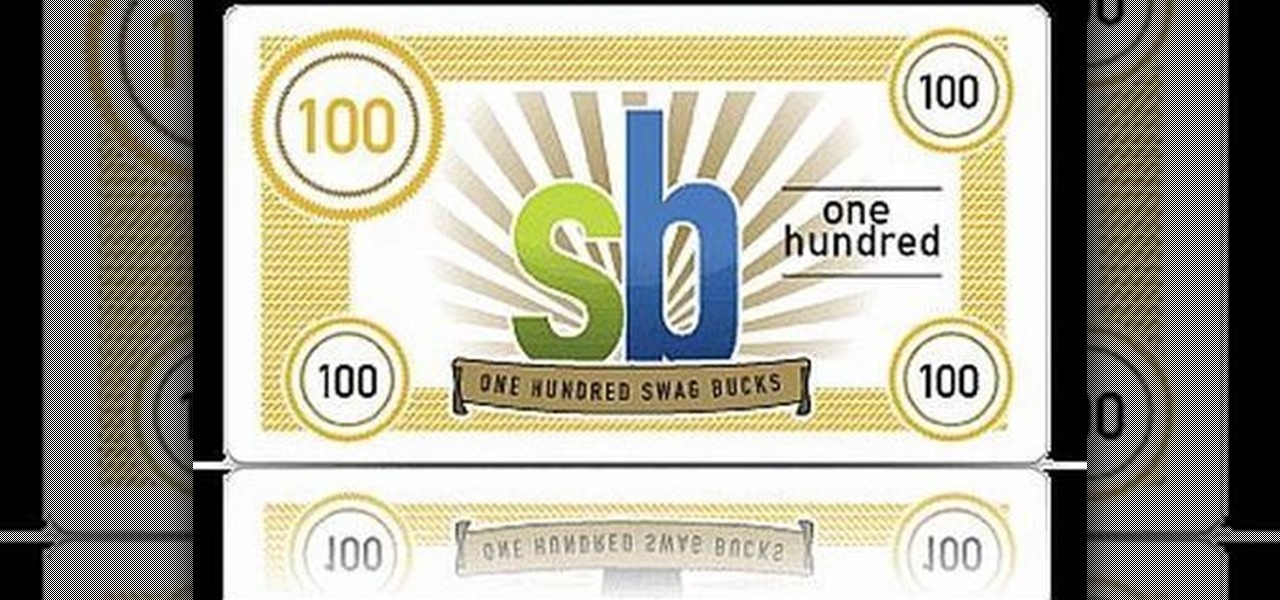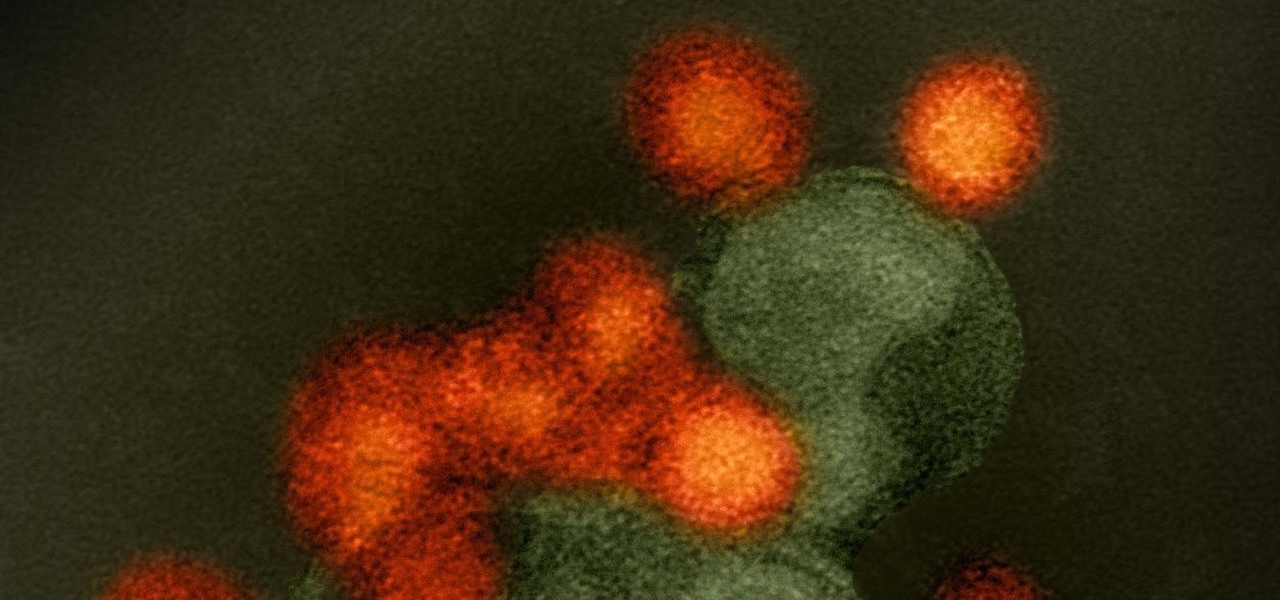Learn everything you could possibly want to know about the internet, multiplayer game Evony with tutorials from EvonyTutorials. Watch this video tutorial to learn how to play the basics in Evony online. See exactly what the game Evony is!

Did you know you could play external music files in Final Fantasy VII with a simple mod? If that interests you, watch and learn how to install the FF7 Music Patch for Final Fantasy 7 PC. If you want an improvement in music, this is the patch you need.

Nowadays many schools and colleges have blocked the social community sites from accessing them through school computers. The video shows how one can access to these sites using a command prompt.

Nosebleed or the official term is epistaxis is bleeding from the nasal cavity. Nose bleeds are very common and are often caused by dry air, illness, or trauma. Learn more about the causes, symptoms and treatments of nose bleeds in this medical how-to video.

Clip Art from Microsoft Office allows you to insert stock photos into you PowerPoint, Word, Excel and Entourage documents easily. You can gain access to the Office Clip Art site easily in any of the mentioned applications. The Microsoft Office for Mac team shows you just how to download and use clipart from Office Online in this how-to video. You can get free stock images of low-priced professional quality photos.

Want more credits, tokens, gold coins or other forms of virutal currency that you use and trade in your online games? MetaRL is a site that can help you get more currency for these games, and it's free to sign up. This tutorials shows you how to use it.

This is a video tutorial in the Computers & Programming category where you are going to learn how to find and ping your IP address. Go to start > run and type in "cmd" to get the DOS window. Here type in "ipconfig" and hit enter. If you are online, your IP address will be displayed. If you are offline, go online and try again. Then in DOS type in "ping yahoo.com". This is to see if you can connect to Yahoo. If you are online, the site will reply 4 times. If you type in "netstat", it shows yo...

It's no secret: whether you get them new or second-hand, buying your textbooks online can save you a lot of money. This brief video tutorial from the folks at Butterscotch will teach you everything you need to know. For more information, including detailed, step-by-step instructions, and to get started buying your own textbooks on the Internet, take a look.

Learn how to use Google Product Search to find the best price when shopping online. This brief video tutorial from the folks at Butterscotch will teach you everything you need to know. For more information, including detailed, step-by-step instructions, and to get started using Google Product Search yourself, take a look.

Looking for an easy way to apply effects to your profile picture online? With the BeFunky image processing tool, it's simple! So simple, in fact, that this home-computing how-to from the folks at Britec can present a complete overview of the process in just over four minutes. For more information, including step-by-step instructions, watch this video guide.

Want to get the best price when shopping online? With Google Product Search, it's easier than ever. Don't know how to use it? No problem. This video guide presents a complete, step-by-step overview of the process. For details, and to get started using Google Product Search yourself, take a look.

You have an online store ready to go… almost. You still have to deal with getting the perfect shopping cart to go along with your e-store. Matt Winn from Volusion walks you through what to consider when choosing a shopping cart software for your online store. From what type of software exists in the market, to the required features, to security levels (PCI certification), to the type of support you may need.

Gaia Hollywood is a virtual Hollywood created for the game Gaia Online. Hacking it is a snap using the steps provided. Be sure to get WPE Pro before you proceed. Have fun as you hack Gaia Hollywood accounts!

Ever hear of Swag Bucks? It's an online portal dedicated to helping you earn digital dollars called "Swag Bucks", which can be redeemed for exclusive swagbucks.com merchandise.

While all Web 2.0 applications are by no means equal, certain among them can save you time, money, and frustration–one such web app is the Zoho Sheet spreadsheet utility, which is comparable to Excel from the Microsoft Office suite. For more information, or to get started using the Zoho Sheet online spreadsheet application for yourself, take a look!

In this video, D.Lee Beard reviews two products: the Epson R280 6-color inkjet printer which can print on CDs and DVDs as well as 8.5 x 11 paper, and a review of the Kensington 19-in-1 Media Card Reader. He also explains how to find free books online, and viewer questions are answered on video instant messaging, and mac compatible mp3 players. Be sure to check out our http://AsktheTechies.com web site, Episode 71, for links to items discussed in this video.

Not only can the Adobe Bridge be used to browse and add metadata to your photos, but it can also be used to connect your photos to the online Photoshop Services. With Photoshop Services you can order prints, order books, cards and calendars as well as simply share your galleries online with your friends and colleagues. You can even sell your photos through the Adobe Photoshop Services partners.

Part of the fallout from the canceled Mobile World Congress is that a range of products, ideas, and designs slated for reveal in Barcelona are now being showcased without the framing and context of the massive tech gathering.

If you thought the news coming from China about the coronavirus might not affect your daily life in Europe and in the Americas, think again.

GravityBox is a name that many know as the module to rule them all when it comes to customizing your Android device. Ask any of the longtime modding pros, and they'll tell you about the good old days during the Xposed era. The community was booming and full of great ideas, and there were never any shortages of fun modules to try. Thankfully, it still lives on even years later.

After hosting an augmented reality experience using its Snapchat Landmarker technology at the Statue of Liberty, Snap is now giving creators the opportunity to create their own Lenses with Lady Liberty.

While augmented reality industry continues to grow, analog board games are also making a comeback. So, why not join the two together?

With Pokémon GO as its cash cow and the forthcoming Harry Potter: Wizards Unite and Niantic Real World Platform promising future revenue streams, Niantic has convinced investors to bet on its flavor of augmented reality

Just in time for Women's Equality Day on Aug. 26, Treasury Wine Estates is breaking out a line of wines with augmented reality experiences that pay tribute to historically famous women.

It is finally happening. After not having a major update since August of 2016, HoloLens owners everywhere will soon get a number of new features added to their devices. At least if they are members of the Windows Insider program.

If building with Lego blocks in AR appeals to you, rest assured that an app is on the way for iPhones, iPads, and Android devices.

We might think of Zika as a mosquito-borne virus that effects developing fetuses, but, it also can be passed through sex by either a man or a woman, just like herpes and other STD viruses. New research has shown that vaginal bacteria can inhibit sexually transmitted Zika virus and Herpes Simplex Virus-2 in women.

Music has always been able to connect us. Spotify is now offering an innovative new way to do just that. The company announced today that they have launched a new feature in collaboration with the Messenger app that allows you to share and make playlists with friends.

Single and living in NYC? Forget bars, the female-empowered dating app, Bumble, has just opened a place where you can meet up with your online lovers.

Baidu's self-driving car unit has had a tough week. Today, the company's leading artificial intelligence (AI) expert, Andrew Ng, announced in an optimistic blog post that he would be leaving the Chinese search engine company to pursue AI research on his own.

While its direct-selling model echoes brands like Avon and Tupperware, Indonesia's MindStores gives the approach a modern twist—with augmented reality.

Metasploit is an extremely popular pentesting tool capable of enumeration, exploitation, and injecting shell code, and is a part of almost every hacking toolkit. So there's no way I could leave this out of our series on getting your Mac set up for hacking.

After seeing the title of this post from me, you might be thinking, "Why did The Joker made another post on a topic on which we already have a nice sticky post?"

Hello, everyone! If you haven't read the recent announcement on the official release of the Null Byte suite, I suggest you do so. This is going to be a quick tutorial on how to download and install the suite so you can see our communities genius. So, let's get started!

With new messaging services being pushed out constantly, it can be a pain trying to keep track of them all on your Android device. We had previously shown how to stay on top of them all with a unified "inbox" app, but that still requires you to have each individual app installed. While looking for a true one-stop messenger, I came across Disa.

You must have read news about hackers dumping the data online, recent one was Ashely Madison. It's only the big companies' data, which gets noticed once it is out. There are many other small leaks which don't even get a mention. So this article is the first one of my series which will help you to find hacked accounts. Some of you must already know about this, but this post is intended for the new learners. This also serves as an example of my learning how a good service can be used in other w...

If you've ever taken apart an electronic device that uses physical buttons, you already know why these types of input methods are destined to fail. The rubberized contacts used in physical press-and-release buttons like those of a gamepad or keyboard are incredibly frail and can easily wear out over time.

This video will show you how to create slideshow from Facebook images online. Many users want to see those photos at a time as a slideshow. You may also download the slideshow for offline use. So please watch the video and follow all the steps carefully.

Google's new camera app has a highly innovative and unique feature dubbed Lens Blur, and the most interesting thing about it is not necessarily what it does, so much as how it does it.

This video will describe you how to set Google online timer. Now you don't have to bother about the timer or stopwatch. You can bring a timer in your Google.com home page. You have to type a command "Google timer 50 seconds" and a timer will start automatically. You can stop and reset the timer whenever you want. Watch the video and employ it yourself.