
Coding with Typo: Structured Query Language (SQL) Part 1: What Is SQL?
Welcome to the first coding tutorial on SQL here on Null Byte. Typo:


Welcome to the first coding tutorial on SQL here on Null Byte. Typo:

I will Show you in this Video How I dust my Ends... PLEASE NOTE:

Video: . Saran Wrap Technique done on Natural hair.

Hello everyone. I'm Calypsus and i've been around for a while learning from various tutorials, expanding my knowledge and this is one of the best platforms for newbies to sharpen the skills. Today i decided to register myself and contribute to this wonderful community. Since this is my first post, any kind of feedback is appreciated.
Hello Null-Byte community. First off: this my first post here on Null-Byte. Some of you may have already seen me in the comment section, to all others: Hi, I'm the new guy.

Welcome learners, lets us proceed further with the information we already have. In this post we will explore more about finding hacked accounts online. We will look into how to find juicy info in pastes which are deleted on Pastebin.

As with any software, Android apps can occasionally suffer from bugs. But finding the root cause of such issues can often be difficult, and reporting bugs is a cumbersome experience.
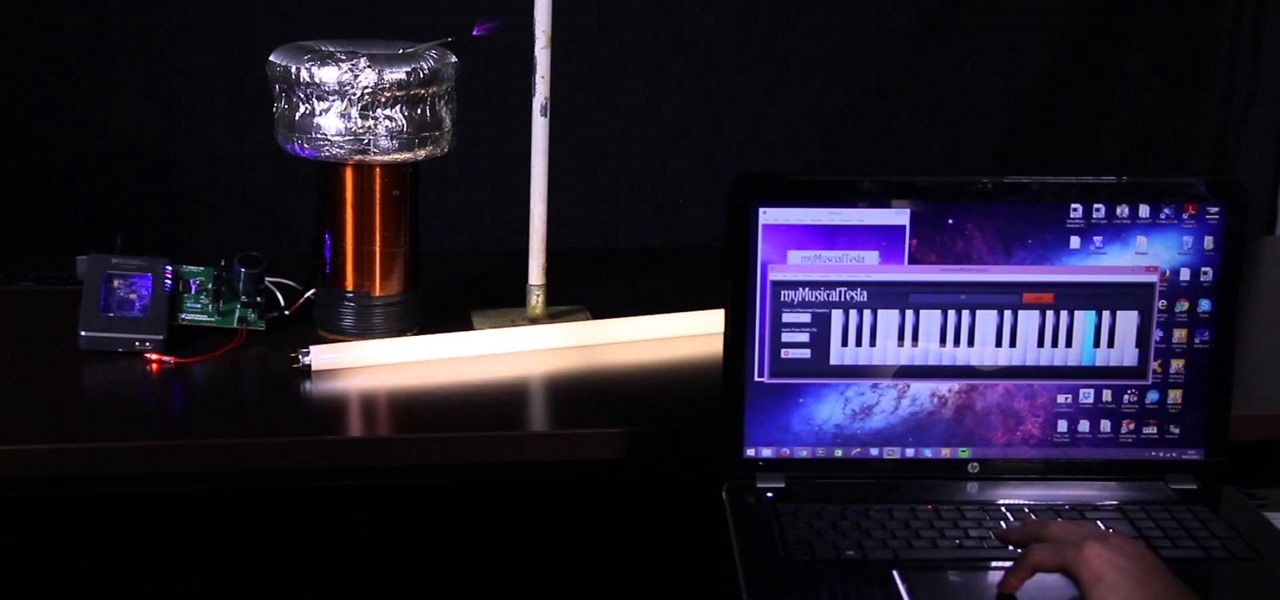
Video: . I made this Tesla Coil using the myRIO and LabVIEW. It uses electricity to play the music, which can be Star Wars, Harry Potter or even Hunger Games! The music is played by the spark heating the surrounding air (causing it to expand) then the spark turning off (causing the air to cool and contract). This expanding and contracting cause's longitudinal waves - or sound waves.

In a long-awaited move, the popular messaging platform WhatsApp has finally made its official web debut. Desktop and laptop owners will be happy to know that they can now message their favorite contacts directly from their computers, without the need to install additional apps.

Welcome back, my greenhorn hackers, and happy New Year! Now that your heads have recovered from your New Year's Eve regaling, I'd like to grab your attention for just a moment to preview 2015 here at Null Byte. I hope you will add your comments as to what you would like to see, and I'll try to honor as many requests as I can.

While texting and driving may get you a ticket, there are still a ton of uses for your phone in your car, music and navigation just to name a couple. Every Android device comes with access to GPS and traffic updates, but none of those apps really have your back in real-time.

My OnePlus One easily gets over a day of battery life without a problem, but when I try to charge it, it seems to take just as long. For some reason, no matter what charger you plug your OPO into, it never gets more than USB-level power, meaning that charging times are more than double when compared to traditional AC-charging.

They say that behind every joke is a half-truth. If that adage itself contains a grain of verity, the Daily Show's satirical Glass piece should raise a few eyebrows amongst the Glass Explorer community.

Now that the Chromecast development kit has been out for over a month, more and more Android apps are being released or updated to work with the Chromecast.

It's easy to forget sometimes that even when you're sitting in the basement playing Grand Theft Auto 5 Online that you're not really alone. Everything you say into the mic can be heard by anyone else in that same session.

While the phenomena of viral videos and internet celebrities are relatively new, it seems like there's a new one every other day. Sometimes they're funny, other times they have a social mission, like Kony 2012, and sometimes they're just videos of cats jumping in boxes.

While Siri's integration with the iPhone is becoming increasingly substantial, restrictions with the intelligent personal assistant are apparent when it comes to third-party apps like Google Maps, Netflix, and Spotify (unless your iPhone is jailbroken, of course). As an avid Spotify user, it's distressing that I can't use Siri to navigate through the music streaming service's extensive library. In the car, I use Spotify about 90% of the time and it can become increasingly frustrating to chang...

With the Google Play store on your Android device, it's a relatively easy process to check all of your application updates. All you have to do is launch the Market app, go to the My Apps section, and from there you'll be able to see all of the available updates for your applications, which should be positioned at the top of the list. The problem with this process is that many times, you'll go days or weeks and quite possibly even months without checking the Google Play application market, lea...

For the majority of my math classes in middle and high school, a graphing calculator was a must. While the calculators were very useful to have, they were quite steep in the price column. After losing the TI-83 graphing calculator my parents bought me in high school, I had to save up my own money to buy the next one.

The Pro Bowl has definitely had its ups and downs. It's probably the most glorified exhibition game on earth. I mean, even the NFL Commissioner, Roger Goodell, wanted to cancel it this year.

There's no doubt going to be a lot of Steves running around this Halloween, as Minecraft still has a huge community, but those posers are probably just buying their Minecraft costumes. Isn't the best part about Minecraft creating? So why let someone else create your costume?

Invented by Philadelphia tinsmith John L. Manson in 1858 for canning and preserving perishables, mason jars are experiencing a major resurgence in the DIY community. In addition to being a handy storage device for both food and non-food items, its old-timey, quaintly antiquated look also makes for good drinking glasses, candle holders, flower vases and eye-pleasing decorations.

Want an electric car without the price tag? You could always build your own, or maybe just hack your old gas guzzler into an eco-friendly electric machine... This weekend at Defcon, security consultant David Brown showed off his "Voltswagon" project, a 1974 Beetle named Shocky that he converted to electric for only $6,000. He removed the old combustion engine, radiator, and a few other unneeded parts to make it lighter. Then he loaded it with batteries front and back, ten Interstate DC-29, 12...

Online shopping is way more convenient than brick-and-mortar stores in a number of ways, not the least of which are the discounts. But with so many online stores and sites like Amazon which feature thousands of retailers, how can you know you're getting the best deal?

This tutorial will let you hack into a wide selection of web cams and online security cameras. The hack is actually quite easy, and is best done with a browser like Mozilla Firefox. Navigate to Google in your browser, and then type in "inurl:viewerframe?mode+refresh". This piece of code will open up a list of active webcams. Then just surf through your choices and watch whatever you want. You can even change the camera angle and zoom in and out of the picture!

If you can't get access to a wifi hotspot or an Internet connection with your PSP, you can use this method to get online. You will need access to a computer that is online, and a USB cord that can connect the computer to your PSP. Then, open up the command prompt on your computer, configure your IP and then add your PSP as a device on the network. This method uses the DNS method of getting to the Internet rather than having to hack a wifi connection.

Take it from us: Quality makeup brushes make all the difference between an uneven, lightly pigmented makeup look and a beautiful, expertly applied one. Great brushes allow you to use less product (saving you $) and to apply makeup with more precision.

Let's be honest here: While the web opens up a whole new, vast world of dating opportunities, it simultaneously opens up the possibility of creeps, stalkers, and just plain crazy types.

In this video, we learn how to create a good "make money" website. If you are starting out and trying to make money online, it can be done if you do a lot of work. If you aren't making any money, don't do this, wait until you have money so you are a credible source. You must be able to prove to people that you make a lot of money with this, and you can share with people how to do it as well. Your site will just get included with all the other websites that don't give enough information and do...

Are you sitting alone on a Friday night wondering why you haven't met Mr. Right yet? Well that may be your problem right there - you're just sitting and not actually putting yourself out there! If you're usually super busy at work and other commitments, then you're probably dreading the thought.

In this video tutorial, viewers learn how to watch Star Trek: The Original Series online for free. Begin by opening your internet web browser and go to the You Tube website. Then click on the Shows tab on the top of the page. Now click on the Most Popular tab and select Science Fiction under Shows in the sidebar. Then select Star Trek: Original Series and select the episode that you wish to watch. This video will benefit those viewers who are Star Trek fans, and would like to learn how to wat...

In this video, we learn how to set your PS3 to an internet connection. Start off by enabling the internet so you can play online through your PS3. Go down to your network settings and then make sure this is enabled and connected to your wireless network. If you don't have a Wi-Fi router, you need to either change this, or you need to plug your Ethernet into your computer then to your console. After you do this, you will be able to connect your console onto your internet, then you can play you...

In this tutorial, we learn how to cite articles from online library databases in MLA. Make sure you have all the information available so you can include all of the information for the citation. The citation will be written in the following order: author, article title, publication title, volume and issue numbers, date of publication, and page numbers. Make sure you use only italics and do not underline. URLS are optional and depend on instructor preferences. Make sure you include the publica...

In this tutorial, we learn how to rip a DVD to a computer using Handbrake. First, go online and download Handbrake, then install it. Once you've done this, open up the program and then go online and download/install http://www.dvd43.com/. Now, place your DVD into your computer. After this, go to Handbrake, and open up the DVD into the software. Wait for this to load, then change your presets if you prefer. When you are ready, rip this onto your computer and wait a couple of hours for it to fi...

In this tutorial, we learn how to watch movies and TV online for free. You can do this through the website Hulu. This is a completely legal website, and you can either sign up for an account or just browse the site. You can watch movies and television shows through here, they have a large selection. They also have a great variety of different short clips for different shows. The player on the website has dimmer switches and full screen mode as well. This is a great website if you want a legal...

This video tutorial belongs to the software category which is going to show you how to set up a home server from behind a router using WAMP. You will need a free program called wampserver. Go to their website, download and install the program. Then click on the icon and click 'put online' and the local host comes online. To check it, open up your browser and type in local host in the search box and it will show you the default index.php file. Again click on the icon and click 'www directory'....

In this tutorial, we learn how to file an unemployment claim online for Florida. First, log onto the website FluidNow. Once you are on the website, you will see a left hand sidebar with a menu, click on the option to file a claim. You will now go to a new screen where you will see guidelines and information on filing a claim. Continue to read the list of information you need, the check that you have it, and continue the application. Enter your personal information on each page you are present...

In this tutorial, we learn how to apply for unemployment in New York. You can do this either by phone or by going online. You will need personal information to file, including: social security number, drivers license number, mailing address, phone number, and W-2 form. Even if you don't have every item on the list, you can still file a claim. You will get a four digit pin number, then have an agent gather all of your information. If you do call to file, there are people who work there that sp...

Peter Answers is a fun website online that you can use to play pranks on your friends. This site is easy to access, free and requires no downloads.

Did you know that your Nintendo Wii can go online? If you haven't been using the Internet with your Wii, you are missing out on some of the system's coolest features. With an Internet connection, your console can surf the web, watch movies from places like Netflix, or connect with other players to compete online. In this tutorial, learn exactly how to connect your Nintendo Wii to the Internet and start using your system the way it was meant to be used.