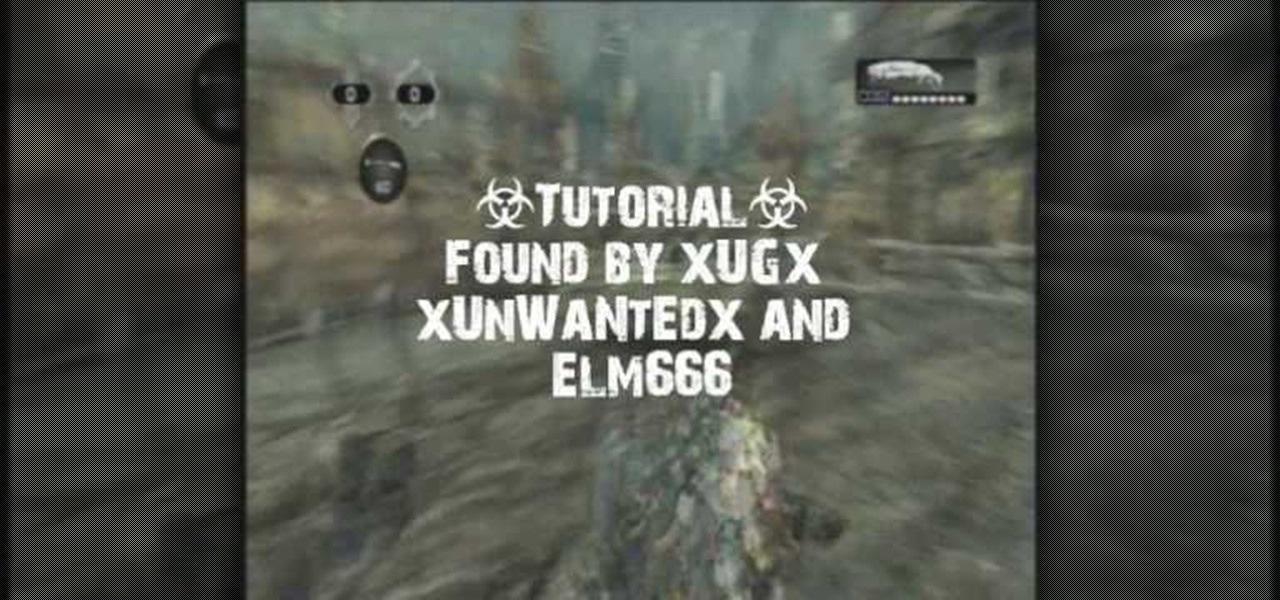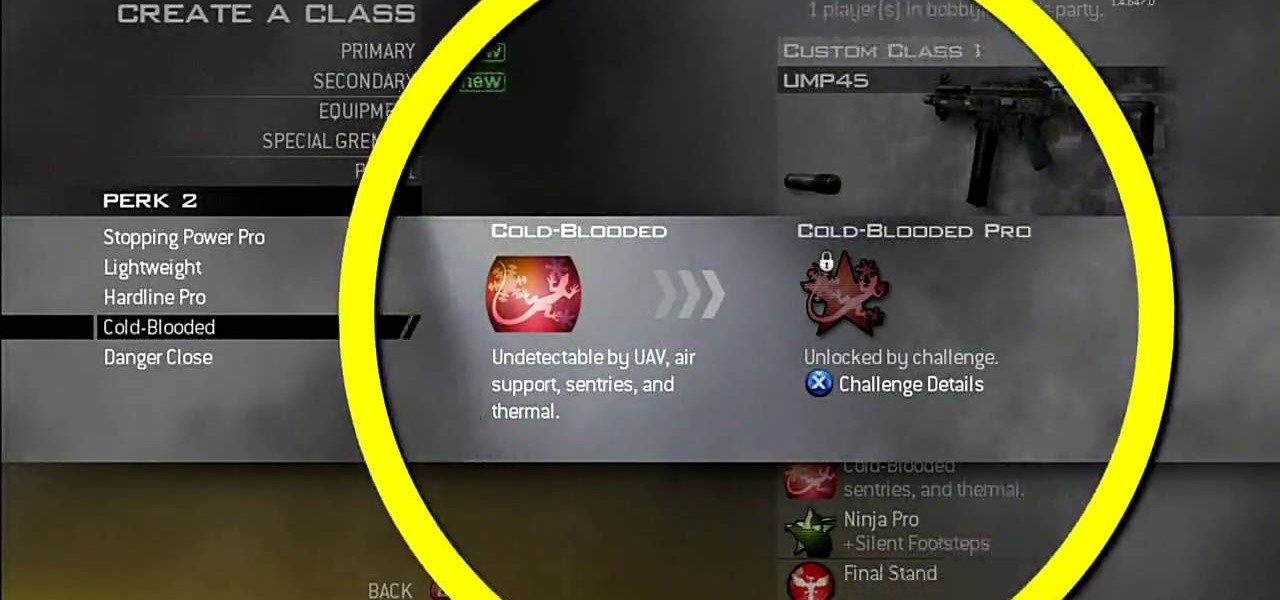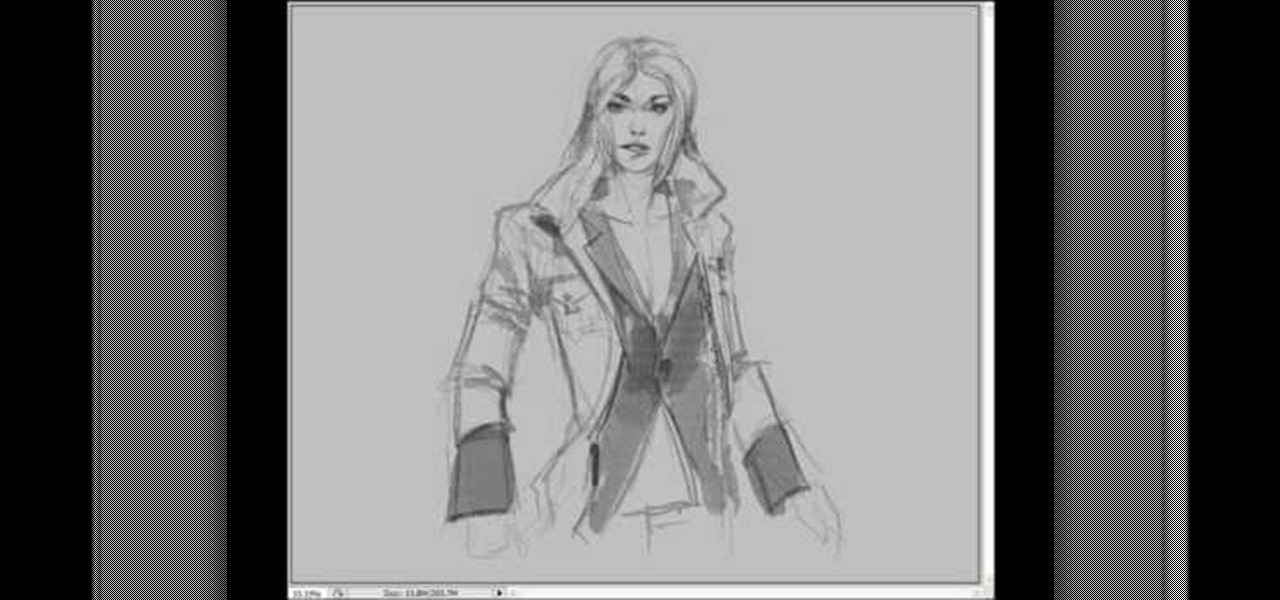In this tutorial, we learn how to get additional codec support in iTunes. It's not easy to find this support online, but if you go to Xiph, you will be able to find what you need. This site has tons of things to download to give you codec support on your iTunes. If you don't use this, you will have to use a different player to watch many things, because apple doesn't support many different file types. If the program stalls, just wait for it to load or you can uninstall and re download. These ...

Forex— what is it? Any investor could tell you a complicated description of what Forex is, but the basics of the FX currency markets is— an over-the-counter financial market for trading currencies. The foreign currency exchange market has no central exchanges like the stock market and little regulatory oversight. With this beginner’s guide, learn the trading basics.

The XBox 360 memory units were never very popular and have become even less so since Microsoft enabled the use of flashdrives with the XBox in the last firmware update. If you haven't updated your firmware or still want to make use of your memory units for modding, this video will teach you how to install drivers for your memory units on a PC so that they can access them and you can modify the contained data however you see fit.

So the weekend's coming up sooner than you thought and you want to look great for when you go out with your female friends on Friday or Saturday but are really limited time-wise on prep. How do you get pimple-free glowing skin, chip-free nail polish, and expertly applied blush with minimal effort?

In this video tutorial, viewers learn how to create an event in Face-book. Begin by logging into your Face-book account and go to your profile page. Under your profile picture, select "Create Related Events" from the list of links. Now users are able to input all the information about the event, such as: event name, event type, start time, end time, location and etc.... When finished, click on Create Event. Then upload an image for the event configure the options and access of the event annou...

In this video tutorial, viewers learn how to rip a DVD with the program, Handbrake. Begin by opening the video in the program by clicking on Source and locating the DVD drive. Handbrake will start scanning the all the titles of the DVD. When finished, it will automatically select the correct title for the movie. Under Destination, click on Browse to select your saving destination. You are also able to change the name of the file. Now select the video format and aspect ratio. When finished, cl...

Do you play Gears of War 2 online? Have you ever wanted to execute someone in midair? Who hasn't? This video will show you how to do it using the dead body launcher glitch. Well, you won't see it, but the host will! Who doesn't like messing with the host of their game, especially if they use a lagswitch or engage in some other such uncool behavior?

Face it, there may be some sites that you have visited online that you aren't too proud of. So before your mom, brother, or even girlfriend make one single click you might want to check out this tutorial. In the video, you'll find out how to erase your entire web browsing history on your PC computer. It's easy to follow and will make things a bit safer for you and others. So good luck and enjoy!

In this video, learn how to access a computer program online that will allow you to convert your MP4 files to basic MP3's. This is great if you would like to download items via iTunes but do not want to play them on an Apple product. For example, if you use a Zune, non-Apple MP3 player, cell phone or any other device to listen to music, you will need to have these files saved as MP3's. Follow along and learn exactly how to do this.

Face it, playing Call of Duty: Modern Warfare 2 is no easy task, especially of you're starting off. This game relies on skill, luck, and a steady hand. So if you're looking to gain the upper hand on some poor noob, why not try to be stealthy? With the ability to customize classes, you can easily make a stealth class that will have you racking up kills faster than you can say, "OUR UAV IS ONLINE!" So check out this video from IGN and good luck soldier!

Wolfgang Puck is unquestionably the most famous chef in the United States, and his recipes are delicious and coveted. In this video, a part of his online only Wolfgang Puck's Cooking Class show, he teaches us how to make pineapple salsa on the grill. No, you don't grill the salsa, just the pineapples, onions, and jalapeno peppers that go into it, bringing out the flavors of each before they are combined with spices and oil to create the finished product. It is easy to make, spicy, sweet, and,...

Most people know how to take a screencap on their PC or laptop, but what about your mobile device? Taking a screencap on your phone can be very useful. For example, if you are reviewing an app you may need screencaps, or if you are having a problem and wish to ask someone else about it in detail, you may also need screencaps to remember a moment on your phone that you would have otherwise forgotten, or to post an image of your screen online.. whatever the reason, this tutorial will show you how.

.wmv movie files make Internet sharing easier. They are smaller, condensed, embeddable videos that you create on your Windows PC.

There are so many fun things you can do with Photoshop. The possibilities and ways to manipulate seemingly ordinary images are endless. In this particular tutorial, you will learn how to take a 2D photo or image and turn it into a 3D one in Photoshop. You will be shown how to find a texture you like and then cut and alter it into a completely new picture.

If you don't have an active WiFi connection, or have one that you are not able to use on your Xbox, check out this tutorial. In this video, learn how to hook your Xbox Live account up to your laptop and share Internet. This works for almost all Windows based laptops or PCs and is not difficult to set up.

NeaceDesign explains an easy method of setting up a website online without having to use FTP programs. He begins with correcting an error made previously in which the main web page was name 'Home'. This should be renamed to 'Index' and the file re-exported. NeaceDesign suggests going with well-known web-page hosting services such as 'hostmonster'. The first step is to go to File Manager and upload the image files to a new folder. This is done by sending all the files to a zip folder and then ...

Skype is a very cool, useful communications tool that you can download online. This program is free and includes video chats, instant messaging, search functions and various other features.

If your computer or web browser is running slowly, a good place to start clearing space is in your Temporary Internet Files. Temporary Internet files, as well as cookies, are collected every time you visit a site online. These files make it easier for your PC to remember your browsing history, and your log in information for various websites. However, sometimes all of these little files can add up into one big clog on your machine. If your computer isn't running up to par, follow along with t...

In this Huskermania video, it is demonstrated how the IPAD can play movies, tv shows or any type of video from online, directly on to your television or any monitor. What's needed is the VGA adaptor from IPAD. All you simply do is tap your IPAD screen on your "Videos" folder or perhaps tapping a link to a video storage site like Youtube. Then tap the screen for the specific video you want to play. And when it loads and plays on your IPAD, it will play on your television and monitor too! The p...

Deleting your Internet history once in a while is important. Not only will doing so protect your privacy, but it will also clear up much needed space on your harddrive and help your PC run quicker.

Nick Spadaro shows how to make a fire with a fire piston. This device creates fire by compression, just like a deisel engine. You can find these online. Lubricate the gasket with just about anything, including chapstick or animal fat. Then put it in and make sure you have a nice fit. Pick your tender, preferably birch tender fungus, a nice spongy material. Put it in the piston, and put the piston on your leg. Your going to want to strike the piston sharply, straight down, so as not to break t...

In this how-to video, you will learn how to see high quality pictures of your own house. First, go to your web browser and click on Maps and Directions in the directory on the MSN website. Next, click on locations and type the address of your house or whatever place you want to see. Once this is done, click on bird's eye to get a closer photo of the area. Next, click zoom in until you get an even larger image. You can also click on the picture and drag to move around the image. This video sho...

This video discusses the basic steps necessary to start an online business. The first thing you need is a name for your business. Keep it simple, easy to spell and remember. Once you have your name, register it with the government. Next, find a good hosting company for your website. He recommends Godaddy.com. Also a good web designer is a necessity. They will meet with you to discuss your ideas, and your website should be ready in about a week.

Whether you have YouTube favorites or want to keep track of your own uploads on the run, check out this video and learn how to put YouTube videos onto your iPod or iPhone. This video will explain how to use a free program called KeepVid that you can download online and use to rip videos and save them anywhere. This is useful if you are interested in offline viewing, or saving your best clips.

This is a video tutorial describing how to draw a comic style woman character. The first step is to draw a circle in the top of the page that will end up being her head. Then you should draw about where her eyes will be in the end. Then you should quickly draw an online of her hair and quickly draw her outfit. Because it is a woman make sure to accentuate her waist. Then you can then go back and finish her eyes, then between her eyes and half way from the chin to the forehead draw her nose. T...

In this video tutorial, viewers learn how to create .torrent file and seed in u-Torrent. Begin by opening the u-Torrent program. Then click on File and create a new torrent. Browse for the file you wish to share. For the trackers, copy and paste one of the trackers provided in the video description and click Create and Save. Once the .torrent file is created, users are now able to share the torrent on u-Torrent. This video will benefit those viewers who would like to learn how to create a .to...

Your home router is automatically programmed to run firewalls to protect your computer from viruses. Unfortunately, these firewalls often mistake programs needed for online gaming as intruders and block them.

In this video tutorial, viewers learn how to connect an Xbox360 with wireless internet. Begin by connecting your computer to a wireless network. Click on the Start menu and select Control Panel. Go to Network and Internet, and select Network and Sharing Center. Under Tasks, click on Manage network connections and select your wireless connection. Right-click on the connection and select Properties. Go to the Sharing tab and check both the sharing options. Now click OK. This video will benefit ...

This video tutorial from pirateskool presents how to enable screen share function in iChat application in Leopard operating system.Firstly, you need to ensure Screen Sharing function is enabled. From menu dock on your desktop, choose System Preferences option.In the opened window select Sharing. Make sure Screen Sharing is checked.Now you can close system preferences window.To establish screen sharing you need another user, who has Leopard operating system and iChat communication application....

How to Use COD4 Cracked Servers.

In this video, the instructor shows us how to remove acrylic nails quickly and easily. First, remove some of the acrylic using a professional nail tool, you can find this online or at a beauty supply store. Next, take a big bowl of warm water and a small bowl of pure acetone. Soak your nail in each of these for a few minutes. After this, you should be able to gently push the acrylic nail off while it is still wet. Once you have removed the acrylic, brush your nail with cuticle oil to help pre...

In this video tutorial, viewers learn how to start and set up a free blog. Viewers will learn how to setup a free blog for a charity, make a blog entry, edit and customize a blog and share a blog with their network. A blog is a online journal that provides the reader with regular posts on various topics. Three of the most popular blogging sites are: Blogger, Word Press and Live Journal. When creating a blog, keep the posts short and meaningful. Try to engage the reader. Update your blog regul...

Facebook is a wonderful website where you can connect and keep up to date with your friends. Facebook has some useful features like chat. Facebook chat can be used to chat in live with your online friends. The chat also supports smileys. Using different character combination you can create different smileys. To create the happy smiley type :). To create sad smiley use :(. Use :P to show a funny smiley. These are the basic smileys. There are many more smileys present like the one showing teeth...

In this how-to video, you will learn how to quickly set up the background image on your Apple Macbook Pro. First, right click the desktop and select Change Desktop Background. A new window will pop up where you can change it. Also, you can go to system preferences and selecting desktop and screen saver. To change the image, select any of the options available. This includes solid colors to large images. You can also go to your iPhoto albums and choose any picture in there. You can also go onl...

In this how-to video, you will learn how to make a .gif animation from video footage. First, open Photoshop, click file and select import video frames to layers. Next, select the video you want to use and open it. Once this is done, you will see the amount of frames in the videos as layers in the video. Go to window and animation to open a new display for the animation. If you want to shrink the .gif image size, go to edit and image. Change the size to your liking. Now, just go to file and se...

In this how-to video, you will learn how to censor your eyes using the software Fun Booth. First, click the left arrow on the program until you reach the section My Props. Click the plus sign and upload a black image. Place and reshape the image so that it fits your eyes. Now, click save prop. As you move your head, the black image will follow your eyes. Click file and press record if you want to make a movie using the censor bar. Viewing this video will teach you an easy way to make a censor...

This video tutorial from KaBoom215 presents how to use Xbox 360 Internet browser with NXE update.First you need to turn on your computer and make sure you have Windows Media Center on your Xbox 360 and your computer (preferably using Windows Vista operating system).From your computer, open Internet browser, search for mce browser, choose search result that says Anthony Park Software.Download MCE Browser from this site.Back to your Xbox 360 console connected to your computer, open Windows Medi...

Madman McClinton demonstrates how to browse the internet on an Xbox 360 using the MCE browser. First, download the MCE browser by doing a Google search and clicking on the first link. Next, install the MCE browser on your system. Then, connect your Windows Media Center to your Xbox. Then, go to your Xbox and open up the Windows Media Center. Select the program library function from the online media option. Next, choose the MCE browser from the available choices. Enter your desired URL into th...

Big business is on the web these days and you don't have to build a shopping website or blog to get involved.

Have an opinion and want the whole world to know it? You're not alone! There are many online outlets for you to type up your review, whether it be for a restaurant, play, movie, book or anything else you have recently experienced. Check out this video for tips on how and where to post your exciting review.