
How To: Do the Gaia Online gold hack (06/08/09)
If you're wondering how to hack Gaia accounts, the solution may be simpler than you expect. By viewing the page's source code, one can hack their gold to 999,999 by changing a few lines of code.


If you're wondering how to hack Gaia accounts, the solution may be simpler than you expect. By viewing the page's source code, one can hack their gold to 999,999 by changing a few lines of code.

In this video tutorial, viewers learn how to turn off the system firewall without admin privileges. Begin by clicking on the Start menu and open he Run program. Type in "system.msc" and click OK. Scroll down the Services list and look for Windows Firewall. Double-click on it and under the General tab, click on Stop. Then click Apply and OK. This video will benefit those viewers who use a Windows computer and would like to turn off the firewall, even if they are not running the administrator a...
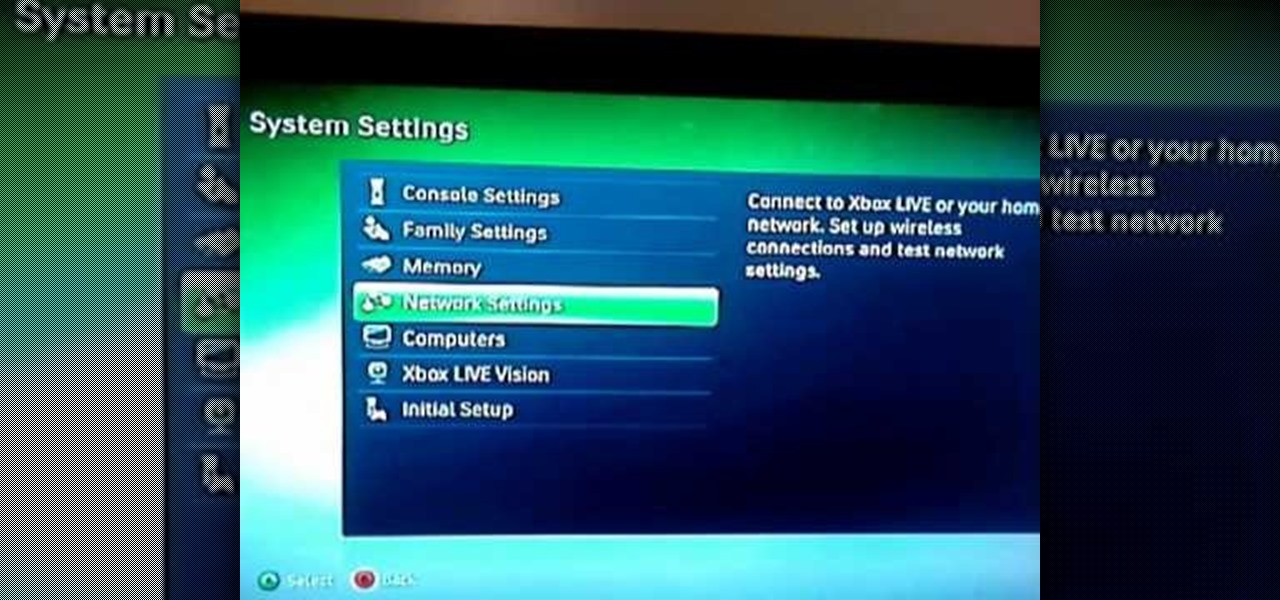
Your router is automatically equipped with firewalls meant to protect your PC from intruders. However, these firewalls often misread information needed to run online video games, and block necessary files from reaching your XBox. In this tutorial, learn how to change the NAT settings of your modem to "Open" and allow these files to get through. By doing so, you will be able to take full advantage of your XBox Live account.

This video from The Survival Podcast explains how to find free eBooks and cool documents online. As an example, he Googles "permaculture" looking for PDF files. He suggests adding "filetype:PDF" to his search. By doing this, he finds more extensive information, including a 155 page document about permaculture. A PDF file is something that can be downloaded and used on a Kindle to read later. He demonstrates how to download the file to his computer. He demonstrates again by searching for "maki...

Are you a plus size woman? Has your bra been bugging you? Too loose? Too tight? Then you might not be wearing the proper sized brassiere. Check out this video tutorial to learn how to fit a bra for plus-size women.

Learn everything you could possibly want to know about the internet, multiplayer game Evony. Watch this video tutorial to learn how to max out prestige growth in Evony.

Get the inside scoop on Wizard101 hacks, cheats, tricks, tips, and walkthroughs! Watch this video tutorial to learn how to hack Wizard101 with Cheat Engine.

Get the inside scoop on Wizard101 hacks, cheats, tricks, tips, and walkthroughs! Watch this video tutorial to learn how to find cheat codes in Wizard101.

Hiddenstuff.com has great tips and tricks for the massive, multiplayer, online, role-playing game, World of Warcraft. Their guides and strategies for WoW are bound to help you out, outlining some of the most important tactics in the video game. This video tutorial will show you how to duplicate gold in World of Warcraft.
Want a cartoon avatar of yourself to load onto all of those websites you belong to? Well, in this video, see how to obtain a cartoon avatar of yourself to display on Twitter, FriendFeed, your blog, and your corporate logo (if you want to go that far). The process is fairly simple. The first step is to take a good picture of yourself with decent lighting (try to do this alone as it will help). The next step is to visit cartoonme.com and submit the photo to the site. Pay them via PayPal (3.50 E...

Learn soccer dribbling skills and techniques with expert tips and advice on soccer skill and techniques in this free online soccer video series.

xFL1PPYx has found a cool and fun way to your stomp your online opponents in "Saints Row 2". In this video he shows a cool and easy glitch. The glitch allows you to become hidden behind a wall where your enemies cannot go. All you need to do is hit the corner with your bike and if timed and executed properly (as shown in the video) you can attain this ability and give yourself that extra edge to win.

This video illustrates how to change the pitch, speed and tempo of an audio file. The first thing you need to do search online for the website for "Audacity" or "Audacity Editor". Once you find it and get there you next need to download it and save it to a location in your computer. Next, open it and run the program. When you are done installing it and you hit the"finish" button you can select your audio and make the changes you need to it.

See how to hack Pet Society from Playfish! Pet Society is the popular online game where you can design and take care of virtual pets. Check out this video tutorial to learn how to cheat Pet Society: Coin hack (11/15/09).

Kush talks about ways to add a Flash pre-loader to make waiting for a website to load less annoying while exploring the Miramare Castle in Trieste, Italy.
IMVU is a 3D avatar chat, instant messenger, and dress up game. Get help with all of your IMVU avatar needs with these IMVU tips and tricks! Watch this video tutorial to learn how to make IMVU avatar eyes in Paint.

Get the inside scoop on Wizard101 hacks, cheats, tricks, tips, and walkthroughs! Watch this video tutorial to learn how to find the Krokotopia beetles in Wizard101.

IMVU is a 3D avatar chat, instant messenger, and dress up game. Get help with all of your IMVU avatar needs with these IMVU tips and tricks! Watch this video tutorial to learn how to edit hair and skin in IMVU (09/20/09).

Get the inside scoop on Wizard101 hacks, cheats, tricks, tips, and walkthroughs! Watch this video tutorial to learn how to get money fast and easy in Wizard101 (09/16/09). There is no fighting here.

Get the inside scoop on Wizard101 hacks, cheats, tricks, tips, and walkthroughs! Watch this video tutorial to learn how to turn into your pet in Wizard 101 (09/15/09).

Hiddenstuff.com has great tips and tricks for the massive, multiplayer, online, role-playing game, World of Warcraft. Their guides and strategies for WoW are bound to help you out, outlining some of the most important tactics in the video game. This video tutorial will show you how to play World of Warcraft in high definition. Watch as your in game graphics go from dull to breathtaking!

Learn a little bit about technology with help from EMBARQ. Watch this how-to video tutorial on installing your 2Wire Gateway for EMBARQ High-Speed Internet. This will cover exactly how to install your EMBARQ 2Wire Gateway modem for Internet. This is the complete process step-by-step from box to connected online.

Learn a little bit about technology with help from EMBARQ. Watch this how-to video tutorial on installing your EMBARQ 660 Modem. This will cover exactly how to install your EMBARQ Modem for EMBARQ High Speed Internet service. This is the complete process step-by-step from box to connected online.

Print what you want, how you want. While browsing, choose the content you want then edit and print exactly what you see on your screen..

In this online video series learn from expert freelance florist Amelia Tallman as she teaches how to design floral arrangements, how to use floral foam, and what tools to use when creating an arrangement.

Already among the leaders in AR development tools via its Unreal Engine, Epic Games has added another tanky weapon to its arsenal.

The ability to browse the web in coffee shops, libraries, airports, and practically anywhere else you can imagine is more than convenient, but convenience has risks. Using public Wi-Fi allows others to spy on you easily. Even your own internet service provider can see every website you've ever visited. Don't fall into the trap of protecting your identity, data, and devices after it's too late.

Even as we look forward to returning to work in person, the last year has changed how work can be done. That means there will always be a demand for good programmers and coders who can support the digital infrastructure of the online working world. The Backend Developer Bootcamp Bundle can give you the expertise you need to become a highly qualified programmer for only $29.99.

If there's anything we've learned during 2020, it's that working and learning from home is going to shift the way we do business. With Microsoft announcing that its staff will be allowed to permanently work from home, expect more businesses to follow suit.

Dreaming up the next big business is easy. Running day-to-day administrative tasks is not. The tedious nature of entrepreneurship is the barrier that holds many people back from realizing their full potential.

With millions of people working from home as a result of the coronavirus outbreak, hacking is on the rise. Nefarious black hats are taking advantage of the fact that workers have been forced to abandon their secure office networks in favor of home wireless connections. And white hats are spending even more time at home trying to be the next great ethical hacker.

It's finally here. After years of rumors and speculation, Apple unveiled the new iPhone SE on April 15. While it doesn't have a 4-inch display like the original SE, it's the smallest new iPhone you can buy today, with the chipset of the iPhone 11, 11 Pro, and 11 Pro Max. So, when can you get your hands on it?

During a meeting in real life, you could ask non-essentials to exit the room temporarily so that you can speak to just a few privately, but now that conferences exist online, it requires a bit more finesse. You could start a new video call on Zoom or remove individual participants, but that makes it hard for those who left to join again. But there is a feature where you can just put some users on hold.

Using a strong password is critical to the security of your online accounts. However, according to Dashlane, US users hold an average of 130 different accounts. Memorizing strong passwords for that many accounts is impractical. Fortunately, password managers solve the problem.

Facebook has announced the cancelation of its annual F8 developer conference, citing concerns around the developing coronavirus health crisis.

As fun as Twitter is, it can also quickly turn scary. Anonymous, aggressive, and troll accounts can attack you for your tweets and stalk your every move. While you could make your profile private and block users, there are lesser-known privacy and security features that you can switch to improve your safety online.

While tweetstorms were a part of Twitter since the beginning, threads, which makes tweetstorms more viable, didn't show up until late-2017. Still, threading multiple tweets at once to create long-form stories, opinions, tirades, and other lengthy Twitter posts, can be hard to digest. However, you can make reading them easier with just a single message.

If you're looking to save big on Apple AirPods, Beats, Bose, and other major headphones brands this Black Friday, look no further than Walmart. The store is hosting a number of sales on Black Friday itself, but you don't need to wait until Thanksgiving night to take advantage of the savings.

Let's face it, most of us do most of our shopping on Amazon these days. So why should Black Friday shopping be any different? The online retail giant always cooks up some great deals on high-demand items, like headphones. If you're looking to save some dollars on a new pair of Beats, Skullcandy, or Bose, you're going to want to check out Amazon.

The holidays are here. From the week of Thanksgiving until the end of the year, retailers will be offering massive discounts on your favorite items. So if you're looking for smartphone accessories, this is the time to buy. From Walmart to Best Buy, there are deals everywhere on a host of items.