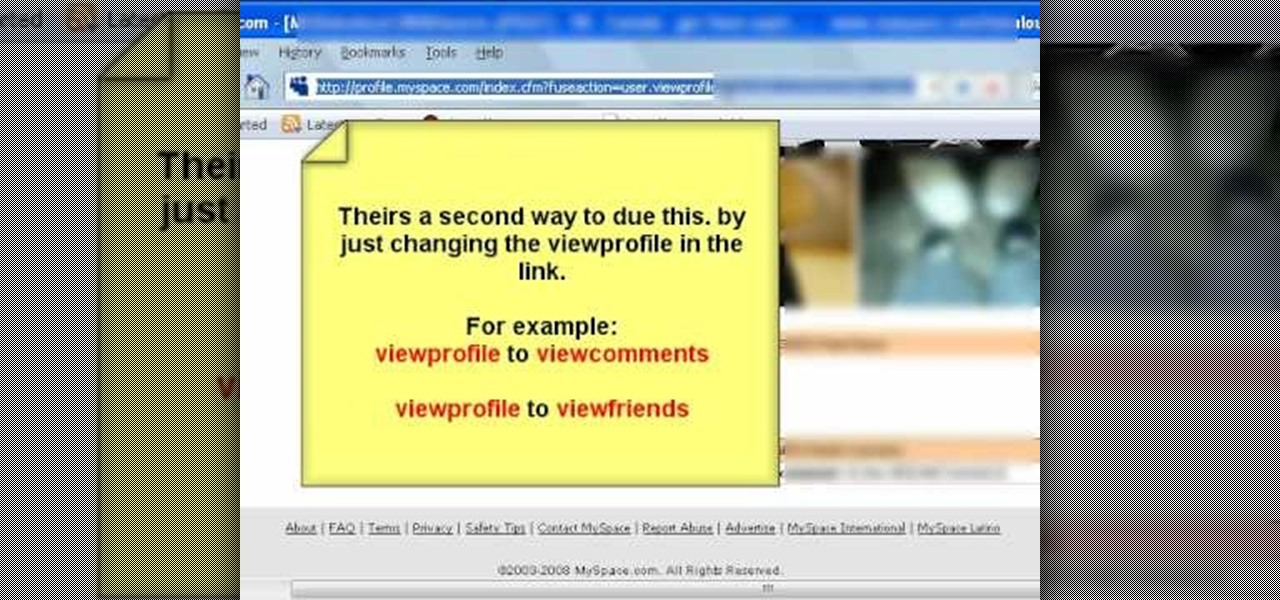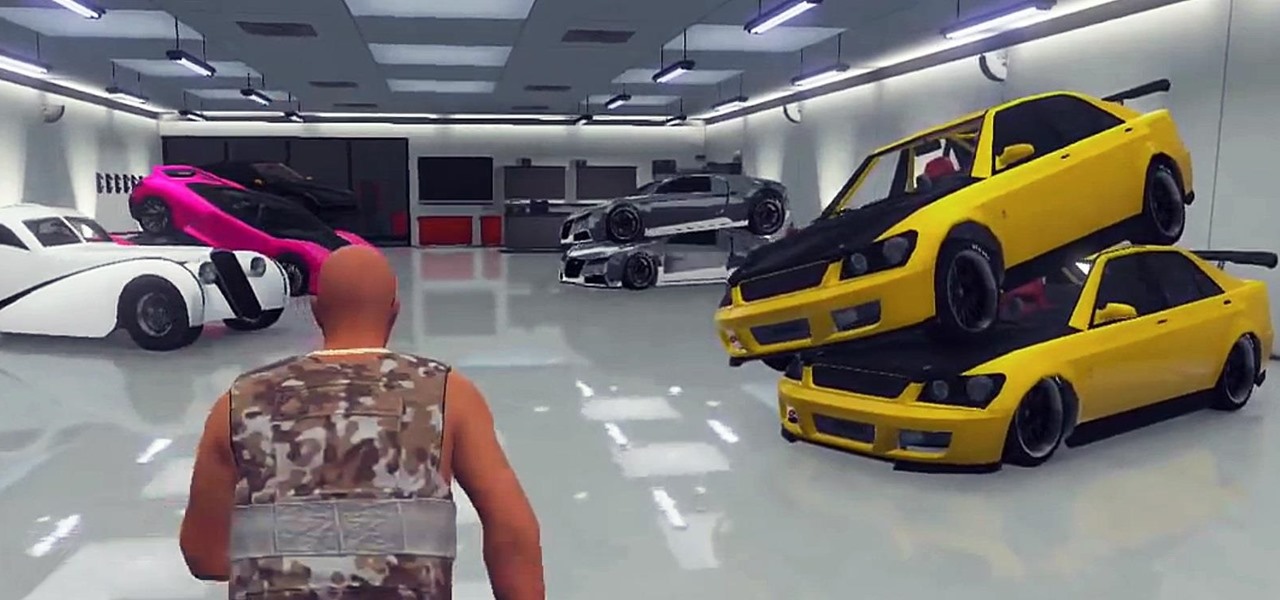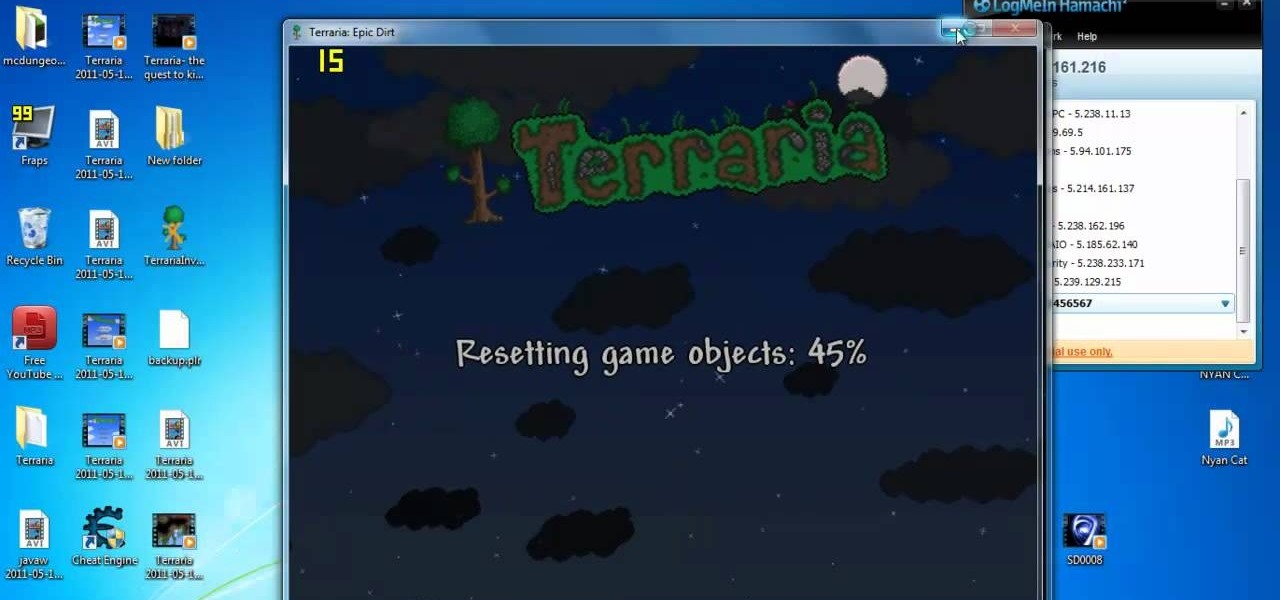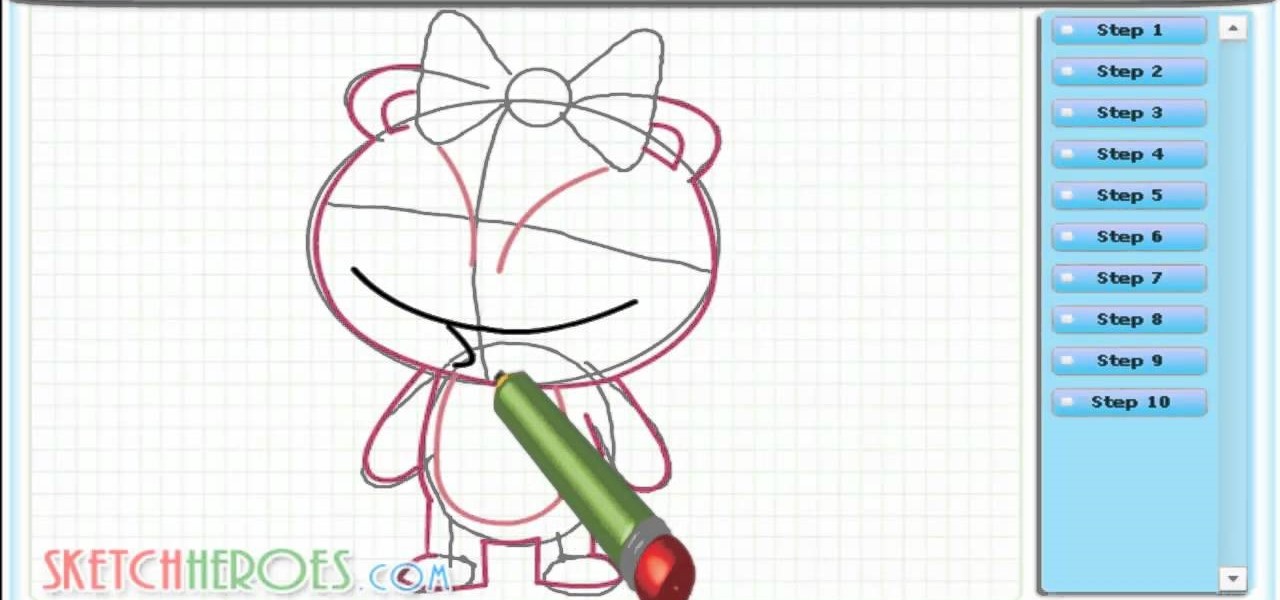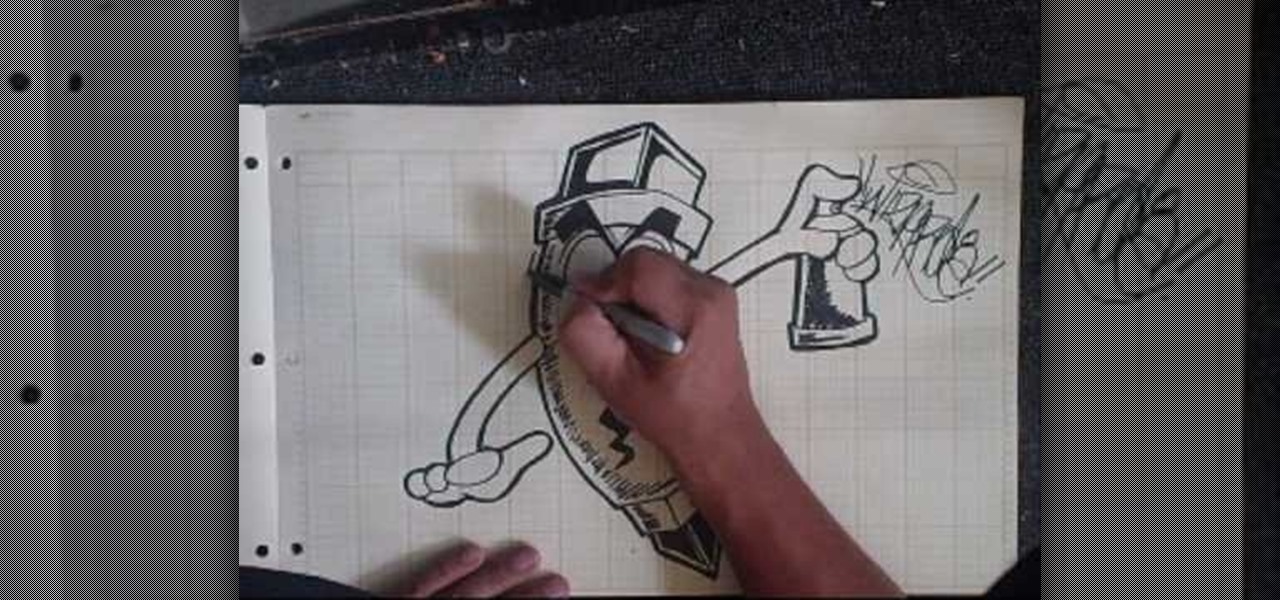So, Nintendo's never really been good at the whole online thing. Most of the time, we forgive them, because they are masters at creating games meant for solo play or local multiplayer. Sometimes, though, that doesn't fly. Take a game like Splatoon, for instance. Although it redefines the genre, it is still, at its core, a shooter. Shooters are meant to be played online, with your friends, yelling at each other over voice chat.

In this video, Bea Fields will show you exactly how to set up and use a new Facebook account. Facebook is an awesome social networking utility that can keep you in touch with friends, family and other loved ones. If you have never used this online utility before, check out this video and get started. You will be on your way to thousands of "friends" in no time.

Peter Answers is a fun website online that you can use to play pranks on your friends. This site is easy to access, free and requires no downloads.

If you want to get your Facebook chat history, here's a way to do it, even if your friends aren't currently online. This video walks you through the steps to recover chat that you previously had, even with friends who are currently offline. Click here for more details.

Facebook is an internet phenomenon which is quickly gaining popularity. For those who do not yet have a Facebook, this video will show you the basics of how to meet people and to connect with people online as well as how to set up your profile on the site. After creating an account using your email address and setting up your password, log on to the website. Set up your profile by clicking on the tab labeled "info" and entering information which you would like to share about yourself. You can...

Friends tired of you forgetting plans? Missing important business appointments? Use your personal computer to improve your organization! Many software programs can help. This video shows you how to sync a compatible online calendar with Outlook 2007, and never miss another appointment again!

Looking to get online with your Nintendo 3DS so you can play your favorite DS games with your friends? Watch this video to learn how to set up a Nintendo 3DS on a wireless network so that you can enjoy handheld online gaming.

Are you sitting alone on a Friday night wondering why you haven't met Mr. Right yet? Well that may be your problem right there - you're just sitting and not actually putting yourself out there! If you're usually super busy at work and other commitments, then you're probably dreading the thought.

There are times when people want to keep certain things a secret from others. That includes rumors, relationships with other people, etc. So what happens if you want to try and view hidden comments and friends on Myspace? Well, you go online and search for a tutorial about how to do just that. In this video you'll find out what you need to do in order to view a Myspace page with hidden comments and friends. Good luck and enjoy!

There are already a ton of glitches on Grand Theft Auto Online, and one of the newest ones to be uncovered lets you make millions in less than an hour, but you will need a million to get the job done. This glitch, revealed by YouTube user Caspahz below, lets you duplicate exotic cars that you already own so you can sell them for quick cash.

Popups citing every little detail of your friends' online lives get pretty bothersome, but you can actually learn how to make them beneficial - and profitable - for yourself by watching this video on hacking Frontierville (06/19/10). You'll learn how to use the popups (the publish screen) to stop the bonuses from fading while you're visiting neighbors for maximum coins.

Video chatting over the Internet is an inexpensive way to keep in touch with your family and friends. This video will show you how to set up web video chat.

Facebook makes it extremely easy to keep in touch with family and friends, while maintaining those relationships with little to no face-to-face contact. It's the perfect tool for recluses.

If you would like to use your Facebook chat but are hiding from a particular friend, check out this tutorial. Sometimes you just aren't in the mood to talk to certain people and you don't want them to see that you are online. In this video, you will learn how to create block lists so that only certain groups will be able to contact you and see your online status. Follow along with this step by step and decide who you talk to and when.

If you'd like to play Terraria with your friends online, check out this video guide to learn how to use Hamachi to set up a server. You'll be crafting with your friends in no time once you've got your own Terraria server set up.

At the beginning of regular gameplay in Grand Theft Auto 5, you play the role of Michael robbing a bank in North Yankton with his accomplices—shooting police and evading a high-speed train in the process. While you do revisit North Yankton during regular gameplay in Los Santos, it's strangely unavailable for online play.

Learn how to draw giggles (Happy Tree Friends) with the best drawing tutorial online. For the full tutorial with step by step & speed control visit: How to draw.

Just because the internet renders you virtually anonymous does not mean social customs should be ignored. Just like in the outside world, there is etiquette that should be obeyed if you want to be treated as a friend rather than an annoyance online. In this how to video, Proper Ollie teaches you how you can have proper internet etiquette in social networking forums.

Not only can the Adobe Bridge be used to browse and add metadata to your photos, but it can also be used to connect your photos to the online Photoshop Services. With Photoshop Services you can order prints, order books, cards and calendars as well as simply share your galleries online with your friends and colleagues. You can even sell your photos through the Adobe Photoshop Services partners.

If you're interested in joining or creating a fantasy football league, take a look at this guide on how to use leagues in ESPN Fantasy Football and learn the differences between the leagues. You can choose to play in a public or private league, depending on if you want to limit your fantasy league to your friends and family or if you want to play against other team owners you meet online.

Greeting cards are getting more and more expensive these days, costing as much as $15 for four if you're getting the top quality ones from online boutiques. Stop spending precious moolah you could be using to purchase presents for your friends and family by making your own Christmas cards.

In this how to video, you will learn how to play Borderlands LAN online using Tunngle. You will need Borderlands and Tunngle in order to do this. First, open Tunngle and then log in to Borderlands. Go to LAN game and select your character. From here, join a game. You are now ready to play. If your friend is not showing up, press E to refresh the list and make sure the port 11155 is being forwarded by the host. To get the in game mic to work, you must go to online game and make sure you log in...

Why can't I see who is stalking my Facebook profile?

Watch this video to learn how to download, install and configure a Minecraft Server. If you want to play Mineecraft multiplayer online with friends, this video has all of the information you need to know. This is the Port Forwarding technique. Happy crafting!

Share media with your friends, family and colleagues! The C5 is the first offering in Nokia's new "C" series of mobile phones. It runs on Nokia's Symbian OS and features a 2.2-inch screen and 3.2-megapixel camera. Want more? Search WonderHowTo's sizable collection of C5 video tutorials.

Intimidate your friends and terrify your enemies when they see you approaching in the frightening form of a dragon! This video shows you how to use Cheat Engine 5.4 so you can hack the free online game Sherwood Forest and turn your avatar into a dragon.

Want to take your playlists with you wherever you go? Or share awesome music with your friends? You can use a free software download called SonicSwap which will let you build a YouTube clone of your favorite playlists which you can access anytime.

Our old friend Wizard, the Bruce Springsteen of online graffiti demonstration, adds to his massive oeuvre with this demonstration of how to draw a marker pen with a marker pen. To watch him work is to want his skills, and if you have the drive to develop them, get drawing!

If you want your friends or others to see your amazing Blitzcrank pulls, Alistar headbutts, or Vayne tumbles, try streaming your League of Legends gameplay online to Own3D.tv with XSplit Broadcaster. This guide will teach you how to use XSplit Broadcaster correctly so that the settings will allow you to stream smooth games.

Farm Town hacks, cheats, and glitches! Farm Town from Slashkey is an online virtual farm which you manage and maintain, by yourself and with friends. Watch this video tutorial to learn how to find Farm Town secrets and glitches (11/16/09).

Restaurant City is a Facebook game that allows you to create and manage your own virtual restaurant. Watch this video tutorial to learn how to hack Restaurant City coins (11/12/09). You need Cheat Engine 5.5, RC Tools 5.1, and RC Tools Online.

Part of the fun of an online game is being able to chat with your friends! This tutorial goes over how you can use the in-game chat system to join a chat channel. It also gives you a few channels useful for everyone to join, especially new players. Or create your own channel. Avoid pirate corporations!

Facebook is a wonderful website where you can connect and keep up to date with your friends. Facebook has some useful features like chat. Facebook chat can be used to chat in live with your online friends. The chat also supports smileys. Using different character combination you can create different smileys. To create the happy smiley type :). To create sad smiley use :(. Use :P to show a funny smiley. These are the basic smileys. There are many more smileys present like the one showing teeth...

In this video tutorial, viewers learn how to use the Peter Answers - Virtual Tarot website. Peter Answers is a fake fortune telling website that is usually used as a prank. Begin by going to the website. In the Petition space, type in a period. A "P" will be displayed. Then type in the answer too the question and press the space bar until it spells "Peter, please answer the following question:". Then type in the question in the bottom space. This video will benefit those viewers who enjoy pla...

Sure, you can go online and send the first flowers you see, but a little thought and planning will go a long way toward impressing her. Sure, you can go online and send the first flowers you see, but a little thought and planning will go a long way toward impressing her. You will need a friend or relative of the recipient. Send her favorite. If she’s ever mentioned a favorite flower, buy that. You’ll get bonus points for listening to her. If you have no clue, ask a friend or relative of hers ...

Get moving! Learn how to walk, run and jump your way through LittleBigPlanet. LittleBigPlanet exclusively for the PLAYSTATION 3. It lets you PLAY alone, or with friends, in a world of infinite possibilities. Run, jump, grab and swing your way thru imaginative levels and mini-games. If you're feeling creative, you can CREATE your own levels, enemies, obstacles and even storyline. Once done, SHARE them with our online community of thousands of User Generated Levels from around the world for

Stick it to them! Learn how to resize, rotate, and stamp your sticker collection in LittleBigPlanet.

Get some clothes on! Dress up or Dress down, learn how to express your own SackFashion for Little Big Planet on PS3.

While it might be more common to chat with friends on apps like Twitter, Messenger, or WhatsApp, direct messages on Instagram are becoming more and more sophisticated. Case in point, the app is rolling out a new feature to users that shows a "green dot" next to friends who are online. Luckily, you don't have to let your followers know when you're browsing photos if you don't want to.

For all of its advantages, Facebook Messenger isn't the best for people who like their privacy. The popular app lets all your Facebook friends know when you're online by default, as well as how long you've been idle, making it impossible to check up with one person without leaving yourself vulnerable to your entire friends list. Luckily, this feature is one you can turn off.